Sooloos Collections: Advanced Guide - Meridian Audio
Sooloos Collections: Advanced Guide - Meridian Audio
Sooloos Collections: Advanced Guide - Meridian Audio
Create successful ePaper yourself
Turn your PDF publications into a flip-book with our unique Google optimized e-Paper software.
<strong>Sooloos</strong> <strong>Collections</strong>: <strong>Advanced</strong> <strong>Guide</strong><br />
Here we can c review<br />
the Genres applied to<br />
this album.<br />
At any stage in the<br />
Edit Album<br />
Metadata process we<br />
can see iff the online<br />
metadataa service has<br />
more up-to-datinformation.<br />
Press Retrieve<br />
Metadata and, if<br />
there is any new, we<br />
might seee a screen<br />
like the one below.<br />
The metadata servicee<br />
is offering<br />
a different<br />
cover, it wants to<br />
change ‘Faure,<br />
Gabriel ‘to ‘Gabriel<br />
Faure’ and it wants to<br />
add the genre:<br />
‘Symphonic’<br />
Because we had<br />
previously<br />
handour<br />
cover art<br />
and because we have,<br />
through preference<br />
decided to show<br />
selected<br />
composers as ‘Last,<br />
First’, we are only<br />
picking the offered<br />
Genre change.<br />
Completee the update<br />
by pressing Apply<br />
Selected Updates.<br />
Note: <strong>Sooloos</strong> does NOT<br />
have an ‘undo’ feature. . If you make<br />
an error then it needs to be corrected. Should<br />
you accidentally delete an album then you must restore it from a backupp or re-import it.<br />
Page | 27










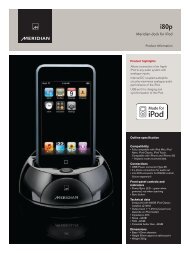
![The Sound of Minute Repeaters Bob Stuart - meridian-audio[.info]](https://img.yumpu.com/27188010/1/184x260/the-sound-of-minute-repeaters-bob-stuart-meridian-audioinfo.jpg?quality=85)




