Sooloos Collections: Advanced Guide - Meridian Audio
Sooloos Collections: Advanced Guide - Meridian Audio
Sooloos Collections: Advanced Guide - Meridian Audio
Create successful ePaper yourself
Turn your PDF publications into a flip-book with our unique Google optimized e-Paper software.
<strong>Sooloos</strong> <strong>Collections</strong>: <strong>Advanced</strong> <strong>Guide</strong><br />
Editing Album Metadata<br />
The system stores metadata for each<br />
album which is normally downloaded from the <strong>Sooloos</strong> Metadata<br />
Service and contains a variety of information, including track<br />
titles, artistt credits, genres, record label, l<br />
review, rating, and so forth. You can modify thatt data or enter your own using eitherr the Touch client c ( e.g.<br />
Control 15) or in Control:PC/MAC.<br />
Editing on<br />
the Touch Control<br />
To edit metadata for<br />
an album<br />
we start<br />
with the Album<br />
Detail page.<br />
Press Edit Album<br />
Metadata<br />
The Edit Album<br />
Information screen<br />
appears.<br />
Here we can c modify<br />
text strings in any of<br />
the information tab<br />
areas: Info, Tracks,<br />
Genres, Credits,<br />
Labels, Tags and<br />
Moods.<br />
Here we can c mark the<br />
album as a favourite<br />
‘Pick’ or as a ‘Skip’.<br />
We can also adjust<br />
the album’s number<br />
in a set (Tip: adjust<br />
the number in the set<br />
first)..<br />
Page | 25










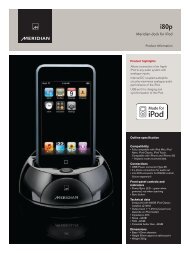
![The Sound of Minute Repeaters Bob Stuart - meridian-audio[.info]](https://img.yumpu.com/27188010/1/184x260/the-sound-of-minute-repeaters-bob-stuart-meridian-audioinfo.jpg?quality=85)




