Sooloos Collections: Advanced Guide - Meridian Audio
Sooloos Collections: Advanced Guide - Meridian Audio
Sooloos Collections: Advanced Guide - Meridian Audio
You also want an ePaper? Increase the reach of your titles
YUMPU automatically turns print PDFs into web optimized ePapers that Google loves.
<strong>Sooloos</strong> <strong>Collections</strong>: <strong>Advanced</strong> <strong>Guide</strong><br />
Playlistss<br />
We have shown how the<br />
<strong>Sooloos</strong> system can explore, search<br />
and focus on o content. When it comes to<br />
playing, the system has a Play Queue which can be seen at any time by pressing p the currently-playing item at<br />
the very bottom of the main screen. The Queue and Now Playing areas are a shown below.<br />
Touching the<br />
cover image will take you to the Album Detail view.<br />
The order to<br />
be played can be changed on the flyy by selecting an item and using the Up/Down arrows.<br />
At the top of<br />
the screen are buttons to create (New), Load, Save or Export Playlists. Playlists which are built<br />
in the Queuee and then saved can be loaded laterr on the Control and alsoo on the iPadd and iPhone clients.<br />
The playlist functions are<br />
very powerful and allow, e.g., a playlist to be loaded, modified and re-saved.<br />
Page | 24










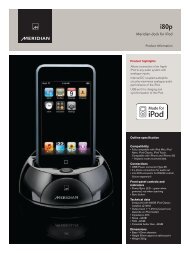
![The Sound of Minute Repeaters Bob Stuart - meridian-audio[.info]](https://img.yumpu.com/27188010/1/184x260/the-sound-of-minute-repeaters-bob-stuart-meridian-audioinfo.jpg?quality=85)




