Sooloos Collections: Advanced Guide - Meridian Audio
Sooloos Collections: Advanced Guide - Meridian Audio
Sooloos Collections: Advanced Guide - Meridian Audio
You also want an ePaper? Increase the reach of your titles
YUMPU automatically turns print PDFs into web optimized ePapers that Google loves.
<strong>Sooloos</strong> <strong>Collections</strong>: <strong>Advanced</strong> <strong>Guide</strong><br />
Album Detail<br />
The examplee above illustrates the usefulness of the Album Detail page.<br />
On the right<br />
we have a complete list of Albums by the same Artist. In thiss case the Artist means the t ‘Album<br />
Artist’ who appears at the top of thiss screen.<br />
When setting up a Library it is worth<br />
getting to know this feature before deciding exactly if/how to groom<br />
the metadata. In the above we can see s that Leonard Bernstein is the ‘Artist’, in this case the collector<br />
obviously prefers ‘Conductor’ (or in this t case possibly also ‘Composer’). Doing D so shows us a full list of other<br />
Albums where Bernsteinn is the conductor. However some collectors mayy prefer to distinguish between him<br />
conducting the New York<br />
Philharmonic (as here) by editing the Album Artist to, e.g., ‘Bernstein / NYPO’. If<br />
we did this then there would be more granularity in the By This Artist section.<br />
A more granular approach may also combine Soloist / Conductor / Orchestra, e.g. Uchida / Tate /ECO. On<br />
the other hand some might prefer to<br />
organise the concerto Genre hierarchically as Soloist, if nott Conductor,<br />
else Orchestra (so in the<br />
earlier example: ‘Mitsuko Uchida’ only in the Artist position).<br />
Editing Album Artist will have no impact on the metadata in Credits where each person will be separately<br />
represented by role and vice-versa.<br />
Page | 11










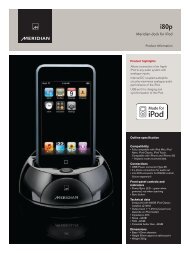
![The Sound of Minute Repeaters Bob Stuart - meridian-audio[.info]](https://img.yumpu.com/27188010/1/184x260/the-sound-of-minute-repeaters-bob-stuart-meridian-audioinfo.jpg?quality=85)




