Sooloos Collections: Advanced Guide - Meridian Audio
Sooloos Collections: Advanced Guide - Meridian Audio
Sooloos Collections: Advanced Guide - Meridian Audio
Create successful ePaper yourself
Turn your PDF publications into a flip-book with our unique Google optimized e-Paper software.
<strong>Sooloos</strong> <strong>Collections</strong>:<br />
<strong>Advanced</strong> <strong>Guide</strong>
<strong>Sooloos</strong> <strong>Collections</strong>: <strong>Advanced</strong> <strong>Guide</strong><br />
Contents<br />
Introductionn ..........................................................................................................................................................3<br />
Organising and Using a <strong>Sooloos</strong> Collection ..........................................................................................................4<br />
Working with Sets .................................................................................................................................................5<br />
Organising through Naming .................................................................................................................................7<br />
Album Detail ...................................................................................................................................................... 111<br />
Finding Content ................................................................................................................................................. 12<br />
Explore ........................................................................................................................................................... 12<br />
Search ............................................................................................................................................................ 14<br />
Focus .............................................................................................................................................................. 16<br />
Exploring through Focus ................................................................................................................................ 19<br />
Refining a View .............................................................................................................................................. 21<br />
Playlists .............................................................................................................................................................. 24<br />
Editing Album Metadataa .................................................................................................................................... 25<br />
Editing on<br />
the Touch Control ......................................................................................................................... 25<br />
Editing Metadata in Control PC/MAC ............................................................................................................ 28<br />
Bulk Data Editing on the Touch Control ........................................................................................................ 333<br />
Select and<br />
Edit Mode .................... .................... .................... .................... .................... .................................... 333<br />
Forensic Focus ............................................................................................................................................... 39<br />
Some Finer Points of Focus ............................................................................................................................... 40<br />
Album Info ..................................................................................................................................................... 40<br />
Focus Logic ..................................................................................................................................................... 40<br />
Include/Exclude Must/May have .................................................................................................................. 40<br />
Genre ............................................................................................................................................................. 41<br />
Renaming Album Artist ...................................................................................................................................... 42<br />
Appendix 1: The Elements of Metadata ............................................................................................................ 444<br />
Useful sources of Metadata .......................................................................................................................... 444<br />
Duplicate Album Artists ................................................................................................................................. 45<br />
Appendix 2: Managing a Collection ................................................................................................................... 46<br />
Appendix 3: Storage .......................................................................................................................................... 48<br />
How much Storage? ...................................................................................................................................... 48<br />
Backup ........................................................................................................................................................... 49<br />
Appendix 4: Using the iPhone, Touch<br />
and iPad Controls .................................................................................. 49<br />
Appendix: Genres, Sub-genres and Styles ......................................................................................................... 62<br />
Page | 2
<strong>Sooloos</strong> <strong>Collections</strong>: <strong>Advanced</strong> <strong>Guide</strong><br />
Introduction<br />
This guide is<br />
intended for the seriouss <strong>Sooloos</strong> user and for anyone involved in preparing a complex or<br />
challenging collection.<br />
Although the<br />
automated<br />
systems of metadata collection are state-of-the-art, nevertheless to gett the<br />
maximum benefit, especially for enthusiasts, students, teachers, or for multi-user m or institutional<br />
installations a degree of grooming, harmonising<br />
or structuring will always be needed.<br />
To those people we suggest that an hour spent reading this guide can inform the approach you will take to<br />
suit your needs.<br />
Because many of the most demanding collections we support are of classical music and because that genre is<br />
one of the most difficult<br />
to navigate, , the examples in this guide tend to be b in that genre.<br />
However <strong>Sooloos</strong> is also excellent when applied to advancedd Jazz, Worldd and New Age collections; the<br />
concepts, tools and techniques apply<br />
equally.<br />
In this guide<br />
we also try to illustrate the strengths and weaknesses of thee various control clients and<br />
particularly point out things to keep in mind if the goal is to navigate the collection on one of the<br />
mobile<br />
controls.<br />
Page | 3
<strong>Sooloos</strong> <strong>Collections</strong>: <strong>Advanced</strong> <strong>Guide</strong><br />
Organising and Using a <strong>Sooloos</strong> Collection<br />
The <strong>Meridian</strong> <strong>Sooloos</strong><br />
music management<br />
and serverr system is<br />
highly regarded for its<br />
intuitive and<br />
welcoming<br />
user<br />
interface.<br />
Unlike other music<br />
servers, a <strong>Sooloos</strong><br />
system does not slow<br />
down as more content t<br />
is added and, in fact,<br />
the larger the<br />
collection the t better it<br />
will be because we can<br />
form more<br />
links<br />
between the content.<br />
On the other hand, no<br />
collection is i too small<br />
and the system works<br />
beautifully with just a<br />
handful of discs.<br />
The <strong>Sooloos</strong> Metadata<br />
service willl normally<br />
provide enough<br />
information to allow an<br />
average collection to<br />
be immediately useful.<br />
However some<br />
specialised<br />
or larger<br />
collections can benefit<br />
from grooming.<br />
This page shows s two<br />
larger collections.<br />
This document illustrates some of the unique and powerful <strong>Sooloos</strong> concepts and techniques which are<br />
worth understanding before either importing or refining a collection. Classical and other specialised music<br />
collections can need some thought; users have different requirements.<br />
Page | 4
Working<br />
with Sets<br />
We can group albums into sets exactly analogous to a CD boxed-set.<br />
<strong>Sooloos</strong> <strong>Collections</strong>: <strong>Advanced</strong> <strong>Guide</strong><br />
The screen<br />
shows<br />
Page 1 of a Library<br />
after we have grouped<br />
two album<br />
sets<br />
(Albinoni Twelve<br />
Concertos; ; one by<br />
Hogwood and the<br />
other by Holliger).<br />
Album sets show a<br />
small icon in the top<br />
left cornerr of the key<br />
album.<br />
If we select the<br />
Hogwood by touching<br />
the set cover then we<br />
see the screen below.<br />
On the right there are<br />
two Tabs. ‘By this<br />
Artist’ and ‘In this Set’.<br />
Normally itt will come<br />
up as shown.<br />
To break the set apart,<br />
press: X Remove for<br />
one of the albums.<br />
Another function is:<br />
Make Key which<br />
allows you to pick<br />
which album’s cover is<br />
shown at the top level<br />
(normally [1<br />
of n] but<br />
there may be a reason<br />
to select another). 1<br />
Albums in sets will be listed in alphabetical orderr of Album Title or numeric order in a multi-disc set.<br />
1 A system restart is necessary before changes to album key are visible.<br />
Page | 5
<strong>Sooloos</strong> <strong>Collections</strong>: <strong>Advanced</strong> <strong>Guide</strong><br />
Here is another example<br />
of a Set. By touching t the<br />
icons on the right we can<br />
quickly view the Works<br />
and Tracks on each disc.<br />
Sets can be used to<br />
group boxed<br />
sets, but<br />
also other types of<br />
collections.<br />
Here we show a ‘Set’<br />
grouping three different<br />
versions of the Album<br />
Beatles for Sale.<br />
The set, which can be<br />
reviewed on the right,<br />
contains the original UK<br />
recording and the Mono<br />
and Stereo re-masters.<br />
Page | 6
<strong>Sooloos</strong> <strong>Collections</strong>: <strong>Advanced</strong> <strong>Guide</strong><br />
Organising through Naming<br />
The Artist renaming function can be used in two ways to change the appearance of the ‘sorted by artist’ view<br />
in the Album<br />
Browser. 2<br />
• Changing, for example the artist name Alfred Brendel to Brendel or Brendel, Alfred may make the<br />
album view more intuitive to<br />
some users.<br />
• Alternatively we<br />
can leave the Artist Name alone but change their Sort As position. Changing the<br />
sort for Brendel as shown below will cause albums by this artist to t be at ‘bre..’ in the alphabet.<br />
2 Informative Note: Renaming the Artist field will not change<br />
the Artist inn the Creditss section.<br />
Page | 7
<strong>Sooloos</strong> <strong>Collections</strong>: <strong>Advanced</strong> <strong>Guide</strong><br />
The following series of screens illustrate possible organising options for a classical collection.<br />
On the left we are<br />
looking at an<br />
un-<br />
in<br />
groomed collection<br />
‘Albums Sorted by Artist’<br />
view.<br />
There are seven albums<br />
by Dinu Lipatti, one of<br />
which was issued in<br />
more than one<br />
collection. Here the<br />
albums appear in the<br />
‘Di..’ region of the<br />
alphabet.<br />
The sort order for this<br />
artist can be<br />
changed to<br />
‘Lipatti, Dinu’. This<br />
allows us to retain the<br />
displayed name ‘Dinu<br />
Lipatti’ but to t show him<br />
at ‘Li..’ in the<br />
alphabet.<br />
This order also<br />
determines the t Explore<br />
order (see later).<br />
Page | 8
<strong>Sooloos</strong> <strong>Collections</strong>: <strong>Advanced</strong> <strong>Guide</strong><br />
Some users find it more<br />
intuitive to refer to artistss<br />
by their last name. In the<br />
screen on the<br />
left, we<br />
have chosen to display<br />
and sort him as ‘Lipatti,<br />
Dinu’.<br />
Note that the<br />
collection is<br />
also one step<br />
tidier in<br />
that the seven discs have<br />
been formed into one set,<br />
reflecting the<br />
owner’s<br />
collection, preference or<br />
perspective.<br />
To explore and play<br />
contents from<br />
this Set we<br />
can use the Album View.<br />
To play a Work, just<br />
touch that area of the<br />
screen.<br />
The screen on<br />
the left<br />
shows how we can view<br />
at a glance:<br />
• Albums in the Set<br />
• Works on each Disc<br />
• Other information<br />
(e.g. Review, , Credits,<br />
Tags, Label, Date, etc.)<br />
Page | 9
<strong>Sooloos</strong> <strong>Collections</strong>: <strong>Advanced</strong> <strong>Guide</strong><br />
And we can quickly<br />
review other Albums in<br />
the same Set.<br />
Below we see another<br />
view of the Artist<br />
Information.<br />
Page | 10
<strong>Sooloos</strong> <strong>Collections</strong>: <strong>Advanced</strong> <strong>Guide</strong><br />
Album Detail<br />
The examplee above illustrates the usefulness of the Album Detail page.<br />
On the right<br />
we have a complete list of Albums by the same Artist. In thiss case the Artist means the t ‘Album<br />
Artist’ who appears at the top of thiss screen.<br />
When setting up a Library it is worth<br />
getting to know this feature before deciding exactly if/how to groom<br />
the metadata. In the above we can see s that Leonard Bernstein is the ‘Artist’, in this case the collector<br />
obviously prefers ‘Conductor’ (or in this t case possibly also ‘Composer’). Doing D so shows us a full list of other<br />
Albums where Bernsteinn is the conductor. However some collectors mayy prefer to distinguish between him<br />
conducting the New York<br />
Philharmonic (as here) by editing the Album Artist to, e.g., ‘Bernstein / NYPO’. If<br />
we did this then there would be more granularity in the By This Artist section.<br />
A more granular approach may also combine Soloist / Conductor / Orchestra, e.g. Uchida / Tate /ECO. On<br />
the other hand some might prefer to<br />
organise the concerto Genre hierarchically as Soloist, if nott Conductor,<br />
else Orchestra (so in the<br />
earlier example: ‘Mitsuko Uchida’ only in the Artist position).<br />
Editing Album Artist will have no impact on the metadata in Credits where each person will be separately<br />
represented by role and vice-versa.<br />
Page | 11
<strong>Sooloos</strong> <strong>Collections</strong>: <strong>Advanced</strong> <strong>Guide</strong><br />
Finding Content<br />
Explore<br />
The ‘Sort As’<br />
setting for Artists will also be reflected when using the Explore functionn on screen or in either<br />
Control:PC or the iPad or iPhone application. Below we can see the Control screen while using Explore to<br />
find Albums by Alfred Brendel. More<br />
albums cann be seen using the scroll bars.<br />
More examples of exploring are given in the section later on iPad.<br />
We can<br />
use the<br />
Album Detail view<br />
to help us explore<br />
recordings by an<br />
Artist.<br />
On the left we see a<br />
CD of the<br />
Beethoven Op.61<br />
Violin Concerto<br />
played by Anne-<br />
Sophie Mutter.<br />
This album is part<br />
of a set.<br />
Page | 12
<strong>Sooloos</strong> <strong>Collections</strong>: <strong>Advanced</strong> <strong>Guide</strong><br />
Press By This<br />
Artistt<br />
Now we see<br />
albums in the<br />
Library where she<br />
is Album Artist.<br />
Any off these may<br />
be explored and<br />
then played.<br />
If we had changed<br />
the Album Artist<br />
name to, e.g.<br />
‘Mutter / Karajan’<br />
then we would<br />
not so<br />
easily see<br />
her in other<br />
genres or<br />
performances.<br />
Page | 13
<strong>Sooloos</strong> <strong>Collections</strong>: <strong>Advanced</strong> <strong>Guide</strong><br />
Search<br />
The touchscreen has a Search function which cann be used to identify Album Artists, Albums or Tracks which<br />
contain the search string. The screen<br />
below shows the result<br />
of a search for “Copland”.<br />
While below<br />
we can see the result of an Album-only search for the shortt string “Appal”.<br />
Page | 14
If we select the second Album then we can see the Album Detail screen shown s below:<br />
<strong>Sooloos</strong> <strong>Collections</strong>: <strong>Advanced</strong> <strong>Guide</strong><br />
Page | 15
<strong>Sooloos</strong> <strong>Collections</strong>: <strong>Advanced</strong> <strong>Guide</strong><br />
Focus<br />
In addition to the Explore and Search functions, the collection can be viewed in a wide variety off ways using<br />
the Focus feature.<br />
Focus allows<br />
us to restrict the number of albumss shown on the screen according to a number of criteria.<br />
A ‘Focus’ could be as simple as a Date range 3 , a single Genre or a combination made up of these, , Genres,<br />
Composer names, Credits, Labels, Tags and Moods or even audio Quality. For more detail on using Focus<br />
see page 40.<br />
Focus is very<br />
powerful and the best results for a large or complex collection rely on the database<br />
quality.<br />
When we Focus the number of Albums in immediate view is reduced to those t matching the chosen criteria.<br />
This can be a very powerful way to zoom in on a small number of Albums.<br />
A Focus can be Saved and Loaded later, but onlyy on the Touchscreen Control.<br />
We can Swim<br />
in a Saved<br />
Focus using<br />
the Control, Control:PC/Mac, iPad and a iPhone/Touch applications.<br />
3 In the screen example above we see a problem in that the Date range is running from 0. Normally we should be<br />
surprised to see any dates earlier than 1930. A zero range-start makes it hard too use the Release Date slider. The zero<br />
has come from<br />
albums with incorrect orr corrupted release date information. It is i straightforward to Focus on these and<br />
correct the Album data, possibly with eference to the informationn sources given on page 31. .<br />
Page | 16
<strong>Sooloos</strong> <strong>Collections</strong>: <strong>Advanced</strong> <strong>Guide</strong><br />
The screen above showss how a Focus on albumss released by<br />
Chandos containing Chamber Musicc will reduce<br />
the albums displayed to 16 from 3924.<br />
The examplee above shows a ‘Focus’ on Albums issued by BBC<br />
Music Magazine. We can see that there t are<br />
232 discs in the focus and the scroll buttons alloww us to navigate around the 13 screens.<br />
Page | 17
<strong>Sooloos</strong> <strong>Collections</strong>: <strong>Advanced</strong> <strong>Guide</strong><br />
The screens above show<br />
a Focus on all the Albums in the Library by Dinu Lipatti. Notee how we only had to<br />
type in ‘lipa’<br />
to get this result. The next step in seeking a movement played by him iss to touch the<br />
Set and<br />
then navigate to an Album (as shown<br />
earlier). The combination of Focus, , Touch and visual cues from the<br />
album covers is rapid, intuitive and very satisfactory.<br />
Page | 18
<strong>Sooloos</strong> <strong>Collections</strong>: <strong>Advanced</strong> <strong>Guide</strong><br />
Exploring through Focus<br />
Serendipity ..<br />
Our starting<br />
position is<br />
listening to<br />
Dvorak piano<br />
quartet by the<br />
Ensemble<br />
‘Domus’.<br />
This iss the Album<br />
view and we can<br />
see other albums<br />
recorded by them<br />
on the<br />
right.<br />
Let’s suppose s we<br />
are very struck by<br />
the musicianship<br />
of the<br />
cellist.<br />
Pressing the<br />
Creditt Tab allows<br />
us to see s that he<br />
is Richard Lester.<br />
Page | 19
<strong>Sooloos</strong> <strong>Collections</strong>: <strong>Advanced</strong> <strong>Guide</strong><br />
Press on his name<br />
and we get this<br />
dialog.<br />
Now we see a<br />
Focus showing all<br />
the albums in the<br />
Library on which<br />
he played.<br />
We could now go<br />
on to explore<br />
performances by<br />
the FlorestanTrio<br />
(and discover<br />
that they share<br />
the pianist, Susan<br />
Tomes).<br />
Page | 20
<strong>Sooloos</strong> <strong>Collections</strong>: <strong>Advanced</strong> <strong>Guide</strong><br />
Refining a View<br />
In this sequence of screens we show<br />
how Focus can refine a view into a collection. c<br />
Above we have a Composer Focus on Copland and we see 444 albums from the collection contain his works.<br />
Below is a tighter focus on Chamber Music composed by Copland. Picking the last album allows us, e.g. to<br />
select a piano sonata.<br />
Page | 21
<strong>Sooloos</strong> <strong>Collections</strong>: <strong>Advanced</strong> <strong>Guide</strong><br />
If we were instead looking for String Quartets composed by Copland, then this Focuss shows we have only<br />
four albums to explore ( or immediately recognise). Let’s pick<br />
the album by b Davies containing the<br />
Nonet.<br />
Page | 22
<strong>Sooloos</strong> <strong>Collections</strong>: <strong>Advanced</strong> <strong>Guide</strong><br />
We can also Focus on similar Albums; in this case the Focus will widen too all Albums of the same Genre.<br />
Page | 23
<strong>Sooloos</strong> <strong>Collections</strong>: <strong>Advanced</strong> <strong>Guide</strong><br />
Playlistss<br />
We have shown how the<br />
<strong>Sooloos</strong> system can explore, search<br />
and focus on o content. When it comes to<br />
playing, the system has a Play Queue which can be seen at any time by pressing p the currently-playing item at<br />
the very bottom of the main screen. The Queue and Now Playing areas are a shown below.<br />
Touching the<br />
cover image will take you to the Album Detail view.<br />
The order to<br />
be played can be changed on the flyy by selecting an item and using the Up/Down arrows.<br />
At the top of<br />
the screen are buttons to create (New), Load, Save or Export Playlists. Playlists which are built<br />
in the Queuee and then saved can be loaded laterr on the Control and alsoo on the iPadd and iPhone clients.<br />
The playlist functions are<br />
very powerful and allow, e.g., a playlist to be loaded, modified and re-saved.<br />
Page | 24
<strong>Sooloos</strong> <strong>Collections</strong>: <strong>Advanced</strong> <strong>Guide</strong><br />
Editing Album Metadata<br />
The system stores metadata for each<br />
album which is normally downloaded from the <strong>Sooloos</strong> Metadata<br />
Service and contains a variety of information, including track<br />
titles, artistt credits, genres, record label, l<br />
review, rating, and so forth. You can modify thatt data or enter your own using eitherr the Touch client c ( e.g.<br />
Control 15) or in Control:PC/MAC.<br />
Editing on<br />
the Touch Control<br />
To edit metadata for<br />
an album<br />
we start<br />
with the Album<br />
Detail page.<br />
Press Edit Album<br />
Metadata<br />
The Edit Album<br />
Information screen<br />
appears.<br />
Here we can c modify<br />
text strings in any of<br />
the information tab<br />
areas: Info, Tracks,<br />
Genres, Credits,<br />
Labels, Tags and<br />
Moods.<br />
Here we can c mark the<br />
album as a favourite<br />
‘Pick’ or as a ‘Skip’.<br />
We can also adjust<br />
the album’s number<br />
in a set (Tip: adjust<br />
the number in the set<br />
first)..<br />
Page | 25
<strong>Sooloos</strong> <strong>Collections</strong>: <strong>Advanced</strong> <strong>Guide</strong><br />
Here we can c see the<br />
editing fields to add<br />
or removee Credits.<br />
After edits we need to<br />
remember to press<br />
Save Changes in the<br />
bottom right.<br />
And here we can see<br />
how to add or removee<br />
Genres. In<br />
this case<br />
we tap ‘Chamber<br />
Music’ and the +<br />
means it will be<br />
added when we presss<br />
Apply Selected<br />
Changes.<br />
Tapping Chamber<br />
Music a second time<br />
turns the select bar<br />
red and the + to – and<br />
the Genree will be<br />
removed.<br />
Page | 26
<strong>Sooloos</strong> <strong>Collections</strong>: <strong>Advanced</strong> <strong>Guide</strong><br />
Here we can c review<br />
the Genres applied to<br />
this album.<br />
At any stage in the<br />
Edit Album<br />
Metadata process we<br />
can see iff the online<br />
metadataa service has<br />
more up-to-datinformation.<br />
Press Retrieve<br />
Metadata and, if<br />
there is any new, we<br />
might seee a screen<br />
like the one below.<br />
The metadata servicee<br />
is offering<br />
a different<br />
cover, it wants to<br />
change ‘Faure,<br />
Gabriel ‘to ‘Gabriel<br />
Faure’ and it wants to<br />
add the genre:<br />
‘Symphonic’<br />
Because we had<br />
previously<br />
handour<br />
cover art<br />
and because we have,<br />
through preference<br />
decided to show<br />
selected<br />
composers as ‘Last,<br />
First’, we are only<br />
picking the offered<br />
Genre change.<br />
Completee the update<br />
by pressing Apply<br />
Selected Updates.<br />
Note: <strong>Sooloos</strong> does NOT<br />
have an ‘undo’ feature. . If you make<br />
an error then it needs to be corrected. Should<br />
you accidentally delete an album then you must restore it from a backupp or re-import it.<br />
Page | 27
<strong>Sooloos</strong> <strong>Collections</strong>: <strong>Advanced</strong> <strong>Guide</strong><br />
Editing Metadata in Controll PC/MACC<br />
The edit-metadata function launches from the Album Details<br />
window.<br />
To find the album Click the Play tab in Control:PC/MAC to enter the music manager and use either Search or<br />
Explore in the browsing pane at the bottom of the screen to locate the album you want to work on.<br />
If you have explored to the album, click the<br />
button to thee right of thee album name and<br />
choose Showw Album Details in the pop-up<br />
window to bring up the Album Details window.<br />
If you are using Search then click on an album<br />
result and choose Show Album Details in the<br />
pop-up window.<br />
Here we cann see basic album<br />
informationn including Tracks and a<br />
Review. Wee can also set up an<br />
Export of tracks from this album to<br />
a previouslyy defined Export<br />
destination (to do this see the main<br />
Export tab). .<br />
To change anything, press Edit<br />
Album on the lower leftt and wait for<br />
the system to retrieve the album<br />
information.<br />
Page | 28
<strong>Sooloos</strong> <strong>Collections</strong>: <strong>Advanced</strong> <strong>Guide</strong><br />
Here we can see the Edit Album<br />
Information screen.<br />
The album’s metadata is organized<br />
into eight sub-pages, selected by<br />
clicking the tabs along the top.<br />
Info: You may type new information into the available fields,<br />
but a number of items work distinctively:<br />
Album Pick. A gold star to the right of the album<br />
name field indicates an Album Pick — a favourite album<br />
that will be included in Focuses or Swims specifying Album Picks only. Ann X indicates an album that will not<br />
normally be included unless it is specifically selected. A dark star represents a middlee ground — an album<br />
that is singled out neither for inclusion or rejection. You can change this rating by clicking on the star or X to<br />
toggle through the threee options.<br />
Rating. Click<br />
the + or − button at either end to adjust the album rating in half-star increments from 0 to 5.<br />
Multi-Disc Set. Important for keeping track of the contents of the individual discs in a multi-disc set, the<br />
second disc of a three-disc set would<br />
be listed ass ‘2 of 3’, for example<br />
Cover. You can delete the existing cover image by clicking the Clear Cover button. And you can replace it by<br />
dragging or copying an image from your hard drive or Web browser into the space.<br />
Important Note: All changes are provisional untill you click the Save button at the bottom of the window. If<br />
you close the<br />
window (by<br />
tapping the X in the upper right-hand corner off the window) without clicking Save,<br />
your edits will be lost.<br />
Page | 29
<strong>Sooloos</strong> <strong>Collections</strong>: <strong>Advanced</strong> <strong>Guide</strong><br />
Tracks: Here we can rename or<br />
renumber tracks on the album. 4<br />
The system will attempt to represent<br />
Works by discovering common text in<br />
adjacent tracks. 5<br />
Track Pick: To change a Track Pick<br />
rating, click on the symbol to the far<br />
right to toggle through the three<br />
options: gold star (a favourite track<br />
that will be included in a playlist when<br />
you choose Track Picks only), X (a track<br />
that will be excluded unless specifically<br />
chosen), or dark star (a track that will<br />
be included when no restrictions are<br />
applied).<br />
Review: This iss a freeform text field<br />
that you can edit or rewrite.<br />
Genres, Credits, and Moods: The information in these tabs is important for the <strong>Sooloos</strong> Focus feature, whichh<br />
enables you to narrow the selection of music to be browsed or played according to particular characteristics.<br />
Tags: A tag is a free-form<br />
descriptor that helps you to keep track of albums. For example, you might tag an<br />
album to say<br />
that: it is fully groomed, or needs a better cover, is high-resolution, is suitable for a party, was<br />
downloaded, etc. Tags are also useful for settingg up partial Backups or Exports. Theree is no sensible limit to<br />
the number of tags you can apply.<br />
All changes are provisional until you click the Save button at the bottom of the window to make them t<br />
permanent. Tapping the<br />
X in the upper right corner closes the window and cancels any unsaved changes. c<br />
4 The formatting of track names can be important i if the content is to be controlled using a portable control or if it is<br />
exported to another media<br />
player, e.g. an a iPod. For example, in the<br />
above example, the user might prefer each track<br />
name to be preceded by the composer, Beethoven: String …..<br />
5 Works are represented by<br />
an algorithm<br />
which identifies common<br />
text betweenn adjacent tracks. Very occasionally this<br />
may give unexpected or awkward results. One example of untidy behaviour mayy be if an album has several works by<br />
the same composer and the tracks are formatted with a leading composer name, e.g. ‘Beethoven: work 1 detail: some<br />
movements’, followed by: ‘Beethoven: work 2 detail: some movements’. In this case the system may decide that the<br />
‘work’ is ‘Beethoven’. To avoid this make sure that there is at least<br />
one Classicall Genre (e.g. Classical/Classical/Chamber<br />
Music) and that Beethoven<br />
is listed in the Credits.<br />
In exceptional circumstances we may want to manually force the ‘ work’ break point. p Adding an ‘@’ character to each<br />
track of the work will force<br />
a break at that point (the @ is not displayed).<br />
Page | 30
<strong>Sooloos</strong> <strong>Collections</strong>: <strong>Advanced</strong> <strong>Guide</strong><br />
In the Genre tab we<br />
genres.<br />
can add or remove r<br />
Here we can see the process of adding<br />
‘String Quartet’ Q as ann Instrumentation<br />
descriptor.<br />
The better the genree descriptions, the more<br />
powerful Focus will be at finding<br />
what we<br />
want.<br />
The system comes pre-programmed with a<br />
rich set of o choices for Genre / Sub-genre /<br />
Style.<br />
More Styles can be added to an existing Sub-<br />
genre using the Add d New Style button.<br />
It is not possible p to add new Sub-genres.<br />
Good Credits yield powerful Search and<br />
Focus results. Often the credits will be<br />
populated by the metadata service, but<br />
inevitably some albums will not have<br />
complete credits.<br />
To add; type in the Credit Name box. As you<br />
type the system will suggest a list of names<br />
or roles already in the Library. If the name is<br />
there then select it because that way we<br />
maintainn consistencyy and identity. 6<br />
Next type/ pick a Credit Role for the person<br />
and, finally press thee Add Credit button.<br />
Credits cannot c be edited. You may only add<br />
or remove. To remove a credit, press the X to<br />
its right.<br />
All changes are provisional until you click the<br />
Save button at the bottom of the<br />
window.<br />
6 We offer several dummy albums for download which are pre-loaded with common credits, e.g. composers in various<br />
representations, several Genre Styles and some useful Tags. Loading one of these dummy albums at the outset can<br />
simplify editing because it pre-populates the Library with data points. The dummy albums cann be deleted later.<br />
Page | 31
<strong>Sooloos</strong> <strong>Collections</strong>: <strong>Advanced</strong> <strong>Guide</strong><br />
You might suspect that the<br />
metadata<br />
service has more information on an<br />
album. Alternatively we may find that<br />
a better b ‘recognition hit’ happens if the<br />
Artist Name orr Album Name field has<br />
been corrected.<br />
Press Update Metadata. We see the<br />
pop-up windoww on the left. Here there<br />
aree two options:<br />
• Update Metadata forces a new<br />
lookup. 7<br />
• You may think that All Music <strong>Guide</strong><br />
(AMG) has in fact got more<br />
information than has so far been<br />
discovered. In which case it may be<br />
possible to browse to the correct c<br />
album on www.allmusic.com and to<br />
copy and pastee the AMG ID. Press Go<br />
and hope!<br />
7 Warning: Be<br />
aware that unlike in the Touch control, there is no opportunity to review changes from the metadata<br />
service and this process has no undo.<br />
Page | 32
<strong>Sooloos</strong> <strong>Collections</strong>: <strong>Advanced</strong> <strong>Guide</strong><br />
Bulk Dataa Editing on the Touch Control<br />
In recent software versions we have added somee ‘power tools’ that can radically speed up grooming or<br />
customising a collection. These toolss are essentially in two groups: ‘bulkk editing’ andd ‘forensic focus’.<br />
Warning: This section describes ‘power tools’ which, if used<br />
incorrectly can wreak havoc. Theree is NO<br />
UNDO. We strongly advise you to have a good backup ready, just in case!<br />
Select and<br />
Edit Mode<br />
The Touchscreen has two viewing modes,<br />
Enhanced Browser shown left.<br />
This places Focus att the top of the t screen<br />
and hass fewer buttons)<br />
This is Standard S Browser<br />
Switch between thee two using the t top-rightt<br />
Home menu. m<br />
To be most m useful we recommend that<br />
Select and a Edit be used in Standard<br />
Browser mode.<br />
To enter Select and Edit mode Press the <br />
(pencil) symbol.<br />
If you can’t see the pencil then probably<br />
Editing is turned offf in Home /System<br />
Settingss /Security<br />
Page | 33
<strong>Sooloos</strong> <strong>Collections</strong>: <strong>Advanced</strong> <strong>Guide</strong><br />
Above we see Select and<br />
Edit Mode. Two active areas have appeared onn the top andd bottom of the t screen<br />
but we still have access to the transport, volumee and other navigation controls. At the top we have an X to<br />
exit this mode and we can see a summary of thee number selected from the t current Focus. At the<br />
bottom we<br />
have a number of new buttons:<br />
Select: In this mode Albums can be selected s by touching them (see the two examples above). If a set is<br />
selected then all the albums in that set s are selected for action. We also have h buttonss to select All albums in<br />
the library; Page to select all the albums we can see. While selecting we can browse to other pages using the<br />
alpha navigation or forward /back keys andd select more<br />
albums. Always be aware of how many albums<br />
are selected before performing an edit. None de-selects all albums.<br />
Edit: We can<br />
choose to edit Genres, Credits, Tags, or Moods<br />
for the selected albums.<br />
Create Set will group the<br />
selected albums into a ‘set’ (see page 5).<br />
Export allows us to add the selected albums to an Export destination.<br />
Delete The Delete key will perform (after(<br />
a warning) a non-recoverable delete d of all selected Albums. This is<br />
a powerful feature but you need to use it with care; stay alert!<br />
Page | 34
<strong>Sooloos</strong> <strong>Collections</strong>: <strong>Advanced</strong> <strong>Guide</strong><br />
In Select and<br />
Edit Mode we can add and/or remove Genres, Credits, Tags, and Moods.<br />
Add/Remove Genre<br />
Here we showw the dialog screen s for<br />
Add/Remove<br />
Genres.<br />
Too add Classical/Classical/<br />
/Baroque to<br />
the 32 selected albums pick it.<br />
Pressing Baroque once shows the blue<br />
highlight and + indicating this genre<br />
will be added. .<br />
If we press it again the select bar<br />
changes to a red highlightt and – (see<br />
below) and the Genre would be<br />
removed.<br />
Pressing a third time de-selects the<br />
Genre.<br />
Multiple M Genres can be added or<br />
removed in one operation.<br />
Complete thee edit with Save Changes.<br />
Note: <strong>Sooloos</strong> has a large number off Genres built in but there is room for customisation. Please see s the<br />
sections on Finer Points of Focus (page 40) and The Elements<br />
of Metadata (page 44).<br />
Note: We might use this<br />
feature to speed s up grooming of a collection. For example we might Focus on<br />
Handel as Composer and<br />
reasonably<br />
add the genre ‘Baroque’.<br />
Important Note: Add/remove is NOT<br />
search & replace! If we<br />
want to remove a field from any of the selected<br />
albums it will be done for those thatt contain it, however a simultaneous<br />
addition will appear on all selected<br />
albums. Remember also there is no ‘undo’‘<br />
function in editing.<br />
Page | 35
<strong>Sooloos</strong> <strong>Collections</strong>: <strong>Advanced</strong> <strong>Guide</strong><br />
Add/RemoveA<br />
e Tags operates in a<br />
similar way too Genres.<br />
On O the left we can see setting up to<br />
add the Tag ‘ Edit: No Genre’ and to<br />
remove the Tag ‘Edit: No Picture’<br />
from the selected albums.<br />
Make M the changes permanent by<br />
pressing p Savee Changes.<br />
Be B aware that if we make<br />
edits to a<br />
large numberr of albums it may take a<br />
few minutes for the changes to be<br />
fully effective.<br />
Add/RemoveA<br />
e Moods works is a<br />
similar fashion.<br />
Here H we can see adding Austere<br />
while w removing Cerebral.<br />
Page | 36
<strong>Sooloos</strong> <strong>Collections</strong>: <strong>Advanced</strong> <strong>Guide</strong><br />
A very useful feature of Select and Edit mode is the ability to<br />
modify Credits in multiple albums.<br />
The following screens take us through a worked example to change the Composer C Credit for ‘Samuel Barber’<br />
to ‘Barber, Samuel’. (We<br />
might wantt to do this so that we find him under ‘B’ in the browser on the iPad).<br />
To T start we Focus the entire<br />
collection to show only those albums<br />
with w the Samuel Barber Credit.<br />
Notice N we found him by just typing<br />
‘bar’ and thenn selecting from the list.<br />
After A pressingg Select All the t Select<br />
and a Edit browser windoww now looks<br />
like this.<br />
Note N that although Focuss showed us<br />
there are 38 albums with<br />
this Credit,<br />
the window on the left only shows<br />
30, 3 this is because some of the<br />
albums a are formed into sets. s<br />
Important Note: Add/remove is NOT<br />
search & replace. If we<br />
want to remove a Credit from any of the<br />
selected albums it will be done for those which contain it; however a simultaneous Credit addition will<br />
appear on all selected albums. Remember also there is no ‘undo’ function in editing.<br />
Page | 37
<strong>Sooloos</strong> <strong>Collections</strong>: <strong>Advanced</strong> <strong>Guide</strong><br />
Press the bottom Credits button and<br />
wee get a new Select Credits to<br />
Add/Remove dialog.<br />
Pressing Selectt Credit to Add gives us<br />
this familiar window on the<br />
left.<br />
Here we have picked ‘Barber, Samuel’<br />
and selected his role as Composer.<br />
Press Save Changes and we<br />
step back<br />
to the Select Credits to Add/Remove<br />
screen shown below.<br />
Wee can now pick the Credit to remove<br />
and the screenn looks like this after we<br />
have chosen ‘Samuel Barber’ and<br />
Composer.<br />
If we w now press Save Changes (up to<br />
this point no changes have<br />
been made)<br />
thee edit will bee completed for all the<br />
selected albums.<br />
Notice that when this edit has been<br />
made, the current Focus no<br />
longer<br />
contains ‘Samuel Barber’ and so we<br />
end up with a blank screen.<br />
You can confirmm the edit by<br />
next<br />
making a Focuss on ‘Barber,, Samuel’.<br />
Bulk editing can also be used simply to<br />
add or removee Credits individually.<br />
Page | 38
<strong>Sooloos</strong> <strong>Collections</strong>: <strong>Advanced</strong> <strong>Guide</strong><br />
Forensic Focus<br />
Generally when a large or specialised<br />
collection is imported into <strong>Sooloos</strong> there will bee a percentage of<br />
Albums for which the metadata is not complete. . The Forensic Focus allows us to immediately identify<br />
albums with/without certain data types. If the collection is to<br />
be optimised or groomed then thiss feature<br />
enables a systematic workflow.<br />
The screen above showss the Forensic Focus dialogue (which is accessed by pressing the right-most Focus Tab<br />
marked *). We can use this to isolate<br />
those albums in the library with or without metadata types, such as<br />
cover art, release date, genres, credits, labels, tags, moods, review and also a to identify media which the<br />
background checking processes feelss is suspicious (and may therefore need re-importing).<br />
In the example above we<br />
can see that there are 247 albums with no cover, genre or credit information. With<br />
this Focus we can now Tag the albums in Select and Edit Mode and startt working.<br />
Page | 39
Some Finer Points of Focus<br />
Focus is a very powerful function and this sectionn delves deeper to help you y get the most out of it. As we<br />
described on<br />
page 16 the Focus screen has eightt major sections (tabs): Album A info, Genres, Composers,<br />
Credits, Labels, Tags, Moods and * (Forensics).<br />
Album Info<br />
The Album Info tab groups four different types of information:<br />
• Most Played (which looks at play count – a dynamic counter based on use). 8<br />
• Date-related: Last played, Added and Release Date.<br />
• Quality.<br />
• Ratings, Picks and Skips.<br />
Focus Logic<br />
If we focus on any single<br />
criterion then the operation is fairly<br />
self-evident. For example, we can make a single<br />
focus on albums:<br />
• recorded in ‘High Resolution’ or ‘Content added in the last 3 Months’ (Albumm Detail)<br />
• containing music of the Romantic Era (Genre/Genre)<br />
• featuring an instrument, e.g. ‘Viola’ (Genre/Instrumentation)<br />
• containing a particular Form, e.g. ‘Sonata’ (Genre/Form)<br />
• with<br />
works composed by Beethoven (Composer)<br />
• featuring a particular artist , conductor, accompanist, e.g. Bryn Terfel, T Claudio Abbado, etc(Credits)<br />
• released by, e.g. ECM (Label)<br />
• with<br />
a specific user tag.<br />
Every criterion may also<br />
be negated, so the above examples<br />
could be ‘exclude’ rather than include. Useful<br />
for isolating<br />
hard-to identify groups, , such as ‘remind me what I have hadn’t played in a year’.<br />
Include/Exclude Must/May<br />
have<br />
<strong>Sooloos</strong> <strong>Collections</strong>: <strong>Advanced</strong> <strong>Guide</strong><br />
So, what happens when<br />
we focus on<br />
more than one criterion? The way it works depends on what they are,<br />
but the system can form<br />
extremely tight focuses, e.g. ‘show me albums containing works composed by<br />
Dvorak, of form string quartet, that I haven’t played for 3 months but ignore the ECMM label’.<br />
We have tried to make the focus operation intuitive but there are somee subtleties worth grasping. Focus<br />
uses two logic operations in combining two or more criteria:<br />
• Logical OR: if we<br />
combine two criteria inn this was we<br />
mean we want w to see any containing A or B.<br />
For example if we Focus on two composers (such as Bach and Copland) the number in the result willl<br />
be greater than focussing on<br />
either individually. OR logic expands the answer. In simple terms we<br />
are looking for items that may include A or B.<br />
• Logical AND: This logic is used to show items that must contain all a criteria. Soo if we Focus on Bach<br />
and<br />
Cantata the<br />
resulting number will normally be smaller than taking either criterion individually.<br />
AND<br />
logic narrows the answer. In simplee terms we are looking for items thatt must include A and B.<br />
8 You may find that the number in focuss is wrong. Forr example if you ask for thee 100 most-played albums the t number<br />
could be higher if some albums are included in sets.<br />
Page | 40
The <strong>Sooloos</strong><br />
system uses OR logic between same-type criteria but AND logic between different types. t In this<br />
way picking<br />
a number of artists or genres will expand the focus, selecting a composer, genre and<br />
instrumentt<br />
will narrow it.<br />
Genre<br />
The whole topic of music genres keeps musicologists very busy. In <strong>Sooloos</strong> we have recently splitt the Genres<br />
focus into three separate sub-tabs and this was done to logically treat the three genre classes separately and<br />
to improve one’s ability<br />
to narrow (focus in on) a selection.<br />
The Genres tab has three sub tabs:<br />
• Genres: This Genre/Style sett allows us too roughly group music into types, e.g. jazz, country, classical,<br />
folk and so on.<br />
o Within each top-level Genre there are Subgenres and Styles and Focus allows you to select<br />
any level (all of a top-level, all off a sub-genree or just one style). 9<br />
o In the Classical Genre we includee all music which may bee popularly referred to ass ‘Classical’,<br />
however the Style lists include era and types. 10<br />
• Form: Here we allow you to specify musical forms. 11<br />
• Instrumentation: This genre area allows us to flag or<br />
focus on ensembles or instrument types. t For<br />
example we might just wantt to see oboee or guitar music or music for quartets.<br />
Focus uses AND logic between thesee three sections and OR logic within each e section. So adding more Forms<br />
will expand a focus, whereas looking<br />
for Forms with specific instrumentation will narrow the result. In<br />
Genres we can focus on queries such<br />
as: ‘show me all romantic chamberr music that includes bassoon’.<br />
A list of the built-in Genre/Sub-genre/Style list iss given in the<br />
appendix on page 62.<br />
<strong>Sooloos</strong> <strong>Collections</strong>: <strong>Advanced</strong> <strong>Guide</strong><br />
9 For examplee we could focus on just Jazz, or specify all Cool Jazz or even more granularly g West Coast Jazz.<br />
10 Era includes Medieval, Baroque, Renaissance, Classical. Romantic, Modern, 200 th -century, etc.<br />
11 Classical Forms include such types as cantata, c concerto, fugue, sonata, etc.<br />
Page | 41
<strong>Sooloos</strong> <strong>Collections</strong>: <strong>Advanced</strong> <strong>Guide</strong><br />
Renaming Album<br />
Artist<br />
1. Touch an album by an Artist whose name you want to change.<br />
In this example the first of Brahms1 is selected.<br />
2. At top right of screen press: Artist Information. We get the screen below:<br />
3. Touch the top Artist Name text box; a keyboard comes up.<br />
Page | 42
<strong>Sooloos</strong> <strong>Collections</strong>: <strong>Advanced</strong> <strong>Guide</strong><br />
4. Press ‘delete’ to<br />
remove the<br />
‘1’<br />
5. Press Enter<br />
6. Close the Windows with top<br />
right X and back at the top level youu will see all ‘Brahms1’ changed to<br />
‘Brahms’.<br />
Warning Note: Do not use this feature to renamee one of the special compilation artists: ‘Various Artists’ or<br />
‘Soundtrack’. If an album<br />
has been incorrectly catalogued as ‘Various Artists’ then it should be dealt with<br />
specifically by editing the<br />
Album.<br />
Caution Note: The example given here, where a composer was used in the Album Artist field is somewhat<br />
eccentric and we don’t generally recommend doing this. There are some exceptions, e.g. if the composer is<br />
also a performer or conductor.<br />
Page | 43
<strong>Sooloos</strong> <strong>Collections</strong>: <strong>Advanced</strong> <strong>Guide</strong><br />
Appendix 1: The Elements of Metadata<br />
Useful sources of Metadata<br />
Here are some very useful websites<br />
issues.<br />
for researching covers, performers, composers c and music and disc<br />
www.allmusic.com has good depth of information on all genres of music. However its cover art tends t to be<br />
limited to 250px and so some users will want to improve on this.<br />
http://www.discogs.com<br />
has a good search engine and provides detailedd discographies.<br />
http://www.arkivmusic.<br />
com/classical/main.jsp has deep information on releases andd you can browse by<br />
composer, conductor, performer, ensembles, labels and genre.<br />
http://www.amazon.comm (not just the USA site) is very useful for tracking down discs, release information<br />
and cover artwork. (Note, on Amazon, release date information can be unreliable).<br />
u<br />
www.google.com may lead you to a recording and the image<br />
search is invaluable forr cover art.<br />
http://www.tineye.com/<br />
This reverse image search (and its neat browser plug-in) is superb for determining if<br />
an image you have discovered can be bettered on the internet. The <strong>Sooloos</strong> system improves its<br />
performancee for artwork<br />
up to 1000px.<br />
http://en.wikipedia.org/<br />
Wikipedia has an astonishing amount of biographical, historical, musicological and<br />
occasionally<br />
discographical information.<br />
Page | 44
<strong>Sooloos</strong> <strong>Collections</strong>: <strong>Advanced</strong> <strong>Guide</strong><br />
Duplicate<br />
Album Artists<br />
If a collection is built up over time and especiallyy if it combines collections or CD rips with file imports then it<br />
is possible that some artists may appear to have multiple identities. Symptoms wouldd include artists showing<br />
up twice in the Explorer or not seeing all albums by the artists listed in ann Album View.<br />
Duplicate D Artists can be resolved r<br />
using u Control:PC.<br />
At A the bottomm of the Settings<br />
window w look k for Find Duplicate<br />
Artists A button.<br />
Iff artists are duplicated we get a<br />
dialogue d box x like this and<br />
options to<br />
merge m duplicated artists into single<br />
unique u identities.<br />
Page | 45
<strong>Sooloos</strong> <strong>Collections</strong>: <strong>Advanced</strong> <strong>Guide</strong><br />
Appendix 2: Managing a Collection<br />
When building a collection it is useful<br />
to be able to keep an eyee on the<br />
systems operating statistics.<br />
On O the left we see the Information<br />
screen whichh can be accessed from<br />
the Touchscreen Home menu.<br />
We can see the number of Artists,<br />
Albums A and Tracks.<br />
Also A listed is the total storage seen by<br />
the server, how much is free, f the<br />
software version numberr and the<br />
server (broker) IP address. (This is the<br />
address usedd by the mobile<br />
controllers iPad, iPhone etc).<br />
You Y can also change the system’s s<br />
registration details.<br />
Iff you do not have a Touchscreen the<br />
server’s s IP address can be<br />
found on<br />
the Settings tab in Control:PC.<br />
Page | 46
<strong>Sooloos</strong> <strong>Collections</strong>: <strong>Advanced</strong> <strong>Guide</strong><br />
More detailed (maybe too much)<br />
information can be found by<br />
pointing a web browser to the<br />
debug information at<br />
/debug.<br />
In the example on the left we used<br />
the address: : 192.168.1.14/debug.<br />
This first screen shows artist, album<br />
and track counts.<br />
If we click onn Album Listing HTML<br />
then we cann see a list off all the<br />
albums in the collection by artist.<br />
It is handy too be able to print this<br />
out (see below).<br />
Page | 47
Appendix 3: Storage<br />
<strong>Sooloos</strong> systems currently provide a number of options for storage.<br />
<strong>Sooloos</strong> <strong>Collections</strong>: <strong>Advanced</strong> <strong>Guide</strong><br />
• MC200 and Control:15 provide approximately 500GB<br />
and have single drives built in.<br />
• MC600 and Twinstore have dual 1TB or 2TB drives and these aree normally configured as RAID 1,<br />
which means that each drive<br />
is a mirror copy of the other. Mirrored drives are helpful because at<br />
some point drives inevitably<br />
fail, it is often possible just to swap out the faulty drive whereupon the<br />
system will restore the mirror.<br />
• Content will be shared across all the drives in the system.<br />
The default format in which <strong>Sooloos</strong> stores the audio is FLAC<br />
which is a lossless codec that provides around<br />
40% reduction in space usage (depending on sample rate, bit depth and genre) with zero loss of quality.<br />
The system can also handle Apple Lossless, WAVV and AIFF lossless formats. The lossless files will be exported<br />
in their native format and so it is sensible to plann ahead on future requirements for the content.<br />
You can sett up the system to<br />
automatically transcode<br />
an<br />
additional lossy format of all the<br />
music which can then be exported<br />
to a drive for use with other media<br />
players or iTunes.<br />
Plan ahead here because the<br />
system will take some time t to<br />
perform a transcode (typical<br />
conversionss may be 10, ,000 –<br />
20,000 songs in 24 hours).<br />
How much Storage?<br />
The following table gives<br />
a guideline to sensible planning levels.<br />
FLAC/ALAC lossless<br />
AIFF/WAV<br />
FLAC/ALAC + AAC/MP3<br />
AIFF/WAV + AAC/MP3<br />
500GB<br />
1,000 CDs<br />
600 CDs<br />
800 CDs<br />
500 CDs<br />
1TB<br />
2,000 CDs<br />
1,250 CDs<br />
1,600 CDs<br />
1,000 CDs<br />
2TB<br />
4,0000 CDs<br />
2,5000 CDs<br />
3,2000 CDs<br />
2,0000 CDs<br />
Page | 48
<strong>Sooloos</strong> <strong>Collections</strong>: <strong>Advanced</strong> <strong>Guide</strong><br />
It is important not to allow the drives to becomee too full. The<br />
system needs space to keep log files, for<br />
housekeeping, transcoding and for storing playlists and saved focuses. We suggest that you consider adding<br />
storage if the system gets over 80% use. 12<br />
This can be monitored in<br />
thee debug window shown<br />
earlier.<br />
Backup<br />
It is essential to maintainn a good backup and it iss the user’s responsibility<br />
y to maintainn its integrity. A valuable<br />
collection, with many hours invested<br />
in grooming deserves more than one backup and for at least one to be<br />
kept offsite.<br />
<strong>Sooloos</strong> provides Backup<br />
and Restore functions in Control:PC. You can backup to computer drives, portable<br />
USB or NAS drives.<br />
Appendix 4: Using the iPhone, Touch and iPad Controls<br />
The <strong>Sooloos</strong><br />
system can be controlled using the main Touch client, e.g. Control C 15. However it can also be<br />
controlled using Control:PC/MAC and one if the three portable controllers.<br />
This section illustrates by example how the portable control clients can be b used to access and control library<br />
content. This section is particularly helpful if youu are thinking<br />
through the finer points of preparing or<br />
grooming a collection in anticipationn of using one of these devices.<br />
12 The <strong>Sooloos</strong> system incorporates remote r monitoring and diagnosis. For this to work, it is necessary that<br />
the system be able to see the internet and that it is registered with us. If you skip registration then we have<br />
no means of<br />
contacting you if we seee somethingg going wrong!<br />
Periodically<br />
disaster.<br />
the system will report to<br />
us the statee of the hard<br />
drives and it is often possible to avert a<br />
Page | 49
<strong>Sooloos</strong> <strong>Collections</strong>: Using the Mobile Controls<br />
The iPad application has four main areas, from top to bottom:<br />
• Search and<br />
Zone selection<br />
• Now Playing, Volume and Transport controls<br />
• Playlist/Queue. The Edit button allows us to remove or change<br />
the order of songs in the list. Playlists can be<br />
created or loaded,<br />
including those saved previously on the Control.<br />
• Exploration area.<br />
Page | 50<br />
To Explore E content the bottom section<br />
scrolls left right.<br />
In the screen above we have explored through Artist, A-B to Alfred<br />
Brendel. The right-hand list of Albums scrolls vertically.
<strong>Sooloos</strong> <strong>Collections</strong>: Using the Mobile Controls<br />
Search can be a convenient alternative to finding albums or works.<br />
The search result is a list which can be scrolled vertically<br />
as shown above.<br />
On the iPad, search results will include Albums and Tracks.<br />
Page | 51
<strong>Sooloos</strong> <strong>Collections</strong>: Using the Mobile Controls<br />
Searches do not have to be typed in<br />
full or use contiguous characters. . This<br />
feature can be important in finding<br />
items with long names or where there<br />
might be too many<br />
results from a simple string search.<br />
The example above uses ‘moz oboe’ on the iPad client.<br />
Heree we see the same<br />
Quick Search query on the Touch/iPhone client.<br />
In both the iPad and iPhone applications we can see that albums and<br />
tracks are listed separately.<br />
Page | 52
<strong>Sooloos</strong> <strong>Collections</strong>: Using the Mobile Controls<br />
The same query can be performed on the main touch<br />
Control (note we<br />
picked Album and Tracks only) and we get the result<br />
shown opposite.<br />
On the t Control search<br />
can be customised to include combinations of Artist,<br />
Album or Track. We can touch any of the results to startt playing or view<br />
more details.<br />
Page | 53
<strong>Sooloos</strong> <strong>Collections</strong>: Using the Mobile Controls<br />
Opposite we see two searches in Control:PC using different partial string<br />
targets. With care, experience and knowledge of the collection one can<br />
quickly develop a skilll in searching.<br />
Control:PC/MAC is useful for editing album information and managing<br />
certain system settings. The number of<br />
items it can show<br />
from a search<br />
depend on how we adjust the Window<br />
as the example above illustrates.<br />
Control:PC/MAC currently shows album<br />
and track results mixed in<br />
together and so it may be important to<br />
consider or refine the search terms<br />
if there are too many results. Search here (or in the iPhone/iPad) does not<br />
enforce contiguous string matches so you can enter a term containing<br />
parts of the target, so<br />
e.g. entering :<br />
“beee 132” quickly returns :<br />
“Beethoven: Complete String Quartets: Vol. 9: No. 15, Op. 132”.<br />
Page | 54
<strong>Sooloos</strong> <strong>Collections</strong>: Using the Mobile Controls<br />
Search can provide<br />
useful results from simple terms.<br />
Above we have used the Search Alll function for ‘Raindrop’ and the results<br />
are in the lower right of the window.<br />
To see more about the results or take actions, we can touch the<br />
+ symbols which produce a listing dialog.<br />
Page | 55
<strong>Sooloos</strong> <strong>Collections</strong>: Using the Mobile Controls<br />
Here is how on the<br />
iPad we might use:<br />
• My Library<br />
/ Search My Library<br />
Selecting one of the Albums gives a list<br />
of Tracks which can be reviewed<br />
or actioned using the + buttons as before.<br />
To find works played by Dinu Lipatti.<br />
Putting ‘Lipatti’ in the Library Search returns the Artist & lists Albums.<br />
Page | 56
<strong>Sooloos</strong> <strong>Collections</strong>: Using the Mobile Controls<br />
On this page we are showing exploration by Composer.<br />
The exploration first lists Albums …<br />
In<br />
this case the composer name is Aaron Copland, but composers can<br />
be<br />
changed to, e.g. Copland, Aaron, or<br />
even just Copland.<br />
Page | 57
<strong>Sooloos</strong> <strong>Collections</strong>: Using the Mobile Controls<br />
… and on into tracks.<br />
Showing another Album choice.<br />
Page | 58
<strong>Sooloos</strong> <strong>Collections</strong>: Using the Mobile Controls<br />
Showing exploring to the same Album via the Artist.<br />
More sophisticated exploration of the content can show<br />
Genres<br />
(including Form or Instrumentation) or<br />
Tags which are free descriptors<br />
added on the Control.<br />
In the screen above some albums containing Piano Quartets were tagged<br />
and can be rapidly retrieved as shown.<br />
Page | 59
<strong>Sooloos</strong> <strong>Collections</strong>: Using the Mobile Controls<br />
We can also perform free-form library searches. In this example we are<br />
looking for performances of Appalachian Spring.<br />
Above we can see the<br />
search results and their exploration.<br />
Page | 60
<strong>Sooloos</strong> <strong>Collections</strong>: Using the Mobile Controls<br />
As an alternative a free-form search<br />
of the library can be made in the<br />
Quick Search box. Entering ‘appal’ we see two albums found, Bernstein<br />
and Davies as welll as links to movements.<br />
Above we can see how a saved playlist<br />
can be loaded into the Queue on<br />
the iPhone client.<br />
Page | 61
<strong>Sooloos</strong> <strong>Collections</strong>: Genres<br />
Appendix: Genres, Sub-genres and Styles<br />
Genre<br />
Avant-Garde<br />
Avant-Garde<br />
Avant-Garde<br />
Avant-Garde<br />
Avant-Garde<br />
Avant-Garde<br />
Avant-Garde<br />
Avant-Garde<br />
Avant-Garde<br />
Avant-Garde<br />
Avant-Garde<br />
Avant-Garde<br />
Avant-Garde<br />
Avant-Garde<br />
Avant-Garde<br />
Avant-Garde<br />
Avant-Garde<br />
Avant-Garde<br />
Avant-Garde<br />
Avant-Garde<br />
Avant-Garde<br />
Avant-Garde<br />
Avant-Garde<br />
Blues<br />
Blues<br />
Blues<br />
Blues<br />
Blues<br />
Blues<br />
Blues<br />
Sub-Genre<br />
Improvised Music<br />
Improvised Music<br />
Improvised Music<br />
Improvised Music<br />
Modern Composition<br />
Modern Composition<br />
Modern Composition<br />
Modern Composition<br />
Modern Composition<br />
Modern Composition<br />
Modern Composition<br />
Modern Composition<br />
Modern Composition<br />
Modern Composition<br />
Modern Composition<br />
Sound Art<br />
Sound Art<br />
Sound Art<br />
Sound Art<br />
Sound Art<br />
Sound Art<br />
Sound Art<br />
Sound Art<br />
British Invasionn<br />
Country Blues<br />
Country Blues<br />
Country Blues<br />
Country Blues<br />
Country Blues<br />
Country Blues<br />
Style<br />
Creative Orchestra<br />
Free Improvisation<br />
Improvisation<br />
Structured Improvisation<br />
Atonal<br />
Avant-Garde<br />
Computer Music<br />
Experimental<br />
Microtonal<br />
Minimalism<br />
Modern Composition<br />
Musique Actuelle<br />
Musique ConcrŠte<br />
Post-Minimalism<br />
Tape Music<br />
Conceptual Art<br />
Mixed Media<br />
Noise<br />
Process-Generated<br />
Radio Works<br />
Sound Art<br />
Sound Collage<br />
Sound Sculpture<br />
British Blues<br />
Acoustic Blues<br />
Acoustic Chicago Blues<br />
Acoustic Louisiana Blues<br />
Acoustic Memphis Blues<br />
Acoustic New Orleans Blues<br />
Acoustic Texas Blues<br />
Blues<br />
Blues<br />
Blues<br />
Blues<br />
Blues<br />
Blues<br />
Blues<br />
Blues<br />
Blues<br />
Blues<br />
Blues<br />
Blues<br />
Blues<br />
Blues<br />
Blues<br />
Blues<br />
Blues<br />
Blues<br />
Blues<br />
Blues<br />
Blues<br />
Blues<br />
Blues<br />
Blues<br />
Blues<br />
Blues<br />
Blues<br />
Blues<br />
Blues<br />
Blues<br />
Blues<br />
Country Blues<br />
Country Blues<br />
Country Blues<br />
Country Blues<br />
Country Blues<br />
Country Blues<br />
Country Blues<br />
Country Blues<br />
Country Blues<br />
Country Blues<br />
Country Blues<br />
Country Blues<br />
Country Blues<br />
Country Blues<br />
Country Blues<br />
Country Blues<br />
East Coast Blues<br />
East Coast Blues<br />
East Coast Blues<br />
East Coast Blues<br />
Electric Blues<br />
Electric Blues<br />
Electric Blues<br />
Electric Blues<br />
Electric Blues<br />
Electric Blues<br />
Electric Blues<br />
Electric Blues<br />
Electric Blues<br />
Electric Blues<br />
Electric Blues<br />
Blues Gospel<br />
Blues Revival<br />
Classic Female Blues<br />
Country Blues<br />
Delta Blues<br />
Dirty Blues<br />
Early American Blues<br />
Folk-Blues<br />
Memphis Blues<br />
Modern Acoustic Blues<br />
Prewar Blues<br />
Prewar Country Blues<br />
Prewar Gospel Blues<br />
Songster<br />
Vaudeville Blues<br />
Work Songs<br />
East Coast Blues<br />
Jump Blues<br />
New York Blues<br />
Piedmont Blues<br />
Chicago Blues<br />
Detroit Blues<br />
Electric Blues<br />
Electric Chicago Blues<br />
Electric Country Blues<br />
Electric Delta Blues<br />
Electric Harmonicaa Blues<br />
Electric Memphis Blues<br />
Electric Texas Blues<br />
Juke Joint Blues<br />
New Orleans Blues<br />
Page | 62
<strong>Sooloos</strong> <strong>Collections</strong>: Genres<br />
Blues<br />
Blues<br />
Blues<br />
Blues<br />
Blues<br />
Blues<br />
Blues<br />
Blues<br />
Blues<br />
Blues<br />
Blues<br />
Blues<br />
Blues<br />
Blues<br />
Blues<br />
Blues<br />
Blues<br />
Blues<br />
Cajun<br />
Cajun<br />
Cajun<br />
Cajun<br />
Celtic<br />
Celtic<br />
Celtic<br />
Celtic<br />
Celtic<br />
Celtic<br />
Celtic<br />
Celtic<br />
Celtic<br />
Celtic<br />
Celtic<br />
Electric Blues<br />
Electric Blues<br />
Electric Blues<br />
Electric Blues<br />
Harmonica Blues<br />
Harmonica Blues<br />
Jump Blues/Piano Blues<br />
Jump Blues/Piano Blues<br />
Jump Blues/Piano Blues<br />
Louisiana Blues<br />
Modern Electric Blues<br />
Modern Electric Blues<br />
Modern Electric Blues<br />
Modern Electric Blues<br />
Modern Electric Blues<br />
Texas Blues<br />
Texas Blues<br />
Traditional Folk<br />
Cajun/Zydeco<br />
Cajun/Zydeco<br />
Cajun/Zydeco<br />
Cajun/Zydeco<br />
Celtic/British Isles<br />
Celtic/British Isles<br />
Celtic/British Isles<br />
Celtic/British Isles<br />
Celtic/British Isles<br />
Celtic/British Isles<br />
Celtic/British Isles<br />
Celtic/British Isles<br />
Celtic/British Isles<br />
Celtic/British Isles<br />
Celtic/British Isles<br />
Slide Guitar Blues<br />
Celtic<br />
Soul-Blues<br />
Children's<br />
Swamp Blues<br />
Children's<br />
Urban Blues<br />
Classical<br />
Electric Harmonica Blues Classical<br />
Harmonica Blues<br />
Classical<br />
Piano Blues<br />
Classical<br />
St. Louis Blues<br />
Classical<br />
West Coast Blues<br />
Classical<br />
Louisiana Blues<br />
Classical<br />
Contemporary Blues Classical<br />
Modern Delta Blues Classical<br />
Modern Electric Blues Classical<br />
Modern Electric Chicago Blues Classical<br />
Modern Electric Texas Blues Classical<br />
Electric Texas Blues Classical<br />
Texas Blues<br />
Classical<br />
Minstrel<br />
Classical<br />
Acadian<br />
Classical<br />
Creole<br />
Classical<br />
Traditional Cajun<br />
Classical<br />
Zydeco<br />
Classical<br />
Celtic Folk<br />
Classical<br />
Celtic Fusion<br />
Classical<br />
Celtic Gospel<br />
Classical<br />
Celtic New Age<br />
Classical<br />
Celtic Pop<br />
Classical<br />
Celtic Rock<br />
Classical<br />
Contemporary Celtic Comedy<br />
Drinking Songs<br />
Comedy<br />
Scottish Folk<br />
Comedy<br />
Traditional Celtic<br />
Comedy<br />
Traditional Irish<br />
Folk Comedy<br />
Traditional Folk<br />
Music<br />
Music<br />
Classical<br />
Classical<br />
Classical<br />
Classical<br />
Classical<br />
Classical<br />
Classical<br />
Classical<br />
Classical<br />
Classical<br />
Classical<br />
Classical<br />
Classical<br />
Classical<br />
Classical<br />
Classical<br />
Classical<br />
Classical<br />
Classical<br />
Classical<br />
Classical<br />
Classical<br />
Classical<br />
New Orleans/Classic Jazz<br />
Pop Classical<br />
Musical Comedy<br />
Musical Comedy<br />
Musical Comedy<br />
Musical Comedy<br />
Musical Comedy<br />
Drinking Songs<br />
Lullabies<br />
Nursery Rhymes<br />
20th-Century<br />
21st-Century<br />
Baroque<br />
Bel Canto Opera<br />
Chamber Music<br />
Chant<br />
Choral<br />
Classical<br />
Classical Guitar<br />
Contemporary<br />
Early Music<br />
Gregorian Chant<br />
Impressionist<br />
Medieval<br />
Nationalist<br />
Neo-Classical<br />
Neo-Romantic<br />
Operettas<br />
Oratories<br />
Post-Romantic<br />
Renaissance<br />
Romantic<br />
Sacred Vocal<br />
Brass Band<br />
Classical Crossover<br />
Musical Comedy<br />
Novelty<br />
Satire<br />
Shock Jock<br />
Song Parody<br />
Page | 63
<strong>Sooloos</strong> <strong>Collections</strong>: Genres<br />
Comedy<br />
Comedy<br />
Comedy<br />
Comedy<br />
Comedy<br />
Comedy<br />
Comedy<br />
Comedy<br />
Comedy<br />
Country<br />
Country<br />
Country<br />
Country<br />
Country<br />
Country<br />
Country<br />
Country<br />
Country<br />
Country<br />
Country<br />
Country<br />
Country<br />
Country<br />
Country<br />
Country<br />
Country<br />
Country<br />
Country<br />
Country<br />
Country<br />
Country<br />
Country<br />
Country<br />
Spoken Comedy<br />
Spoken Comedy<br />
Spoken Comedy<br />
Spoken Comedy<br />
Spoken Comedy<br />
Spoken Comedy<br />
Spoken Comedy<br />
Spoken Comedy<br />
Spoken Comedy<br />
Alternative Country<br />
Alternative Country<br />
Contemporary Country<br />
Contemporary Country<br />
Contemporary Country<br />
Contemporary Country<br />
Country-Pop<br />
Country-Pop<br />
Country-Pop<br />
Honky Tonk<br />
Honky Tonk<br />
Honky Tonk<br />
Musical Comedy<br />
Progressive Country<br />
Progressive Country<br />
Progressive Country<br />
Progressive Country<br />
Progressive Country<br />
Traditional Country<br />
Traditional Country<br />
Traditional Country<br />
Traditional Country<br />
Traditional Country<br />
Traditional Country<br />
Blue Humor<br />
Country<br />
Ethnic Comedy<br />
Country<br />
Gay Comedy<br />
Country<br />
Morning Radio<br />
Country<br />
Observational Humor Country<br />
Political Comedy<br />
Country<br />
Prank Calls<br />
Country<br />
Sketch Comedy<br />
Country<br />
Standup Comedy<br />
Country<br />
Alternative Country<br />
Country<br />
Americana<br />
Country<br />
Contemporary Bluegrass Country<br />
Contemporary Country Country<br />
Neo-Traditionalist Country Country<br />
New Traditionalist<br />
Easy Listening<br />
Country-Pop<br />
Easy Listening<br />
Nashville Sound/Countrypolitan<br />
Easy Listening<br />
Urban Cowboy<br />
Easy Listening<br />
Bakersfield Sound<br />
Easy Listening<br />
Honky Tonk<br />
Easy Listening<br />
Truck Driving Country<br />
Easy Listening<br />
Country Comedy<br />
Easy Listening<br />
Country-Folk<br />
Easy Listening<br />
Outlaw Country<br />
Easy Listening<br />
Progressive Bluegrass<br />
Easy Listening<br />
Progressive Country<br />
Electronica<br />
Rodeo<br />
Electronica<br />
Bluegrass<br />
Electronica<br />
Bluegrass-Gospel<br />
Electronica<br />
Close Harmony<br />
Electronica<br />
Country Boogie<br />
Electronica<br />
Country Gospel<br />
Electronica<br />
Cowboy<br />
Electronica<br />
Traditional Country<br />
Traditional Country<br />
Traditional Country<br />
Traditional Country<br />
Traditional Country<br />
Traditional Country<br />
Traditional Country<br />
Traditional Country<br />
Traditional Folk<br />
Traditional Folk<br />
Traditional Folk<br />
Traditional Folk<br />
Western Swing<br />
Western Swing<br />
Big Band/Swing<br />
Easy Listening<br />
Easy Listening<br />
Easy Listening<br />
Easy Listening<br />
Easy Listening<br />
Easy Listening<br />
Exotica/Lounge<br />
Exotica/Lounge<br />
Exotica/Lounge<br />
Holiday<br />
Alternative/Indie-Rock<br />
Dance<br />
Dance<br />
Dance<br />
Dance<br />
Dance<br />
Electronica<br />
Electronica<br />
Instrumental Country<br />
Jug Band<br />
Old-Timey<br />
Square Dance<br />
String Bands<br />
Traditional Bluegrass<br />
Traditional Country<br />
Yodeling<br />
Appalachian Folk<br />
Jug Band<br />
Old-Timey<br />
String Bands<br />
Western Swing<br />
Western Swing Revival<br />
Ballroom Dance<br />
Classical Pop<br />
Easy Pop<br />
Instrumental Pop<br />
Mood Music<br />
Orchestral<br />
Orchestral Pop<br />
Exotica<br />
Lounge<br />
Space Age Pop<br />
Wedding Music<br />
Industrial Dance<br />
Acid Jazz<br />
Garage/House<br />
Hi-NRG<br />
House<br />
Rave<br />
2-Step/British Garage<br />
Acid House<br />
Page | 64
<strong>Sooloos</strong> <strong>Collections</strong>: Genres<br />
Electronica<br />
Electronica<br />
Electronica<br />
Electronica<br />
Electronica<br />
Electronica<br />
Electronica<br />
Electronica<br />
Electronica<br />
Electronica<br />
Electronica<br />
Electronica<br />
Electronica<br />
Electronica<br />
Electronica<br />
Electronica<br />
Electronica<br />
Electronica<br />
Electronica<br />
Electronica<br />
Electronica<br />
Electronica<br />
Electronica<br />
Electronica<br />
Electronica<br />
Electronica<br />
Electronica<br />
Electronica<br />
Electronica<br />
Electronica<br />
Electronica<br />
Electronica<br />
Electronica<br />
Electronica<br />
Electronica<br />
Electronica<br />
Electronica<br />
Electronica<br />
Electronica<br />
Electronica<br />
Electronica<br />
Electronica<br />
Electronica<br />
Electronica<br />
Electronica<br />
Electronica<br />
Electronica<br />
Electronica<br />
Electronica<br />
Electronica<br />
Electronica<br />
Electronica<br />
Electronica<br />
Electronica<br />
Electronica<br />
Electronica<br />
Electronica<br />
Electronica<br />
Electronica<br />
Electronica<br />
Electronica<br />
Electronica<br />
Electronica<br />
Electronica<br />
Electronica<br />
Electronica<br />
Acid Techno<br />
Ambient Breakbeat<br />
Ambient Dub<br />
Ambient House<br />
Ambient Techno<br />
Big Beat<br />
Broken Beat<br />
Dark Ambient<br />
Detroit Techno<br />
Downbeat<br />
Downtempo<br />
Drill'n'bass<br />
Electro<br />
Electro-Jazz<br />
Electronica<br />
Electro-Technoo<br />
Experimental Ambient<br />
Experimental Dub<br />
Experimental Electro<br />
Experimental Jungle<br />
Experimental Techno<br />
Funky Breaks<br />
Gabba<br />
Garage Rap/Grime<br />
Glitch<br />
Goa Trance<br />
Happy Hardcore<br />
Hardcore Techno<br />
IDM<br />
Illbient<br />
Industrial Drum'n'Bass<br />
Jazz-House<br />
Jungle/Drum'n' 'bass<br />
Electronica<br />
Electronica<br />
Electronica<br />
Electronica<br />
Electronica<br />
Electronica<br />
Electronica<br />
Electronica<br />
Electronica<br />
Electronica<br />
Electronica<br />
Electronica<br />
Electronica<br />
Electronica<br />
Electronica<br />
Electronica<br />
Electronica<br />
Electronica<br />
Folk<br />
Folk<br />
Folk<br />
Folk<br />
Folk<br />
Folk<br />
Folk<br />
Folk<br />
Folk<br />
Folk<br />
Folk<br />
Folk<br />
Folk<br />
Folk<br />
Folk<br />
Electronica<br />
Electronica<br />
Electronica<br />
Electronica<br />
Electronica<br />
Electronica<br />
Electronica<br />
Electronica<br />
Electronica<br />
Electronica<br />
Electronica<br />
Electronica<br />
Electronica<br />
Electronica<br />
Electronica<br />
Electronica<br />
Modern Composition<br />
Sound Art<br />
Alternative Country<br />
Alternative/Indie-Rock<br />
Celtic/British Isles<br />
Celtic/British Isles<br />
Celtic/British Isles<br />
Contemporary Folk<br />
Contemporary Folk<br />
Contemporary Folk<br />
Contemporary Folk<br />
Contemporary Folk<br />
Contemporary Folk<br />
Contemporary Folk<br />
Traditional Folk<br />
Traditional Folk<br />
Traditional Folk<br />
Left-Field House<br />
Microhouse<br />
Microsound<br />
Minimal Techno<br />
Neo-Electro<br />
Newbeat<br />
Nu Breaks<br />
Progressive House<br />
Progressive Trance<br />
Tech-House<br />
Techno<br />
Techno Bass<br />
Techno-Dub<br />
Trance<br />
Tribal-House<br />
Trip-Hop<br />
Electronic<br />
Electro-Acoustic<br />
Neo-Traditional Folk<br />
Alternative Folk<br />
British Folk<br />
Irish Folk<br />
Traditional Scottish Folk<br />
Alternative Folk<br />
Anti-Folk<br />
Children's Folk<br />
Contemporary Folk<br />
New Acoustic<br />
Political Folk<br />
Progressive Folk<br />
Field Recordings<br />
Folk Revival<br />
Folksongs<br />
Page | 65
<strong>Sooloos</strong> <strong>Collections</strong>: Genres<br />
Folk<br />
Folk<br />
Folk<br />
Folk<br />
Folk<br />
Form<br />
Form<br />
Form<br />
Form<br />
Form<br />
Form<br />
Form<br />
Form<br />
Form<br />
Form<br />
Form<br />
Form<br />
Form<br />
Form<br />
Form<br />
Form<br />
Form<br />
Form<br />
Form<br />
Form<br />
Form<br />
Form<br />
Form<br />
Form<br />
Form<br />
Form<br />
Form<br />
Form<br />
Traditional Folk<br />
Traditional Folk<br />
Traditional Folk<br />
Traditional Folk<br />
Traditional Folk<br />
Blues<br />
Blues<br />
Blues<br />
Classical Form<br />
Classical Form<br />
Classical Form<br />
Classical Form<br />
Classical Form<br />
Classical Form<br />
Classical Form<br />
Classical Form<br />
Classical Form<br />
Classical Form<br />
Classical Form<br />
Classical Form<br />
Classical Form<br />
Classical Form<br />
Classical Form<br />
Classical Form<br />
Classical Form<br />
Classical Form<br />
Classical Form<br />
Classical Form<br />
Classical Form<br />
Classical Form<br />
Classical Form<br />
Classical Form<br />
Classical Form<br />
Irish Folk<br />
Neo-Traditional Folk<br />
Sea Shanties<br />
Traditional Folk<br />
Traditional Scottish Folk<br />
12-bar<br />
16-bar<br />
8-bar<br />
Solo work<br />
Duet<br />
Trio<br />
Quartet<br />
Quintet<br />
Sextet<br />
Septet<br />
Octet<br />
Nonet<br />
Ballade<br />
Carol<br />
Madrigal<br />
Mass<br />
Motet<br />
Opera<br />
Pavanne<br />
Tocatta<br />
Cantata<br />
Concerto<br />
Fugue<br />
Oratorio<br />
Partita<br />
Prelude<br />
Sonata<br />
Ballet<br />
Form<br />
Form<br />
Form<br />
Form<br />
Form<br />
Form<br />
Form<br />
Form<br />
Form<br />
Form<br />
Form<br />
Form<br />
Gospel<br />
Gospel<br />
Gospel<br />
Gospel<br />
Gospel<br />
Gospel<br />
Gospel<br />
Gospel<br />
Gospel<br />
Gospel<br />
Gospel<br />
Gospel<br />
Gospel<br />
Gospel<br />
Gospel<br />
Gospel<br />
Gospel<br />
Gospel<br />
Gospel<br />
Gospel<br />
Gospel<br />
Classical Form<br />
Classical Form<br />
Classical Form<br />
Classical Form<br />
Classical Form<br />
Classical Form<br />
Classical Form<br />
Classical Form<br />
Classical Form<br />
Classical Form<br />
Classical Form<br />
Classical Form<br />
CCM/Contemporary Gospel<br />
CCM/Contemporary Gospel<br />
CCM/Contemporary Gospel<br />
CCM/Contemporary Gospel<br />
CCM/Contemporary Gospel<br />
CCM/Contemporary Gospel<br />
CCM/Contemporary Gospel<br />
CCM/Contemporary Gospel<br />
CCM/Contemporary Gospel<br />
CCM/Contemporary Gospel<br />
CCM/Contemporary Gospel<br />
CCM/Contemporary Gospel<br />
CCM/Contemporary Gospel<br />
Classical<br />
Country Blues<br />
Hard Rock<br />
Hip-Hop/Urban<br />
Pop/Rock<br />
Punk/New Wave<br />
Reggae/Caribbean<br />
Spoken Comedy<br />
Etude<br />
Fantasia<br />
Impromptu<br />
Intermezzo<br />
Lied/Song<br />
Nocturne<br />
Polka<br />
Rhapsody<br />
Rondo<br />
Suite<br />
Symphony<br />
Waltz<br />
Alternative CCM<br />
CCM<br />
Christian Comedy<br />
Christian Metal<br />
Christian Punk<br />
Christian Rap<br />
Christian Rock<br />
Contemporary Gospel<br />
Inspirational<br />
Jesus Rock<br />
Latin Gospel<br />
Praise & Worship<br />
Reggae Gospel<br />
Hymns<br />
Spirituals<br />
Christian Metal<br />
Christian Rap<br />
Christian Rock<br />
Christian Punk<br />
Reggae Gospel<br />
Christian Comedy<br />
Page | 66
<strong>Sooloos</strong> <strong>Collections</strong>: Genres<br />
Gospel<br />
Gospel<br />
Gospel<br />
Gospel<br />
Gospel<br />
Gospel<br />
Gospel<br />
Gospel<br />
Holiday<br />
Holiday<br />
Holiday<br />
Holiday<br />
Holiday<br />
Holiday<br />
Holiday<br />
Instrumentation<br />
Instrumentation<br />
Instrumentation<br />
Instrumentation<br />
Instrumentation<br />
Instrumentation<br />
Instrumentation<br />
Instrumentation<br />
Instrumentation<br />
Instrumentation<br />
Instrumentation<br />
Instrumentation<br />
Instrumentation<br />
Instrumentation<br />
Instrumentation<br />
Instrumentation<br />
Instrumentation<br />
Instrumentation<br />
Traditional Gospel<br />
Traditional Gospel<br />
Traditional Gospel<br />
Traditional Gospel<br />
Traditional Gospel<br />
Traditional Gospel<br />
Traditional Gospel<br />
Traditional Gospel<br />
Holiday<br />
Holiday<br />
Holiday<br />
Holiday<br />
Holiday<br />
Holiday<br />
Holiday<br />
Ensemble<br />
Ensemble<br />
Ensemble<br />
Ensemble<br />
Ensemble<br />
Ensemble<br />
Ensemble<br />
Ensemble<br />
Ensemble<br />
Instrument<br />
Instrument<br />
Instrument<br />
Instrument<br />
Instrument<br />
Instrument<br />
Instrument<br />
Instrument<br />
Instrument<br />
Black Gospel<br />
Gospel Choir<br />
Hymns<br />
Instrumental Gospel<br />
Scriptures<br />
Southern Gospel<br />
Spirituals<br />
Traditional Gospel<br />
Carols<br />
Chanukah<br />
Christmas<br />
Easter<br />
Halloween<br />
Holiday<br />
Thanksgiving<br />
Flute Quartet<br />
Orchestra<br />
Piano Duet<br />
Piano Quartet<br />
Piano Quintet<br />
Piano Trio<br />
String Quartet<br />
String Trio<br />
Wind Ensemblee<br />
Bagpipe<br />
Double Bass<br />
Bassoon<br />
Cello<br />
Clarinet<br />
Flute<br />
Guitar<br />
Harpsichord<br />
Oboe<br />
Instrumentation<br />
Instrumentation<br />
Instrumentation<br />
Instrumentation<br />
Instrumentation<br />
Instrumentation<br />
Instrumentation<br />
Jazz<br />
Jazz<br />
Jazz<br />
Jazz<br />
Jazz<br />
Jazz<br />
Jazz<br />
Jazz<br />
Jazz<br />
Jazz<br />
Jazz<br />
Jazz<br />
Jazz<br />
Jazz<br />
Jazz<br />
Jazz<br />
Jazz<br />
Jazz<br />
Jazz<br />
Jazz<br />
Jazz<br />
Jazz<br />
Jazz<br />
Jazz<br />
Jazz<br />
Jazz<br />
Instrument<br />
Instrument<br />
Instrument<br />
Instrument<br />
Instrument<br />
Instrument<br />
Instrument<br />
Big Band/Swing<br />
Big Band/Swing<br />
Big Band/Swing<br />
Big Band/Swing<br />
Big Band/Swing<br />
Big Band/Swing<br />
Big Band/Swing<br />
Big Band/Swing<br />
Big Band/Swing<br />
Big Band/Swing<br />
Big Band/Swing<br />
Big Band/Swing<br />
Big Band/Swing<br />
Bop<br />
Contemporary Folk<br />
Cool<br />
Cool<br />
Cool<br />
Free Jazz<br />
Free Jazz<br />
Free Jazz<br />
Free Jazz<br />
Free Jazz<br />
Free Jazz<br />
Free Jazz<br />
Free Jazz<br />
Organ<br />
Percussion<br />
Piano<br />
Trumpet<br />
Viola<br />
Violin<br />
Voice<br />
Big Band<br />
British Dance Bands<br />
Continental Jazz<br />
Dance Bands<br />
Experimental Big Band<br />
Jive<br />
Modern Big Band<br />
Orchestral Jazz<br />
Progressive Big Band<br />
Progressive Jazz<br />
Society Dance Band<br />
Sweet Bands<br />
Swing<br />
Bop<br />
Folk-Jazz<br />
Chamber Jazz<br />
Cool<br />
West Coast Jazz<br />
Avant-Garde Jazz<br />
Early Creative<br />
Free Funk<br />
Free Jazz<br />
M-Base<br />
Modern Creative<br />
Modern Free<br />
Third Stream<br />
Page | 67
<strong>Sooloos</strong> <strong>Collections</strong>: Genres<br />
Jazz<br />
Jazz<br />
Jazz<br />
Jazz<br />
Jazz<br />
Jazz<br />
Jazz<br />
Jazz<br />
Jazz<br />
Jazz<br />
Jazz<br />
Jazz<br />
Jazz<br />
Jazz<br />
Jazz<br />
Jazz<br />
Jazz<br />
Jazz<br />
Jazz<br />
Jazz<br />
Jazz<br />
Jazz<br />
Jazz<br />
Jazz<br />
Jazz<br />
Jazz<br />
Jazz<br />
Jazz<br />
Jazz<br />
Jazz<br />
Jazz<br />
Jazz<br />
Jazz<br />
Fusion<br />
Fusion<br />
Fusion<br />
Fusion<br />
Fusion<br />
Fusion<br />
Hard Bop<br />
Hard Bop<br />
Hard Bop<br />
Hard Bop<br />
Hard Bop<br />
Jump Blues/Piano Blues<br />
Latin America<br />
Latin Jazz/World Fusion<br />
Latin Jazz/World Fusion<br />
Latin Jazz/World Fusion<br />
Latin Jazz/World Fusion<br />
Latin Jazz/World Fusion<br />
Latin Jazz/World Fusion<br />
New Orleans/Classic Jazz<br />
New Orleans/Classic Jazz<br />
New Orleans/Classic Jazz<br />
New Orleans/Classic Jazz<br />
New Orleans/Classic Jazz<br />
New Orleans/Classic Jazz<br />
New Orleans/Classic Jazz<br />
New Orleans/Classic Jazz<br />
New Orleans/Classic Jazz<br />
New Orleans/Classic Jazz<br />
New Orleans/Classic Jazz<br />
New Orleans/Classic Jazz<br />
Soul Jazz/Groove<br />
Soul Jazz/Groove<br />
Contemporary Jazz<br />
Crossover Jazz<br />
Free Funk<br />
Fusion<br />
Jazz-Pop<br />
Smooth Jazz<br />
Hard Bop<br />
Modal Music<br />
Neo-Bop<br />
Post-Bop<br />
Standards<br />
Jazz Blues<br />
Latin Jazz<br />
African Jazz<br />
Afro-Cuban Jazz<br />
Brazilian Jazz<br />
Cuban Jazz<br />
Latin Jazz<br />
World Fusion<br />
Boogie-Woogiee<br />
Classic Jazz<br />
Dixieland<br />
Dixieland Revival<br />
Hot Jazz<br />
Mainstream Jazz<br />
New Orleans Brass Bands<br />
New Orleans Jazz<br />
Novelty Ragtime<br />
Ragtime<br />
Stride<br />
Trad Jazz<br />
Jazz-Funk<br />
Soul-Jazz<br />
Jazz<br />
Jazz<br />
Latin<br />
Latin<br />
Latin<br />
Latin<br />
Latin<br />
Latin<br />
Latin<br />
Latin<br />
Latin<br />
Latin<br />
Latin<br />
Latin<br />
Latin<br />
Latin<br />
Latin<br />
Latin<br />
Latin<br />
Latin<br />
Latin<br />
Latin<br />
Latin<br />
Latin<br />
Latin<br />
Latin<br />
Latin<br />
Latin<br />
Latin<br />
Latin<br />
Latin<br />
Latin<br />
Latin<br />
Vocal/Standards<br />
Vocal/Standards<br />
CCM/Contemporary Gospel<br />
Dance<br />
Dance<br />
Foreign Language Rock<br />
Hip-Hop/Urban<br />
Latin America<br />
Latin America<br />
Latin America<br />
Latin America<br />
Latin America<br />
Latin America<br />
Latin America<br />
Latin America<br />
Latin America<br />
Latin America<br />
Latin America<br />
Latin America<br />
Latin America<br />
Latin America<br />
Latin America<br />
Latin America<br />
Latin America<br />
Latin America<br />
Latin America<br />
Latin America<br />
Latin America<br />
Latin America<br />
Latin America<br />
Latin America<br />
Latin America<br />
Latin America<br />
Ballads<br />
Standards<br />
Latin CCM<br />
Latin Dance<br />
Latin Freestyle<br />
Rock en Espa¤ol<br />
Reggaeton<br />
Afro Peruvian<br />
Afro-Brazilian<br />
Afro-Colombian<br />
Andean Folk<br />
Argentinean Folk<br />
Banda<br />
Big Band Latino<br />
Bolero<br />
Boogaloo<br />
Bossa Nova<br />
Brazilian Folk<br />
Brazilian Pop<br />
Carnival<br />
Cha-Cha<br />
Chilean Folk<br />
Choro<br />
Corrido<br />
Cuatro<br />
Cumbia<br />
Forro<br />
Jibaro<br />
Latin CCM<br />
Latin Comedy<br />
Latin Folk<br />
Latin Pop<br />
Latin Soul<br />
Page | 68
<strong>Sooloos</strong> <strong>Collections</strong>: Genres<br />
Latin<br />
Latin<br />
Latin<br />
Latin<br />
Latin<br />
Latin<br />
Latin<br />
Latin<br />
Latin<br />
Latin<br />
Latin<br />
Latin<br />
Latin<br />
Latin<br />
Latin<br />
Latin<br />
Latin<br />
Latin<br />
Latin<br />
Latin<br />
Latin<br />
Latin<br />
Latin<br />
Latin<br />
Latin<br />
Latin<br />
Latin<br />
Latin<br />
Latin<br />
Latin<br />
Latin<br />
Latin<br />
Latin<br />
Latin America<br />
Latin America<br />
Latin America<br />
Latin America<br />
Latin America<br />
Latin America<br />
Latin America<br />
Latin America<br />
Latin America<br />
Latin America<br />
Latin America<br />
Latin America<br />
Latin America<br />
Latin America<br />
Latin America<br />
Latin America<br />
Latin America<br />
Latin America<br />
Latin America<br />
Latin America<br />
Latin Jazz/World Fusion<br />
Mexican<br />
R&B/Soul<br />
Reggae/Caribbean<br />
Spoken Comedy<br />
Tropical<br />
Tropical<br />
Tropical<br />
Tropical<br />
Tropical<br />
Tropical<br />
Tropical<br />
Tropical<br />
Mambo<br />
Mariachi<br />
Modern Son<br />
MPB<br />
New York Salsaa<br />
Norte¤o<br />
Nueva Cancion<br />
Nueva Trova<br />
Onda Grupera<br />
Pachanga<br />
Peruvian Folk<br />
Plena<br />
Quechua<br />
Ranchera<br />
Rock en Espa¤ol<br />
Salsa<br />
Samba<br />
Son<br />
Tango<br />
Tejano<br />
Big Band Latino<br />
Mexican Folk<br />
Latin Soul<br />
Changui<br />
Latin Comedy<br />
Afro-Cuban<br />
Bachata<br />
Beguine<br />
Beguine Moderne<br />
Beguine Vide<br />
Compas<br />
Cuban Pop<br />
Guaguanc¢<br />
Latin<br />
Latin<br />
Latin<br />
Latin<br />
Latin<br />
Latin<br />
Latin<br />
New<br />
Age<br />
New<br />
Age<br />
New<br />
Age<br />
New<br />
Age<br />
New<br />
Age<br />
R& B<br />
R& B<br />
R& B<br />
R& B<br />
R& B<br />
R& B<br />
R& B<br />
R& B<br />
R& B<br />
R& B<br />
R& B<br />
R& B<br />
R& B<br />
R& B<br />
R& B<br />
R& B<br />
R& B<br />
R& B<br />
R& B<br />
R& B<br />
R& B<br />
Tropical<br />
Tropical<br />
Tropical<br />
Tropical<br />
Tropical<br />
Tropical<br />
Tropical<br />
Electronica<br />
Relaxation<br />
Relaxation<br />
Relaxation<br />
Relaxation<br />
Dance<br />
Dance<br />
Hip-Hop/Urban<br />
Hip-Hop/Urban<br />
Hip-Hop/Urban<br />
Hip-Hop/Urban<br />
Hip-Hop/Urban<br />
Hip-Hop/Urban<br />
R&B/Soul<br />
R&B/Soul<br />
R&B/Soul<br />
R&B/Soul<br />
R&B/Soul<br />
R&B/Soul<br />
R&B/Soul<br />
R&B/Soul<br />
R&B/Soul<br />
R&B/Soul<br />
R&B/Soul<br />
R&B/Soul<br />
R&B/Soul<br />
Lambada<br />
Merengue<br />
Merenhouse<br />
Mini Jazz<br />
Rhumba<br />
Sonero<br />
Tropical<br />
Ambient<br />
Healing<br />
Meditation & Relaxation<br />
Nature<br />
Self-Help & Development<br />
Disco<br />
Freestyle<br />
Contemporary R& B<br />
Go-Go<br />
New Jack Swing<br />
Post-Disco<br />
Quiet Storm<br />
Urban<br />
Beach<br />
Blue-Eyed Soul<br />
Brown-Eyed Soul<br />
Chicago Soul<br />
Country-Soul<br />
Deep Funk<br />
Deep Funk Revival<br />
Deep Soul<br />
Disco<br />
Doo Wop<br />
Freestyle<br />
Funk<br />
Go-Go<br />
Page | 69
<strong>Sooloos</strong> <strong>Collections</strong>: Genres<br />
R&B<br />
R&B<br />
R&B<br />
R&B<br />
R&B<br />
R&B<br />
R&B<br />
R&B<br />
R&B<br />
R&B<br />
R&B<br />
R&B<br />
R&B<br />
R&B<br />
R&B<br />
Rap<br />
Rap<br />
Rap<br />
Rap<br />
Rap<br />
Rap<br />
Rap<br />
Rap<br />
Rap<br />
Rap<br />
Rap<br />
Rap<br />
Rap<br />
Rap<br />
Rap<br />
Rap<br />
Rap<br />
Rap<br />
R&B/Soul<br />
R&B/Soul<br />
R&B/Soul<br />
R&B/Soul<br />
R&B/Soul<br />
R&B/Soul<br />
R&B/Soul<br />
R&B/Soul<br />
R&B/Soul<br />
R&B/Soul<br />
R&B/Soul<br />
R&B/Soul<br />
R&B/Soul<br />
R&B/Soul<br />
R&B/Soul<br />
Hip-Hop/Urban<br />
Hip-Hop/Urban<br />
Hip-Hop/Urban<br />
Hip-Hop/Urban<br />
Hip-Hop/Urban<br />
Hip-Hop/Urban<br />
Hip-Hop/Urban<br />
Hip-Hop/Urban<br />
Hip-Hop/Urban<br />
Hip-Hop/Urban<br />
Hip-Hop/Urban<br />
Hip-Hop/Urban<br />
Hip-Hop/Urban<br />
Hip-Hop/Urban<br />
Hip-Hop/Urban<br />
Hip-Hop/Urban<br />
Hip-Hop/Urban<br />
Hip-Hop/Urban<br />
Memphis Soul<br />
Motown<br />
Neo-Soul<br />
New Orleans R& &B<br />
Northern Soul<br />
Philly Soul<br />
Pop-Soul<br />
Psychedelic Soul<br />
R&B<br />
Retro-Soul<br />
Smooth Soul<br />
Soul<br />
Southern Soul<br />
Uptown Soul<br />
Urban<br />
Alternative Rap<br />
Bass Music<br />
British Rap<br />
Comedy Rap<br />
Dirty Rap<br />
Dirty South<br />
East Coast Rap<br />
Foreign Language Rap<br />
Gangsta Rap<br />
G-Funk<br />
Golden Age<br />
Hardcore Rap<br />
Hip-Hop<br />
Jazz-Rap<br />
Latin Rap<br />
Left-Field Hip-Hop<br />
Midwest Rap<br />
Old School Rap<br />
Rapp<br />
Rapp<br />
Rapp<br />
Rapp<br />
Rapp<br />
Rapp<br />
Rapp<br />
Rapp<br />
Reggae<br />
Reggae<br />
Reggae<br />
Reggae<br />
Reggae<br />
Reggae<br />
Reggae<br />
Reggae<br />
Reggae<br />
Reggae<br />
Reggae<br />
Reggae<br />
Reggae<br />
Reggae<br />
Reggae<br />
Reggae<br />
Rock<br />
Rock<br />
Rock<br />
Rock<br />
Rock<br />
Rock<br />
Rock<br />
Rock<br />
Rock<br />
Hip-Hop/Urban<br />
Hip-Hop/Urban<br />
Hip-Hop/Urban<br />
Hip-Hop/Urban<br />
Hip-Hop/Urban<br />
Hip-Hop/Urban<br />
Hip-Hop/Urban<br />
Musical Comedy<br />
Reggae/Caribbean<br />
Reggae/Caribbean<br />
Reggae/Caribbean<br />
Reggae/Caribbean<br />
Reggae/Caribbean<br />
Reggae/Caribbean<br />
Reggae/Caribbean<br />
Reggae/Caribbean<br />
Reggae/Caribbean<br />
Reggae/Caribbean<br />
Reggae/Caribbean<br />
Reggae/Caribbean<br />
Reggae/Caribbean<br />
Reggae/Caribbean<br />
Reggae/Caribbean<br />
Reggae/Caribbean<br />
Alternative Country<br />
Alternative/Indie-Rock<br />
Alternative/Indie-Rock<br />
Alternative/Indie-Rock<br />
Alternative/Indie-Rock<br />
Alternative/Indie-Rock<br />
Alternative/Indie-Rock<br />
Alternative/Indie-Rock<br />
Alternative/Indie-Rock<br />
Party Rap<br />
Political Rap<br />
Pop-Rap<br />
Southern Rap<br />
Turntablism<br />
Underground Rap<br />
West Coast Rap<br />
Comedy Rap<br />
Bluebeat<br />
Caribbean Folk<br />
Contemporary Reggae<br />
Dancehall<br />
DJ<br />
Dub<br />
Dub Poetry<br />
Lovers Rock<br />
Nyahbinghi<br />
Political Reggae<br />
Ragga<br />
Reggae-Pop<br />
Rocksteady<br />
Roots Reggae<br />
Ska<br />
Smooth Reggae<br />
Alternative Country-Rock<br />
Adult Alternative Pop/Rock<br />
Alternative Country-Rock<br />
Alternative Dance<br />
Alternative Pop/Rock<br />
Alternative Singer/ /Songwriter<br />
Ambient Pop<br />
American Underground<br />
British Trad Rock<br />
Page | 70
<strong>Sooloos</strong> <strong>Collections</strong>: Genres<br />
Rock<br />
Rock<br />
Rock<br />
Rock<br />
Rock<br />
Rock<br />
Rock<br />
Rock<br />
Rock<br />
Rock<br />
Rock<br />
Rock<br />
Rock<br />
Rock<br />
Rock<br />
Rock<br />
Rock<br />
Rock<br />
Rock<br />
Rock<br />
Rock<br />
Rock<br />
Rock<br />
Rock<br />
Rock<br />
Rock<br />
Rock<br />
Rock<br />
Rock<br />
Rock<br />
Rock<br />
Rock<br />
Rock<br />
Alternative/Indie-Rock<br />
Alternative/Indie-Rock<br />
Alternative/Indie-Rock<br />
Alternative/Indie-Rock<br />
Alternative/Indie-Rock<br />
Alternative/Indie-Rock<br />
Alternative/Indie-Rock<br />
Alternative/Indie-Rock<br />
Alternative/Indie-Rock<br />
Alternative/Indie-Rock<br />
Alternative/Indie-Rock<br />
Alternative/Indie-Rock<br />
Alternative/Indie-Rock<br />
Alternative/Indie-Rock<br />
Alternative/Indie-Rock<br />
Alternative/Indie-Rock<br />
Alternative/Indie-Rock<br />
Alternative/Indie-Rock<br />
Alternative/Indie-Rock<br />
Alternative/Indie-Rock<br />
Alternative/Indie-Rock<br />
Alternative/Indie-Rock<br />
Alternative/Indie-Rock<br />
Alternative/Indie-Rock<br />
Alternative/Indie-Rock<br />
Alternative/Indie-Rock<br />
Alternative/Indie-Rock<br />
Alternative/Indie-Rock<br />
Alternative/Indie-Rock<br />
Alternative/Indie-Rock<br />
Alternative/Indie-Rock<br />
Alternative/Indie-Rock<br />
Alternative/Indie-Rock<br />
Britpop<br />
Rock<br />
C-86<br />
Rock<br />
Chamber Pop<br />
Rock<br />
Cocktail<br />
Rock<br />
College Rock<br />
Rock<br />
Cowpunk<br />
Rock<br />
Dream Pop<br />
Rock<br />
Electro-Industrial<br />
Rock<br />
Emo<br />
Rock<br />
Free Folk<br />
Rock<br />
Funk Metal<br />
Rock<br />
Garage Punk<br />
Rock<br />
Goth Rock<br />
Rock<br />
Grunge<br />
Rock<br />
Indie Electronicc<br />
Rock<br />
Indie Pop<br />
Rock<br />
Indie Rock<br />
Rock<br />
Industrial<br />
Rock<br />
Jangle Pop<br />
Rock<br />
Lo-Fi<br />
Rock<br />
Madchester<br />
Rock<br />
Math Rock<br />
Rock<br />
Neo-Glam<br />
Rock<br />
Neo-Psychedelia<br />
Rock<br />
New Wave/Post-Punk Revival Rock<br />
New Zealand Rock<br />
Rock<br />
Noise Pop<br />
Rock<br />
Paisley Underground<br />
Rock<br />
Pop Underground<br />
Rock<br />
Post-Grunge<br />
Rock<br />
Post-Rock/Experimental<br />
Rock<br />
Psychobilly<br />
Rock<br />
Punk Blues<br />
Rock<br />
Alternative/Indie-Rock<br />
Alternative/Indie-Rock<br />
Alternative/Indie-Rock<br />
Alternative/Indie-Rock<br />
Alternative/Indie-Rock<br />
Alternative/Indie-Rock<br />
Alternative/Indie-Rock<br />
Alternative/Indie-Rock<br />
Alternative/Indie-Rock<br />
Alternative/Indie-Rock<br />
Alternative/Indie-Rock<br />
Alternative/Indie-Rock<br />
Alternative/Indie-Rock<br />
Alternative/Indie-Rock<br />
Art-Rock/Experimental<br />
Art-Rock/Experimental<br />
Art-Rock/Experimental<br />
Art-Rock/Experimental<br />
Art-Rock/Experimental<br />
Art-Rock/Experimental<br />
Art-Rock/Experimental<br />
Big Band/Swing<br />
British Invasion<br />
British Invasion<br />
British Invasion<br />
British Invasion<br />
British Invasion<br />
Contemporary Folk<br />
Contemporary Folk<br />
Dance<br />
Dance<br />
Dance<br />
Dance<br />
Punk Revival<br />
Punk-Pop<br />
Queercore<br />
Riot Grrrl<br />
Sadcore<br />
Screamo<br />
Shibuya-Kei<br />
Shoegaze<br />
Ska-Punk<br />
Skatepunk<br />
Slowcore<br />
Space Rock<br />
Third Wave Ska Revival<br />
Twee Pop<br />
Avant-Prog<br />
Canterbury Scene<br />
Experimental Rock<br />
Kraut Rock<br />
Neo-Prog<br />
Noise-Rock<br />
Prog-Rock/Art Rock<br />
Retro Swing<br />
British Invasion<br />
Early British Pop/Rock<br />
Freakbeat<br />
Merseybeat<br />
Mod<br />
Contemporary Singer/Songwriter<br />
Urban Folk<br />
Alternative Dance<br />
Club/Dance<br />
Dance-Pop<br />
Euro-Dance<br />
Page | 71
<strong>Sooloos</strong> <strong>Collections</strong>: Genres<br />
Rock<br />
Rock<br />
Rock<br />
Rock<br />
Rock<br />
Rock<br />
Rock<br />
Rock<br />
Rock<br />
Rock<br />
Rock<br />
Rock<br />
Rock<br />
Rock<br />
Rock<br />
Rock<br />
Rock<br />
Rock<br />
Rock<br />
Rock<br />
Rock<br />
Rock<br />
Rock<br />
Rock<br />
Rock<br />
Rock<br />
Rock<br />
Rock<br />
Rock<br />
Rock<br />
Rock<br />
Rock<br />
Rock<br />
Dance<br />
Europop<br />
Europop<br />
Europop<br />
Europop<br />
Europop<br />
Europop<br />
Europop<br />
Folk/Country Rock<br />
Folk/Country Rock<br />
Folk/Country Rock<br />
Folk/Country Rock<br />
Folk/Country Rock<br />
Foreign Language Rock<br />
Foreign Language Rock<br />
Foreign Language Rock<br />
Foreign Language Rock<br />
Foreign Language Rock<br />
Foreign Language Rock<br />
Foreign Language Rock<br />
Foreign Language Rock<br />
Foreign Language Rock<br />
Foreign Language Rock<br />
Foreign Language Rock<br />
Foreign Language Rock<br />
Foreign Language Rock<br />
Foreign Language Rock<br />
Foreign Language Rock<br />
Foreign Language Rock<br />
Fusion<br />
Hard Rock<br />
Hard Rock<br />
Hard Rock<br />
Teen Pop<br />
AustroPop<br />
Dutch Pop<br />
Eastern European Pop<br />
Euro-Pop<br />
Euro-Rock<br />
German Schlager<br />
Swedish Pop/Rock<br />
British Folk-Rock<br />
Country-Rock<br />
Folk-Pop<br />
Folk-Rock<br />
Singer/Songwriter<br />
Aboriginal Rock<br />
Asian Pop<br />
AustroPop<br />
Chinese Pop<br />
Chinese Pop-Rock<br />
Dutch Pop<br />
Eastern European Pop<br />
Foreign Language Rock<br />
French Pop<br />
French Rock<br />
German Schlager<br />
Hong Kong Pop<br />
Italian Pop<br />
Japanese Pop<br />
Japanese Rock<br />
Okinawan Pop<br />
Jazz-Rock<br />
Album Rock<br />
Alternative Metal<br />
Arena Rock<br />
Rock<br />
Rock<br />
Rock<br />
Rock<br />
Rock<br />
Rock<br />
Rock<br />
Rock<br />
Rock<br />
Rock<br />
Rock<br />
Rock<br />
Rock<br />
Rock<br />
Rock<br />
Rock<br />
Rock<br />
Rock<br />
Rock<br />
Rock<br />
Rock<br />
Rock<br />
Rock<br />
Rock<br />
Rock<br />
Rock<br />
Rock<br />
Rock<br />
Rock<br />
Rock<br />
Rock<br />
Rock<br />
Rock<br />
Hard Rock<br />
Hard Rock<br />
Hard Rock<br />
Hard Rock<br />
Hard Rock<br />
Hard Rock<br />
Hard Rock<br />
Hard Rock<br />
Hard Rock<br />
Hard Rock<br />
Hard Rock<br />
Hard Rock<br />
Hard Rock<br />
Hard Rock<br />
Hard Rock<br />
Hard Rock<br />
Hard Rock<br />
Hard Rock<br />
Hard Rock<br />
Hard Rock<br />
Hard Rock<br />
Hard Rock<br />
Hard Rock<br />
Hard Rock<br />
Hard Rock<br />
Hard Rock<br />
Hard Rock<br />
Hard Rock<br />
Hard Rock<br />
Hard Rock<br />
Latin America<br />
Modern Electric Blues<br />
Pop/Rock<br />
Aussie Rock<br />
Boogie Rock<br />
British Metal<br />
Death Metal/Black<br />
Metal<br />
Detroit Rock<br />
Doom Metal<br />
Glam Rock<br />
Glitter<br />
Goth Metal<br />
Grindcore<br />
Guitar Virtuoso<br />
Hair Metal<br />
Hard Rock<br />
Heavy Metal<br />
Industrial Metal<br />
Neo-Classical Metal<br />
New Wave of British Heavy Metal<br />
Pop-Metal<br />
Power Metal<br />
Progressive Metal<br />
Punk Metal<br />
Rap-Metal<br />
Rap-Rock<br />
Scandinavian Metal<br />
Sludge Metal<br />
Southern Rock<br />
Speed Metal<br />
Stoner Metal<br />
Symphonic Black Metal<br />
Thrash<br />
Latin Rock<br />
Blues-Rock<br />
AM Pop<br />
Page | 72
<strong>Sooloos</strong> <strong>Collections</strong>: Genres<br />
Rock<br />
Rock<br />
Rock<br />
Rock<br />
Rock<br />
Rock<br />
Rock<br />
Rock<br />
Rock<br />
Rock<br />
Rock<br />
Rock<br />
Rock<br />
Rock<br />
Rock<br />
Rock<br />
Rock<br />
Rock<br />
Rock<br />
Rock<br />
Rock<br />
Rock<br />
Rock<br />
Rock<br />
Rock<br />
Rock<br />
Rock<br />
Rock<br />
Rock<br />
Rock<br />
Rock<br />
Rock<br />
Rock<br />
Pop/Rock<br />
Pop/Rock<br />
Pop/Rock<br />
Pop/Rock<br />
Pop/Rock<br />
Pop/Rock<br />
Pop/Rock<br />
Pop/Rock<br />
Pop/Rock<br />
Pop/Rock<br />
Psychedelic/Garage<br />
Psychedelic/Garage<br />
Psychedelic/Garage<br />
Psychedelic/Garage<br />
Psychedelic/Garage<br />
Psychedelic/Garage<br />
Psychedelic/Garage<br />
Punk/New Wave<br />
Punk/New Wave<br />
Punk/New Wave<br />
Punk/New Wave<br />
Punk/New Wave<br />
Punk/New Wave<br />
Punk/New Wave<br />
Punk/New Wave<br />
Punk/New Wave<br />
Punk/New Wave<br />
Punk/New Wave<br />
Punk/New Wave<br />
Punk/New Wave<br />
Punk/New Wave<br />
Punk/New Wave<br />
Punk/New Wave<br />
Baroque Pop<br />
Brill Building Pop<br />
Bubblegum<br />
Celebrity<br />
Comedy Rock<br />
Girl Group<br />
Pop<br />
Pop/Rock<br />
Sunshine Pop<br />
Teen Idol<br />
Acid Folk<br />
Acid Rock<br />
British Psychedelia<br />
Garage Rock<br />
Obscuro<br />
Psychedelic<br />
Psychedelic Pop<br />
American Punk<br />
Anarchist Punk<br />
British Punk<br />
Garage Rock Revival<br />
Hardcore Punk<br />
L.A. Punk<br />
Mod Revival<br />
New Romantic<br />
New Wave<br />
New York Punk<br />
No Wave<br />
Oi!<br />
Post-Hardcore<br />
Post-Punk<br />
Power Pop<br />
Proto-Punk<br />
Rock<br />
Rock<br />
Rock<br />
Rock<br />
Rock<br />
Rock<br />
Rock<br />
Rock<br />
Rock<br />
Rock<br />
Rock<br />
Rock<br />
Rock<br />
Rock<br />
Rock<br />
Rock<br />
Rock<br />
Rock<br />
Rock<br />
Rock<br />
Rock<br />
Rock<br />
Rock<br />
Rock<br />
Rock<br />
Rock<br />
Rock<br />
Rock<br />
Rock<br />
Rock<br />
Rock<br />
Soundtrack<br />
Soundtrack<br />
Punk/New Wave<br />
Punk/New Wave<br />
Punk/New Wave<br />
Punk/New Wave<br />
Punk/New Wave<br />
Rock & Roll/Roots<br />
Rock & Roll/Roots<br />
Rock & Roll/Roots<br />
Rock & Roll/Roots<br />
Rock & Roll/Roots<br />
Rock & Roll/Roots<br />
Rock & Roll/Roots<br />
Rock & Roll/Roots<br />
Rock & Roll/Roots<br />
Rock & Roll/Roots<br />
Rock & Roll/Roots<br />
Rock & Roll/Roots<br />
Rock & Roll/Roots<br />
Rock & Roll/Roots<br />
Rock & Roll/Roots<br />
Rock & Roll/Roots<br />
Rock & Roll/Roots<br />
Rock & Roll/Roots<br />
Rock & Roll/Roots<br />
Rock & Roll/Roots<br />
Soft Rock<br />
Soft Rock<br />
Television Music<br />
Traditional Folk<br />
Worldbeat<br />
Worldbeat<br />
Cast Recordings<br />
Cast Recordings<br />
Punk<br />
Ska Revival<br />
Sophisti-Pop<br />
Straight-Edge<br />
Synth Pop<br />
American Trad Rock<br />
Bar Band<br />
Blues-Rock<br />
Frat Rock<br />
Heartland Rock<br />
Hot Rod<br />
Hot Rod Revival<br />
Instrumental Rock<br />
Jam Bands<br />
Latin Rock<br />
Pub Rock<br />
Retro-Rock<br />
Rock & Roll<br />
Rockabilly<br />
Rockabilly Revival<br />
Roots Rock<br />
Surf<br />
Surf Revival<br />
Swamp Pop<br />
Tex-Mex<br />
Adult Contemporary<br />
Soft Rock<br />
Sports Anthems<br />
Skiffle<br />
Aboriginal Rock<br />
International Pop<br />
Cast Recordings<br />
Musicals<br />
Page | 73
<strong>Sooloos</strong> <strong>Collections</strong>: Genres<br />
Soundtrack<br />
Soundtrack<br />
Soundtrack<br />
Soundtrack<br />
Soundtrack<br />
Soundtrack<br />
Soundtrack<br />
Soundtrack<br />
Soundtrack<br />
Soundtrack<br />
Soundtrack<br />
Soundtrack<br />
Soundtrack<br />
Spoken Word<br />
Spoken Word<br />
Spoken Word<br />
Spoken Word<br />
Spoken Word<br />
Vocal<br />
Vocal<br />
Vocal<br />
Vocal<br />
Vocal<br />
Vocal<br />
Vocal<br />
Vocal<br />
Vocal<br />
Vocal<br />
Vocal<br />
Vocal<br />
Vocal<br />
Vocal<br />
Vocal<br />
Cast Recordings<br />
Film Music<br />
Film Music<br />
Film Music<br />
Film Music<br />
Film Music<br />
Film Music<br />
R&B/Soul<br />
Television Music<br />
Television Music<br />
Television Music<br />
Television Music<br />
Vocal/Standards<br />
<strong>Audio</strong>book<br />
<strong>Audio</strong>book<br />
<strong>Audio</strong>book<br />
Narrative<br />
Play<br />
Bop<br />
Cast Recordings<br />
Vocal/Standards<br />
Vocal/Standards<br />
Vocal/Standards<br />
Vocal/Standards<br />
Vocal/Standards<br />
Vocal/Standards<br />
Vocal/Standards<br />
Vocal/Standards<br />
Vocal/Standards<br />
Vocal/Standards<br />
Vocal/Standards<br />
Vocal/Standards<br />
Vocal/Standards<br />
Show Tunes<br />
Blaxploitation<br />
Film Music<br />
Movie Themes<br />
Original Score<br />
Soundtracks<br />
Spy Music<br />
Blaxploitation<br />
Cartoon Music<br />
Television Music<br />
TV Soundtracks<br />
Video Game Music<br />
Show Tunes<br />
Children's<br />
Fiction<br />
Non-Fiction<br />
Speeches<br />
Radio-Play<br />
Vocalese<br />
Musical Theater<br />
Acappella<br />
American Popular Song<br />
Barbershop Quartet<br />
Cabaret<br />
Harmony Vocal<br />
Group<br />
Music Hall<br />
Nostalgia<br />
Tin Pan Alley Pop<br />
Torch Songs<br />
Traditional Pop<br />
Vaudeville<br />
Vocal Jazz<br />
Vocal Pop<br />
World<br />
World<br />
World<br />
World<br />
World<br />
World<br />
World<br />
World<br />
World<br />
World<br />
World<br />
World<br />
World<br />
World<br />
World<br />
World<br />
World<br />
World<br />
World<br />
World<br />
World<br />
World<br />
World<br />
World<br />
World<br />
World<br />
World<br />
World<br />
World<br />
World<br />
World<br />
World<br />
World<br />
Africa<br />
Africa<br />
Celtic/British Isles<br />
Delta Blues<br />
Eastern Europe<br />
Eastern Europe<br />
Foreign Language Rock<br />
Latin America<br />
Latin America<br />
Mediterranean<br />
Mediterranean<br />
Mediterranean<br />
Mediterranean<br />
Mediterranean<br />
Mediterranean<br />
Mediterranean<br />
Mediterranean<br />
Middle East<br />
Middle East<br />
Middle East<br />
Middle East<br />
Middle East<br />
Middle East<br />
Middle East<br />
Middle East<br />
Middle East<br />
Non-Western Classical Music<br />
North America<br />
North America<br />
North America<br />
Reggae/Caribbean<br />
Reggae/Caribbean<br />
Reggae/Caribbean<br />
African-Folk<br />
Afro-Beat<br />
Pipe Bands<br />
Finger-Picked Guitar<br />
Russian<br />
Ukranian<br />
Kayokyoku<br />
Danzon<br />
Grupero<br />
Greek Folk<br />
Italian Folk<br />
Laika<br />
Nissiotiko<br />
Rai<br />
Rembetika<br />
Sharki<br />
Turkish Folk<br />
Al-Jil<br />
Apala<br />
Armenian Folk<br />
Belly Dancing<br />
Hebrew<br />
Jewish Music<br />
Middle Eastern Pop<br />
Shaabi<br />
Traditional Middle<br />
Eastern Folk<br />
Ceremonial<br />
American Jewish Pop<br />
Contemporary Native America<br />
Traditional Native American<br />
Cadence<br />
Calypso<br />
Chouval Bwa<br />
Page | 74
<strong>Sooloos</strong> <strong>Collections</strong>: Genres<br />
World<br />
World<br />
World<br />
World<br />
World<br />
World<br />
World<br />
World<br />
World<br />
World<br />
World<br />
World<br />
World<br />
World<br />
World<br />
World<br />
World<br />
World<br />
World<br />
World<br />
World<br />
World<br />
World<br />
World<br />
World<br />
World<br />
World<br />
World<br />
World<br />
World<br />
World<br />
World<br />
World<br />
Reggae/Caribbean<br />
Reggae/Caribbean<br />
Reggae/Caribbean<br />
Reggae/Caribbean<br />
Reggae/Caribbean<br />
Reggae/Caribbean<br />
Reggae/Caribbean<br />
Reggae/Caribbean<br />
Reggae/Caribbean<br />
Scandinavia<br />
Scandinavia<br />
Scandinavia<br />
Scandinavia<br />
Scandinavia<br />
South Asia<br />
South Asia<br />
South Asia<br />
South Asia<br />
South Asia<br />
South Asia<br />
South Pacific<br />
Southeast Asia<br />
Southeast Asia<br />
Western Europe<br />
Western Europe<br />
Western Europe<br />
Western Europe<br />
Western Europe<br />
Western Europe<br />
Western Europe<br />
Western Europe<br />
Western Europe<br />
Worldbeat<br />
Gwo Ka<br />
Junkanoo<br />
Mento<br />
Party Soca<br />
Rapso<br />
Soca<br />
Spouge<br />
Steel Band<br />
Zouk<br />
Finnish Folk<br />
Joik<br />
Norwegian Folk<br />
Scandinavian Folk<br />
Swedish Folk<br />
Bhangra<br />
Giddha<br />
Indian Art Film Music<br />
Indian Classicall<br />
Indian Folk<br />
Indian Pop<br />
Slack-Key Guitar<br />
Gamelan<br />
Macapat Poetry<br />
Andalus Classical<br />
Contemporary Flamenco<br />
Fado<br />
Flamenco<br />
French Folk<br />
German Volksmusik<br />
Musette<br />
Spanish Folk<br />
Switzerland Folk<br />
Chants<br />
World<br />
World<br />
World<br />
World<br />
World<br />
World<br />
World<br />
World<br />
World<br />
World<br />
World<br />
Worldbeat<br />
Worldbeat<br />
Worldbeat<br />
Worldbeat<br />
Worldbeat<br />
Worldbeat<br />
Worldbeat<br />
Worldbeat<br />
Worldbeat<br />
Worldbeat<br />
Worldbeat<br />
Ethnic<br />
Folklore<br />
Indigenous<br />
International Folk<br />
Jewish Folk<br />
Neo-Traditional<br />
Pan-Global<br />
Quadrille<br />
Social Commentary<br />
Traditional<br />
Worldbeat<br />
Page | 75










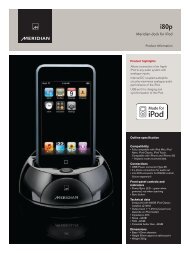
![The Sound of Minute Repeaters Bob Stuart - meridian-audio[.info]](https://img.yumpu.com/27188010/1/184x260/the-sound-of-minute-repeaters-bob-stuart-meridian-audioinfo.jpg?quality=85)




