1. 2-channel SpeakerLink to non-SpeakerLink ... - Meridian Audio
1. 2-channel SpeakerLink to non-SpeakerLink ... - Meridian Audio
1. 2-channel SpeakerLink to non-SpeakerLink ... - Meridian Audio
Create successful ePaper yourself
Turn your PDF publications into a flip-book with our unique Google optimized e-Paper software.
Introduction<br />
The AC12 allows you <strong>to</strong> connect up a system consisting of both<br />
the latest <strong>Meridian</strong> <strong>SpeakerLink</strong> products, and earlier <strong>Meridian</strong><br />
products using <strong>Meridian</strong> Comms over either 5-pin DIN connec<strong>to</strong>rs<br />
or BNC connec<strong>to</strong>rs.<br />
The AC12 is a passive component and so is completely selfcontained;<br />
it does not need a power supply or mains connection.<br />
Back panel connections<br />
<strong>Meridian</strong><br />
<strong>SpeakerLink</strong><br />
connection<br />
<strong>1.</strong> 2-<strong>channel</strong> <strong>SpeakerLink</strong> <strong>to</strong> <strong>non</strong>-<strong>SpeakerLink</strong> loudspeakers<br />
<strong>Meridian</strong> 808.2 CD Player<br />
MERIDIAN<br />
SPEAKERLINK<br />
AC12<br />
SPEAKER MASTER<br />
S/PDIF LINK COMMS<br />
SLAVE<br />
COMMS RS232<br />
M lead<br />
INPUT<br />
DSP loudspeaker – Master<br />
DIGITAL<br />
INPUT OUTPUT<br />
MERIDIAN<br />
COMMS<br />
INPUT OUTPUT<br />
S lead<br />
INPUT<br />
DSP loudspeaker – Slave<br />
DIGITAL<br />
INPUT OUTPUT<br />
MERIDIAN<br />
COMMS<br />
INPUT OUTPUT<br />
Use this application <strong>to</strong> connect a recent <strong>Meridian</strong> source with a<br />
<strong>SpeakerLink</strong> output <strong>to</strong> a pair of <strong>Meridian</strong> Digital loudspeakers that<br />
do not have <strong>SpeakerLink</strong>.<br />
• Connect the <strong>SpeakerLink</strong> output from the source <strong>to</strong> the<br />
<strong>SpeakerLink</strong> input on the AC12.<br />
• Connect the Master Comms and S/PDIF connections on the<br />
AC12 <strong>to</strong> the master loudspeaker using a <strong>Meridian</strong> M lead.<br />
Use the DIN Comms or BNC Comms as appropriate.<br />
• Connect the loudspeakers <strong>to</strong>gether using a <strong>Meridian</strong> S lead.<br />
S/PDIF <strong>SpeakerLink</strong> Master Comms<br />
Slave Comms RS232<br />
2. 2-<strong>channel</strong> <strong>non</strong>-<strong>SpeakerLink</strong> <strong>to</strong> <strong>SpeakerLink</strong> loudspeakers<br />
Use this application <strong>to</strong> connect a <strong>Meridian</strong> source that does<br />
not have a <strong>SpeakerLink</strong> output <strong>to</strong> a pair of <strong>Meridian</strong> Digital<br />
loudspeakers with <strong>SpeakerLink</strong>.<br />
S/PDIF<br />
digital audio<br />
connection<br />
Master<br />
DIN and BNC<br />
Comms<br />
Slave<br />
DIN and BNC<br />
Comms<br />
RS232 for<br />
computer<br />
control<br />
<strong>Meridian</strong> CD Player or Control Unit<br />
DSP loudspeaker – Master<br />
DSP loudspeaker – Slave<br />
• Connect the digital output from the source <strong>to</strong> the S/PDIF input<br />
on the AC12, using a digital coax cable.<br />
• Connect the Comms connection from the source <strong>to</strong> the Master<br />
Comms connection on the AC12, using a <strong>Meridian</strong> C5 (master<br />
<strong>to</strong> master) lead.<br />
Acknowledgements<br />
<strong>Meridian</strong> is a registered trade<br />
mark of <strong>Meridian</strong> <strong>Audio</strong> Ltd.<br />
<strong>SpeakerLink</strong> is a trade mark of<br />
<strong>Meridian</strong> <strong>Audio</strong> Ltd.<br />
Copyright © 2009 <strong>Meridian</strong><br />
<strong>Audio</strong> Ltd.<br />
Part number: PXXXXX<br />
Designed and manufactured<br />
in the UK by <strong>Meridian</strong> <strong>Audio</strong><br />
Ltd. <strong>Meridian</strong> <strong>Audio</strong> reserves<br />
the right <strong>to</strong> make changes<br />
and improvements <strong>to</strong> any of<br />
the products described in this<br />
document without prior notice.<br />
This guide was produced by:<br />
Human-Computer Interface Ltd,<br />
http://www.interface.co.uk/<br />
Sales and service in the UK<br />
<strong>Meridian</strong> <strong>Audio</strong> Ltd<br />
Latham Road<br />
Huntingdon<br />
Cambridgeshire<br />
PE29 6YE, England<br />
Tel +44 (0)1480 445678<br />
Fax +44 (0)1480 445686<br />
Sales and service in the USA<br />
<strong>Meridian</strong> America Inc<br />
8055 Troon Circle<br />
Suite C<br />
Austell<br />
GA30168-7849, USA<br />
Tel +1 (404) 344 7111<br />
Fax +1 (404) 346 7111<br />
Visit us on the Web:<br />
http://www.meridian-audio.com/<br />
DIGITAL OUTPUT<br />
Digital coax lead<br />
COMMS<br />
C5 lead<br />
AC12<br />
SPEAKER MASTER<br />
S/PDIF LINK COMMS<br />
SLAVE<br />
COMMS RS232<br />
<strong>SpeakerLink</strong> lead<br />
3. 2-<strong>channel</strong> <strong>non</strong>-<strong>Meridian</strong> source (eg PC) <strong>to</strong> <strong>SpeakerLink</strong> loudspeakers<br />
Non-<strong>Meridian</strong> Source<br />
DIGITAL OUTPUT<br />
Digital coax lead<br />
RS232<br />
RS232 lead<br />
AC12<br />
SPEAKER MASTER<br />
S/PDIF LINK COMMS<br />
SLAVE<br />
COMMS RS232<br />
<strong>SpeakerLink</strong> lead<br />
MERIDIAN<br />
SPEAKERLINK<br />
INPUT OUTPUT<br />
DSP loudspeaker – Master<br />
MERIDIAN<br />
SPEAKERLINK<br />
INPUT OUTPUT<br />
<strong>SpeakerLink</strong> lead<br />
<strong>SpeakerLink</strong> lead<br />
MERIDIAN<br />
SPEAKERLINK<br />
INPUT OUTPUT<br />
DSP loudspeaker – Slave<br />
MERIDIAN<br />
SPEAKERLINK<br />
INPUT OUTPUT<br />
Alternatively, if the product has BNC comms you can connect it<br />
<strong>to</strong> the AC12 Master Comms BNC socket.<br />
• Connect the <strong>SpeakerLink</strong> connec<strong>to</strong>r on the AC12 <strong>to</strong><br />
the loudspeaker you have configured as master. using a<br />
<strong>SpeakerLink</strong> lead.<br />
• Connect the loudspeakers <strong>to</strong>gether using <strong>SpeakerLink</strong> leads.<br />
Use this application <strong>to</strong> connect a <strong>non</strong>-<strong>Meridian</strong> source, such as a<br />
PC, <strong>to</strong> a pair of <strong>Meridian</strong> Digital loudspeakers with <strong>SpeakerLink</strong>.<br />
• Connect the digital output from the source <strong>to</strong> the S/PDIF input<br />
on the AC12, using a digital coax cable.<br />
• Connect the <strong>SpeakerLink</strong> connec<strong>to</strong>r on the AC12 <strong>to</strong><br />
the loudspeaker you have configured as master. using a<br />
<strong>SpeakerLink</strong> lead.<br />
• Connect the loudspeakers <strong>to</strong>gether using <strong>SpeakerLink</strong> leads.<br />
You can connect an RS232 null-modem cable between the PC<br />
and the AC12 <strong>to</strong> provide PC control of the DSP loudspeakers<br />
using the <strong>Meridian</strong> Control Window program; for more information<br />
see the <strong>Meridian</strong> Configuration Program Guide.
4. Multi<strong>channel</strong> <strong>SpeakerLink</strong> <strong>to</strong> <strong>SpeakerLink</strong> slave loudspeakers and <strong>non</strong>-<strong>SpeakerLink</strong> master<br />
<strong>Meridian</strong> Surround Controller<br />
MERIDIAN<br />
SPEAKERLINK<br />
MASTER SLAVE<br />
AC12<br />
SPEAKER MASTER<br />
S/PDIF LINK COMMS<br />
<strong>SpeakerLink</strong> lead<br />
SLAVE<br />
COMMS RS232<br />
M lead<br />
INPUT<br />
DSP loudspeaker – Slave<br />
MERIDIAN<br />
SPEAKERLINK<br />
INPUT OUTPUT<br />
DSP loudspeaker – Master<br />
DIGITAL<br />
INPUT OUTPUT<br />
MERIDIAN<br />
COMMS<br />
INPUT OUTPUT<br />
<strong>SpeakerLink</strong> lead<br />
S lead<br />
INPUT<br />
DSP loudspeaker – Slave<br />
MERIDIAN<br />
SPEAKERLINK<br />
INPUT OUTPUT<br />
DSP loudspeaker – Slave<br />
DIGITAL<br />
INPUT OUTPUT<br />
S lead (coax unused)<br />
MERIDIAN<br />
COMMS<br />
INPUT OUTPUT<br />
5. Multi<strong>channel</strong> <strong>SpeakerLink</strong> <strong>to</strong> <strong>non</strong>-<strong>SpeakerLink</strong> slave loudspeakers and <strong>SpeakerLink</strong> master<br />
<strong>Meridian</strong> Surround Controller<br />
MERIDIAN<br />
SPEAKERLINK<br />
SLAVE MASTER<br />
AC12<br />
SPEAKER MASTER<br />
S/PDIF LINK COMMS<br />
<strong>SpeakerLink</strong> lead<br />
SLAVE<br />
COMMS RS232<br />
INPUT<br />
DSP loudspeaker – Master<br />
MERIDIAN<br />
SPEAKERLINK<br />
INPUT OUTPUT<br />
DSP loudspeaker – Slave<br />
DIGITAL<br />
INPUT OUTPUT<br />
MERIDIAN<br />
COMMS<br />
INPUT OUTPUT<br />
<strong>SpeakerLink</strong> lead<br />
INPUT<br />
DSP loudspeaker – Slave<br />
MERIDIAN<br />
SPEAKERLINK<br />
INPUT OUTPUT<br />
DSP loudspeaker – Slave<br />
DIGITAL<br />
INPUT OUTPUT<br />
MERIDIAN<br />
COMMS<br />
INPUT OUTPUT<br />
Use this application <strong>to</strong> connect up a multi<strong>channel</strong> system that<br />
includes both <strong>SpeakerLink</strong> and <strong>non</strong>-<strong>SpeakerLink</strong> loudspeakers,<br />
where the speaker you have chosen as the master does not have<br />
<strong>SpeakerLink</strong>.<br />
• Connect the Master <strong>SpeakerLink</strong> output from the source <strong>to</strong> the<br />
<strong>SpeakerLink</strong> input on the AC12.<br />
• Connect the Master Comms and S/PDIF connections on the<br />
AC12 <strong>to</strong> the loudspeaker you have configured as master, using<br />
a <strong>Meridian</strong> M lead.<br />
Use the DIN Comms or BNC Comms as appropriate.<br />
• Connect the <strong>non</strong>-<strong>SpeakerLink</strong> loudspeakers <strong>to</strong>gether using a<br />
<strong>Meridian</strong> S lead.<br />
• Take a return from the last <strong>non</strong>-<strong>SpeakerLink</strong> slave loudspeaker<br />
back <strong>to</strong> the AC12 Slave Comms connection, using the Comms<br />
part of a <strong>Meridian</strong> S lead.<br />
• Connect the Slave <strong>SpeakerLink</strong> output from the source <strong>to</strong> the<br />
first <strong>SpeakerLink</strong> loudspeaker, using a <strong>SpeakerLink</strong> lead.<br />
• Connect the remaining <strong>SpeakerLink</strong> loudspeakers <strong>to</strong>gether<br />
using <strong>SpeakerLink</strong> leads.<br />
Use this application <strong>to</strong> connect up a multi<strong>channel</strong> system that<br />
includes both <strong>SpeakerLink</strong> and <strong>non</strong>-<strong>SpeakerLink</strong> loudspeakers,<br />
where the speaker you have chosen as the master does have<br />
<strong>SpeakerLink</strong>.<br />
• Connect the Master <strong>SpeakerLink</strong> output from the source <strong>to</strong> the<br />
master <strong>SpeakerLink</strong> loudspeaker, using a <strong>SpeakerLink</strong> lead.<br />
• Connect the <strong>SpeakerLink</strong> loudspeakers <strong>to</strong>gether using<br />
<strong>SpeakerLink</strong> leads.<br />
• Connect the Slave <strong>SpeakerLink</strong> output from the source <strong>to</strong> the<br />
<strong>SpeakerLink</strong> input on the AC12.<br />
• Connect the Master Comms and S/PDIF connections on the<br />
AC12 <strong>to</strong> the first <strong>non</strong>-<strong>SpeakerLink</strong> slave loudspeaker, using a<br />
<strong>Meridian</strong> M lead.<br />
Use the DIN Comms or BNC Comms as appropriate.<br />
• Connect the <strong>non</strong>-<strong>SpeakerLink</strong> loudspeakers <strong>to</strong>gether using a<br />
<strong>Meridian</strong> S lead.<br />
AC12<br />
User Guide<br />
M lead<br />
S lead










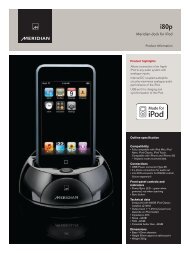
![The Sound of Minute Repeaters Bob Stuart - meridian-audio[.info]](https://img.yumpu.com/27188010/1/184x260/the-sound-of-minute-repeaters-bob-stuart-meridian-audioinfo.jpg?quality=85)




