DSW Digital Active Subwoofer - Meridian Audio
DSW Digital Active Subwoofer - Meridian Audio
DSW Digital Active Subwoofer - Meridian Audio
Create successful ePaper yourself
Turn your PDF publications into a flip-book with our unique Google optimized e-Paper software.
<strong>DSW</strong> <strong>Digital</strong> <strong>Active</strong> <strong>Subwoofer</strong><br />
Quick Sales Guide<br />
The Benefits<br />
DSP and active technologies -<br />
deliver powerful, authentic bass with<br />
room-filling performance to enhance both<br />
music and movie soundtracks.<br />
Compact and Elegant - Creative<br />
design marries impressive capabilities to<br />
an elegant, space-conscious cabinet that<br />
seems far smaller than its performance<br />
would suggest.<br />
Quick and easy to install - <strong>Meridian</strong><br />
SpeakerLink makes <strong>DSW</strong> quick and easy<br />
to install and simple to connect<br />
What is it?<br />
Selling the <strong>DSW</strong><br />
Simple setup - SpeakerLink also<br />
enables configuration of the subwoofer<br />
through a connected Surround Controller,<br />
negating the need for its own control<br />
interface and making it easier to set up<br />
<strong>DSW</strong> is a new subwoofer<br />
from <strong>Meridian</strong> which<br />
supersedes both existing<br />
models: SW1600 and<br />
SW2500. Unlike its<br />
predecessors, <strong>DSW</strong> is<br />
<strong>Meridian</strong>’s first <strong>Digital</strong> Signal<br />
Processing equipped<br />
subwoofer and takes full<br />
advantage of the huge<br />
benefits this provides: these<br />
include greatly improved bass<br />
extension and accuracy, a<br />
significantly reduced size. and<br />
a far more elegant visual<br />
design.<br />
Listed below are some possible user<br />
scenarios in which <strong>DSW</strong> would be an<br />
ideal solution:<br />
• Customers who want to improve<br />
bass performance with DSP3200<br />
loudspeakers<br />
• Customers who would like more<br />
bass in a two channel or multichannel<br />
<strong>Meridian</strong> system<br />
• Customers who don’t have the<br />
space for large DSP<br />
loudspeakers but don’t want to<br />
compromise on bass<br />
performance<br />
• Customers who are attracted to<br />
DSP3200 and DSP3300 but have<br />
a large room<br />
• Customers whose budget<br />
excludes alternative <strong>Meridian</strong><br />
solutions<br />
Play Louder for longer - <strong>Meridian</strong>’s<br />
DSP technology monitors signal, volume<br />
level, and temperature to provide<br />
advanced bass and thermal protection,<br />
ensuring that <strong>DSW</strong> can be enjoyed<br />
without the fear of driver damage or a<br />
breakdown in performance<br />
Neat and tidy - A discreetly located<br />
connector panel ensures that all cable<br />
connections including power are easily<br />
made without disturbing <strong>DSW</strong>’s clean<br />
curved lines..<br />
<strong>DSW</strong> is <strong>Meridian</strong>’s most<br />
advanced subwoofer, with<br />
incredible performance,<br />
elegant design and simple<br />
connectivity
<strong>DSW</strong> <strong>Digital</strong> <strong>Active</strong> <strong>Subwoofer</strong><br />
Quick Sales Guide<br />
A note on bass management<br />
<strong>Meridian</strong> digital surround controllers allow<br />
you to define three different speaker<br />
layouts for use with different types of<br />
material: Music, Logic, and 5.1 Movie. The<br />
Bass management page in MConfig allows<br />
you to specify how the bass is handled in<br />
each speaker layout:<br />
The Main speakers and Surround speakers<br />
sections allow you to specify whether each<br />
speaker is Large, in which case it will<br />
handle the bass for that channel, or Small,<br />
in which case the bass for that channel will<br />
be redirected to another speaker.<br />
You can choose whether the main front<br />
and centre speakers are specified as<br />
Large or Small for each of the Music,<br />
Logic, and 5.1 Movie speaker layouts.<br />
The diagram to<br />
the right of<br />
each tab<br />
represents the<br />
selected<br />
speaker layout;<br />
select Display<br />
bass flow to<br />
display red<br />
arrows on the<br />
diagram<br />
indicating how<br />
the bass for<br />
each channel is<br />
handled by the<br />
speakers in the layout for either<br />
Multichannel or 2-channel sources as<br />
specified (see screenshot above).<br />
Specifying which subwoofers are<br />
used<br />
In the <strong>Subwoofer</strong>s section you can specify<br />
how many of the subwoofers are used in<br />
the layout. <strong>Subwoofer</strong>s used in the layout<br />
are indicated by a black square in the<br />
layout diagram, and subwoofers not in use<br />
are indicated by a white square.<br />
If there are no subwoofers in the layout the<br />
front speakers must be specified as Large,<br />
and they will handle the bass for any other<br />
small speakers in the layout.<br />
If there is one subwoofer in the layout, and<br />
you have specified the front speakers as<br />
Small, the subwoofer will be used for the<br />
bass and LFE. If the front speakers are<br />
Large and the centre speaker is Small, the<br />
Front subwoofer option allows you to<br />
choose from the following options:<br />
• LFE Only * Handles just the LFE.<br />
• Bass-neutral (centre) Handles all<br />
the bass.<br />
• Bass-heavy (mono) Shares the<br />
bass with the front speakers.<br />
* Not available for the Logic layout.<br />
If the layout includes two or more<br />
subwoofers, the subwoofers will handle<br />
the bass and LFE for the system<br />
irrespective of the size of the front<br />
speakers.<br />
Specifying the crossover settings<br />
For each speaker layout the Crossover<br />
option allows you to set the crossover<br />
frequency for the subwoofers. This is<br />
ignored if the subwoofers are only<br />
handling the LFE.<br />
The <strong>Meridian</strong><br />
digital surround<br />
controllers<br />
provide very<br />
high-quality<br />
crossovers for<br />
the subwoofers,<br />
and for best<br />
results you<br />
should use<br />
these instead of<br />
the subwoofer's<br />
crossover. To<br />
do this set the<br />
subwoofer<br />
Width property<br />
to Narrow, and remove any crossover in<br />
the subwoofer, or set it to the highest<br />
setting (e.g. 200Hz). If you cannot do this,<br />
set the subwoofer Width property to Wide<br />
to switch off the digital surround<br />
controller's crossover and use Sine/Sub<br />
mode to match the subwoofer's crossover<br />
frequency.<br />
The LFE low pass filter option sets the low<br />
-pass filter for the LFE channel, for the<br />
Music and 5.1 Movie speaker layouts.<br />
Click the Reset button to reset the<br />
crossover and low-pass filter to<br />
recommended values in all layouts.<br />
Specifying the THX settings<br />
The THX settings tab allows you to specify<br />
that your subwoofers are THX Ultra2<br />
approved, and select Boundary gain<br />
compensation to reduce bass levels if<br />
listeners are close to a wall. Click the THX<br />
Defaults button to set the crossover and<br />
low-pass filter to 80Hz in all layouts, as<br />
recommended by THX.<br />
• Customers who have <strong>Meridian</strong><br />
devices connected via<br />
SpeakerLink<br />
When communicating the value of <strong>DSW</strong>,<br />
emphasis should be placed on the<br />
following qualities:<br />
• Performance - <strong>DSW</strong> is the first<br />
DSP subwoofer from <strong>Meridian</strong><br />
and delivers powerful, accurate<br />
bass with precision.<br />
• SpeakerLink makes the<br />
subwoofer simple to connect, and<br />
setup - no complicated<br />
adjustments are required on the<br />
subwoofer<br />
• Flexible - both it’s size and it’s<br />
capabilities mean it can be used<br />
in a variety of different situations<br />
Demonstrang <strong>DSW</strong><br />
• Ensure the product is on<br />
display and clearly visible<br />
• Ensure the system is correctly<br />
configured - select an<br />
appropriate type for the<br />
required speaker layout and<br />
use the bass management<br />
function in MConfig to optimise<br />
the behaviour of the bass in the<br />
system (see left for more<br />
information)<br />
• Where <strong>Audio</strong> Core 200 is being<br />
used, always check stage, width<br />
and phase settings<br />
• Where possible, use <strong>Meridian</strong><br />
Sooloos as a music source<br />
• Use the best media (refer to<br />
the demonstration Quick Sales<br />
Guide for some suggested<br />
playlists)<br />
Revision Number 1.0<br />
27092011 GK










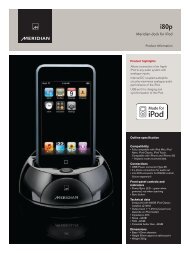
![The Sound of Minute Repeaters Bob Stuart - meridian-audio[.info]](https://img.yumpu.com/27188010/1/184x260/the-sound-of-minute-repeaters-bob-stuart-meridian-audioinfo.jpg?quality=85)




