MERIDIAN SYSTEM REMOTE (MSR+) User Guide - Meridian Audio
MERIDIAN SYSTEM REMOTE (MSR+) User Guide - Meridian Audio
MERIDIAN SYSTEM REMOTE (MSR+) User Guide - Meridian Audio
Create successful ePaper yourself
Turn your PDF publications into a flip-book with our unique Google optimized e-Paper software.
Introduction<br />
Installing the batteries<br />
The <strong>MSR+</strong> is supplied with four AA batteries, and these need to be<br />
installed before you can use it.<br />
• Insert the four AA batteries accordingly:<br />
Note: Dispose of used batteries thoughtfully.<br />
• Press the tab and remove the battery cover on the back of the<br />
<strong>MSR+</strong>:<br />
• Push the battery cover back into place.<br />
Low battery indicator<br />
The indicator normally lights up when you press a key. If it flashes<br />
twice after releasing a key, this indicates that the battery is low.<br />
2<br />
• Make sure you observe the polarity of the batteries and the<br />
polarity marks + and – inside the battery compartment.<br />
Always replace all four batteries at the same time. Do not mix old<br />
and new batteries.<br />
Replace the batteries as soon as possible after the low battery<br />
indicator appears, and after removing the old batteries replace the<br />
new batteries within two minutes, or you risk losing any codes you<br />
have programmed.<br />
G Series MSR 2<br />
7/7/03, 3:16:24 pm


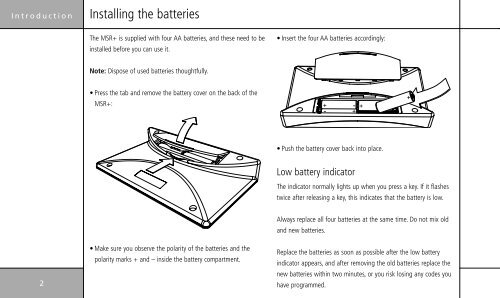







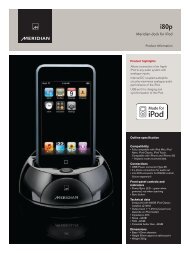
![The Sound of Minute Repeaters Bob Stuart - meridian-audio[.info]](https://img.yumpu.com/27188010/1/184x260/the-sound-of-minute-repeaters-bob-stuart-meridian-audioinfo.jpg?quality=85)




