MERIDIAN SYSTEM REMOTE (MSR+) User Guide - Meridian Audio
MERIDIAN SYSTEM REMOTE (MSR+) User Guide - Meridian Audio
MERIDIAN SYSTEM REMOTE (MSR+) User Guide - Meridian Audio
You also want an ePaper? Increase the reach of your titles
YUMPU automatically turns print PDFs into web optimized ePapers that Google loves.
Troubleshooting<br />
Troubleshooting<br />
12<br />
The indicator flashes twice after pressing any key<br />
The battery level is low. Replace the batteries as soon as possible<br />
for a new set of four AA type batteries; see Installing the batteries,<br />
page 2.<br />
The LED indicator flashes six times when attempting to<br />
program the <strong>MSR+</strong><br />
This indicates that the current operation you are performing was<br />
unsuccessful. For more information read the instructions for the<br />
appropriate programming procedure.<br />
When I press the source key for one of my other products,<br />
my <strong>Meridian</strong> controller selects a different source<br />
Hold down Function while pressing the source key. This changes<br />
the <strong>MSR+</strong> to the correct device for your other product without<br />
transmitting the source command to the <strong>Meridian</strong> system.<br />
How do I control my television sound and power?<br />
The volume A and V, Mute, and OFF keys are dedicated to<br />
controlling the <strong>Meridian</strong> system even when the source key is<br />
programmed for another manufacturer’s product. To control the<br />
television volume or power hold down Function when using the<br />
volume or OFF keys.<br />
I can’t change the television volume after changing the<br />
<strong>Meridian</strong> volume<br />
You control the volume of another product with the Function<br />
volume keys. To send a Function key combination immediately<br />
after the ordinary key you need to release and press the key again.<br />
I can’t find the manufacturer of my product in the device<br />
code list<br />
Try auto-programming; see Auto-programming, page 6. If this fails<br />
try learning commands from your product’s remote control; see<br />
Learning commands, page 8.<br />
Commands do not work reliably with my product<br />
Try dual-signal learning; see To Learn dual signals, page 9.<br />
I can’t learn successfully from my product’s remote control<br />
If none of the programming methods succeed it may be that you<br />
have one of a small number of products that uses non-standard<br />
remote control signals not supported by the <strong>MSR+</strong>.<br />
The indicator light does not light up when I press key<br />
Try removing and refitting the batteries. If this does not work<br />
replace the batteries with new ones; see Installing the batteries,<br />
page 2.<br />
G Series MSR 12<br />
7/7/03, 3:16:31 pm










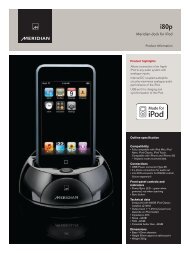
![The Sound of Minute Repeaters Bob Stuart - meridian-audio[.info]](https://img.yumpu.com/27188010/1/184x260/the-sound-of-minute-repeaters-bob-stuart-meridian-audioinfo.jpg?quality=85)




