MERIDIAN SYSTEM REMOTE (MSR+) User Guide - Meridian Audio
MERIDIAN SYSTEM REMOTE (MSR+) User Guide - Meridian Audio
MERIDIAN SYSTEM REMOTE (MSR+) User Guide - Meridian Audio
You also want an ePaper? Increase the reach of your titles
YUMPU automatically turns print PDFs into web optimized ePapers that Google loves.
Changing the source keycaps<br />
Keycaps<br />
Introduction<br />
The <strong>MSR+</strong> is supplied with 12 standard source keycaps,<br />
corresponding to the 12 standard sources on the <strong>Meridian</strong><br />
preamplifiers and controllers. Some additional keycaps are supplied<br />
with the <strong>MSR+</strong> and you can substitute these for the standard<br />
keycaps to suit the particular combination of products in your<br />
system.<br />
• Carefully lift the front cover off the <strong>MSR+</strong>. (1)<br />
The top row of keycaps (except OFF) can then be removed. (2)<br />
(1)<br />
(2)<br />
To change the keycaps<br />
• Undo the four screws at the back of the <strong>MSR+</strong> using a #1<br />
Pozidriv screwdriver:<br />
The remaining keycaps are held in position and cannot be changed.<br />
• Replace the keycaps in the required order, taking care to orient<br />
them correctly.<br />
• Refit the front panel of the <strong>MSR+</strong> by replacing the four screws.<br />
Take care not to overtighten the screws, or you may damage the<br />
threads.<br />
11<br />
G Series MSR 11<br />
7/7/03, 3:16:30 pm










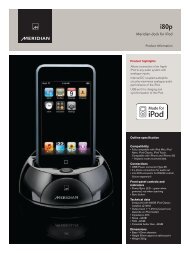
![The Sound of Minute Repeaters Bob Stuart - meridian-audio[.info]](https://img.yumpu.com/27188010/1/184x260/the-sound-of-minute-repeaters-bob-stuart-meridian-audioinfo.jpg?quality=85)




