MERIDIAN SYSTEM REMOTE (MSR+) User Guide - Meridian Audio
MERIDIAN SYSTEM REMOTE (MSR+) User Guide - Meridian Audio
MERIDIAN SYSTEM REMOTE (MSR+) User Guide - Meridian Audio
You also want an ePaper? Increase the reach of your titles
YUMPU automatically turns print PDFs into web optimized ePapers that Google loves.
Programming<br />
• Press and release the key on the <strong>MSR+</strong> that you want to use for<br />
a particular command.<br />
The indicator will light up to show that the <strong>MSR+</strong> is waiting to<br />
receive the code for that command.<br />
• Press and hold down the corresponding key on the product’s<br />
remote control to transmit the command.<br />
When the command has been received and learnt correctly the<br />
indicator will flash twice and turn off. If there was a problem<br />
learning the command the indicator will flash six times.<br />
• Press the <strong>MSR+</strong> key followed by the product’s remote control key<br />
to learn each of the command keys you want to use.<br />
When you have finished learning commands from the third-party<br />
remote control:<br />
• Press the source key again, eg TV.<br />
The LED indicator will flash once and go off.<br />
Alternatively if you leave the <strong>MSR+</strong> without pressing a key for<br />
more than 20 seconds the LED indicator will flash six times and the<br />
<strong>MSR+</strong> exits from learning mode, remembering any keys you have<br />
programmed up to that point.<br />
To learn dual signals<br />
Some manufacturers use a sequence of two different remote<br />
control signals to operate their equipment. To learn the commands<br />
for these manufacturers you need to program each key twice so the<br />
<strong>MSR+</strong> can store each of the two signals used for the command.<br />
• Program the key using the standard procedure described above<br />
until the indicator flashes twice and turns off indicating that the<br />
first code has been learnt correctly.<br />
• Press and release the same key on the <strong>MSR+</strong> again so the<br />
indicator lights up again.<br />
• Press and hold the same key on the product’s remote control<br />
until the indicator flashes twice and turns off.<br />
Both signals have now been learnt successfully and assigned to the<br />
<strong>MSR+</strong> key.<br />
9<br />
G Series MSR 9<br />
7/7/03, 3:16:29 pm










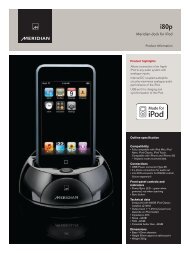
![The Sound of Minute Repeaters Bob Stuart - meridian-audio[.info]](https://img.yumpu.com/27188010/1/184x260/the-sound-of-minute-repeaters-bob-stuart-meridian-audioinfo.jpg?quality=85)




