TechNote TN07_1 - 800 series PSU exchange.pdf - Meridian Audio
TechNote TN07_1 - 800 series PSU exchange.pdf - Meridian Audio
TechNote TN07_1 - 800 series PSU exchange.pdf - Meridian Audio
Create successful ePaper yourself
Turn your PDF publications into a flip-book with our unique Google optimized e-Paper software.
Technical Note TN7.1<br />
3 rd October 2008<br />
<strong>800</strong> <strong>series</strong> <strong>PSU</strong> <strong>exchange</strong>: UMEC to XP<br />
This note details the electrical changes required when fitting an “XP” <strong>PSU</strong> to a product previously fitted<br />
with a “UMEC” type. The <strong>PSU</strong>s are not pin compatible, so the connecting wires must be re-arranged.<br />
The new-type <strong>PSU</strong> is available from <strong>Meridian</strong>: Stock code and description “PA10140 - <strong>800</strong> Series <strong>PSU</strong>”.<br />
Old-type <strong>PSU</strong>: UMEC UPO653S-01<br />
Yellow (12V), Red, Red (5V), Black, Black (0V), Blue (-12V).<br />
The connecting wires must be re-arranged into the order shown in the following picture.<br />
New-type <strong>PSU</strong>: XP ECM40UT31<br />
Red, Red (5V), Black, Black (0V), Blue (-12V), Yellow (12V).<br />
The power supply is factory set at 5.2 Volts. Check the voltage after installation. If it is not 5.2V, the output<br />
should be adjusted using the trimmer located adjacent to the 6-way header.<br />
Important information concerning modification to Switch PCB overleaf…
.<br />
Page 2/2<br />
Switch PCB modification<br />
When fitted with the new-type <strong>PSU</strong>, <strong>800</strong> <strong>series</strong> products require a modification to the Switch PCB within<br />
the front-fascia assembly. This involves removing a capacitor and fitting a three-pin “watchdog” IC.<br />
Remove capacitor C3<br />
Add watchdog IC, DS1813 (<strong>Meridian</strong> part<br />
number D81813)<br />
Solder the two outer pins of the IC into the footprint left by the removal of the capacitor.<br />
The centre pin (VCC) of the IC should be connected to the 5V track on the PCB. To do<br />
this, scrape away a portion of solder-resist from the 5V track and use a flying lead as<br />
shown in the picture above.<br />
DS1813 (viewed from below)<br />
Note: Failure to carry out this modification may result in the front-panel keys locking up after a<br />
power cycle.<br />
Following the modification, the “Brightness” and “Contrast” of the front-panel display may need adjustment<br />
in order to return the product to a standard appearance. See the user-manual for further details. No other<br />
adjustments should be necessary.











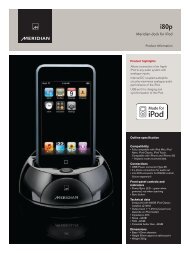
![The Sound of Minute Repeaters Bob Stuart - meridian-audio[.info]](https://img.yumpu.com/27188010/1/184x260/the-sound-of-minute-repeaters-bob-stuart-meridian-audioinfo.jpg?quality=85)




