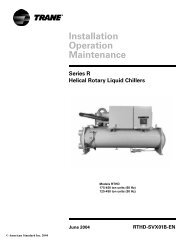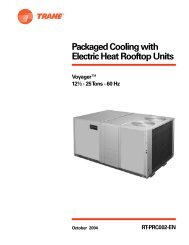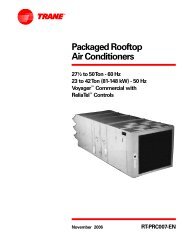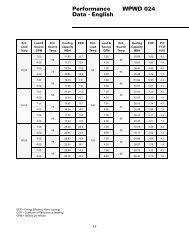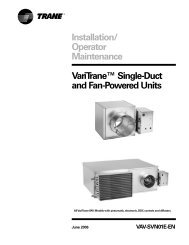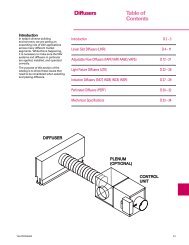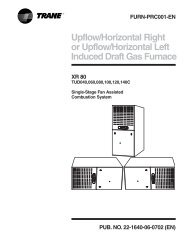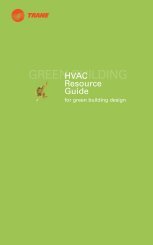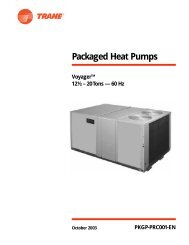Applications Guide Tracer Graphical Programming - Trane
Applications Guide Tracer Graphical Programming - Trane
Applications Guide Tracer Graphical Programming - Trane
You also want an ePaper? Increase the reach of your titles
YUMPU automatically turns print PDFs into web optimized ePapers that Google loves.
®<br />
Writing the alarms module<br />
Turning the alarm reset off automatically<br />
The source for the Alarm Reset binary variable is both the operator display/service<br />
tool and the program. The ability to apply both control<br />
sources to a variable makes what you are about to do possible. To reset an<br />
alarm condition, the operator changes the value of the Alarm Reset variable<br />
from off to on. In the current form of the program, after the alarm<br />
resets, the operator is required to change the Alarm Reset variable from<br />
on to off. If the operator neglects this last step, subsequent alarms will<br />
reset automatically without being addressed. But you can eliminate this<br />
extra step with a little additional programming. See Figure 65.<br />
To turn the alarm reset off automatically:<br />
1. Place a Constant block in the design space and assign the binary<br />
value OFF to it.<br />
2. Place a Switch block in the design space and set it as binary.<br />
3. Place a Variable block in the design space and assign the binary variable<br />
Alarm Reset to it.<br />
4. Set the Alarm Reset variable block to be a write variable.<br />
5. Connect the first Alarm Reset variable block to the Relay Control port<br />
of the Switch block.<br />
6. Connect the OFF constant block to the NO port of the Switch block.<br />
7. Connect the output port of the Alarm Reset variable block to the NC<br />
port of the Switch block.<br />
8. Connect the Switch block to the second Alarm Reset variable block<br />
(Figure 65).<br />
9. Compile and save your program to check for errors and to preserve<br />
your work.<br />
Figure 65: Alarm reset module<br />
As you go through the logic, make the initial assumptions that no alarm<br />
conditions exist and that the Alarm Reset variable is off. Upon the detection<br />
of an alarm condition, such as a temperature sensor failure, the Trigger<br />
input of the Latch block becomes true. This turns on the Alarm binary<br />
output. Because the Alarm Reset remains off at this point, the Switch<br />
block passes the value of the Alarm Reset variable itself, essentially its<br />
own value.<br />
The operator may observe the alarm at this point and, after correcting the<br />
situation that caused the alarm, changes the Alarm Reset to on. First, the<br />
Cancel port of the Latch block becomes true, turning the Alarm output<br />
CNT-APG001-EN 63