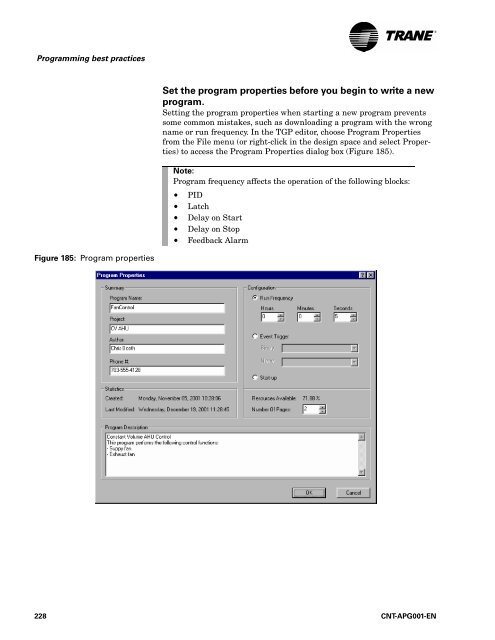Applications Guide Tracer Graphical Programming - Trane
Applications Guide Tracer Graphical Programming - Trane Applications Guide Tracer Graphical Programming - Trane
® Programming best practices Set the program properties before you begin to write a new program. Setting the program properties when starting a new program prevents some common mistakes, such as downloading a program with the wrong name or run frequency. In the TGP editor, choose Program Properties from the File menu (or right-click in the design space and select Properties) to access the Program Properties dialog box (Figure 185). Note: Program frequency affects the operation of the following blocks: • PID • Latch • Delay on Start • Delay on Stop • Feedback Alarm Figure 185: Program properties 228 CNT-APG001-EN
® Programming best practices Place input blocks on the left and output blocks on the right so that your program reads from left to right. Place inputs to the program on the left side of the design space and outputs of the program on the right side to make a consistent program format (Figure 186). When other people open your program, they will know what to expect. The programs will be easier to read because they will all be organized in the same way. Note: In this context, inputs and outputs of the program also include local variables, Tracer Summit variables, network variable inputs, and network variable outputs. Figure 186: Inputs on the left, outputs on the right Set the properties of each block as you place it in the program. Many blocks have properties that you can edit to further define the block. To be a more efficient programmer, set the properties for each block as you place it in the program. This practice is especially important for blocks that can be set as analog or binary because the connections between blocks are dependent on the data type: analog or binary. Note: The properties dialog box for each block varies considerably depending on the options available for that block. A few blocks have no editable properties. CNT-APG001-EN 229
- Page 202 and 203: ® Chapter 7 Constant-volume AHU ex
- Page 204 and 205: ® Chapter 7 Constant-volume AHU ex
- Page 206 and 207: ® Chapter 7 Constant-volume AHU ex
- Page 208 and 209: ® Chapter 7 Constant-volume AHU ex
- Page 210 and 211: ® Chapter 7 Constant-volume AHU ex
- Page 212 and 213: ® Chapter 7 Constant-volume AHU ex
- Page 214 and 215: ® Chapter 8 Constant-volume AHU wi
- Page 216 and 217: ® Chapter 8 Constant-volume AHU wi
- Page 218 and 219: ® Chapter 8 Constant-volume AHU wi
- Page 220 and 221: ® Chapter 8 Constant-volume AHU wi
- Page 222 and 223: ® Chapter 8 Constant-volume AHU wi
- Page 224 and 225: ® Chapter 8 Constant-volume AHU wi
- Page 226 and 227: ® Chapter 8 Constant-volume AHU wi
- Page 228 and 229: ® Chapter 8 Constant-volume AHU wi
- Page 230 and 231: ® Chapter 8 Constant-volume AHU wi
- Page 232 and 233: ® Chapter 8 Constant-volume AHU wi
- Page 234 and 235: ® Chapter 8 Constant-volume AHU wi
- Page 236 and 237: ® Chapter 8 Constant-volume AHU wi
- Page 238 and 239: ® Chapter 8 Constant-volume AHU wi
- Page 240 and 241: ® Chapter 8 Constant-volume AHU wi
- Page 242 and 243: ® Chapter 8 Constant-volume AHU wi
- Page 244 and 245: ® Chapter 8 Constant-volume AHU wi
- Page 246 and 247: ® Chapter 8 Constant-volume AHU wi
- Page 248 and 249: ® Chapter 8 Constant-volume AHU wi
- Page 250 and 251: ® Chapter 8 Constant-volume AHU wi
- Page 254 and 255: ® Programming best practices Figur
- Page 256 and 257: ® Programming best practices Use c
- Page 258 and 259: ® Programming best practices 234 C
- Page 260 and 261: ® Summary-question answers Figure
- Page 262 and 263: ® Summary-question answers Figure
- Page 264 and 265: ® Summary-question answers Figure
- Page 266 and 267: ® Summary-question answers closed
- Page 268 and 269: ® Summary-question answers Figure
- Page 270 and 271: ® Summary-question answers Figure
- Page 272 and 273: ® Summary-question answers PROGRAM
- Page 274 and 275: ® Index dehumidification, 166-169,
- Page 276: Trane An American Standard Company
®<br />
<strong>Programming</strong> best practices<br />
Set the program properties before you begin to write a new<br />
program.<br />
Setting the program properties when starting a new program prevents<br />
some common mistakes, such as downloading a program with the wrong<br />
name or run frequency. In the TGP editor, choose Program Properties<br />
from the File menu (or right-click in the design space and select Properties)<br />
to access the Program Properties dialog box (Figure 185).<br />
Note:<br />
Program frequency affects the operation of the following blocks:<br />
• PID<br />
• Latch<br />
• Delay on Start<br />
• Delay on Stop<br />
• Feedback Alarm<br />
Figure 185: Program properties<br />
228 CNT-APG001-EN