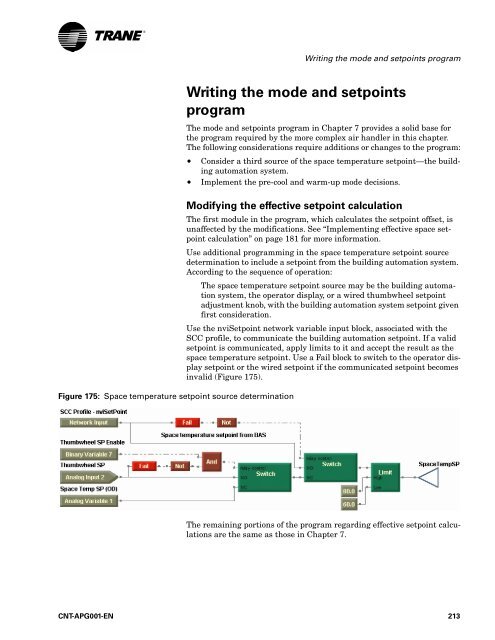Applications Guide Tracer Graphical Programming - Trane
Applications Guide Tracer Graphical Programming - Trane Applications Guide Tracer Graphical Programming - Trane
® Chapter 8 Constant-volume AHU with warm-up, pre-cool, and communications Controlling the heating valve Controlling the humidifier Writing the alarms program The sequence of operation did not change with respect to alarm management; therefore, no changes are required to the Alarms program. See “Writing the alarms program” on page 176 for more information. 212 CNT-APG001-EN
® Writing the mode and setpoints program Figure 175: Space temperature setpoint source determination Writing the mode and setpoints program The mode and setpoints program in Chapter 7 provides a solid base for the program required by the more complex air handler in this chapter. The following considerations require additions or changes to the program: • Consider a third source of the space temperature setpoint—the building automation system. • Implement the pre-cool and warm-up mode decisions. Modifying the effective setpoint calculation The first module in the program, which calculates the setpoint offset, is unaffected by the modifications. See “Implementing effective space setpoint calculation” on page 181 for more information. Use additional programming in the space temperature setpoint source determination to include a setpoint from the building automation system. According to the sequence of operation: The space temperature setpoint source may be the building automation system, the operator display, or a wired thumbwheel setpoint adjustment knob, with the building automation system setpoint given first consideration. Use the nviSetpoint network variable input block, associated with the SCC profile, to communicate the building automation setpoint. If a valid setpoint is communicated, apply limits to it and accept the result as the space temperature setpoint. Use a Fail block to switch to the operator display setpoint or the wired setpoint if the communicated setpoint becomes invalid (Figure 175). The remaining portions of the program regarding effective setpoint calculations are the same as those in Chapter 7. CNT-APG001-EN 213
- Page 186 and 187: ® Chapter 7 Constant-volume AHU ex
- Page 188 and 189: ® Chapter 7 Constant-volume AHU ex
- Page 190 and 191: ® Chapter 7 Constant-volume AHU ex
- Page 192 and 193: ® Chapter 7 Constant-volume AHU ex
- Page 194 and 195: ® Chapter 7 Constant-volume AHU ex
- Page 196 and 197: ® Chapter 7 Constant-volume AHU ex
- Page 198 and 199: ® Chapter 7 Constant-volume AHU ex
- Page 200 and 201: ® Chapter 7 Constant-volume AHU ex
- Page 202 and 203: ® Chapter 7 Constant-volume AHU ex
- Page 204 and 205: ® Chapter 7 Constant-volume AHU ex
- Page 206 and 207: ® Chapter 7 Constant-volume AHU ex
- Page 208 and 209: ® Chapter 7 Constant-volume AHU ex
- Page 210 and 211: ® Chapter 7 Constant-volume AHU ex
- Page 212 and 213: ® Chapter 7 Constant-volume AHU ex
- Page 214 and 215: ® Chapter 8 Constant-volume AHU wi
- Page 216 and 217: ® Chapter 8 Constant-volume AHU wi
- Page 218 and 219: ® Chapter 8 Constant-volume AHU wi
- Page 220 and 221: ® Chapter 8 Constant-volume AHU wi
- Page 222 and 223: ® Chapter 8 Constant-volume AHU wi
- Page 224 and 225: ® Chapter 8 Constant-volume AHU wi
- Page 226 and 227: ® Chapter 8 Constant-volume AHU wi
- Page 228 and 229: ® Chapter 8 Constant-volume AHU wi
- Page 230 and 231: ® Chapter 8 Constant-volume AHU wi
- Page 232 and 233: ® Chapter 8 Constant-volume AHU wi
- Page 234 and 235: ® Chapter 8 Constant-volume AHU wi
- Page 238 and 239: ® Chapter 8 Constant-volume AHU wi
- Page 240 and 241: ® Chapter 8 Constant-volume AHU wi
- Page 242 and 243: ® Chapter 8 Constant-volume AHU wi
- Page 244 and 245: ® Chapter 8 Constant-volume AHU wi
- Page 246 and 247: ® Chapter 8 Constant-volume AHU wi
- Page 248 and 249: ® Chapter 8 Constant-volume AHU wi
- Page 250 and 251: ® Chapter 8 Constant-volume AHU wi
- Page 252 and 253: ® Programming best practices Set t
- Page 254 and 255: ® Programming best practices Figur
- Page 256 and 257: ® Programming best practices Use c
- Page 258 and 259: ® Programming best practices 234 C
- Page 260 and 261: ® Summary-question answers Figure
- Page 262 and 263: ® Summary-question answers Figure
- Page 264 and 265: ® Summary-question answers Figure
- Page 266 and 267: ® Summary-question answers closed
- Page 268 and 269: ® Summary-question answers Figure
- Page 270 and 271: ® Summary-question answers Figure
- Page 272 and 273: ® Summary-question answers PROGRAM
- Page 274 and 275: ® Index dehumidification, 166-169,
- Page 276: Trane An American Standard Company
®<br />
Writing the mode and setpoints program<br />
Figure 175: Space temperature setpoint source determination<br />
Writing the mode and setpoints<br />
program<br />
The mode and setpoints program in Chapter 7 provides a solid base for<br />
the program required by the more complex air handler in this chapter.<br />
The following considerations require additions or changes to the program:<br />
• Consider a third source of the space temperature setpoint—the building<br />
automation system.<br />
• Implement the pre-cool and warm-up mode decisions.<br />
Modifying the effective setpoint calculation<br />
The first module in the program, which calculates the setpoint offset, is<br />
unaffected by the modifications. See “Implementing effective space setpoint<br />
calculation” on page 181 for more information.<br />
Use additional programming in the space temperature setpoint source<br />
determination to include a setpoint from the building automation system.<br />
According to the sequence of operation:<br />
The space temperature setpoint source may be the building automation<br />
system, the operator display, or a wired thumbwheel setpoint<br />
adjustment knob, with the building automation system setpoint given<br />
first consideration.<br />
Use the nviSetpoint network variable input block, associated with the<br />
SCC profile, to communicate the building automation setpoint. If a valid<br />
setpoint is communicated, apply limits to it and accept the result as the<br />
space temperature setpoint. Use a Fail block to switch to the operator display<br />
setpoint or the wired setpoint if the communicated setpoint becomes<br />
invalid (Figure 175).<br />
The remaining portions of the program regarding effective setpoint calculations<br />
are the same as those in Chapter 7.<br />
CNT-APG001-EN 213