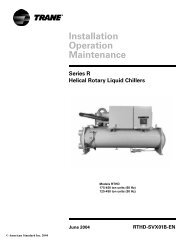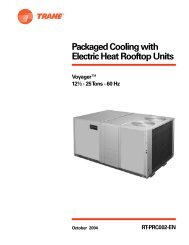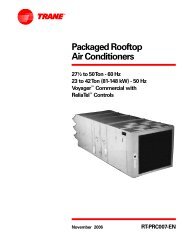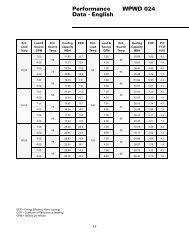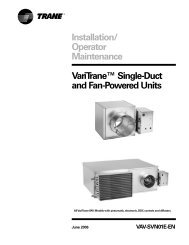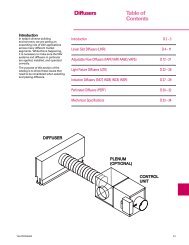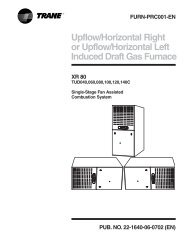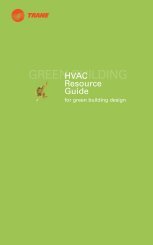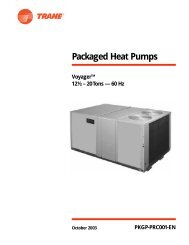Applications Guide Tracer Graphical Programming - Trane
Applications Guide Tracer Graphical Programming - Trane
Applications Guide Tracer Graphical Programming - Trane
Create successful ePaper yourself
Turn your PDF publications into a flip-book with our unique Google optimized e-Paper software.
®<br />
Chapter 8 Constant-volume AHU with warm-up, pre-cool, and communications<br />
adjustment knob, with the building automation system setpoint being<br />
given first consideration.<br />
Note:<br />
Calculate the effective cooling and heating setpoints as in other<br />
Comm5 devices. See “Calculating the effective space setpoints”<br />
on page 135 for more information.<br />
Determine the discharge air temperature setpoint through a comparison<br />
of the space temperature and the space temperature setpoint. Reset the<br />
discharge air temperature setpoint according to heating or cooling<br />
demand.<br />
Heat/Cool arbitration<br />
Determine the heat/cool decision of the air handler based on the effective<br />
occupied or occupied standby cooling and heating setpoints. Transition<br />
the air handler to cooling if the space temperature exceeds the cooling<br />
setpoint plus 1°F. Transition the air handler to heating if the space temperature<br />
falls below the heating setpoint minus 1°F.<br />
Communications<br />
The air handler is part of a <strong>Tracer</strong> Summit building automation system.<br />
The following items are communicated to the air handler from the building<br />
automation system:<br />
• Occupancy<br />
• Space temperature setpoint<br />
• Outdoor air temperature<br />
• Outdoor air humidity<br />
• Space relative humidity<br />
• Economizer enable<br />
If communication with the BAS is lost, program the air handler to use its<br />
predetermined default setpoints and operate in the occupied mode.<br />
The air handler must communicate the following items to the building<br />
automation system so that the building operator can view the status of<br />
the air-handling unit:<br />
• Space temperature<br />
• Discharge air temperature<br />
• Mixed air temperature<br />
• Effective setpoint<br />
• Effective occupancy<br />
• Supply fan status<br />
• Cooling valve status<br />
• Heating valve status<br />
• Outdoor air damper status<br />
• Alarm status<br />
• Application mode<br />
192 CNT-APG001-EN