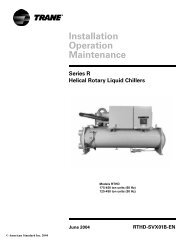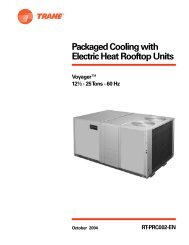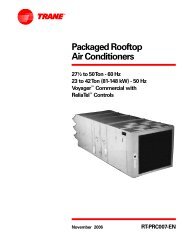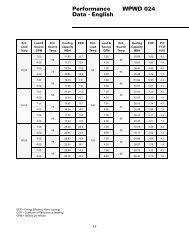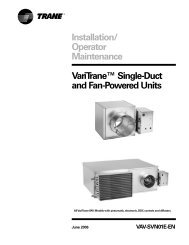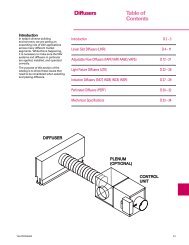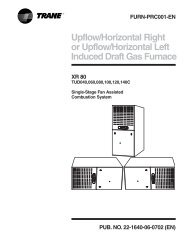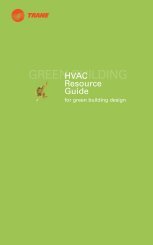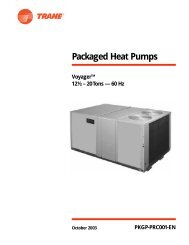Applications Guide Tracer Graphical Programming - Trane
Applications Guide Tracer Graphical Programming - Trane
Applications Guide Tracer Graphical Programming - Trane
You also want an ePaper? Increase the reach of your titles
YUMPU automatically turns print PDFs into web optimized ePapers that Google loves.
®<br />
Writing the discharge air control program<br />
Enable humidification and modulate the humidifier to maintain the<br />
space relative humidity setpoint when all of the following conditions are<br />
true:<br />
• The air handler is in occupied mode.<br />
• The supply fan is on.<br />
• The outdoor air temperature is less than 55°F.<br />
If the duct relative humidity exceeds 85%, turn off the humidifier to prevent<br />
condensation in the duct work and indicate an alarm.<br />
Enable dehumidification, modulate the cooling valve to maintain space<br />
relative humidity, and modulate the heating valve to maintain the discharge<br />
air temperature when all of the following conditions are true:<br />
• The air handler is in occupied mode.<br />
• The supply fan is on.<br />
• The outdoor air temperature is greater than 55°F.<br />
• The space relative humidity is greater than the space dehumidification<br />
setpoint.<br />
Use the module in Figure 146 on page 169 to implement the decision but<br />
not the control actions.<br />
• Use the Deadband blocks to provide the on/off mechanism to activate<br />
and deactivate humidification or dehumidification.<br />
• Use a network variable input to access the space relative humidity,<br />
which is communicated from another Comm5 device. The Comm5<br />
device in this scenario is a <strong>Tracer</strong> MP503 I/O module that is bound to<br />
the <strong>Tracer</strong> MP580/581 controller. For more information about network<br />
variable bindings with the <strong>Tracer</strong> MP580/581, see the <strong>Tracer</strong><br />
MP580/581 Programmable Controller <strong>Programming</strong> guide<br />
(CNT-SVP01A-EN).<br />
• Because the <strong>Tracer</strong> MP503 provides the space relative humidity in<br />
units of current (mA), use a Reset block to convert it to units of percent<br />
relative humidity.<br />
➤ Using a Reset block<br />
The Reset block calculates a reset schedule or a linear equation.<br />
In this program, use the Reset block to determine the linear equation<br />
necessary to calculate the relative humidity based on the network<br />
variable nviCurrent_mA01 that supplies current.<br />
The inputs to the block include the following:<br />
x1 = 4.0 mA, y1 = 0.0%<br />
x2 = 20.0 mA, y2 = 100.0%<br />
The resulting linear equation is as follows:<br />
Relative humidity (%) = 6.25 × Current (mA) – 25.00<br />
The Reset block uses this equation internally to calculate the relative<br />
humidity output with the current input. For example, when<br />
the network variable input nviCurrent_mA01 communicates the<br />
value of 14.0 mA, the Reset block calculates a relative humidity of<br />
62.5%. See Figure 145 on page 168 for a plot of this equation.<br />
CNT-APG001-EN 167