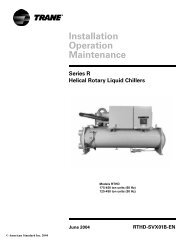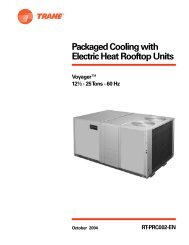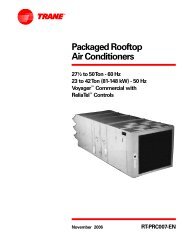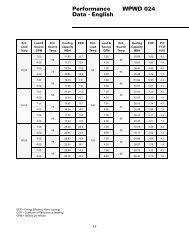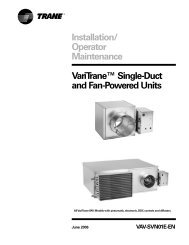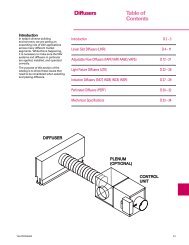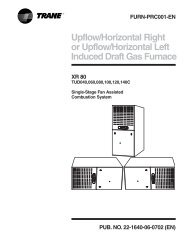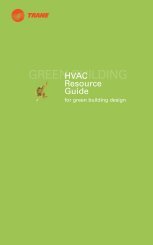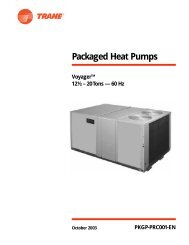Applications Guide Tracer Graphical Programming - Trane
Applications Guide Tracer Graphical Programming - Trane
Applications Guide Tracer Graphical Programming - Trane
You also want an ePaper? Increase the reach of your titles
YUMPU automatically turns print PDFs into web optimized ePapers that Google loves.
®<br />
Reviewing the sequence of operation<br />
scheduled occupancy period, set the space temperature control to follow<br />
the occupied standby setpoints.<br />
Unoccupied mode (including night heat/cool)<br />
When the air handler is in unoccupied mode, turn the supply fan off and<br />
fully close the outside air damper and the cooling and heating valves.<br />
Open the heating valve completely if the outdoor air temperature falls<br />
below the freeze avoidance setpoint, 35°F (adjustable).<br />
If the space temperature falls below the unoccupied heating setpoint,<br />
start the supply fan. Transition the air handler to heating and keep the<br />
outdoor air damper closed to maintain the unoccupied heating setpoint.<br />
When the space temperature rises above the unoccupied heating setpoint,<br />
shut down the air handler.<br />
If the space temperature rises above the unoccupied cooling setpoint,<br />
start the supply fan and transition the air handler to cooling to maintain<br />
the unoccupied cooling setpoint. Modulate the outside air damper if the<br />
outside air temperature is less than the economizer changeover setpoint.<br />
When the space temperature falls below the unoccupied cooling setpoint,<br />
shut down the air handler.<br />
Space setpoints<br />
For occupied, occupied standby, and occupied bypass modes, calculate<br />
effective cooling and heating setpoints based on a single space temperature<br />
setpoint and the configured default occupied and occupied standby<br />
setpoints. The space temperature setpoint source may be the operator display<br />
or a wired thumbwheel setpoint adjustment knob.<br />
Note:<br />
Calculate the effective cooling and heating setpoints as in other<br />
Comm5 devices. See “Calculating the effective space setpoints”<br />
on page 135 for more information.<br />
Discharge air setpoints<br />
Compare the space temperature and space temperature setpoint to determine<br />
the discharge air temperature setpoint. Reset the discharge air temperature<br />
setpoint according to heating or cooling demand.<br />
Heat/Cool arbitration<br />
Determine the heat/cool mode of the air handler based on the effective<br />
occupied or occupied standby cooling and heating setpoints. Transition<br />
the air handler to cooling if the space temperature exceeds the cooling<br />
setpoint plus 1°F. Transition the air handler to heating if the space temperature<br />
falls below the heating setpoint minus 1°F.<br />
CNT-APG001-EN 147