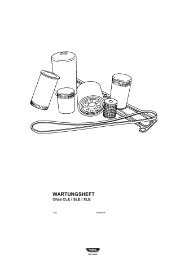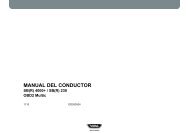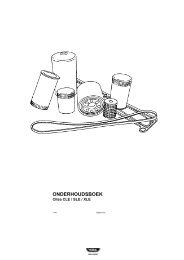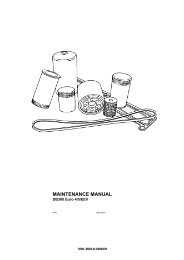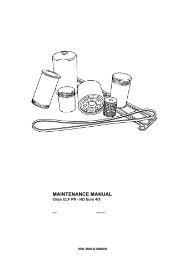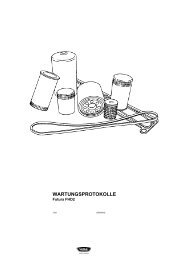Introduction - Training Registration System - VDL Bus & Coach
Introduction - Training Registration System - VDL Bus & Coach
Introduction - Training Registration System - VDL Bus & Coach
Create successful ePaper yourself
Turn your PDF publications into a flip-book with our unique Google optimized e-Paper software.
Jonckheere<br />
Drivers Manual<br />
Jonckheere<br />
JSD & JHD<br />
1A 120/126 EN 0508 01
Jonckheere<br />
Disclaimers<br />
© 0509 <strong>VDL</strong> <strong>Bus</strong> & <strong>Coach</strong> bv, Eindhoven, The Netherlands.<br />
In the interest of continuous product development <strong>VDL</strong> <strong>Bus</strong> & <strong>Coach</strong> reserves the right to change specifications or<br />
products at any time without prior notice.<br />
No part of this publication may be reproduced and/or published by printing, by photocopying, in digital format or in<br />
any way whatsoever without the prior consent in writing of <strong>VDL</strong> <strong>Bus</strong> & <strong>Coach</strong>.
Jonckheere<br />
Congratulations on purchasing your brand new Jonckheere.<br />
You’ve made a good choice.<br />
The Jonckheere has outstanding ride quality, performance and reliability, low fuel consumption<br />
and an emphasis on safety and comfort.<br />
Reliability, durability, safety and a comfortable ride are the hallmark of <strong>VDL</strong> Jonckheere<br />
products.<br />
A careful reading of this manual before driving the vehicle for the first time will help make the<br />
most of these characteristics and fulfill your expectations.<br />
A thorough knowledge of the maintenance instructions will increase driver satisfaction and will<br />
above all have a favourable influence on the durability of the vehicle. The capabilities of the<br />
vehicle can be fully exploited.<br />
<strong>VDL</strong> Jonckheere <strong>Bus</strong> & <strong>Coach</strong><br />
After Sales Service<br />
Schoolstraat 50<br />
B-8800 Roeselare-Beveren<br />
Belgium<br />
Tel : ++ 32 (0)51 23 26 11<br />
Fax : ++ 32 (0)51 23 27 80<br />
E-mail : aftersales@vdljonckheere.be
Jonckheere
Jonckheere<br />
Contents<br />
<strong>Introduction</strong> . . . . . . . . . . . . 1<br />
Operation and use . . . . . . . . . . 9<br />
Safety and emergency procedures . . . . . . 53<br />
Maintenance . . . . . . . . . . . 61<br />
Running repairs . . . . . . . . . . . 85<br />
Identification . . . . . . . . . . . 99<br />
Technical data . . . . . . . . . . . 101<br />
Subject index . . . . . . . . . . 105
Jonckheere
Jonckheere<br />
<strong>Introduction</strong><br />
<strong>Introduction</strong><br />
1. <strong>Introduction</strong> . . . . . . . . . . . . 2<br />
2. History . . . . . . . . . . . . . 3<br />
3. Core activities . . . . . . . . . . 3<br />
4. Warning symbols . . . . . . . . . . . 4<br />
5. Safety requirements . . . . . . . . . . 5<br />
6. Warranty conditions . . . . . . . . . . 7<br />
7. Environment . . . . . . . . . . . 7<br />
8. Air-conditioning system . . . . . . . . . 7<br />
1
<strong>Introduction</strong><br />
Jonckheere<br />
1. <strong>Introduction</strong><br />
Aim<br />
The aim of this manual is to familiarise the driver or user with the vehicle, so <strong>VDL</strong> Jonckheere<br />
need to pass on as much information as possible about the use, operation, safety and<br />
maintenance of the vehicle.<br />
The manual includes information about standard and optional features.<br />
This means that you may skip certain sections in the manual which deal with equipment not<br />
fitted to your vehicle.<br />
Layout<br />
The layout of the manual is designed to be practical and to provide an overview.<br />
There are 8 chapters in the manual. The name of each chapter is repeated in the header of each<br />
page.<br />
Each chapter begins with a detailed contents section wihich will help you find your way around the<br />
relevant chapter.<br />
An index at the end of the manual will enable speedy location of topics.<br />
Make sure this manual is always in the vehicle and read through it carefully<br />
before driving it for the first time.<br />
2
Jonckheere<br />
<strong>Introduction</strong><br />
2. History<br />
1881 Henri Jonckheere starts building horse-drawn wooden carriages.<br />
1900 Assembly of automobile bodies (Minerva, Rolls Royce, Imperia, Bovy Pipe)<br />
1920 Production of Mass transport : first buses<br />
1950 Growing market : Public transport and Tourism<br />
1981 <strong>Introduction</strong> of the Jubilee Touring <strong>Coach</strong><br />
1987 <strong>Introduction</strong> of the Deauville Touring <strong>Coach</strong><br />
1994 Member of the Berkhof Group<br />
1981 <strong>Introduction</strong> of the Mistral Touring <strong>Coach</strong><br />
1999 Jonckheere becomes part of the <strong>VDL</strong> Groep, and continues under the name<br />
<strong>VDL</strong> Jonckheere.<br />
2006 <strong>Introduction</strong> of the new Jonckheere <strong>Coach</strong>.<br />
3. Core activities<br />
The <strong>VDL</strong> Groep, with its head offices in Eindhoven - Netherlands, is an international company<br />
focused on the development, production and sales of semi-manufactured and finished<br />
products. In total, the group, with its 7,300 employees, consists of 73 companies spread across<br />
15 countries.<br />
In supplies, <strong>VDL</strong> specialises in metalworking, plastic processing, surface treatment and<br />
assembly.<br />
The bus & chassis division includes touring coaches, public transport buses, bus & coach<br />
chassis and a mini and midi bus range. The sector finished products includes production<br />
automation systems, sun beds and roof boxes, products for intensive livestock keeping, tubular<br />
systems, heating, cooling and air treatment installations, container systems, installations for the<br />
oil, gas and petrochemical industry, suspension systems for the automotive industry, production<br />
machines for the cigar industry and packaging machinery.<br />
The <strong>VDL</strong> <strong>Bus</strong> Groep consists of <strong>VDL</strong> <strong>Bus</strong> International, <strong>VDL</strong> Berkhof Valkenswaard, <strong>VDL</strong> Berkhof<br />
Heerenveen, <strong>VDL</strong> Jonckheere, <strong>VDL</strong> Kusters, <strong>VDL</strong> Bova and APTS.<br />
The core activities of <strong>VDL</strong> Jonckheere consist of the development, production, sale and after<br />
sales service of luxury coaches and public transport buses. <strong>VDL</strong> Jonckheere aims to establish<br />
long-term partnerships, on a basis of trust. Only in this way can <strong>VDL</strong> Jonckheere’s efforts<br />
contribute to the return on investments made by <strong>VDL</strong> Jonckheere’s customers.<br />
3
<strong>Introduction</strong><br />
Jonckheere<br />
4. Warning symbols<br />
You will find the following symbols in your manual.<br />
Take note of the tip or warning accompanying the symbol!<br />
This symbol gives useful tips to simplify operations.<br />
This symbol indicates that extra care is required.<br />
This symbol indicates a situation which might result in damage to the vehicle.<br />
This symbol indicates a situation which might result in personal injury.<br />
4
Jonckheere<br />
<strong>Introduction</strong><br />
5. Safety requirements<br />
Strict adherence to the following safety requirements is necessary to prevent risk to your own or<br />
others health and safety. See also : Chapter Safety and emergency procedures.<br />
Warnings and safety instructions.<br />
Always read the instructions and warnings on labels and stickers. Don't ignore them, they are<br />
there to ensure your safety and health!<br />
Engine<br />
Do not allow the engine to run in a closed or unventilated space.<br />
Engine compartment<br />
Keep away from moving parts.<br />
Cooling system filling cap<br />
Do not remove the cooling system's filler cap whilst the engine is at the operating<br />
temperature. Relieve pressure first whilst slowly removing filler cap.<br />
Warning triangle<br />
Always have a warning triangle available (it is a legal requirement in some countries).<br />
Safety vest<br />
When doing emergency repairs always wear a safety vest (it is a legal requirement in some<br />
countries).<br />
Fire extinguisher<br />
Ensure that you are always in possession of a fire extinguisher (it is a legal requirement in<br />
some countries).<br />
In the event of fire: Certain plastic seals can, in the event of a fire, form gases which together<br />
with water form a corrosive acid. Therefore do not touch any fire extinguisher fluid on the<br />
vehicle without protective gloves.<br />
First aid kit<br />
Ensure that you are always in possession of a first aid kit (it is a legal requirement in some<br />
countries).<br />
5
<strong>Introduction</strong><br />
Jonckheere<br />
Luggage<br />
All luggage must be stowed so that it cannot shift or fly loose, even in an emergency stop.<br />
Bear in mind that the ride characteristics of a fully loaded vehicle differ from those of an<br />
empty vehicle.<br />
Welding<br />
When welding on the vehicle first the negative and then the positive cable should be<br />
disconnected from the batteries.<br />
Disconnect the alternators.<br />
Place the earth damp of the welding apparatus as close as possible to the welding location<br />
and ensure a good contact with the item being welded. . Do not connect the earth clamp to<br />
the axles.<br />
Take care that welding spatter does not land on plastic fuel pipes or on air lines or similar.<br />
<strong>System</strong> voltage<br />
The vehicle is provided with a 24 volt electrical system.<br />
When replacing or upgrading electrical or electronic components, ensure that these are<br />
suitable for this voltage.<br />
Mobile telephones and Transmitters<br />
The following precautions relate to the use of mobile phones and transmitters.<br />
• Mobile phones and transmitters must not be used in the vehicle except via a separate<br />
external aerial.<br />
The use of mobile phones or transmitters without a separate external aerial may<br />
cause excessive electromagnetic fields (the resonance effect) within the vehicle.<br />
It is possible that this may lead to disturbances to the vehicle electronics.<br />
• In addition, the optimum range of this equipment can only be achieved with the use of an<br />
external aerial.<br />
Always follow the operating instructions for mobile telephones and transmitters.<br />
Original <strong>VDL</strong> Jonckheere parts.<br />
Do not modify your vehicle with non original <strong>VDL</strong> Jonckheere parts.<br />
Bear in mind that any modification to your Jonckheere vehicle with non-original parts may<br />
adversely affect its performance, safety, durability and the warranty.<br />
Modifications may also conflict with legal requirements.<br />
6
Jonckheere<br />
<strong>Introduction</strong><br />
6. Warranty conditions<br />
The <strong>VDL</strong> Jonckheere warranty covers faults in materials, construction and fitting, for new<br />
coaches, with normal use and maintenance.<br />
For further details see Jonckheere's general delivery conditions.<br />
7. Environment<br />
To prevent unnecessary damage to the environment, you should observe the following<br />
guidelines:<br />
• Waste fluids should be carefully collected and segregated, and should then be delivered<br />
to an authorised site for recycling or disposal.<br />
• Improper disposal of fluids may be a criminal offence.<br />
• Ensure that the vehicle is regularly maintained. A properly maintained vehicle uses fuel<br />
more efficiently and emits less harmful exhaust gases.<br />
• Don't allow the engine to run unnecessarily when stationary, and always drive using the<br />
appropriate engine speed.<br />
8. Air-Conditioning <strong>System</strong><br />
On 1 January 1993 the “Substances affecting the ozone layer” law became active.<br />
The purpose of this law is, among other things, to drastically reduce coolant emissions from<br />
cooling installations.<br />
The following measures accordingly apply:<br />
• The use of CFC's in new installations is forbidden<br />
• Technical requirements are made of technical cooling installations<br />
• Work on cooling installations may only be done by qualified personnel.<br />
• The responsibilities of the owner/ operator of the installation are being increased.<br />
Implementation is by means of a logbook and maintenance obligation.<br />
The intended reduction in emissions can only be effective with the registration of the use of<br />
coolants and their control.<br />
7
<strong>Introduction</strong><br />
Jonckheere<br />
8
Jonckheere<br />
Operation and use<br />
Operation and use<br />
1. Dashboard . . . . . . . . . . . . 10<br />
2. Driver’s seat . . . . . . . . . . . 37<br />
3. Storage space . . . . . . . . . . 39<br />
4. Digital clock . . . . . . . . . . . 40<br />
5. Doors . . . . . . . . . . . . . 41<br />
6. Toilet . . . . . . . . . . . . . 42<br />
7. Audio-Video . . . . . . . . . . . 45<br />
8. Passenger seats . . . . . . . . . . 47<br />
9. Passenger service units . . . . . . . . . 49<br />
10. Ventilation hatches . . . . . . . . . . 50<br />
11. Luggage compartment flaps . . . . . . . . 51<br />
9
Operation and use<br />
Jonckheere<br />
1. Dashboard<br />
1.1 General view<br />
1. Right side - Lower panel (see page 11)<br />
- Switches<br />
- Tachograph<br />
- Navigation system<br />
2. Right side - Upper panel (see page 17)<br />
- Audio installation<br />
- Climatisation controls<br />
- LCD Screen<br />
- Switches<br />
3. Central panel (see page 22)<br />
- Origin dashboard (<strong>VDL</strong> <strong>Bus</strong>)<br />
- Switches<br />
4. Left side - Upper panel (see page 25)<br />
- Switches<br />
5. Left side - Lower panel (see page 29)<br />
- Mirror adjustment<br />
- Cigar lighter<br />
- Switches<br />
6. Side panel (see page 32)<br />
- Handbrake<br />
- Blocking valve<br />
- Command ventilation hatches<br />
- Command waterheater<br />
- Command route indicators<br />
10
Jonckheere<br />
Operation and use<br />
1.2 Right side - Lower panel<br />
1. Switch drivers light<br />
2. Switch night lighting<br />
3. Switch reading lights<br />
4. Switch luggage bay lights<br />
5. Switch saloon lighting<br />
6. Switch saloon lighting (3 parts) *<br />
7. Switch reading lights all on *<br />
8. Switch disconnection busstop request *<br />
9. Switch convert DVD, laptop or digital TV *<br />
10. Switch control monitors *<br />
11. Switch wireless microphone *<br />
12. Switch refrigerator<br />
13. Switch hot drinks distributor *<br />
14. Switch waterheater *<br />
15. Switch toilet *<br />
16. Switch heating unit in step rear door<br />
17. Switch heating unit driver *<br />
18. Switch heating unit near guide *<br />
19. Switch heating unit in toilet *<br />
20. Switch pump preheater *<br />
21. Switch “fasten seat belts”<br />
22. Switch guide light<br />
23. Digital tacho<br />
24. Navigation system *<br />
25. Display gear selection *<br />
* Optional<br />
11
Operation and use<br />
Jonckheere<br />
1. Switch drivers light<br />
This switch commands the light above the driver.<br />
This drivers light also lights automatically when the entry door opens.<br />
2. Switch night lighting<br />
This switch commands the blue nightlights above the aisles.<br />
3. Switch reading lights<br />
This switch allows the passengers to command the reading lights above their seats<br />
(by commanding the individual switch on the ventilation/light set).<br />
or<br />
4. Switch luggage bay lights<br />
This switch commands the lighting in the luggage bays.<br />
12
Jonckheere<br />
Operation and use<br />
5. Switch saloon lighting<br />
This 3-position switch commands the lights in the passenger compartment :<br />
- off<br />
- all lights on<br />
- all lights on, except 1st left and right<br />
6. Switch saloon lighting (3 parts) (Optional)<br />
In combination with previous switch the driver can command different sections of<br />
the interior lighting<br />
7. Switch reading lights all on (Optional)<br />
With this switch the driver can lighten all the reading lights, no matter what the<br />
position is of the individual switches on the ventilation/light sets<br />
8. Switch disconnection busstop request (Optional)<br />
<strong>Bus</strong>stop requests are automatically cancelled when opening a door.<br />
With this switch you can cancel a busstop request (without opening a door).<br />
9. Switch convert DVD, laptop or digital TV (Optional)<br />
Audio-video selector switch<br />
13
Operation and use<br />
Jonckheere<br />
10. Switch control monitors (Optional)<br />
This switch commands the foldable LCD screens.<br />
11. Switch wireless microphone (Optional)<br />
This switch activates the wireless microphone.<br />
12. Switch refrigerator<br />
This switch activates the refrigerator<br />
13. Switch hot drinks distributor (Optional)<br />
This switch activates the hot drinks distributor.<br />
This hot drinks distributor only works with running engine.<br />
14. Switch waterheater (Optional)<br />
This switch activates the waterheater.<br />
This waterheater only works with running engine.<br />
14
Jonckheere<br />
Operation and use<br />
15. Switch toilet (Optional)<br />
This switch activates the toilet unit.<br />
16. Switch heating unit in step rear door<br />
When the heating is activated (via the ClimaAire unit - page 18), you can command<br />
the heating unit in the step at the rear door with this switch.<br />
17. Switch heating unit driver (Optional)<br />
When the heating is activated (via the ClimaAire unit - page 18), you can command<br />
the heating unit near the driver with this switch.<br />
18. Switch heating unit near guide (Optional)<br />
When the heating is activated (via the ClimaAire unit - page 18), you can command<br />
the heating unit near the guide with this switch.<br />
19. Switch heating unit in toilet (Optional)<br />
When the heating is activated (via the ClimaAire unit - page 18), you can command<br />
the heating unit in the toilet with this switch.<br />
15
Operation and use<br />
Jonckheere<br />
20. Switch pump preheater (Optional)<br />
This switch activates the preheater pump. When no preheater is mounted the<br />
water is heated by the engine.<br />
21. Switch “fasten seat belts”<br />
This switch illuminates the “fasten seat belts” sign.<br />
22. Switch guide light<br />
This switch commands the light above the guide.<br />
23. Digital tacho<br />
For a detailed description, see the Origin <strong>VDL</strong> <strong>Bus</strong> documentation supplied.<br />
24. Navigation system (Optional)<br />
For a detailed description, see the manufacturer’s information supplied.<br />
25. Display gear selection (Optional)<br />
For a detailed description, see the Origin <strong>VDL</strong> <strong>Bus</strong> documentation supplied.<br />
16
Jonckheere<br />
Operation and use<br />
1.3 Right side - Upper panel<br />
Standard version :<br />
Version with Travelpilot and/or Reversing camera :<br />
1. ClimaAire<br />
2. FrontAire<br />
3. Spare<br />
4. DVD / CD / Tuner<br />
5. Control Amplifier<br />
6. Spare<br />
7. Switch front view camera *<br />
8. Spare<br />
9. Automatic gear box switch *<br />
10. Sensor remote control DVD *<br />
11. Switch rear view camera *<br />
12. Spare<br />
13. LCD screen *<br />
* Optional<br />
17
Operation and use<br />
Jonckheere<br />
1. ClimaAire<br />
1. On/off key<br />
2. Display select key<br />
3. Mode select key<br />
4. Speed select key<br />
5. Fresh air select key / smog key<br />
6. Temperature Setpoint<br />
(Range 17°C (63°F) - 27°C (80°F) -<br />
Possible to change )<br />
7. Yellow alarm indicator<br />
8. Red alarm indicator<br />
The display panel consist of 5 touch keys, 1 set-point knob, a 3 digit display and various display<br />
indicators.<br />
1. ON/OFF KEY<br />
To turn the unit ON, press the key. Display will show inside temperature.<br />
To turn the unit OFF, press the key again.<br />
If the Power On option is set, this key is for restart of controller only.<br />
2. DISPLAY SELECT KEY - ENTER KEY<br />
The DISPLAY select key is used to select the data to be displayed: INSIDE<br />
TEMPERATURE in unit, INSIDE TEMPERATURE in second section (floor<br />
heating, articulated unit,... ), OUTSIDE TEMPERATURE or SETPOINT<br />
TEMPERATURE.<br />
When the unit is turned on, the display will show default to INSIDE TEMP 1. If the<br />
setpoint is changed by set point knob, the display will show the temperature of set -<br />
point.<br />
After 3 seconds automatically return to the last temperature display<br />
In TEST MODE this key is used as ENTER KEY.<br />
18
Jonckheere<br />
Operation and use<br />
3. MODE SELECT KEY - TEST SELECT KEY<br />
Reheat / Auto mode : The unit will cool or heat the bus automatically<br />
(according to thermostat requirements).<br />
A/C Mode : The unit will operate in cool mode.<br />
Heat Mode : The unit will operate in heat mode.<br />
Ventilation Mode : Only the blowers are operating.<br />
4. SPEED SELECT KEY - DOWN KEY<br />
Automatic Blower Speed : The blowers are controlled automatically depending<br />
on the thermostat setpoint and passenger compartment condition.<br />
High Blower Speed<br />
Medium Blower Speed<br />
Low Blower Speed<br />
5. FRESH AIR SELECT KEY - UP KEY - SMOG KEY<br />
Automatic : Fresh air is automatically controlled in passenger compartment.<br />
Fresh air damper is open.<br />
Fresh air damper is at 50% position.<br />
Recirculated Air : Fresh air damper is closed<br />
When the button is pushed first it will start the SMOG function for 10 min. This is<br />
indicated by re-circulated air symbol plus the function symbol light up together.<br />
If the button is pushed again it will change to the next function.<br />
DIAGNOSTIC SYSTEM<br />
The controller has a built-in function to perform a manual-test of all circuit inputs<br />
and outputs on the A/C system. It is also equipped with a dual level alarm system<br />
that provides WARNING (7) (yellow alarm symbol) and ALARM (8) (red alarm<br />
symbol) shutdown of the unit.<br />
Up to 40 alarms will be stored and alarm codes can be read by display. History can<br />
be read by the PC only.<br />
19
Operation and use<br />
Jonckheere<br />
2. FrontAire<br />
1. With this knob you can adjust blower speed, from zero till maximum.<br />
2. With this knob you can adjust the temperature.<br />
3. With this knob you can adjust the air conduct of the front heater :<br />
- knob turned completely to the left : all air to the driver’s compartment<br />
- knob halfway : the air partly to the driver’s compartment and partly to the windscreen.<br />
- knob turned completely to the right : all air to the windscreen<br />
4. Switch air intake :<br />
With this switch you can choose for fresh air (upper position) or inside air (re-circulation)<br />
(lower position).<br />
In a tunnel, it can be desirable to shut off the air intake from the outside, that way you can<br />
avoid that exhaust fumes enter the vehicle. Put the switch in the lower position (re-circulation)<br />
, that way inside air is used.<br />
5. Switch A/C :<br />
With this switch you can switch on/off the airconditioning of the front heater.<br />
Note :<br />
With the switch in the A/C position, the ventilators will blow a little bit, even when the<br />
speed knob (1) is in the “0” position, to prevent that the Airco-unit freezes.<br />
3. Spare<br />
4. DVD / CD / Tuner<br />
For a detailed description, see the manufacturer’s information supplied.<br />
20
Jonckheere<br />
Operation and use<br />
5. Control Amplifier<br />
For a detailed description, see the manufacturer’s information supplied.<br />
6. Spare<br />
7. Switch front view camera (Optional)<br />
This switch activates the front view camera.<br />
8. Spare<br />
9. Automatic gear box switch (Optional)<br />
For a detailed description, see the Origin <strong>VDL</strong> <strong>Bus</strong> documentation supplied.<br />
10. Sensor remote control DVD (Optional)<br />
For a detailed description, see the manufacturer’s information supplied.<br />
11. Switch rear view camera (Optional)<br />
The rear view camera is automatically activated when the driver selects the reverse<br />
gear. With this switch the driver can activate the rear view camera manually.<br />
12. Spare<br />
13. LCD screen (Optional)<br />
For a detailed description, see the manufacturer’s information supplied.<br />
21
Operation and use<br />
Jonckheere<br />
1.4 Central panel<br />
1. Light switch (<strong>VDL</strong> <strong>Bus</strong>)<br />
2. Front fog light (<strong>VDL</strong> <strong>Bus</strong>)<br />
3. Switch display (<strong>VDL</strong> <strong>Bus</strong>)<br />
4. Hazard warning lights (<strong>VDL</strong> <strong>Bus</strong>)<br />
5. Rear fog lights (<strong>VDL</strong> <strong>Bus</strong>)<br />
6. Dimmer switch<br />
7. Central instrument panel<br />
8. Control light service buttons<br />
9. Control light flaps luggage compartment open *<br />
10. Control light emergency door<br />
11. Control light emergency door secured *<br />
12. Control light preheater on *<br />
13. Control light burner on *<br />
14. Control light elevator *<br />
15. Control light button wheelchair users *<br />
16. Spare<br />
17. Spare<br />
* Optional<br />
22
Jonckheere<br />
Operation and use<br />
1. Light switch (<strong>VDL</strong> <strong>Bus</strong>)<br />
For a detailed description, see the Origin <strong>VDL</strong> <strong>Bus</strong> documentation supplied.<br />
Option : Xenon-lights :<br />
To clean the xenon lamp lenses, they are equiped with a water jet. The water<br />
jet is activated by pulling the windscreen washer handle.<br />
2. Front fog light (<strong>VDL</strong> <strong>Bus</strong>)<br />
For a detailed description, see the Origin <strong>VDL</strong> <strong>Bus</strong> documentation supplied.<br />
3. Switch display (<strong>VDL</strong> <strong>Bus</strong>)<br />
For a detailed description, see the Origin <strong>VDL</strong> <strong>Bus</strong> documentation supplied.<br />
4. Hazard warning lights (<strong>VDL</strong> <strong>Bus</strong>)<br />
For a detailed description, see the Origin <strong>VDL</strong> <strong>Bus</strong> documentation supplied.<br />
5. Rear fog lights (<strong>VDL</strong> <strong>Bus</strong>)<br />
For a detailed description, see the Origin <strong>VDL</strong> <strong>Bus</strong> documentation supplied.<br />
23
Operation and use<br />
Jonckheere<br />
6. Dimmer switch (<strong>VDL</strong> <strong>Bus</strong>)<br />
For a detailed description, see the Origin <strong>VDL</strong> <strong>Bus</strong> documentation supplied.<br />
7. Central instrument panel<br />
For a detailed description, see the Origin <strong>VDL</strong> <strong>Bus</strong> documentation supplied.<br />
8. Control light service buttons<br />
This control light is illuminated when a passenger pushes a service button<br />
9. Control light flaps luggage compartment open (Optional)<br />
This control light lights when a flap which gives access to the luggage compartment<br />
is open.<br />
10. Control light emergency door<br />
This control light lights when the emergency door is open.<br />
11. Control light emergency door secured (Optional)<br />
This control light lights when the emergency door is secured.<br />
12. Control light preheater on (Optional)<br />
This control light is illuminated when the preheater is activated<br />
13. Control light burner on (Optional)<br />
This control light is illuminated when the burner is activated<br />
14. Control light elevator(Optional)<br />
This control light lights when the elevator main switch is commanded, this means<br />
that the elevator can be commanded<br />
15. Control light button wheelchair users (Optional)<br />
This control light when a passengers pushes the button wheelchair users.<br />
16./17. Spare<br />
24
Jonckheere<br />
Operation and use<br />
1.5 Left side - Upper panel<br />
1. Switch heating rear view mirrors<br />
2. Switch heating drivers window<br />
3. Switch electrical operated and heated drivers seat *<br />
4. Switch disconnecting reversing buzzer<br />
5. Main switch (<strong>VDL</strong> <strong>Bus</strong>)<br />
6. Switch command drivers window<br />
7. Switch electrical operated curtain<br />
8. Switch central locking *<br />
9. Convert switch horn *<br />
10. Retarder (<strong>VDL</strong> <strong>Bus</strong>)<br />
11. Sensor digital TV *<br />
12. HSA (<strong>VDL</strong> <strong>Bus</strong>)<br />
13. Bogie (<strong>VDL</strong> <strong>Bus</strong>)<br />
14. Switch Traction Control <strong>System</strong> (TCS) (<strong>VDL</strong> <strong>Bus</strong>)<br />
15. Switch Traction Control <strong>System</strong> (TCS) (<strong>VDL</strong> <strong>Bus</strong>)<br />
* Optional<br />
25
Operation and use<br />
Jonckheere<br />
1. Switch heating rear view mirrors<br />
This switch commands the heating in the rear view mirrors.<br />
2. Switch heating drivers window<br />
This switch commands the heating in the drivers window, this heating stays active<br />
for 15 minutes.<br />
3. Switch electrical operated and heated drivers seat (Optional)<br />
This switch commands the heating in the drivers seat.<br />
4. Switch disconnecting reversing buzzer<br />
The reversing buzzer is automatically disconnected when the outside lights are<br />
commanded.<br />
With this switch you can disconnect the reversing buzzer manually.<br />
5. Main switch (<strong>VDL</strong> <strong>Bus</strong>)<br />
For a detailed description, see the Origin <strong>VDL</strong> <strong>Bus</strong> documentation supplied.<br />
26
Jonckheere<br />
Operation and use<br />
6. Switch command drivers window<br />
With this switch you can open / close the drivers window.<br />
7. Switch electrical operated curtain<br />
With this switch you can command the roller curtain at the upper side of the windscreen<br />
(Up / Down).<br />
8. Switch central locking (Optional)<br />
With this switch you can command the central locking of the luggage compartment.<br />
9. Convert switch horn (Optional)<br />
When extra horns are provided (example air horns), you can switch in between the<br />
different horns by commanding this switch.<br />
10. Retarder (<strong>VDL</strong> <strong>Bus</strong>)<br />
For a detailed description, see the Origin <strong>VDL</strong> <strong>Bus</strong> documentation supplied.<br />
27
Operation and use<br />
Jonckheere<br />
11. Sensor digital TV (Optional)<br />
For a detailed description, see the manufacturer’s information supplied.<br />
12. HSA (<strong>VDL</strong> <strong>Bus</strong>)<br />
For a detailed description, see the Origin <strong>VDL</strong> <strong>Bus</strong> documentation supplied.<br />
13. Bogie (<strong>VDL</strong> <strong>Bus</strong>)<br />
For a detailed description, see the Origin <strong>VDL</strong> <strong>Bus</strong> documentation supplied.<br />
14. Switch Traction Control <strong>System</strong> (TCS) (<strong>VDL</strong> <strong>Bus</strong>)<br />
For a detailed description, see the Origin <strong>VDL</strong> <strong>Bus</strong> documentation supplied.<br />
15. Switch Traction Control <strong>System</strong> (TCS) (<strong>VDL</strong> <strong>Bus</strong>)<br />
For a detailed description, see the Origin <strong>VDL</strong> <strong>Bus</strong> documentation supplied.<br />
28
Jonckheere<br />
Operation and use<br />
1.6 Left side - Lower panel<br />
1. Switch communication sleeping compartment *<br />
2. Push button start engine via extra batteries *<br />
3. Switch extra batteries *<br />
4. Push button front door<br />
5. Push button middle door<br />
6. Switch elevator *<br />
7. Exterior mirrors adjustment<br />
8. Cigar lighter<br />
* Optional<br />
29
Operation and use<br />
Jonckheere<br />
1. Switch communication sleeping compartment (Optional)<br />
This switch allows the driver to communicate with the sleeping compartment,<br />
talking is via the microphone.<br />
This is a 3 position switch :<br />
- calling and talking<br />
- off<br />
- disconnecting<br />
2. Push button start engine via extra batteries (Optional)<br />
When your vehicle is provided with extra batteries, you can use this push button to<br />
start the engine via the extra batteries.<br />
3. Switch extra batteries (Optional)<br />
This switch activates the extra batteries (No start function).<br />
4. Push button front door<br />
Commanding this push button opens the front door. Commanding this push button<br />
again closes the door.<br />
5. Push button middle door<br />
Commanding this push button opens the middle door. Commanding this push button<br />
again closes the door.<br />
30
Jonckheere<br />
Operation and use<br />
6. Switch elevator (Optional)<br />
This switch is the elevator’s main switch. So you need to command this switch first,<br />
then you can activate the elevator via the elevator command unit (from the outside,<br />
near the elevator).<br />
7. Exterior mirror adjustment<br />
With this command you can adjust the position of the exterior mirrors.<br />
Turn the button to the left to select the left hand side mirror.<br />
Turn the button to the right to select the right hand side mirror.<br />
When a rear view mirror has been selected, you can push the knob up and down<br />
and to the left and to the right to adjust the position of the mirror glass.<br />
8. Cigar lighter<br />
Push the cigar lighter in. When it is heated it pops back out automatically.<br />
Remove the lighter from its holder. The cigar lighter holder also serves as a 24 Volt<br />
connection, f.e. for an inspection lamp.<br />
31
Operation and use<br />
Jonckheere<br />
1.7 Side panel<br />
1. Timer preheater *<br />
2. Handbrake<br />
3. Command route indicator *<br />
4. 12 Volt *<br />
5. Blocking Valve<br />
* Optional<br />
32
Jonckheere<br />
Operation and use<br />
1. Timer preheater Webasto (Optional)<br />
The ”Digital Timer with 3 Time Settings” permits the heater to be switched on and off instantly,<br />
or automatically at 3 programmable starting times. The operating time of the heater can be<br />
preselected. Consequently it is possible to program 3 different heating programs according to<br />
your individual needs.<br />
Only one preset starting time at a time can be activated. When the ignition is switched on, the<br />
current time of the day and the day of the week are displayed on the timer.<br />
When the heater is in operation, the display and the buttons of the timer are illuminated.<br />
1 Memory location number<br />
2 Display: Time of day/preset time/ operating time/<br />
remaining operating time<br />
3 Display of day<br />
4 Equipment-on indicator/operation indicator/ coded<br />
signal fault diagnosis<br />
5 Button for time/day<br />
6 Button for preselected starting time<br />
7 Button for switching heater on and off instantly<br />
8 Reverse button for viewing operating time/<br />
remaining operating time<br />
9 Forward button<br />
Programmed Heater Operation<br />
Three memory locations numbered 1 to 3 are available. Each memory location can be assigned<br />
a given time together with the day of the week.<br />
Preselected Starting Times<br />
The preselected starting time is the time at which the heater switches itself on automatically.<br />
We recommend that memory locations 1 and 2 be used for presetting starting times within 24<br />
hours of setting the timer. Memory location 3 can be used for a starting time within the next 7<br />
days of setting the timer.<br />
Operating Time<br />
The period of time during which the heater is in operation is referred to as operating time. The<br />
heater remains in operation for as long as the operating time has been preset. Heater operation<br />
can be preselected for any time from at least 1 minute to a maximum of 120 minutes.<br />
Remaining Operating Time<br />
The remaining operating time refers to the period of time the heater still continues to remain in<br />
operation. It may be changed while the heater is in operation.<br />
Setting the Digital timer<br />
After the power has been connected, all symbols on the digital display are flashing. The time of<br />
the day and the day of the week must be set.<br />
All flashing symbols of the timer can be set by means of buttons and .<br />
If the buttons are not pressed within 5 seconds, the currently displayed time will be stored.<br />
When the buttons and are pressed for more than 2 seconds, the quick digit advance<br />
mode is activated.<br />
33
Operation and use<br />
Jonckheere<br />
Setting the time and day of the week<br />
1 Press button for more than 2 seconds: Time display flashes<br />
2 Press the or button: Set time of day<br />
Wait 5 seconds: The time is stored - Day of the week flashes<br />
3 Press the or button: Set day of the week<br />
Wait 5 seconds: Day of the week is stored<br />
Viewing the time<br />
With ignition “ON”:<br />
Continuous display of current time and day of the week<br />
With ignition ”OFF”:<br />
Briefly press button : Display of current time and weekday appears for 5 seconds<br />
Switching heater on for instant heater operation<br />
With ignition ”ON”:<br />
Press button : Heater is switched on (continuous operation) and continues to operate<br />
until button is pressed again or ignition is switched off<br />
With ignition ”OFF”:<br />
Press button : Heater is switched on for the preset operating time (the factory-set<br />
heater operating duration is 60 minutes)<br />
NOTE:<br />
If the ignition is switched off while the heater is in operation, the remaining operating time of<br />
5 minutes flashes on the display and the heater continues to operate for this period of time.<br />
Switching the heater off<br />
Press button : The heater starts its after-run cycle and is switched off thereafter<br />
Presetting operating duration<br />
1 Press button : Memory location number flashes<br />
2 Press the or button: Preset starting time<br />
Wait 5 seconds: Preset starting time is stored - Day of the week flashes<br />
3 Press the or button: Set day of the week<br />
Wait 5 seconds: Day of the week is stored<br />
The number of memory location remains on the display<br />
The timer is now in the programmed mode and switches the heater on at the preset time<br />
Recalling Preselected Times<br />
1 Press button until the desired memory location number is displayed<br />
2 Read off preset time<br />
34
Jonckheere<br />
Operation and use<br />
Cancelling preset time<br />
1 Press button until no more memory location number is visible on the display.<br />
NOTE:<br />
We recommend that memory locations 1 and 2 be used for presetting starting times within<br />
24 hours of setting the timer. Memory location 3 can be used for a starting time within the<br />
next 7 days of setting the timer.<br />
By repeatedly pressing button , starting time 2 or 3 can be preset.<br />
Setting operating time<br />
Heater must be switched off<br />
1 Press button : Operating time flashes<br />
2 Press the or button: Setting operating time (between 1 and 120 minutes)<br />
Wait 5 seconds: Operating time is stored - The heater remains in operation for the preset<br />
time (except for continuous operation)<br />
Setting the remaining operating time<br />
Heater must be in operation<br />
1 Press button : Remaining operating time flashes<br />
2 Press the or button<br />
Wait 5 seconds: Remaining operating time is stored<br />
2. Handbrake<br />
For a detailed description, see the Origin <strong>VDL</strong> <strong>Bus</strong> documentation<br />
supplied.<br />
35
Operation and use<br />
Jonckheere<br />
3. Command route indicator (Optional)<br />
For a detailed description, see the manufacturer’s information supplied.<br />
4. 12 Volt (Optional)<br />
5. Blocking Valve<br />
For a detailed description, see the Origin <strong>VDL</strong> <strong>Bus</strong> documentation<br />
supplied.<br />
36
Jonckheere<br />
Operation and use<br />
2. Driver’s seat<br />
For reasons of traffic safety it is imperative that the seat is not adjusted when the<br />
vehicle is moving.<br />
1. Seat cushion depth adjustment<br />
2. Seat angle adjustment<br />
3. Fore and aft adjustment<br />
4. Revolving mechanism *<br />
5. Damper adjustment<br />
6. Height adjustment<br />
7. Lumbar support<br />
8. Side shape adjustment<br />
9. Backrest adjustment<br />
10. Seat heating *<br />
Arm rests *<br />
* specials<br />
37
Operation and use<br />
Jonckheere<br />
1 Seat cushion depth adjustment<br />
Pull button upwards: The seat cushion<br />
depth can be adjusted as required.<br />
Adjustable over a range of 60 mm in<br />
6 steps.<br />
2 Seat angle adjustment<br />
Relieve back rest.<br />
Seat angle adjustable from -6° to +10 °<br />
Pull lever -> the seat angle can be adjusted<br />
3 Fore and aft adjustment<br />
up to 200 mm, in increments of 10 mm.<br />
Pull lever -> the seat cushion can be<br />
adjusted<br />
4 Revolving mechanism *<br />
Press the button downwards. Released by revolving the seat.<br />
Rotation 50° to the left and 90° to the right.<br />
5 Damper adjustment<br />
The damper can be infinitely adjusted from soft to hard.<br />
6 Height adjustment<br />
Infinitely variable within a 100 mm range.<br />
Pull lever upwards-> upward adjustment<br />
Push lever downwards -> downward adjustment<br />
7 Lumbar support<br />
Infinite height and arch adjustment by means of pressure air.<br />
2 chamber system. Front key for lower chamber and rear key for upper chamber.<br />
+ chamber fills up<br />
- chamber is evacuated<br />
8 Side shape adjustment<br />
Individually adjustable side guides by means of two air pressure chambers.<br />
+ chamber fills up<br />
- chamber is evacuated<br />
9 Backrest adjustment<br />
Relieve back rest.<br />
Pull lever upwards. Lean back. Let go of the lever.<br />
10 Seat heating *<br />
Arm rests *<br />
* specials<br />
38
Jonckheere<br />
Operation and use<br />
3. Storage space<br />
a. cupholder<br />
b. bottle holder<br />
c. pencil holder<br />
d. cupboard next to drivers seat<br />
e. storage underneath the centre dashboard console<br />
f. storage on top of dashboard<br />
g. storage on top of fridge lid<br />
h. fridge<br />
a<br />
b<br />
c<br />
d<br />
d<br />
e<br />
e<br />
f<br />
g<br />
h<br />
39
Operation and use<br />
Jonckheere<br />
4. Digital clock<br />
Your vehicle is equipped with a digital clock mounted in the front canopy.<br />
This digital clock still functions even if the main switch is turned off. The digital clock lights up if the<br />
main switch is activated.<br />
Time set :<br />
The clock can be set by pushing with a pen, in the little holes next to the display :<br />
• upper opening : quick regulation<br />
• lower opening : slow regulation<br />
40
Jonckheere<br />
Operation and use<br />
5. Doors<br />
The door mechanisms are all according to the European Directive EC 2001/85 legislation.<br />
5.1 Entry Door<br />
Operation from outside :<br />
- Opening : via the top push button (a) in the door handle<br />
- When door is open (or opening), a control lamp on the<br />
dashboard will light up<br />
- Closing : via same push button (a) in the door handle<br />
- Door can be locked with key.<br />
Operation from inside :<br />
- Via push button on the dashboard<br />
- Opening only possible when speed is lower than 3 km/h<br />
- When door is open (or opening), a control lamp on the<br />
dashboard will light up<br />
- Closing : via same push button on the dashboard<br />
There is a safety device on the door that will make the<br />
door re-open in case a person or thing is trapped in<br />
between (as of 150 Newton).<br />
With the lower push button (b) you can open/close the<br />
centre door. (see next page)<br />
Emergency operation (c) :<br />
See Chapter Safety and emergency procedures<br />
41
Operation and use<br />
Jonckheere<br />
5.2 Centre door<br />
Operation from outside :<br />
- Opening : via the lower push button (b) in the front door<br />
handle<br />
- When door is open (or opening), a control lamp on the<br />
dashboard will light up<br />
- Closing : via same push button (b) in the front door<br />
handle<br />
- Door can be locked with key.<br />
front door handle<br />
Operation from inside :<br />
- Via push button on the dashboard<br />
- Opening only possible when speed is lower than 3 km/h<br />
- When door is open (or opening), a control lamp on the<br />
dashboard will light up<br />
- Closing : via same push button on the dashboard<br />
There is a safety device on the door that will make<br />
the door re-open in case a person or thing is trapped<br />
in between (as of 150 Newton).<br />
When the door is open, and you release the handbrake in<br />
order to start driving, the driver is warned by a buzzer and<br />
a warning symbol on the dashboard.<br />
With the upper push button (a) you can open/close the<br />
front door. (see previous page).<br />
Emergency operation (c) :<br />
See Chapter Safety and emergency procedures<br />
centre door handle<br />
42
Jonckheere<br />
Operation and use<br />
6. Toilet<br />
On this kind of vehicle can be provided with two toilet versions.<br />
- Shades toilet<br />
- Thetford toilet<br />
6.1 Shades toilet<br />
- To Switch the toilet On:<br />
Engage the WC switch (right side - lower panel) on the dashboard.<br />
(when the vehicle engine is running)<br />
- Toilet Interior Light<br />
Entering the toilet automatically illuminates the light and toilet engaged<br />
light if fitted. The light will extinguish shortly after leaving the toilet.<br />
- To Flush The Toilet:<br />
Depress the flush button once. A timed action opens the valve and rinses the bowl with a<br />
set quantity of water. Should a further flush be required, wait for the flush cycle to complete<br />
then depress the button again.<br />
(When the HYDROFLUSH holding tank is full, the dashboard LED will illuminate and<br />
power to the flush pump will be cut. Emptying the holding tank will restore power)<br />
(When the WC water supply tank is empty the dashboard LED will illuminate and power to<br />
both the handwash and flush pumps will be cut. Re-filling the WC supply tank will restore<br />
power.)<br />
- To Wash Your Hands:<br />
Depress the handwash button<br />
once to dispense a set amount of water.<br />
(When the WC water supply tank is empty the dashboard LED will illuminate and power to<br />
both the handwash and flush pumps will be cut. Re-filling the WC supply tank will restore<br />
power.)<br />
- In Case of Emergency:<br />
Depressing the red alarm button will alert the driver.<br />
- Toilet Extractor Fan:<br />
The toilet extractor fan is energised when the cubicle is on.<br />
- To Operate The Hand-Drier:<br />
To start the cycle push the button on the front. The unit stops automatically<br />
43
Operation and use<br />
Jonckheere<br />
Worktop Servery<br />
- To Switch The Servery On:<br />
Start the vehicle engine and engage the Servery Master switch<br />
on the dashboard.<br />
(The engine needs to be running to operate the servery. Press the vehicle accelerator pedal<br />
twice so the red battery symbol on the main dashboard lights is extinguished )<br />
- HYDROCALOR Water Heater<br />
When the servery switch is on the Power LED the toilet worktop display panel will<br />
illuminate and the Hydrocalor water heater will start to warm up.<br />
After approximately 30 minutes the Hot Drinks LED on the toilet worktop display panel will<br />
illuminate to indicate the hot water has reached its optimum serving temperature.<br />
- To Dispense The Hot Water:<br />
Depress the red button mounted on the cubicle worktop to dispense the amount of water required<br />
(When the drinking water supply tank is empty the dashboard LED will illuminate and<br />
power to the drinks pump will be cut. Re-filling the Drinking water supply tank will restore<br />
power.)<br />
6.2 Thetford toilet<br />
- To flush<br />
- Depress the flush button (a).<br />
Note: Do not depress the flush button when the unit is empty.<br />
- Wash stand<br />
By pressing the black button on the lower side of the washstand<br />
you activate the waterpump of the wash stand.<br />
Signalisation<br />
- When the toilet is free, the green symbol (a) lightens<br />
- When the toilet is occupied, the red symbol (b)<br />
lightens.<br />
Filling the water tanks and draining the tanks : see Chapter Maintenance<br />
44
Jonckheere<br />
Operation and use<br />
7. Audio-Video<br />
The standard audio video equipment is the Blaupunkt Professional Line coach system with a<br />
DVD-slot. Please refer to the separate Blaupunkt manual(s) for the operating instructions.<br />
The driver microphone is fixed to the driver’s<br />
seat headrest.<br />
Optional items :<br />
Blaupunkt TravelPilot EX-V <strong>Coach</strong> Professional with CLX 01 Multimedia Display<br />
Blaupunkt DVC 03 C DVD Changer<br />
45
Operation and use<br />
Jonckheere<br />
The standard monitor in the front is the<br />
Blaupunkt 17’” LCD Premium Design.<br />
Optional monitors in the offside centre of the coach :<br />
Blaupunkt 15" Premium Design or<br />
Blaupunkt 15" Premium Flip Down<br />
Reversing camera : the optional reversing camera is<br />
a Mekra with image on the Blaupunkt CLX 01 display.<br />
This can be in combination with a Blaupunkt Travelpilot<br />
GPS-system. The reversing camera picture will<br />
appear when the vehicle is put in reverse gear.<br />
46
Jonckheere<br />
Operation and use<br />
8. Passenger seats :<br />
8.1. Fainsa GALA 970 or 1000<br />
The reclining mechanism of the seat back is activated<br />
by pulling the handle (E) on the seat edge upwards<br />
and push the seatback backwards.<br />
When a passenger leaves the seat and leaves the<br />
seatback in its reclined position the seatback will<br />
automatically come back to its upright position thanks<br />
to an intelligent reclining mechanism.<br />
The gangway and centre armrests simply disappear<br />
inside the seat when pushed backwards.<br />
It is also very easy to pull back the armrests in their<br />
original position.<br />
All seats are equiped with two or three point seatbelts.<br />
See Chapter Safety and emergency procedures<br />
The seats are equiped with :<br />
A Cupholder<br />
B Handgrip with clothing hook<br />
C Magazine net<br />
D Footrests<br />
These footrests have three positions and come<br />
back to the upright position when a passenger<br />
takes their feet of.<br />
47
Operation and use<br />
Jonckheere<br />
8.2. Vogel<br />
The reclining mechanism of the seat back is activated<br />
by pushing the button (E) on the seat edge while<br />
pushing the seatback backwards.<br />
Push the button (E) - without pushing the seatback<br />
and the seatback will come back to its upright position.<br />
By pushing button (F) you can move the gangway seat<br />
horizontally.<br />
Lift the gangway armrests into the fixed position.<br />
To release the armrest, lift the armrest a little bit,<br />
and then push it downwards into its rest position.<br />
All seats are equiped with two or three point seatbelts.<br />
See Chapter Safety and emergency procedures<br />
The seats are equiped with :<br />
A Clothing hook<br />
B Folding table<br />
C Magazine net<br />
D Footrests<br />
These footrests have three positions.<br />
48
Jonckheere<br />
Operation and use<br />
9. Passenger service units<br />
The passenger service units in the overhead rack<br />
above each seat are equiped with :<br />
- Individual reading lights (1) with an on/off switch (2).<br />
- The air outlets (4) are individually adjustable.<br />
- The button marked “stop” (3) is a hostess call button<br />
and will make a warning light lit up on the dashboard.<br />
49
Operation and use<br />
Jonckheere<br />
10. Ventilation hatches<br />
The vehicle is equiped with two ventilation hatches.<br />
X :<br />
Two black handles (one on each side) in<br />
order to open or to close the hatch<br />
manually.<br />
Y :<br />
Emergency hammer behind the red<br />
protection cover.<br />
The hatches have the following possibilities :<br />
- (a) closed<br />
- (b) front tilt (fresh air flow)<br />
- (c) rear tilt (venting)<br />
- (d) straight up<br />
- as emergency exit hatch<br />
- Push the handle upwards, in order to open<br />
the ventilation hatch.<br />
- Pull the handle downwards, in order to close<br />
the ventilation hatch.<br />
- To obtain the straight up position, push both<br />
handles upwards.<br />
- Emergency exit : see Chapter Safety and<br />
emergency procedures<br />
50
Jonckheere<br />
Operation and use<br />
11. Luggage compartment flaps (oval locks)<br />
The flaps of the lugge compartment can be<br />
opened / closed by means of the oval locks.<br />
11.1 Opening / Closing of the flaps<br />
• To open the flap, just lift the lower part<br />
of the oval lock, you will hear the clicking<br />
of the locking system, then pull the flap<br />
towards the open position.<br />
• To close the flap, you can use the upper<br />
part of the oval lock to pull the flap<br />
downwards.<br />
The opening of the flap goes easily.<br />
When you feel some resistance<br />
while opening the flap, do not use<br />
too much force, as you might<br />
damage the oval lock.<br />
Check if the oval lock is in the open<br />
position (see next page)<br />
51
Operation and use<br />
Jonckheere<br />
11.2 Locking / Unlocking of the flaps<br />
The flaps can be locked by means of a key.<br />
Optional the vehicle can be equiped with a<br />
central locking system.<br />
11.2.1 Locking with a key<br />
• Lift the small lid on the right side of the lock.<br />
Now you can check the position of the lock:<br />
- horizontal position : open<br />
- vertical position : locked<br />
• Insert the key and turn it 90° clockwise or<br />
anti-clockwise in order to open or to close<br />
the lock.<br />
horizontal position : open<br />
1.2.2 Locking with central locking<br />
vertical position : locked<br />
• The locks must be in the vertical position.<br />
• The driver can lock / unlock the flaps by<br />
means of a switch on the dashboard<br />
In case of emergency (or when the<br />
central locking system fails), you<br />
can use an emergeny procedure to<br />
open the flaps : See Chapter<br />
Safety and emergency procedures<br />
52
Jonckheere<br />
Safety and emergency procedures<br />
Safety and emergency procedures<br />
1. Doors . . . . . . . . . . . . . 54<br />
2. Ventilation hatches - emergency exit. . . . . . . 55<br />
3. Emergency operation luggage flaps (central locking system) . 56<br />
4. First aid box . . . . . . . . . . . . 58<br />
5. Fire extinguisher . . . . . . . . . . . 58<br />
6. Emergency hammers . . . . . . . . . . 58<br />
7. Safety belts . . . . . . . . . . . 59<br />
8. Emergency procedures . . . . . . . . . 60<br />
53
Safety and emergency procedures<br />
Jonckheere<br />
1. Doors<br />
The door mechanisms are all according to the European Directive EC 2001/85 legislation.<br />
Emergency operation from outside :<br />
- Emergency opening can be done by pulling the red<br />
handle (c) in the door panel. The air is dumped and the<br />
door can be pushed open.<br />
- A control light on the dashboard will light up and a buzzer<br />
will sound.<br />
Emergency operation from inside :<br />
- Emergency opening can be done by first breaking the<br />
lead seal to open the plastic cover on top of the door<br />
panel, then you can turn the red handle (d) clockwise.<br />
The air is dumped and the door can be pushed open.<br />
- A control light on the dashboard will light up and a<br />
buzzer will sound.<br />
When the door is locked with a key (from the outside),<br />
it can be unlocked from the inside by turning the black<br />
knob (e) anti-clockwise<br />
To close the door after an emergency opening : first turn<br />
the red handle back in its original position, then command<br />
the push button on dashboard.<br />
There is a safety device on the door that will make the door<br />
re-open in case a person or thing is trapped in between<br />
(as of 150 Newton).<br />
When the speed is higher than 3 km/h, the centre door<br />
is locked.<br />
54
Jonckheere<br />
Safety and emergency procedures<br />
2. Ventilation hatches - emergency exit<br />
If any emergency occurs, it may be possible that you<br />
have to leave the vehicle via the emergency exits.<br />
In order to use the ventilation hatches as an emergency<br />
exit, you’ll have to break the glass.<br />
- Remove the small red protection cover, by<br />
putting a finger in the hole of the red cover.<br />
- Remove the emergency hammer.<br />
- Break the glass pane in the free area above<br />
the emergency hammer support.<br />
- Push the inner cover on the vehicle’s roof, using<br />
both hands. Like this you get the maximum exit<br />
opening.<br />
ATTENTION DANGER !!<br />
USE ONLY IN CASES OF EMERGENCY<br />
55
Safety and emergency procedures<br />
Jonckheere<br />
3. Emergency operation luggage flaps (central locking system)<br />
In case of emergency or when the central locking system fails,<br />
you can open the locks with a key.<br />
Emergency operation :<br />
- Insert the key (the key is in vertical position when using the<br />
central locking system - see page 52)<br />
- Turn the key 90° to the right - in horizontal position.<br />
(leave the key in the keyhole)<br />
- Open the flap by operating the rocker handle, while you hold<br />
the key in the horizontal position (90°)<br />
- Return the rocker handle in its neutral position, while you<br />
hold the key in the horizontal position (90°)<br />
- Return the key in the 0° position (vertical position) and<br />
remove the key.<br />
56
Jonckheere<br />
Safety and emergency procedures<br />
Resetting luggage flap lock<br />
If, after an emergency operation, the lock does not catch<br />
in the lock plate the lock can be reset.<br />
- Turn the key 90° to the right (toward the horizontal position)<br />
and return the key in the 0° position (vertical position)<br />
without operating the rocker handle.<br />
Always check, before departure (after an<br />
emergency operation), the functioning of the<br />
locking mechanism<br />
57
Safety and emergency procedures<br />
Jonckheere<br />
4. First aid box<br />
Your vehicle is equiped with a first aid box. As the emplacement<br />
of this first aid box can differ from one vehicle to another. This is<br />
why we advise the driver to check the position of the first aid box<br />
when driving the bus for the first time.<br />
5. Fire extinguisher<br />
Your vehicle is equiped with a fire extinguisher. As the emplacement<br />
of this fire extinguisher can differ from one vehicle to another. This is<br />
why we advise the driver to check the position of the fire extinguisher<br />
when driving the bus for the first time.<br />
Ensure that the conditioning of the fire extinguisher is checked annually.<br />
If the fire extinguisher is used it must be refilled (or replaced) as soon<br />
as possible.<br />
6. Emergency hammers<br />
Your vehicle is equiped with five emergency hammers.<br />
Two in the front half and two in the rear half of the coach<br />
and one at the rear window.<br />
The hammers are fixed with a steel wire.<br />
58
Jonckheere<br />
Safety and emergency procedures<br />
7. Safety belts<br />
All seats are equiped with two or three point seatbelts.<br />
A “Fasten Seatbelt” sign is lit on the front canopy of the vehicle.<br />
In certain countries it is compulsory to wear<br />
seatbelts when the vehicle is in motion.<br />
Fastening<br />
Insert the clip into its housing. When a clear click is heard,<br />
the belt is fastened. It is important for safety reasons that<br />
the belt fits snugly against the body.<br />
The belt must not be crooked or twisted.<br />
The hip belt must sit low (ie not above the stomach).<br />
Unfastening<br />
Push in the red knob on the housing. Ensure that inertia<br />
belts are rolled up without the belt being twisted.<br />
Locking inertia belts<br />
Normally inertia belts are free to move.<br />
The belt locks because of :<br />
- Pulling the belt out too fast<br />
- Braking and accelerating, and when the vehicle tilts<br />
excessively to one side<br />
- On bends<br />
Inspection<br />
Check regularly that the belts are in good condition.<br />
Locking function of inertia reel belts can be checked by<br />
giving them a short tug.<br />
The belt should lock and not be able to be withdrawn.<br />
59
Safety and emergency procedures<br />
Jonckheere<br />
8. Emergency procedures<br />
Even a vehicle in good condition may be involved in an emergency, a breakdown or an<br />
accident. This almost inevitably leads to dangerous traffic situations, since the vehicle may not<br />
come to rest in a safe location.<br />
The behaviour of the driver can contribute a great deal to damage limitation. Situations vary too<br />
much for a standard solution to be given, but there are common features and the following<br />
rules can generally be applied:<br />
• First ensure your own safety then that of the passengers.<br />
• Calm the passengers.<br />
• Watch out for the other traffic.<br />
• Be careful where you stand and walk.<br />
• Watch out for the release of hazardous substances.<br />
• Act quickly and decisively, but remain calm and avoid panic reactions.<br />
• Prevent accidents and the escalation of accidents.<br />
• Ensure that other road users are warned, for example by hazard warning lights, the vehicles<br />
own lighting, the hazard triangle or similar.<br />
• Switch off the engine and turn off the master switch.<br />
• Prepare fire extinguishers if appropriate, extinguish any fires which may break out.<br />
Notify the emergency and rescue services if necessary.<br />
Assist any injured persons.<br />
60
Jonckheere<br />
Maintenance<br />
Maintenance<br />
1. General . . . . . . . . . . . . . 62<br />
2. Maintenance checklist . . . . . . . . . 63<br />
3. Windscreenwasher tank . . . . . . . . 65<br />
4. Door rubbers . . . . . . . . . . . 65<br />
5. Ventilation hatches . . . . . . . . . . 65<br />
6. Adjusting front lights . . . . . . . . . . 66<br />
7. Toilet / Water systems . . . . . . . . . . 67<br />
8. Climatisation filters . . . . . . . . . . 73<br />
9. Water preheater Webasto . . . . . . . . . 78<br />
10. Air conditioning . . . . . . . . . . . 78<br />
11. Maintenance of side flap locks . . . . . . . . 79<br />
12. Cleaning the body work . . . . . . . . . 80<br />
13. Touching up paintwork . . . . . . . . . 82<br />
14. Interior maintenance . . . . . . . . . . 83<br />
61
Maintenance<br />
Jonckheere<br />
1. General<br />
The durability, safety, depreciation and reliability of the vehicle is to a large extent dependent<br />
on the way it is cared for and on the regular performance of the maintenance prescribed by<br />
<strong>VDL</strong> Jonckheere and by <strong>VDL</strong> <strong>Bus</strong>.<br />
The driver's driving style and his/her care of the vehicle have a direct influence on the vehicle's<br />
condition.<br />
The driver can often give the workshop information which is valuable for good maintenance.<br />
The vehicle should be maintained at the intervals given in this manual and in the Origin <strong>VDL</strong><br />
<strong>Bus</strong> documentation<br />
However if the vehicle has to operate in dusty areas or under difficult conditions the frequency<br />
of maintenance should be increased.<br />
The maintenance discussed under this heading refers to activities the driver himself/herself<br />
can carry out.<br />
A checklist is provided listing the points to be covered by the driver.<br />
62
Jonckheere<br />
Maintenance<br />
2. Maintenance checklist<br />
Also check the <strong>VDL</strong> <strong>Bus</strong> Origin documentation for the maintenance operations<br />
on the Origin <strong>VDL</strong> <strong>Bus</strong> part<br />
Sides<br />
• Check the closure of all side flaps Daily<br />
Front<br />
• Check windscreen and headlamp washer reservoirs (see page 65) Weekly<br />
• Check condition of windscreen wipers Weekly<br />
• Check the mirrors (condition and functioning) Daily<br />
Interior<br />
• Check seats or secure mounting and covers or damage and soiling Weekly<br />
• Check seat belt security and reel mechanisms Weekly<br />
• Check if first aid kit, emergency hammers and fire extinguishers are present Daily<br />
• Check if doors, emergency exits and emergency valves open and close Daily<br />
• Check door rubbers (see page 65)<br />
Roof<br />
• Check if ventilation/emergency hatches open and close (see page 65) Daily<br />
Electrical system<br />
• Check all exterior lights (parking lights, main and dipped beam, Brake lights, Daily<br />
fog lamps, reversing lights, clearance lights, registration plate lights, indicators<br />
and alarm lights) (see page 66)<br />
• Check all interior lighting (main lights, dashboard, reading lamps and Daily<br />
entry lighting)<br />
• Check dashboard instruments and signal lamps for operation and correct Daily<br />
signal before and after starting<br />
• Check operation of windscreen wash/wipe and horn Daily<br />
Toilet / Water system<br />
• Daily maintenance Shades toilet (see page 68)<br />
• Weekly maintenance Shades toilet (see page 69)<br />
• Quartely maintenance Shades toilet (see page 69)<br />
• Daily maintenance Shades worktop servery (see page 70)<br />
• Six monthly maintenance Shades worktop servery (see page 70)<br />
• Draining tank Thetford toilet (see page 71)<br />
In freezing conditions<br />
• Drain water tank, coffee machine and WC water supply (see page 67) Daily<br />
• Windscreen washer antifreeze in reservoir Daily<br />
• Antifreeze in chemical toilet Daily<br />
63
Maintenance<br />
Jonckheere<br />
Ventilation - heating - Airconditioning<br />
• Clean ventilation / heating / airconditioning filters (see page 73)<br />
• Clean the water filter (see page 76)<br />
• Check water preheater Webasto (see page 78)<br />
• Check airconditioning (see page 78)<br />
Body work (+ bottom side)<br />
• Clean body work (see page 80)<br />
• Check mud flaps<br />
• Clean the interior (see page 83)<br />
64
Jonckheere<br />
Maintenance<br />
3. Windscreen wash tank<br />
You can find the windscreen washer<br />
tank near the batteries (below the drivers<br />
compartment)<br />
• Check the screenwash reservoir and<br />
fill if necessary.<br />
• Add screen-clean in summer.<br />
• Add anti-freeze screen clean in winter.<br />
4. Door rubbers<br />
Rubbers become stiff through the years. If you do not treat these rubbers, the sealing of the<br />
doors will decrease. By treatening the rubbers they stay flexible.<br />
Do not use any vaseline (petroleum jelly), as this product freezes in winter. We advise you to<br />
use a silicon spray.<br />
Frequency : - during the summer : every 6 months<br />
- during the winter : every month<br />
5. Ventilation hatches<br />
The ventilation hatches are almost maintenance free. Nevertheless it is advisable that when<br />
the winter period begins, you treat the sealing rubbers with a silicon spray.<br />
It is also advisable to check the functions of the ventilation hatches, like opening, closing,<br />
sealing, solidity, etc . . . . . , meanwhile you need to remove dirt from the sealing rubbers.<br />
65
Maintenance<br />
Jonckheere<br />
6. Adjusting front lights<br />
- To adjust the front lights you don’t need<br />
to open the corner parts.<br />
- Always use a headlight aiming tester.<br />
a. Main beam<br />
b. Trafficator + position light<br />
c. Fog light<br />
d. Driving light<br />
- adjustment of main beam (a) and<br />
driving light (d) :<br />
- screw A1 and/or A2 : vertical adjustment<br />
- screw B : horizontal adjustment<br />
- adjustment of fog light (c) :<br />
- screw C : vertical adjustment<br />
66
Jonckheere<br />
Maintenance<br />
7. Toilet / Water systems<br />
The owner of the vehicle is at all times responsible for the quality of the water<br />
used in the vehicle.<br />
In order to reduce to a minimum the development of legionella bacteria, the following issues need<br />
to be considered:<br />
Main water tank:<br />
• Flush once a month with a disinfectant.<br />
Extra (drinking-) water tank<br />
• In case of scale formation in the tank, it should be cleaned according to the aforementioned<br />
method.<br />
Water conduits<br />
As the hosepipes are rinsed out while cleaning the tank, a visual inspection of the hosepipes<br />
while filling the water tank should be sufficient.<br />
Connected devices<br />
• The temperature of the water heater should be adjusted to the maximum temperature<br />
(±85 °C). Along with cleaning the tanks and the pipes, this will minimize the risk of infection.<br />
7.1 Shades toilet<br />
Toilet Cleaning<br />
The toilet housing is manufactured from Glass Reinforced Plastic (GRP) with high gloss interior<br />
surfaces and lightly textured exterior surfaces, both of which can be washed down using a mild<br />
detergent. The use of a caustic or abrasive material is not recommended to clean internal or<br />
external surfaces.<br />
Toilet Bowl Cleaning<br />
The toilet bowl is also manufactured from GRP and can be cleaned using a stiff brush with a<br />
nonabrasive, anti-bacterial detergent.<br />
Internal Litter Bin<br />
The toilet features a re-usable waste sack, located inside the vanity under the sink. The sack<br />
is attached to the vanity with velcro.<br />
External Litter Bin<br />
The toiletaisle side cover features a re-usable waste sack fitted to the inside of the bin door.<br />
The sack is attached to the door with velcro.<br />
67
Maintenance<br />
Jonckheere<br />
Soap Dispenser<br />
To re-fill, press the lower release button and flip the front cover up. Draw out the internal soap<br />
bottle, refill, re-fit and close the cover<br />
Toilet Roll<br />
It is recommended that a high biodegradable paper is used at all times<br />
The toilet roll holder is incorporated into the vanity service door located below the sink.<br />
The spindle is sprung loaded into the recess and is simply remove by pushing to one side<br />
Do not use domestic type toilet paper as this will clog the Hydroflush valve and<br />
tank due to its stronger construction.<br />
Cleaning Worktop Servery<br />
The drinks worktop is manufactured from Glass Reinforced Plastic (GRP) with an easy clean<br />
surface which can be washed down using a mild detergent.<br />
The use of a caustic or abrasive material is not recommended.<br />
Daily Routine Toilet Maintenance<br />
• Prior to the vehicle entering service the holding tank should be charged with an additive to<br />
sanitise the effluent.<br />
• The recommended product is Shades Super Sani ECO, a formaldehyde-free sachet with a<br />
water soluble membrane which can be purchased in 8 gram and 16 gram sachets. A single<br />
16 gram (or two 8 gram) sachet contains enough formula for the capacity of the holding tank<br />
and will function for a maximum of three days.<br />
To apply: 1. Ensure the holding tank is empty.<br />
2. Check the tank evacuation valve is closed<br />
3. Check the WC supply tank is full.<br />
4. Switch on power to the toilet<br />
5. Press the flush button to open the toilet valve and drop the complete sachet<br />
into the holding tank.<br />
Caution<br />
Do not open the sachet or drop into the WC Supply Tank as this also supplies water<br />
to the handbasis<br />
• It is recommended that the WC supply tank is drained and the holding tank is emptied at the<br />
end of every day<br />
The WC master switch should be turned off when the vehicle is static (parked),<br />
to reduce the risk of battery drain if any components are left on.<br />
68
Jonckheere<br />
Maintenance<br />
Weekly Routine Toilet Maintenance<br />
• Check extractor fan function by holding a single sheet of toilet paper in front of the chrome<br />
grille. The air flow should draw the paper towards the grille.<br />
• Inspect the security of the faucet, door hinges and toilet seat lid. Check the operation of the<br />
toilet door and lock function. Test alarm button function.<br />
• Remove vanity access door, check electrical and plumbing connections for security and leaks.<br />
• Check water flows through the handwaste faucet is smooth and constant.<br />
• Clean dust and fluff from AIRCALOR inlet vents using a vacuum cleaner with crevice attachment.<br />
Quartely Routine Toilet Maintenance<br />
• Carry out weekly routine<br />
• Flush out holding tank with clean water. (the holding tank must be empty and the vehicle<br />
positioned so the holding tank evacuation valve is over a sewage drainage point)<br />
To flush out: 1. Switch on the toilet<br />
2. Connect a hosepipe to a mains water supply.<br />
3. Depress the flush button once to open the pneumatic slide valve at the bottom<br />
of the bowl.<br />
4. When the valve opens, insert the end of the hosepipe down through the bowl,<br />
into the holding tank. When the valve closes the hose will be held into position<br />
by the paddle. The air pressure will not crush the pipe.<br />
5. Turn on the water to the hose pipe and fill the holding tank, being careful not<br />
to overfill.<br />
6. Switch off the water to the hose, press the flush button to open the valve and<br />
remove the hose pipe.<br />
7. Open the evacuation valve to empty the water from the holding tank.<br />
• Lubricate holding tank evacuation valve. (to be carried out immediately after flushing through<br />
the holding tank).<br />
Undo the four fixing bolts holding the soil valve assembly together and remove the main body<br />
section. Lubricate the slide paddle using lithium grease or similar so the open/close operation<br />
is smooth. Replace the valve body and bolt together. Do not over tighten as this will restrict the<br />
operation of the valve.<br />
• Clean out the extractor fan grille using a vacuum cleaner with a small crevice attachment.<br />
69
Maintenance<br />
Jonckheere<br />
Daily Routine Worktop Servery Maintenance<br />
• It is recommended that the drinking water supply tank is drained daily.<br />
• The Servery Master switch should be turned off when the vehicle is static (parked), to<br />
reduce the risk of electrical damage, 'spiking', created by the alternator when the engine is<br />
initially started.<br />
Six Monthly Routine Worktop Servery Maintenance<br />
• Inspect security of the faucet, button and indicator LED display panel.<br />
• Unscrew the four fixing knobs holding the cubicle aisle cover and remove. Check electrical and<br />
plumbing connections for security and leaks.<br />
• Check that the water flow through the faucet is smooth and constant.<br />
• Sterilise drinking water tank and system.<br />
Unscrew the four fixing knobs holding the toilet aisle cover and remove HYDROFILTER from<br />
system. To remove just simply disconnect from the Push-Fit fittings either side.<br />
Sterilise tank using a proprietary product, being sure to follow the manufacturers instructions.<br />
An access hatch is provided in the top of the drinking water tank. Please note that you will need<br />
to purge the 5 litres of water contained in the Hydrocalor (keep hot button depressed for 1 to 1.5<br />
minutes)<br />
• Replace HYDROFILTER.<br />
As protection against scaling and to improve the quality of the water a filter (HYDROFILTER) is<br />
installed. This filter has a limited life and to avoid blockage it is essential to replace at 6 monthly<br />
intervals.<br />
Prior to fitting, connect new Hydrofilter to a potable water supply and flush through in direction<br />
of arrow until water runs clear.<br />
Winterisation<br />
If the vehicle is to be parked in zero or sub-zero temperatures, it is imperative that all water<br />
containers are completely drain beforehand. This also applies to the HYDROCALOR if it has<br />
not been in daily use<br />
Ensure the centre grey cable to the HYDROCALOR centre signal terminal is removed when<br />
the unit is empty and replaced only when the unit is re-filled.<br />
Note : No warranty claims will be accepted on any winter damaged parts.<br />
Jump Starting<br />
When jump starting the vehicle, please ensure that both the dashboard master Switches WC<br />
and are off.<br />
70
Jonckheere<br />
Maintenance<br />
7.2 Thetford toilet<br />
- To evacuate<br />
When the max. level (red mark, FULL) on the indicator<br />
lens (b) is reached, you must empty the tank.<br />
Park the vehicle in an appropriate<br />
place before cleaning the toilet<br />
- Open the hatch at the lower side of the toilet<br />
- Open the valve (c)<br />
- Pull the drain valve underneath the toilet unit.<br />
(see picture)<br />
Do not forget to close the drain valve again<br />
after the draining.<br />
- When the tank is empty, close the valve again<br />
- Refill the tank :<br />
- Fill the tank with water until the indicator (b)<br />
shows a level a little above the blue mark<br />
(CHARGED).<br />
- Add eight ounces (236.56 cc) of Aqua Kem 4<br />
Concentrated, (for more explanation about<br />
this product see further)<br />
- Winterizing<br />
For winter use, replace one half of the charge water<br />
with an approved plastic pipe anti-freeze.<br />
- Product<br />
Aqua Kem 4 Concentrated Holding Tank Deodorant<br />
(see photo)<br />
New thick, non-rip formulation - starts working instantly -<br />
Controls odours - Fresh pleasant scent - Compatible<br />
with all sanitation systems - Biodegradable - Septic tank<br />
safe - helps keep holding tank clean and fresh -<br />
2L bottle (Jonckheere No. 241.101.015)<br />
71
Maintenance<br />
Jonckheere<br />
Filling the water tank(s)<br />
You need to fill the water tanks via the<br />
luggage compartment :<br />
- directly via the filler opening of the water<br />
tank<br />
- via the filler hoses<br />
72
Jonckheere<br />
Maintenance<br />
8 Climatisation filters<br />
8.1 Front heater<br />
Cleaning the filters : (at least every 2 months or each 15.000 km)<br />
- The front can be fully opened, like this<br />
you have full access to the front heater<br />
(see page 90).<br />
- Remove the 4 bolts (A), in order to<br />
loosen the filter frame (B).<br />
- After removing the filter frame (B),<br />
you can easily remove the filter (C) for<br />
cleaning or replacement if necessarry.<br />
73
Maintenance<br />
Jonckheere<br />
8.2 Air conditioning<br />
Cleaning the intake filters : (at least every 2 months or each 15.000 km)<br />
- Access through the intake grids (A)<br />
(on both sides in the luggage racks).<br />
- Open the intake grids (A) (on both sides).<br />
- Remove the clamps (B).<br />
Now the filter (C) can be removed for<br />
cleaning or replacement if necessarry.<br />
74
Jonckheere<br />
Maintenance<br />
Cleaning the roof unit filters : (at least every 2 months or each 15.000 km)<br />
- Access through the roof unit, open the<br />
cover on both sides by removing the<br />
bolts<br />
Use the rod to keep the hood of<br />
the roof unit open.<br />
- Now you have full access to remove<br />
the filter (A).<br />
- Remove the filter (A) for cleaning or<br />
replacement if necessarry.<br />
75
Maintenance<br />
Jonckheere<br />
8.3 Roof heating (optional)<br />
Cleaning the water filter :<br />
- This filter is cleaned in the factory just<br />
before delivering the vehicle to the<br />
customer.<br />
It is recommended to clean this filter<br />
again after 500 to 1000 kms.<br />
Hereafter we recommend to clean it<br />
every 3 months at least.<br />
- Close the valve (A) above the filter.<br />
- Unscrew the filter body (B) and clean<br />
the filter with clear water.<br />
76
Jonckheere<br />
Maintenance<br />
8.4 Clean the filter gauze<br />
In order to keep the air conditioning unit functioning well, it is important to respect the service<br />
intervals.<br />
There are several ways of cleaning the filter gauze:<br />
- With compressed air<br />
Blow the dust out of the filter gauze.<br />
Take care: always blow from the cleanest side to the most filthy side.<br />
A : Air<br />
C : Clean<br />
F : Filter gauze<br />
I : inner side = less filthy side<br />
O : outer side = most filthy side<br />
- In the shower (for instance in your hotel room)<br />
Clean the filter gauze with the shower head using warmish water.<br />
Take care: always spray from the cleanest side to the most filthy side.<br />
- Washing the filter gauze<br />
It is also possible to wash the filter gauze in a warmish soapy water.<br />
Please do not use an abrasive soap, rather use a detergent like the one you use for<br />
washing your dishes.<br />
Never wring out the filter gauze in order to let it dry quicklier. Rather shake it out.<br />
Damaged filter gauze needs to be replaced immediately.<br />
It is recommended to always have a spare set of filter gauze in the vehicle (especially for<br />
journeys of several days).<br />
77
Maintenance<br />
Jonckheere<br />
9. Water preheater Webasto (option)<br />
At least once a year (preferably before the winter)<br />
- Check the battery terminals on oxidation<br />
- Replace the filter element in the fuel filter:<br />
- close the fuel cock (A)<br />
- remove the fuel filter<br />
- replace the filter element<br />
Advice:<br />
We advise to activate the water preheater Webasto every month for some 10 to 15 minutes<br />
when the engine is cold (also during the summer)<br />
This way a lot of difficulties can be avoided at the beginning of the winter.<br />
10. Air Conditioning<br />
Advice:<br />
We advise to activate the Airco every month (for at least 30 minutes) (also during the<br />
winter)<br />
This way a lot of difficulties can be avoided at the beginning of the summer.<br />
Notice: When the interior temperature is lower than the set temperature of the Airco, you’ll<br />
have to increase the interior temperature (otherwise the Airco can’t function).<br />
Attention : General safety regulations and environmental protection<br />
- Coolant and coolant fumes are harmful to health!<br />
- Avoid every contact.<br />
- Wear safety glasses and gloves! If skin or eyes do get touched by coolant, then call<br />
immediately for a doctor.<br />
- Don’t let gaseous coolant escape in closed spaces - danger of suffocation.<br />
- Exhaust the coolant with an exhauster!<br />
- Soldering or welding parts of the installation or near to it, isn’t allowed, even if the<br />
coolant has been removed - danger of explosion and intoxication.<br />
- Don’t clean parts of the installation with a steamcleaner.<br />
78
Jonckheere<br />
Maintenance<br />
11. Maintenance of side flap locks<br />
11.1 Flaps with square key locks<br />
It is recommended to blow out the square key<br />
locks with compressed air in order to remove the<br />
dirt.<br />
Don’t use too much grease when you lubricate<br />
these locks, because dirt easily sticks into the<br />
grease. And after a while this could give difficulties<br />
when opening or closing these locks.<br />
11.2 Flaps with handgrip locks<br />
11.2.1 Maintenance<br />
- open the flap<br />
- remove the round covers at the rear of the<br />
flap (in order to get access to the locks)<br />
- lubricate the locks (on both sides of the flap)<br />
with an oilcan.<br />
11.2.2 Adjustment<br />
* You can check these locks:<br />
- when the flap is open, push both locks<br />
manually into their closing position<br />
(see fig)<br />
- command the handgrip handle (as you<br />
would do to open the flap)<br />
- both locks must jump open at the same<br />
time<br />
- if not you will have to adjust them<br />
* Adjustment:<br />
- remove the round covers<br />
- adjust by pressing (or by enlarging) the<br />
loop of the connecting bars (see fig.)<br />
- check the adjustment again<br />
79
Maintenance<br />
Jonckheere<br />
12. Cleaning the body work<br />
Washing<br />
Wash the vehicle as soon as it is dirty in winter as salt and dampness easily may cause corrosion.<br />
Remove bird droppings as soon as possible from the paintwork! Bird droppings contain<br />
substances which attack and discolour paintwork. The discolouration can not be polished away.<br />
Always wash the vehicle in a suitable place.<br />
You can wash the vehicle as follows:<br />
Hand washing<br />
• Carefully hose off the soiling from the bottom side of the vehicle (wheel arches, around<br />
mudflaps etc.).<br />
• Hose down the whole vehicle to loosen the dirt. Avoid spraying directly into locks.<br />
• Wash the vehicle using a sponge, with or without a cleaning agent. Use lukewarm water for<br />
preference, but avoid hot water.<br />
• Dry the vehicle with a clean, soft chamois.<br />
Washing with a high pressure jet washer.<br />
Take care that the spray head of the jet washer does not come closer than 30 cm from the<br />
coachwork. Also, avoid spraying into or near the locks of the various hatches and doors and<br />
the engine compartment.<br />
Cleaning in a vehicle washing machine.<br />
The vehicle can be washed quickly and simply in a vehicle washing machine.<br />
Bear in mind however that the vehicle washing machine cannot clean the vehicle as carefully<br />
and effectively as you can with a sponge and water. The car-wash brushes cannot reach into<br />
all areas.<br />
Before entering the vehicle washing machine, ensure that any extra equipment is properly<br />
secured, or it may be pulled loose by the brushes.<br />
Only wash the vehicle in a vehicle washing machine with clean brushes.<br />
It is not recommended to use a vehicle washing machine for the first few<br />
months as the paint layers may not have sufficiently hardened.<br />
It may be necessary to remove the mirrors, in order to prevent damage<br />
(see next page)<br />
Cleaning agents<br />
Car shampoo, or 5 - 10 cl ordinary washing-up liquid to 10 litres of water.<br />
Spotting on aluminium may be removed with car polish.<br />
Never use polishing paste or steel wool.<br />
80
Jonckheere<br />
Maintenance<br />
Waxing and polishing<br />
You should wax and polish the vehicle if you find that the paint has lost its gloss and normal<br />
washing doesn't restore the original gloss.<br />
Normally the vehicle exterior will need polishing only after a year. You may apply wax before<br />
then. Wash and dry the vehicle well before polishing or waxing.<br />
Remove asphalt and tar spots with turpentine.<br />
Stubborn marks may be removed with a fine car paint polish.<br />
There are many brands of polymer wash materials on the market. These are easy to work with<br />
and give a hard and very glossy surface which protects the paint against oxidation, dirt and<br />
dulling.<br />
Removing the mirrors (before cleaning in vehicle washing machine)<br />
We advise you to remove the mirrors when<br />
you want to clean your coach in a vehicle<br />
washing machine. Because otherwise the<br />
mirrors can be damaged.<br />
This model of mirrors can be removed very<br />
easily.<br />
To remove the mirrors :<br />
- while one person holds the mirror, another<br />
person must knock carefully at the lower<br />
part with a rubber hammer, in order to<br />
move the mirror upwards.<br />
To mount the mirror (after the cleaning service) :<br />
- position the mirror above the mirror sliding<br />
support;<br />
- slide the mirror into the sliding support<br />
- knock carefully on top of the mirror with a<br />
rubber hammer to ensure that it is inserted<br />
completely<br />
- check if the mirror is fixed in the sliding<br />
support<br />
81
Maintenance<br />
Jonckheere<br />
13. Touching up paintwork<br />
General<br />
Paint damage on metal parts must be dealt with without delay to prevent rust formation.<br />
It is advisable to check the paintwork regularly, perhaps after each wash, to touch up any<br />
possible damage.<br />
Small spots and scratches can be touched up with a paintbrush.<br />
Larger areas of paint damage require special equipment and expertise. It may be advisable to<br />
have more major damage repaired by a specialist workshop.<br />
Minor scratches and stone damage<br />
If the chipping caused by stones has not penetrated to the metal, and undamaged paint is still<br />
present, you may paint directly over the spot, after polishing to remove dirt.<br />
If the chipping has penetrated to the metal you must proceed as follows.<br />
• Sand the damage area down to the metal and remove sharp paint edges with a sharp knife.<br />
• Use a rust removal agent on the metal, wait for several minutes and then wash well with<br />
water. Then rub dry. (this treatment is not needed on plastic substrates).<br />
• Stir the primer well and apply it.<br />
• When the primer has dried apply the top coat with a brush.<br />
82
Jonckheere<br />
Maintenance<br />
14. Interior maintenance<br />
General<br />
Remove soiling as soon as possible before it has dried in.<br />
Soiling should be dissolved away, rather than rubbed, scraped or removed with a hard brush.<br />
Always work from the edge of the soiling towards the middle.<br />
Cleaning upholstery<br />
The fabric upholstery of the seats can generally be cleaned with soap and water or detergent<br />
solution.<br />
With difficult stains like oil, ice-cream and shoe-polish, a special cleaning agent may be used.<br />
Follow the cleaning agent manufacturer's instructions.<br />
Use solvent cleaners sparingly. Excessive use of solvents may damage the foam plastic filling<br />
of the seats.<br />
Cleaning curtains and seat covers<br />
Curtains and seat covers can normally be washed in cold water.<br />
If they are soiled they can be washed at 30 °C.<br />
Bleach should not be used.<br />
Use of washing powders may cause discolouration.<br />
To keep colours uniform all curtains or covers should be washed together. Brushing covers is<br />
not recommended.<br />
Cleaning plastic<br />
Plastic parts should be cleaned with a lukewarm solution of synthetic cleaning agent.<br />
Avoid the use of trichloroethylene, petrol and similar materials on plastics.<br />
Cleaning carpets<br />
Soak up as much as possible with clean cloths.<br />
Vacuum around the affected area to avoid spread.<br />
Dampen the affected areas with textile cleaning agent on a clean cloth. Soak up the cleaning<br />
agent with a dry cotton wad. Repeat the process until the soiling is gone.<br />
83
Maintenance<br />
Jonckheere<br />
84
Jonckheere<br />
Running repairs<br />
Running repairs<br />
1. General . . . . . . . . . . . . . 86<br />
2. Electricity box . . . . . . . . . . . 87<br />
3. Replacing fuses . . . . . . . . . . 88<br />
4. Replacing light bulbs . . . . . . . . . . 88<br />
5. Replacing of interior lights . . . . . . . . . 91<br />
6. Replacing of light bulbs in passenger service units . . . 92<br />
7. De-aeration of the sprinkler system . . . . . . . 93<br />
8. Towing . . . . . . . . . . . . . 94<br />
9. Spare wheel . . . . . . . . . . . . 95<br />
10. Opening / Closing the front . . . . . . . . 96<br />
85
Running repairs<br />
Jonckheere<br />
1. General<br />
Even if your care of the vehicle is exemplary, problems may still arise, such as a flat tyre, blown<br />
bulb or similar, which you will have to repair to continue the journey.<br />
Safety<br />
Before attempting to carry out repairs you must first ensure your own safety<br />
and that of the passengers. Stop the vehicle in a safe place and if necessary<br />
have the passengers assemble in a safe place near the vehicle.<br />
Safety vest<br />
When doing emergency repairs always wear a safety vest (it is a legal requirement in some<br />
countries) supplemented as necessary with other means of marking.<br />
Cleanliness<br />
A clean working environment is of great importance when carrying out repairs, to prevent giving<br />
rise to the need for further repairs to damage caused by unnecessary contamination.<br />
A clean and tidy work environment also improves safety<br />
Also, you should leave the working area in the same condition as you found it.<br />
86
Jonckheere<br />
Running repairs<br />
2. Electricity box<br />
The electricity box (E) is located in the middle of the vehicle, in the luggage compartment and is<br />
accessible via the flap behind the front axle. The box is mounted against the ceiling of the luggage<br />
compartment and hinging down.<br />
Position of the electricity box :<br />
87
Running repairs<br />
Jonckheere<br />
3. Replacing fuses<br />
General<br />
If an electrical component fails to operate this may be because a fuse has burned out due to<br />
temporary overload.<br />
The vehicle's fuses are in the electricity box (see previous page).<br />
Look in the fuse list supplied to see which fuse is to be checked.<br />
The fuse list is located in the electro boxes.<br />
Pull the fuse straight out and look inside to see<br />
if the bent wire is burned out.<br />
Replace if necessary with a new fuse of the<br />
same colour code and capacity. The amperage<br />
is stated on the fuse.<br />
Never replace a blown fuse with<br />
one of a higher capacity.<br />
If fuses in the same location burn out repeatedly,<br />
there is a failure in the electrical installation<br />
and the vehicle must be taken to a workshop<br />
for inspection.<br />
4. Replacing light bulbs<br />
General<br />
Never touch the glass of bulbs with the fingers. Traces of grease, oil or other contaminants will<br />
adhere to the glass, shortening the life of the bulb. When the contaminants become damp they<br />
will attack the reflector.<br />
Use the packaging to protect the glass from your fingers.<br />
Check the headlight alignment whenever the headlamp bulbs are replaced.<br />
88
Jonckheere<br />
Running repairs<br />
4.1 Front<br />
Open the corner parts by pulling lever (g). Like<br />
this the corner parts are unlocked, and can be<br />
opened manually.<br />
Via the open corner parts, you have full access<br />
to replace the light bulbs.<br />
89
Running repairs<br />
Jonckheere<br />
4.2 Rear<br />
In order to replace the rear light bulbs, open the<br />
rear flap.<br />
Now you have access to the rear lights via the<br />
engine compartment in order to replace the lamps<br />
To replace the light bulbs in the top lights, you<br />
need to remove the red polyester part. This can<br />
be done easily by removing the two screws on<br />
the upper side, then you can remove the red<br />
polyester part from its mounting support, and you<br />
have full access to the light bulbs.<br />
90
Jonckheere<br />
Running repairs<br />
5. Replacing of interior lights<br />
- On both end of the plexi cover there are<br />
connection parts, first remove these<br />
connection parts, by pressing them<br />
breadthwise.<br />
- Now you can remove the plexi cover also<br />
by pressing it breadthwise.<br />
Now the interior lighting is easily accessible.<br />
- It comprised fluorescent lamps and<br />
the night lighting (see picture below).<br />
- This night lighting is a light bulb with a blue<br />
cover, this blue cover can easily be<br />
removed by pressing it.<br />
91
Running repairs<br />
Jonckheere<br />
6. Replacing of light bulbs in passenger service units<br />
Above the passengers seats (into the luggage racks), there are provided passenger service<br />
units in which air nozzles, reading lights and loudspeakers are mounted.<br />
To replace a switch or a lamp, you have to remove the unit from the luggage rack :<br />
- You can remove the service unit by putting a<br />
screwdriver in the seam between the<br />
luggage rack and the service unit.<br />
- Once the service unit is removed you have<br />
full access to the rear, and you can easily<br />
replace a lamp or a switch (or a loudspeaker).<br />
92
Jonckheere<br />
Running repairs<br />
7. De-aeration of the sprinkler systems<br />
The water tank of the windscreen washers is<br />
placed below the drivers compartment, near<br />
the batteries, access via the battery flap.<br />
Contents of the water tank : 20 Litres<br />
When a water tank has been empty, you will<br />
have to de-aerate the sprinkler system.<br />
- Open the battery flap.<br />
- Disconnect the water hose just before the<br />
one-way valve (see picture - marked with<br />
the arrow).<br />
- Command the water sprinklers (from the<br />
dashboard) until water sprinkles out of the<br />
water hose.<br />
While the water sprinkles out of the water<br />
hose, reconnect the hose to the one-way<br />
valve.<br />
Attention :<br />
Make sure to fill the tanks (especially in winter)<br />
with a freeze-free water solution in order to<br />
prevent the nozzles from freezing.<br />
Check the functioning of the sprinkler systems<br />
from time to time.<br />
93
Running repairs<br />
Jonckheere<br />
8. Towing<br />
A vehicle with passengers<br />
inside must not be towed<br />
Safety<br />
Always use a towing clevis, except in an<br />
emergency. Keep the speed to a maximum<br />
of 40 km/h in these circumstances.<br />
A towing eye is supplied with each coach.<br />
Driving speed must always be matched to<br />
the conditions.<br />
The drive shafts must always be uncoupled<br />
from the differential when towing over long<br />
distances to prevent damage to the gear box<br />
Fitting the towing eye<br />
A towing eye is supplied with each coach.<br />
There are provided sockets in the front and<br />
in the rear to mount the towing eye.<br />
In the front:<br />
The socket is mounted behind the font bumper.<br />
Remove the small panel (see page 96)<br />
Remove the rubber protecting stop<br />
now the towing eye may be screwed into the<br />
socket<br />
In the rear:<br />
The socket is mounted below the rear bumper.<br />
Remove the rubber protecting stop.<br />
Now the towing eye may be screwed into the<br />
socket.<br />
Screw the towing eye in as far<br />
as possible<br />
94
Jonckheere<br />
Running repairs<br />
9. Spare wheel<br />
The spare wheel is on a carrier under the<br />
front of the vehicle.<br />
It is accessible via the front panel of the<br />
vehicle and can be released after unbolting<br />
the fixation bolts which are accessible via a<br />
floor trap in the floor platform adjacent to<br />
the driver.<br />
After you have released the spare wheel<br />
from its carrier :<br />
- Remove the small panel from the front<br />
(see page 96)<br />
- Raise the vehicle to its highest level (see<br />
Original <strong>VDL</strong> <strong>Bus</strong> documentation supplied).<br />
This temporary height adjustment gives<br />
you more ground clearance.<br />
- Now drive backwards to get full access<br />
to the spare wheel.<br />
Check first that the spare wheel is<br />
in a usable condition and inflate to<br />
the correct pressure.<br />
95
Running repairs<br />
Jonckheere<br />
10. Opening / Closing the front<br />
This front is specially designed to give you full access to the front of your vehicle.<br />
A few steps are needed in order to open the front.<br />
- First you must remove the small panel (a)<br />
- Pull the lever (b) downwards (back of<br />
the small panel).<br />
- The small panel is now unlocked, but it is<br />
still secured by a chain (c).<br />
- Remove the security chain (c).<br />
- Now you can easily remove the small<br />
front panel (a).<br />
96
Jonckheere<br />
Running repairs<br />
- In order to remove the big front panel (d),<br />
you first need to remove the wiper arms.<br />
- Remove the 3 inner hexagon bolts (e)<br />
- Open the corner parts (f) (left and right),<br />
by pulling the lever (g), like this the corner<br />
parts are unlocked, open the corner parts<br />
manually.<br />
- When the corner parts are opened you can<br />
command the levers (h) which secure the<br />
big front panel<br />
97
Running repairs<br />
Jonckheere<br />
- For the final step you need a second<br />
person,who holds the big front panel<br />
while the first person commands the<br />
central lever (i)<br />
- Now the big front panel is completely<br />
unlocked, and you can remove it.<br />
- Like this you have full access to the front<br />
of your vehicle<br />
Closing the front<br />
- Position the big front panel, and push it till you hear the clicking of the 3 locks (on both sides<br />
and in the middle).<br />
- Re-bolt the 3 hexagon bolts<br />
- Mount the wiper arms<br />
- Close the corner parts<br />
- Position the small front panel (in the hinge supports)<br />
- Secure the small front panel with the chain<br />
- Close the small front flap (till you hear the clicking of the lock)<br />
98
Jonckheere<br />
Identification<br />
Identification<br />
1. Identification of the vehicle . . . . . . . . . 100<br />
99
Identification<br />
Jonckheere<br />
1. Identification of the vehicle<br />
In order to identify your vehicle more easily in case of maintenance and repair issues, we<br />
advise you to fill out the box at the bottom of this page with the specific details of your vehicle.<br />
This information can either be found on the<br />
technical filling card or the identification plates<br />
which are mounted against the side of the<br />
electricity box in the centre luggage compartment.<br />
This data is of vital importance if you want to<br />
contact the <strong>VDL</strong> Jonckheere After Sales<br />
Department and will enable them to find all<br />
the necessary information concerning your<br />
vehicle.<br />
Body number of vehicle : . . . . . . . . .<br />
Chassis type : . . . . . . . . . . . .<br />
Chassis number : . . . . . . . . . .<br />
100
Jonckheere<br />
Technical data<br />
Technical data<br />
1. Vehicle dimensions . . . . . . . . . . 102<br />
2. Fuel tank & Adblue tank . . . . . . . . . 104<br />
101
Technical data<br />
Jonckheere<br />
1. Vehicle dimensions<br />
1.1 JHD<br />
Width<br />
: 2.550 mm<br />
Height<br />
: 3.660 mm<br />
Interior saloon height : 1.930 mm<br />
102
Jonckheere<br />
Technical data<br />
1.2 JSD<br />
Width<br />
: 2.550 mm<br />
Height<br />
: 3.820 mm<br />
Interior saloon height : 2.080 mm<br />
103
Technical data<br />
Jonckheere<br />
2. Fuel Tank & AdBlue Tank<br />
The fuel tank (F) is above the front axle. The capacity is approx. 715 litres (optional a fuel tank<br />
with a capacity of 900 litres can be mounted instead). The filling point is behind the small flap.<br />
(optional an extra filling point at the other side of the vehicle can be provided, like this the bus<br />
can be filled with fuel from either side of the vehicle).<br />
The AdBlue tank (A) (capacity : 45 litres) is in front of the front axle and can be filled from the<br />
nearside. The filling point is behind the small flap.<br />
104
Jonckheere<br />
Subject index<br />
A<br />
AdBlue Tank 104<br />
Air Conditioning 78<br />
Audio 45<br />
C<br />
Central locking 27<br />
Centre door 42<br />
Cleaning the body work 80<br />
ClimaAire 18<br />
Climatisation filters 73<br />
Control lights 24<br />
D<br />
Dashboard 10<br />
De-aeration of the sprinkler systems 93<br />
Digital clock 40<br />
Disconnection busstop request 13<br />
Door rubbers 65<br />
Doors 41, 54<br />
Drivers light 12<br />
Driver’s seat 37<br />
Drivers window 26, 27<br />
E<br />
Electricity box 87<br />
Emergency exit 55<br />
Emergency hammers 58<br />
Emergency operation luggage flaps 56<br />
Emergency procedures 53, 60<br />
Entry Door 41<br />
Environment 7<br />
Exterior mirror adjustment 31<br />
F<br />
Fire extinguisher 58<br />
First aid box 58<br />
Front : opening / closing 96<br />
Front lights - Adjusting 66<br />
FrontAire 20<br />
Fuel Tank 104<br />
Fuses 88<br />
G<br />
Guide light 16<br />
H<br />
History 3<br />
I<br />
Identification of the vehicle 100<br />
Interior lights - Replacing 91<br />
Interior maintenance 83<br />
L<br />
Light bulbs - Replacing 92<br />
Light bulbs - replacing 88<br />
Luggage bay lights 12<br />
Luggage compartment flaps 51<br />
M<br />
Maintenance checklist 63<br />
Maintenance of side flap locks 79<br />
Mobile telephones 6<br />
N<br />
Night lighting 12<br />
P<br />
Passenger seats 47<br />
Passenger service units 49<br />
R<br />
Reading lights 12<br />
S<br />
Safety belts 59<br />
Safety procedures 53<br />
Safety requirements 5<br />
Saloon lighting 13<br />
Seat belts 16<br />
Spare wheel 95<br />
Storage space 39<br />
T<br />
Timer preheater Webasto 33<br />
Toilet 43<br />
Touching up paintwork 82<br />
Towing 94<br />
V<br />
Vehicle dimensions 102<br />
Ventilation hatches 50, 55, 65<br />
Video 45<br />
W<br />
Warning symbols 4<br />
Warranty conditions 7<br />
Water preheater Webasto 78<br />
Water system 67<br />
Windscreen wash tank 65<br />
105
Subject index<br />
Jonckheere<br />
106