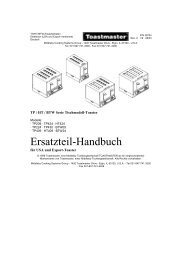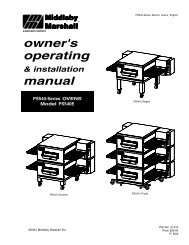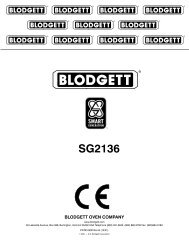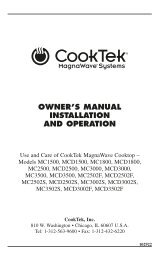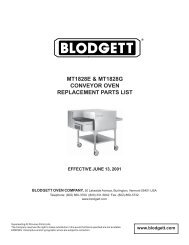english - Michael W. Buder
english - Michael W. Buder
english - Michael W. Buder
Create successful ePaper yourself
Turn your PDF publications into a flip-book with our unique Google optimized e-Paper software.
SECTION 5<br />
TROUBLESHOOTING<br />
SECTION 5<br />
TROUBLESHOOTING<br />
PROBLEM:<br />
PRODUCTS ARE OVERCOOKED<br />
OR UNDERCOOKED<br />
PROBLEM:<br />
OVEN BLOWER AND CONVEYOR OPER-<br />
ATE, YET THE OVEN IS NOT HEATING<br />
Check for correct<br />
setting of conveyor<br />
speed control.<br />
Check for correct<br />
setting on temperature<br />
controller.<br />
Reset the temperature controller<br />
to a new setting (above 200°F),<br />
after turning the BLOWER/HEAT<br />
switch to off for 30 seconds.<br />
Set the conveyor speed<br />
control at correct setting.<br />
Turn temperature<br />
control to correct<br />
setting.<br />
Start the oven again. If the oven still does not<br />
heat, call your Blodgett Service Agency.<br />
Verify the food<br />
preparation process.<br />
If products still cook incorrectly,<br />
call your Blodgett Service<br />
Agency.<br />
PROBLEM:<br />
CONVEYOR WILL NOT HOLD PROPER<br />
SPEED OR WILL NOT RUN AT ALL<br />
Check whether the conveyor is<br />
jammed on something in oven.<br />
PROBLEM:<br />
OVEN DOES NOT HEAT<br />
Check to see if both BLOWER/<br />
HEAT switch are in the “ON” or<br />
“I” position.<br />
Check for proper tension of conveyor drive<br />
chain and conveyor belt. Refer to Section 4 for<br />
correct procedure.<br />
Check that the conveyor<br />
drive sprocket is tight.<br />
If oven does not heat, call your<br />
Blodgett Service Agency.<br />
If conveyor still does not run correctly, contact<br />
your Blodgett Service Agency.<br />
PROBLEM:<br />
BLOWER MOTOR IS RUNNING, YET LITTLE<br />
OR NO AIR BLOWS FROM AIR FINGERS<br />
Air fingers reassembled incorrectly,<br />
after cleaning.<br />
PROBLEM:<br />
OVEN DOES NOT TURN ON WHEN ITS<br />
SWITCHES ARE TURNED ON<br />
Check that all electric supply switches are set to<br />
the “ON” or “I” position. Then, start the oven.<br />
Assemble air fingers correctly, after cleaning.<br />
Refer to Section 4 procedure, or call your<br />
Blodgett Service Agency.<br />
If oven still will not start, contact your Blodgett<br />
Service Agency.<br />
45