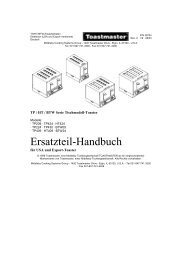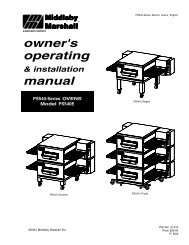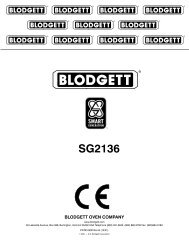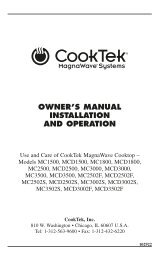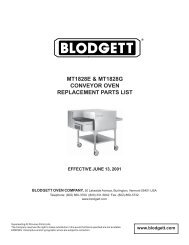english - Michael W. Buder
english - Michael W. Buder
english - Michael W. Buder
Create successful ePaper yourself
Turn your PDF publications into a flip-book with our unique Google optimized e-Paper software.
SECTION 4<br />
MAINTENANCE<br />
B. Electrical Terminals<br />
Open the control cabinet door by removing the three<br />
screws from the control cabinet door. Tighten all electrical<br />
control terminal screws including the electrical contactor<br />
terminal screws as shown in Figure 4-37.<br />
C. Ventilation<br />
Check that the air circulation throughout the oven is not<br />
blocked and is working properly.<br />
Figure 4-37.<br />
Figure 4-38.<br />
40