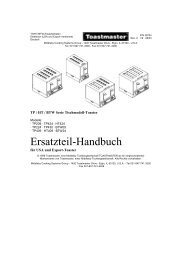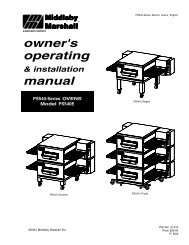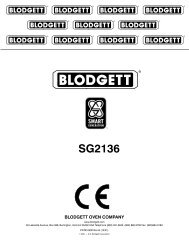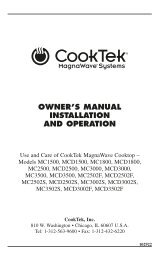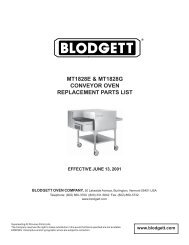english - Michael W. Buder
english - Michael W. Buder
english - Michael W. Buder
Create successful ePaper yourself
Turn your PDF publications into a flip-book with our unique Google optimized e-Paper software.
SECTION 3<br />
OPERATION<br />
"SP LOCK"<br />
Light<br />
Lights when the set<br />
point is locked out<br />
from changes. This<br />
setting can only be<br />
changed by service<br />
personnel.<br />
Display<br />
Shows the Set Point<br />
or the Actual Temperature<br />
in degrees<br />
Fahrenheit (F) or<br />
Celsius (C).<br />
"HEAT ON" Light<br />
Lights when the<br />
burner is in<br />
operation.<br />
"SET PT"<br />
(setpoint) Light<br />
Lights when the set<br />
point is shown in<br />
the display.<br />
OVERTEMP<br />
Light<br />
Lights when the oven<br />
temperature is greater<br />
than 650°F (343°C).<br />
Refer to Quick<br />
Reference: Troubleshooting<br />
in this<br />
section.<br />
"ACTUAL TEMP"<br />
Light<br />
Lights when the Actual<br />
Temperature is shown<br />
in the display.<br />
Temperature Key<br />
Press this key once to<br />
view the Actual<br />
Temperature in the<br />
Display.<br />
Service Key<br />
Service use<br />
only.<br />
Unlock Key<br />
Press this key<br />
together with the Set<br />
Point Key to allow the<br />
Set Point to be<br />
changed. Changes<br />
can only be made for<br />
60 seconds.<br />
Up Arrow and Down<br />
Arrow Keys<br />
Press these keys to adjust<br />
the Set Point up or down.<br />
If the Set Point will not<br />
change, refer to Set Point<br />
Key and Unlock Key in<br />
this section.<br />
Set Point Key<br />
Press this key<br />
together with the<br />
Unlock Key to allow<br />
the Set Point to be<br />
changed.<br />
Changes can only be<br />
made for 60 seconds.<br />
25