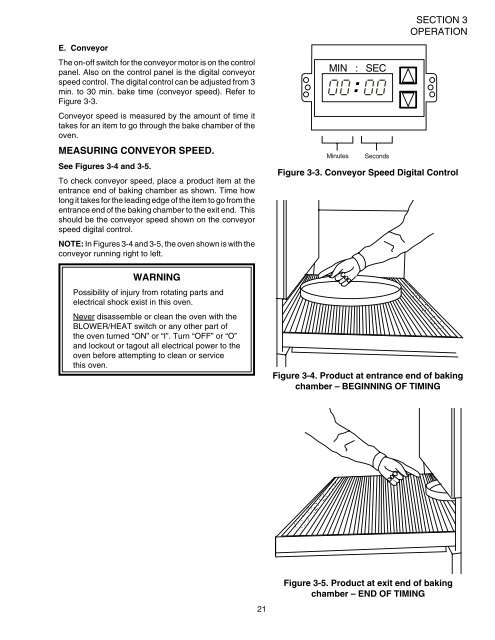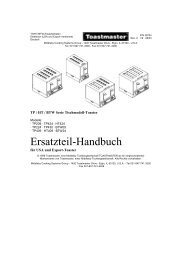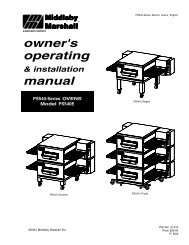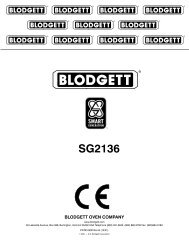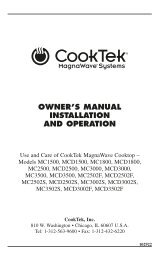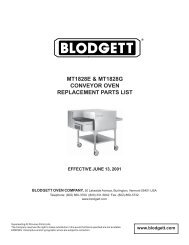english - Michael W. Buder
english - Michael W. Buder
english - Michael W. Buder
You also want an ePaper? Increase the reach of your titles
YUMPU automatically turns print PDFs into web optimized ePapers that Google loves.
SECTION 3<br />
OPERATION<br />
E. Conveyor<br />
The on-off switch for the conveyor motor is on the control<br />
panel. Also on the control panel is the digital conveyor<br />
speed control. The digital control can be adjusted from 3<br />
min. to 30 min. bake time (conveyor speed). Refer to<br />
Figure 3-3.<br />
Conveyor speed is measured by the amount of time it<br />
takes for an item to go through the bake chamber of the<br />
oven.<br />
MEASURING CONVEYOR SPEED.<br />
See Figures 3-4 and 3-5.<br />
To check conveyor speed, place a product item at the<br />
entrance end of baking chamber as shown. Time how<br />
long it takes for the leading edge of the item to go from the<br />
entrance end of the baking chamber to the exit end. This<br />
should be the conveyor speed shown on the conveyor<br />
speed digital control.<br />
NOTE: In Figures 3-4 and 3-5, the oven shown is with the<br />
conveyor running right to left.<br />
WARNING<br />
Possibility of injury from rotating parts and<br />
electrical shock exist in this oven.<br />
Never disassemble or clean the oven with the<br />
BLOWER/HEAT switch or any other part of<br />
the oven turned “ON” or “I”. Turn “OFF” or “O”<br />
and lockout or tagout all electrical power to the<br />
oven before attempting to clean or service<br />
this oven.<br />
Figure 3-3. Conveyor Speed Digital Control<br />
Figure 3-4. Product at entrance end of baking<br />
chamber – BEGINNING OF TIMING<br />
21<br />
Figure 3-5. Product at exit end of baking<br />
chamber – END OF TIMING