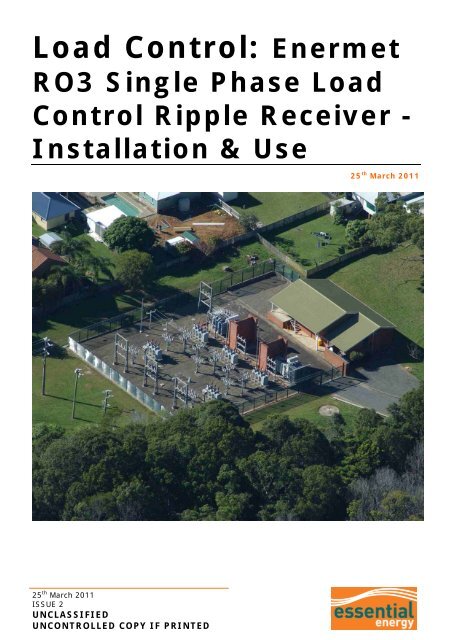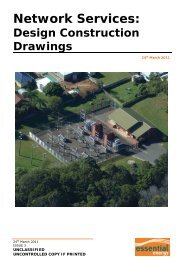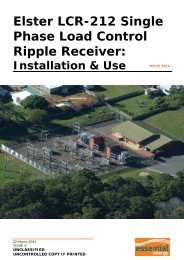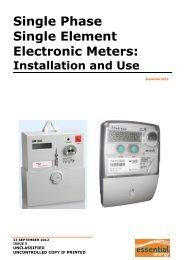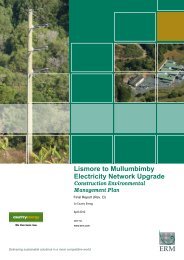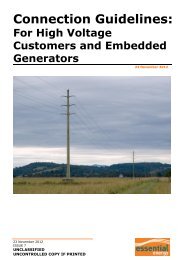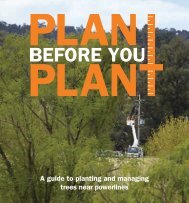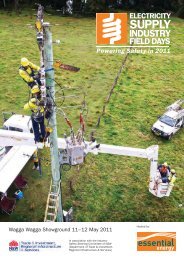Enermet RO3 Single Phase Load Control Ripple - Essential Energy
Enermet RO3 Single Phase Load Control Ripple - Essential Energy
Enermet RO3 Single Phase Load Control Ripple - Essential Energy
You also want an ePaper? Increase the reach of your titles
YUMPU automatically turns print PDFs into web optimized ePapers that Google loves.
<strong>Load</strong> <strong>Control</strong>: <strong>Enermet</strong><br />
<strong>RO3</strong> <strong>Single</strong> <strong>Phase</strong> <strong>Load</strong><br />
<strong>Control</strong> <strong>Ripple</strong> Receiver -<br />
Installation & Use<br />
25 th March 2011<br />
25 th March 2011<br />
ISSUE 2<br />
UNCLASSIFIED<br />
UNCONTROLLED COPY IF PRINTED
UNCLASSIFIED<br />
OPERATIONAL PROCEDURE – <strong>Load</strong> <strong>Control</strong>: <strong>Enermet</strong> <strong>RO3</strong> <strong>Single</strong> <strong>Phase</strong> <strong>Load</strong> <strong>Control</strong><br />
<strong>Ripple</strong> Receiver - Installation & Use<br />
CEOP8048<br />
PREPARED BY:<br />
LOAD CONTROL OFFICER<br />
AUTHORISED BY:<br />
GM SUB TRANSMISSION SERVICES<br />
ASSISTANCE:<br />
LOAD CONTROL COORDINATOR<br />
DOCUMENT NUMBER: CEOP8048 - ISSUE 2<br />
This plan is copyright. No part may be reproduced by any process without written permission,<br />
except as permitted under the copyright act.<br />
DISCLAIMER<br />
1 <strong>Essential</strong> <strong>Energy</strong> may change the information in this document without notice. All changes<br />
take effect on the date made by <strong>Essential</strong> <strong>Energy</strong>. A print version is always an uncontrolled<br />
copy. Before using this document, please ensure that it is still current.<br />
2 This document may contain confidential information. Restrictions on the use and disclosure<br />
of confidential information by employees are set out in your contract of employment.<br />
Restrictions on the use and disclosure of confidential information by contractors are set out in<br />
your contract of engagement with <strong>Essential</strong> <strong>Energy</strong>. Sub-contractors are bound by the<br />
confidentiality provisions set out in their contract with the contractor engaged by <strong>Essential</strong><br />
<strong>Energy</strong>.<br />
2011 E SSENTIAL E NERGY<br />
25 th March 2011 - Issue 2<br />
Approved By: GM Sub Transmission Services<br />
Page 2 of 15<br />
UNCLASSIFIED<br />
UNCONTROLLED COPY IF PRINTED
UNCLASSIFIED<br />
OPERATIONAL PROCEDURE – <strong>Load</strong> <strong>Control</strong>: <strong>Enermet</strong> <strong>RO3</strong> <strong>Single</strong> <strong>Phase</strong> <strong>Load</strong> <strong>Control</strong><br />
<strong>Ripple</strong> Receiver - Installation & Use<br />
CEOP8048<br />
CONTENTS PAGE<br />
1 INTRODUCTION .......................................................................................................4<br />
2 TYPES.....................................................................................................................5<br />
2.1 <strong>RO3</strong> Types ............................................................................................................... 5<br />
2.2 Type Code ............................................................................................................... 5<br />
3 CONSTRUCTION.......................................................................................................6<br />
4 INSTALLATION.........................................................................................................6<br />
4.1 Safety ..................................................................................................................... 6<br />
4.2 Ways of installation ................................................................................................... 6<br />
4.2.1 Installation ..............................................................................................................6<br />
4.3 Connection Diagram .................................................................................................. 6<br />
4.4 Terminals ................................................................................................................ 7<br />
4.5 Sealing.................................................................................................................... 7<br />
4.6 Operating State Indication.......................................................................................... 7<br />
5 PROGRAMMING........................................................................................................7<br />
6 FUNCTIONS.............................................................................................................8<br />
6.1 <strong>Ripple</strong> <strong>Control</strong> Systems .............................................................................................. 8<br />
6.2 Command Programming............................................................................................. 8<br />
6.3 Time Delay .............................................................................................................. 8<br />
6.4 Wiper ...................................................................................................................... 8<br />
6.5 Standard Cycler ........................................................................................................ 9<br />
6.6 Air-conditioning Cycler............................................................................................... 9<br />
6.7 Loop ....................................................................................................................... 9<br />
6.8 Timer ...................................................................................................................... 9<br />
6.9 Failsafe ..................................................................................................................10<br />
6.10 Learning Function ....................................................................................................10<br />
6.11 Power On................................................................................................................10<br />
6.12 Memory..................................................................................................................10<br />
6.13 Power Down............................................................................................................10<br />
6.14 Switch Inverter........................................................................................................11<br />
6.15 Switch Repetition .....................................................................................................11<br />
6.16 Low Frequency <strong>Load</strong> Shed .........................................................................................11<br />
6.17 On Programming......................................................................................................11<br />
7 OPTIONAL BACKUP CLOCK....................................................................................... 11<br />
7.1 Function with integrated Backup Clock ........................................................................12<br />
7.2 Technical Data of the Backup Clock.............................................................................12<br />
8 KEY TERMS AND DEFINITIONS ................................................................................. 15<br />
9 REFERENCES ......................................................................................................... 15<br />
10 REVISIONS............................................................................................................ 15<br />
25 th March 2011 - Issue 2<br />
Approved By: GM Sub Transmission Services<br />
Page 3 of 15<br />
UNCLASSIFIED<br />
UNCONTROLLED COPY IF PRINTED
UNCLASSIFIED<br />
OPERATIONAL PROCEDURE – <strong>Load</strong> <strong>Control</strong>: <strong>Enermet</strong> <strong>RO3</strong> <strong>Single</strong> <strong>Phase</strong> <strong>Load</strong> <strong>Control</strong><br />
<strong>Ripple</strong> Receiver - Installation & Use<br />
CEOP8048<br />
1 INTRODUCTION<br />
To introduce a standard arrangement for the installation and use of the <strong>Enermet</strong> <strong>RO3</strong> <strong>Load</strong><br />
<strong>Control</strong> <strong>Ripple</strong> Receivers across <strong>Essential</strong> <strong>Energy</strong>.<br />
The scope of this document covers the use of the <strong>RO3</strong> receiver to switch and control<br />
electrical load for tariff and real time load control functions.<br />
This Procedural Guideline forms an integral part of <strong>Essential</strong> <strong>Energy</strong>’s standard load control<br />
ripple receiver arrangements and will ensure a common approach to both the programming<br />
and commissioning of ripple control receivers.<br />
This document applies to all <strong>Essential</strong> <strong>Energy</strong>’s staff, contractors and authorised service<br />
providers.<br />
This document should be read in conjunction with one of the following documents:<br />
CEOM8014.52 - Metering Services: P1/ EM1000 Series <strong>Single</strong> <strong>Phase</strong> Electronic Meter:<br />
Installation & Use<br />
CEOP8059 – Metering Services: Q4A Polyphase Electronic Meter - Installation & Use<br />
<br />
<br />
CEOP8073 – Metering Services: L&G CM170 <strong>Single</strong> <strong>Phase</strong> Induction Disc Meter<br />
CEPG8056 – A11 Series <strong>Single</strong> <strong>Phase</strong> Two Element Electronic Meter<br />
<strong>Enermet</strong> <strong>RO3</strong> Receiver fitted with three switches (1 x 40A, 2 x 25A)<br />
25 th March 2011 - Issue 2<br />
Approved By: GM Sub Transmission Services<br />
Page 4 of 15<br />
UNCLASSIFIED<br />
UNCONTROLLED COPY IF PRINTED
UNCLASSIFIED<br />
OPERATIONAL PROCEDURE – <strong>Load</strong> <strong>Control</strong>: <strong>Enermet</strong> <strong>RO3</strong> <strong>Single</strong> <strong>Phase</strong> <strong>Load</strong> <strong>Control</strong><br />
<strong>Ripple</strong> Receiver - Installation & Use<br />
CEOP8048<br />
2 TYPES<br />
2.1 <strong>RO3</strong> Types<br />
Type Description Switch (plug in)<br />
<strong>RO3</strong><br />
RO with<br />
soldered data<br />
storage device<br />
3 x 25 A change over contact or 3 x 40 A ON/OFF contact or<br />
any combination of 25A/40Aswitches.<br />
Note: 40A switches only are utilised within <strong>Essential</strong> <strong>Energy</strong>.<br />
2.2 Type Code<br />
The following type code contains relevant data for product identification purposes. The code<br />
is printed on the type label and is also stored in the receiver. In addition, the type code<br />
appears in the ROP programming software. For example<br />
<strong>RO3</strong>.020.01T<br />
<strong>RO3</strong><br />
Type<br />
020 Software version<br />
01 Hardware version<br />
T Backup-Clock T: with function, Blank: without function<br />
Type<br />
Software version<br />
Hardware version<br />
<strong>RO3</strong> used within <strong>Essential</strong> <strong>Energy</strong><br />
Version of the micro controller software<br />
Version of the RO hardware<br />
Backup clock See Functions Section 7<br />
25 th March 2011 - Issue 2<br />
Approved By: GM Sub Transmission Services<br />
Page 5 of 15<br />
UNCLASSIFIED<br />
UNCONTROLLED COPY IF PRINTED
UNCLASSIFIED<br />
OPERATIONAL PROCEDURE – <strong>Load</strong> <strong>Control</strong>: <strong>Enermet</strong> <strong>RO3</strong> <strong>Single</strong> <strong>Phase</strong> <strong>Load</strong> <strong>Control</strong><br />
<strong>Ripple</strong> Receiver - Installation & Use<br />
CEOP8048<br />
3 CONSTRUCTION<br />
All switches of the RO are of the plug-in type. Therefore, the receiver can easily be<br />
configured according to the corresponding application.<br />
<strong>RO3</strong> with printed circuit board and cover, without switch and dummy.<br />
4 INSTALLATION<br />
4.1 Safety<br />
This product is under electrical voltage and is permitted to be used only by instructed and<br />
qualified personnel.<br />
4.2 Ways of installation<br />
4.2.1 Installation<br />
The RO ripple control receiver must be installed on the customers’ switchboard and to be<br />
adjacent to the associated metering equipment.<br />
4.3 Connection Diagram<br />
Connection diagram for <strong>RO3</strong> (25A/40A-Relays)<br />
Switch position ‘a’ is the ON position; switch position ‘b’ is the OFF position.<br />
25 th March 2011 - Issue 2<br />
Approved By: GM Sub Transmission Services<br />
Page 6 of 15<br />
UNCLASSIFIED<br />
UNCONTROLLED COPY IF PRINTED
UNCLASSIFIED<br />
OPERATIONAL PROCEDURE – <strong>Load</strong> <strong>Control</strong>: <strong>Enermet</strong> <strong>RO3</strong> <strong>Single</strong> <strong>Phase</strong> <strong>Load</strong> <strong>Control</strong><br />
<strong>Ripple</strong> Receiver - Installation & Use<br />
CEOP8048<br />
Note:<br />
A strap connector (insulated copper wire bridge) is supplied with the receiver. The<br />
strap connector is used to bridge the line side of a switch to the active of the receiver<br />
processor. Special attention has to be paid to the correct connection of phase and<br />
neutral leads.<br />
<br />
4.4 Terminals<br />
Before connecting the receiver it has to be checked that the receiver’s nominal voltage<br />
complies with the mains voltage (see Attachment A Technical Data).<br />
The terminals are equipped with combined screws, which can be operated either with slit or<br />
cross type screw drivers. The permissible diameters of the leads as well as the sizes of the<br />
screw drivers are shown in the following table.<br />
RO type<br />
<strong>RO3</strong><br />
Terminals<br />
Lead diameter (stiff or flexible) Type of screw driver<br />
min. 1 x … max. 2 x ... max. 1 x ... Slit Cross<br />
Mains 1.5 mm2 4 mm2 10 mm2 Width 4mm<br />
Pozidrive 1<br />
(Ø5 mm)<br />
Switch 25 A 1 mm2 2.5 mm2 4 mm2 Width 3.5mm<br />
Pozidrive 1<br />
(Ø4 mm)<br />
Switch 40 A 1.5 mm2 4 mm2 10 mm2 Width 4mm<br />
Pozidrive 1<br />
(Ø5 mm)<br />
4.5 Sealing<br />
For proper sealing the screws of both the cover and terminal cover have to be equipped<br />
with a seal. Sealing is performed either with sealing wire or thread.<br />
4.6 Operating State Indication<br />
See Attachment A Technical Data.<br />
5 PROGRAMMING<br />
The different possibilities of programming RO receivers are shown in the following overview:<br />
ROP<br />
ROH<br />
<strong>RO3</strong><br />
Programming software with following interfaces:<br />
RS232/Infrared for <strong>RO3</strong><br />
RS232 for ROH<br />
Handy with following interfaces:<br />
RS232 for ROP<br />
Infrared for <strong>RO3</strong><br />
RO with soldered data storage device<br />
25 th March 2011 - Issue 2<br />
Approved By: GM Sub Transmission Services<br />
Page 7 of 15<br />
UNCLASSIFIED<br />
UNCONTROLLED COPY IF PRINTED
UNCLASSIFIED<br />
OPERATIONAL PROCEDURE – <strong>Load</strong> <strong>Control</strong>: <strong>Enermet</strong> <strong>RO3</strong> <strong>Single</strong> <strong>Phase</strong> <strong>Load</strong> <strong>Control</strong><br />
<strong>Ripple</strong> Receiver - Installation & Use<br />
CEOP8048<br />
6 FUNCTIONS<br />
6.1 <strong>Ripple</strong> <strong>Control</strong> Systems<br />
The following <strong>Ripple</strong> <strong>Control</strong> Systems can be programmed in the <strong>RO3</strong><br />
<br />
<br />
<br />
<br />
<br />
DECABIT<br />
K22, 1 minute<br />
K22, 3 minutes<br />
Semagyr 50A<br />
Semagyr 50B<br />
Semagyr 52<br />
Semagyr 56<br />
<br />
<br />
<br />
<br />
Pulsadis S<br />
Pulsadis R<br />
Ricontic B<br />
Ricontic S<br />
6.2 Command Programming<br />
Each RO switch can be switched using two different ripple control commands (command 1<br />
and 2)<br />
Command 1<br />
Command 2<br />
Command 1 acts on the time function which can be assigned to the switch.<br />
If no time function has been programmed the switch switches directly.<br />
Command 2 is a direct switching command. This command directly switches<br />
the switch. If a time function is running on the switch, the time function is<br />
interrupted (exception: with a loop cycler only the switch is switched while<br />
the loop continues to run).<br />
6.3 Time Delay<br />
The time delay function causes the delayed switching of the switch. The times can be fixed<br />
or fixed plus random times.<br />
6.4 Wiper<br />
The wiper is a pulse which has a wiping time. The waiting time can be fixed or fixed plus<br />
random time.<br />
Command 1 ON starts the wiper without switching the switch; the switch is switched<br />
to ON when the waiting time has elapsed, and to OFF at the end of the wiping time.<br />
Command 1 OFF stops the wiper and switches the switch to OFF.<br />
<br />
Command 2 stops the wiper and directly acts on the switch.<br />
25 th March 2011 - Issue 2<br />
Approved By: GM Sub Transmission Services<br />
Page 8 of 15<br />
UNCLASSIFIED<br />
UNCONTROLLED COPY IF PRINTED
UNCLASSIFIED<br />
OPERATIONAL PROCEDURE – <strong>Load</strong> <strong>Control</strong>: <strong>Enermet</strong> <strong>RO3</strong> <strong>Single</strong> <strong>Phase</strong> <strong>Load</strong> <strong>Control</strong><br />
<strong>Ripple</strong> Receiver - Installation & Use<br />
CEOP8048<br />
6.5 Standard Cycler<br />
The standard cycler causes continuous repetition of the ON time and the OFF after the<br />
waiting has elapsed. The switch is switched to ON during the transition from the waiting<br />
time to the ON time, and to OFF during the transition from the ON time to the OFF time.<br />
The waiting time can be fixed or fixed plus random time.<br />
<br />
<br />
<br />
Command 1 ON starts the cycler (again) with the waiting time and switches the switch<br />
to OFF.<br />
Command 1OFF stops the cycler and switches to switch to OFF.<br />
Command 2 stops the cycler and directly acts on the switch.<br />
6.6 Air-conditioning Cycler<br />
The air-conditioning cycler causes continuous repetition of the ON time and OFF time after<br />
the waiting time has elapsed. The switch is switched to ON during the transition from the<br />
waiting time to ON time, and to OFF during the transition from ON time to OFF time. The<br />
waiting time can be fixed or fixed plus random time.<br />
<br />
<br />
<br />
<br />
Command 1 ON starts the cycler (again) with the waiting time and switches the switch<br />
to OFF.<br />
Command 1 OFF stops the cycler and switches the switch to OFF.<br />
If command 1 OFF is actuated while the ON time is running, the cycler is not stopped<br />
until the ON time has elapsed, then the switch is switched to OFF.<br />
Command 2 stops the cycler and direct acts on the switch.<br />
6.7 Loop<br />
Loop is a continuous cycler with the ON time and the OFF time. If a power down occurs, the<br />
remaining time of the currently active cycle phase is saved and reloaded when the power is<br />
restored. Loop will continue to run where it had been interrupted.<br />
<br />
<br />
<br />
<br />
<br />
<br />
After programming, the system is automatically started with the ON time and a<br />
switching of the switch from OFF to ON.<br />
Command 2 directly acts on the switch without influencing or stopping the Loop.<br />
Command 1 ON is ignored if it is actuated while the ON time is running.<br />
If command 1 ON is actuated while the OFF time is running, the ON time starts and<br />
switches the switch to ON.<br />
Command 1 OFF is ignored if it is actuated while the OFF time is running.<br />
If command 1 OFF is actuated while the ON time is running, the OFF time starts and<br />
switches the switch to OFF.<br />
6.8 Timer<br />
Timer is a cycler which features a measuring time and a reset time.<br />
<br />
<br />
<br />
<br />
Command 1 ON starts the timer with the reset time switches the switch to OFF.<br />
Command 1 OFF is ignored.<br />
Command 2 stops the timer and directly acts on the switch.<br />
When the timer is stopped command 2 directly acts on the switch without starting the<br />
timer.<br />
25 th March 2011 - Issue 2<br />
Approved By: GM Sub Transmission Services<br />
Page 9 of 15<br />
UNCLASSIFIED<br />
UNCONTROLLED COPY IF PRINTED
UNCLASSIFIED<br />
OPERATIONAL PROCEDURE – <strong>Load</strong> <strong>Control</strong>: <strong>Enermet</strong> <strong>RO3</strong> <strong>Single</strong> <strong>Phase</strong> <strong>Load</strong> <strong>Control</strong><br />
<strong>Ripple</strong> Receiver - Installation & Use<br />
CEOP8048<br />
6.9 Failsafe<br />
The failsafe function serves to bridge the absence of ripple control signals. The general<br />
failsafe may:<br />
<br />
<br />
<br />
<br />
<br />
Set time program to active.<br />
Set time program to passive.<br />
Invoke emergency time program strategy.<br />
Direct Switching: after the failsafe time has elapsed, the switch switches ON or OFF.<br />
Time Function: after the failsafe time has elapsed the time function of command 1 is<br />
carried out by switching the switch either to ON or to OFF. If no time function has<br />
been programmed the switch switches directly to ON or to OFF.<br />
6.10 Learning Function<br />
The learning function remembers the operation of the switch and causes that pattern to be<br />
repeated if the failsafe state is entered. If the <strong>RO3</strong> does not receive a ripple control signal<br />
within the programmed failsafe time it will automatically repeat the switching process<br />
memorised on the previous day.<br />
6.11 Power On<br />
Power On is triggered by the following events:<br />
<br />
<br />
<br />
After a cold start (when connecting the system to the mains power supply)<br />
After programming (Software Reset)<br />
After the mains power supply has been interrupted for more than the mains bridging<br />
time<br />
6.12 Memory<br />
After a Power On and after the memory time has elapsed, the memory function once more<br />
executes the command that was received on this switch before the Power Down occurred.<br />
The memory function is interrupted if a command is received on this switch during the<br />
memory time. The memory time can be fixed or fixed plus random time. The following<br />
functions do not influence the memory function:<br />
<br />
<br />
<br />
Setting the switches<br />
Failsafe functions (including learning function)<br />
Time programs<br />
6.13 Power Down<br />
If Power Down continues for more than 600ms, the most important data (time, learning<br />
function times, memory function times, Loop times) is stored in the EEPROM. If a backup<br />
clock is installed, the receiver time is loaded into the backup clock). The following functions<br />
can be carried out during a Power Down:<br />
<br />
<br />
Switching the switch to ON<br />
Switching the switch to OFF<br />
25 th March 2011 - Issue 2<br />
Approved By: GM Sub Transmission Services<br />
Page 10 of 15<br />
UNCLASSIFIED<br />
UNCONTROLLED COPY IF PRINTED
UNCLASSIFIED<br />
OPERATIONAL PROCEDURE – <strong>Load</strong> <strong>Control</strong>: <strong>Enermet</strong> <strong>RO3</strong> <strong>Single</strong> <strong>Phase</strong> <strong>Load</strong> <strong>Control</strong><br />
<strong>Ripple</strong> Receiver - Installation & Use<br />
CEOP8048<br />
6.14 Switch Inverter<br />
If the switch inverter has been programmed, the switch switches in an inverse manner with<br />
respect to the programmed switching direction during a switching action.<br />
<br />
<br />
In the case of a switching action to ON, the switch switches OFF<br />
In the case of a switching action to OFF, the switch switches to ON<br />
This applies to all functions: Direct switching actions, Time functions, Failsafe functions<br />
(incl. learning functions), Power On, Power Down, Time programs and Setting the switches.<br />
6.15 Switch Repetition<br />
If the switch repetition has been programmed, the current switch position is retained in an<br />
electronic memory and the coil of the switch is pulsed to confirm this position at intervals of<br />
60 seconds. This is designed to prevent unauthorised manual operation of the switch. If<br />
low frequency load shedding is used, switch repetition is automatically activated.<br />
6.16 Low Frequency <strong>Load</strong> Shed<br />
Low Frequency <strong>Load</strong> Shedding is used to substitute for spinning reserve to cover for the<br />
outage of a single large generator or inter-connector in an electricity system.<br />
6.17 On Programming<br />
This defines the state that the receiver is switched to during programming. If a power down<br />
off function is programmed the switch will go off when the receiver is removed from the<br />
programming station but when it is installed, after the memory delay, it will go to the<br />
memory state set by this dialog.<br />
7 OPTIONAL BACKUP CLOCK<br />
As a standard, the RO <strong>Ripple</strong> <strong>Control</strong> receiver operates on the basis of an internal clock<br />
which is used for the time programs, the learning function and the telegram memory. The<br />
clock goes by the mains frequency and can be synchronised by means of <strong>Ripple</strong> <strong>Control</strong><br />
signals.<br />
If a power down occurs, the current time is stored. When the power is restored, the saved<br />
time is loaded and the RO continues to operate with this time. Therefore, the interval of the<br />
power down will be lost. The time is not adjusted until the next synchronisation process<br />
takes place via <strong>Ripple</strong> <strong>Control</strong>.<br />
The backup clock is available as an option for backup during power down times. The main<br />
components of the backup clock are a real-time clock and a buffer capacitor for power<br />
failures. The optional backup clock is mounted on a separate circuit board which is soldered<br />
onto the standard circuit board in the manufacturing process.<br />
25 th March 2011 - Issue 2<br />
Approved By: GM Sub Transmission Services<br />
Page 11 of 15<br />
UNCLASSIFIED<br />
UNCONTROLLED COPY IF PRINTED
UNCLASSIFIED<br />
OPERATIONAL PROCEDURE – <strong>Load</strong> <strong>Control</strong>: <strong>Enermet</strong> <strong>RO3</strong> <strong>Single</strong> <strong>Phase</strong> <strong>Load</strong> <strong>Control</strong><br />
<strong>Ripple</strong> Receiver - Installation & Use<br />
CEOP8048<br />
7.1 Function with integrated Backup Clock<br />
If a backup clock is installed, the RO still works with an internal time which goes by the<br />
mains frequency. If a power down occurs, the current time is loaded into the backup clock.<br />
During the power down the backup clock is powered by the buffer capacitor and continues<br />
to work. When the power is restored, the RO time is adjusted by the backup clock. In this<br />
way, the RO will still have the correct time even after a power down has occurred.<br />
If the RO contains a backup clock, the internal RO time is also adjusted by means of the<br />
<strong>Ripple</strong> <strong>Control</strong> signal. Since, in the case of a power down, the current time is written into<br />
the backup clock, the backup clock can also be synchronised with <strong>Ripple</strong> <strong>Control</strong>.<br />
7.2 Technical Data of the Backup Clock<br />
<br />
<br />
Power reserve with buffer capacitor: > 36h<br />
Charging time for buffer capacitor: 3h (for 36h power reserve)<br />
Accuracy: < 3s after 36h power reserve at 25ºC<br />
<br />
<br />
Temperature stability: < 0.15s / ºC / 24h during power reserve<br />
Temperature range: -25ºC...+70ºC<br />
25 th March 2011 - Issue 2<br />
Approved By: GM Sub Transmission Services<br />
Page 12 of 15<br />
UNCLASSIFIED<br />
UNCONTROLLED COPY IF PRINTED
UNCLASSIFIED<br />
OPERATIONAL PROCEDURE – <strong>Load</strong> <strong>Control</strong>: <strong>Enermet</strong> <strong>RO3</strong> <strong>Single</strong> <strong>Phase</strong> <strong>Load</strong> <strong>Control</strong><br />
<strong>Ripple</strong> Receiver - Installation & Use<br />
CEOP8048<br />
ATTACHMENT A – TECHNICAL DATA<br />
105V (-15%...+15%)<br />
120V (-20%...+15%)<br />
Voltage Rating<br />
230V (-20%...+15%)<br />
240V (-20% +10%)<br />
Mains Frequency 50Hz, 60Hz (-2%...+2%)<br />
Power Consumption<br />
1.2W at 230V, 50Hz, typical<br />
<strong>Ripple</strong> <strong>Control</strong> Frequency<br />
110Hz…2000Hz, adjustable<br />
Bandwidth<br />
3.9% narrow / 6.3% wide, adjustable<br />
Operating Voltage<br />
0.3%...3.0%, adjustable<br />
<strong>Ripple</strong> <strong>Control</strong> System<br />
All standard <strong>Ripple</strong> <strong>Control</strong> Systems<br />
25A change-over, 40A On/Off<br />
Switches<br />
All switches of plug in type<br />
Rated breaking voltage 250V<br />
Operating temperature: -25 deg C…+70 deg C<br />
Temperature Range<br />
Storage temperature: -30 deg C…+80 deg C<br />
Impulse Voltage Resistance<br />
1.2/50 us/10kV<br />
Test Voltage and Radio Interference<br />
According to IEC 1037<br />
Level<br />
Housing<br />
Insulated, self-extinguishing, sealable, recyclable<br />
Protection Class IP 54<br />
Weight (fully optioned)<br />
<strong>RO3</strong>: 575g<br />
All other data complies with the relevant standards (IEC<br />
Standards<br />
1037) and recommendations<br />
Via optical port (IEC 1107) with programming software<br />
Programming<br />
ROP (Windows 3.1, 95, NT or Handy ROH.<br />
Communications protected by password.<br />
A flashing LED shows the operating state:<br />
passive, not receiving a signal: flashing rate 1.3 sec<br />
active receiving a signal: flashing rate 0.3 sec<br />
Operating State Indication<br />
before the first transmission (after Power ON or<br />
programming) or in Failsafe: flashing rate 5.1 sec<br />
error: continuously ON<br />
Utility number<br />
12 characters can be stored in the receiver<br />
0…9.8 sec (0.2 sec – steps)<br />
ON/OFF Delay<br />
10 sec… 999 min 59 sec<br />
Plus random delay<br />
Random delay<br />
0 sec… 199 min 59 sec<br />
Waiting time: 0 sec…999 min 59 sec plus delay<br />
Wiper<br />
Wiper time: 0.2 sec… 9.8 sec (0.2 sec steps), 10<br />
sec…999 min 59 sec<br />
Delay time: 0 sec…999 min 59 sec plus random delay<br />
Standard / Air-conditioning cycler ON – time: 1 sec…999 min 59 sec<br />
OFF – time: 1 sec…999 min 59 sec<br />
ON – time: 1 min…199 hours 59 min<br />
Loop (DIN 43861 T3)<br />
OFF – time: 1 min…199 hours 59 min<br />
Measuring time: 15, 30, 60 min<br />
Timer<br />
Reset time: 5, 9, 15 sec<br />
25 th March 2011 - Issue 2<br />
Approved By: GM Sub Transmission Services<br />
Page 13 of 15<br />
UNCLASSIFIED<br />
UNCONTROLLED COPY IF PRINTED
UNCLASSIFIED<br />
OPERATIONAL PROCEDURE – <strong>Load</strong> <strong>Control</strong>: <strong>Enermet</strong> <strong>RO3</strong> <strong>Single</strong> <strong>Phase</strong> <strong>Load</strong> <strong>Control</strong><br />
<strong>Ripple</strong> Receiver - Installation & Use<br />
CEOP8048<br />
Failsafe Function<br />
Learning Function<br />
Power Down<br />
Power On<br />
Memory Function<br />
Relay Repetition<br />
Telegram memory<br />
Telegram Echo<br />
Receiver Setting<br />
Time Synchronisation<br />
Time Program<br />
Option Backup-Clock<br />
Accessories<br />
Failsafe time: 1 min…199 hours 59 min<br />
Relay position A, B or unchanged<br />
Activating learning function<br />
Activating time program<br />
24 hour recording of switching operations. Initiate<br />
switching in failsafe status accordingly.<br />
Relay position A, B or unchanged<br />
Relay position A, B or unchanged<br />
Start time function<br />
Memory function<br />
Activating time program<br />
Delayed repetition of the last received command before<br />
Power Down.<br />
Memory time: 0 sec… 199 min 59 sec<br />
Memory random time: 0 sec…199 min 59 sec<br />
Repetition of the relay status every 1 min<br />
Memory for the last received telegrams:<br />
12 telegrams at DECABIT<br />
8 telegrams for the other systems<br />
Output of the received telegrams via the optical port for<br />
logging on a PC/Notebook<br />
Setting the clock, the relays and the time programs via<br />
the optical port<br />
Max. 2 synchronisations per day by ripple control<br />
transmissions<br />
8 time programs with 2 ON/OFF – times<br />
activating/deactivating:<br />
<strong>Ripple</strong> control transmission<br />
Power On<br />
Failsafe<br />
Real Time Clock with super cap for power interruption up<br />
to 36 hours<br />
Functional extensions with software version 3.2:<br />
Full support for daylight saving time<br />
Programmable delays after power on<br />
Wiper programmable to a or to b<br />
Programming software ROP<br />
Handy ROH (programming on site)<br />
Strap connector ROL<br />
Programming adaptor RON<br />
Meter terminal cover for installation according DIN<br />
43857 T5<br />
25 th March 2011 - Issue 2<br />
Approved By: GM Sub Transmission Services<br />
Page 14 of 15<br />
UNCLASSIFIED<br />
UNCONTROLLED COPY IF PRINTED
UNCLASSIFIED<br />
OPERATIONAL PROCEDURE – <strong>Load</strong> <strong>Control</strong>: <strong>Enermet</strong> <strong>RO3</strong> <strong>Single</strong> <strong>Phase</strong> <strong>Load</strong> <strong>Control</strong><br />
<strong>Ripple</strong> Receiver - Installation & Use<br />
CEOP8048<br />
8 KEY TERMS AND DEFINITIONS<br />
<strong>Ripple</strong> <strong>Control</strong> receiver RO: RO is the universal <strong>Ripple</strong> <strong>Control</strong> receiver family of<br />
<strong>Enermet</strong>. With its identical housing for both the 3 and 5 switches version, a wide range of<br />
applications is covered by one product family.<br />
Programming is performed via the optical interface either by means of the user-friendly PC<br />
program ROP or via the robust handheld ROH programming device.<br />
<strong>RO3</strong>: <strong>Enermet</strong> Product Family for <strong>Load</strong> <strong>Control</strong> <strong>Ripple</strong> Receiver.<br />
ROH: <strong>Enermet</strong> portable programming device.<br />
ROP: PC software tool for programming.<br />
9 REFERENCES<br />
CEOM8014.52 - Metering Services: P1/ EM1000 Series <strong>Single</strong> <strong>Phase</strong> Electronic Meter:<br />
Installation & Use<br />
CEOP8059 – Metering Services: Q4A Polyphase Electronic Meter - Installation & Use<br />
CEOP8073 – Metering Services: L&G CM170 <strong>Single</strong> <strong>Phase</strong> Induction Disc Meter<br />
CEPG8056 – A11 Series <strong>Single</strong> <strong>Phase</strong> Two Element Electronic Meter<br />
<strong>Enermet</strong>: Programming Software for <strong>Load</strong> <strong>Control</strong> Receiver RO/RM ROP Operating Manual<br />
<strong>Enermet</strong> Pty. Ltd. (Rop_Man_C00_e_ver2_with colour graphic.doc 08.02).<br />
<strong>Enermet</strong>: <strong>Ripple</strong> <strong>Control</strong> Receiver RO Product Description (RO Produktbeschreibung e.doc<br />
05.05).<br />
10 REVISIONS<br />
Issue Number Section Details of Changes in this Revision<br />
2 All sections Updated template in line with <strong>Essential</strong> <strong>Energy</strong> branding.<br />
25 th March 2011 - Issue 2<br />
Approved By: GM Sub Transmission Services<br />
Page 15 of 15<br />
UNCLASSIFIED<br />
UNCONTROLLED COPY IF PRINTED