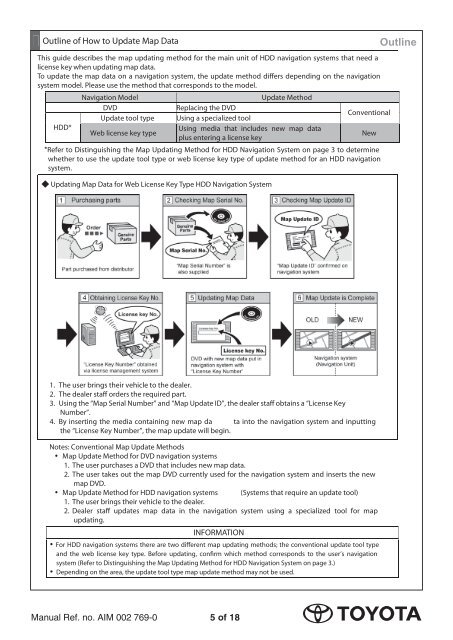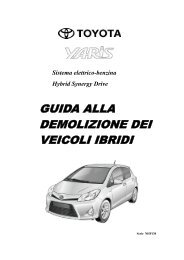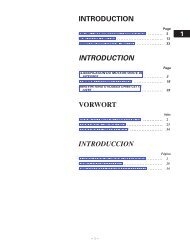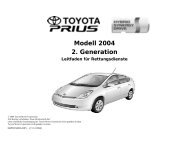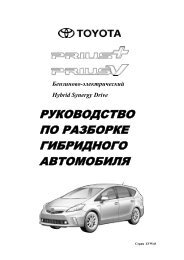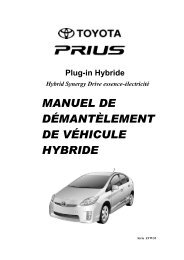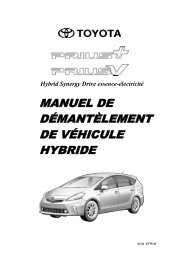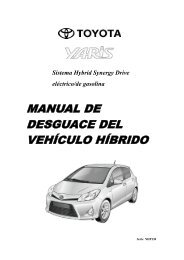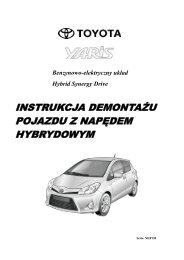HDD Navigation Map Update Guide (Web License ... - Toyota-tech.eu
HDD Navigation Map Update Guide (Web License ... - Toyota-tech.eu
HDD Navigation Map Update Guide (Web License ... - Toyota-tech.eu
You also want an ePaper? Increase the reach of your titles
YUMPU automatically turns print PDFs into web optimized ePapers that Google loves.
Outline of How to <strong>Update</strong> <strong>Map</strong> Data<br />
This guide describes the map updating method for the main unit of <strong>HDD</strong> navigation systems that need a<br />
license key when updating map data.<br />
To update the map data on a navigation system, the update method differs depending on the navigation<br />
system model. Please use the method that corresponds to the model.<br />
<strong>HDD</strong>*<br />
<strong>Navigation</strong> Model<br />
DVD<br />
<strong>Update</strong> tool type<br />
<strong>Web</strong> license key type<br />
<strong>Update</strong> Method<br />
Replacing the DVD<br />
Using a specialized tool<br />
Using media that includes new map data<br />
plus entering a license key<br />
Conventional<br />
*Refer to Distinguishing the <strong>Map</strong> Updating Method for <strong>HDD</strong> <strong>Navigation</strong> System on page 3 to determine<br />
whether to use the update tool type or web license key type of update method for an <strong>HDD</strong> navigation<br />
system.<br />
Updating <strong>Map</strong> Data for <strong>Web</strong> <strong>License</strong> Key Type <strong>HDD</strong> <strong>Navigation</strong> System<br />
New<br />
Outline<br />
Outline<br />
1. The user brings their vehicle to the dealer.<br />
2. The dealer staff orders the required part.<br />
3. Using the “<strong>Map</strong> Serial Number” and “<strong>Map</strong> <strong>Update</strong> ID”, the dealer staff obtains a “<strong>License</strong> Key<br />
Number”.<br />
4. By inserting the media containing new map da ta into the navigation system and inputting<br />
the “<strong>License</strong> Key Number”, the map update will begin.<br />
Notes: Conventional <strong>Map</strong> <strong>Update</strong> Methods<br />
• <strong>Map</strong> <strong>Update</strong> Method for DVD navigation systems<br />
1. The user purchases a DVD that includes new map data.<br />
2. The user takes out the map DVD currently used for the navigation system and inserts the new<br />
map DVD.<br />
• <strong>Map</strong> <strong>Update</strong> Method for <strong>HDD</strong> navigation systems (Systems that require an update tool)<br />
1. The user brings their vehicle to the dealer.<br />
2. Dealer staff updates map data in the navigation system using a specialized tool for map<br />
updating.<br />
INFORMATION<br />
• For <strong>HDD</strong> navigation systems there are two different map updating methods; the conventional update tool type<br />
and the web license key type. Before updating, confirm which method corresponds to the user’s navigation<br />
system (Refer to Distinguishing the <strong>Map</strong> Updating Method for <strong>HDD</strong> <strong>Navigation</strong> System on page 3.)<br />
• Depending on the area, the update tool type map update method may not be used.<br />
Manual Ref. no. AIM 002 769-0<br />
5 of 18