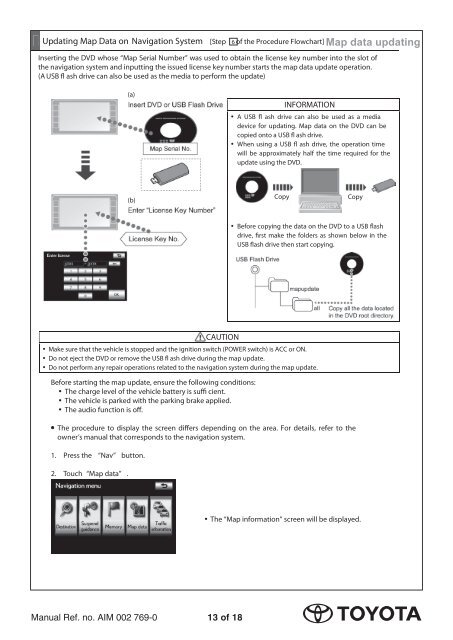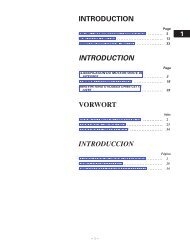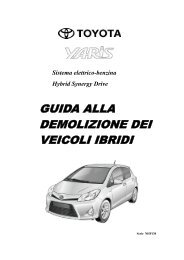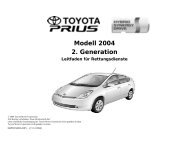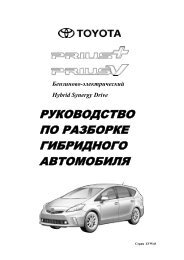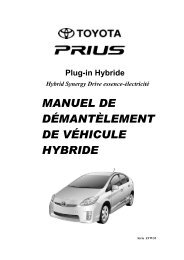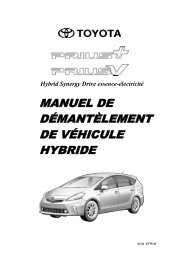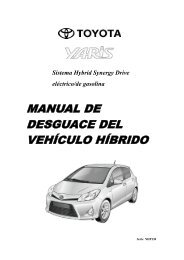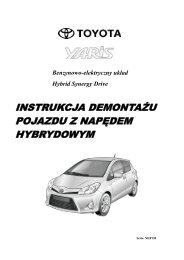HDD Navigation Map Update Guide (Web License ... - Toyota-tech.eu
HDD Navigation Map Update Guide (Web License ... - Toyota-tech.eu
HDD Navigation Map Update Guide (Web License ... - Toyota-tech.eu
Create successful ePaper yourself
Turn your PDF publications into a flip-book with our unique Google optimized e-Paper software.
Updating <strong>Map</strong> Data on <strong>Navigation</strong> System [Step 6 of the Procedure Flowchart] <strong>Map</strong> data updating<br />
Inserting the DVD whose “<strong>Map</strong> Serial Number” was used to obtain the license key number into the slot of<br />
the navigation system and inputting the issued license key number starts the map data update operation.<br />
(A USB fl ash drive can also be used as the media to perform the update)<br />
(a)<br />
INFORMATION<br />
• A USB fl ash drive can also be used as a media<br />
device for updating. <strong>Map</strong> data on the DVD can be<br />
copied onto a USB fl ash drive.<br />
• When using a USB fl ash drive, the operation time<br />
will be approximately half the time required for the<br />
update using the DVD.<br />
(b)<br />
Copy<br />
Copy<br />
• Before copying the data on the DVD to a USB flash<br />
drive, first make the folders as shown below in the<br />
USB flash drive then start copying.<br />
CAUTION<br />
• Make sure that the vehicle is stopped and the ignition switch (POWER switch) is ACC or ON.<br />
• Do not eject the DVD or remove the USB fl ash drive during the map update.<br />
• Do not perform any repair operations related to the navigation system during the map update.<br />
Before starting the map update, ensure the following conditions:<br />
• The charge level of the vehicle battery is suffi cient.<br />
• The vehicle is parked with the parking brake applied.<br />
• The audio function is off.<br />
• The procedure to display the screen differs depending on the area. For details, refer to the<br />
owner’s manual that corresponds to the navigation system.<br />
1. Press the “Nav” button.<br />
2. Touch “<strong>Map</strong> data” .<br />
• The “<strong>Map</strong> information” screen will be displayed.<br />
Manual Ref. no. AIM 002 769-0<br />
13 of 18