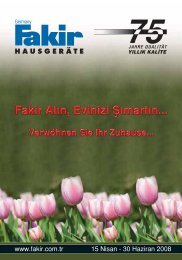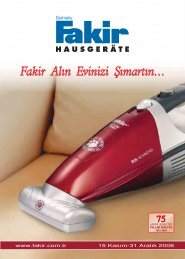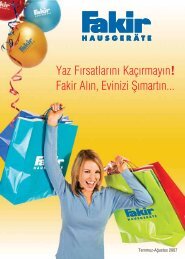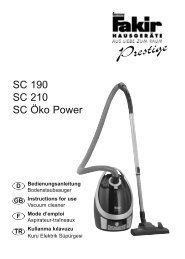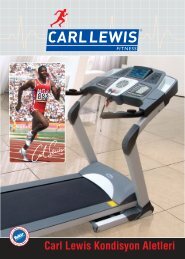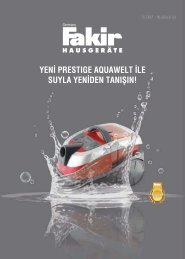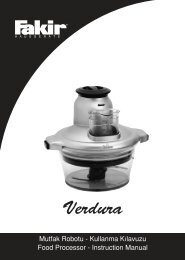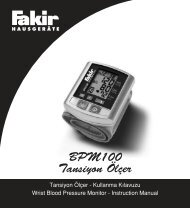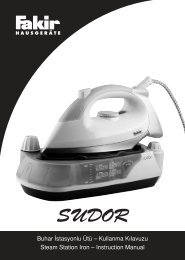Favor ins_manual.fh11
Favor ins_manual.fh11
Favor ins_manual.fh11
You also want an ePaper? Increase the reach of your titles
YUMPU automatically turns print PDFs into web optimized ePapers that Google loves.
Note:<br />
1. Do not apply steam on any clothes or<br />
fabrics that are being worn by human<br />
or pets. Temperature of steam is very<br />
high.<br />
2. Maintain a distance of a few centimeters<br />
from delicate fabric (Synthetics, silk,<br />
velvet, etc.) Otherwise the fabric could<br />
be damaged.<br />
DRY IRONING<br />
1. Unwind and straighten the power cord<br />
and supply cord.<br />
2. Fill the water tank with top water(see3<br />
how to fill water).<br />
3. Connect the appliance to a suitable<br />
ma<strong>ins</strong> supply outlet.<br />
4. Press the power button and indicator.<br />
Power button and indicator will glow<br />
and low steam level indicator will go<br />
blinking, which indicate the appliance<br />
is in preheating mode.<br />
5. Hard water indicator will glow at the<br />
same time.<br />
6. Press the steam ironing button and<br />
indicator and it will goes off.<br />
7. Steam level button and indicator will<br />
goes off at the same time.<br />
8. Turn the temperature dial on the iron<br />
in clockwise direction, select dot-1,<br />
dot-2 or dot-3 according to the<br />
recommendation of garment label.<br />
9. The appliance is ready for use.<br />
10.Turn the temperature dial on the iron<br />
unit in anti-clockwise direction to “Min”<br />
and the iron is switched off.<br />
11.Press the power button and indicator<br />
to switch off the appliance.<br />
12.Disconnect the power cord from ma<strong>ins</strong><br />
supply outlet.<br />
13.When the appliance gets cool<br />
14<br />
completely, store it in a safe place.<br />
AUTO SHUT-OFF SYTEM<br />
If steam is not used over 10 minutes,<br />
the appliance will change to “Sleep”<br />
mode. The power indicator will go<br />
blinking (Sleep mode). Press the power<br />
button and indicator once; the<br />
appliance will switch ON immediately.<br />
ANTI-CAL SYSTEM AND ALERT<br />
SYSTEM<br />
The appliance has an electronic system<br />
monitoring the life of anti-cal cartridge.<br />
The anti-cal cartridge will purify the<br />
water and remove the permanent and<br />
temporary hardness. There are antiscale<br />
res<strong>ins</strong> in the cartridge. Depending<br />
on the water hardness and actual<br />
usage, the cartridge needs to be<br />
replaced from time to time.<br />
Note:<br />
You can get information about the<br />
hardness degree of water from civil<br />
government that you belong to.<br />
When the “Change Anti-Cal” indicator<br />
blinking, you should replace the<br />
cartridge. Press and hold the steam<br />
button until the “Change Anti-cal”<br />
indicator goes off to remove water<br />
residual in the connecting tubes of the<br />
machine.<br />
If a new cartridge is unavailable, you<br />
may use distilled water, <strong>ins</strong>tead of tape<br />
water, and continuing operating the<br />
appliance.