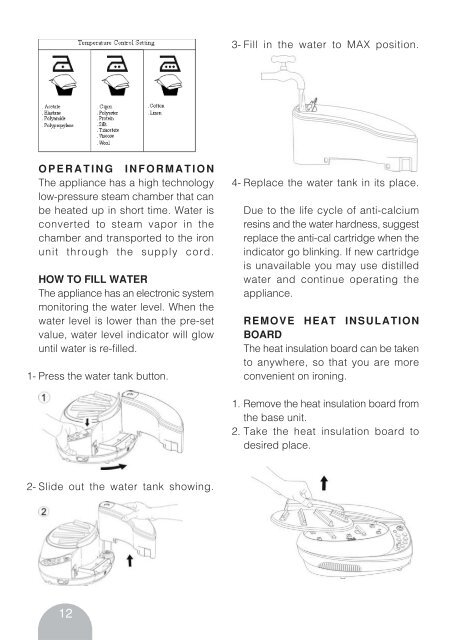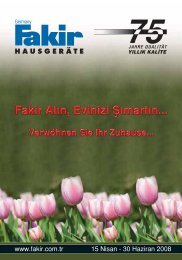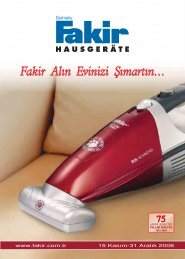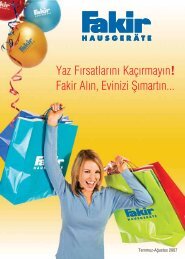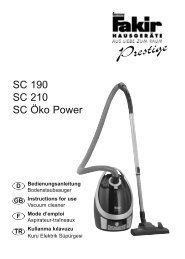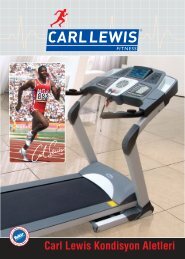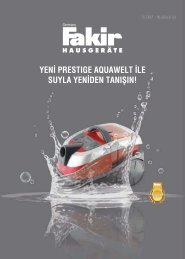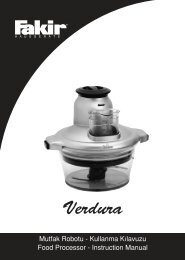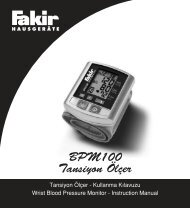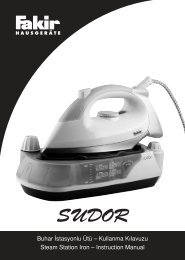Favor ins_manual.fh11
Favor ins_manual.fh11
Favor ins_manual.fh11
You also want an ePaper? Increase the reach of your titles
YUMPU automatically turns print PDFs into web optimized ePapers that Google loves.
3- Fill in the water to MAX position.<br />
OPERATING INFORMATION<br />
The appliance has a high technology<br />
low-pressure steam chamber that can<br />
be heated up in short time. Water is<br />
converted to steam vapor in the<br />
chamber and transported to the iron<br />
unit through the supply cord.<br />
HOW TO FILL WATER<br />
The appliance has an electronic system<br />
monitoring the water level. When the<br />
water level is lower than the pre-set<br />
value, water level indicator will glow<br />
until water is re-filled.<br />
1- Press the water tank button.<br />
4- Replace the water tank in its place.<br />
Due to the life cycle of anti-calcium<br />
res<strong>ins</strong> and the water hardness, suggest<br />
replace the anti-cal cartridge when the<br />
indicator go blinking. If new cartridge<br />
is unavailable you may use distilled<br />
water and continue operating the<br />
appliance.<br />
REMOVE HEAT INSULATION<br />
BOARD<br />
The heat <strong>ins</strong>ulation board can be taken<br />
to anywhere, so that you are more<br />
convenient on ironing.<br />
1. Remove the heat <strong>ins</strong>ulation board from<br />
the base unit.<br />
2. Take the heat <strong>ins</strong>ulation board to<br />
desired place.<br />
2- Slide out the water tank showing.<br />
12