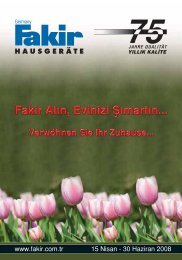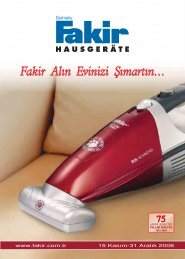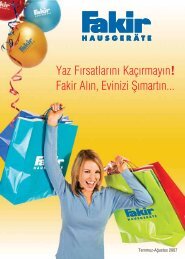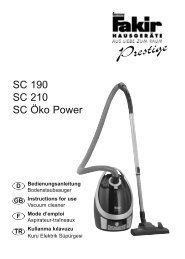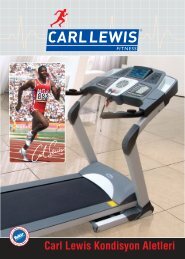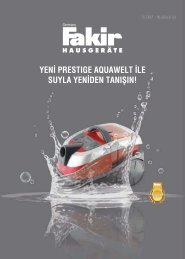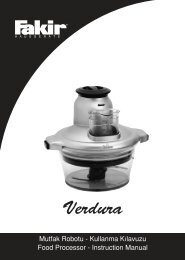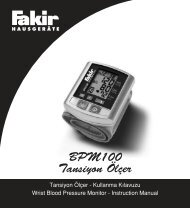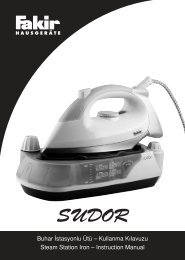Favor ins_manual.fh11
Favor ins_manual.fh11
Favor ins_manual.fh11
Create successful ePaper yourself
Turn your PDF publications into a flip-book with our unique Google optimized e-Paper software.
<strong>Favor</strong><br />
Elektronik Buhar Kazanl› Ütü – Kullanma K›lavuzu<br />
Electronic Steam Generator – Instruction Manual
Girifl<br />
Uzun yıllar sorunsuz çalıflması için<br />
tasarlanan ve üretilen Fakir <strong>Favor</strong><br />
elektronik buhar kazanl› ütüyü satın<br />
aldı¤ınız için teflekkür ederiz.<br />
Benzer ürünleri kullanmaya alıflık<br />
olabilirsiniz, ancak kullanma kılavuzunu<br />
okumak için lütfen zaman ayırınız. Bu<br />
kılavuz satın almıfl oldu¤unuz üründen<br />
en iyi performansı almanız için<br />
hazırlanmıfltır.<br />
Güvenlik Önemlidir<br />
Kendi güvenli¤iniz ve di¤erlerinin<br />
güvenli¤i için ürünü çalıfltırmadan önce<br />
kullanma kılavuzunu okuyunuz.<br />
Bu kılavuzu ilerideki kullanımlar için<br />
güvenli bir yerde saklayınız.<br />
Güvenlik Uyarıları<br />
Elektrikli bir cihaz kullanılırken,<br />
afla¤ıdaki önlemler her zaman<br />
alınmalıdır. Yangın, elektrik çarpması<br />
ve kiflisel yaralanmaları engellemek<br />
için;<br />
• Cihazın üzerinde yazan voltaj ile flebeke<br />
voltajının uyumlu oldu¤undan emin<br />
olunuz.<br />
• Kullanımdan önce elektrik ve buhar<br />
kablosunu tam olarak açınız ve<br />
düzlefltiriniz.<br />
• Cihazı sert ve düz bir zemine<br />
yerlefltiriniz.<br />
• Ütüyü cihaz üzerindeki yerine<br />
oturturken, standın üzerindeki yüzeyin<br />
sa¤lam oldu¤undan emin olunuz.<br />
• Kabloların ütünün tabanına<br />
de¤memesine özen gösteriniz.<br />
• Kireç önleyiciyi kullanımdan önce<br />
takınız.<br />
• Kireç önleyicileri çocukların<br />
ulaflabilece¤i yerlerde bırakmayınız.<br />
• E¤er buhar kablosu hasar görmüfl ise,<br />
Fakir Yetkili Servisi’ne baflvurunuz.<br />
• Kullanım sonrasında cihazın so¤umasını<br />
bekleyiniz. Daha sonra suyunu<br />
boflaltınız.<br />
• Cihazın fifli, cihaza su eklenirken<br />
prizden çekilmelidir.<br />
• Elektrikli cihazları çocukların<br />
kullanmasına izin vermeyiniz.<br />
Çocukların yanında cihazı kullanırken,<br />
hiçbir zaman cihazı bofl bırakmayınız.<br />
• Cihazda kullandı¤ınız suyun içine<br />
parfüm, sirke veya baflka kimyasalları,<br />
cihaza zarar verdikleri için kesinlikle<br />
eklemeyeniz.<br />
• Cihaz düflürülmüfl veya gözle görünür<br />
herhangi bir arızası var ise, su<br />
sızdırıyorsa veya anormal olarak<br />
çalıflıyorsa kesinlikle kullanılmamalıdır.<br />
• Cihaz üzerinde kullanıcının<br />
yapabilece¤i herhangi bir bakım yoktur.<br />
Bu yüzden cihazın herhangi bir<br />
parçasını sökmeye çalıflmayınız.<br />
• Ütüye kullanımdan hemen sonra veya<br />
bekleme sırasında dokunmayınız.<br />
• Cihaz tam olarak so¤umadan,<br />
kablosunu ütü veya su tankının etrafına<br />
sarmayınız.<br />
3
ÜRÜN ÖZELL‹KLER‹<br />
A- Ütü<br />
1- ‹kaz lambas›<br />
2- Sıcaklık ayar dü¤mesi<br />
3- Buhar dü¤mesi<br />
4- Sıcaklık göstergesi<br />
5- Kablo girifli<br />
B- Taban<br />
6- Kontrol ünitesi<br />
7- Sıcaklık yalıtım panosu<br />
8- Taban<br />
9- Su tankı<br />
10-Kirece karflı koruma kartuflu<br />
• Gösterge söndü¤ünde kuru ütüleme<br />
konumundad›r.<br />
4- Tatlı su göstergesi<br />
5- Orta sertlikteki su göstergesi<br />
6- Sert su göstergesi<br />
7- Kirece karflı koruma kartuflu de¤ifltir<br />
göstergesi<br />
8- Su kazan dü¤mesi<br />
9- Hafif buhar seviye dü¤mesi ve<br />
göstergesi<br />
10-Orta buhar seviye dü¤mesi ve<br />
göstergesi<br />
11-Yo¤un buhar seviye dü¤mesi ve<br />
göstergesi<br />
12-Su sertli¤i dü¤mesi<br />
6<br />
C- Kontrol Ünitesi<br />
1- Su seviye göstergesi<br />
2- Açma / Kapama dü¤mesi ve göstergesi<br />
• Gösterge yandı¤ında cihaz çalıflır<br />
konumdadır.<br />
• Gösterge söndü¤ünde cihaz kapalı<br />
konumdadır.<br />
3- Buhar dü¤mesi ve göstergesi<br />
• Gösterge yandı¤ında buharl› ütüleme<br />
konumundad›r.<br />
4<br />
ÜTÜ ‹LE ‹LG‹L‹ ‹PUÇLARI<br />
1- Ütülemek istediklerinizi kumafl çeflidine<br />
göre düzenleyiniz. Bu ütünüzün<br />
sıcaklı¤ını daha az ayarlamanızı ve<br />
daha az zaman harcamanızı<br />
sa¤layacaktır.<br />
2- E¤er kumaflın c<strong>ins</strong>inden emin<br />
de¤ilseniz, kumaflın tersinden veya ön<br />
yüzünden küçük bir bölümü ütüleyerek<br />
test ediniz. Sıcaklı¤ı hafiften bafllatarak<br />
yavaflça arttırınız.<br />
3- Isıya hassas kumaflları ütülemeden<br />
önce en az 2 dakika bekleyiniz. Ütü,<br />
sıcak ya da so¤uk olsa dahi, sıcaklı¤ın<br />
ayarlanması için belirli bir süre
gereklidir.<br />
4- ‹pek, yün, kadife gibi hassas kumaflları<br />
ütülemek için bir ütüleme kumaflı<br />
kullanınız.<br />
5- Ütülemek istedi¤iniz ürün üzerinde<br />
üretici tarafından yerlefltirilmifl olan<br />
etiketlerdeki, afla¤ıdaki sembollere<br />
benzer sembollere göre ütülemeyi<br />
yapınız.<br />
Is› kontrol Ayar›<br />
2- Su tankını resimdeki gibi yana<br />
kaydırınız.<br />
3- Suyu MAX seviyeye kadar doldurunuz.<br />
• Asetat<br />
• Elastane<br />
• Polyamide<br />
• Polypropolyn<br />
• Elyaf<br />
• Polyester<br />
• Protein<br />
• ‹pek<br />
• Triasetat<br />
• Viscose<br />
• Triasetat<br />
• Yün<br />
• Pamuk<br />
• Keten<br />
KULLANIM B‹LG‹LER‹<br />
Cihaz alçak basınç buhar kazanı ile<br />
kısa sürede ısınabilen yüksek<br />
teknolojiye sahiptir. Su, kazanın içinde<br />
buhar gazına dönüflür ve ara kablo<br />
ünitesiyle ütünün içine taflınır.<br />
SUYUN DOLDURULMASI<br />
Cihaz su seviyesini gösteren elektronik<br />
sisteme sahiptir. Su seviyesi minimum<br />
seviyenin altında ise, su seviye<br />
göstergesi su doldurana kadar<br />
yanacaktır.<br />
1- Su kazanı dü¤mesine basınız.<br />
4- Su tankını tekrar yerine yerlefltiriniz.<br />
Kirece karflı kartuflun ömründen ve su<br />
sertli¤inden dolayı, gösterge<br />
yandı¤ında kirece karflı koruma<br />
kartuflunu de¤ifltirmenizi öneririz. Yeni<br />
kartufl elinizde mevcut de¤il ise arınmıfl<br />
su kullanabilir ve cihazı çalıfltırmaya<br />
devam edebilirsiniz.<br />
ÜTÜ ISI YALITIM TABANININ<br />
ÇIKARILMASI<br />
Ütü ısı yalıtım tabanını daha rahat ütü<br />
yapabilmek için istedi¤iniz yere<br />
getirebilirsiniz.<br />
1- Isı yalıtım tabanını ana üniteden<br />
çıkarınız.<br />
2- Tabanı istedi¤iniz yere getirebilirsiniz.<br />
5
‹LK ÜTÜLEME<br />
1- Cihaz üzerindeki her türlü koruyucu film<br />
veya etiketi çıkartınız.<br />
2- Cihazın elektrik ve buhar kablolarını<br />
çözüp, düzlefltiriniz.<br />
3- Kazanı su ile doldurunuz. (Bkz. Suyun<br />
Doldurulması)<br />
4- Cihazın fiflini prize takınız.<br />
5- Açma/Kapama dü¤mesi ve göstergeye<br />
basınız. Buton ve gösterge yanıp, düflük<br />
seviyede buhar göstergesi yanıp<br />
sönecektir. Bu da cihazın ısınma öncesi<br />
konumudur.<br />
6- Taban sıcaklı¤ı istenilen sıcaklı¤a<br />
eriflti¤inde düflük seviye buhar<br />
göstergesi yanacaktır.<br />
7- Sert su göstergesi de aynı zamanda<br />
yanacaktır.<br />
8- Ütünün üzerindeki sıcaklık ayar<br />
dü¤mesini saat yönü tersine MAX<br />
seviyesine do¤ru ayarlayınız.<br />
9- Cihaz kullanıma hazırdır.<br />
10-Buhar kazanını ve boruları temizlemek<br />
için buhar dü¤mesine 1 dakika basılı<br />
tutunuz.<br />
11-Ütülemeye ilk olarak, eski bir bez<br />
yardımı ile bafllayınız.<br />
12- Cihaz tamamı ile so¤udu¤unda, güvenli<br />
bir yerde muhafaza ediniz.<br />
6<br />
BUHARLI ÜTÜLEME<br />
1. Cihazın elektrik ve buhar kablolarını<br />
çözüp, düzlefltiriniz.<br />
2. Kazanı su ile doldurunuz. (Bkz. Suyun<br />
Doldurulması)<br />
3. Cihazın fiflini prize takınız.<br />
4. Açma/Kapama dü¤mesi ve göstergeye<br />
basınız. Buton ve gösterge yanıp, düflük<br />
seviyede buhar göstergesi yanıp<br />
sönecektir. Bu da cihazın ısınma öncesi<br />
konumudur.<br />
5. Taban sıcaklı¤ı istenilen sıcaklı¤a<br />
eriflti¤inde düflük seviye buhar<br />
göstergesi yanacaktır.<br />
6. Sert su göstergesi de aynı zamanda<br />
yanacaktır.<br />
7. Buhar seviyesini ayarlamak için<br />
alçak/orta/yüksek buhar seviye<br />
dü¤mesine basınız.<br />
8. Ütü üzerinde bulunan sıcaklık ayar<br />
dü¤mesini saat yönü tersine do¤ru<br />
çeviriniz, ütüledi¤iniz kumaflın c<strong>ins</strong>ine<br />
göre 1,2 veya 3. konuma getiriniz.<br />
9. Cihaz kullanıma hazırdır.<br />
10.Ütülemek için buhar dü¤mesine basınız.<br />
11.Sıcaklık ayar dü¤mesini “Min”<br />
konumuna getirerek ütüyü<br />
kapatabilirsiniz.<br />
12. Cihazı kapatmak için Açma/Kapama<br />
dü¤mesine basınız.<br />
13.Cihazın fiflini prizden çekiniz.<br />
14. Cihaz tamamı ile so¤udu¤unda, güvenli<br />
bir yerde muhafaza ediniz.<br />
Buhar kazanı istenilen sıcaklı¤a<br />
eriflmeden buhar dü¤mesine<br />
bastı¤ınızda “bip” sesi duyarsınız.<br />
D‹KEY ÜTÜLEME<br />
Ütünüzün bu özelli¤i hassas
kumafllardaki, perdelerdeki ve di¤er<br />
asılı olan kumafllardaki kırıflıklıkları yok<br />
etmenizi sa¤lar.<br />
yönünde kumaflın c<strong>ins</strong>ine göre<br />
çevirerek 1, 2 veya 3 numaralı konuma<br />
getiriniz.<br />
9. Cihaz kullanıma hazırdır.<br />
10.Sıcaklık ayar dü¤mesini “Min”<br />
konumuna getirerek ütüyü<br />
kapatabilirsiniz.<br />
11.Cihazı kapatmak için Açma – Kapama<br />
dü¤mesine basınız.<br />
12.Cihazın fiflini prizden çekiniz.<br />
13.Cihaz tamamen so¤udu¤unda, güvenli<br />
bir yerde saklayınız.<br />
NOT:<br />
1. Bu özelli¤i, <strong>ins</strong>anlar ve hayvanların<br />
giymekte oldu¤u hiçbir kıyafeti ütülemek<br />
için kullanmayınız.<br />
2. Dikey ütülemeyi hassas kumafllar<br />
(sentetik, ipek, kadife vb.) üzerinde<br />
kullanırken, kumafla zarar vermemek<br />
için birkaç santimetre uzaktan yapınız.<br />
KURU ÜTÜLEME<br />
1. Cihazın elektrik ve buhar kablolarını<br />
çözüp, düzlefltiriniz.<br />
2. Kazanı su ile doldurunuz. (Bkz. Suyun<br />
Doldurulması)<br />
3. Cihazın fiflini prize takınız.<br />
4. Açma/Kapama dü¤mesine basınız.<br />
Buton ve gösterge hafif buhar seviyesi<br />
göstergesi ile birlikte yanıp sönecektir.<br />
Bu konumda cihaz ön ısıtma<br />
modundadır.<br />
5. Yo¤un su göstergesi aynı anda<br />
yanacaktır.<br />
6. Buhar dü¤mesine basınız, gösterge<br />
sönecektir.<br />
7. Buhar seviye dü¤mesi ve göstergesi<br />
aynı zamanda sönecektir.<br />
8. Sıcaklık ayarlama dü¤mesini saat<br />
OTOMAT‹K KAPANMA S‹STEM‹<br />
Buhar 10 dakika kullanılmadı¤ında,<br />
cihaz “bekleme” moduna geçer. Güç<br />
göstergesi “bekleme” modunda yanıp<br />
söner. Açma/kapama tufluna ve<br />
göstergesine basınız, cihaz çalıflmaya<br />
bafllayacaktır.<br />
K‹RECE KARfiI S‹STEM VE ALARM<br />
S‹STEM‹<br />
Cihaz, kirece karflı kartuflun ömrünü<br />
gösteren elektronik sisteme sahiptir.<br />
Kirece karflı kartufl suyu temizler, kalıcı<br />
ve geçici su sertli¤ini ortadan kaldırır.<br />
Kartuflun içinde kirece karflı çam sakızı<br />
vardır. Suyun sertli¤ine ve kullanımına<br />
göre, kartuflun zaman zaman<br />
de¤iflmesi gerekir.<br />
NOT:<br />
Suyun sertlik derecesini ba¤lı<br />
bulundu¤unuz belediyeden<br />
ö¤renebilirsiniz.<br />
“Kartuflu de¤ifltirin” göstergesi yanıp<br />
söndü¤ünde, kartuflu de¤ifltiriniz.<br />
Cihazın ba¤lantı kordonunda kalan<br />
7
suyu atmak için buhar dü¤mesine<br />
basınız, “kartuflu de¤ifltirin” göstergesi<br />
sönene kadar basılı tutunuz.<br />
Yeni kartufl elinizde mevcut de¤il ise<br />
arınmıfl su kullanabilir ve cihazı<br />
çalıfltırmaya devam edebilirsiniz.<br />
K‹RECE KARfiI KARTUfiUN<br />
DE⁄‹fiT‹R‹LMES‹<br />
1- “Kartuflu de¤ifltirin” göstergesi yanar.<br />
2- Cihazınızı açık konumda tutunuz.<br />
3- Su tankını kenara kaydırınız.<br />
4- Kirece karflı kartuflu çekiniz ve yeni<br />
kartuflu takınız.<br />
5- Yeni kartuflu takt›ktan sonra yüklenmesi<br />
için 5 saniye bekleyiniz.<br />
6- Su tankını yerine yerlefltiriniz.<br />
etmeyiniz. Bu durum cihazınıza ve<br />
elektronik sisteme zarar verir.<br />
2- Kartuflun bulundu¤u kabı bofl<br />
bırakmayınız. Bu durum cihazınıza ve<br />
elektronik sisteme zarar verir.<br />
SU TANKININ BOfiALTILMASI<br />
1- Cihazın fiflini prizden çekiniz<br />
2- Su tankını kenara do¤ru çekiniz.<br />
3- Tankı resimdeki gibi ters çevirerek<br />
suyunu boflaltınız.<br />
4- Tankı yerine yerlefltiriniz.<br />
NOT:<br />
1- Su tankını yana kaydırmadıkça kartufl<br />
yerinden çıkarılamaz.<br />
2- Yeni kartufl uygun bir flekilde<br />
takılmadı¤ında, buhar dü¤mesine<br />
bastı¤ınızda sürekli bip sesi duyarsınız.<br />
3- Kartufl cihaz kapalı konumda iken<br />
de¤ifltirildi¤inde, kirece karflı elektronik<br />
sistem kartuflun de¤iflti¤ini<br />
algılamayacaktır.<br />
Önemli:<br />
1- Bitmifl kartuflu kullanmaya devam<br />
8<br />
C‹HAZIN KEND‹N‹ TEM‹ZLEMES‹<br />
Elektronik buhar kazanlı ütünüz buhar<br />
deliklerini ve buhar odasını tozdan temiz<br />
tutmak ve mineral maddeleri azaltmak<br />
için tasarlanan temizleme sistemine<br />
sahiptir. Ayda bir bu ifllemi yapmanızı<br />
öneririz.<br />
1- Elektrik ve buhar kablosunu tam olarak<br />
açınız ve düzlefltiriniz.<br />
2- Su tankını su ile doldurunuz.<br />
3- Cihazınızın fiflini uygun bir prize takınız.<br />
4- Buhar seviye göstergesinin MAX<br />
gösterdi¤inden emin olunuz.<br />
5- Ütünün üzerindeki sıcaklık derecesinin
MIN oldu¤undan emin olunuz.<br />
6- Cihaz kendini temizlemeye hazırdır.<br />
7- Ütüyü ütüleme pozisyonunda tabandan<br />
15 cm yükseklikte tutunuz, buhar<br />
dü¤mesine basınız ve 3 dakika<br />
boyunca basılı tutunuz. Buhar<br />
deliklerinden su ile birlikte cihazın<br />
içindeki mineraller dıfları çıkacaktır.<br />
8- Sıcaklık ayar dü¤mesini saat yönü<br />
tersine çevirerek MAX konuma getiriniz.<br />
9- Ütü tabanındaki artıkları temizlemek<br />
için nemli bez kullanınız.<br />
10-Sıcaklık ayarını Minimuma getiriniz.<br />
11-Cihazın fiflini prizden çekiniz.<br />
12-Cihaz so¤udu¤unda, güvenli bir yerde<br />
muhafaza ediniz.<br />
TEM‹ZL‹K VE BAKIM<br />
1.Cihazın fiflini prizden çekiniz.<br />
2. Hafif nemli bir bez veya çizmeyen bir<br />
temizleyici ile kazanın ve ütünün dıfl<br />
yüzeyini temizleyiniz.<br />
3. Ütünün tabanındaki cisimleri temizlemek<br />
için sert ve keskin cisimler<br />
kullanmayınız.<br />
4. Ütüyü temizlemek için arındırıcı, kireç<br />
sökücü temizleyiciler kullanmayınız.<br />
9
Introduction<br />
Thank you for purchasing Fakir <strong>Favor</strong><br />
Electronic Setam Generator which has<br />
been designed and manufactured to<br />
give you many years of trouble-free<br />
service.<br />
You may already be familiar with using<br />
a similar product, but do please take<br />
time to read these <strong>ins</strong>tructions - they<br />
have been written to ensure you get<br />
the very best from your purchase.<br />
Safety is Important<br />
To ensure your safety and the safety<br />
of others, please ensure you read the<br />
Safety Instructions before you operate<br />
this product. Keep this information in<br />
a safe place for future reference.<br />
Imported Safeguards<br />
When using an electric appliance, basic<br />
precautions should always be followed,<br />
including the following:<br />
To reduce the risk of fire, electric shock,<br />
or injury:<br />
• Check the ma<strong>ins</strong> voltage stated on the<br />
rating plate corresponds to the local<br />
electricity supply.<br />
• Unwind and straighten the power cord<br />
and supply cord before use.<br />
• Place the appliance on a firm and<br />
steady surface.<br />
• When placing the iron on its stand,<br />
ensure that the surface on which the<br />
stand is placed is stable.<br />
• Avoid power cord or supply cord<br />
touches the soleplate.<br />
• Insert the anti-cal cartridge before use.<br />
• Keep the anti-cal cartridge and<br />
granules away from children at all time.<br />
• If the power cord or supply cord is<br />
damaged, please apply to the<br />
authorized Fakir Service.<br />
• Wait to the cool down iron.Empty the<br />
water tank after use.<br />
• The plug of the supply cord must be<br />
removed from the socket-outlet before<br />
the water reservoir is filed with water.<br />
• Keep electrical appliances out of reach<br />
from children or infirm persons. Do not<br />
let them use the appliances without<br />
supervision.<br />
• Do not add perfumed, vinegar or other<br />
chemical liquids into the water tank;<br />
they can damage the appliance<br />
seriously.<br />
• The iron is not to be used if it has been<br />
dropped, if there are visible signs of<br />
damage or if it is leaking.<br />
• Do not attempt to open the cabinet or<br />
dismantle any parts from the appliance,<br />
there is no serviceable part <strong>ins</strong>ide.<br />
• Do not touch the iron rest during or just<br />
after ironing. It is hot!<br />
• Do not roll the power cord or supply<br />
cord around the iron unit or base<br />
console for storage until it has cooled<br />
down completely.<br />
10
PRODUCT SPECIFICATIONS<br />
8- Water tank button<br />
9- Low steam level button and indicator<br />
10-Medium steam level button and<br />
indicator<br />
11-High steam level button and indicator<br />
12-Water hardness button<br />
A- Iron Unit<br />
1- Power light<br />
2- Temperature dial<br />
3- Steam button<br />
4- Temperature indicator<br />
5- Entree of cable<br />
B- Base Unit<br />
6- Control unit<br />
7- Heat <strong>ins</strong>ulation board<br />
8- Base<br />
9- Water tank<br />
10- Anti-cal cartridge<br />
6<br />
C- Control Unit<br />
1- Water level indicator<br />
2- Power button and indicator<br />
• Light – Power on<br />
• No light – Power off<br />
3- Steam iron switch and indicator<br />
• Light – Steam iron<br />
• No light – Dry iron<br />
4- Soft water indicator<br />
5- Medium water indicator<br />
6- Hard water indicator<br />
7- Change anti-cal cartridge indicator<br />
HINT FOR IRONING<br />
1. Sort out the articles to be ironed<br />
according to the type of fabric. This<br />
will minimize the frequency of<br />
temperature adjustment for different<br />
garment.<br />
2. Test ironing a small area on the<br />
backside or <strong>ins</strong>ide the garment if you<br />
are unsure about the type of fabric.<br />
Start with a low temperature and<br />
increase gradually.<br />
3. Wait for 2 minutes before ironing heat<br />
sensitive fabrics. Temperature<br />
adjustment needs certain time to reach<br />
the required level no matter it is higher<br />
or lower.<br />
4. Delicate fabrics such as silk, wool,<br />
velour, etc. are best ironed with an<br />
ironing cloth to prevent shine marks.<br />
5. Read the garment labels and follow the<br />
manufacturer’s ironing <strong>ins</strong>tructions that<br />
are often shown by symbols similar to<br />
the following:<br />
11
3- Fill in the water to MAX position.<br />
OPERATING INFORMATION<br />
The appliance has a high technology<br />
low-pressure steam chamber that can<br />
be heated up in short time. Water is<br />
converted to steam vapor in the<br />
chamber and transported to the iron<br />
unit through the supply cord.<br />
HOW TO FILL WATER<br />
The appliance has an electronic system<br />
monitoring the water level. When the<br />
water level is lower than the pre-set<br />
value, water level indicator will glow<br />
until water is re-filled.<br />
1- Press the water tank button.<br />
4- Replace the water tank in its place.<br />
Due to the life cycle of anti-calcium<br />
res<strong>ins</strong> and the water hardness, suggest<br />
replace the anti-cal cartridge when the<br />
indicator go blinking. If new cartridge<br />
is unavailable you may use distilled<br />
water and continue operating the<br />
appliance.<br />
REMOVE HEAT INSULATION<br />
BOARD<br />
The heat <strong>ins</strong>ulation board can be taken<br />
to anywhere, so that you are more<br />
convenient on ironing.<br />
1. Remove the heat <strong>ins</strong>ulation board from<br />
the base unit.<br />
2. Take the heat <strong>ins</strong>ulation board to<br />
desired place.<br />
2- Slide out the water tank showing.<br />
12
FIRST TIME IRONING<br />
1. Remove any protective films or sticker<br />
from the soleplate and the cabinet, if<br />
any.<br />
2. Unwind and straighten the power cord<br />
and supply cord.<br />
3. Fill the water tank with tap water. (See<br />
How to fill water)<br />
4. Connect the appliance to a suitable<br />
ma<strong>ins</strong> supply outlet.<br />
5. Press the power button and indicator.<br />
Power button and indicator will on and<br />
low steam level indicator will go<br />
blinking, which indicate the appliance<br />
is in preheating mode<br />
6. Low steam level indicator will glow<br />
when the required temperature for the<br />
base unit is reached.<br />
7. Hard water indicator will glow at the<br />
same time.<br />
8. Turn the temperature dial on the iron<br />
unit in clockwise direction to MAX.<br />
position.<br />
9. The appliance is ready to use.<br />
10.Depress the steam button for 1 minute<br />
to clean the steam generating system.<br />
11.Begin first time ironing with an old towel.<br />
12.Keep the appliance in a safe place<br />
after it cools down.<br />
STEAM IRONING<br />
1. Unwind and straighten the power cord<br />
and supply cord.<br />
2. Fill the water tank with tap water. (See<br />
how to fill water)<br />
3. Connect the appliance to a suitable<br />
ma<strong>ins</strong> supply outlet.<br />
4. Press the power button and indicator.<br />
Power switch and indicator will glow<br />
and low steam level indicator will go<br />
blinking, which indicate the appliance<br />
is in preheating mode.<br />
5. Low steam level indicator will glow<br />
when required temperature for the base<br />
unit is reached.<br />
6. Hard water indicator will glow at the<br />
same time.<br />
7. Press the L ow/Medium/High steam<br />
level button and indicator to choose<br />
the steam level.<br />
8. Turn the temperature dial on the iron<br />
unit in clockwise direction, select dot-<br />
1, dot-2 or dot-3 according to the<br />
recommendation of garment label.<br />
9. The appliance is ready to use.<br />
10.Press the steam button for steam<br />
ironing.<br />
11.Turn the temperature dial on the Iron<br />
unit in anti-clockwise direction to “Min”<br />
and the iron is switched off.<br />
12.Press the power button and indicator<br />
to switch off the appliance<br />
13.Disconnect the power cord from ma<strong>ins</strong><br />
supply outlet.<br />
14.When the appliance gets cool<br />
completely, store it in a safe place.<br />
If you press the steam button at the<br />
time the steam generator not reaches<br />
it’s required temperature, “Beep” sound<br />
will be followed.<br />
VERTICAL STEAMING<br />
This function provides steam to remove<br />
wrinkles on delicate garments in<br />
hanging position, hanging curta<strong>ins</strong> or<br />
other hanging fabric.<br />
13
Note:<br />
1. Do not apply steam on any clothes or<br />
fabrics that are being worn by human<br />
or pets. Temperature of steam is very<br />
high.<br />
2. Maintain a distance of a few centimeters<br />
from delicate fabric (Synthetics, silk,<br />
velvet, etc.) Otherwise the fabric could<br />
be damaged.<br />
DRY IRONING<br />
1. Unwind and straighten the power cord<br />
and supply cord.<br />
2. Fill the water tank with top water(see3<br />
how to fill water).<br />
3. Connect the appliance to a suitable<br />
ma<strong>ins</strong> supply outlet.<br />
4. Press the power button and indicator.<br />
Power button and indicator will glow<br />
and low steam level indicator will go<br />
blinking, which indicate the appliance<br />
is in preheating mode.<br />
5. Hard water indicator will glow at the<br />
same time.<br />
6. Press the steam ironing button and<br />
indicator and it will goes off.<br />
7. Steam level button and indicator will<br />
goes off at the same time.<br />
8. Turn the temperature dial on the iron<br />
in clockwise direction, select dot-1,<br />
dot-2 or dot-3 according to the<br />
recommendation of garment label.<br />
9. The appliance is ready for use.<br />
10.Turn the temperature dial on the iron<br />
unit in anti-clockwise direction to “Min”<br />
and the iron is switched off.<br />
11.Press the power button and indicator<br />
to switch off the appliance.<br />
12.Disconnect the power cord from ma<strong>ins</strong><br />
supply outlet.<br />
13.When the appliance gets cool<br />
14<br />
completely, store it in a safe place.<br />
AUTO SHUT-OFF SYTEM<br />
If steam is not used over 10 minutes,<br />
the appliance will change to “Sleep”<br />
mode. The power indicator will go<br />
blinking (Sleep mode). Press the power<br />
button and indicator once; the<br />
appliance will switch ON immediately.<br />
ANTI-CAL SYSTEM AND ALERT<br />
SYSTEM<br />
The appliance has an electronic system<br />
monitoring the life of anti-cal cartridge.<br />
The anti-cal cartridge will purify the<br />
water and remove the permanent and<br />
temporary hardness. There are antiscale<br />
res<strong>ins</strong> in the cartridge. Depending<br />
on the water hardness and actual<br />
usage, the cartridge needs to be<br />
replaced from time to time.<br />
Note:<br />
You can get information about the<br />
hardness degree of water from civil<br />
government that you belong to.<br />
When the “Change Anti-Cal” indicator<br />
blinking, you should replace the<br />
cartridge. Press and hold the steam<br />
button until the “Change Anti-cal”<br />
indicator goes off to remove water<br />
residual in the connecting tubes of the<br />
machine.<br />
If a new cartridge is unavailable, you<br />
may use distilled water, <strong>ins</strong>tead of tape<br />
water, and continuing operating the<br />
appliance.
REPLACING ANTI-CAL CARTRIDGE<br />
1. The “Change Anti-Cal” indicator<br />
blinking.<br />
2. Keep your steam generator remain ON<br />
mode.<br />
3. Slide out the water tank.<br />
4. Slide out the anti-cal cartridge container<br />
and replace anti-cal cartridge.<br />
5. Wait for 5 seconds after Step 4 to<br />
re<strong>ins</strong>tall the anti-cal cartridge container.<br />
6. Re<strong>ins</strong>tall the water tank.<br />
DRAINING THE WATER<br />
1. Disconnect the power cord from ma<strong>ins</strong><br />
supply outlet.<br />
2. Slide out the water tank.<br />
3. Empty the water in the tank holding on<br />
it upside down as fig.6.<br />
4. Re<strong>ins</strong>tall the water tank.<br />
Note:<br />
1. Anti-cal cartridge cannot be removed<br />
unless water tank is slide out.<br />
2. If the anti-cal cartridge container is not<br />
properly <strong>ins</strong>tall, a continuous a “beep”<br />
sound will hear when press steam<br />
button.<br />
3. If anti-cal cartridge is replaced during<br />
OFF mode, the anti-cal electronic<br />
system will not recognize a new<br />
cartridge has been change.<br />
Important:<br />
1. Please do not attempt to use the<br />
exhausted anti-cal cartridge. This will<br />
cause damage to the appliance and<br />
the electronic system.<br />
2. Please do not left the anti-cal cartridge<br />
container empty. This will cause<br />
damage to the appliance and the<br />
electronic system.<br />
SELF CLEAN<br />
Your Electronic Steam Generator has<br />
a built in cleaning system designed to<br />
keep the steam vents and steam<br />
chamber clear of lint and loose mineral<br />
material. Suggest doing once a month.<br />
1. Unwind and straighten the power cord<br />
and supply cord.<br />
2. Fill the water tank with tap water. (See<br />
How to fill water)<br />
3. Connect the appliance to a suitable<br />
ma<strong>ins</strong> supply outlet.<br />
4. Ensure “Steam Level” indicators in MAX<br />
position.<br />
5. Ensure the temperature dial on the iron<br />
in MIN position.<br />
6. The appliance is ready for self-clean.<br />
7. Hold the iron about 6”(150mm) above<br />
the sink in the ironing position, presses<br />
and hold the steam Button to about 3<br />
minutes. Loose material will come out<br />
through the steam holes of the iron<br />
15
together with water.<br />
8. Turn the temperature dial on the iron<br />
unit in anti-clockwise direction to “Max”<br />
9. Ironing with a damped cloth to remove<br />
any deposits on the soleplate<br />
10.Turn the temperature dial to “min”<br />
position.<br />
11.Disconnect the power cord from ma<strong>ins</strong><br />
supply outlet.<br />
12.When the appliance gets cool<br />
completely, store it in a safe place.<br />
CLEANING AND MAINTENANCE<br />
1. Disconnect the power cord from the<br />
ma<strong>ins</strong> supply outlet.<br />
2. Use a damped cloth or non-scratching<br />
cleaner to remove any deposits on the<br />
soleplate or the cabinets.<br />
3. Never use sharp or rough objects to<br />
remove the deposit on the soleplate.<br />
4. Never use any abrasive, vinegar or<br />
descaling agents to clean the iron.<br />
16