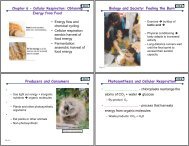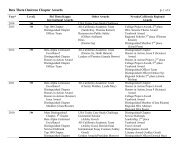Scholarship Application Frequently Asked Questions - Skyline College
Scholarship Application Frequently Asked Questions - Skyline College
Scholarship Application Frequently Asked Questions - Skyline College
Create successful ePaper yourself
Turn your PDF publications into a flip-book with our unique Google optimized e-Paper software.
<strong>Scholarship</strong> <strong>Application</strong> <strong>Frequently</strong> <strong>Asked</strong> <strong>Questions</strong><br />
1. Who can apply for scholarships?<br />
In order to apply for <strong>Skyline</strong> <strong>College</strong> scholarships, you need to have a student ID number (G<br />
Number).<br />
2. What if a question on the application does not apply to me?<br />
If a required question does not apply to you, simply type in N/A for not applicable and proceed to<br />
the next question. Do not leave any required questions blank, as that will prevent you from<br />
proceeding with the application.<br />
3. Why is my degree not listed in the academic section of the application?<br />
In the opening questionnaire you are asked what degree you will be or are currently pursing at<br />
<strong>Skyline</strong> <strong>College</strong>. If you accidentally chose the wrong degree, then you will not be given the<br />
correct options for majors. If you don’t know what degree your major is under, please feel free to<br />
look at <strong>Skyline</strong> <strong>College</strong>s General Catalog to determine the appropriate degree.<br />
4. I am double majoring, but the application only lets me pick one major, what do I do?<br />
You can only pick one major. Pick the one that most applies to your career goal.<br />
5. How do I submit my personal statement?<br />
Once you are prompted to submit your personal statement, click on the “Edit” button on the righthand<br />
side of the screen. A new window will open and you will be able to either type in or paste it<br />
from another document, such as Microsoft Word. Once you have completed your personal<br />
statement, click the “submit” button. Feel free to visit Building 5 to get assistance on your<br />
personal statement from tutors.<br />
6. How do I turn in my letter of recommendation?<br />
Letters of recommendations can be turned in in the following ways. In any way please make sure<br />
that the student name is listed in or on the letter of recommendation and that letters of<br />
recommendation need to be turned in no later than the February 16 th deadline. No exceptions.<br />
You may upload your letter of rec. in the letter of rec portion on the STARS<br />
application itself.<br />
You may turn in a sealed letter of rec. into the financial aid office in building 2<br />
room 2234.<br />
You or your donor may email the letter of rec to shetayac@smccd.edu.
7. How do I upload my SMCCD transcripts?<br />
Log on to your Websmart<br />
Click on “Student Records”<br />
Click on “Request Unofficial Transcript”<br />
Type in the email where you would like your transcript sent and verify the email<br />
Open your email and save the attached transcript to your desktop.<br />
Go back to STARS and upload the transcript from there.<br />
8. I can only see a few scholarships, how can I see more scholarships?<br />
After you submit your application, you will be presented with a list of “Recommended<br />
<strong>Scholarship</strong>s”. These scholarships are the ones that you have a higher chance at receiving due to<br />
the fact that they are being recommended to you based on the questions that you answered and the<br />
information you provided on your application. If you would like to see all of the scholarships that<br />
you may potentially qualify for, click on “View All <strong>Scholarship</strong>s”.<br />
9. I see a list of scholarships; does that mean I applied for all them?<br />
No! In order to apply for a scholarship you will need to apply for each scholarship individually by<br />
clicking on the “Apply Now” link next to each scholarship’s name. Once you click on the link<br />
you will be given a description of the scholarship and its requirements. Read all of the<br />
requirements carefully, since you must meet all of the requirements in order to qualify for the<br />
scholarship. If you meet all of the requirements, check all of the boxes on that page and click on<br />
the “Apply Now” now link at the bottom of the page. If you do not meet all the requirements, do<br />
not apply as you will not be eligible to receive it at the time of disbursement because you entered<br />
incorrect information. All information is verified upon disbursement of funds.<br />
10. I logged out of the scholarship application, but received no notification of my application<br />
being submitted, does that mean it wasn’t submitted?<br />
Once you click on the “Done Applying for <strong>Scholarship</strong>s” you will automatically be logged out of<br />
the scholarship application. Although you do not receive any notification, once you log out you<br />
will see a blue screen with the words “Central Authentication Systems”. Upon seeing this screen,<br />
rest assured that your scholarship application was successfully submitted. You can always log<br />
back into your application up until the application deadline to verify what you submitted or to<br />
make changes.<br />
11. I clicked on the “Done Applying for <strong>Scholarship</strong>s” link, but I need to change something on<br />
my scholarship application, can I still log back in?<br />
Yes, you can log back in as many times as you’d like up until the deadline to apply and make any<br />
changes.
12. Can I submit my application after the deadline due to an unforeseen<br />
circumstance/emergency that arose last minute?<br />
No late applications will be accepted – no exceptions! In order to avoid missing the scholarship<br />
deadline, we suggest you start your scholarship application early because technical difficulties,<br />
emergencies, etc. may come up the day before the deadline and we will not be able to make a<br />
special exception.<br />
The deadline to submit a scholarship application is Thursday, February 16 th by 11:59 pm.<br />
If you have any further questions or need additional help with your scholarship application, please<br />
feel free to contact our <strong>Scholarship</strong> Coordinator at shetayac@smccd.edu or stop by the Financial<br />
Aid Office, which is located in building 2.