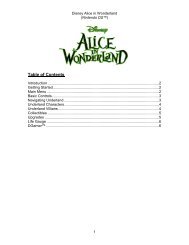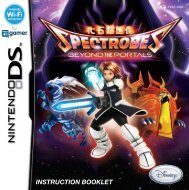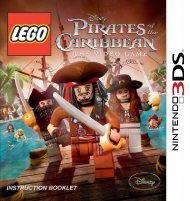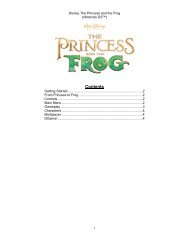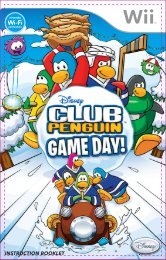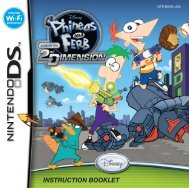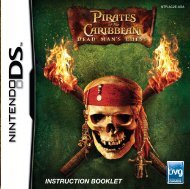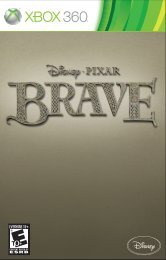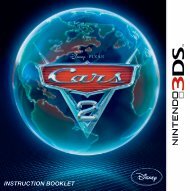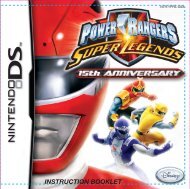INSTRUCTION BOOKLET - Disney Games
INSTRUCTION BOOKLET - Disney Games
INSTRUCTION BOOKLET - Disney Games
Create successful ePaper yourself
Turn your PDF publications into a flip-book with our unique Google optimized e-Paper software.
AGB-BZRE-USA<br />
<br />
<br />
<br />
PRINTED IN USA N0982 <strong>INSTRUCTION</strong> <strong>BOOKLET</strong>
PLEASE CAREFULLY READ THE SEPARATE HEALTH AND SAFETY PRECAUTIONS<br />
<strong>BOOKLET</strong> INCLUDED WITH THIS PRODUCT BEFORE USING YOUR NINTENDO ®<br />
HARDWARE SYSTEM, GAME PAK OR ACCESSORY. THIS <strong>BOOKLET</strong> CONTAINS<br />
IMPORTANT HEALTH AND SAFETY INFORMATION.<br />
IMPORTANT SAFETY INFORMATION: READ THE FOLLOWING WARNINGS BEFORE<br />
YOU OR YOUR CHILD PLAY VIDEO GAMES.<br />
WARNING - Seizures<br />
• Some people (about 1 in 4000) may have seizures or blackouts triggered by light flashes or patterns, such as while<br />
watching TV or playing video games, even if they have never had a seizure before.<br />
• Anyone who has had a seizure, loss of awareness, or other symptom linked to an epileptic condition should consult a<br />
doctor before playing a video game.<br />
• Parents should watch when their children play video games. Stop playing and consult a doctor if you or your child<br />
have any of the following symptoms:<br />
Convulsions Eye or muscle twitching Loss of awareness<br />
Altered vision Involuntary movements Disorientation<br />
• To reduce the likelihood of a seizure when playing video games:<br />
1. Sit or stand as far from the screen as possible.<br />
2. Play video games on the smallest available television screen.<br />
3. Do not play if you are tired or need sleep.<br />
4. Play in a well-lit room.<br />
5. Take a 10 to 15 minute break every hour.<br />
WARNING - Repetitive Motion Injuries and Eyestrain<br />
Playing video games can make your muscles, joints, skin or eyes hurt after a few hours. Follow these instructions<br />
to avoid problems such as tendinitis, carpal tunnel syndrome, skin irritation or eyestrain:<br />
• Avoid excessive play. It is recommended that parents monitor their children for appropriate play.<br />
• Take a 10 to 15 minute break every hour, even if you don't think you need it.<br />
• If your hands, wrists or arms or eyes become tired or sore while playing, stop and rest them for several hours<br />
before playing again.<br />
• If you continue to have sore hands, wrists or arms or eyes during or after play, stop playing and see a doctor.<br />
WARNING - Battery Leakage<br />
Nintendo portable video game systems contain a rechargeable lithium ion battery pack. Leakage of ingredients<br />
contained within the battery pack, or the combustion products of the ingredients, can cause personal injury as well<br />
as damage to your hardware. If battery leakage occurs, avoid contact with skin. If contact occurs, immediately wash<br />
thoroughly with soap and water. If liquid leaking from a battery pack comes into contact with your eyes, immediately<br />
flush thoroughly with water and see a doctor.<br />
To avoid battery leakage:<br />
• Do not expose battery to excessive physical shock, vibration, or liquids.<br />
• Do not disassemble, attempt to repair or deform the battery.<br />
• Do not dispose of battery pack in a fire.<br />
• Do not touch the terminals of the battery, or cause a short between the terminals with a metal object.<br />
• Do not peel or damage the battery label.
The official seal is your assurance<br />
that this product is licensed or<br />
manufactured by Nintendo. Always<br />
look for this seal when buying<br />
video game systems,<br />
accessories, games<br />
and related<br />
products.<br />
Nintendo does not license the sale or use of products<br />
without the Official Nintendo Seal.<br />
LICENSED BY<br />
THIS GAME PAK WILL WORK ONLY WITH THE GAME BOY®<br />
ADVANCE, GAME BOY® MICRO, OR NINTENDO DS TM VIDEO<br />
GAME SYSTEMS.<br />
Important Legal Information<br />
Copying of any video game for any Nintendo system is illegal and is strictly<br />
prohibited by domestic and international intellectual property laws. “Back-up”or<br />
“archival” copies are not authorized and are not necessary to protect your<br />
software. Violators will be prosecuted.<br />
This video game is not designed for use with any unauthorized copying device or<br />
any unlicensed accessory. Use of any such device will invalidate your Nintendo<br />
product warranty. Nintendo (and/or any Nintendo licensee or distributor) is not<br />
responsible for any damage or loss caused by the use of any such device. If use of<br />
such device causes your game to stop operating, disconnect the device carefully to<br />
avoid damage and resume normal game play. If your game ceases to operate and<br />
you have no device attached to it, please contact the game publisher’s “Technical<br />
Support” or “Customer Service” department.<br />
The contents of this notice do not interfere with your statutory rights. This booklet<br />
and other printed materials accompanying this game are protected by domestic<br />
and international intellectual property laws.<br />
Rev-D (L)<br />
NINTENDO, GAME BOY, GAME BOY ADVANCE AND THE OFFICIAL SEAL ARE TRADEMARKS OF NINTENDO.<br />
© 2001 NINTENDO. ALL RIGHTS RESERVED.<br />
CONTENTS<br />
Getting Started............................................................................... 2<br />
Controls ......................................................................................... 3<br />
Once Upon Andalasia................................................................... 4<br />
Tutorial............................................................................................ 5<br />
General Gameplay........................................................................ 5<br />
Giselle’s Gameplay....................................................................... 6<br />
Environment ................................................................................. 9<br />
Pip.................................................................................................... 12<br />
Giselle’s Songs............................................................................... 14<br />
Giselle’s Special Abilities............................................................. 15<br />
Collectibles .................................................................................... 17<br />
Edward’s Gameplay..................................................................... 19<br />
Enemies........................................................................................... 21<br />
Locations......................................................................................... 23<br />
Saving the Game........................................................................... 24<br />
Website............................................................................................ 25<br />
Customer Support ........................................................................ 30<br />
Limited Warranty.......................................................................... 31
GETTING STARTED<br />
1. Make sure the POWER switch is OFF.<br />
2. Insert Walt <strong>Disney</strong> Presents Enchanted: Once Upon Andalasia Game Pak<br />
in the Game Boy ® Advance slot.<br />
3. Turn the POWER switch ON.<br />
NOTE: Enchanted: Once Upon Andalasia Game Pak<br />
is designed for the Game Boy Advance system.<br />
Main Menu<br />
Select your preferred language and press START to proceed to the Main<br />
Menu. From the Main Menu, select Options to<br />
turn music and sound effects on and off, change<br />
the game language or see the credits. Press the<br />
A Button to load a new game.<br />
Press START during gameplay to access the Pause<br />
menu. In the Extras menu you can view the<br />
pictures you’ve unlocked by finding secret tokens.<br />
L Button<br />
+Control Pad<br />
SELECT<br />
CONTROLS<br />
3-Player Game<br />
4-Player Game<br />
R Button<br />
A Button<br />
B Button<br />
START
ONCE UPON ANDALASIA<br />
Giselle tells of a time in Andalasia when mischievous sprites took over<br />
the forest and cast a wicked spell on all of the friendly animals.<br />
While telling the story, Giselle imagines Prince<br />
Edward and his white horse, Destiny, having<br />
their own adventures. As it turns out, Prince<br />
Edward pursues a similar cause and valiantly<br />
chases down enemies of Andalasia to protect<br />
the young maidens of the forest.<br />
After Giselle rescues her chipmunk friend, Pip,<br />
they head out on a mission to save the rest of<br />
the forest animals of Andalasia and confront<br />
whomever is behind all this mischief!<br />
TUTORIAL<br />
Need some help figuring out how to deal with the<br />
beasts of the forest, or just getting through Andalasia?<br />
• If you get stuck doing an action for the first<br />
time, wait 10 seconds and you will receive a<br />
tip to help you through.<br />
• You will only receive a hint if you wait to make<br />
a move.<br />
GENERAL GAMEPLAY<br />
Enchanted: Once Upon Andalasia alternates between<br />
playing as Giselle and Edward. Sneak through the<br />
forest as Giselle, and defeat enemies as Edward.<br />
• Exercise problem solving in Giselle’s nine<br />
unique levels.<br />
• Chase down monsters on horseback in<br />
Edward’s three action-packed levels.
Active Character<br />
GISELLE’S GAMEPLAY<br />
Musical Notes<br />
Special Ability<br />
Flower Petals<br />
Giselle uses her keen abilities to avoid conflict and get rid of her enemies.<br />
She’s a good climber, and finds ways to elude her enemies without fighting.<br />
Collect musical notes as you move through the forest. At first,<br />
Giselle is only able to carry 10 musical notes at once, but as she<br />
progresses through the game, she gets to carry more.<br />
Freeing all of the forest animals from their beast form in a single level awards five bouquets<br />
that can be used to unlock picture puzzles. These puzzles are available in the Extras menu.<br />
+Control Pad ÁË<br />
+Control Pad Í<br />
+Control Pad È<br />
B Button<br />
+Control Pad È<br />
+Control Pad Í<br />
+Control Pad Í<br />
and A Button<br />
A Button<br />
L Button<br />
R Button<br />
Giselle’s Controls<br />
Run left or right<br />
Crouch (can still move left or right)<br />
Look up<br />
Jump<br />
Climb a ledge while hanging<br />
Drop from a ledge or carefully climb down<br />
Put rock down (when carrying a rock)<br />
Pick up, move or drop an object/Sing selected song<br />
Pull up song list<br />
Switch control to Pip
After Freeing the Gecko<br />
+Control Pad ÈÍ<br />
+Control Pad ÁË<br />
Giselle’s Controls<br />
Climb some walls<br />
Move across a ledge<br />
Use the A Button<br />
to pick up items<br />
Giselle uses objects scattered throughout Andalasia to get rid of enemies<br />
and move around them without being harmed.<br />
Trap Door<br />
Environment<br />
Trick enemies into standing on the trap door, then push the<br />
pressure plate to get them out of your way!<br />
Treadmill<br />
Clear some space! The treadmill is used to move items and<br />
obstacles out of your way. Flip a switch to start the treadmill.<br />
Giselle will automatically grab hold of a ledge while jumping.<br />
Locked Door & Key<br />
A locked door can be unlocked with a key that either Giselle can<br />
carry or Pip can push or pull to allow Giselle to access it. Be sure<br />
and grab all the keys you see!
Pressure Plates<br />
Use pressure plates on the ground to turn traps on and off.<br />
Background Doors<br />
Press the +Control Pad È to access alternate paths, allowing<br />
you to sneak away!<br />
Rocks<br />
Put rocks on trapdoors or treadmills and use them to knock<br />
out enemies.<br />
Honeycomb<br />
Someone’s got a sweet tooth! Chuck a big, honey-soaked piece of<br />
honeycomb in front of a hungry troll. He’ll stop everything to get<br />
the sweet treat!<br />
Slowly Closing Door<br />
Giselle can open a slowly<br />
closing door with a switch<br />
and race to get through<br />
before it closes.<br />
Pendulum<br />
Pendulums swing and bump anything in their way.<br />
Use different parts of the environment<br />
in combinations for exciting effects.<br />
Place an object on the switch<br />
to keep the door open.<br />
10 11
PIP<br />
Special Ability<br />
Flower Petals<br />
Switch back and forth between<br />
Giselle and Pip using the R Button.<br />
Pip spends most of his time at Giselle’s side. But he’s more than just a furry<br />
little friend. His small size can help Giselle through some tough spots!<br />
Pip can jump, double-jump and climb on walls and through small<br />
passages! He can flip switches, and even move heavy keys.<br />
Pip can help Giselle by attracting the attention of enemies.<br />
Usually Giselle’s enemies won’t bother attacking Pip since he’s so small,<br />
but he can get their attention by calling them names. He won’t be attacked,<br />
while Giselle sneaks past. It’s good having a friend like Pip!<br />
+Control Pad ÁË<br />
+Control Pad ÈÍ<br />
+Control Pad È<br />
B Button<br />
A Button<br />
R Button<br />
L Button<br />
Pip’s Controls<br />
Run left or right<br />
Climb some walls<br />
Look up<br />
Jump (press again to double jump)<br />
Push and pull objects/Distract enemies<br />
Switch control to Giselle<br />
Return to Giselle<br />
12 13
GISELLE’S SONGS<br />
Giselle’s good deeds pay off! Animals she<br />
rescues teach her new songs that give her<br />
new special abilities.<br />
Musical notes create powerful songs. Collect<br />
musical notes at every chance! Giselle can use<br />
her songs to transform fallen enemies back into<br />
friendly animals.<br />
Make Giselle sing a magical song<br />
to beckon a friendly animal!<br />
GISELLE’S SPECIAL ABILITIES<br />
As Giselle makes her way through Andalasia, she learns new tricks to<br />
get around her enemies and avoid getting hurt.<br />
Once Giselle has unlocked her special abilities, she can activate them<br />
at any time by using the musical notes.<br />
Slow Fall<br />
To fall without getting hurt, Giselle calls on little birds who hold the<br />
ends of her dress, letting her float down through the air, touching<br />
softly down on the ground.<br />
Porcupine<br />
Giselle won’t be hurt by her<br />
Giselle is able to summon a porcupine friend, but she still needs<br />
porcupine to sit between her to watch out for evil porcupines.<br />
and her enemies, protecting<br />
her from their harm. When<br />
an enemy steps on the porcupine,<br />
it raises its sharp quills and knocks the monster out.<br />
14 15
Advanced Wall Climbing<br />
Giselle learns to climb like a lizard! A gecko she frees teaches her<br />
how to climb with the best of them. Rough walls are easiest to climb!<br />
Digging Through Walls<br />
Giselle learns a song she can use to call a friendly stoat to dig a<br />
hole through a wall for her. Only certain rough walls can be dug<br />
through. A stoat can also dig through certain floor types.<br />
Bouncy Platform<br />
Giselle can call her spider friend to spin a web that she can jump<br />
on like a trampoline! Thanks to her eight-legged buddy, Giselle is<br />
able to jump twice as high as usual using a bouncy platform!<br />
Attracting Enemies<br />
Giselle frees a skunk who teaches her a song that attracts enemies.<br />
Giselle can use this song to trick her enemies into a trap.<br />
Musical Notes<br />
COLLECTIBLES<br />
To sing songs and to use some of Giselle’s special abilities,<br />
you must collect musical notes throughout the journey.<br />
The power meter decreases each time you use these abilities.<br />
At first, Giselle can only carry enough musical notes to use one<br />
special ability at a time. Some animals she rescues give her the ability<br />
to carry more musical notes and use more than one power at a time.<br />
Collect musical notes to power-up songs.<br />
16 17
Butterfly Cloud<br />
Nothing can hurt Giselle when she<br />
makes contact with a butterfly cloud.<br />
Butterflies fly around Giselle, protecting<br />
her for 15 seconds.<br />
EDWARD’S GAMEPLAY<br />
Time Remaining<br />
Distance to Enemy<br />
Flower Bouquets<br />
Stop and smell the flowers!<br />
100 flower bouquets are hidden<br />
throughout the world!<br />
Finding four bouquets unlocks a picture puzzle<br />
that can be accessed from the Extras menu.<br />
Edward and his horse, Destiny, set out to rescue the kidnapped maidens of<br />
Andalasia. Edward treks through the forest, hunting down monsters on the run.<br />
Edward must dodge the obstacles that monsters throw in his path.<br />
Hitting an obstacle slows Edward down, but if he can keep up with<br />
the kidnapping baddie, he can rescue the maiden.<br />
Keep on eye on the timer. Going too slow or hitting too many obstacles will<br />
allow the monster to escape!<br />
18 19
+Control Pad ÈÍ<br />
B Button<br />
R Button<br />
A Button<br />
Edward’s Controls<br />
Move up and<br />
down the path<br />
Jump<br />
Dash (Cannot jump<br />
while dashing)<br />
Duck<br />
Steal a chance to sneak by a troll and a goblin berserker<br />
while they’re attacking each other!<br />
ENEMIES<br />
Mischievous enemies can be found throughout the forest. Some are smart,<br />
others are not-so-smart, but they’re all after Giselle!<br />
Goblin Guards<br />
Smart Ones<br />
Goblin guards are small, green, mean creatures who attack.<br />
Troll Guards<br />
Troll guards are bigger and faster than goblin guards.<br />
Goblin Berserker<br />
Goblin berserkers dislike trolls and will ignore Giselle if a troll<br />
is in sight. A goblin berserker may be easy to get past when there’s<br />
a troll around, but he can cause some serious problems otherwise!<br />
20 21
Hungry Troll<br />
Watch out for this big, mean<br />
troll. He’s hefty and hungry!<br />
Pip is no match for the hungry troll!<br />
This enemy cannot be distracted by Pip<br />
and will head straight for Giselle.<br />
Not-So-Smart Ones<br />
Giselle’s song can turn a<br />
hungry troll back into an<br />
animal after he has eaten the<br />
honeycomb and fallen asleep.<br />
A honeycomb will get this hungry troll’s attention! The hungry troll will<br />
stop anything he’s doing to eat some honey.<br />
Bats<br />
Bats fly around quickly, making them hard to dodge.<br />
Crows<br />
Watch out! Crows swoop low to attack. Duck or jump!<br />
Evil Porcupines<br />
Evil porcupines sit motionless until you get close. They don’t look so<br />
friendly when they raise their quills and attack!<br />
LOCATIONS<br />
The Lush Andalasian Forest<br />
The beautiful forest where Giselle lives.<br />
A Nearby Farmer’s Village<br />
The farmer’s village is located in the<br />
Meadow of Joy.<br />
22 23
Andalasian Castle<br />
Edward’s castle is grand<br />
enough for a fairy tale princess.<br />
WEBSITE<br />
For more information about the game, go to EnchantedGame.com.<br />
SAVING THE GAME<br />
The game is automatically saved at the start of<br />
each level. You can have up to three saved games<br />
at any one time. Load a saved game from the<br />
Load Game menu from the Main menu.<br />
This icon indicates your progress is being<br />
saved. When this icon appears, do not remove your<br />
Game Pak or turn off your Game Boy ® Advance.<br />
24 25