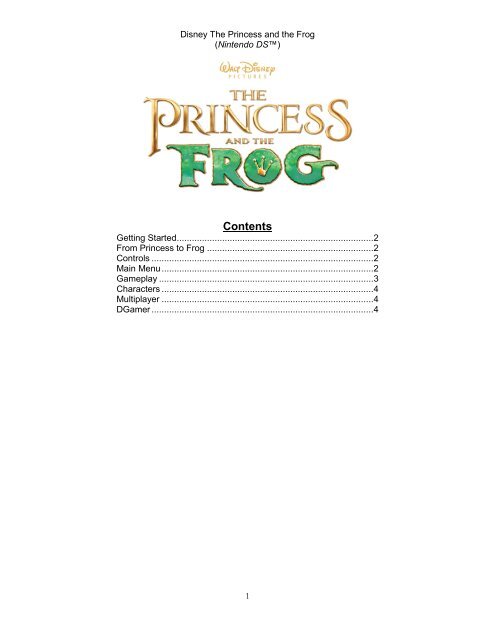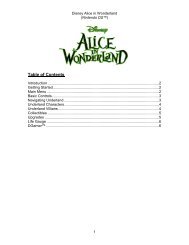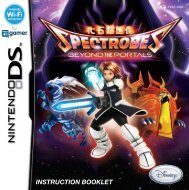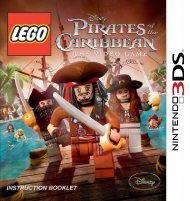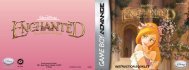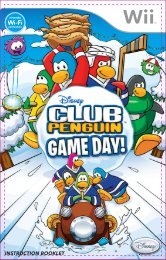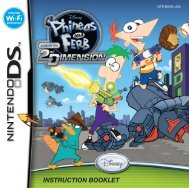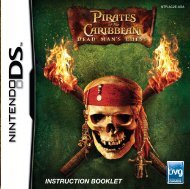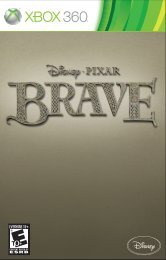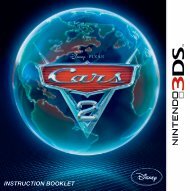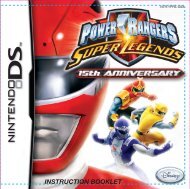Nintendo DS
Nintendo DS
Nintendo DS
Create successful ePaper yourself
Turn your PDF publications into a flip-book with our unique Google optimized e-Paper software.
Disney The Princess and the Frog<br />
(<strong>Nintendo</strong> <strong>DS</strong>)<br />
Contents<br />
Getting Started .............................................................................. 2<br />
From Princess to Frog .................................................................. 2<br />
Controls ........................................................................................ 2<br />
Main Menu .................................................................................... 2<br />
Gameplay ..................................................................................... 3<br />
Characters .................................................................................... 4<br />
Multiplayer .................................................................................... 4<br />
DGamer ........................................................................................ 4<br />
1
Disney The Princess and the Frog<br />
(<strong>Nintendo</strong> <strong>DS</strong>)<br />
Getting Started<br />
1. Make sure the POWER switch is OFF.<br />
2. Insert Disney The Princess and the Frog Game Card in the <strong>Nintendo</strong> <strong>DS</strong> <br />
slot.<br />
3. Turn the POWER switch ON.<br />
NOTE: Disney The Princess and the Frog Game Card is designed for the <strong>Nintendo</strong> <strong>DS</strong> system.<br />
4. Please read and accept the Health and Safety screen by touching the<br />
bottom screen.<br />
5. If the game does not automatically launch, select the Disney The Princess<br />
and the Frog game icon from the <strong>DS</strong> launch screen.<br />
From Princess to Frog<br />
Join Tiana on an exciting journey and take on new challenges in the beautiful<br />
bayou. Along the way, discover what it takes to make Tiana’s dreams come true.<br />
Controls<br />
+Control Pad<br />
B Button<br />
Y Button<br />
X Button<br />
A Button<br />
L Button / R Button<br />
START<br />
Touch Screen<br />
Run in the selected direction.<br />
Jump. Press to attach Tiana’s tongue<br />
to a swing point.<br />
Send Ray to transform a shadow.<br />
Enter Scout Mode to scout with Ray.<br />
Interaction.<br />
Switch between Ray’s transformations.<br />
Pause the game and access the Pause<br />
Menu.<br />
Use the Touch Screen to enter Scout<br />
Mode and switch between Ray’s<br />
transformations.<br />
Main Menu<br />
Play—Enter the profile selection screen and start the game!<br />
Options—Change music and sound effects volume and see the credits.<br />
DGamer—Access the new online community exclusively for Disney gamers.<br />
2
Disney The Princess and the Frog<br />
(<strong>Nintendo</strong> <strong>DS</strong>)<br />
Multiplayer—Start a multiplayer game, download a Wii exclusive or send a<br />
<strong>Nintendo</strong> <strong>DS</strong> demo to a friend.<br />
Extras<br />
DGamer Codes—Enter your 4 digit code to unlock your exclusive<br />
DGamer item for your avatar. Use the A, B, X and Y Buttons or Up,<br />
Down, Left and Right on the +Control Pad.<br />
The Princess and the Frog Cookbook—Prepare five real recipes from<br />
New Orleans! You’ll find these dishes and more in Disney Press’ “Tiana’s<br />
Cookbook: Recipe for Kids.”<br />
Songs—Listen to the songs you’ve collected in the game.<br />
Cheat Codes—Enter your 4 digit cheat code to unlock something special<br />
in the game. Use the A, B, X and Y Buttons or Up, Down, Left and Right<br />
on the +Control Pad.<br />
Gameplay<br />
Explore—Explore the environment, find ingredients, create magical recipes and<br />
solve puzzles. Tiana’s sticky frog tongue helps her swing from place to place and<br />
move objects. Use her jumping ability to explore high places.<br />
Make Friends—Along the way, you’ll make new friends who can help you find<br />
the secret to become human again. Ray the firefly can generate light and<br />
illuminate dark places to transform Dr. Facilier’s Shadows.<br />
Collect Ingredients and Recipe Scraps—Find ingredients and scraps of secret<br />
recipes to create magical meals. Sometimes you’ll have to find items to trade<br />
with friends to get the things you need.<br />
Use Recipes—Cook a special meal for a new friend. Use the Touch Screen as<br />
indicated to stir the ingredients together and add spices when needed. If a recipe<br />
gets too hot, blow into the microphone to cool it down.<br />
Solve Puzzles—Use Ray’s light and powers and Tiana’s sticky tongue to solve<br />
swamp puzzles.<br />
Play Music—In bayou country, music is as important as food, and some friends<br />
will want you to play them a song. Use the Touch Screen as indicated to play<br />
the instruments.<br />
Clean—Blow into the microphone to clean away cobwebs and other trash.<br />
3
Disney The Princess and the Frog<br />
(<strong>Nintendo</strong> <strong>DS</strong>)<br />
Save Game—The game will auto-save after doing one of the following things:<br />
Completing a level<br />
Completing a mini-game from the main menu<br />
Changing settings<br />
Unlocking something<br />
Characters<br />
Tiana—Tiana dreams of one day owning her own restaurant. Use her cooking<br />
skills to find a way to turn Tiana back into her human form.<br />
Prince Naveen—Prince Naveen has come to New Orleans to experience the<br />
fabulous jazz music. He’ll explore the world as a frog with Tiana and can get into<br />
trouble.<br />
Ray the Firefly—Ray is a luminescent firefly who can provide light for Tiana.<br />
He’ll help Tiana find her way and assist in solving puzzles.<br />
Mama Odie—A wise old Voodoo Queen who knows the ways of the bayou.<br />
Mama Odie has the secrets Tiana needs to fulfill her dreams.<br />
Multiplayer<br />
You can get together with up to three of your friends for a multiplayer jam session<br />
with Louis’s Jazz Quartet. Each player must have their own <strong>Nintendo</strong> <strong>DS</strong><br />
system and a copy of Disney The Princess and the Frog.<br />
Choose one of four instruments: a clarinet, piano, trombone or upright bass.<br />
Improvise your way through a song like a true jazz great or follow along with the<br />
on-screen notes.<br />
DGamer<br />
Choose DGamer to enter the new online community exclusively for Disney<br />
gamers. Once inside, check out all the cool achievements you’ve unlocked, send<br />
gifts and chat with friends, create a 3D avatar and more. (See the DGamer Quick<br />
Start Guide or visit www.DGamer.com for more details.) Plus, while in LCD Off<br />
Mode you can plug in your headphones, close your <strong>DS</strong> and listen to the music<br />
from DGamer.<br />
For more information, visit PrincessFrogVideoGame.com.<br />
4