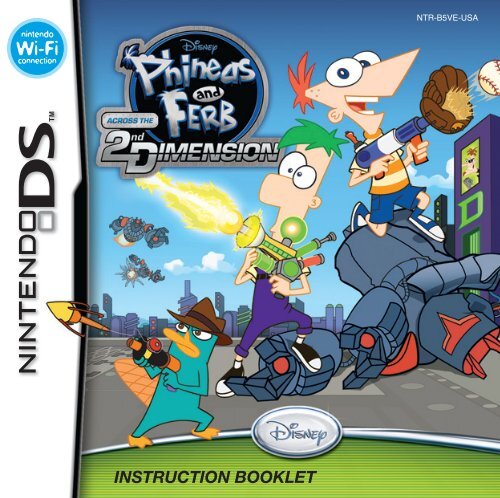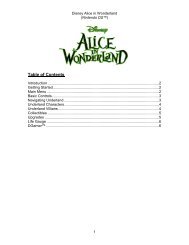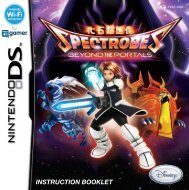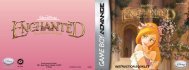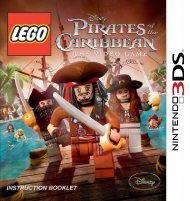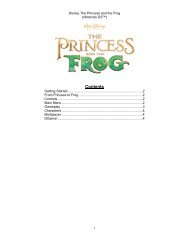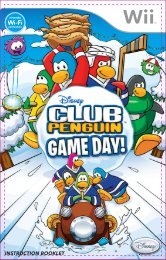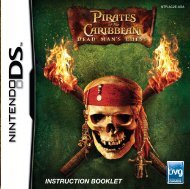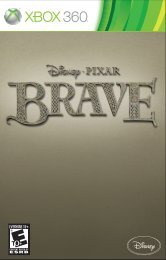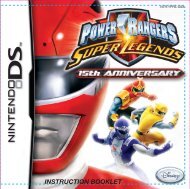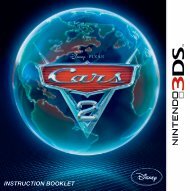Disney Phineas and Ferb: Across the 2nd Dimension (Nintendo DS)
Disney Phineas and Ferb: Across the 2nd Dimension (Nintendo DS)
Disney Phineas and Ferb: Across the 2nd Dimension (Nintendo DS)
Create successful ePaper yourself
Turn your PDF publications into a flip-book with our unique Google optimized e-Paper software.
NTR-B5VE-USA<br />
NINTENDO <strong>DS</strong> INSTRUCTION BOOKLET<br />
ESRB / TRADEMARKS PAGE TEMPLATE<br />
Pg. No: 6.0<br />
NTR-62-0151-001E<br />
NINTENDO <strong>DS</strong> INSTRUCTION BOOKLET<br />
INSIDE FRONT COVER TEMPLATE<br />
Pg. No: 5.0<br />
NTR-62-0150-001E<br />
INSTRUCTION BOOKLET
PLEASE CAREFULLY READ THE SEPARATE HEALTH AND SAFETY<br />
PRECAUTIONS BOOKLET INCLUDED WITH THIS PRODUCT BEFORE<br />
USING YOUR NINTENDO ® HARDWARE SYSTEM, GAME CARD OR<br />
ACCESSORY. THIS BOOKLET CONTAINS IMPORTANT HEALTH AND<br />
SAFETY INFORMATION.<br />
IMPORTANT SAFETY INFORMATION: READ THE FOLLOWING<br />
WARNINGS BEFORE YOU OR YOUR CHILD PLAY VIDEO GAMES.<br />
WARNING - Seizures<br />
• Some people (about 1 in 4000) may have seizures or blackouts triggered by light flashes or patterns,<br />
<strong>and</strong> this may occur while <strong>the</strong>y are watching TV or playing video games, even if <strong>the</strong>y have never had a<br />
seizure before.<br />
• Anyone who has had a seizure, loss of awareness, or o<strong>the</strong>r symptom linked to an epileptic condition<br />
should consult a doctor before playing a video game.<br />
• Parents should watch <strong>the</strong>ir children play video games. Stop playing <strong>and</strong> consult a doctor if you or<br />
your child has any of <strong>the</strong> following symptoms:<br />
Convulsions Eye or muscle twitching Loss of awareness<br />
Altered vision Involuntary movements Disorientation<br />
• To reduce <strong>the</strong> likelihood of a seizure when playing video games:<br />
1. Sit or st<strong>and</strong> as far from <strong>the</strong> screen as possible.<br />
2. Play video games on <strong>the</strong> smallest available television screen.<br />
3. Do not play if you are tired or need sleep.<br />
4. Play in a well-lit room.<br />
5. Take a 10 to 15 minute break every hour.<br />
WARNING - Radio Frequency Interference<br />
The <strong>Nintendo</strong> <strong>DS</strong> can emit radio waves that can affect <strong>the</strong> operation of nearby electronics, including<br />
cardiac pacemakers.<br />
• Do not operate <strong>the</strong> <strong>Nintendo</strong> <strong>DS</strong> within 9 inches of a pacemaker while using <strong>the</strong> wireless feature.<br />
• If you have a pacemaker or o<strong>the</strong>r implanted medical device, do not use <strong>the</strong> wireless feature of <strong>the</strong><br />
<strong>Nintendo</strong> <strong>DS</strong> without first consulting your doctor or <strong>the</strong> manufacturer of your medical device.<br />
• Observe <strong>and</strong> follow all regulations <strong>and</strong> rules regarding use of wireless devices in locations such as<br />
hospitals, airports, <strong>and</strong> on board aircraft. Operation in those locations may interfere with or cause<br />
malfunctions of equipment, with resulting injuries to persons or damage to property.<br />
WARNING - Repetitive Motion Injuries <strong>and</strong> Eyestrain<br />
Playing video games can make your muscles, joints, skin or eyes hurt. Follow <strong>the</strong>se instructions to avoid<br />
problems such as tendinitis, carpal tunnel syndrome, skin irritation or eyestrain:<br />
• Avoid excessive play. Parents should monitor <strong>the</strong>ir children for appropriate play.<br />
• Take a 10 to 15 minute break every hour, even if you don’t think you need it.<br />
• When using <strong>the</strong> stylus, you do not need to grip it tightly or press it hard against <strong>the</strong> screen. Doing so<br />
may cause fatigue or discomfort.<br />
• If your h<strong>and</strong>s, wrists, arms or eyes become tired or sore while playing, or if you feel symptoms such<br />
as tingling, numbness, burning or stiffness, stop <strong>and</strong> rest for several hours before playing again.<br />
• If you continue to have any of <strong>the</strong> above symptoms or o<strong>the</strong>r discomfort during or after play, stop<br />
playing <strong>and</strong> see a doctor.<br />
WARNING - Battery Leakage<br />
The <strong>Nintendo</strong> <strong>DS</strong> contains a rechargeable lithium ion battery pack. Leakage of ingredients contained within <strong>the</strong><br />
battery pack, or <strong>the</strong> combustion products of <strong>the</strong> ingredients, can cause personal injury as well as damage to your<br />
<strong>Nintendo</strong> <strong>DS</strong>.<br />
If battery leakage occurs, avoid contact with skin. If contact occurs, immediately wash thoroughly with soap <strong>and</strong><br />
water. If liquid leaking from a battery pack comes into contact with your eyes, immediately flush thoroughly with<br />
water <strong>and</strong> see a doctor.<br />
To avoid battery leakage:<br />
• Do not expose battery to excessive physical shock, vibration, or liquids.<br />
• Do not disassemble, attempt to repair or deform <strong>the</strong> battery.<br />
• Do not dispose of battery pack in a fire.<br />
• Do not touch <strong>the</strong> terminals of <strong>the</strong> battery, or cause a short between <strong>the</strong> terminals with a metal object.<br />
• Do not peel or damage <strong>the</strong> battery label.<br />
Important Legal Information<br />
This <strong>Nintendo</strong> game is not designed for use with any unauthorized device. Use of any such device<br />
will invalidate your <strong>Nintendo</strong> product warranty. Copying of any <strong>Nintendo</strong> game is illegal <strong>and</strong> is strictly<br />
prohibited by domestic <strong>and</strong> international intellectual property laws. “Back-up” or “archival” copies are<br />
not authorized <strong>and</strong> are not necessary to protect your software. Violators will be prosecuted.<br />
REV–E
THIS GAME CARD WILL WORK<br />
ONLY WITH THE NINTENDO <strong>DS</strong> TM<br />
VIDEO GAME SYSTEM.<br />
1-4<br />
Wireless <strong>DS</strong><br />
Single-Card<br />
Download Play<br />
THIS GAME ALLOWS WIRELESS MULTIPLAYER<br />
GAMES DOWNLOADED FROM ONE GAME CARD.<br />
Getting Started.................................................................... 2<br />
Controls................................................................................... 3<br />
The Main Menu..................................................................... 4<br />
<strong>Nintendo</strong> Wi-Fi Connection............................................. 5<br />
Customer Support.............................................................. 6<br />
Warranty................................................................................. 7<br />
NINTENDO, NINTENDO <strong>DS</strong> AND THE OFFICIAL SEAL ARE TRADEMARKS OF NINTENDO.<br />
© 2009 NINTENDO.
1. Make sure <strong>the</strong> POWER switch is OFF.<br />
2. Insert <strong>the</strong> <strong>Disney</strong> <strong>Phineas</strong> <strong>and</strong> <strong>Ferb</strong>: <strong>Across</strong> <strong>the</strong> <strong>2nd</strong><br />
<strong>Dimension</strong> Game Card in <strong>the</strong> <strong>Nintendo</strong> <strong>DS</strong> slot.<br />
3. Turn <strong>the</strong> POWER switch ON.<br />
Note: <strong>the</strong> <strong>Disney</strong> <strong>Phineas</strong> <strong>and</strong> <strong>Ferb</strong>: <strong>Across</strong> <strong>the</strong> <strong>2nd</strong> <strong>Dimension</strong><br />
Game Card is designed for <strong>the</strong> <strong>Nintendo</strong> <strong>DS</strong> system.<br />
4. Please read <strong>and</strong> accept <strong>the</strong> Health <strong>and</strong> Safety screen by<br />
touching <strong>the</strong> bottom screen.<br />
Menu Controls<br />
Control<br />
Highlight menu option<br />
Select<br />
Cancel <strong>and</strong> go back to <strong>the</strong> previous menu<br />
Action<br />
+Control Pad<br />
Touch Screen or A Button<br />
Arrow icon on Touch Screen or B Button<br />
Game Controls<br />
These are <strong>the</strong> basics. Special controls for Minigames, vehicles <strong>and</strong><br />
gadgets are explained in <strong>the</strong> game!<br />
5. If <strong>the</strong> game does not automatically launch, select <strong>the</strong><br />
<strong>Disney</strong> <strong>Phineas</strong> <strong>and</strong> <strong>Ferb</strong>: <strong>Across</strong> <strong>the</strong> <strong>2nd</strong> <strong>Dimension</strong><br />
game icon from <strong>the</strong> <strong>DS</strong> launch screen.<br />
Control<br />
Move<br />
Attack<br />
Action<br />
+Control Pad<br />
A Button (hold to Charge)<br />
l button<br />
+control pad<br />
r button<br />
x button<br />
y button<br />
a button<br />
Jump<br />
Primary Attack<br />
Special Attack<br />
B Button (double tap to double jump)<br />
A Button (hold <strong>and</strong> release for “Charge Attack”)<br />
X Button<br />
b button<br />
start<br />
select<br />
Perry Hip Drop<br />
Change Character<br />
Check Monogram Missions<br />
A Button or X Button during jump<br />
Touch Screen (tap Character Card) or L or R Button<br />
Touch Screen (tap Monogram Icon)<br />
2<br />
Pause/Options Menu<br />
START<br />
3
4<br />
Options<br />
Select Options to adjust sound effects, voice, <strong>and</strong> background music or<br />
to change <strong>the</strong>mes. Even better, you can view <strong>the</strong> credits to find out who<br />
made this swell gadget.<br />
Main Game<br />
Start a new game or choose from up to two previously saved games to<br />
continue where you last left off.<br />
<strong>DS</strong> Download Play<br />
You <strong>and</strong> up to three friends can race each o<strong>the</strong>r head-to-head in any of<br />
<strong>the</strong> vehicles found in <strong>the</strong> game.<br />
World Menu<br />
After you choose New Game or Load Game, you’re teleported here.<br />
Shop<br />
Use <strong>the</strong> batteries you have collected to buy costumes<br />
you have unlocked during gameplay.<br />
Gadgets! Gadgets! Gadgets!<br />
Collect gold batteries <strong>and</strong> o<strong>the</strong>r stuff to keep <strong>the</strong><br />
O<strong>the</strong>r-<strong>Dimension</strong>ator powered up.<br />
Note: The game automatically saves your<br />
progress during play.<br />
To play <strong>Nintendo</strong> <strong>DS</strong> games over <strong>the</strong> internet, you must first set up <strong>the</strong> <strong>Nintendo</strong><br />
Wi-Fi Connection on your <strong>Nintendo</strong> <strong>DS</strong> system. Please see <strong>the</strong> separate <strong>Nintendo</strong><br />
WFC Instruction booklet included with this game for directions on setting up<br />
your <strong>Nintendo</strong> <strong>DS</strong>.<br />
To complete <strong>the</strong> <strong>Nintendo</strong> Wi-Fi Connection setup, you will also need access to a<br />
wireless network device (such as a wireless router) <strong>and</strong> an active broadb<strong>and</strong> or<br />
<strong>DS</strong>L account.<br />
To protect your privacy, do not give out personal information such as last name,<br />
phone number, birth date, age, e-mail or home address when communicating<br />
with o<strong>the</strong>rs.<br />
<strong>Nintendo</strong> Wi-Fi Connection game play uses more battery power than o<strong>the</strong>r game<br />
play. You may prefer to use <strong>the</strong> AC Adapter to prevent running out of power when<br />
using <strong>the</strong> <strong>Nintendo</strong> Wi-Fi Connection.<br />
You can also play <strong>Nintendo</strong> Wi-Fi Connection compatible games at selected internet<br />
hotspots without additional setup.<br />
The Terms of Use Agreement which governs <strong>Nintendo</strong> Wi-Fi Connection game play<br />
is available in <strong>the</strong> <strong>Nintendo</strong> Wi-Fi Connection Instruction Booklet or online at www.<br />
nintendowifi.com/terms.<br />
For additional information on <strong>the</strong> <strong>Nintendo</strong> Wi-Fi Connection, setting up your<br />
<strong>Nintendo</strong> <strong>DS</strong> or a list of available internet hotspots, visit www.nintendowifi.com<br />
(USA, Canada <strong>and</strong> Latin America) or call 1-800-895-1672 (USA/Canada only).<br />
5