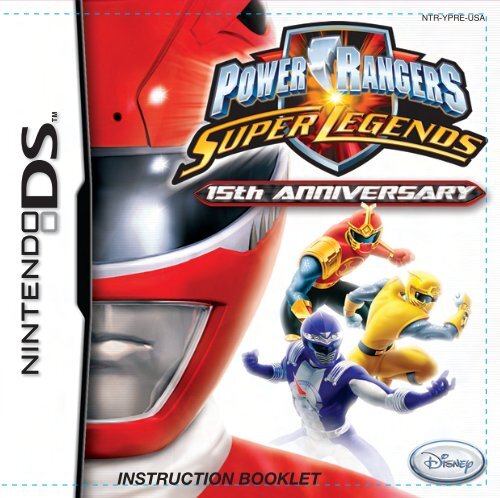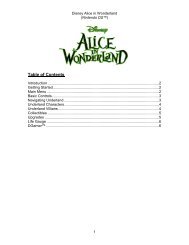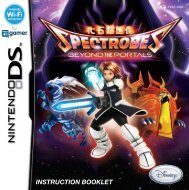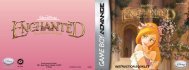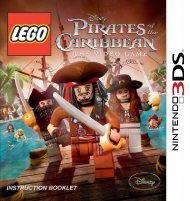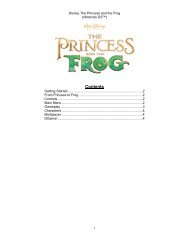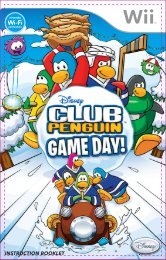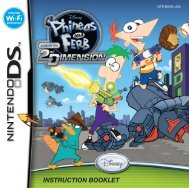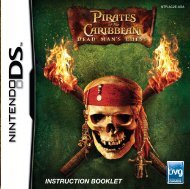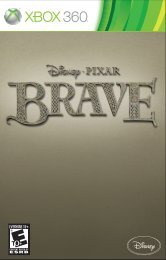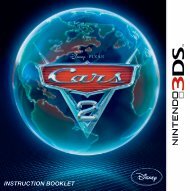Power Rangers: Super Legends (Nintendo DS)
Power Rangers: Super Legends (Nintendo DS)
Power Rangers: Super Legends (Nintendo DS)
Create successful ePaper yourself
Turn your PDF publications into a flip-book with our unique Google optimized e-Paper software.
INSTRUCTION BOOKLET<br />
NTR-YPRE-USA
PLEASE CAREFULLY READ THE SEPARATE HEALTH AND SAFETY<br />
PRECAUTIONS BOOKLET INCLUDED WITH THIS PRODUCT BEFORE<br />
USING YOUR NINTENDO ® HARDWARE SYSTEM, GAME CARD OR<br />
ACCESSORY. THIS BOOKLET CONTAINS IMPORTANT HEALTH AND<br />
SAFETY INFORMATION.<br />
IMPORTANT SAFETY INFORMATION: READ THE FOLLOWING<br />
WARNINGS BEFORE YOU OR YOUR CHILD PLAY VIDEO GAMES.<br />
WARNING - Seizures<br />
• Some people (about 1 in 4000) may have seizures or blackouts triggered by light flashes or patterns,<br />
such as while watching TV or playing video games, even if they have never had a seizure before.<br />
• Anyone who has had a seizure, loss of awareness, or other symptom linked to an epileptic condition<br />
should consult a doctor before playing a video game.<br />
• Parents should watch when their children play video games. Stop playing and consult a doctor if you or<br />
your child have any of the following symptoms:<br />
Convulsions Eye or muscle twitching Loss of awareness<br />
Altered vision Involuntary movements Disorientation<br />
• To reduce the likelihood of a seizure when playing video games:<br />
1. Sit or stand as far from the screen as possible.<br />
2. Play video games on the smallest available television screen.<br />
3. Do not play if you are tired or need sleep.<br />
4. Play in a well-lit room.<br />
5. Take a 10 to 15 minute break every hour.<br />
WARNING - Radio Frequency Interference<br />
The <strong>Nintendo</strong> <strong>DS</strong> can emit radio waves that can affect the operation of nearby electronics, including<br />
cardiac pacemakers.<br />
• Do not operate the <strong>Nintendo</strong> <strong>DS</strong> within 9 inches of a pacemaker while using the wireless feature.<br />
• If you have a pacemaker or other implanted medical device, do not use the wireless feature of the<br />
<strong>Nintendo</strong> <strong>DS</strong> without first consulting your doctor or the manufacturer of your medical device.<br />
• Observe and follow all regulations and rules regarding use of wireless devices in locations such as<br />
hospitals, airports, and on board aircraft. Operation in those locations may interfere with or cause<br />
malfunctions of equipment, with resulting injuries to persons or damage to property.<br />
WARNING - Repetitive Motion Injuries and Eyestrain<br />
Playing video games can make your muscles, joints, skin or eyes hurt after a few hours. Follow these<br />
instructions to avoid problems such as tendinitis, carpal tunnel syndrome, skin irritation or eyestrain:<br />
• Avoid excessive play. It is recommended that parents monitor their children for appropriate play.<br />
• Take a 10 to 15 minute break every hour, even if you don't think you need it.<br />
• When using the stylus, you do not need to grip it tightly or press it hard against the screen. Doing so<br />
may cause fatigue or discomfort.<br />
• If your hands, wrists, arms or eyes become tired or sore while playing, stop and rest them for several<br />
hours before playing again.<br />
• If you continue to have sore hands, wrists, arms or eyes during or after play, stop playing and see a doctor.<br />
WARNING - Battery Leakage<br />
The <strong>Nintendo</strong> <strong>DS</strong> contains a rechargeable lithium ion battery pack. Leakage of ingredients contained within the<br />
battery pack, or the combustion products of the ingredients, can cause personal injury as well as damage to your<br />
<strong>Nintendo</strong> <strong>DS</strong>.<br />
If battery leakage occurs, avoid contact with skin. If contact occurs, immediately wash thoroughly with soap and<br />
water. If liquid leaking from a battery pack comes into contact with your eyes, immediately flush thoroughly with<br />
water and see a doctor.<br />
To avoid battery leakage:<br />
• Do not expose battery to excessive physical shock, vibration, or liquids.<br />
• Do not disassemble, attempt to repair or deform the battery.<br />
• Do not dispose of battery pack in a fire.<br />
• Do not touch the terminals of the battery, or cause a short between the terminals with a metal object.<br />
• Do not peel or damage the battery label.<br />
Important Legal Information<br />
This <strong>Nintendo</strong> game is not designed for use with any unauthorized device. Use of any such device will<br />
invalidate your <strong>Nintendo</strong> product warranty. Copying of any <strong>Nintendo</strong> game is illegal and is strictly<br />
prohibited by domestic and international intellectual property laws. “Back-up” or “archival” copies are not<br />
authorized and are not necessary to protect your software. Violators will be prosecuted.<br />
REV–E
The official seal is your assurance<br />
that this product is licensed or<br />
manufactured by <strong>Nintendo</strong>. Always<br />
look for this seal when buying<br />
video game systems,<br />
accessories, games<br />
and related<br />
products.<br />
<strong>Nintendo</strong> does not license the sale or use of products<br />
without the Official <strong>Nintendo</strong> Seal.<br />
THIS GAME CARD WILL WORK<br />
ONLY WITH THE NINTENDO <strong>DS</strong> TM<br />
VIDEO GAME SYSTEM.<br />
1-2<br />
Wireless <strong>DS</strong><br />
Multi-Card<br />
Play<br />
THIS GAME ALLOWS WIRELESS MULTIPLAYER<br />
GAMES WITH EACH <strong>DS</strong> SYSTEM CONTAINING<br />
A SEPARATE GAME CARD.<br />
During wireless game play, if<br />
communication seems to be affected<br />
by other electronic devices, move to<br />
another location or turn off the<br />
interfering device. You may need to<br />
reset the power on the <strong>Nintendo</strong> <strong>DS</strong><br />
and start the game again.<br />
Table of Contents<br />
<strong>Power</strong> <strong>Rangers</strong>: <strong>Super</strong> <strong>Legends</strong> .. . . . . . . . . . . . . . . . . . . 4<br />
Getting Started.. . . . . . . . . . . . . . . . . . . . . . . . . . . . . . . . . 5<br />
Methods of Game Play.. . . . . . . . . . . . . . . . . . . . . . . . . . . 5<br />
Basic Controls .. . . . . . . . . . . . . . . . . . . . . . . . . . . . . . . . . . 6<br />
Multiplayer Action .. . . . . . . . . . . . . . . . . . . . . . . . . . . . . . 7<br />
Missions.. . . . . . . . . . . . . . . . . . . . . . . . . . . . . . . . . . . . . . . . 7<br />
Street Brawler and Multiplayer Controls. . . . . . . . . . . 8<br />
Flyer Combat and Controls.. . . . . . . . . . . . . . . . . . . . . . 10<br />
Megazord Controls.. . . . . . . . . . . . . . . . . . . . . . . . . . . . . 11<br />
Customer Support Information.. . . . . . . . . . . . . . . . . . 12<br />
Limited Warranty.. . . . . . . . . . . . . . . . . . . . . . . . . . . . . . 13<br />
LICENSED BY<br />
NINTENDO, NINTENDO <strong>DS</strong> AND THE OFFICIAL SEAL ARE TRADEMARKS OF NINTENDO.<br />
© 2006 NINTENDO. ALL RIGHTS RESERVED.
Getting Started<br />
To save the galaxy from evil, follow these<br />
instructions:<br />
1. Make sure the POWER switch is OFF.<br />
2. Insert <strong>Power</strong> <strong>Rangers</strong>: <strong>Super</strong> <strong>Legends</strong> Game Card in the<br />
<strong>Nintendo</strong> <strong>DS</strong> slot.<br />
3. Turn the POWER switch ON.<br />
NOTE: <strong>Power</strong> <strong>Rangers</strong> <strong>Super</strong>: <strong>Legends</strong> Game Card is designed<br />
for the <strong>Nintendo</strong> <strong>DS</strong> system.<br />
4. Please read and accept the Health and Safety screen by<br />
touching the bottom screen.<br />
5. If the game does not automatically launch, select the<br />
<strong>Power</strong> <strong>Rangers</strong>: <strong>Super</strong> <strong>Legends</strong> game icon from the<br />
<strong>DS</strong> launch screen.<br />
<br />
<strong>Power</strong> <strong>Rangers</strong>: <strong>Super</strong> legends<br />
In the year 3000, a fugitive named Gluto has evaded<br />
capture by the Time Force <strong>Rangers</strong> and is assembling<br />
a group of the galaxy’s most sinister villains to defeat<br />
the forces of good across time itself. Only you can<br />
defeat them.<br />
Fight your enemies in a flurry of fists and kung fu action.<br />
Shoot down the dark forces from your one-man Flyers<br />
in a hail of lasers. Break the will of your enemies by<br />
destroying them with your Megazords. Only you and<br />
your team of <strong>Power</strong> <strong>Rangers</strong> have the strength and<br />
courage to save the galaxy.<br />
Methods of Game Play<br />
Battle the forces of evil in four action-packed<br />
methods of game play:<br />
Street Brawler – Fight your way through 25 super-charged missions<br />
with 16 playable <strong>Rangers</strong>.<br />
Flyer Combat – Pilot your very own Flyer and take out your enemies.<br />
Megazord Battle – Fire super lasers at an enemy robot as you control<br />
a powerful Megazord.<br />
Multiplayer – Take on hordes of henchmen while you collect Chrono<br />
Crystals or team up with a friend in Flyer combat to clear the skies of<br />
enemy vehicles.
Basic Controls<br />
L BUTTON<br />
+CONTROL PAD<br />
NINTENDO <strong>DS</strong> <br />
Control<br />
+Control Pad<br />
A Button<br />
B Button<br />
Touch Screen<br />
Description<br />
Moves your <strong>Power</strong> Ranger up, down,<br />
right and left.<br />
Selects a menu option and<br />
advances forward.<br />
Backs up a level in the menu.<br />
Selects a menu option and<br />
advances forward.<br />
R BUTTON<br />
X BUTTON<br />
Y BUTTON<br />
A BUTTON<br />
B BUTTON<br />
START<br />
SELECT<br />
Multiplayer Action<br />
The Cooperative Mode option on the main menu allows two players<br />
to fight cooperatively while collecting Chrono Crystals competitively.<br />
When you select the Co-op Mode, you’ll be asked if you want to<br />
HOST a Game or JOIN a Game. Next, you will be taken to the<br />
Character Select menu to select a character you want to play. If you<br />
choose to HOST a Game, the system will begin hosting a game and<br />
take you to a screen that tells you you’re waiting for a second player.<br />
You can cancel out of this wait period at any time you like. If you choose<br />
to JOIN a Game, you’ll be taken to a screen that tells you the system is<br />
looking for an available game. You can then select from any available <strong>DS</strong><br />
the name of the opponent you wish to face and once both you and your<br />
opponent have found one another, three games will be available to play<br />
in the right window.<br />
Missions<br />
Take on the role of your favorite <strong>Power</strong> Ranger while<br />
battling hordes of henchmen, monsters, and bosses<br />
across multiple action-packed missions.<br />
Time Force – Capture the fugitive Gluto before he does more<br />
damage to time itself.<br />
Operation Overdrive – Defend the “Crown of the Gods”<br />
from the dark forces of the past.<br />
Wild Force – Save the earth from the monstrous Master Org<br />
and his mutant pollutants.<br />
Lost Galaxy - Defend the fledgling space colony Terra Venture<br />
as it discovers new planets.<br />
Ninja Storm - The evil Shogun Lothor has attacked the<br />
Wind Ninja Academy. The Wind and Thunder Ninja <strong>Rangers</strong> are<br />
all that stand in his way.
Mighty Morphin – Fight Rita Repulsa and Lord Zedd as they attack<br />
the earth from their hidden base on the moon.<br />
S.P.D. – Keep the peace in the face of Emperor Grumm and his deadly<br />
henchmen.<br />
Hall of <strong>Legends</strong> – Defend the Ranger power from enemy hands or<br />
the foundations of the universe will come undone.<br />
Street Brawler<br />
and Multiplayer Controls<br />
Control<br />
A Button<br />
Description<br />
Opens fire with your side arm.<br />
Street Brawler<br />
and Multiplayer Controls<br />
Fight against the armies of evil using an array of moves.<br />
Control<br />
+Control Pad<br />
Y Button<br />
X Button<br />
B Button<br />
Description<br />
Moves your <strong>Power</strong> Ranger<br />
in any direction.<br />
Execute hand-to-hand attacks versus<br />
unarmored opponents.<br />
Sword attack for armored enemies.<br />
Basic jump and wall jump. Hold down<br />
to jump higher. Press again in mid-air<br />
for double jump (once unlocked).<br />
L Button<br />
R Button<br />
Touch Screen<br />
Microphone<br />
Used with A, B, X and/or Y Button to strike<br />
poses that power up the Ranger attacks.<br />
Activates the <strong>Super</strong> Attack along with the<br />
X Button.<br />
Target enemies in Group Shot <strong>Super</strong> Attack.<br />
Guide Megazord beam in Call Megazord <strong>Super</strong><br />
Attack. Defeats Z Putties.<br />
Used with the Voice Print Doors.
Flyer Combat and Controls<br />
Pilot your very own Flyer and use these controls to take<br />
out enemies as they pass.<br />
Control<br />
+Control Pad<br />
Description<br />
Moves your Flyer in any direction.<br />
A, B and L Buttons Fires the main weapon.<br />
X, Y and R Buttons<br />
and Touch Screen<br />
Drops a <strong>Power</strong> Bomb in the middle of the<br />
screen and defeats all enemies.<br />
Megazord Controls<br />
Use the +Control Pad in one hand and the Stylus in the<br />
other to control your Megazord in battle.<br />
Control<br />
+Control Pad Left<br />
+Control Pad Right<br />
Y Button<br />
A Button<br />
Touch Screen<br />
Direct Interaction<br />
L Button<br />
R Button<br />
Description<br />
Slides your view left as your view stays<br />
locked on the enemy.<br />
Slides your view right as your view stays<br />
locked on the enemy.<br />
Moves your Megazord to the left.<br />
Moves your Megazord to the right.<br />
Fires your dual laser beams at the<br />
location touched by your Stylus. Used to<br />
lash at an opponent when they come in<br />
close for the attack.<br />
Targeting reticule Right-handed players.<br />
Targeting reticule Left-handed players.<br />
L or R Buttons Display Target Reticules<br />
Brings up targeting reticules that lock onto all the various spots<br />
located on the enemy Megazord that still need to be taken out.<br />
Targeting reticules display in the top screen enemy HUD image<br />
and on the bottom screen enemy.<br />
10 11