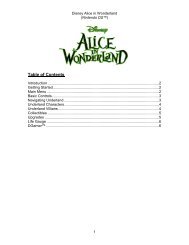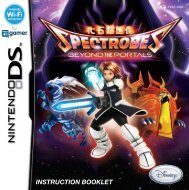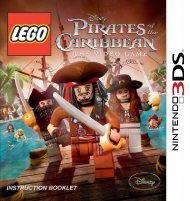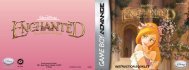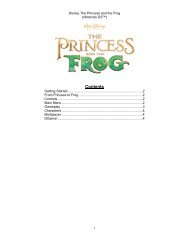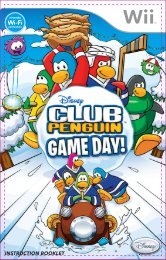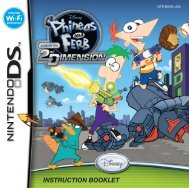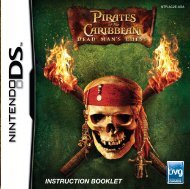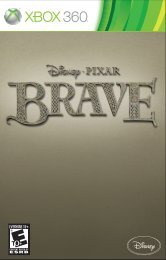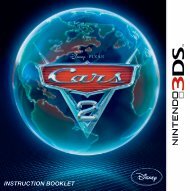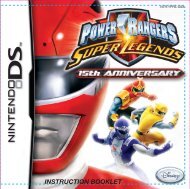Hannah Montana - In Action - GO.com - Disney Games
Hannah Montana - In Action - GO.com - Disney Games
Hannah Montana - In Action - GO.com - Disney Games
You also want an ePaper? Increase the reach of your titles
YUMPU automatically turns print PDFs into web optimized ePapers that Google loves.
Product Description<br />
<strong>Hannah</strong> <strong>Montana</strong> - <strong>In</strong> <strong>Action</strong><br />
Use of this Application is subject to the terms and conditions of the Customer<br />
Agreement, your Calling Plan and Get It Now terms of use including the Get It Now<br />
License Agreement, which can be found at<br />
http://www.vzwshop.<strong>com</strong>/popups/licenseagreement_popup.aspx<br />
"<strong>Hannah</strong> <strong>Montana</strong> - <strong>In</strong> <strong>Action</strong>" is a mobile game featuring <strong>Hannah</strong> <strong>Montana</strong>, star of the smash hit <strong>Disney</strong><br />
Channel series! The action takes place over three mini-games made for players of all ages: Players join<br />
<strong>Hannah</strong> and her friends to help make clothes for charity, take pictures of <strong>Hannah</strong> on the red carpet as a<br />
paparazzi, and help her put on the best concert ever!<br />
Screenshots<br />
Using the Application<br />
Launching "<strong>Hannah</strong> <strong>Montana</strong> - <strong>In</strong> <strong>Action</strong>" on your phone<br />
1. <strong>In</strong> Get It Now, find the <strong>Hannah</strong> <strong>Montana</strong> application.<br />
2. Press OK to launch the application.<br />
3. Proceed through pregame splash screens to the sound on/off prompt and choose to play with or without<br />
sound (sound option can be enabled or disabled later in the Settings menu).<br />
4. Once the sound setting is selected, the game will proceed to the Main menu.<br />
5. The Main menu starts with the two game modes: Story will allow the player to progress through the three<br />
mini-games in order. The Story versions of the games are timed and progress the player through the<br />
game’s storyline. Minigames are unlocked as the player <strong>com</strong>pletes each Story mode game. When playing<br />
Minigames the aim of the player is to reach higher and higher scores. The player may only play a game in<br />
Minigames mode if the corresponding game has been <strong>com</strong>pleted in Story mode.<br />
6. The other options in the Main menu allow the player to change game settings (Settings), view information<br />
on how the game is played (Help), read the game credits and other information (About) or view their current<br />
high scores (Highscores).<br />
7. The player may use the OK key or the checkmark softkey (on the left) to select any menu options. The right<br />
softkey is the exit key. Pressing this key will take the player to an exit game prompt asking if the player<br />
wishes to leave the game or not. If the player chooses to leave the game, the game will return the player to<br />
the Get It Now menu. If the player declines, the game will return to the Main menu.
Playing "<strong>Hannah</strong> <strong>Montana</strong> - <strong>In</strong> <strong>Action</strong>"<br />
The first time the player enters Story mode, the game defaults to the Tutorial setting. At the beginning of the game,<br />
there is a brief tutorial explaining how to use the controls and play the game. If the player needs more information<br />
regarding how to play the game, the Help section is accessible to the player through the in-game Pause menu. The<br />
player may access this information by pressing the Pause key (right softkey) during gameplay and selecting Help<br />
from the Pause menu and pressing OK or the left softkey.<br />
Each game has different goals:<br />
• “Cool Couture” has the player matching colors and shapes to make a certain number of shirts before the<br />
game timer runs out<br />
• “Sassy Snaps” starts with the player choosing <strong>Hannah</strong>’s outfit (new clothes can be unlocked by achieving<br />
high scores—more on that below) and then moves on to allow players to take pictures of <strong>Hannah</strong> in various<br />
settings<br />
• “Neat Notes” tasks the player with matching note colors <strong>Hannah</strong> is singing with the notes held up by the<br />
members of the audience at her concert and match a certain number before time runs out<br />
When the player chooses to play through the game in Story mode, the storyline will advance through the games in<br />
the order stated above. After the player successfully <strong>com</strong>pletes any of the games, that game be<strong>com</strong>es available to<br />
play in Minigames mode. <strong>In</strong> Minigames mode, the player can choose to play the unlocked game at any time without<br />
playing the other games. “Sassy Snaps” plays exactly the same way in Minigames mode as it does in Story mode.<br />
The Minigames versions of “Cool Couture” and “Neat Notes,” however, do not have a time limit. The player may<br />
continue playing the game as long as they can in order to reach higher and higher scores.<br />
When the player reaches certain goals, new clothes are “unlocked” for <strong>Hannah</strong> in the “Sassy Snaps” game. At the<br />
end of each game, a score screen informs the player of their progress and performance. If any new clothes are<br />
unlocked, the user will be informed on this screen. After they are unlocked, the clothes will be available during the<br />
first part of “Sassy Snaps” in which the player selects <strong>Hannah</strong>’s outfit for the game.<br />
Using the Options menu<br />
The Options menu gives you the ability to view and change your settings to ac<strong>com</strong>modate your preferences.<br />
<strong>In</strong> the "<strong>Hannah</strong> <strong>Montana</strong> - <strong>In</strong> <strong>Action</strong>" Main menu select “Settings” and press OK or left softkey (select).<br />
When the Settings menu is open, you can:<br />
• Change your sound settings (music on or off)<br />
• Change your vibration settings (vibration on or off)<br />
• Turn the game’s tutorials on or off<br />
• Reset your game (resets options to default, erases game progress and high scores)<br />
To select any of these options, press the d-pad up and down on your phone. Press OK or the left softkey to select<br />
the option or change the setting.<br />
Multiplayer Options<br />
N/A<br />
Tips and Tricks<br />
Keep your <strong>com</strong>bo going!<br />
<strong>In</strong> “Cool Couture” and “Neat Notes,” you are awarded with a <strong>com</strong>bo multiplier for each correct match<br />
you get in a row. As long as you don’t miss any matches, your <strong>com</strong>bo multiplier will continue to rise,<br />
giving you more and more points with every correct match! If you make an incorrect match (in “Neat<br />
Notes”) or the <strong>com</strong>bo timer runs out (in either “Cool Couture” or “Neat Notes”), the <strong>com</strong>bo multiplier<br />
will reset, so be careful!
Keep your cool!<br />
<strong>In</strong> “Cool Couture,” it is possible that you may make wrong matches. Don’t panic, though! Each<br />
character has a circle indicator letting you know how long you have to make the right <strong>com</strong>bo. Even if you<br />
make an incorrect guess, you may have time to make the correct guess before the <strong>com</strong>bo timer runs out<br />
and keep your <strong>com</strong>bo multiplier going!<br />
Look for Special Notes!<br />
<strong>In</strong> “Neat Notes,” the game rewards you for <strong>com</strong>bos with Special Notes. The Silver Note can be used to<br />
make a match with any other color, and the Flashing Note will drop all current notes and give you a<br />
10,000 point bonus!<br />
Watch the Smiley!<br />
<strong>In</strong> the “Sassy Snaps” game, the bottom left corner of the viewfinder displays a Smiley indicator. The<br />
Smiley changes depending on what kind of pose <strong>Hannah</strong> is in—if she’s sneezing or yawning, the Smiley<br />
will give a “thumbs-down.” If she’s smiling and waving, the Smiley gives a “thumbs-up.” Make sure to<br />
take your pictures when the Smiley gives the “thumbs-up” for the best pictures!<br />
FAQ<br />
How do I get "<strong>Hannah</strong> <strong>Montana</strong> - <strong>In</strong> <strong>Action</strong>"?<br />
To get "<strong>Hannah</strong> <strong>Montana</strong> - <strong>In</strong> <strong>Action</strong>", you need to download the game to your Get It Now enabled handset.<br />
To find <strong>Hannah</strong> <strong>Montana</strong> -<br />
• Open the Get It Now Shop on your handset<br />
• Select Get Fun & <strong>Games</strong><br />
• Select Get New App.<br />
• Find "<strong>Hannah</strong> <strong>Montana</strong> - <strong>In</strong> <strong>Action</strong>"<br />
• Download it to your phone!<br />
What Get It Now enabled handsets offer "<strong>Hannah</strong> <strong>Montana</strong> - <strong>In</strong> <strong>Action</strong>"?<br />
To see if your handset offers "<strong>Hannah</strong> <strong>Montana</strong> - <strong>In</strong> <strong>Action</strong>", visit the “detail” page for "<strong>Hannah</strong> <strong>Montana</strong> - <strong>In</strong> <strong>Action</strong>" at<br />
the www.verizonwireless.<strong>com</strong>/getitnow website for an up-to-date list.<br />
Troubleshooting<br />
For more information on this and other <strong>Disney</strong> Mobile products, please visit our website:<br />
http://disneyinteractivestudios.custhelp.<strong>com</strong>/<br />
For all billing and pricing related issues or questions, please contact your carrier (cellular phone service<br />
provider) directly.<br />
Disclaimer<br />
Upon acceptance of these terms and conditions and upon <strong>com</strong>pletion of the registration process (including selection<br />
of a username and password), You will be<strong>com</strong>e a subscriber to "<strong>Hannah</strong> <strong>Montana</strong> - <strong>In</strong> <strong>Action</strong>" as described on<br />
www.verizonwireless.<strong>com</strong>\getitnow. "<strong>Hannah</strong> <strong>Montana</strong> - <strong>In</strong> <strong>Action</strong>" is also subject to the terms of your Customer<br />
Agreement and Calling Plan.<br />
"<strong>Hannah</strong> <strong>Montana</strong> - <strong>In</strong> <strong>Action</strong>” may be terminated immediately without liability upon sending notice to the e-mail<br />
address You provided during your registration. You may end your use of "<strong>Hannah</strong> <strong>Montana</strong> - <strong>In</strong> <strong>Action</strong>" at any time by<br />
terminating service with Verizon Wireless or removing the "<strong>Hannah</strong> <strong>Montana</strong> - <strong>In</strong> <strong>Action</strong>" application from Your<br />
handset no refunds shall be granted for any fees paid in advance. Upon termination You will no longer have access<br />
to data, messages, files and other material You previously stored.