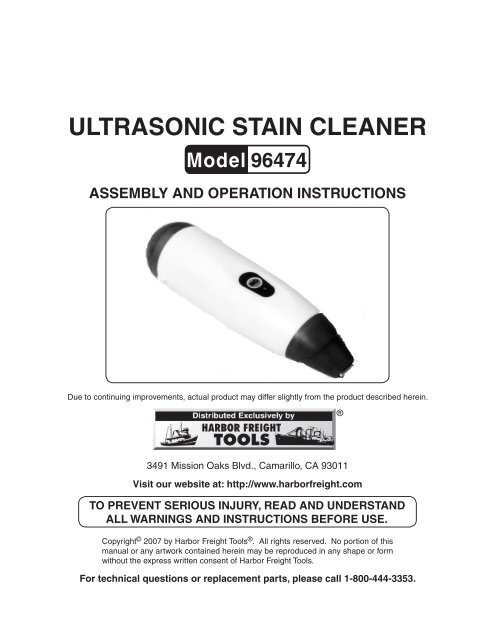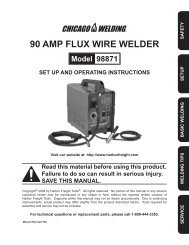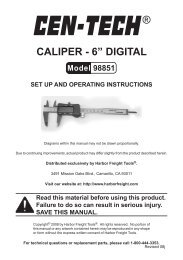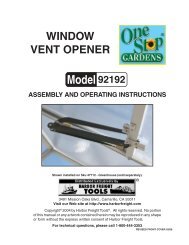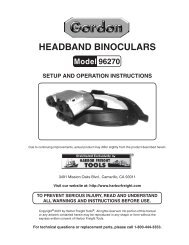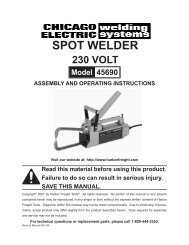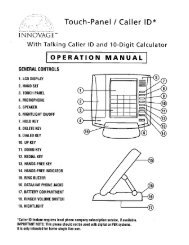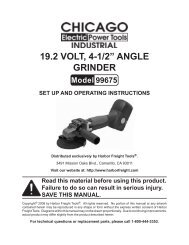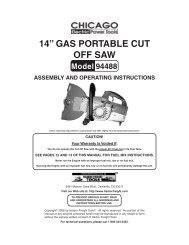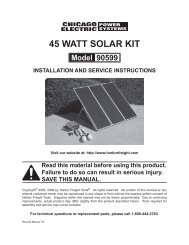ultrasonic stain cleaner - Harbor Freight Tools
ultrasonic stain cleaner - Harbor Freight Tools
ultrasonic stain cleaner - Harbor Freight Tools
Create successful ePaper yourself
Turn your PDF publications into a flip-book with our unique Google optimized e-Paper software.
<strong>ultrasonic</strong> <strong>stain</strong> <strong>cleaner</strong><br />
Model 96474<br />
Assembly And Operation Instructions<br />
Due to continuing improvements, actual product may differ slightly from the product described herein.<br />
®<br />
3491 Mission Oaks Blvd., Camarillo, CA 93011<br />
Visit our website at: http://www.harborfreight.com<br />
To prevent serious injury, read and understand<br />
all warnings and instructions before use.<br />
Copyright © 2007 by <strong>Harbor</strong> <strong>Freight</strong> <strong>Tools</strong> ® . All rights reserved. No portion of this<br />
manual or any artwork contained herein may be reproduced in any shape or form<br />
without the express written consent of <strong>Harbor</strong> <strong>Freight</strong> <strong>Tools</strong>.<br />
For technical questions or replacement parts, please call 1-800-444-3353.
Power Source<br />
Specifications<br />
(4) 1.5V, “AA”, Alkaline<br />
batteries (included)<br />
Dimensions 7-1/2” L x 2-3/16” W x 2-1/16”<br />
Weight<br />
.5 lb<br />
Advanced electronic device to help remove <strong>stain</strong>s on any fabric<br />
by molecular vibration<br />
Save This Manual<br />
You will need this manual for the safety warnings and precautions, assembly, operating,<br />
inspection, maintenance and cleaning procedures, parts list and assembly diagram.<br />
Keep your invoice with this manual. Write the invoice number on the inside of the front<br />
cover. Write the product’s serial number in the back of the manual near the assembly diagram,<br />
or write month and year of purchase if product has no number. Keep this manual<br />
and invoice in a safe and dry place for future reference.<br />
GENERAL SAFETY RULES<br />
WARNING!<br />
READ AND UNDERSTAND ALL INSTRUCTIONS<br />
Failure to follow all instructions listed below may result in<br />
electric shock, fire, and/or serious injury.<br />
SAVE THESE INSTRUCTIONS<br />
1.<br />
2.<br />
3.<br />
4.<br />
5.<br />
6.<br />
Keep your work area clean and well lit. Cluttered benches and dark areas invite<br />
accidents.<br />
Keep children away while operating the Ultrasonic Stain Cleaner. Keep children<br />
out of the work area.<br />
Stay alert. Do not operate the Ultrasonic Stain Cleaner while tired or under the<br />
influence of drugs, alcohol, or medication.<br />
Do not overload the Ultrasonic Stain Cleaner. Use the correct tool for your application.<br />
Do not use it for applications other than intended.<br />
Maintain the Ultrasonic Stain Cleaner with care. Do not use a damaged Ultrasonic<br />
Cleaner. Tag a damaged Ultrasonic Cleaner “Do not use” until repaired.<br />
Ultrasonic Stain Cleaner service must be performed only by qualified repair<br />
personnel. Service or maintenance performed by unqualified personnel could result<br />
in a risk of injury.<br />
SKU 96474 For technical questions, please call 1-800-444-3353.<br />
Page
7.<br />
8.<br />
9.<br />
10.<br />
11.<br />
12.<br />
13.<br />
14.<br />
15.<br />
Use eye and ear protection. Always wear ANSI approved impact safety goggles<br />
and work gloves.<br />
Maintain tools with care. Make certain that the Ultrasonic Stain Cleaner has fresh<br />
batteries. Inspect the Ultrasonic Stain Cleaner periodically and, if damaged, have<br />
it repaired.<br />
Do not use the Ultrasonic Stain Cleaner:<br />
a.<br />
b.<br />
c.<br />
d.<br />
If the batteries are low<br />
Near any explosive gasses or fumes<br />
If any abnormal operation is detected (if in doubt about the condition of the Ultrasonic<br />
Cleaner have it serviced)<br />
If the Battery Cover is open<br />
Do not use the unit to clean a conductor or semiconductor which is grounded.<br />
Do not run the Ultrasonic Stain Cleaner for longer than five minutes to avoid overheating<br />
the unit.<br />
Do not bump or shock the Ultrasonic Stain Cleaner when applying it to any<br />
workpiece. Rough treatment may damage the highly sensitive mechanism.<br />
Do not use on any items that say “Dry cleaning only”.<br />
<strong>Harbor</strong> <strong>Freight</strong> <strong>Tools</strong> is not responsible for any damage to the fabrics being<br />
cleaned as a result of using this product.<br />
After activating the Ultrasonic Stain Cleaner, do not let anyone touch the<br />
Transducer (9).<br />
Unpacking<br />
When unpacking, check to make sure that the item is intact and undamaged. If any<br />
parts are missing or broken, please call <strong>Harbor</strong> <strong>Freight</strong> <strong>Tools</strong> at the number shown on the<br />
cover of this manual as soon as possible.<br />
Assembly Instructions<br />
1.<br />
Your Ultrasonic Cleaner comes completely assembled. Instructions on replacing<br />
the batteries are outlined on the following pages.<br />
SKU 96474 For technical questions, please call 1-800-444-3353.<br />
REV 07h<br />
Page
Replacing the Batteries<br />
Figure 1<br />
Main Body (1)<br />
Back Cover (3)<br />
Battery Cover (5)<br />
1.<br />
2.<br />
3.<br />
4.<br />
Unscrew and remove the Back Cover (3) from the Main Body (1).<br />
Fold up the Battery Cover (5) and remove the used batteries-see Figure 1.<br />
Insert the new batteries according to the polarity markings in the battery compartment.<br />
Fold down the Battery Cover (5).<br />
Thread the Back Cover (3) back onto the Main Body (1).<br />
operation<br />
1.<br />
2.<br />
3.<br />
4.<br />
5.<br />
Before using the Ultrasonic Stain Cleaner, read and adhere to Step 9 on Page 3.<br />
WARNING! Do not press the Ultrasonic Cleaner’s “ON” button while making any<br />
adjustments to it.<br />
Pour a small amount (about 1 cm high) of liquid (water or a mild soap) into a small<br />
bowl or container (not included). Using mild soap will improve the cleaning effect.<br />
Place the portion of the garment or item to be cleaned into the liquid. Make certain<br />
that the item to be cleaned will not be damaged by exposing or submerging it<br />
in liquid. Make certain that the object being submerged does not have electrical<br />
components as this could result in damage and injury.<br />
Press and hold down the “ON” button (6) until the LED light indicates the Ultrasonic<br />
Cleaner is activated. Continue to hold down the “ON” button while operating the<br />
Ultrasonic Cleaner.<br />
6.<br />
7.<br />
Keep the portion of the garment to be cleaned under the liquid surface, and place<br />
the Transducer (9) (located at the front of the Ultrasonic Cleaner) into the liquid<br />
and move it close to the part of the fabric to be cleaned. Do not actually touch the<br />
item with the Ultrasonic Stain Cleaner. Move it back and forth over the portion of<br />
the item that needs cleaning until it is clean.<br />
When you are finished, release the “ON” button (6) to turn off the Ultrasonic Stain<br />
Cleaner.<br />
SKU 96474 For technical questions, please call 1-800-444-3353.<br />
REV 07h<br />
Page
inspection, maintenance and cleaning<br />
1.<br />
2.<br />
3.<br />
4.<br />
5.<br />
6.<br />
Make sure the Ultrasonic Cleaner’s “ON” button is not pressed and the batteries are<br />
removed before performing any inspection, maintenance or cleaning procedures.<br />
Before each use, inspect the general condition of the Ultrasonic Cleaner. Check for<br />
cracks or other damage. If abnormal noise or vibration occurs have the problem<br />
corrected before further use.<br />
For objects that may be difficult to clean, immerse them in water before cleaning.<br />
Do not use damaged equipment.<br />
Use only a clean cloth and mild detergent to clean the body of the Ultrasonic Cleaner.<br />
Do not use abrasives or solvents.<br />
Storage: When storing, remove batteries if the Ultrasonic Cleaner will not be used<br />
for a long period of time.<br />
parts list<br />
Part Description Q’ty<br />
1 Main Body 1<br />
2 Front Cover 1<br />
3 Back Cover 1<br />
4 PCB Support 1<br />
5 Battery Cover 1<br />
6 “ON” Button 1<br />
7 Rear Waterproofing Gasket 1<br />
Part Description Q’ty<br />
8 Front Waterproofing Gasket 1<br />
9 Transducer 1<br />
10 PCB 1<br />
11 Battery 4<br />
12 Panel 1<br />
13 Pin 1<br />
14 LED light 1<br />
SKU 96474 For technical questions, please call 1-800-444-3353.<br />
REV 07h<br />
Page
14<br />
DIAGRAM<br />
SKU 96474 For technical questions, please call 1-800-444-3353.<br />
REV 07h<br />
Page