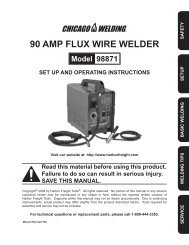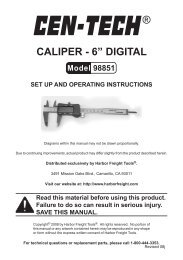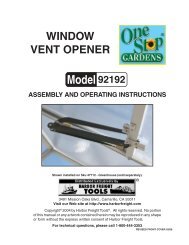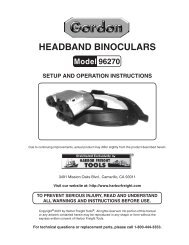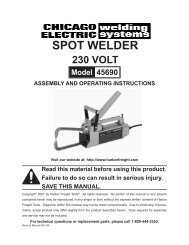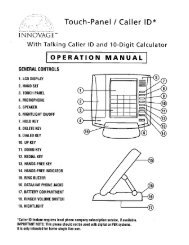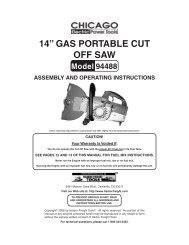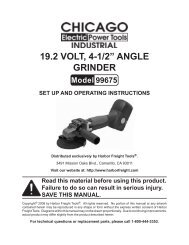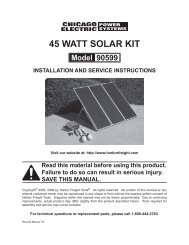18v cordless combo pack - Harbor Freight Tools
18v cordless combo pack - Harbor Freight Tools
18v cordless combo pack - Harbor Freight Tools
Create successful ePaper yourself
Turn your PDF publications into a flip-book with our unique Google optimized e-Paper software.
6. Whenever possible, secure the workpiece that is to be drilled in a vise or with<br />
clamps.<br />
7. When installing drill bits or the Screwdriver Bit (31F), make sure the Battery (1A) is<br />
removed from the Drill to avoid accidental starting. Then, insert and lock inplace<br />
a drill bit or Screwdriver Bit in the Chuck (12F) of the Drill.<br />
(See Figure H.)<br />
8. Insert the fully charged Battery (1A) in the Drill’s Handle, and make sure the<br />
Spring on the Battery snaps into place on the Handle. (See Figure H.)<br />
9. Lubricate the cutting tip of the drill bit with cutting oil when drilling iron or steel.<br />
Use a coolant when drilling non-ferrous metals such as copper, brass, or<br />
aluminum.<br />
10. When drilling in light gauge metal or wood, use a wooden block to back up the<br />
material to prevent damage to the workpiece.<br />
11. Mark the center of the hole to be drilled with a center punch to give a drill bit a<br />
start and to prevent it from “walking”.<br />
12. To turn on the Drill, squeeze the Trigger (3F). NOTE: Always grip the Drill firmly<br />
with both hands when the tool is running. (See Figure H.)<br />
13. Drill only as deep as necessary. Do not drill deeper than necessary into walls or<br />
other areas where you cannot identify any possible hazards behind the drilling<br />
surface.<br />
14. To reduce jamming as the drill bit breaks through the workpiece, decrease the<br />
drilling pressure when the point of the drill bit breaks through the workpiece.<br />
15. When you have drilled the hole, remove the drill bit from the hole while the Drill is<br />
still running. This prevents the drill bit from getting caught in the hole and causing<br />
damage.<br />
16. Release the Trigger (3F) to stop the Drill. Then, remove the Battery (1A) and drill<br />
bit from the Drill.<br />
INSPECTION, MAINTENANCE, AND CLEANING<br />
1. WARNING! Always remove the Battery Pack (1A) from a tool and<br />
unplug the Battery Charger (1B) from its electrical outlet before performing<br />
any inspection, maintenance, or cleaning on the tool.<br />
SKU 90374 PAGE 16