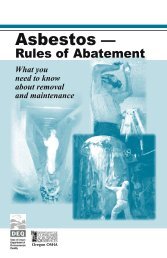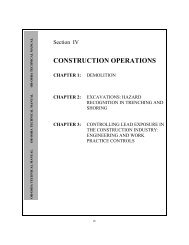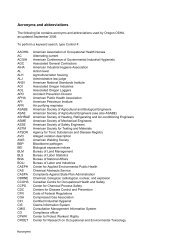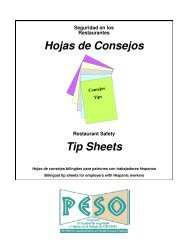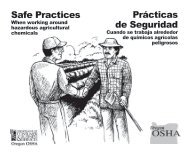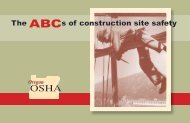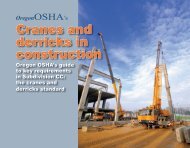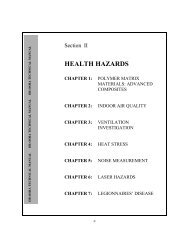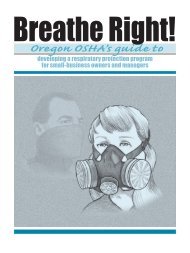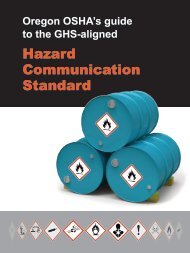Technical Manual - Section 3 (Safety Hazards)
Technical Manual - Section 3 (Safety Hazards)
Technical Manual - Section 3 (Safety Hazards)
Create successful ePaper yourself
Turn your PDF publications into a flip-book with our unique Google optimized e-Paper software.
SAFEGUARDING DEVICES<br />
Personnel should be safeguarded from hazards associated<br />
with the restricted envelope (space) through the use of one or<br />
more safeguarding devices:<br />
@<br />
@<br />
@<br />
@<br />
@<br />
Mechanical limiting devices,<br />
Nonmechanical limiting devices,<br />
Presence sensing safeguarding devices,<br />
Fixed barriers (which prevent contact with moving<br />
parts), and<br />
Interlocked barrier guards.<br />
AWARENESS DEVICES<br />
Typical awareness devices include chain or rope barriers with<br />
supporting stanchions or flashing lights, signs, whistles, and<br />
horns . They are usually used in conjunction with other<br />
safeguarding devices.<br />
SAFEGUARDING THE TEACHER<br />
Special consideration must be given the teacher or person<br />
who is programming the robot. During the teach mode of<br />
operation, the person performing the teaching has control of<br />
the robot and associated equipment and should be familiar<br />
with the operations to be programmed, system interfacing,<br />
and control functions of the robot and other equipment.<br />
When systems are large and complex, it can be easy to<br />
activate improper functions or sequence functions improperly.<br />
Since the person doing the training can be within the robot's<br />
restricted envelope, such mistakes can result in accidents.<br />
Mistakes in programming can result in unintended movement<br />
or actions with similar results. For this reason, a restricted<br />
speed of 250 mm/sec. or 10 in/sec. should be placed on any<br />
part of the robot during training to minimize potential injuries<br />
to teaching personnel.<br />
Several other safeguards are suggested in the ANSI/RIA<br />
R15.06-1992 standard to reduce the hazards associated with<br />
teaching a robotic system.<br />
OPERATOR SAFEGUARDS<br />
The system operator should be protected from all hazards<br />
during operations performed by the robot. When the robot is<br />
operating automatically, all safeguarding devices should be<br />
activated, and at no time should any part of the operator's<br />
body be within the robot's safeguarded area.<br />
For additional operator safeguarding suggestions, see the<br />
ANSI/RIA R15.06-1992 standard, <strong>Section</strong> 6.6.<br />
ATTENDED CONTINUOUS OPERATION<br />
When a person is permitted to be in or near the robots<br />
restricted envelope to evaluate or check the robots motion or<br />
other operations, all continuous operation safeguards must be<br />
in force. During this operation, the robot should be at slow<br />
speed, and the operator would have the robot in the teach<br />
mode and be fully in control of all operations.<br />
Other safeguarding requirements are suggested in the<br />
ANSI/RIA R15.06-1992 standard, <strong>Section</strong> 6.7.<br />
MAINTENANCE & REPAIR PERSONNEL<br />
Safeguarding maintenance and repair personnel is very<br />
difficult because their job functions are so varied.<br />
Troubleshooting faults or problems with the robot, controller,<br />
tooling, or other associated equipment is just part of their job.<br />
Program touchup is another of their jobs as is scheduled<br />
maintenance, and adjustments of tooling, gages, recalibration,<br />
and many other types of functions.<br />
While maintenance and repair is being performed, the robot<br />
should be placed in the manual or teach mode, and the<br />
maintenance personnel perform their work within the<br />
safeguarded area and within the robots restricted envelope.<br />
Additional hazards are present during this mode of operation<br />
III:4-11