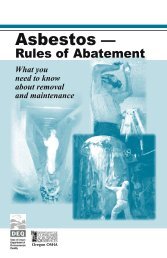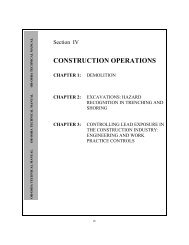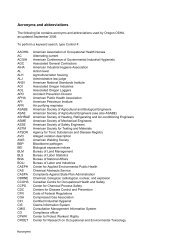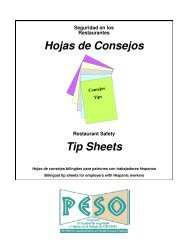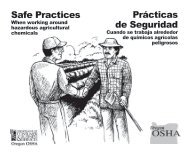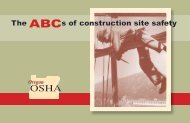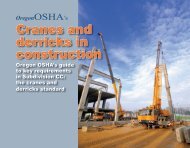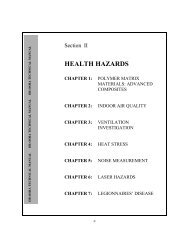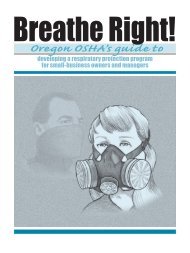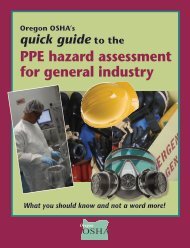Technical Manual - Section 3 (Safety Hazards)
Technical Manual - Section 3 (Safety Hazards)
Technical Manual - Section 3 (Safety Hazards)
You also want an ePaper? Increase the reach of your titles
YUMPU automatically turns print PDFs into web optimized ePapers that Google loves.
working envelope, it is necessary to control the robot<br />
manually and physically teach the coordinate points. To do<br />
this as well as determine other functional programming<br />
information, three different teaching or programming<br />
techniques are used: lead-through, walk-through, and<br />
off-line.<br />
LEAD-THROUGH PROGRAMMING OR TEACHING<br />
This method of teaching uses a proprietary teach pendant (the<br />
robot's control is placed in a "teach" mode), which allows<br />
trained personnel physically to lead the robot through the<br />
desired sequence of events by activating the appropriate<br />
pendant button or switch. Position data and functional<br />
information are "taught" to the robot, and a new program is<br />
written (Figure III:4-3). The teach pendant can be the sole<br />
source by which a program is established, or it may be used<br />
in conjunction with an additional programming console<br />
and/or the robot's controller. When using this technique of<br />
teaching or programming, the person performing the teach<br />
function can be within the robots working envelope with<br />
operational safeguarding devices deactivated or inoperative.<br />
WALK-THROUGH PROGRAMMING OR<br />
TEACHING<br />
A person doing the teaching has physical contact with the<br />
robot arm and actually gains control and walks the robot's<br />
arm through the desired positions within the working<br />
envelope (Figure III:4-4).<br />
During this time, the robot's controller is scanning and storing<br />
coordinate values on a fixed time basis. When the robot is<br />
later placed in the automatic mode of operation, these values<br />
and other functional information are replayed and the<br />
program run as it was taught. With the walk-through method<br />
of programming, the person doing the teaching is in a<br />
potentially hazardous position because the operational<br />
safeguarding devices are deacti-vated or inoperative.<br />
OFF-LINE PROGRAMMING<br />
The programming establishing the required sequence of<br />
functional and required positional steps is written on a remote<br />
computer console (Figure III:4-5). Since the console is<br />
distant from the robot and its controller, the written program<br />
has to be transferred to the robot's controller and precise<br />
positional data established to achieve the actual coordinate<br />
information for the robot and other equipment. The program<br />
can be transferred directly or by cassette or floppy discs.<br />
After the program has been completely transferred to the<br />
robot's controller, either the lead-through or walk-through<br />
technique can be used for obtaining actual positional<br />
coordinate information for the robot's axes.<br />
When programming robots with any of the three techniques<br />
discussed above, it is generally required that the program be<br />
verified and slight modifications in positional information<br />
made. This procedure is called program touch-up and is<br />
normally carried out in the teach mode of operation. The<br />
teacher manually leads or walks the robot through the<br />
programmed steps. Again, there are potential hazards if<br />
safeguarding devices are deactivated or inoperative.<br />
Figure III:4-3. Robot Lead-Through<br />
Programming or Teaching.<br />
III:4-6