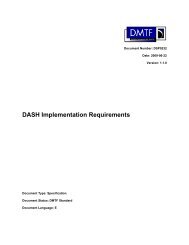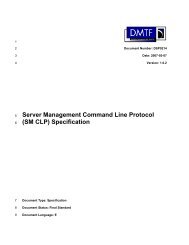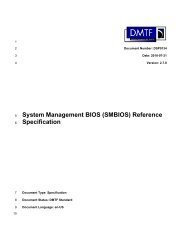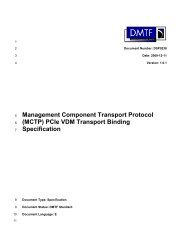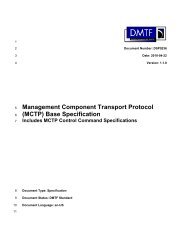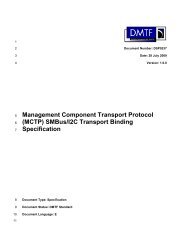(PLDM) for BIOS Control and Configuration Specification - DMTF
(PLDM) for BIOS Control and Configuration Specification - DMTF
(PLDM) for BIOS Control and Configuration Specification - DMTF
You also want an ePaper? Increase the reach of your titles
YUMPU automatically turns print PDFs into web optimized ePapers that Google loves.
1<br />
2<br />
3<br />
4<br />
Document Number: DSP0247<br />
Date: 2009-04-23<br />
Version: 1.0.0<br />
5<br />
6<br />
Plat<strong>for</strong>m Level Data Model (<strong>PLDM</strong>) <strong>for</strong> <strong>BIOS</strong><br />
<strong>Control</strong> <strong>and</strong> <strong>Configuration</strong> <strong>Specification</strong><br />
7<br />
8<br />
9<br />
Document Type: <strong>Specification</strong><br />
Document Status: <strong>DMTF</strong> St<strong>and</strong>ard<br />
Document Language: E<br />
10
Plat<strong>for</strong>m Level Data Model (<strong>PLDM</strong>) <strong>for</strong> <strong>BIOS</strong> <strong>Control</strong> <strong>and</strong> <strong>Configuration</strong> <strong>Specification</strong><br />
DSP0247<br />
11<br />
12<br />
Copyright notice<br />
Copyright © 2008, 2009 Distributed Management Task Force, Inc. (<strong>DMTF</strong>). All rights reserved.<br />
13<br />
14<br />
15<br />
16<br />
17<br />
18<br />
19<br />
20<br />
21<br />
22<br />
23<br />
24<br />
25<br />
26<br />
27<br />
28<br />
29<br />
30<br />
31<br />
32<br />
<strong>DMTF</strong> is a not-<strong>for</strong>-profit association of industry members dedicated to promoting enterprise <strong>and</strong> systems<br />
management <strong>and</strong> interoperability. Members <strong>and</strong> non-members may reproduce <strong>DMTF</strong> specifications <strong>and</strong><br />
documents, provided that correct attribution is given. As <strong>DMTF</strong> specifications may be revised from time to<br />
time, the particular version <strong>and</strong> release date should always be noted.<br />
Implementation of certain elements of this st<strong>and</strong>ard or proposed st<strong>and</strong>ard may be subject to third party<br />
patent rights, including provisional patent rights (herein "patent rights"). <strong>DMTF</strong> makes no representations<br />
to users of the st<strong>and</strong>ard as to the existence of such rights, <strong>and</strong> is not responsible to recognize, disclose,<br />
or identify any or all such third party patent right, owners or claimants, nor <strong>for</strong> any incomplete or<br />
inaccurate identification or disclosure of such rights, owners or claimants. <strong>DMTF</strong> shall have no liability to<br />
any party, in any manner or circumstance, under any legal theory whatsoever, <strong>for</strong> failure to recognize,<br />
disclose, or identify any such third party patent rights, or <strong>for</strong> such party’s reliance on the st<strong>and</strong>ard or<br />
incorporation thereof in its product, protocols or testing procedures. <strong>DMTF</strong> shall have no liability to any<br />
party implementing such st<strong>and</strong>ard, whether such implementation is <strong>for</strong>eseeable or not, nor to any patent<br />
owner or claimant, <strong>and</strong> shall have no liability or responsibility <strong>for</strong> costs or losses incurred if a st<strong>and</strong>ard is<br />
withdrawn or modified after publication, <strong>and</strong> shall be indemnified <strong>and</strong> held harmless by any party<br />
implementing the st<strong>and</strong>ard from any <strong>and</strong> all claims of infringement by a patent owner <strong>for</strong> such<br />
implementations.<br />
For in<strong>for</strong>mation about patents held by third-parties which have notified the <strong>DMTF</strong> that, in their opinion,<br />
such patent may relate to or impact implementations of <strong>DMTF</strong> st<strong>and</strong>ards, visit<br />
http://www.dmtf.org/about/policies/disclosures.php.<br />
33<br />
2 <strong>DMTF</strong> St<strong>and</strong>ard Version 1.0.0
DSP0247<br />
Plat<strong>for</strong>m Level Data Model (<strong>PLDM</strong>) <strong>for</strong> <strong>BIOS</strong> <strong>Control</strong> <strong>and</strong> <strong>Configuration</strong> <strong>Specification</strong><br />
34<br />
CONTENTS<br />
35<br />
36<br />
37<br />
38<br />
39<br />
40<br />
41<br />
42<br />
43<br />
44<br />
45<br />
46<br />
47<br />
48<br />
49<br />
50<br />
51<br />
52<br />
53<br />
54<br />
55<br />
56<br />
57<br />
58<br />
59<br />
60<br />
61<br />
62<br />
63<br />
64<br />
65<br />
66<br />
67<br />
68<br />
69<br />
70<br />
71<br />
72<br />
73<br />
74<br />
75<br />
76<br />
77<br />
78<br />
79<br />
80<br />
81<br />
82<br />
Foreword ....................................................................................................................................................... 7<br />
Introduction ................................................................................................................................................... 8<br />
1 Scope .................................................................................................................................................... 9<br />
2 Normative References........................................................................................................................... 9<br />
2.1 Approved References ................................................................................................................. 9<br />
2.2 Other References........................................................................................................................ 9<br />
3 Terms <strong>and</strong> Definitions............................................................................................................................ 9<br />
4 Symbols <strong>and</strong> Abbreviated Terms......................................................................................................... 10<br />
5 Conventions ........................................................................................................................................ 10<br />
6 <strong>PLDM</strong> <strong>for</strong> <strong>BIOS</strong> <strong>Control</strong> <strong>and</strong> <strong>Configuration</strong> Overview ......................................................................... 10<br />
6.1 <strong>BIOS</strong> Attribute Update Models.................................................................................................. 11<br />
6.2 <strong>BIOS</strong> <strong>and</strong> MC Communication Model....................................................................................... 11<br />
6.3 <strong>PLDM</strong> Components <strong>for</strong> <strong>BIOS</strong> <strong>Control</strong> <strong>and</strong> <strong>Configuration</strong> ......................................................... 12<br />
6.4 <strong>BIOS</strong> Attribute Types ................................................................................................................ 13<br />
6.5 <strong>BIOS</strong> String, Attribute, <strong>and</strong> Value Tables ................................................................................. 13<br />
6.6 <strong>BIOS</strong> Table Tags ...................................................................................................................... 13<br />
6.7 Authentication Model ................................................................................................................ 14<br />
6.8 Restoring <strong>BIOS</strong> Defaults........................................................................................................... 14<br />
7 <strong>BIOS</strong> Tables ........................................................................................................................................ 14<br />
7.1 <strong>BIOS</strong> String Table..................................................................................................................... 14<br />
7.2 <strong>BIOS</strong> Attribute Table................................................................................................................. 17<br />
7.3 <strong>BIOS</strong> Attribute Value Table....................................................................................................... 24<br />
7.4 <strong>BIOS</strong> Attribute Pending Value Table ........................................................................................ 29<br />
8 <strong>PLDM</strong> Comm<strong>and</strong>s <strong>for</strong> <strong>BIOS</strong> <strong>Control</strong> <strong>and</strong> <strong>Configuration</strong>...................................................................... 35<br />
8.1 Get<strong>BIOS</strong>Table........................................................................................................................... 36<br />
8.2 Set<strong>BIOS</strong>Table ........................................................................................................................... 37<br />
8.3 Update<strong>BIOS</strong>Table..................................................................................................................... 38<br />
8.4 Get<strong>BIOS</strong>TableTags................................................................................................................... 38<br />
8.5 Set<strong>BIOS</strong>TableTags................................................................................................................... 39<br />
8.6 Accept<strong>BIOS</strong>AttributesPendingValues....................................................................................... 40<br />
8.7 Set<strong>BIOS</strong>AttributeCurrentValue ................................................................................................. 41<br />
8.8 Get<strong>BIOS</strong>AttributeCurrentValueByH<strong>and</strong>le ................................................................................. 42<br />
8.9 Get<strong>BIOS</strong>AttributePendingValueByH<strong>and</strong>le................................................................................ 43<br />
8.10 Get<strong>BIOS</strong>AttributeCurrentValueByType..................................................................................... 44<br />
8.11 Get<strong>BIOS</strong>AttributePendingValueByType ................................................................................... 45<br />
8.12 GetDateTime............................................................................................................................. 46<br />
8.13 SetDateTime ............................................................................................................................. 46<br />
8.14 Get<strong>BIOS</strong>StringTableStringType................................................................................................ 47<br />
8.15 Set<strong>BIOS</strong>StringTableStringType ................................................................................................ 47<br />
8.16 <strong>PLDM</strong> <strong>for</strong> <strong>BIOS</strong> <strong>Control</strong> <strong>and</strong> <strong>Configuration</strong> Version.................................................................. 48<br />
9 <strong>BIOS</strong>/MC <strong>PLDM</strong> Communications Examples ..................................................................................... 48<br />
9.1 Multipart Transfers.................................................................................................................... 48<br />
9.2 <strong>BIOS</strong> Table Initialization on MC................................................................................................ 50<br />
9.3 No <strong>BIOS</strong> Setting Changes ........................................................................................................ 51<br />
9.4 Local <strong>BIOS</strong> Setting Changes .................................................................................................... 52<br />
9.5 Remote <strong>BIOS</strong> Setting Changes Accepted................................................................................ 53<br />
ANNEX A (in<strong>for</strong>mative) Change Log ......................................................................................................... 56<br />
Version 1.0.0 <strong>DMTF</strong> St<strong>and</strong>ard 3
Plat<strong>for</strong>m Level Data Model (<strong>PLDM</strong>) <strong>for</strong> <strong>BIOS</strong> <strong>Control</strong> <strong>and</strong> <strong>Configuration</strong> <strong>Specification</strong><br />
DSP0247<br />
83<br />
84<br />
85<br />
86<br />
87<br />
88<br />
89<br />
90<br />
91<br />
92<br />
93<br />
94<br />
95<br />
96<br />
97<br />
98<br />
99<br />
100<br />
101<br />
102<br />
103<br />
104<br />
105<br />
106<br />
107<br />
108<br />
109<br />
110<br />
111<br />
112<br />
113<br />
114<br />
115<br />
116<br />
117<br />
118<br />
119<br />
120<br />
121<br />
122<br />
123<br />
124<br />
125<br />
126<br />
127<br />
128<br />
Figures<br />
Figure 1 – Multipart <strong>BIOS</strong> Table Transfer Using the Set<strong>BIOS</strong>Table Comm<strong>and</strong>..........................................49<br />
Figure 2 – Multipart <strong>BIOS</strong> Table Transfer Using the Get<strong>BIOS</strong>Table Comm<strong>and</strong> .........................................50<br />
Figure 3 – Example of <strong>BIOS</strong> Table Initialization ..........................................................................................51<br />
Figure 4 – <strong>BIOS</strong>/MC Communications without MC Authentication <strong>for</strong> No <strong>BIOS</strong> Settings Changes............52<br />
Figure 5 – <strong>BIOS</strong>/MC Communications with MC Authentication <strong>for</strong> No <strong>BIOS</strong> Settings Changes.................52<br />
Figure 6 – <strong>BIOS</strong>/MC Communications with MC Authentication <strong>for</strong> Local <strong>BIOS</strong> Settings Changes.............53<br />
Figure 7 – <strong>BIOS</strong>/MC Communications with MC Authentication (Based on Current Password) <strong>for</strong><br />
Remote <strong>BIOS</strong> Settings Changes .......................................................................................54<br />
Figure 8 – <strong>BIOS</strong>/MC Communications with MC Authentication (Based on Pending Password) <strong>for</strong><br />
Remote <strong>BIOS</strong> Settings Changes .......................................................................................55<br />
Tables<br />
Table 1 – General Structure of the <strong>BIOS</strong> String Table ................................................................................14<br />
Table 2 – <strong>PLDM</strong> Representation of <strong>BIOS</strong>StringTableData..........................................................................15<br />
Table 3 – Example <strong>BIOS</strong> String Table .........................................................................................................16<br />
Table 4 – General Structure of <strong>BIOS</strong> Attribute Table ..................................................................................17<br />
Table 5 – <strong>PLDM</strong> Representation of <strong>BIOS</strong>AttributeTableData......................................................................18<br />
Table 6 – Specific <strong>BIOS</strong> Attribute Table Fields <strong>for</strong> <strong>BIOS</strong>Enumeration <strong>and</strong><br />
<strong>BIOS</strong>EnumerationReadOnly Types ...................................................................................19<br />
Table 7 – Specific <strong>BIOS</strong> Attribute Table Fields <strong>for</strong> <strong>BIOS</strong>String <strong>and</strong> <strong>BIOS</strong>StringReadOnly Types ..............20<br />
Table 8 – Specific <strong>BIOS</strong> Attribute Table Fields <strong>for</strong> <strong>BIOS</strong>Password <strong>and</strong> <strong>BIOS</strong>PasswordReadOnly<br />
Types .................................................................................................................................20<br />
Table 9 – Specific <strong>BIOS</strong> Attribute Table Fields <strong>for</strong> <strong>BIOS</strong>Integer <strong>and</strong> <strong>BIOS</strong>IntegerReadOnly Types...........21<br />
Table 10 – Specific <strong>BIOS</strong> Attribute Table Fields <strong>for</strong> <strong>BIOS</strong>BootConfigSetting <strong>and</strong><br />
<strong>BIOS</strong>BootConfigSettingReadOnly Types ..........................................................................21<br />
Table 11 – Specific <strong>BIOS</strong> Attribute Table Fields <strong>for</strong> <strong>BIOS</strong>Collection <strong>and</strong> <strong>BIOS</strong>CollectionReadOnly<br />
Types .................................................................................................................................23<br />
Table 12 – Specific <strong>BIOS</strong> Attribute Table Fields <strong>for</strong> <strong>BIOS</strong>ConfigSet <strong>and</strong> <strong>BIOS</strong>ConfigSetReadOnly<br />
Types .................................................................................................................................24<br />
Table 13 – General Structure of <strong>BIOS</strong> Attribute Value Table ......................................................................24<br />
Table 14 – <strong>PLDM</strong> Representation of <strong>BIOS</strong>AttributeValueTableData ..........................................................24<br />
Table 15 – Specific <strong>BIOS</strong> Attribute Value Table Fields <strong>for</strong> <strong>BIOS</strong>Enumeration <strong>and</strong><br />
<strong>BIOS</strong>EnumerationReadOnly Types ...................................................................................26<br />
Table 16 – Specific <strong>BIOS</strong> Attribute Value Table Fields <strong>for</strong> <strong>BIOS</strong>String <strong>and</strong> <strong>BIOS</strong>StringReadOnly<br />
Types .................................................................................................................................26<br />
Table 17 – Specific <strong>BIOS</strong> Attribute Value Table Fields <strong>for</strong> <strong>BIOS</strong>Password <strong>and</strong><br />
<strong>BIOS</strong>PasswordReadOnly Types........................................................................................27<br />
Table 18 – Specific <strong>BIOS</strong> Attribute Value Table Fields <strong>for</strong> <strong>BIOS</strong>Integer <strong>and</strong><br />
<strong>BIOS</strong>IntegerReadOnly Types ............................................................................................27<br />
Table 19 – Specific <strong>BIOS</strong> Attribute Value Table Fields <strong>for</strong> <strong>BIOS</strong>BootConfigSetting <strong>and</strong><br />
<strong>BIOS</strong>BootConfigSettingReadOnly Types ..........................................................................27<br />
Table 20 – Specific <strong>BIOS</strong> Attribute Value Table Fields <strong>for</strong> <strong>BIOS</strong>Collection <strong>and</strong><br />
<strong>BIOS</strong>CollectionReadOnly Types........................................................................................29<br />
Table 21 – Specific <strong>BIOS</strong> Attribute Value Table Fields <strong>for</strong> <strong>BIOS</strong>ConfigSet <strong>and</strong><br />
<strong>BIOS</strong>ConfigSetReadOnly Types........................................................................................29<br />
Table 22 – General Structure of <strong>BIOS</strong> Attribute Pending Value Table........................................................30<br />
4 <strong>DMTF</strong> St<strong>and</strong>ard Version 1.0.0
DSP0247<br />
Plat<strong>for</strong>m Level Data Model (<strong>PLDM</strong>) <strong>for</strong> <strong>BIOS</strong> <strong>Control</strong> <strong>and</strong> <strong>Configuration</strong> <strong>Specification</strong><br />
129<br />
130<br />
131<br />
132<br />
133<br />
134<br />
135<br />
136<br />
137<br />
138<br />
139<br />
140<br />
141<br />
142<br />
143<br />
144<br />
145<br />
146<br />
147<br />
148<br />
149<br />
150<br />
151<br />
152<br />
153<br />
154<br />
155<br />
156<br />
Table 23 – <strong>PLDM</strong> Representation of <strong>BIOS</strong>AttributePendingValueTableData .............................................30<br />
Table 24 – Specific <strong>BIOS</strong> Attribute Pending Value Table Fields <strong>for</strong> the <strong>BIOS</strong>Enumeration Type...............31<br />
Table 25 – Specific <strong>BIOS</strong> Attribute Pending Value Table Fields <strong>for</strong> the <strong>BIOS</strong>String Type..........................32<br />
Table 26 – Specific <strong>BIOS</strong> Attribute Pending Value Table Fields <strong>for</strong> the <strong>BIOS</strong>Password Type ...................32<br />
Table 27 – Specific <strong>BIOS</strong> Attribute Pending Value Table Fields <strong>for</strong> the <strong>BIOS</strong>Integer Type........................32<br />
Table 28 – Specific <strong>BIOS</strong> Attribute Pending Value Table Fields <strong>for</strong> the <strong>BIOS</strong>BootConfigSetting<br />
Type ...................................................................................................................................33<br />
Table 29 – Specific <strong>BIOS</strong> Attribute Pending Value Table Fields <strong>for</strong> <strong>BIOS</strong>Collection <strong>and</strong><br />
<strong>BIOS</strong>CollectionReadOnly Types........................................................................................34<br />
Table 30 – Specific <strong>BIOS</strong> Attribute Pending Value Table Fields <strong>for</strong> the <strong>BIOS</strong>ConfigSet Type ...................35<br />
Table 31 – <strong>PLDM</strong> <strong>for</strong> <strong>BIOS</strong> <strong>Control</strong> <strong>and</strong> <strong>Configuration</strong> Comm<strong>and</strong> Codes...................................................35<br />
Table 32 – Get<strong>BIOS</strong>Table Comm<strong>and</strong> ..........................................................................................................36<br />
Table 33 – Set<strong>BIOS</strong>Table Comm<strong>and</strong> ..........................................................................................................37<br />
Table 34 – Update<strong>BIOS</strong>Table Comm<strong>and</strong> ....................................................................................................38<br />
Table 35 – Get<strong>BIOS</strong>TableTags Comm<strong>and</strong>..................................................................................................39<br />
Table 36 – Set<strong>BIOS</strong>TableTags Comm<strong>and</strong> ..................................................................................................39<br />
Table 37 – Accept<strong>BIOS</strong>AttributesPendingValues Comm<strong>and</strong> ......................................................................40<br />
Table 38 – <strong>PLDM</strong> Representation of <strong>BIOS</strong>AttributesH<strong>and</strong>les .....................................................................41<br />
Table 39 – Set<strong>BIOS</strong>AttributeCurrentValue Comm<strong>and</strong>.................................................................................41<br />
Table 40 – Get<strong>BIOS</strong>AttributeCurrentValueByH<strong>and</strong>le Comm<strong>and</strong>.................................................................42<br />
Table 41 – Get<strong>BIOS</strong>AttributePendingValueByH<strong>and</strong>le .................................................................................43<br />
Table 42 – Get<strong>BIOS</strong>AttributeCurrentValueByType......................................................................................44<br />
Table 43 – Get<strong>BIOS</strong>AttributePendingValueByType Comm<strong>and</strong>...................................................................45<br />
Table 44 – GetDateTime Comm<strong>and</strong> ............................................................................................................46<br />
Table 45 – SetDateTime Comm<strong>and</strong> ............................................................................................................46<br />
Table 46 – Get<strong>BIOS</strong>StringTableStringType Comm<strong>and</strong> ...............................................................................47<br />
Table 47 – Set<strong>BIOS</strong>StringTableStringType Comm<strong>and</strong> ...............................................................................47<br />
Version 1.0.0 <strong>DMTF</strong> St<strong>and</strong>ard 5
Plat<strong>for</strong>m Level Data Model (<strong>PLDM</strong>) <strong>for</strong> <strong>BIOS</strong> <strong>Control</strong> <strong>and</strong> <strong>Configuration</strong> <strong>Specification</strong><br />
DSP0247<br />
157<br />
6 <strong>DMTF</strong> St<strong>and</strong>ard Version 1.0.0
DSP0247<br />
Plat<strong>for</strong>m Level Data Model (<strong>PLDM</strong>) <strong>for</strong> <strong>BIOS</strong> <strong>Control</strong> <strong>and</strong> <strong>Configuration</strong> <strong>Specification</strong><br />
158<br />
Foreword<br />
159<br />
160<br />
161<br />
162<br />
The Plat<strong>for</strong>m Level Data Model (<strong>PLDM</strong>) <strong>for</strong> <strong>BIOS</strong> <strong>Control</strong> <strong>and</strong> <strong>Configuration</strong> <strong>Specification</strong> (DSP0247) was<br />
prepared by the Plat<strong>for</strong>m Management Components Intercommunications (PMCI) Working Group.<br />
<strong>DMTF</strong> is a not-<strong>for</strong>-profit association of industry members dedicated to promoting enterprise <strong>and</strong> systems<br />
management <strong>and</strong> interoperability.<br />
Version 1.0.0 <strong>DMTF</strong> St<strong>and</strong>ard 7
Plat<strong>for</strong>m Level Data Model (<strong>PLDM</strong>) <strong>for</strong> <strong>BIOS</strong> <strong>Control</strong> <strong>and</strong> <strong>Configuration</strong> <strong>Specification</strong><br />
DSP0247<br />
163<br />
Introduction<br />
164<br />
165<br />
166<br />
167<br />
168<br />
169<br />
170<br />
The <strong>BIOS</strong> management <strong>and</strong> boot control Common In<strong>for</strong>mation Model (CIM) profiles define the remote<br />
management aspects of the <strong>BIOS</strong> configuration <strong>and</strong> control. A management controller that is exposing<br />
the remote management aspects of the <strong>BIOS</strong> per<strong>for</strong>ms internal plat<strong>for</strong>m communications with the <strong>BIOS</strong> to<br />
exchange the data related to <strong>BIOS</strong> configuration <strong>and</strong> control. <strong>PLDM</strong> <strong>for</strong> <strong>BIOS</strong> <strong>Control</strong>/<strong>Configuration</strong><br />
defines the data structures <strong>and</strong> messages <strong>for</strong> communicating <strong>BIOS</strong> settings, <strong>BIOS</strong> attributes, boot<br />
configurations, <strong>and</strong> boot order settings. The Plat<strong>for</strong>m Level Data Model (<strong>PLDM</strong>) <strong>for</strong> <strong>BIOS</strong> <strong>Control</strong> <strong>and</strong><br />
<strong>Configuration</strong> <strong>Specification</strong> is complementary to the <strong>BIOS</strong> management <strong>and</strong> boot control profiles.<br />
8 <strong>DMTF</strong> St<strong>and</strong>ard Version 1.0.0
DSP0247<br />
Plat<strong>for</strong>m Level Data Model (<strong>PLDM</strong>) <strong>for</strong> <strong>BIOS</strong> <strong>Control</strong> <strong>and</strong> <strong>Configuration</strong> <strong>Specification</strong><br />
171<br />
172<br />
Plat<strong>for</strong>m Level Data Model (<strong>PLDM</strong>) <strong>for</strong> <strong>BIOS</strong> <strong>Control</strong> <strong>and</strong><br />
<strong>Configuration</strong> <strong>Specification</strong><br />
173<br />
174<br />
175<br />
176<br />
177<br />
178<br />
179<br />
180<br />
181<br />
182<br />
183<br />
184<br />
185<br />
1 Scope<br />
The scope of this specification is to define the data structures <strong>and</strong> comm<strong>and</strong>s <strong>for</strong> the internal plat<strong>for</strong>m<br />
communications between a management controller <strong>and</strong> the <strong>BIOS</strong> to exchange the data related to <strong>BIOS</strong><br />
configuration <strong>and</strong> control. This specification defines the data structures <strong>and</strong> messages <strong>for</strong> communicating<br />
<strong>BIOS</strong> settings, <strong>BIOS</strong> attributes, boot configurations, <strong>and</strong> boot order settings.<br />
This specification is complementary to the <strong>BIOS</strong> management <strong>and</strong> boot control profiles.<br />
2 Normative References<br />
The following referenced documents are indispensable <strong>for</strong> the application of this document. For dated<br />
references, only the edition cited applies. For undated references, the latest edition of the referenced<br />
document (including any amendments) applies.<br />
2.1 Approved References<br />
<strong>DMTF</strong> DSP0240, Plat<strong>for</strong>m Level Data Model (<strong>PLDM</strong>) Base <strong>Specification</strong>,<br />
http://www.dmtf.org/st<strong>and</strong>ards/published_documents/DSP0240_1.0.0.pdf<br />
186 <strong>DMTF</strong> DSP0245, Plat<strong>for</strong>m Level Data Model (<strong>PLDM</strong>) IDs <strong>and</strong> Codes,<br />
187 http://www.dmtf.org/st<strong>and</strong>ards/published_documents/DSP0245_1.0.0.pdf<br />
188 <strong>DMTF</strong> DSP1012, Boot <strong>Control</strong> Profile 1.0.0,<br />
189 http://www.dmtf.org/st<strong>and</strong>ards/published_documents/DSP1012_1.0.0.pdf<br />
190 <strong>DMTF</strong> DSP1061, <strong>BIOS</strong> Management Profile 1.0.0,<br />
191 http://www.dmtf.org/st<strong>and</strong>ards/published_documents/DSP1061_1.0.0.pdf<br />
192<br />
193<br />
194<br />
195<br />
196<br />
197<br />
198<br />
199<br />
200<br />
201<br />
202<br />
203<br />
204<br />
2.2 Other References<br />
ISO/IEC Directives, Part 2, Rules <strong>for</strong> the structure <strong>and</strong> drafting of International St<strong>and</strong>ards,<br />
http://isotc.iso.org/livelink/livelink.exe?func=ll&objId=4230456&objAction=browse&sort=subtype<br />
OMG, Unified Modeling Language (UML) from the Open Management Group (OMG), http://www.uml.org/<br />
3 Terms <strong>and</strong> Definitions<br />
Refer to DSP0240 <strong>for</strong> terms <strong>and</strong> definitions that are used across the <strong>PLDM</strong> specifications. For the<br />
purposes of this document, the following additional terms <strong>and</strong> definitions apply.<br />
3.1<br />
<strong>BIOS</strong><br />
Basic Input Output System<br />
refers to a piece of firmware code that runs on a computer system during startup to enable the computer<br />
to start the operating system <strong>and</strong> to communicate with the various devices in the system, such as disk<br />
drives, keyboard, monitor, printer, <strong>and</strong> communications ports<br />
Version 1.0.0 <strong>DMTF</strong> St<strong>and</strong>ard 9
Plat<strong>for</strong>m Level Data Model (<strong>PLDM</strong>) <strong>for</strong> <strong>BIOS</strong> <strong>Control</strong> <strong>and</strong> <strong>Configuration</strong> <strong>Specification</strong><br />
DSP0247<br />
205<br />
206<br />
207<br />
208<br />
209<br />
210<br />
211<br />
212<br />
213<br />
214<br />
215<br />
216<br />
217<br />
218<br />
219<br />
220<br />
221<br />
222<br />
223<br />
224<br />
225<br />
226<br />
227<br />
228<br />
229<br />
230<br />
231<br />
232<br />
233<br />
234<br />
235<br />
236<br />
237<br />
238<br />
239<br />
240<br />
241<br />
242<br />
243<br />
3.2<br />
<strong>BIOS</strong> Attribute<br />
represents a specific <strong>BIOS</strong> parameter or configuration setting<br />
Each <strong>BIOS</strong> attribute is represented by a name, type, <strong>and</strong> type-specific metadata <strong>and</strong> values.<br />
3.3<br />
<strong>BIOS</strong> Table<br />
is defined in this specification as a data structure that carries a set of <strong>BIOS</strong> attribute specific in<strong>for</strong>mation<br />
3.4<br />
<strong>BIOS</strong> Attribute Table<br />
is a <strong>BIOS</strong> table that contains attribute name h<strong>and</strong>les, attribute types, type-specific metadata, type-specific<br />
possible values (if any), <strong>and</strong> default values<br />
3.5<br />
<strong>BIOS</strong> Attribute Pending Value Table<br />
is a <strong>BIOS</strong> table that contains all the pending values of the <strong>BIOS</strong> attributes <strong>and</strong> settings<br />
Each entry in this table contains the attribute h<strong>and</strong>le, the attribute type, <strong>and</strong> pending values.<br />
3.6<br />
<strong>BIOS</strong> Attribute Value Table<br />
is a <strong>BIOS</strong> table that contains all the current values of the <strong>BIOS</strong> attributes <strong>and</strong> settings<br />
Each entry in this table contains the attribute h<strong>and</strong>le, the attribute type, <strong>and</strong> current values.<br />
3.7<br />
<strong>BIOS</strong> String Table<br />
is a <strong>BIOS</strong> table that contains all the <strong>BIOS</strong> strings including attribute names, <strong>and</strong> pre-configured strings<br />
used in representing the values of the attributes<br />
Each string in the <strong>BIOS</strong> String Table has an associated unique h<strong>and</strong>le.<br />
4 Symbols <strong>and</strong> Abbreviated Terms<br />
Refer to DSP0240 <strong>for</strong> symbols <strong>and</strong> abbreviated terms that are used across the <strong>PLDM</strong> specifications. For<br />
the purposes of this document, the following additional symbols <strong>and</strong> abbreviated terms apply.<br />
4.1<br />
<strong>BIOS</strong><br />
Basic Input Output System<br />
5 Conventions<br />
Refer to DSP0240 <strong>for</strong> conventions, notations, <strong>and</strong> data types that are used across the <strong>PLDM</strong><br />
specifications.<br />
6 <strong>PLDM</strong> <strong>for</strong> <strong>BIOS</strong> <strong>Control</strong> <strong>and</strong> <strong>Configuration</strong> Overview<br />
The <strong>BIOS</strong> management <strong>and</strong> boot control CIM profiles define the remote management aspects of the<br />
<strong>BIOS</strong> configuration <strong>and</strong> control. In the context of this specification, the term Management <strong>Control</strong>ler (MC)<br />
refers to a management controller that per<strong>for</strong>ms internal communications with the <strong>BIOS</strong> to exchange the<br />
<strong>BIOS</strong> configuration <strong>and</strong> control related data. The <strong>PLDM</strong> <strong>for</strong> <strong>BIOS</strong> <strong>Control</strong>/<strong>Configuration</strong> defines the data<br />
structures <strong>and</strong> messages <strong>for</strong> communicating <strong>BIOS</strong> settings, <strong>BIOS</strong> attributes, boot configurations, <strong>and</strong><br />
10 <strong>DMTF</strong> St<strong>and</strong>ard Version 1.0.0
DSP0247<br />
Plat<strong>for</strong>m Level Data Model (<strong>PLDM</strong>) <strong>for</strong> <strong>BIOS</strong> <strong>Control</strong> <strong>and</strong> <strong>Configuration</strong> <strong>Specification</strong><br />
244<br />
245<br />
246<br />
247<br />
248<br />
249<br />
250<br />
251<br />
252<br />
253<br />
254<br />
255<br />
256<br />
257<br />
258<br />
259<br />
260<br />
261<br />
262<br />
263<br />
264<br />
265<br />
266<br />
267<br />
268<br />
269<br />
270<br />
271<br />
272<br />
273<br />
274<br />
275<br />
276<br />
277<br />
278<br />
279<br />
280<br />
281<br />
282<br />
283<br />
284<br />
285<br />
286<br />
287<br />
288<br />
289<br />
290<br />
boot order settings. The <strong>PLDM</strong> <strong>for</strong> <strong>BIOS</strong> <strong>Control</strong>/<strong>Configuration</strong> is complementary to the <strong>BIOS</strong><br />
management <strong>and</strong> boot control profiles.<br />
6.1 <strong>BIOS</strong> Attribute Update Models<br />
When the MC exposes <strong>BIOS</strong> attributes to the remote management console, two models <strong>for</strong> updating the<br />
<strong>BIOS</strong> attributes exist:<br />
• Immediate update model: In this model, the MC acts as a pass-through device. When a remote<br />
management console updates a <strong>BIOS</strong> attribute on the MC, the MC immediately updates the<br />
<strong>BIOS</strong> attributes (typically done by providing the updates to the <strong>BIOS</strong> <strong>for</strong> processing <strong>and</strong><br />
responding to the console only after the <strong>BIOS</strong> has processed the updates). In some<br />
implementations, the MC may directly update the <strong>BIOS</strong> settings (<strong>for</strong> example, writing to the<br />
CMOS directly). This specification defines the data structures <strong>and</strong> comm<strong>and</strong>s that support the<br />
immediate update model where the MC is providing updates to the <strong>BIOS</strong> using <strong>PLDM</strong><br />
messages.<br />
• Deferred update model: In this model, the <strong>BIOS</strong> attribute changes are not done immediately but<br />
are cached as pending changes that do not take effect until the next time the <strong>BIOS</strong> runs. For<br />
example, the MC can act as a cache of the <strong>BIOS</strong> settings <strong>and</strong> attributes. When a remote<br />
management console updates a <strong>BIOS</strong> attribute on the MC, the MC caches the attribute change<br />
initiated remotely as the pending value <strong>and</strong> responds to the remote management console that<br />
the change is pending. The next time the <strong>BIOS</strong> runs, the MC provides the <strong>BIOS</strong> attribute<br />
change to the <strong>BIOS</strong>. The <strong>BIOS</strong> processes the update <strong>and</strong> in<strong>for</strong>ms the MC whether it accepted<br />
or rejected the change. This specification defines the data structures <strong>and</strong> comm<strong>and</strong>s that<br />
support the deferred update model where the MC is caching the <strong>BIOS</strong> attribute changes <strong>and</strong><br />
<strong>PLDM</strong> messages are used when the <strong>BIOS</strong> runs to transfer attribute metadata, values, <strong>and</strong><br />
updates.<br />
6.2 <strong>BIOS</strong> <strong>and</strong> MC Communication Model<br />
In this model, the <strong>BIOS</strong> is the owner of the <strong>BIOS</strong> attributes that get used by the system. The MC<br />
maintains a cached copy of the attributes. The local attribute changes are communicated between the<br />
<strong>BIOS</strong> <strong>and</strong> the MC using either a push or a pull model. In the push model, the <strong>BIOS</strong> control <strong>and</strong><br />
configuration data transfer is initiated by the sender without being explicitly requested by the receiving<br />
entity. In the pull model, the transfer of the <strong>BIOS</strong> control <strong>and</strong> configuration data is requested by a<br />
receiving entity. The <strong>BIOS</strong> initiating the transfer of the local attributes changes to the MC is an example of<br />
push model. The <strong>BIOS</strong> querying the MC <strong>for</strong> pending attribute changes made by the remote management<br />
console is an example of the pull model.<br />
In a typical implementation, the MC communicates the changes made by the remote management<br />
console to the <strong>BIOS</strong>. The <strong>BIOS</strong> either accepts or rejects the changes made by the remote management<br />
entity <strong>and</strong> communicates the acceptance or rejection of the pending changes to the MC. If the <strong>BIOS</strong><br />
accepts the attribute changes made by the remote entity, the MC makes the changes permanent to its<br />
copy of the <strong>BIOS</strong> attributes. If the <strong>BIOS</strong> rejects the attribute changes, the MC discards the pending<br />
changes.<br />
The <strong>BIOS</strong> settings <strong>and</strong> configuration can also be modified locally. In this case, the <strong>BIOS</strong> propagates the<br />
locally made changes to the MC. The <strong>BIOS</strong> configuration <strong>and</strong> control data is generally communicated<br />
between the <strong>BIOS</strong> <strong>and</strong> the MC using <strong>PLDM</strong> messages.<br />
Additionally, the same <strong>PLDM</strong> messages may also be used to transfer <strong>BIOS</strong> configuration <strong>and</strong> control data<br />
between two management controllers. This may be done in a configuration where one of the<br />
management controllers is interfacing with the <strong>BIOS</strong> <strong>and</strong> the other management controller is interfacing<br />
with the remote management console. The <strong>BIOS</strong> data of interest are <strong>BIOS</strong> attributes, <strong>BIOS</strong> passwords,<br />
<strong>BIOS</strong> settings, <strong>and</strong> so on.<br />
Version 1.0.0 <strong>DMTF</strong> St<strong>and</strong>ard 11
Plat<strong>for</strong>m Level Data Model (<strong>PLDM</strong>) <strong>for</strong> <strong>BIOS</strong> <strong>Control</strong> <strong>and</strong> <strong>Configuration</strong> <strong>Specification</strong><br />
DSP0247<br />
291<br />
292<br />
293<br />
294<br />
295<br />
296<br />
297<br />
298<br />
299<br />
300<br />
301<br />
302<br />
303<br />
304<br />
305<br />
306<br />
307<br />
308<br />
309<br />
310<br />
311<br />
312<br />
313<br />
314<br />
315<br />
316<br />
317<br />
318<br />
319<br />
320<br />
321<br />
322<br />
323<br />
324<br />
325<br />
326<br />
327<br />
328<br />
329<br />
330<br />
331<br />
Below is an example of flow of operations to change a <strong>BIOS</strong> attribute remotely using the deferred update<br />
model. In this example, the MC is acting as a MAP that implements the <strong>BIOS</strong> Management Profile<br />
( DSP1061) <strong>and</strong> exposes the <strong>BIOS</strong> attributes to the remote management console. The <strong>BIOS</strong> pushes the<br />
<strong>BIOS</strong> configuration data, <strong>and</strong> pulls the configuration data changes from the MC using the comm<strong>and</strong>s<br />
described in this specification.<br />
1) Initially, the <strong>BIOS</strong> provides the MC with a list of attributes that it wants to expose to the remote<br />
management console in the out-of-b<strong>and</strong> environment. The MC creates the instances of the<br />
classes <strong>and</strong> associations to represent these <strong>BIOS</strong> attributes.<br />
2) A remote management console discovers what <strong>BIOS</strong> attributes are exposed by the<br />
management service running on the MC.<br />
3) For each <strong>BIOS</strong> attribute that it wants to change, the remote management console executes the<br />
Set<strong>BIOS</strong>Attribute() method (an extrinsic method defined in the <strong>BIOS</strong> Management Profile,<br />
DSP1061) to change the <strong>BIOS</strong> attribute remotely.<br />
4) For each <strong>BIOS</strong> attribute change, the MC processes the Set<strong>BIOS</strong>Attribute() method <strong>and</strong> caches<br />
the <strong>BIOS</strong> attribute change as the pending value.<br />
5) The next time the <strong>BIOS</strong> runs, it queries the MC to inquire what <strong>BIOS</strong> attributes have changed. If<br />
one or more <strong>BIOS</strong> attributes have pending values, the MC provides the list of <strong>BIOS</strong> attributes<br />
with pending values.<br />
6) If pending values exist, the <strong>BIOS</strong> gets the pending values of the <strong>BIOS</strong> attributes.<br />
7) For each <strong>BIOS</strong> attribute that has a pending value, the <strong>BIOS</strong> accepts or rejects the change <strong>and</strong><br />
in<strong>for</strong>ms the MC accordingly.<br />
8) If the <strong>BIOS</strong> accepts the pending value of a <strong>BIOS</strong> attribute, the MC sets the current value of the<br />
<strong>BIOS</strong> attribute to the pending value. If the <strong>BIOS</strong> rejects the pending value, the MC discards the<br />
pending value <strong>for</strong> that particular <strong>BIOS</strong> attribute.<br />
In the immediate update model, the MC will typically push the <strong>BIOS</strong> configuration data changes as soon<br />
as they were received from the remote management console. The MC returns the success or failure<br />
status to the remote management console after per<strong>for</strong>ming the changes locally using <strong>PLDM</strong> messages. In<br />
most implementations, the immediate updates will happen only when the system firmware or <strong>BIOS</strong> is<br />
executing.<br />
6.3 <strong>PLDM</strong> Components <strong>for</strong> <strong>BIOS</strong> <strong>Control</strong> <strong>and</strong> <strong>Configuration</strong><br />
The Plat<strong>for</strong>m Level Data Model (<strong>PLDM</strong>) <strong>for</strong> <strong>BIOS</strong> <strong>Control</strong> <strong>and</strong> <strong>Configuration</strong> <strong>Specification</strong> encompasses<br />
the following data structures <strong>and</strong> operations:<br />
• <strong>BIOS</strong> attribute related data structure definitions, including <strong>BIOS</strong> tables<br />
• <strong>BIOS</strong> attribute data structure definition <strong>for</strong> boot configurations <strong>and</strong> boot source settings<br />
• <strong>BIOS</strong> attribute data structure definition <strong>for</strong> <strong>BIOS</strong> configuration settings<br />
• <strong>PLDM</strong> comm<strong>and</strong>s <strong>for</strong> the <strong>BIOS</strong> table <strong>and</strong> attribute data transfers<br />
The ordering <strong>and</strong> dependency among attribute data transfers is not covered by the <strong>PLDM</strong>. The <strong>PLDM</strong> <strong>for</strong><br />
<strong>BIOS</strong> <strong>Control</strong> <strong>and</strong> <strong>Configuration</strong> comm<strong>and</strong>s simply transfer the <strong>BIOS</strong> attribute changes or the entire <strong>BIOS</strong><br />
table. The <strong>PLDM</strong> <strong>for</strong> <strong>BIOS</strong> <strong>Control</strong> <strong>and</strong> <strong>Configuration</strong> definition does not track or control the order in which<br />
the <strong>BIOS</strong> or MC applies the changes. Also, the aggregation of the <strong>BIOS</strong> attributes’ data transfer is not<br />
h<strong>and</strong>led at the <strong>PLDM</strong> level.<br />
12 <strong>DMTF</strong> St<strong>and</strong>ard Version 1.0.0
DSP0247<br />
Plat<strong>for</strong>m Level Data Model (<strong>PLDM</strong>) <strong>for</strong> <strong>BIOS</strong> <strong>Control</strong> <strong>and</strong> <strong>Configuration</strong> <strong>Specification</strong><br />
332<br />
333<br />
334<br />
335<br />
336<br />
337<br />
338<br />
339<br />
340<br />
341<br />
342<br />
343<br />
344<br />
345<br />
346<br />
347<br />
348<br />
349<br />
350<br />
351<br />
352<br />
353<br />
354<br />
355<br />
356<br />
357<br />
358<br />
359<br />
360<br />
361<br />
362<br />
363<br />
364<br />
365<br />
366<br />
367<br />
368<br />
369<br />
370<br />
371<br />
372<br />
373<br />
374<br />
375<br />
6.4 <strong>BIOS</strong> Attribute Types<br />
The <strong>BIOS</strong> Management Profile defines four types of <strong>BIOS</strong> attributes: <strong>BIOS</strong>Enumeration, <strong>BIOS</strong>String,<br />
<strong>BIOS</strong>Password, <strong>and</strong> <strong>BIOS</strong>Integer. In addition, the Boot <strong>Control</strong> Profile ( DSP1012) defines the boot<br />
configuration <strong>and</strong> boot order representations. The <strong>BIOS</strong> Management Profile also defines a collection of<br />
attributes as a separate class. For the <strong>PLDM</strong> <strong>for</strong> <strong>BIOS</strong> <strong>Control</strong> <strong>and</strong> <strong>Configuration</strong>, the following attribute<br />
types are defined:<br />
• <strong>BIOS</strong>Enumeration represents a <strong>BIOS</strong> attribute that can have a value from a set of possible<br />
values.<br />
• <strong>BIOS</strong>String represents a string that the <strong>BIOS</strong> uses. Each <strong>BIOS</strong> string is characterized by the<br />
minimum length of the string, the maximum length of the string, <strong>and</strong> the type of the string.<br />
• <strong>BIOS</strong>Password represents a string that has an additional characteristic: the password encoding<br />
type.<br />
• <strong>BIOS</strong>Integer represents a <strong>BIOS</strong> integer. Each <strong>BIOS</strong> integer has a lower bound <strong>and</strong> an upper<br />
bound on the values that it can take.<br />
• <strong>BIOS</strong>BootConfigSetting represents a boot configuration setting that includes in<strong>for</strong>mation about<br />
the boot sources. The number of boot sources <strong>for</strong> a given boot configuration is within a range<br />
specified <strong>for</strong> the boot configuration.<br />
• <strong>BIOS</strong>Collection represents a collection of the <strong>BIOS</strong> attributes.<br />
• <strong>BIOS</strong>ConfigSet represents the types of <strong>BIOS</strong> configuration sets that the <strong>BIOS</strong> supports.<br />
6.5 <strong>BIOS</strong> String, Attribute, <strong>and</strong> Value Tables<br />
Typically, the <strong>BIOS</strong> maintains the <strong>BIOS</strong> settings <strong>and</strong> attributes in a table-like <strong>for</strong>mat. The <strong>BIOS</strong> attribute<br />
names <strong>and</strong> values are represented using strings. The <strong>BIOS</strong> strings seldom change. Furthermore, most of<br />
the <strong>BIOS</strong>Enumeration attributes share the same strings. There<strong>for</strong>e, a smaller h<strong>and</strong>le can be used to refer<br />
to a string in a <strong>PLDM</strong> comm<strong>and</strong>. This approach increases the efficiency of the <strong>BIOS</strong> attribute data<br />
transfer. The <strong>PLDM</strong> <strong>for</strong> <strong>BIOS</strong> <strong>Control</strong> <strong>and</strong> <strong>Configuration</strong> defines a h<strong>and</strong>le-based model <strong>for</strong> the <strong>BIOS</strong><br />
tables. The following tables are defined <strong>for</strong> the <strong>PLDM</strong> <strong>for</strong> <strong>BIOS</strong> <strong>Control</strong> <strong>and</strong> <strong>Configuration</strong> data transfer:<br />
• <strong>BIOS</strong> String Table, which contains all the attribute names <strong>and</strong> all the preconfigured strings used<br />
in representing the values of the attributes<br />
• <strong>BIOS</strong> Attribute Table, which contains the attribute name h<strong>and</strong>les, attribute types, type-specific<br />
metadata, type-specific possible values (if any), <strong>and</strong> default values<br />
• <strong>BIOS</strong> Attribute Value Table, which contains all the current values of the <strong>BIOS</strong> attributes<br />
• <strong>BIOS</strong> Attribute Pending Value Table, which contains all the pending values of the <strong>BIOS</strong><br />
attributes<br />
6.6 <strong>BIOS</strong> Table Tags<br />
The <strong>BIOS</strong> tables change infrequently. There<strong>for</strong>e, the transfer of <strong>BIOS</strong> tables should be avoided when the<br />
MC has the latest copies of the <strong>BIOS</strong> tables. The <strong>PLDM</strong> <strong>for</strong> <strong>BIOS</strong> <strong>Control</strong> <strong>and</strong> <strong>Configuration</strong> defines a<br />
tag-based mechanism that can be used to identify whether two <strong>BIOS</strong> tables are identical or not. This tag<br />
mechanism is defined mainly to improve the efficiency of the deferred update model. For example, the<br />
<strong>BIOS</strong> can query the <strong>BIOS</strong> tables maintained by the MC to determine whether the tables need an update<br />
or not. If the update is needed, then the <strong>BIOS</strong> copies the <strong>BIOS</strong> tables <strong>and</strong> sets the <strong>BIOS</strong> table tags after<br />
updating the copies on the MC.<br />
The <strong>BIOS</strong> uses a <strong>BIOS</strong> table tag to identify a particular copy of the <strong>BIOS</strong> table. The <strong>BIOS</strong> table tag can<br />
be a simple identifier (like version in<strong>for</strong>mation) or an integrity checksum of the entire table. The <strong>PLDM</strong> <strong>for</strong><br />
<strong>BIOS</strong> <strong>Control</strong> <strong>and</strong> <strong>Configuration</strong> does not dictate any specific value or algorithm <strong>for</strong> the <strong>BIOS</strong> table tags.<br />
Version 1.0.0 <strong>DMTF</strong> St<strong>and</strong>ard 13
Plat<strong>for</strong>m Level Data Model (<strong>PLDM</strong>) <strong>for</strong> <strong>BIOS</strong> <strong>Control</strong> <strong>and</strong> <strong>Configuration</strong> <strong>Specification</strong><br />
DSP0247<br />
376<br />
377<br />
378<br />
379<br />
380<br />
381<br />
382<br />
383<br />
384<br />
385<br />
386<br />
387<br />
388<br />
389<br />
390<br />
391<br />
392<br />
393<br />
394<br />
395<br />
396<br />
397<br />
398<br />
399<br />
400<br />
401<br />
402<br />
403<br />
404<br />
405<br />
406<br />
407<br />
408<br />
409<br />
The MC can treat the <strong>BIOS</strong> table tags as opaque identifiers of the <strong>BIOS</strong> tables <strong>and</strong> store the <strong>BIOS</strong> table<br />
tags provided by the <strong>BIOS</strong>.<br />
When the <strong>BIOS</strong> updates a <strong>BIOS</strong> table on the MC, the <strong>BIOS</strong> provides the new table tag to the MC after<br />
updating the table. During startup, the <strong>BIOS</strong> retrieves the table tags from the MC be<strong>for</strong>e the <strong>BIOS</strong> table<br />
transfer to determine which copies of the <strong>BIOS</strong> tables are not up-to-date on the MC. This allows the <strong>BIOS</strong><br />
to transfer only the <strong>BIOS</strong> tables that are not up-to-date on the MC.<br />
6.7 Authentication Model<br />
This specification does not define any specific authentication model between the <strong>BIOS</strong> <strong>and</strong> MC <strong>for</strong> the<br />
control <strong>and</strong> configuration data transfer using <strong>PLDM</strong> messages. Any authentication model would need to<br />
be layered on top of the <strong>PLDM</strong> <strong>for</strong> <strong>BIOS</strong> control <strong>and</strong> configuration <strong>and</strong> is outside the scope of this<br />
specification.<br />
6.8 Restoring <strong>BIOS</strong> Defaults<br />
The <strong>BIOS</strong> can have multiple types of default sets (<strong>for</strong> example, factory <strong>and</strong> fail-safe default settings). The<br />
<strong>BIOS</strong> keeps track of all the default values. The remote management console can restore <strong>BIOS</strong> default<br />
configurations by using the <strong>BIOS</strong> Management Profile. The MC is not required to store all the <strong>BIOS</strong><br />
default values. At the <strong>PLDM</strong> level, the <strong>BIOS</strong> provides the in<strong>for</strong>mation about the types of defaults to the<br />
MC in an attribute with an array of possible string values that provide the description of the default sets.<br />
The MC exposes this in<strong>for</strong>mation to the remote management console. When the remote management<br />
console specifies restoration to a specific type of the <strong>BIOS</strong> default set, the MC conveys that change to the<br />
<strong>BIOS</strong> as the pending value of the attribute. The <strong>BIOS</strong> then treats it as the pending attribute change <strong>and</strong><br />
in<strong>for</strong>ms the MC whether the <strong>BIOS</strong> accepted or rejected the change to the default set.<br />
If the MC maintains a local copy of the <strong>BIOS</strong> tables, it is the responsibility of the <strong>BIOS</strong> to update those<br />
tables after the <strong>BIOS</strong> defaults have been restored.<br />
The <strong>BIOS</strong>ConfigSet attribute defined in this specification is used to represent one or more <strong>BIOS</strong><br />
configurations that can be used by the console to restore the <strong>BIOS</strong> defaults to a particular configuration.<br />
7 <strong>BIOS</strong> Tables<br />
This section describes the <strong>BIOS</strong> tables used in mapping the string values, attribute metadata, <strong>and</strong><br />
attribute values. Because a typical <strong>BIOS</strong> implementation has hundreds of strings, a 16-bit h<strong>and</strong>le should<br />
be sufficient <strong>for</strong> the <strong>PLDM</strong> representation of the strings.<br />
7.1 <strong>BIOS</strong> String Table<br />
The <strong>BIOS</strong> String Table contains all the attribute names <strong>and</strong> all the preconfigured strings used in<br />
representing the values of the attributes.<br />
The general structure of the <strong>BIOS</strong> String Table is shown in Table 1.<br />
Table 1 – General Structure of the <strong>BIOS</strong> String Table<br />
<strong>BIOS</strong> String H<strong>and</strong>le<br />
<strong>BIOS</strong> String<br />
H<strong>and</strong>le 1 String 1<br />
H<strong>and</strong>le 2 String 2<br />
…<br />
…<br />
14 <strong>DMTF</strong> St<strong>and</strong>ard Version 1.0.0
DSP0247<br />
Plat<strong>for</strong>m Level Data Model (<strong>PLDM</strong>) <strong>for</strong> <strong>BIOS</strong> <strong>Control</strong> <strong>and</strong> <strong>Configuration</strong> <strong>Specification</strong><br />
410<br />
The <strong>BIOS</strong> String Table representation in <strong>PLDM</strong> is described in Table 2.<br />
411 Table 2 – <strong>PLDM</strong> Representation of <strong>BIOS</strong>StringTableData<br />
Byte Type Field<br />
0:1 uint16 <strong>BIOS</strong>StringH<strong>and</strong>le[0]<br />
A h<strong>and</strong>le that is used to identify the first string in the <strong>BIOS</strong> String Table<br />
2:3 uint16 <strong>BIOS</strong>StringLength[0]<br />
The length of the first string in bytes<br />
Variable<br />
<strong>BIOS</strong>String[0]<br />
The first string<br />
uint16 <strong>BIOS</strong>StringH<strong>and</strong>le[1]<br />
A h<strong>and</strong>le that is used to identify the second string in the <strong>BIOS</strong> String Table<br />
uint16 <strong>BIOS</strong>StringLength[1]<br />
The length of the second string in bytes<br />
Variable<br />
<strong>BIOS</strong>String[1]<br />
The second string<br />
… … …<br />
Variable … Pad<br />
0 to 3 number of pad bytes. The value stored in each pad byte is 0x00.<br />
The transmitter can compute the number of pad bytes from the <strong>BIOS</strong>StringTableData by using<br />
the following algorithm:<br />
Let L be the total number of bytes in the <strong>BIOS</strong>StringTableData excluding the pad <strong>and</strong> the<br />
integrity checksum.<br />
if (L modulo 4 == 0) then NumPadBytes = 0; else NumPadBytes = 4 – L modulo 4;<br />
The receiver can compute the number of pad bytes from the <strong>BIOS</strong>StringTableData by using the<br />
following algorithm. In the algorithm, the receiver parses <strong>BIOS</strong>StringTableData until the<br />
remaining bytes are less than 8. When it reaches that stage, the remaining bytes contain the<br />
pad bytes <strong>and</strong> four bytes of data integrity checksum.<br />
Let L be the total number of bytes in the <strong>BIOS</strong>StringTableData including the pad <strong>and</strong> the<br />
integrity checksum.<br />
RemBytes = L;<br />
i = 0;<br />
while (RemBytes >= 8)<br />
{<br />
Process the ith string in the table;<br />
RemBytes = RemBytes - 4 - <strong>BIOS</strong> String i Length;<br />
i = i+1;<br />
}<br />
NumPadBytes = RemBytes modulo 4;<br />
uint32 <strong>BIOS</strong>StringTableIntegrityChecksum<br />
Integrity checksum on the <strong>BIOS</strong>StringTableData shown above including the pad bytes (if any)<br />
For this specification, the CRC-32 algorithm with the polynomial x 32 + x 26 + x 23 + x 22 + x 16 + x 12<br />
+ x 11 + x 10 + x 8 + x 7 + x 5 + x 4 + x 2 + x + 1 (same as the one used by IEEE 802.3) must be used<br />
<strong>for</strong> the integrity checksum computation. The CRC computation involves processing a byte at a<br />
time with the least significant bit first.<br />
Version 1.0.0 <strong>DMTF</strong> St<strong>and</strong>ard 15
Plat<strong>for</strong>m Level Data Model (<strong>PLDM</strong>) <strong>for</strong> <strong>BIOS</strong> <strong>Control</strong> <strong>and</strong> <strong>Configuration</strong> <strong>Specification</strong><br />
DSP0247<br />
412<br />
413<br />
414<br />
415<br />
416<br />
417<br />
418<br />
419<br />
420<br />
421<br />
422<br />
423<br />
424<br />
425<br />
426<br />
427<br />
428<br />
429<br />
430<br />
431<br />
432<br />
433<br />
434<br />
The following rules apply to all the strings in the <strong>BIOS</strong> String Table:<br />
1. All the strings in the <strong>BIOS</strong> String Table shall be of one type. Note: The following well known string<br />
types are supported by this specification: ASCII, Hex, UTF-8, UTF-16LE (UTF-16 Little Endian),<br />
or UTF-16BE (UTF-16 Big Endian).<br />
2. The type of strings in the <strong>BIOS</strong> String Table can be explicitly set by using the <strong>PLDM</strong> comm<strong>and</strong><br />
defined in Section 8.15. If the type of strings is not explicitly set after setting the <strong>BIOS</strong> String<br />
Table, then all strings provided in the <strong>BIOS</strong>StringTable shall be treated as ASCII strings.<br />
3. All ASCII strings shall use a single-byte to represent each character.<br />
4. All Hex strings shall use two-bytes to represent each character represented by two hex digits.<br />
5. All UTF-8 strings shall use one to four bytes to represent each character.<br />
6. All UTF-16 strings shall use 2 or 4 bytes to represent each character.<br />
7. For all ASCII strings, ASCII code <strong>for</strong> a character shall be between 0x00 to 0x7F. The particular<br />
ASCII character encoding such as ISO646-US, ISO8859-1, <strong>and</strong> so on is not specified.<br />
8. For Hex strings, each Hex digit is represented as a single character where each character is<br />
represented using an encoding of a numeral 0 to 9 or a letter A to F (lower-case or upper-case)<br />
using ASCII character <strong>for</strong>mat defined in ISO646-US. In the hex strings, the hex digits appear in<br />
the order from the most significant digit to the least significant digit starting at offset 0 in the string.<br />
For example, “1f” represents hex value 0x1f in hex string <strong>for</strong>mat.<br />
The string h<strong>and</strong>les used in the string table are unique per string. The assignment of string h<strong>and</strong>le values<br />
is implementation specific <strong>and</strong> no specific h<strong>and</strong>le values are reserved. For example, an implementation<br />
may use an array index into an array of strings as a string h<strong>and</strong>le. An example <strong>BIOS</strong> String Table is<br />
shown in Table 3.<br />
Table 3 – Example <strong>BIOS</strong> String Table<br />
<strong>BIOS</strong> String H<strong>and</strong>le<br />
0x0000<br />
0x0001<br />
0x0002<br />
<strong>BIOS</strong> String<br />
"Enabled"<br />
"On"<br />
"Off"<br />
..<br />
..<br />
0x0020<br />
0x0021<br />
…<br />
"NumLock LED"<br />
"USB Emulation"<br />
…<br />
16 <strong>DMTF</strong> St<strong>and</strong>ard Version 1.0.0
DSP0247<br />
Plat<strong>for</strong>m Level Data Model (<strong>PLDM</strong>) <strong>for</strong> <strong>BIOS</strong> <strong>Control</strong> <strong>and</strong> <strong>Configuration</strong> <strong>Specification</strong><br />
435<br />
436<br />
437<br />
438<br />
439<br />
440<br />
441<br />
442<br />
443<br />
444<br />
445<br />
446<br />
447<br />
448<br />
449<br />
450<br />
451<br />
452<br />
453<br />
454<br />
455<br />
456<br />
457<br />
7.2 <strong>BIOS</strong> Attribute Table<br />
The <strong>BIOS</strong> Attribute Table contains the attribute name h<strong>and</strong>les, attribute types, type-specific values, <strong>and</strong><br />
default values. The <strong>BIOS</strong> attribute in<strong>for</strong>mation can be communicated by using the <strong>BIOS</strong> Attribute Table<br />
that contains the in<strong>for</strong>mation about each <strong>BIOS</strong> attribute. Each <strong>BIOS</strong> attribute entry in the table contains<br />
the following in<strong>for</strong>mation:<br />
• Attribute H<strong>and</strong>le is a 16-bit h<strong>and</strong>le that uniquely identifies a <strong>BIOS</strong> attribute. The assignment of<br />
attribute h<strong>and</strong>le values is implementation specific <strong>and</strong> no specific h<strong>and</strong>le values are reserved.<br />
• Attribute Name H<strong>and</strong>le is a 16-bit string h<strong>and</strong>le that uniquely identifies a <strong>BIOS</strong> string from the<br />
<strong>BIOS</strong> String Table that represents the name of the <strong>BIOS</strong> attribute. The assignment of string<br />
h<strong>and</strong>le values is implementation specific <strong>and</strong> no specific h<strong>and</strong>le values are reserved.<br />
• Attribute Type represents the type of the <strong>BIOS</strong> attribute. See Section 6.4 <strong>for</strong> the definitions of<br />
the different types of <strong>BIOS</strong> attributes.<br />
• Type-specific Metadata contains one or more fields that describe type-specific properties of the<br />
<strong>BIOS</strong> attribute.<br />
• Type-specific Possible Values contain one more possible legal or accepted values of the <strong>BIOS</strong><br />
attribute. These values are applicable only <strong>for</strong> the <strong>BIOS</strong> attribute types <strong>BIOS</strong>Enumeration,<br />
<strong>BIOS</strong>BootConfigSetting, <strong>and</strong> <strong>BIOS</strong>ConfigSet.<br />
• Type-specific Default Values are represented by one or more values. Type-specific default<br />
values are applicable only <strong>for</strong> <strong>BIOS</strong> attribute types <strong>BIOS</strong>Enumeration, <strong>BIOS</strong>String,<br />
<strong>BIOS</strong>Password, <strong>and</strong> <strong>BIOS</strong>Integer. For a <strong>BIOS</strong> attribute of type <strong>BIOS</strong>Enumeration, type-specific<br />
default values are represented by one or more entries into the array of the possible value.<br />
The general structure of the <strong>BIOS</strong> Attribute Table is shown in Table 4.<br />
Table 4 – General Structure of <strong>BIOS</strong> Attribute Table<br />
Attribute H<strong>and</strong>le<br />
Attribute Type<br />
Attribute<br />
Name H<strong>and</strong>le<br />
Type-Specific<br />
Possible Values<br />
Type-Specific<br />
Default Values<br />
Attrib 0 H<strong>and</strong>le Attrib 0 Type Attrib 0 Name H<strong>and</strong>le …. …<br />
Attrib 1 H<strong>and</strong>le Attrib 1 Type Attrib 1 Name H<strong>and</strong>le … …<br />
… … … … …<br />
Version 1.0.0 <strong>DMTF</strong> St<strong>and</strong>ard 17
Plat<strong>for</strong>m Level Data Model (<strong>PLDM</strong>) <strong>for</strong> <strong>BIOS</strong> <strong>Control</strong> <strong>and</strong> <strong>Configuration</strong> <strong>Specification</strong><br />
DSP0247<br />
458<br />
The <strong>BIOS</strong> Attribute Table representation in the <strong>PLDM</strong> is described in Table 5.<br />
459 Table 5 – <strong>PLDM</strong> Representation of <strong>BIOS</strong>AttributeTableData<br />
Byte Type Field<br />
0:1 uint16 AttributeH<strong>and</strong>le[0]<br />
A h<strong>and</strong>le that is used to identify the first attribute in the <strong>BIOS</strong> Attribute Table<br />
2 enum8 AttributeType[0]<br />
The type of the first attribute in the <strong>BIOS</strong> Attribute Table<br />
Possible values:<br />
{<br />
<strong>BIOS</strong>Enumeration = 0x0,<br />
<strong>BIOS</strong>String=0x1,<br />
<strong>BIOS</strong>Password=0x2,<br />
<strong>BIOS</strong>Integer=0x3,<br />
<strong>BIOS</strong>BootConfigSetting=0x4,<br />
<strong>BIOS</strong>Collection=0x5,<br />
<strong>BIOS</strong>ConfigSet=0x6,<br />
<strong>BIOS</strong>EnumerationReadOnly=0x80,<br />
<strong>BIOS</strong>StringReadOnly=0x81,<br />
<strong>BIOS</strong>PasswordReadOnly=0x82,<br />
<strong>BIOS</strong>IntegerReadOnly=0x83,<br />
<strong>BIOS</strong>BootConfigSettingReadOnly=0x84,<br />
<strong>BIOS</strong>CollectionReadOnly=0x85<br />
<strong>BIOS</strong>ConfigSetReadOnly=0x86<br />
}<br />
Note: If it is not stated explicitly that an attribute is read-only, the <strong>BIOS</strong> attribute is considered as readwritable.<br />
3:4 uint16 AttributeNameH<strong>and</strong>le[0]<br />
A h<strong>and</strong>le that is used to identify the name of the first attribute in the <strong>BIOS</strong> Attribute Table. This<br />
h<strong>and</strong>le points to a string in the <strong>BIOS</strong> String Table.<br />
Variable<br />
uint16<br />
enum8<br />
uint16<br />
… … …<br />
AttributeType[0] specific fields (see Table 6 through Table 12) <strong>for</strong> the first attribute<br />
AttributeH<strong>and</strong>le[1]<br />
A h<strong>and</strong>le that is used to identify the second attribute in the <strong>BIOS</strong> Attribute Table<br />
AttributeType[1]<br />
The type of the second attribute in the <strong>BIOS</strong> Attribute Table<br />
AttributeNameH<strong>and</strong>le[1]<br />
A h<strong>and</strong>le that is used to identify the name of the second attribute in the <strong>BIOS</strong> Attribute Table.<br />
This h<strong>and</strong>le points to a string in the <strong>BIOS</strong> String Table.<br />
AttributeType[1] specific fields (see Table 6 through Table 12) <strong>for</strong> the second attribute<br />
18 <strong>DMTF</strong> St<strong>and</strong>ard Version 1.0.0
DSP0247<br />
Plat<strong>for</strong>m Level Data Model (<strong>PLDM</strong>) <strong>for</strong> <strong>BIOS</strong> <strong>Control</strong> <strong>and</strong> <strong>Configuration</strong> <strong>Specification</strong><br />
Byte Type Field<br />
Variable … Pad<br />
0 to 3 number of pad bytes. The value stored in each pad byte is 0x00.<br />
The transmitter can compute the number of pad bytes from the <strong>BIOS</strong>AttributeTableData by<br />
using the following algorithm:<br />
Let L be the total number of bytes in the <strong>BIOS</strong>AttributeTableData excluding the pad <strong>and</strong> the<br />
integrity checksum.<br />
if (L modulo 4 == 0) then NumPadBytes = 0; else NumPadBytes = 4 – L modulo 4;<br />
The receiver can compute the number of pad bytes from the <strong>BIOS</strong>AttributeTableData by using<br />
the following algorithm. In the algorithm, the receiver parses the <strong>BIOS</strong>AttributeTableData until<br />
the remaining bytes are less than 8. When it reaches that stage, the remaining bytes contain<br />
the pad bytes <strong>and</strong> four bytes of data integrity checksum.<br />
Let L be the total number of bytes in the <strong>BIOS</strong>AttributeTableData including the pad <strong>and</strong> the<br />
integrity checksum.<br />
RemBytes = L;<br />
i = 0;<br />
while (RemBytes >= 8)<br />
{<br />
Process the ith attribute in the table;<br />
RemBytes = RemBytes - 5 – Length of ith attribute type specific fields;<br />
i = i+1;<br />
}<br />
NumPadBytes = RemBytes modulo 4;<br />
… uint32 <strong>BIOS</strong>AttributeTableIntegrityChecksum<br />
Integrity checksum on the <strong>BIOS</strong>AttributeTableData shown above including the pad<br />
in<strong>for</strong>mation.<br />
For this specification, the CRC-32 algorithm with the polynomial x 32 + x 26 + x 23 + x 22 + x 16 + x 12<br />
+ x 11 + x 10 + x 8 + x 7 + x 5 + x 4 + x 2 + x + 1 (same as the one used by IEEE 802.3) must be used<br />
<strong>for</strong> the integrity checksum computation. The CRC computation involves processing a byte at a<br />
time with the least significant bit first.<br />
460<br />
461<br />
462<br />
463<br />
The specific fields <strong>for</strong> the <strong>BIOS</strong>Enumeration <strong>and</strong> <strong>BIOS</strong>EnumerationReadOnly types are described in<br />
Table 6.<br />
Table 6 – Specific <strong>BIOS</strong> Attribute Table Fields <strong>for</strong> <strong>BIOS</strong>Enumeration <strong>and</strong><br />
<strong>BIOS</strong>EnumerationReadOnly Types<br />
Byte Type Field<br />
0 uint8 NumberOfPossibleValues (N)<br />
Total number of possible values <strong>for</strong> this enumeration<br />
1:2 uint16 PossibleValueStringH<strong>and</strong>le[0]<br />
A h<strong>and</strong>le that is used to identify the first possible string <strong>for</strong> this enumeration. This h<strong>and</strong>le<br />
points to a string in the <strong>BIOS</strong> String Table.<br />
… … …<br />
uint16 PossibleValueStringH<strong>and</strong>le[N-1]<br />
A h<strong>and</strong>le that is used to identify the Nth possible string <strong>for</strong> this enumeration. This h<strong>and</strong>le<br />
points to a string in the <strong>BIOS</strong> String Table.<br />
Version 1.0.0 <strong>DMTF</strong> St<strong>and</strong>ard 19
Plat<strong>for</strong>m Level Data Model (<strong>PLDM</strong>) <strong>for</strong> <strong>BIOS</strong> <strong>Control</strong> <strong>and</strong> <strong>Configuration</strong> <strong>Specification</strong><br />
DSP0247<br />
Byte Type Field<br />
… uint8 NumberOfDefaultValues (M)<br />
Total number of default values <strong>for</strong> this enumeration. A value of 0 indicates that this<br />
enumeration has no default values.<br />
uint8 DefaultValueStringH<strong>and</strong>leIndex[0]<br />
An index into the array of the possible values of string h<strong>and</strong>les <strong>for</strong> the first default value. This<br />
index points to an entry in the array of string h<strong>and</strong>les representing possible values <strong>for</strong> this<br />
attribute provided in the <strong>BIOS</strong> Attribute Table.<br />
… … …<br />
uint8 DefaultValueStringH<strong>and</strong>leIndex[M-1]<br />
An index into the array of the possible values of string h<strong>and</strong>les <strong>for</strong> the Mth default value. This<br />
index points to an entry in the array of string h<strong>and</strong>les representing possible values <strong>for</strong> this<br />
attribute provided in the <strong>BIOS</strong> Attribute Table.<br />
464<br />
The specific fields <strong>for</strong> the <strong>BIOS</strong>String <strong>and</strong> <strong>BIOS</strong>StringReadOnly types are described in Table 7.<br />
465 Table 7 – Specific <strong>BIOS</strong> Attribute Table Fields <strong>for</strong> <strong>BIOS</strong>String <strong>and</strong> <strong>BIOS</strong>StringReadOnly Types<br />
Byte Type Field<br />
0 enum8 StringType<br />
The type of the string. It identifies the character encoding used <strong>for</strong> this string.<br />
Possible values:<br />
{Unknown=0x00, ASCII=0x01, Hex=0x02, UTF-8=0x03, UTF-16LE=0x04, UTF-16BE=0x05,<br />
Vendor Specific=0xFF}<br />
1:2 uint16 MinimumStringLength<br />
The minimum length of the string in bytes.<br />
3:4 uint16 MaximumStringLength<br />
The maximum length of the string in bytes. The value of MaximumStringLength shall be<br />
greater than or equal to the value of MinimumStringLength.<br />
5:6 uint16 DefaultStringLength<br />
The length of the default string in bytes. A value of 0 indicates that this attribute has no default<br />
string.<br />
Variable<br />
DefaultString<br />
The default string itself<br />
466<br />
467<br />
468<br />
The specific fields <strong>for</strong> the <strong>BIOS</strong>Password <strong>and</strong> <strong>BIOS</strong>PasswordReadOnly types are described in Table 8.<br />
Table 8 – Specific <strong>BIOS</strong> Attribute Table Fields <strong>for</strong> <strong>BIOS</strong>Password <strong>and</strong> <strong>BIOS</strong>PasswordReadOnly<br />
Types<br />
Byte Type Field<br />
0 enum8 PasswordEncodingType<br />
The encoding that is used <strong>for</strong> this password<br />
Possible values:<br />
{ASCII=0x0, kbd=0x1, pin=0x2, UTF-8=0x03, UTF-16LE=0x04, UTF-16BE=0x05, Vendor<br />
Specific=0xFF}<br />
See the CIM_<strong>BIOS</strong>Password MOF <strong>for</strong> the description of the password encoding types.<br />
1:2 uint16 MinimumPasswordLength<br />
The minimum length of the password in bytes<br />
20 <strong>DMTF</strong> St<strong>and</strong>ard Version 1.0.0
DSP0247<br />
Plat<strong>for</strong>m Level Data Model (<strong>PLDM</strong>) <strong>for</strong> <strong>BIOS</strong> <strong>Control</strong> <strong>and</strong> <strong>Configuration</strong> <strong>Specification</strong><br />
Byte Type Field<br />
3:4 uint16 MaximumPasswordLength<br />
The maximum length of the password in bytes. The value of MaximumPasswordLength shall<br />
be greater than or equal to the value of MinimumPasswordLength.<br />
5:6 uint16 DefaultPasswordLength<br />
The length of the default password in bytes. A value of 0 indicates that the default password is<br />
not available.<br />
Variable<br />
DefaultPassword<br />
The default password itself<br />
469<br />
The specific fields <strong>for</strong> the <strong>BIOS</strong>Integer <strong>and</strong> <strong>BIOS</strong>IntegerReadOnly types are described in Table 9.<br />
470 Table 9 – Specific <strong>BIOS</strong> Attribute Table Fields <strong>for</strong> <strong>BIOS</strong>Integer <strong>and</strong> <strong>BIOS</strong>IntegerReadOnly Types<br />
Byte Type Field<br />
0:7 uint64 LowerBound<br />
The lower bound on the integer value<br />
8:15 uint64 UpperBound<br />
The upper bound on the integer value. The value of UpperBound shall be<br />
greater than or equal to the value of LowerBound.<br />
16:19 uint32 ScalarIncrement<br />
The scalar value that is used <strong>for</strong> the increments to this integer<br />
20:27 uint64 DefaultValue<br />
The default value of the integer<br />
471<br />
472<br />
473<br />
474<br />
The specific fields <strong>for</strong> the <strong>BIOS</strong>BootConfigSetting <strong>and</strong> <strong>BIOS</strong>BootConfigSettingReadOnly types are<br />
described in Table 10.<br />
Table 10 – Specific <strong>BIOS</strong> Attribute Table Fields <strong>for</strong> <strong>BIOS</strong>BootConfigSetting <strong>and</strong><br />
<strong>BIOS</strong>BootConfigSettingReadOnly Types<br />
Byte Type Field<br />
0 enum8 BootConfigType<br />
The type of the boot configuration<br />
Possible values:<br />
{<br />
Unknown (0x00) – A template boot configuration whose type is not known. This<br />
configuration is not known to be default, next, or one-time.<br />
Default (0x01) – The default configuration <strong>for</strong> the <strong>BIOS</strong> boot configuration.<br />
Next (0x2) – The next boot configuration that is maintained across the boots.<br />
DefaultAndNext (0x3) – The default configuration that is used as the next boot<br />
configuration that is maintained across the boots. In this case, the <strong>BIOS</strong> uses the<br />
same boot configuration <strong>for</strong> both default <strong>and</strong> next boot configuration.<br />
Onetime (0x4) – The one-time boot configuration that is used <strong>for</strong> the next boot only.<br />
DefaultAndOnetime (0x5) – The default configuration that is used as one-time boot<br />
configuration <strong>for</strong> the next boot only. In this case, the <strong>BIOS</strong> uses the same boot<br />
configuration <strong>for</strong> both default <strong>and</strong> one-time boot configuration.<br />
}<br />
Version 1.0.0 <strong>DMTF</strong> St<strong>and</strong>ard 21
Plat<strong>for</strong>m Level Data Model (<strong>PLDM</strong>) <strong>for</strong> <strong>BIOS</strong> <strong>Control</strong> <strong>and</strong> <strong>Configuration</strong> <strong>Specification</strong><br />
DSP0247<br />
Byte Type Field<br />
1 enum8 SupportedOrderedAndFailThroughModes<br />
The ordered <strong>and</strong> fail-through modes supported <strong>for</strong> the boot configuration<br />
Possible values:<br />
{<br />
UnorderedAndLimitedFailThrough (0x00) – Supports unordered boot sources with<br />
limited fail through,<br />
UnorderedAndFailThrough (0x01) – Supports unordered boot sources with unlimited<br />
fail through,<br />
OrderedAndLimitedFailThrough (0x02) – Supports ordered boot sources with limited<br />
fail through,<br />
OrderedAndFailThrough (0x03) – Supports ordered boot sources with unlimited fail<br />
through<br />
Unordered (0x04) – Supports unordered boot sources with unlimited or limited fail<br />
through. Note: This means that the OrderAndFailThroughMode can be set to either<br />
UnorderedAndLimitedfailThrough or UnorderedAndFailThrough,<br />
Ordered (0x05) – Supports unordered <strong>and</strong> ordered boot sources with limited fail<br />
through. Note: This means that the OrderAndFailThroughMode can be set to either<br />
OrderedAndLimitedfailThrough or OrderedAndFailThrough,<br />
LimitedFailThrough (0x06) – Supports unordered <strong>and</strong> ordered boot sources with<br />
limited fail through. Note: This means that the OrderAndFailThroughMode can be set<br />
to either UnorderedAndLimitedFailThrough or OrderedAndLimitedFailThrough,<br />
FailThrough (0x07) – Supports unordered <strong>and</strong> ordered boot sources with unlimited fail<br />
through. Note: This means that the OrderAndFailThroughMode can be set to either<br />
UnorderedAndFailThrough or OrderedAndFailThrough,<br />
All (0x08) – Supports all combinations. Note: This means that the<br />
OrderAndFailThroughMode can be set to any one of the following modes:<br />
UnorderedAndLimitedfailThrough, UnorderedAndFailThrough,<br />
OrderedAndLimitedfailThrough, <strong>and</strong> OrderedAndFailThrough.<br />
}<br />
2 uint8 MinimumNumberOfBootSourceSettings<br />
Specifies the minimum number of boot source settings that must be present in this boot<br />
configuration<br />
3 uint8 MaximumNumberOfBootSourceSettings<br />
Specifies the maximum number of boot source settings that can be present in this boot<br />
configuration. The value of MaximumNumberOfBootSourceSettings shall be greater than<br />
or equal to the value of MinimumNumberOfBootSourceSettings.<br />
4 uint8 NumberOfPossibleBootSourceSettings (N)<br />
Specifies the number of boot source settings that are possible <strong>for</strong> this boot configuration<br />
5:6 uint16 PossibleBootSourceStringH<strong>and</strong>le[0]<br />
A h<strong>and</strong>le to the first possible boot source setting string. This h<strong>and</strong>le points to a string in the<br />
<strong>BIOS</strong> String Table.<br />
… … …<br />
2N+3:2N+4 uint16 PossibleBootSourceString H<strong>and</strong>le[N-1]<br />
A h<strong>and</strong>le to the N th possible boot source setting string. This h<strong>and</strong>le points to a string in the<br />
<strong>BIOS</strong> String Table.<br />
22 <strong>DMTF</strong> St<strong>and</strong>ard Version 1.0.0
DSP0247<br />
Plat<strong>for</strong>m Level Data Model (<strong>PLDM</strong>) <strong>for</strong> <strong>BIOS</strong> <strong>Control</strong> <strong>and</strong> <strong>Configuration</strong> <strong>Specification</strong><br />
475<br />
476<br />
477<br />
478<br />
479<br />
480<br />
481<br />
482<br />
483<br />
484<br />
485<br />
486<br />
487<br />
488<br />
489<br />
490<br />
491<br />
492<br />
493<br />
494<br />
495<br />
The <strong>BIOS</strong> Attribute Table can contain multiple boot configurations. When multiple <strong>BIOS</strong> attributes of type<br />
<strong>BIOS</strong>BootConfigSetting or <strong>BIOS</strong>BootConfigSettingReadOnly are provided in the <strong>BIOS</strong> Attribute Table, the<br />
following rules apply:<br />
• At most one <strong>BIOS</strong> attribute shall exist among the <strong>BIOS</strong> attributes of type<br />
<strong>BIOS</strong>BootConfigSetting or <strong>BIOS</strong>BootConfigSettingReadOnly with BootConfigType set to<br />
Default, DefaultAndNext, or DefaultAndOnetime. In other words, the <strong>BIOS</strong> Attribute Table shall<br />
contain at most one default boot configuration.<br />
• At most one <strong>BIOS</strong> attribute shall exist among the <strong>BIOS</strong> attributes of type<br />
<strong>BIOS</strong>BootConfigSetting or <strong>BIOS</strong>BootConfigSettingReadOnly with BootConfigType set to Next<br />
or DefaultAndNext. In other words, the <strong>BIOS</strong> Attribute Table shall contain at most one next boot<br />
configuration.<br />
• At most one <strong>BIOS</strong> attribute shall exist among the <strong>BIOS</strong> attributes of type<br />
<strong>BIOS</strong>BootConfigSetting or <strong>BIOS</strong>BootConfigSettingReadOnly with BootConfigType set to<br />
Onetime or DefaultAndOnetime. In other words, the <strong>BIOS</strong> Attribute Table shall contain at most<br />
one one-time boot configuration.<br />
• For the next boot, the boot configuration with BootConfigType set to Onetime or<br />
DefaultAndOnetime takes precedence over the boot configuration with BootConfigType set to<br />
Next or DefaultAndNext.<br />
The specific fields <strong>for</strong> the <strong>BIOS</strong>Collection <strong>and</strong> <strong>BIOS</strong>CollectionReadOnly types are described in Table 11.<br />
Table 11 – Specific <strong>BIOS</strong> Attribute Table Fields <strong>for</strong> <strong>BIOS</strong>Collection <strong>and</strong> <strong>BIOS</strong>CollectionReadOnly<br />
Types<br />
Byte Type Field<br />
0:1 uint16 CollectionNameStringH<strong>and</strong>le<br />
A h<strong>and</strong>le to the <strong>BIOS</strong> collection name string<br />
2 uint8 MaximumNumberOfAttributes (N)<br />
The maximum number of <strong>BIOS</strong> attributes that belong to this collection<br />
3 enum8 CollectionType<br />
The type of the <strong>BIOS</strong> collection<br />
Possible values:<br />
{<br />
UnorderedAndUnmodifiable (0x00) – The attributes in this collection are not ordered. The<br />
collection cannot be modified.<br />
UnorderedAndModifiable (0x01) – The attributes in this collection are not ordered. The<br />
collection can be modified.<br />
OrderedAndUnmodifiable (0x02) – The attributes in this collection are ordered in<br />
ascending order. The collection cannot be modified.<br />
OrderedAndModifiable (0x03) – The attributes in this collection are ordered in ascending<br />
order. The collection can be modified.<br />
}<br />
Note: A read-only <strong>BIOS</strong> collection means that all the attributes of the collection are read-only.<br />
496<br />
497<br />
498<br />
499<br />
500<br />
The specific fields <strong>for</strong> the <strong>BIOS</strong>ConfigSet <strong>and</strong> <strong>BIOS</strong>ConfigSetReadOnly types are as described in<br />
Table 12.<br />
NOTE: The <strong>BIOS</strong> needs to provide <strong>BIOS</strong>ConfigSet to the MC if it wants to allow restoration of the <strong>BIOS</strong> defaults.<br />
Each configuration in the <strong>BIOS</strong> configuration set corresponds to a <strong>BIOS</strong> element. The <strong>BIOS</strong> Attribute Table shall<br />
contain at most one attribute of type <strong>BIOS</strong>ConfigSet.<br />
Version 1.0.0 <strong>DMTF</strong> St<strong>and</strong>ard 23
Plat<strong>for</strong>m Level Data Model (<strong>PLDM</strong>) <strong>for</strong> <strong>BIOS</strong> <strong>Control</strong> <strong>and</strong> <strong>Configuration</strong> <strong>Specification</strong><br />
DSP0247<br />
501<br />
502<br />
Table 12 – Specific <strong>BIOS</strong> Attribute Table Fields <strong>for</strong> <strong>BIOS</strong>ConfigSet <strong>and</strong> <strong>BIOS</strong>ConfigSetReadOnly<br />
Types<br />
Byte Type Field<br />
0 uint8 NumberOfPossible<strong>BIOS</strong><strong>Configuration</strong>s (N)<br />
The number of possible <strong>BIOS</strong> configurations<br />
1:2 uint16 Possible<strong>BIOS</strong>ConfigStringH<strong>and</strong>le[0]<br />
A h<strong>and</strong>le to the first possible <strong>BIOS</strong> configuration string. This h<strong>and</strong>le points to a string in the<br />
<strong>BIOS</strong> String Table.<br />
… … …<br />
2N-1:2N uint16 Possible<strong>BIOS</strong>ConfigStringH<strong>and</strong>le[N-1]<br />
A h<strong>and</strong>le to the N th possible <strong>BIOS</strong> configuration string. This h<strong>and</strong>le points to a string in the<br />
<strong>BIOS</strong> String Table.<br />
503<br />
504<br />
505<br />
506<br />
507<br />
508<br />
509<br />
510<br />
7.3 <strong>BIOS</strong> Attribute Value Table<br />
The <strong>BIOS</strong> Attribute Value Table contains all the current values of the <strong>BIOS</strong> attributes. Each <strong>BIOS</strong> attribute<br />
entry in this table contains<br />
• Attribute H<strong>and</strong>le<br />
• Attribute Type<br />
• Current values<br />
The general structure of the <strong>BIOS</strong> Attribute Value Table is shown in Table 13.<br />
Table 13 – General Structure of <strong>BIOS</strong> Attribute Value Table<br />
Attribute H<strong>and</strong>le<br />
Attribute Type<br />
Type Specific<br />
Current Values<br />
Attrib 0 H<strong>and</strong>le Attrib 0 Type …<br />
Attrib 1 H<strong>and</strong>le Attrib 1 Type …<br />
… … …<br />
511<br />
The <strong>BIOS</strong> Attribute Value Table representation in <strong>PLDM</strong> is described in Table 14.<br />
512 Table 14 – <strong>PLDM</strong> Representation of <strong>BIOS</strong>AttributeValueTableData<br />
Byte Type Field<br />
0:1 uint16 AttributeH<strong>and</strong>le[0]<br />
A h<strong>and</strong>le that is used to identify the first attribute in the <strong>BIOS</strong> Attribute Value Table. This<br />
h<strong>and</strong>le points to an attribute in the <strong>BIOS</strong> Attribute Table.<br />
2 enum8 AttributeType[0]<br />
The type of the first attribute in the <strong>BIOS</strong> Attribute Value Table<br />
Possible values:<br />
{<br />
<strong>BIOS</strong>Enumeration = 0x0,<br />
<strong>BIOS</strong>String=0x1,<br />
<strong>BIOS</strong>Password=0x2,<br />
<strong>BIOS</strong>Integer=0x3,<br />
24 <strong>DMTF</strong> St<strong>and</strong>ard Version 1.0.0
DSP0247<br />
Plat<strong>for</strong>m Level Data Model (<strong>PLDM</strong>) <strong>for</strong> <strong>BIOS</strong> <strong>Control</strong> <strong>and</strong> <strong>Configuration</strong> <strong>Specification</strong><br />
Byte Type Field<br />
Variable<br />
Variable<br />
uint16<br />
enum8<br />
}<br />
<strong>BIOS</strong>BootConfigSetting=0x4,<br />
<strong>BIOS</strong>Collection=0x5,<br />
<strong>BIOS</strong>ConfigSet=0x6,<br />
<strong>BIOS</strong>EnumerationReadOnly=0x80,<br />
<strong>BIOS</strong>StringReadOnly=0x81,<br />
<strong>BIOS</strong>PasswordReadOnly=0x82,<br />
<strong>BIOS</strong>IntegerReadOnly=0x83,<br />
<strong>BIOS</strong>BootConfigSettingReadOnly=0x84,<br />
<strong>BIOS</strong>CollectionReadOnly=0x85<br />
<strong>BIOS</strong>ConfigSetReadOnly=0x86<br />
AttributeType[0] specific fields (see Table 15 through Table 21) <strong>for</strong> the first attribute<br />
AttributeH<strong>and</strong>le[1]<br />
A h<strong>and</strong>le that is used to identify the second attribute in the <strong>BIOS</strong> Attribute Value Table. This<br />
h<strong>and</strong>le points to an attribute in the <strong>BIOS</strong> Attribute Table.<br />
AttributeType[1]<br />
The type of the second attribute in the <strong>BIOS</strong> Attribute Value Table<br />
AttributeType[1] specific fields (see Table 15 through Table 21) <strong>for</strong> the second attribute<br />
… … …<br />
Variable … Pad<br />
0 to 3 number of pad bytes. The value stored in each pad byte is 0x00.<br />
The transmitter can compute the number of pad bytes from the <strong>BIOS</strong>AttributeValueTableData<br />
by using the following algorithm:<br />
Let L be the total number of bytes in the <strong>BIOS</strong>AttributeValueTableData excluding the pad <strong>and</strong><br />
the integrity checksum.<br />
if (L modulo 4 == 0) then NumPadBytes = 0; else NumPadBytes = 4 – L modulo 4;<br />
The receiver can compute the number of pad bytes from the <strong>BIOS</strong>AttributeValueTableData by<br />
using the following algorithm. In the algorithm, the receiver parses <strong>BIOS</strong> Attribute Value Table<br />
data until the remaining bytes are less than 8. When it reaches that stage, the remaining bytes<br />
contain the pad bytes <strong>and</strong> four bytes of data integrity checksum.<br />
Let L be the total number of bytes in the <strong>BIOS</strong>AttributeValueTableData including the pad <strong>and</strong><br />
the integrity checksum.<br />
RemBytes = L;<br />
i = 0;<br />
while (RemBytes >= 8)<br />
{<br />
Process the ith attribute in the table;<br />
RemBytes = RemBytes - 3 – Length of ith attribute type specific fields;<br />
i = i+1;<br />
}<br />
NumPadBytes = RemBytes modulo 4;<br />
… uint32 <strong>BIOS</strong>AttributeValueTableIntegrityChecksum<br />
Integrity checksum on the <strong>BIOS</strong>AttributeValueTableData shown above including the pad<br />
Version 1.0.0 <strong>DMTF</strong> St<strong>and</strong>ard 25
Plat<strong>for</strong>m Level Data Model (<strong>PLDM</strong>) <strong>for</strong> <strong>BIOS</strong> <strong>Control</strong> <strong>and</strong> <strong>Configuration</strong> <strong>Specification</strong><br />
DSP0247<br />
Byte Type Field<br />
in<strong>for</strong>mation.<br />
For this specification, the CRC-32 algorithm with the polynomial x 32 + x 26 + x 23 + x 22 + x 16 + x 12<br />
+ x 11 + x 10 + x 8 + x 7 + x 5 + x 4 + x 2 + x + 1 (same as the one used by IEEE 802.3) must be used<br />
<strong>for</strong> the integrity checksum computation. The CRC computation involves processing a byte at a<br />
time with the least significant bit first.<br />
513<br />
514<br />
515<br />
516<br />
517<br />
518<br />
NOTE: The preceding representation can be used <strong>for</strong> transferring the entire <strong>BIOS</strong> Attribute Value Table or a<br />
subset of <strong>BIOS</strong> attribute values present in the <strong>BIOS</strong> Attribute Value Table.<br />
The specific fields <strong>for</strong> the <strong>BIOS</strong>Enumeration <strong>and</strong> <strong>BIOS</strong>EnumerationReadOnly types are as described in<br />
Table 15.<br />
Table 15 – Specific <strong>BIOS</strong> Attribute Value Table Fields <strong>for</strong> <strong>BIOS</strong>Enumeration <strong>and</strong><br />
<strong>BIOS</strong>EnumerationReadOnly Types<br />
Byte Type Field<br />
0 uint8 NumberOfCurrentValues (N)<br />
Total number of current values <strong>for</strong> this enumeration<br />
1 uint8 CurrentValueStringH<strong>and</strong>leIndex[0]<br />
An index into the array of the possible values of string h<strong>and</strong>les <strong>for</strong> the first current value. This<br />
index points to an entry in the array of string h<strong>and</strong>les representing possible values <strong>for</strong> this<br />
attribute provided in the <strong>BIOS</strong> Attribute Table.<br />
… … …<br />
N uint8 CurrentValueStringH<strong>and</strong>leIndex[N-1]<br />
An index into the array of the possible values of string h<strong>and</strong>les <strong>for</strong> the N th current value. This<br />
index points to an entry in the array of string h<strong>and</strong>les representing possible values <strong>for</strong> this<br />
attribute provided in the <strong>BIOS</strong> Attribute Table.<br />
519<br />
520<br />
521<br />
522<br />
523<br />
The string h<strong>and</strong>le index in Table 15 is an 8-bit index into the array (provided in the <strong>BIOS</strong> Attribute Table)<br />
of the possible values of string h<strong>and</strong>les <strong>for</strong> this attribute.<br />
The specific fields <strong>for</strong> the <strong>BIOS</strong>String <strong>and</strong> <strong>BIOS</strong>StringReadOnly types are described in Table 16.<br />
Table 16 – Specific <strong>BIOS</strong> Attribute Value Table Fields <strong>for</strong> <strong>BIOS</strong>String <strong>and</strong> <strong>BIOS</strong>StringReadOnly<br />
Types<br />
Byte Type Field<br />
0:1 uint16 CurrentStringLength<br />
The length of the current string in bytes. A value of 0 indicates that the current string value is<br />
not set.<br />
Variable<br />
CurrentString<br />
The current string itself<br />
26 <strong>DMTF</strong> St<strong>and</strong>ard Version 1.0.0
DSP0247<br />
Plat<strong>for</strong>m Level Data Model (<strong>PLDM</strong>) <strong>for</strong> <strong>BIOS</strong> <strong>Control</strong> <strong>and</strong> <strong>Configuration</strong> <strong>Specification</strong><br />
524<br />
525<br />
526<br />
The specific fields <strong>for</strong> the <strong>BIOS</strong>Password <strong>and</strong> <strong>BIOS</strong>PasswordReadOnly types are described in Table 17.<br />
Table 17 – Specific <strong>BIOS</strong> Attribute Value Table Fields <strong>for</strong> <strong>BIOS</strong>Password <strong>and</strong><br />
<strong>BIOS</strong>PasswordReadOnly Types<br />
Byte Type Field<br />
0:1 uint16 CurrentPasswordLength<br />
The length of the current password in bytes. A value of 0 indicates that the current password<br />
is set but not provided.<br />
Variable<br />
CurrentPassword<br />
The current password<br />
527<br />
528<br />
529<br />
530<br />
531<br />
If the current password of a <strong>BIOS</strong> attribute of type <strong>BIOS</strong>Password or <strong>BIOS</strong>PasswordReadOnly is not set,<br />
then the <strong>BIOS</strong> Attribute Value Table shall not contain that attribute in the <strong>BIOS</strong> Attribute Value Table.<br />
The specific fields <strong>for</strong> the <strong>BIOS</strong>Integer <strong>and</strong> <strong>BIOS</strong>IntegerReadOnly types are described in Table 18.<br />
Table 18 – Specific <strong>BIOS</strong> Attribute Value Table Fields <strong>for</strong> <strong>BIOS</strong>Integer <strong>and</strong> <strong>BIOS</strong>IntegerReadOnly<br />
Types<br />
Byte Type Field<br />
0:7 uint64 CurrentValue<br />
The current value of the integer<br />
532<br />
533<br />
534<br />
535<br />
The specific fields <strong>for</strong> the <strong>BIOS</strong>BootConfigSetting <strong>and</strong> <strong>BIOS</strong>BootConfigSettingReadOnly types are<br />
described in Table 19.<br />
Table 19 – Specific <strong>BIOS</strong> Attribute Value Table Fields <strong>for</strong> <strong>BIOS</strong>BootConfigSetting <strong>and</strong><br />
<strong>BIOS</strong>BootConfigSettingReadOnly Types<br />
Byte Type Field<br />
0 enum8 BootConfigType<br />
The type of the boot configuration<br />
Possible values:<br />
{<br />
Unknown (0x00) – A template boot configuration whose type is not known. This<br />
configuration is not known to be default, next, or one-time.<br />
Default (0x01) – The default configuration <strong>for</strong> the <strong>BIOS</strong> boot configuration.<br />
Next (0x2) – The next boot configuration that is maintained across the boots.<br />
DefaultAndNext (0x3) – The default configuration that is used as the next boot<br />
configuration that is maintained across the boots. In this case, the <strong>BIOS</strong> uses the same<br />
boot configuration <strong>for</strong> both default <strong>and</strong> next boot configuration.<br />
Onetime (0x4) – The one-time boot configuration that is used <strong>for</strong> the next boot only.<br />
DefaultAndOnetime (0x5) – The default configuration that is used as one-time boot<br />
configuration <strong>for</strong> the next boot only. In this case, the <strong>BIOS</strong> uses the same boot<br />
configuration <strong>for</strong> both default <strong>and</strong> one-time boot configuration.<br />
}<br />
Version 1.0.0 <strong>DMTF</strong> St<strong>and</strong>ard 27
Plat<strong>for</strong>m Level Data Model (<strong>PLDM</strong>) <strong>for</strong> <strong>BIOS</strong> <strong>Control</strong> <strong>and</strong> <strong>Configuration</strong> <strong>Specification</strong><br />
DSP0247<br />
Byte Type Field<br />
1 enum8 OrderAndFailThroughMode<br />
Possible values:<br />
{<br />
UnorderedAndLimitedFailThrough (0x00) – The boot sources specified in the array below<br />
can be applied in any order. In the case of failure to boot from any boot sources specified<br />
in the array, other boot sources that are specified as possible boot sources <strong>for</strong> this<br />
attribute in the <strong>BIOS</strong> Attribute Table shall not be tried.<br />
UnorderedAndFailThrough (0x01) – The boot sources specified in the array below can be<br />
applied in any order <strong>and</strong> in the case of failure to boot from the boot sources specified in<br />
the array, other boot sources that are specified as possible boot sources <strong>for</strong> this attribute<br />
in the <strong>BIOS</strong> Attribute Table can be tried in any order.<br />
OrderedAndLimitedFailThrough (0x02) – The boot sources specified in the array below<br />
must be applied in the order specified in the array <strong>and</strong> in the case of failure to boot from<br />
the boot sources specified in the array, other boot sources that are specified as possible<br />
boot sources <strong>for</strong> this attribute in the <strong>BIOS</strong> Attribute Table shall not be tried.<br />
OrderedAndFailThrough (0x03) – The boot sources specified in the array below must be<br />
applied in the order specified in the array <strong>and</strong> in the case of failure to boot from the boot<br />
sources specified in the array, other boot sources that are specified as possible boot<br />
sources <strong>for</strong> this attribute in the <strong>BIOS</strong> Attribute Table can be tried in any order.<br />
}<br />
2 uint8 NumberOfBootSourceSettings (N)<br />
Specifies the number of boot source settings that are in the current boot configuration<br />
3 uint8 BootSourceStringH<strong>and</strong>leIndex[0]<br />
An index into the array of the possible values of string h<strong>and</strong>les <strong>for</strong> the first boot source setting<br />
value. This index points to an entry in the array of string h<strong>and</strong>les representing possible values<br />
<strong>for</strong> this attribute provided in the <strong>BIOS</strong> Attribute Table.<br />
4 uint8 BootSourceStringH<strong>and</strong>leIndex[1]<br />
An index into the array of the possible values of string h<strong>and</strong>les <strong>for</strong> the second boot source<br />
setting value. This index points to an entry in the array of string h<strong>and</strong>les representing possible<br />
values <strong>for</strong> this attribute provided in the <strong>BIOS</strong> Attribute Table.<br />
… … …<br />
N+2 uint8 BootSourceStringH<strong>and</strong>leIndex[N-1]<br />
An index into the array of the possible values of string h<strong>and</strong>les <strong>for</strong> the N th boot source setting<br />
value. This index points to an entry in the array of string h<strong>and</strong>les representing possible values<br />
<strong>for</strong> this attribute provided in the <strong>BIOS</strong> Attribute Table.<br />
536<br />
537<br />
538<br />
539<br />
540<br />
541<br />
542<br />
543<br />
544<br />
The string h<strong>and</strong>le index in Table 19 is an 8-bit index into the array (provided in the <strong>BIOS</strong> Attribute Table)<br />
of the possible boot source string h<strong>and</strong>les <strong>for</strong> this attribute.<br />
The <strong>BIOS</strong> Attribute Value Table can contain settings <strong>for</strong> multiple boot configurations. When multiple <strong>BIOS</strong><br />
attributes of type <strong>BIOS</strong>BootConfigSetting or <strong>BIOS</strong>BootConfigSettingReadOnly are provided in the <strong>BIOS</strong><br />
Attribute Value Table, the following rules apply:<br />
• At most one <strong>BIOS</strong> attribute shall exist among the <strong>BIOS</strong> attributes of type<br />
<strong>BIOS</strong>BootConfigSetting or <strong>BIOS</strong>BootConfigSettingReadOnly with BootConfigType set to<br />
Default, DefaultAndNext, or DefaultAndOnetime. In other words, the <strong>BIOS</strong> Attribute Value Table<br />
shall contain at most one default boot configuration.<br />
28 <strong>DMTF</strong> St<strong>and</strong>ard Version 1.0.0
DSP0247<br />
Plat<strong>for</strong>m Level Data Model (<strong>PLDM</strong>) <strong>for</strong> <strong>BIOS</strong> <strong>Control</strong> <strong>and</strong> <strong>Configuration</strong> <strong>Specification</strong><br />
545<br />
546<br />
547<br />
548<br />
549<br />
550<br />
551<br />
552<br />
553<br />
554<br />
555<br />
556<br />
557<br />
558<br />
• At most one <strong>BIOS</strong> attribute shall exist among the <strong>BIOS</strong> attributes of type<br />
<strong>BIOS</strong>BootConfigSetting or <strong>BIOS</strong>BootConfigSettingReadOnly with BootConfigType set to Next<br />
or DefaultAndNext. In other words, the <strong>BIOS</strong> Attribute Value Table shall contain at most one<br />
next boot configuration.<br />
• At most one <strong>BIOS</strong> attribute shall exist among the <strong>BIOS</strong> attributes of type<br />
<strong>BIOS</strong>BootConfigSetting or <strong>BIOS</strong>BootConfigSettingReadOnly with BootConfigType set to<br />
Onetime or DefaultAndOnetime. In other words, the <strong>BIOS</strong> Attribute Value Table shall contain at<br />
most one onetime boot configuration.<br />
• For the next boot, the boot configuration with BootConfigType set to Onetime or<br />
DefaultAndOnetime takes precedence over the boot configuration with BootConfigType set to<br />
Next or DefaultAndNext.<br />
The specific fields <strong>for</strong> the <strong>BIOS</strong>Collection <strong>and</strong> <strong>BIOS</strong>CollectionReadOnly types are described in Table 20.<br />
Table 20 – Specific <strong>BIOS</strong> Attribute Value Table Fields <strong>for</strong> <strong>BIOS</strong>Collection <strong>and</strong><br />
<strong>BIOS</strong>CollectionReadOnly Types<br />
Byte Type Field<br />
0 uint8 NumberOfAttributes (N)<br />
The number of <strong>BIOS</strong> attributes that belong to this <strong>BIOS</strong> collection<br />
1:2 uintt16 AttributeH<strong>and</strong>le[0]<br />
A h<strong>and</strong>le that is used to identify the first attribute in the current <strong>BIOS</strong> collection. This<br />
h<strong>and</strong>le points to an attribute in the <strong>BIOS</strong> Attribute Table.<br />
.. uint16 ….<br />
2N-1:2N uint16 AttributeH<strong>and</strong>le[N-1]<br />
A h<strong>and</strong>le that is used to identify the N th attribute in the current <strong>BIOS</strong> collection. This<br />
h<strong>and</strong>le points to an attribute in the <strong>BIOS</strong> Attribute Table.<br />
559<br />
560<br />
561<br />
562<br />
The specific fields <strong>for</strong> the <strong>BIOS</strong>ConfigSet <strong>and</strong> <strong>BIOS</strong>ConfigSetReadOnly types are described in Table 21.<br />
The <strong>BIOS</strong> Attribute Value Table shall contain at most one attribute of type <strong>BIOS</strong>ConfigSet.<br />
Table 21 – Specific <strong>BIOS</strong> Attribute Value Table Fields <strong>for</strong> <strong>BIOS</strong>ConfigSet <strong>and</strong><br />
<strong>BIOS</strong>ConfigSetReadOnly Types<br />
Byte Type Field<br />
0 uint8 CurrentConfigSetStringH<strong>and</strong>leIndex<br />
An index into the array of the possible values of <strong>BIOS</strong> configuration sets. This index points to<br />
an entry in the array of string h<strong>and</strong>les representing possible values <strong>for</strong> this attribute provided in<br />
the <strong>BIOS</strong> Attribute Table.<br />
563<br />
564<br />
565<br />
566<br />
567<br />
568<br />
7.4 <strong>BIOS</strong> Attribute Pending Value Table<br />
The <strong>BIOS</strong> Attribute Pending Value Table contains all the pending values of the <strong>BIOS</strong> attributes. Each<br />
<strong>BIOS</strong> attribute entry in this table contains<br />
• Attribute H<strong>and</strong>le<br />
• Attribute Type<br />
• Pending values<br />
Version 1.0.0 <strong>DMTF</strong> St<strong>and</strong>ard 29
Plat<strong>for</strong>m Level Data Model (<strong>PLDM</strong>) <strong>for</strong> <strong>BIOS</strong> <strong>Control</strong> <strong>and</strong> <strong>Configuration</strong> <strong>Specification</strong><br />
DSP0247<br />
569<br />
The general structure of the <strong>BIOS</strong> Attribute Pending Value Table is shown in Table 22.<br />
570 Table 22 – General Structure of <strong>BIOS</strong> Attribute Pending Value Table<br />
Attribute H<strong>and</strong>le<br />
Attribute Type<br />
Type Specific<br />
Pending Values<br />
Attrib 0 H<strong>and</strong>le Attrib 0 Type …<br />
Attrib 1 H<strong>and</strong>le Attrib 1 Type …<br />
… … …<br />
571<br />
572<br />
573<br />
574<br />
The <strong>PLDM</strong> does not require the entity that maintains the <strong>BIOS</strong> Attribute Pending Value Table to per<strong>for</strong>m<br />
attribute-level checking be<strong>for</strong>e accepting the pending values into the table.<br />
The <strong>BIOS</strong> Attribute Pending Value Table representation in <strong>PLDM</strong> is described in Table 23.<br />
Table 23 – <strong>PLDM</strong> Representation of <strong>BIOS</strong>AttributePendingValueTableData<br />
Byte Type Field<br />
0:1 uint16 AttributeH<strong>and</strong>le[0]<br />
A h<strong>and</strong>le that is used to identify the first attribute in the <strong>BIOS</strong> Attribute Pending Value Table.<br />
This h<strong>and</strong>le points to an attribute in the <strong>BIOS</strong> Attribute Table.<br />
2 enum8 AttributeType[0]<br />
The type of the first attribute in the <strong>BIOS</strong> Attribute Pending Value Table<br />
Possible values:<br />
{<br />
<strong>BIOS</strong>Enumeration = 0x0,<br />
<strong>BIOS</strong>String=0x1,<br />
<strong>BIOS</strong>Password=0x2,<br />
<strong>BIOS</strong>Integer=0x3,<br />
<strong>BIOS</strong>BootConfigSetting=0x4,<br />
<strong>BIOS</strong>Collection=0x5,<br />
<strong>BIOS</strong>ConfigSet=0x6,<br />
<strong>BIOS</strong>CollectionReadOnly=0x85<br />
}<br />
NOTE: By definition, the <strong>BIOS</strong> Attribute Pending Value Table contains <strong>BIOS</strong> attributes that are modified<br />
<strong>and</strong> pending approval from the <strong>BIOS</strong>. Thus, the <strong>BIOS</strong> Attribute Pending Value Table shall not<br />
contain read-only <strong>BIOS</strong> attributes except <strong>for</strong> the modifiable <strong>BIOS</strong> collection of read-only <strong>BIOS</strong><br />
attributes.<br />
Variable AttributeType[0] specific fields (see Table 24 through Table 30)<br />
uint16<br />
enum8<br />
AttributeH<strong>and</strong>le[1]<br />
A h<strong>and</strong>le that is used to identify the second attribute in the <strong>BIOS</strong> Attribute Pending Value Table.<br />
This h<strong>and</strong>le points to an attribute in the <strong>BIOS</strong> Attribute Table.<br />
AttributeType[1]<br />
The type of the second attribute in the <strong>BIOS</strong> Attribute Pending Value Table<br />
Variable AttributeType[1] specific fields (see Table 24 through Table 30)<br />
… … …<br />
30 <strong>DMTF</strong> St<strong>and</strong>ard Version 1.0.0
DSP0247<br />
Plat<strong>for</strong>m Level Data Model (<strong>PLDM</strong>) <strong>for</strong> <strong>BIOS</strong> <strong>Control</strong> <strong>and</strong> <strong>Configuration</strong> <strong>Specification</strong><br />
Byte Type Field<br />
Variable … Pad<br />
0 to 3 number of pad bytes. The value stored in each pad byte is 0x00.<br />
The transmitter can compute the number of pad bytes from the<br />
<strong>BIOS</strong>AttributePendingValueTableData by using the following algorithm:<br />
Let L be the total number of bytes in the <strong>BIOS</strong>AttributePendingValueTableData excluding the<br />
pad <strong>and</strong> the integrity checksum.<br />
if (L modulo 4 == 0) then NumPadBytes = 0; else NumPadBytes = 4 – L modulo 4;<br />
The receiver can compute the number of pad bytes from the<br />
<strong>BIOS</strong>AttributePendingValueTableData by using the following algorithm. In the algorithm, the<br />
receiver parses <strong>BIOS</strong> Attribute Pending Value Table data until the remaining bytes are less<br />
than 8. When it reaches that stage, the remaining bytes contain the pad bytes <strong>and</strong> four bytes of<br />
data integrity checksum.<br />
Let L be the total number of bytes in the <strong>BIOS</strong>AttributePendingValueTableData including the<br />
pad <strong>and</strong> the integrity checksum.<br />
RemBytes = L;<br />
i = 0;<br />
while (RemBytes >= 8)<br />
{<br />
Process the ith attribute in the table;<br />
RemBytes = RemBytes - 3 – Length of ith attribute type specific fields;<br />
i = i+1;<br />
}<br />
NumPadBytes = RemBytes modulo 4;<br />
… uint32 <strong>BIOS</strong>AttributePendingValueTableIntegrityChecksum<br />
Integrity checksum on the <strong>BIOS</strong>AttributePendingValueTableData shown above including the<br />
pad in<strong>for</strong>mation.<br />
For this specification, the CRC-32 algorithm with the polynomial x 32 + x 26 + x 23 + x 22 + x 16 + x 12<br />
+ x 11 + x 10 + x 8 + x 7 + x 5 + x 4 + x 2 + x + 1 (same as the one used by IEEE 802.3) must be used<br />
<strong>for</strong> the integrity checksum computation. The CRC computation involves processing a byte at a<br />
time with the least significant bit first.<br />
575<br />
The specific fields <strong>for</strong> the <strong>BIOS</strong>Enumeration type are described in Table 24.<br />
576 Table 24 – Specific <strong>BIOS</strong> Attribute Pending Value Table Fields <strong>for</strong> the <strong>BIOS</strong>Enumeration Type<br />
Byte Type Field<br />
0 uint8 NumberOfPendingValues (N)<br />
Total number of pending values <strong>for</strong> this enumeration<br />
1 uint8 PendingValueStringH<strong>and</strong>leIndex[0]<br />
An index into the array of the possible values of string h<strong>and</strong>les <strong>for</strong> the first pending value. This<br />
index points to an entry in the array of string h<strong>and</strong>les representing possible values <strong>for</strong> this<br />
attribute provided in the <strong>BIOS</strong> Attribute Table.<br />
… … …<br />
Version 1.0.0 <strong>DMTF</strong> St<strong>and</strong>ard 31
Plat<strong>for</strong>m Level Data Model (<strong>PLDM</strong>) <strong>for</strong> <strong>BIOS</strong> <strong>Control</strong> <strong>and</strong> <strong>Configuration</strong> <strong>Specification</strong><br />
DSP0247<br />
Byte Type Field<br />
N uint8 PendingValueStringH<strong>and</strong>leIndex[N-1]<br />
An index into the array of the possible values of string h<strong>and</strong>les <strong>for</strong> the N th pending value. This<br />
index points to an entry in the array of string h<strong>and</strong>les representing possible values <strong>for</strong> this<br />
attribute provided in the <strong>BIOS</strong> Attribute Table.<br />
577<br />
578<br />
579<br />
580<br />
The string h<strong>and</strong>le index in Table 24 is an 8-bit index into the array (provided in the <strong>BIOS</strong> Attribute Table)<br />
of the possible values of string h<strong>and</strong>les <strong>for</strong> this attribute.<br />
The specific fields <strong>for</strong> the <strong>BIOS</strong>String type are described in Table 25.<br />
Table 25 – Specific <strong>BIOS</strong> Attribute Pending Value Table Fields <strong>for</strong> the <strong>BIOS</strong>String Type<br />
Byte Type Field<br />
0:1 uint16 PendingStringLength<br />
The length of the pending string in bytes<br />
Variable<br />
PendingString<br />
The pending string itself<br />
581<br />
The specific fields <strong>for</strong> the <strong>BIOS</strong>Password type are described in Table 26.<br />
582 Table 26 – Specific <strong>BIOS</strong> Attribute Pending Value Table Fields <strong>for</strong> the <strong>BIOS</strong>Password Type<br />
Byte Type Field<br />
0:1 uint16 PendingPasswordLength<br />
The length of the pending password in bytes<br />
Variable<br />
PendingPassword<br />
The pending password<br />
583<br />
The specific fields <strong>for</strong> the <strong>BIOS</strong>Integer type are described in Table 27.<br />
584 Table 27 – Specific <strong>BIOS</strong> Attribute Pending Value Table Fields <strong>for</strong> the <strong>BIOS</strong>Integer Type<br />
Byte Type Field<br />
0:7 uint64 PendingValue<br />
The pending value of the integer<br />
32 <strong>DMTF</strong> St<strong>and</strong>ard Version 1.0.0
DSP0247<br />
Plat<strong>for</strong>m Level Data Model (<strong>PLDM</strong>) <strong>for</strong> <strong>BIOS</strong> <strong>Control</strong> <strong>and</strong> <strong>Configuration</strong> <strong>Specification</strong><br />
585<br />
586<br />
587<br />
The specific fields <strong>for</strong> the <strong>BIOS</strong>BootConfigSetting type are described in Table 28.<br />
Table 28 – Specific <strong>BIOS</strong> Attribute Pending Value Table Fields <strong>for</strong> the <strong>BIOS</strong>BootConfigSetting<br />
Type<br />
Byte Type Field<br />
0 enum8 BootConfigType<br />
The type of the boot configuration<br />
Possible values:<br />
{<br />
Unknown (0x00) – A template boot configuration whose type is not known. This<br />
configuration is not known to be default, next, or one-time.<br />
Default (0x01) – The default configuration <strong>for</strong> the <strong>BIOS</strong> boot configuration.<br />
Next (0x2) – The next boot configuration that is maintained across the boots.<br />
DefaultAndNext (0x3) – The default configuration that is used as the next boot<br />
configuration that is maintained across the boots. In this case, the <strong>BIOS</strong> uses the same<br />
boot configuration <strong>for</strong> both default <strong>and</strong> next boot configuration.<br />
Onetime (0x4) – The one-time boot configuration that is used <strong>for</strong> the next boot only.<br />
DefaultAndOnetime (0x5) – The default configuration that is used as one-time boot<br />
configuration <strong>for</strong> the next boot only. In this case, the <strong>BIOS</strong> uses the same boot<br />
configuration <strong>for</strong> both default <strong>and</strong> one-time boot configuration.<br />
}<br />
1 enum8 OrderAndFailThroughMode<br />
Possible values:<br />
{<br />
UnorderedAndLimitedFailThrough (0x00) – The boot sources specified in the array below<br />
can be applied in any order <strong>and</strong> in the case of failure to boot from the boot sources<br />
specified in the array, other boot sources that are specified as possible boot sources <strong>for</strong><br />
this attribute in the <strong>BIOS</strong> Attribute Table shall not be tried.<br />
UnorderedAndFailThrough (0x01) – The boot sources specified in the array below can be<br />
applied in any order <strong>and</strong> in the case of failure to boot from the boot sources specified in<br />
the array, other boot sources that are specified as possible boot sources <strong>for</strong> this attribute<br />
in the <strong>BIOS</strong> Attribute Table can be tried in any order.<br />
OrderedAndLimitedFailThrough (0x02) – The boot sources specified in the array below<br />
must be applied in the order specified in the array <strong>and</strong> in the case of failure to boot from<br />
the boot sources specified in the array, other boot sources that are specified as possible<br />
boot sources <strong>for</strong> this attribute in the <strong>BIOS</strong> Attribute Table shall not be tried.<br />
OrderedAndFailThrough (0x03) – The boot sources specified in the array below must be<br />
applied in the order specified in the array <strong>and</strong> in the case of failure to boot from the boot<br />
sources specified in the array, other boot sources that are specified as possible boot<br />
sources <strong>for</strong> this attribute in the <strong>BIOS</strong> Attribute Table can be tried in any order.<br />
}<br />
2 uint8 NumberOfPendingBootSourceSettings (N)<br />
Specifies the number of boot source settings that are in the pending boot configuration<br />
Version 1.0.0 <strong>DMTF</strong> St<strong>and</strong>ard 33
Plat<strong>for</strong>m Level Data Model (<strong>PLDM</strong>) <strong>for</strong> <strong>BIOS</strong> <strong>Control</strong> <strong>and</strong> <strong>Configuration</strong> <strong>Specification</strong><br />
DSP0247<br />
Byte Type Field<br />
3 uint8 BootSourceStringH<strong>and</strong>leIndex[0]<br />
An index into the array of the possible values of string h<strong>and</strong>les <strong>for</strong> the first boot source setting<br />
value. This index points to an entry in the array of string h<strong>and</strong>les representing possible values<br />
<strong>for</strong> this attribute provided in the <strong>BIOS</strong> Attribute Table.<br />
4 uint8 BootSourceStringH<strong>and</strong>leIndex[1]<br />
An index into the array of the possible values of string h<strong>and</strong>les <strong>for</strong> the second boot source<br />
setting value. This index points to an entry in the array of string h<strong>and</strong>les representing possible<br />
values <strong>for</strong> this attribute provided in the <strong>BIOS</strong> Attribute Table.<br />
… … …<br />
N+2 uint8 BootSourceStringH<strong>and</strong>leIndex[N-1]<br />
An index into the array of the possible values of string h<strong>and</strong>les <strong>for</strong> the N th boot source setting<br />
value. This index points to an entry in the array of string h<strong>and</strong>les representing possible values<br />
<strong>for</strong> this attribute provided in the <strong>BIOS</strong> Attribute Table.<br />
588<br />
589<br />
590<br />
591<br />
592<br />
593<br />
594<br />
595<br />
596<br />
597<br />
598<br />
599<br />
600<br />
601<br />
602<br />
603<br />
604<br />
605<br />
606<br />
607<br />
608<br />
609<br />
610<br />
The string h<strong>and</strong>le index in Table 28 is an 8-bit index into the array (provided in the <strong>BIOS</strong> Attribute Table)<br />
of the possible boot source string h<strong>and</strong>les <strong>for</strong> this attribute.<br />
The <strong>BIOS</strong> Attribute Pending Value Table can contain changes to the settings <strong>for</strong> multiple boot<br />
configurations. When multiple <strong>BIOS</strong> attributes of type <strong>BIOS</strong>BootConfigSetting are provided in the <strong>BIOS</strong><br />
Attribute Pending Value Table, the following rules apply:<br />
• At most one <strong>BIOS</strong> attribute shall exist among the <strong>BIOS</strong> attributes of type<br />
<strong>BIOS</strong>BootConfigSetting with BootConfigType set to Default, DefaultAndNext, or<br />
DefaultAndOnetime. In other words, the <strong>BIOS</strong> Attribute Pending Value Table shall contain at<br />
most one default boot configuration.<br />
• At most one <strong>BIOS</strong> attribute shall exist among the <strong>BIOS</strong> attributes of type<br />
<strong>BIOS</strong>BootConfigSetting with BootConfigType set to Next or DefaultAndNext. In other words, the<br />
<strong>BIOS</strong> Attribute Pending Value Table shall contain at most one next boot configuration.<br />
• At most one <strong>BIOS</strong> attribute shall exist among the <strong>BIOS</strong> attributes of type<br />
<strong>BIOS</strong>BootConfigSetting with BootConfigType set to Onetime or DefaultAndOnetime. In other<br />
words, the <strong>BIOS</strong> Attribute Pending Value Table shall contain at most one onetime boot<br />
configuration.<br />
• For the next boot, the boot configuration with BootConfigType set to Onetime or<br />
DefaultAndOnetime takes precedence over the boot configuration with BootConfigType set to<br />
Next or DefaultAndNext.<br />
The specific fields <strong>for</strong> the <strong>BIOS</strong>Collection <strong>and</strong> <strong>BIOS</strong>CollectionReadOnly types are described in<br />
Table 29.<br />
Table 29 – Specific <strong>BIOS</strong> Attribute Pending Value Table Fields <strong>for</strong> <strong>BIOS</strong>Collection <strong>and</strong><br />
<strong>BIOS</strong>CollectionReadOnly Types<br />
Byte Type Field<br />
0 uint8 NumberOfAttributes (N)<br />
The number of <strong>BIOS</strong> attributes that belong to the pending value of the <strong>BIOS</strong> collection<br />
1:2 uintt16 AttributeH<strong>and</strong>le[0]<br />
A h<strong>and</strong>le that is used to identify the first attribute in the pending value of the <strong>BIOS</strong> collection.<br />
This h<strong>and</strong>le points to an attribute in the <strong>BIOS</strong> Attribute Table.<br />
34 <strong>DMTF</strong> St<strong>and</strong>ard Version 1.0.0
DSP0247<br />
Plat<strong>for</strong>m Level Data Model (<strong>PLDM</strong>) <strong>for</strong> <strong>BIOS</strong> <strong>Control</strong> <strong>and</strong> <strong>Configuration</strong> <strong>Specification</strong><br />
Byte Type Field<br />
.. uint16 ….<br />
2N-1:2N uint16 AttributeH<strong>and</strong>le[N-1]<br />
A h<strong>and</strong>le that is used to identify the N th attribute in the pending value of the <strong>BIOS</strong> collection.<br />
This h<strong>and</strong>le points to an attribute in the <strong>BIOS</strong> Attribute Table.<br />
611<br />
612<br />
613<br />
614<br />
615<br />
616<br />
617<br />
The <strong>BIOS</strong> Attribute Pending Value Table shall not contain a <strong>BIOS</strong> attribute of type <strong>BIOS</strong>Collection or<br />
<strong>BIOS</strong>CollectionReadOnly with CollectionType set to UnorderedAndUnmodifiable or<br />
OrderedAndUnmodifiable. In other words, the <strong>BIOS</strong> Attribute Pending Value Table shall not contain an<br />
unmodifiable <strong>BIOS</strong> collection.<br />
The specific fields <strong>for</strong> the <strong>BIOS</strong>ConfigSet are described in Table 30. The <strong>BIOS</strong> Attribute Pending Value<br />
Table shall contain at most one attribute of type <strong>BIOS</strong>ConfigSet.<br />
Table 30 – Specific <strong>BIOS</strong> Attribute Pending Value Table Fields <strong>for</strong> the <strong>BIOS</strong>ConfigSet Type<br />
Byte Type Field<br />
0 uint8 ConfigSetStringH<strong>and</strong>leIndex<br />
An index into the array of the possible values of <strong>BIOS</strong> configuration sets. This index points to<br />
an entry in the array of string h<strong>and</strong>les representing possible values <strong>for</strong> this attribute provided in<br />
the <strong>BIOS</strong> Attribute Table.<br />
618<br />
619<br />
620<br />
621<br />
8 <strong>PLDM</strong> Comm<strong>and</strong>s <strong>for</strong> <strong>BIOS</strong> <strong>Control</strong> <strong>and</strong> <strong>Configuration</strong><br />
The <strong>PLDM</strong> comm<strong>and</strong>s <strong>for</strong> <strong>BIOS</strong> <strong>Control</strong> <strong>and</strong> <strong>Configuration</strong> are defined in this section.<br />
Table 31 defines the <strong>PLDM</strong> comm<strong>and</strong> codes <strong>for</strong> the <strong>PLDM</strong> <strong>for</strong> <strong>BIOS</strong> <strong>Control</strong> <strong>and</strong> <strong>Configuration</strong>.<br />
Table 31 – <strong>PLDM</strong> <strong>for</strong> <strong>BIOS</strong> <strong>Control</strong> <strong>and</strong> <strong>Configuration</strong> Comm<strong>and</strong> Codes<br />
Comm<strong>and</strong> Code Value Requirement Section<br />
Get<strong>BIOS</strong>Table 0x01 M<strong>and</strong>atory 8.1<br />
Set<strong>BIOS</strong>Table 0x02 M<strong>and</strong>atory 8.2<br />
Update<strong>BIOS</strong>Table 0x03 Optional 8.3<br />
Get<strong>BIOS</strong>TableTags 0x04 Optional 8.4<br />
Set<strong>BIOS</strong>TableTags 0x05 Optional 8.5<br />
Accept<strong>BIOS</strong>AttributesPendingValues 0x06 M<strong>and</strong>atory 8.6<br />
Set<strong>BIOS</strong>AttributeCurrentValue 0x07 Optional 8.7<br />
Get<strong>BIOS</strong>AttributeCurrentValueByH<strong>and</strong>le 0x08 Optional 8.8<br />
Get<strong>BIOS</strong>AttributePendingValueByH<strong>and</strong>le 0x09 Optional 8.9<br />
Get<strong>BIOS</strong>AttributeCurrentValueByType 0x0a Optional 8.10<br />
Get<strong>BIOS</strong>AttributePendingValueByType 0x0b Optional 8.11<br />
GetDateTime 0x0c Conditional 1 8.12<br />
Version 1.0.0 <strong>DMTF</strong> St<strong>and</strong>ard 35
Plat<strong>for</strong>m Level Data Model (<strong>PLDM</strong>) <strong>for</strong> <strong>BIOS</strong> <strong>Control</strong> <strong>and</strong> <strong>Configuration</strong> <strong>Specification</strong><br />
DSP0247<br />
Comm<strong>and</strong> Code Value Requirement Section<br />
SetDateTime 0x0d Conditional 1 8.13<br />
Get<strong>BIOS</strong>StringTableStringType 0x0e Optional 8.14<br />
Set<strong>BIOS</strong>StringTableStringType 0x0f Optional 8.15<br />
1<br />
These comm<strong>and</strong>s are optional, but if SetDateTime is implemented, then GetDateTime must be implemented.<br />
622<br />
623<br />
624<br />
625<br />
626<br />
627<br />
The requirements specified in Table 31 are relative to the services provided by the <strong>PLDM</strong> terminus. A<br />
compliant implementation must support at least one type of <strong>BIOS</strong> attribute in the <strong>BIOS</strong> tables.<br />
8.1 Get<strong>BIOS</strong>Table<br />
The Get<strong>BIOS</strong>Table comm<strong>and</strong>, described in Table 32, is used by the MC (or <strong>BIOS</strong>) to get a table from the<br />
<strong>BIOS</strong> (or MC) using one or more <strong>PLDM</strong> requests. For multipart transfers, see 9.1.<br />
Table 32 – Get<strong>BIOS</strong>Table Comm<strong>and</strong><br />
Byte Type Request Data<br />
0:3 uint32 DataTransferH<strong>and</strong>le<br />
A h<strong>and</strong>le that is used to identify a <strong>BIOS</strong> table transfer. This h<strong>and</strong>le is ignored by the responder<br />
when the TransferOperationFlag is set to GetFirstPart.<br />
4 enum8 TransferOperationFlag<br />
The transfer operation flag that indicates whether this is the start of a multipart transfer<br />
Possible values: {GetNextPart=0x00, GetFirstPart=0x01}<br />
5 enum8 TableType<br />
Indicates what table is being transferred<br />
Possible values:<br />
{<br />
<strong>BIOS</strong>StringTable=0x0,<br />
<strong>BIOS</strong>AttributeTable=0x1,<br />
<strong>BIOS</strong>AttributeValueTable=0x2,<br />
<strong>BIOS</strong>AttributePendingValueTable=0x3<br />
}<br />
Byte Type Response Data<br />
0 enum8 CompletionCode<br />
Possible values:<br />
{<br />
<strong>PLDM</strong>_BASE_CODES,<br />
INVALID_DATA_TRANSFER_HANDLE=0x80,<br />
INVALID_TRANSFER_OPERATION_FLAG=0x81,<br />
<strong>BIOS</strong>_TABLE_UNAVAILABLE=0x83,<br />
INVALID_<strong>BIOS</strong>_TABLE_DATA_INTEGRITY_CHECK=0x84,<br />
INVALID_<strong>BIOS</strong>_TABLE_TYPE=0x85<br />
}<br />
1:4 uint32 NextDataTransferH<strong>and</strong>le<br />
A h<strong>and</strong>le that is used to identify the next portion of the transfer<br />
36 <strong>DMTF</strong> St<strong>and</strong>ard Version 1.0.0
DSP0247<br />
Plat<strong>for</strong>m Level Data Model (<strong>PLDM</strong>) <strong>for</strong> <strong>BIOS</strong> <strong>Control</strong> <strong>and</strong> <strong>Configuration</strong> <strong>Specification</strong><br />
Byte Type Response Data<br />
5 enum8 TransferFlag<br />
The transfer flag that indicates what part of the transfer this response represents<br />
Possible values: {Start = 0x1, Middle = 0x2, End = 0x4, StartAndEnd = 0x5}<br />
Variable - TableData<br />
Table type specific data. See the data structures in Section 7.<br />
628<br />
629<br />
630<br />
631<br />
8.2 Set<strong>BIOS</strong>Table<br />
The Set<strong>BIOS</strong>Table comm<strong>and</strong>, described in Table 33, is used by the <strong>BIOS</strong> (or MC) to set a <strong>BIOS</strong> table on<br />
the MC using one or more <strong>PLDM</strong> requests. For multipart transfers, see 9.1.<br />
Table 33 – Set<strong>BIOS</strong>Table Comm<strong>and</strong><br />
Byte Type Request Data<br />
0:3 uint32 DataTransferH<strong>and</strong>le<br />
A h<strong>and</strong>le that is used to identify a <strong>BIOS</strong> table transfer. This h<strong>and</strong>le is ignored by the responder<br />
when the TransferFlag is set to Start or StartAndEnd.<br />
4 enum8 TransferFlag<br />
The transfer flag that indicates what part of the transfer this request represents<br />
Possible values: {Start = 0x1, Middle = 0x2, End = 0x4, StartAndEnd = 0x5}<br />
5 enum8 TableType<br />
Indicates what table is being transferred<br />
Possible values:<br />
{<strong>BIOS</strong>StringTable=0x0, <strong>BIOS</strong>AttributeTable=0x1, <strong>BIOS</strong>AttributeValueTable=0x2}<br />
Variable – TableData<br />
Table type specific data. See the data structures in 8.1.<br />
Byte Type Response Data<br />
0 enum8 CompletionCode<br />
Possible values:<br />
{<br />
<strong>PLDM</strong>_BASE_CODES,<br />
INVALID_DATA_TRANSFER_HANDLE=0x80,<br />
INVALID_TRANSFER_FLAG=0x82,<br />
INVALID_<strong>BIOS</strong>_TABLE_DATA_INTEGRITY_CHECK=0x84,<br />
INVALID_<strong>BIOS</strong>_TABLE_TYPE=0x85<br />
}<br />
1:4 uint32 NextDataTransferH<strong>and</strong>le<br />
A h<strong>and</strong>le that is used to identify the next portion of the transfer<br />
Version 1.0.0 <strong>DMTF</strong> St<strong>and</strong>ard 37
Plat<strong>for</strong>m Level Data Model (<strong>PLDM</strong>) <strong>for</strong> <strong>BIOS</strong> <strong>Control</strong> <strong>and</strong> <strong>Configuration</strong> <strong>Specification</strong><br />
DSP0247<br />
632<br />
633<br />
634<br />
635<br />
636<br />
637<br />
8.3 Update<strong>BIOS</strong>Table<br />
The Update<strong>BIOS</strong>Table comm<strong>and</strong>, described in Table 34, is used by the <strong>BIOS</strong> (or MC) to update a <strong>BIOS</strong><br />
table using one or more <strong>PLDM</strong> requests. This action involves updating the existing entries, adding new<br />
entries, or both. For multipart transfers, see 9.1. The <strong>BIOS</strong> (or MC) also provides the integrity checksum<br />
<strong>for</strong> the data transferred in this update.<br />
Table 34 – Update<strong>BIOS</strong>Table Comm<strong>and</strong><br />
Byte Type Request Data<br />
0:3 uint32 DataTransferH<strong>and</strong>le<br />
4 enum8 TransferFlag<br />
5 enum8 TableType<br />
A h<strong>and</strong>le that is used to identify a <strong>BIOS</strong> table transfer. This h<strong>and</strong>le is ignored by the responder<br />
when the TransferFlag is set to Start or StartAndEnd.<br />
The transfer flag that indicates what part of the transfer this request represents<br />
Possible values: {Start = 0x1, Middle = 0x2, End = 0x4, StartAndEnd = 0x5}<br />
Indicates what table is being transferred<br />
Possible values:<br />
Variable - TableData<br />
Byte Type Response Data<br />
0 enum8 CompletionCode<br />
{<strong>BIOS</strong>StringTable=0x0, <strong>BIOS</strong>AttributeTable=0x1, <strong>BIOS</strong>AttributeValueTable=0x2}<br />
Table type specific data. See the data structures in the previous section.<br />
Possible values:<br />
{<br />
}<br />
<strong>PLDM</strong>_BASE_CODES,<br />
INVALID_DATA_TRANSFER_HANDLE=0x80,<br />
INVALID_TRANSFER_FLAG=0x82,<br />
INVALID_<strong>BIOS</strong>_TABLE_DATA_INTEGRITY_CHECK=0x84,<br />
INVALID_<strong>BIOS</strong>_TABLE_TYPE=0x85<br />
1:4 uint32 NextDataTransferH<strong>and</strong>le<br />
A h<strong>and</strong>le that is used to identify the next portion of the transfer<br />
638<br />
8.4 Get<strong>BIOS</strong>TableTags<br />
639 The GetBiosTableTags comm<strong>and</strong>, described in Table 35, is used by the <strong>BIOS</strong> to query the tags of the<br />
640 <strong>BIOS</strong> tables maintained by the MC. The use of <strong>BIOS</strong> table tags is described in 6.6.<br />
38 <strong>DMTF</strong> St<strong>and</strong>ard Version 1.0.0
DSP0247<br />
Plat<strong>for</strong>m Level Data Model (<strong>PLDM</strong>) <strong>for</strong> <strong>BIOS</strong> <strong>Control</strong> <strong>and</strong> <strong>Configuration</strong> <strong>Specification</strong><br />
641<br />
Table 35 – Get<strong>BIOS</strong>TableTags Comm<strong>and</strong><br />
Byte Type Request Data<br />
0 uint8 NumberOfTables (N)<br />
1 enum8 TableType[0]<br />
Possible values:<br />
{<strong>BIOS</strong>StringTable=0x0, <strong>BIOS</strong>AttributeTable=0x1, <strong>BIOS</strong>AttributeValueTable=0x2}<br />
2 enum8 ….<br />
N enum8 TableType[N-1]<br />
Possible values:<br />
{<strong>BIOS</strong>StringTable=0x0, <strong>BIOS</strong>AttributeTable=0x1, <strong>BIOS</strong>AttributeValueTable=0x2}<br />
Byte Type Response Data<br />
0 enum8 CompletionCode<br />
Possible values:<br />
{<br />
<strong>PLDM</strong>_BASE_CODES,<br />
<strong>BIOS</strong>_TABLE_TAG_UNAVAILABLE=0x86,<br />
INVALID_<strong>BIOS</strong>_TABLE_TAG_TYPE=0x87<br />
}<br />
1:4 uint32 TableTag[0]<br />
… uint32 ….<br />
4N-<br />
3:4N<br />
uint32 TableTag[N-1]<br />
642<br />
643<br />
644<br />
645<br />
646<br />
647<br />
648<br />
649<br />
8.5 Set<strong>BIOS</strong>TableTags<br />
The Set<strong>BIOS</strong>TableTags comm<strong>and</strong>, described in Table 36, is used by the <strong>BIOS</strong> to set the tags of the<br />
tables that the MC maintains. The <strong>BIOS</strong> can use this comm<strong>and</strong> after updating the <strong>BIOS</strong> tables. The use<br />
of <strong>BIOS</strong> table tags is described in 6.6.<br />
A table tag <strong>for</strong> a particular table type shall be specified at most one time in the request data. If multiple<br />
table tags <strong>for</strong> a particular table type are specified in the request, the responder may return an error or<br />
may process multiple tags in an order that is implementation specific.<br />
Table 36 – Set<strong>BIOS</strong>TableTags Comm<strong>and</strong><br />
Byte Type Request Data<br />
0 uint8 NumberOfTables (N)<br />
1 enum8 TableType[0]<br />
Possible values:<br />
{<strong>BIOS</strong>StringTable=0x0, <strong>BIOS</strong>AttributeTable=0x1, <strong>BIOS</strong>AttributeValueTable=0x2}<br />
2:5 uint32 TableTag[0]<br />
… … ….<br />
5*N-4 enum8 TableType[N-1]<br />
Possible values:<br />
{<strong>BIOS</strong>StringTable=0x0, <strong>BIOS</strong>AttributeTable=0x1, <strong>BIOS</strong>AttributeValueTable=0x2}<br />
5*N-<br />
3:5*N<br />
uint32 TableTag[N-1]<br />
Version 1.0.0 <strong>DMTF</strong> St<strong>and</strong>ard 39
Plat<strong>for</strong>m Level Data Model (<strong>PLDM</strong>) <strong>for</strong> <strong>BIOS</strong> <strong>Control</strong> <strong>and</strong> <strong>Configuration</strong> <strong>Specification</strong><br />
DSP0247<br />
Byte Type Response Data<br />
0 enum8 CompletionCode<br />
Possible values :<br />
{<br />
<strong>PLDM</strong>_BASE_CODES,<br />
INVALID_<strong>BIOS</strong>_TABLE_TAG_TYPE=0x87<br />
}<br />
650<br />
651<br />
652<br />
653<br />
654<br />
8.6 Accept<strong>BIOS</strong>AttributesPendingValues<br />
The Accept<strong>BIOS</strong>AttributesPendingValues comm<strong>and</strong>, described in Table 37, is used by the <strong>BIOS</strong> to signal<br />
the MC of the acceptance of the pending values of the <strong>BIOS</strong> attributes. The pending values of the<br />
attributes not specified in these transfers are rejected by the <strong>BIOS</strong>. The MC must clear the pending table<br />
after processing this comm<strong>and</strong>.<br />
655 Table 37 – Accept<strong>BIOS</strong>AttributesPendingValues Comm<strong>and</strong><br />
Byte Type Request Data<br />
0:3 uint32 DataTransferH<strong>and</strong>le<br />
A h<strong>and</strong>le that is used to identify this transfer. This h<strong>and</strong>le is ignored by the responder when the<br />
TransferFlag is set to Start or StartAndEnd.<br />
4 enum8 TransferFlag<br />
The transfer flag that indicates what part of the transfer this request represents<br />
Possible values: {Start=0x1, Middle=0x2, End=0x4, StartAndEnd = 0x5}<br />
Variable - <strong>BIOS</strong>AttributesH<strong>and</strong>les (see Table 38)<br />
Byte Type Response Data<br />
0 enum8 CompletionCode<br />
Possible values :<br />
{<br />
<strong>PLDM</strong>_BASE_CODES,<br />
INVALID_DATA_TRANSFER_HANDLE=0x80,<br />
INVALID_TRANSFER_FLAG=0x82,<br />
INVALID_<strong>BIOS</strong>_ATTR_HANDLE=0x88<br />
}<br />
1:4 uint32 NextDataTransferH<strong>and</strong>le<br />
A h<strong>and</strong>le that is used to identify the next portion of the transfer<br />
656 The array of <strong>BIOS</strong> attribute h<strong>and</strong>les at the <strong>PLDM</strong> level is represented as shown in Table 38. This data<br />
657 structure is transferred using the <strong>PLDM</strong> comm<strong>and</strong> described in this section. For more details on multipart<br />
658 data transfers, see 9.1.<br />
40 <strong>DMTF</strong> St<strong>and</strong>ard Version 1.0.0
DSP0247<br />
Plat<strong>for</strong>m Level Data Model (<strong>PLDM</strong>) <strong>for</strong> <strong>BIOS</strong> <strong>Control</strong> <strong>and</strong> <strong>Configuration</strong> <strong>Specification</strong><br />
659<br />
Table 38 – <strong>PLDM</strong> Representation of <strong>BIOS</strong>AttributesH<strong>and</strong>les<br />
Byte Type Field<br />
0-1 uint16 NumberOfAttributeH<strong>and</strong>les<br />
The total number of attribute h<strong>and</strong>les present in this structure. This represents the number of<br />
accepted pending attribute changes. If the attribute h<strong>and</strong>le <strong>for</strong> a pending attribute value is not<br />
present in this table, the pending value <strong>for</strong> that attribute shall be rejected <strong>and</strong> discarded. If all<br />
the pending attribute values are rejected, the NumberOfAttributeH<strong>and</strong>les shall be set to 0.<br />
2-3 uint16 AttributeH<strong>and</strong>le[0]<br />
A h<strong>and</strong>le that is used to identify the first attribute in this structure. This h<strong>and</strong>le points to an<br />
attribute in the <strong>BIOS</strong> Attribute Table.<br />
… … …<br />
… uint16 AttributeH<strong>and</strong>le[N-1]<br />
A h<strong>and</strong>le that is used to identify the N th attribute in this structure. This h<strong>and</strong>le points to an<br />
attribute in the <strong>BIOS</strong> Attribute Table.<br />
Variable … Pad<br />
0 or 2 pad bytes. The value stored in each pad byte is 0x00.<br />
The number of pad bytes can be calculated as follows:<br />
If (NumberOfAttributeH<strong>and</strong>les modulo 2 == 1) then NumberOfPadBytes = 0;<br />
else NumberOfPadBytes = 2;<br />
… uint32 <strong>BIOS</strong>AttributesH<strong>and</strong>lesIntegrityChecksum<br />
Integrity checksum on the <strong>BIOS</strong> attribute h<strong>and</strong>les shown above including the<br />
NumberOfAttributesH<strong>and</strong>les field <strong>and</strong> the pad in<strong>for</strong>mation.<br />
For this specification, the CRC-32 algorithm with the polynomial x 32 + x 26 + x 23 + x 22 + x 16 + x 12<br />
+ x 11 + x 10 + x 8 + x 7 + x 5 + x 4 + x 2 + x + 1 (same as the one used by IEEE 802.3) must be used<br />
<strong>for</strong> the integrity checksum computation. The CRC computation involves processing a byte at a<br />
time with the least significant bit first.<br />
660<br />
661<br />
662<br />
663<br />
664<br />
8.7 Set<strong>BIOS</strong>AttributeCurrentValue<br />
The Set<strong>BIOS</strong>AttributeCurrentValue comm<strong>and</strong>, described in Table 39, is used by the <strong>BIOS</strong> (or MC) to set<br />
the current value of a <strong>BIOS</strong> attribute on the MC using one or more <strong>PLDM</strong> requests. For multipart<br />
transfers, see 9.1.<br />
Table 39 – Set<strong>BIOS</strong>AttributeCurrentValue Comm<strong>and</strong><br />
Byte Type Request Data<br />
0:3 uint32 DataTransferH<strong>and</strong>le<br />
A h<strong>and</strong>le that is used to identify a <strong>BIOS</strong> table transfer. This h<strong>and</strong>le is ignored by the responder<br />
when the TransferFlag is set to Start or StartAndEnd.<br />
4 enum8 TransferFlag<br />
The transfer flag that indicates what part of the transfer this request represents<br />
Possible values: {Start=0x1, Middle=0x2, End=0x4, StartAndEnd = 0x5}<br />
Variable … AttributeData<br />
See Table 14 through Table 21 <strong>for</strong> the <strong>for</strong>mat of data. For this comm<strong>and</strong>, the AttributeData<br />
contains exactly one attribute whose current value is being set.<br />
Version 1.0.0 <strong>DMTF</strong> St<strong>and</strong>ard 41
Plat<strong>for</strong>m Level Data Model (<strong>PLDM</strong>) <strong>for</strong> <strong>BIOS</strong> <strong>Control</strong> <strong>and</strong> <strong>Configuration</strong> <strong>Specification</strong><br />
DSP0247<br />
Byte Type Response Data<br />
0 enum8 CompletionCode<br />
Possible values :<br />
{<br />
<strong>PLDM</strong>_BASE_CODES,<br />
INVALID_DATA_TRANSFER_HANDLE=0x80,<br />
INVALID_TRANSFER_FLAG=0x82,<br />
}<br />
1:4 uint32 NextDataTransferH<strong>and</strong>le<br />
A h<strong>and</strong>le that is used to identify the next portion of the transfer<br />
665<br />
666<br />
667<br />
668<br />
669<br />
8.8 Get<strong>BIOS</strong>AttributeCurrentValueByH<strong>and</strong>le<br />
The Get<strong>BIOS</strong>AttributeCurrentValueByH<strong>and</strong>le comm<strong>and</strong>, described in Table 40, is used by the <strong>BIOS</strong> (or<br />
MC) to get the current value of a <strong>BIOS</strong> attribute (identified by an AttributeH<strong>and</strong>le) from the MC (or <strong>BIOS</strong>)<br />
using one or more <strong>PLDM</strong> requests. For multipart transfers, see 9.1.<br />
Table 40 – Get<strong>BIOS</strong>AttributeCurrentValueByH<strong>and</strong>le Comm<strong>and</strong><br />
Byte Type Request Data<br />
0:3 uint32 DataTransferH<strong>and</strong>le<br />
A h<strong>and</strong>le that is used to identify a <strong>BIOS</strong> attribute transfer. This h<strong>and</strong>le is ignored by the<br />
responder when the TransferOperationFlag is set to GetFirstPart.<br />
4 enum8 TransferOperationFlag<br />
The operation flag that indicates whether this is the start of the transfer<br />
Possible values: {GetNextPart=0x00, GetFirstPart=0x01}<br />
5:6 uint16 AttributeH<strong>and</strong>le<br />
A h<strong>and</strong>le that is used to identify the <strong>BIOS</strong> attribute<br />
Byte Type Response Data<br />
0 enum8 CompletionCode<br />
Possible values:<br />
{<br />
<strong>PLDM</strong>_BASE_CODES,<br />
INVALID_DATA_TRANSFER_HANDLE=0x80,<br />
INVALID_TRANSFER_OPERATION_FLAG=0x81,<br />
INVALID_<strong>BIOS</strong>_ATTR_HANDLE=0x88<br />
}<br />
1:4 uint32 NextDataTransferH<strong>and</strong>le<br />
A h<strong>and</strong>le that is used to identify the next portion of the transfer<br />
5 enum8 TransferFlag<br />
The transfer flag that indicates what part of the transfer this response represents<br />
Possible values: {Start=0x1, Middle=0x2, End=0x4, StartAndEnd = 0x5}<br />
Variable … AttributeData<br />
See Table 14 through Table 21 <strong>for</strong> the <strong>for</strong>mat of data. For this comm<strong>and</strong>, the AttributeData<br />
contains exactly one attribute whose current value is being provided.<br />
42 <strong>DMTF</strong> St<strong>and</strong>ard Version 1.0.0
DSP0247<br />
Plat<strong>for</strong>m Level Data Model (<strong>PLDM</strong>) <strong>for</strong> <strong>BIOS</strong> <strong>Control</strong> <strong>and</strong> <strong>Configuration</strong> <strong>Specification</strong><br />
670<br />
671<br />
672<br />
673<br />
674<br />
8.9 Get<strong>BIOS</strong>AttributePendingValueByH<strong>and</strong>le<br />
The Get<strong>BIOS</strong>AttributePendingValueByH<strong>and</strong>le comm<strong>and</strong>, described in Table 41, is used by the <strong>BIOS</strong> (or<br />
MC) to get the pending value of a <strong>BIOS</strong> attribute (identified by an AttributeH<strong>and</strong>le) from the MC using one<br />
or more <strong>PLDM</strong> requests. For multipart transfers, see 9.1.<br />
Table 41 – Get<strong>BIOS</strong>AttributePendingValueByH<strong>and</strong>le<br />
Byte Type Request Data<br />
0:3 uint32 DataTransferH<strong>and</strong>le<br />
A h<strong>and</strong>le that is used to identify a <strong>BIOS</strong> attribute transfer. This h<strong>and</strong>le is ignored by the<br />
responder when the TransferOperationFlag is set to GetFirstPart.<br />
4 enum8 TransferOperationFlag<br />
The transfer operation flag that indicates whether this is the start of the transfer<br />
Possible values: {GetNextPart=0x00, GetFirstPart=0x01}<br />
5:6 uint16 <strong>BIOS</strong>AttributeH<strong>and</strong>le<br />
A h<strong>and</strong>le that is used to identify the <strong>BIOS</strong> attribute<br />
Byte Type Response Data<br />
0 enum8 CompletionCode<br />
Possible values:<br />
{<br />
<strong>PLDM</strong>_BASE_CODES,<br />
INVALID_DATA_TRANSFER_HANDLE=0x80,<br />
INVALID_TRANSFER_OPERATION_FLAG=0x81,<br />
INVALID_<strong>BIOS</strong>_ATTR_HANDLE=0x88<br />
}<br />
1:4 uint32 NextDataTransferH<strong>and</strong>le<br />
A h<strong>and</strong>le that is used to identify the next portion of the transfer<br />
5 enum8 TransferFlag<br />
The transfer flag that indicates what part of the transfer this response represents<br />
Possible values: {Start=0x1, Middle=0x2, End=0x4, StartAndEnd = 0x5}<br />
Variable … AttributeData<br />
See Table 23 through Table 30 <strong>for</strong> the <strong>for</strong>mat of data. For this comm<strong>and</strong>, the AttributeData<br />
contains exactly one attribute whose pending value is being provided.<br />
Version 1.0.0 <strong>DMTF</strong> St<strong>and</strong>ard 43
Plat<strong>for</strong>m Level Data Model (<strong>PLDM</strong>) <strong>for</strong> <strong>BIOS</strong> <strong>Control</strong> <strong>and</strong> <strong>Configuration</strong> <strong>Specification</strong><br />
DSP0247<br />
675<br />
676<br />
677<br />
678<br />
679<br />
8.10 Get<strong>BIOS</strong>AttributeCurrentValueByType<br />
The Get<strong>BIOS</strong>AttributeCurrentValueByType comm<strong>and</strong>, described in Table 42, is used by the <strong>BIOS</strong> (or<br />
MC) to get the current values of <strong>BIOS</strong> attributes of a specific AttributeType from the MC (or <strong>BIOS</strong>) using<br />
one or more <strong>PLDM</strong> requests. For multipart transfers, see 9.1.<br />
Table 42 – Get<strong>BIOS</strong>AttributeCurrentValueByType<br />
Byte Type Request Data<br />
0:3 uint32 DataTransferH<strong>and</strong>le<br />
A h<strong>and</strong>le that is used to identify a <strong>BIOS</strong> attribute transfer. This h<strong>and</strong>le is ignored by the<br />
responder when the TransferOperationFlag is set to GetFirstPart.<br />
4 enum8 TransferOperationFlag<br />
The transfer operation flag that indicates whether this is the start of the transfer<br />
Possible values: {GetNextPart=0x00, GetFirstPart=0x01}<br />
5 enum8 AttributeType<br />
The type of the <strong>BIOS</strong> attribute(s). Refer to Table 14 <strong>for</strong> the possible values of attribute type.<br />
Byte Type Response Data<br />
0 enum8 CompletionCode<br />
Possible values:<br />
{<br />
<strong>PLDM</strong>_BASE_CODES,<br />
INVALID_DATA_TRANSFER_HANDLE=0x80,<br />
INVALID_TRANSFER_OPERATION_FLAG=0x81,<br />
INVALID_<strong>BIOS</strong>_ATTR_TYPE=0x89<br />
}<br />
1:4 uint32 NextDataTransferH<strong>and</strong>le<br />
A h<strong>and</strong>le that is used to identify the next portion of the transfer<br />
5 enum8 TransferFlag<br />
The transfer flag that indicates what part of the transfer this response represents<br />
Possible values: {Start=0x1, Middle=0x2, End=0x4, StartAndEnd = 0x5}<br />
Variable … AttributeData<br />
See Table 14 through Table 21 <strong>for</strong> the <strong>for</strong>mat of data. For this comm<strong>and</strong>, the AttributeData<br />
contains the current values of all the <strong>BIOS</strong> attributes of the type specified in the AttributeType<br />
field in the request data.<br />
44 <strong>DMTF</strong> St<strong>and</strong>ard Version 1.0.0
DSP0247<br />
Plat<strong>for</strong>m Level Data Model (<strong>PLDM</strong>) <strong>for</strong> <strong>BIOS</strong> <strong>Control</strong> <strong>and</strong> <strong>Configuration</strong> <strong>Specification</strong><br />
680<br />
681<br />
682<br />
683<br />
684<br />
8.11 Get<strong>BIOS</strong>AttributePendingValueByType<br />
The Get<strong>BIOS</strong>AttributePendingValueByType comm<strong>and</strong>, described in Table 43, is used by the <strong>BIOS</strong> (or<br />
MC) to get the pending values of <strong>BIOS</strong> attributes of a specific AttributeType from the MC (or <strong>BIOS</strong>) using<br />
one or more <strong>PLDM</strong> requests. For multipart transfers, see 9.1.<br />
Table 43 – Get<strong>BIOS</strong>AttributePendingValueByType Comm<strong>and</strong><br />
Byte Type Request Data<br />
0:3 uint32 DataTransferH<strong>and</strong>le<br />
A h<strong>and</strong>le that is used to identify a <strong>BIOS</strong> attribute transfer. This h<strong>and</strong>le is ignored by the<br />
responder when the TransferOperationFlag is set to GetFirstPart.<br />
4 enum8 TransferOperationFlag<br />
The transfer operation flag that indicates whether this is the start of the transfer<br />
Possible values: {GetNextPart=0x00, GetFirstPart=0x01}<br />
5 enum8 AttributeType<br />
The type of the <strong>BIOS</strong> attribute(s). Refer to Table 23 <strong>for</strong> the possible values of attribute type.<br />
Byte Type Response Data<br />
0 enum8 CompletionCode<br />
Possible values:<br />
{<br />
<strong>PLDM</strong>_BASE_CODES,<br />
INVALID_DATA_TRANSFER_HANDLE=0x80,<br />
INVALID_TRANSFER_OPERATION_FLAG=0x81,<br />
INVALID_<strong>BIOS</strong>_ATTR_TYPE=0x89<br />
}<br />
1:4 uint32 NextDataTransferH<strong>and</strong>le<br />
A h<strong>and</strong>le that is used to identify the next portion of the transfer<br />
5 enum8 TransferFlag<br />
The transfer flag that indicates what part of the transfer this response represents<br />
Possible values: {Start=0x1, Middle=0x2, End=0x4, StartAndEnd = 0x5}<br />
Variable … AttributeData<br />
See Table 23 through Table 30 <strong>for</strong> the <strong>for</strong>mat of data. For this comm<strong>and</strong>, the AttributeData<br />
contains the current values of all the <strong>BIOS</strong> attributes of the type specified in the AttributeType<br />
field in the request data.<br />
Version 1.0.0 <strong>DMTF</strong> St<strong>and</strong>ard 45
Plat<strong>for</strong>m Level Data Model (<strong>PLDM</strong>) <strong>for</strong> <strong>BIOS</strong> <strong>Control</strong> <strong>and</strong> <strong>Configuration</strong> <strong>Specification</strong><br />
DSP0247<br />
685<br />
686<br />
8.12 GetDateTime<br />
The GetDateTime comm<strong>and</strong>, described in Table 44, is used to get the date <strong>and</strong> time in<strong>for</strong>mation.<br />
687 Table 44 – GetDateTime Comm<strong>and</strong><br />
Byte Type Request Data<br />
– – None<br />
Byte Type Response Data<br />
0 enum8 CompletionCode<br />
Possible values:<br />
{<br />
<strong>PLDM</strong>_BASE_CODES,<br />
NO_DATE_TIME_INFO_AVAILABLE=0x8A<br />
}<br />
1 uint8 Seconds in BCD <strong>for</strong>mat – Valid range of values [0, 59]<br />
2 uint8 Minutes in BCD <strong>for</strong>mat – Valid range of values [0, 59]<br />
3 uint8 Hours in BCD <strong>for</strong>mat – Valid range of values [0, 23]<br />
4 uint8 Day of the Month in BCD <strong>for</strong>mat – Valid range of values [1, 31]<br />
5 uint8 Month in BCD <strong>for</strong>mat – Valid range of values [1, 12]<br />
6:7 uint16 Year in BCD <strong>for</strong>mat (4 digits)<br />
688<br />
689<br />
8.13 SetDateTime<br />
The SetDateTime comm<strong>and</strong>, described in Table 45, is used to set the date <strong>and</strong> time in<strong>for</strong>mation.<br />
690 Table 45 – SetDateTime Comm<strong>and</strong><br />
Byte Type Request Data<br />
0 uint8 Seconds in BCD <strong>for</strong>mat – Valid range of values [0, 59]<br />
1 uint8 Minutes in BCD <strong>for</strong>mat – Valid range of values [0, 59]<br />
2 uint8 Hours in BCD <strong>for</strong>mat – Valid range of values [0, 23]<br />
3 uint8 Day of the Month in BCD <strong>for</strong>mat – Valid range of values [1, 31]<br />
4 uint8 Month in BCD <strong>for</strong>mat – Valid range of values [1, 12]<br />
5:6 uint16 Year in BCD <strong>for</strong>mat (4 digits)<br />
Byte Type Response Data<br />
0 enum8 CompletionCode<br />
Possible values:<br />
{<br />
<strong>PLDM</strong>_BASE_CODES<br />
}<br />
46 <strong>DMTF</strong> St<strong>and</strong>ard Version 1.0.0
DSP0247<br />
Plat<strong>for</strong>m Level Data Model (<strong>PLDM</strong>) <strong>for</strong> <strong>BIOS</strong> <strong>Control</strong> <strong>and</strong> <strong>Configuration</strong> <strong>Specification</strong><br />
691<br />
692<br />
693<br />
8.14 Get<strong>BIOS</strong>StringTableStringType<br />
The Get<strong>BIOS</strong>StringTableStringType comm<strong>and</strong> is used to get the type of strings used in the <strong>BIOS</strong> String<br />
Table.<br />
694 Table 46 – Get<strong>BIOS</strong>StringTableStringType Comm<strong>and</strong><br />
Byte Type Request Data<br />
--- --- None<br />
Byte Type Response Data<br />
0 enum8 CompletionCode<br />
Possible values:<br />
{<br />
<strong>PLDM</strong>_BASE_CODES<br />
}<br />
1 enum8 StringType<br />
The type of strings used in the <strong>BIOS</strong> String Table<br />
Possible values:<br />
{Unknown=0x00, ASCII=0x01, Hex=0x02, UTF-8=0x03, UTF-16LE=0x04, UTF-16BE=0x05,<br />
Vendor Specific=0xFF}<br />
695<br />
696<br />
697<br />
8.15 Set<strong>BIOS</strong>StringTableStringType<br />
The Set<strong>BIOS</strong>StringTableStringType comm<strong>and</strong> is used to set the type of strings used in the <strong>BIOS</strong> String<br />
Table.<br />
698 Table 47 – Set<strong>BIOS</strong>StringTableStringType Comm<strong>and</strong><br />
Byte Type Request Data<br />
0 enum8 StringType<br />
The type of strings used in the <strong>BIOS</strong> String Table.<br />
Possible values:<br />
{Unknown=0x00, ASCII=0x01, Hex=0x02, UTF-8=0x03, UTF-16LE=0x04, UTF-16BE=0x05,<br />
Vendor Specific=0xFF}<br />
Byte Type Response Data<br />
0 enum8 CompletionCode<br />
Possible values:<br />
{<br />
<strong>PLDM</strong>_BASE_CODES,<br />
INVALID_STRING_TYPE=0x8B<br />
}<br />
Version 1.0.0 <strong>DMTF</strong> St<strong>and</strong>ard 47
Plat<strong>for</strong>m Level Data Model (<strong>PLDM</strong>) <strong>for</strong> <strong>BIOS</strong> <strong>Control</strong> <strong>and</strong> <strong>Configuration</strong> <strong>Specification</strong><br />
DSP0247<br />
699<br />
700<br />
701<br />
702<br />
703<br />
704<br />
705<br />
706<br />
707<br />
708<br />
709<br />
710<br />
711<br />
712<br />
713<br />
714<br />
715<br />
716<br />
717<br />
718<br />
719<br />
720<br />
721<br />
722<br />
723<br />
724<br />
725<br />
726<br />
727<br />
728<br />
729<br />
730<br />
8.16 <strong>PLDM</strong> <strong>for</strong> <strong>BIOS</strong> <strong>Control</strong> <strong>and</strong> <strong>Configuration</strong> Version<br />
The version of this <strong>PLDM</strong> <strong>for</strong> <strong>BIOS</strong> <strong>Control</strong> <strong>and</strong> <strong>Configuration</strong> specification shall be 1.0.0 (major version<br />
number 1, minor version number 0, update version number 0, <strong>and</strong> no alpha version).<br />
For the Get<strong>PLDM</strong>Version comm<strong>and</strong> described in DSP0240, the version of this specification is reported<br />
using the encoding as: 0xF1F0F000.<br />
9 <strong>BIOS</strong>/MC <strong>PLDM</strong> Communications Examples<br />
The previous two sections described the data structures <strong>and</strong> comm<strong>and</strong>s that the <strong>BIOS</strong> <strong>and</strong> the MC can<br />
use to communicate the in<strong>for</strong>mation about the <strong>BIOS</strong> attributes. This section provides some examples of<br />
<strong>PLDM</strong> communications using the <strong>PLDM</strong> comm<strong>and</strong>s defined in this specification.<br />
9.1 Multipart Transfers<br />
The comm<strong>and</strong>s defined in section 8 <strong>for</strong> transferring <strong>BIOS</strong> table data or attribute data support multipart<br />
transfers. The Get* <strong>and</strong> Set* comm<strong>and</strong>s use flags <strong>and</strong> data transfer h<strong>and</strong>les to per<strong>for</strong>m multipart<br />
transfers. Following are some requirements <strong>for</strong> using TransferOperationFlag, TransferFlag, <strong>and</strong><br />
DataTransferH<strong>and</strong>le <strong>for</strong> a given data transfer:<br />
• For initiating a data transfer (or getting the first part of data) using a Get* comm<strong>and</strong>, the<br />
TransferOperationFlag shall be set to GetFirstPart in the request of the Get* comm<strong>and</strong>.<br />
• For transferring a part other than the first part of data using a Get* comm<strong>and</strong>, the<br />
TransferOperationFlag shall be set to GetNextPart <strong>and</strong> the DataTransferH<strong>and</strong>le shall be set to<br />
the NextDataTransferH<strong>and</strong>le that was obtained in the response of the previous Get* comm<strong>and</strong><br />
<strong>for</strong> this data transfer.<br />
• The TransferFlag specified in the request of a Set* comm<strong>and</strong> or the response of a Get*<br />
comm<strong>and</strong> has the following meanings:<br />
– Start, which is the first part of the data transfer<br />
– Middle, which is neither the first nor the last part of the data transfer<br />
– End, which is the last part of the data transfer<br />
– StartAndEnd, which is the first <strong>and</strong> the last part of the data transfer<br />
• The requester shall consider a data transfer complete when the TransferFlag in the response of<br />
a Get* comm<strong>and</strong> is set to End or StartAndEnd.<br />
• The responder shall consider a data transfer complete when the TransferFlag in the request of<br />
a Set* comm<strong>and</strong> is set to End or StartAndEnd.<br />
The following two examples show how multipart transfers can be per<strong>for</strong>med using the generic mechanism<br />
defined in the comm<strong>and</strong>s.<br />
48 <strong>DMTF</strong> St<strong>and</strong>ard Version 1.0.0
DSP0247<br />
Plat<strong>for</strong>m Level Data Model (<strong>PLDM</strong>) <strong>for</strong> <strong>BIOS</strong> <strong>Control</strong> <strong>and</strong> <strong>Configuration</strong> <strong>Specification</strong><br />
731 EXAMPLE 1: In this example, the <strong>BIOS</strong> is transferring the <strong>BIOS</strong> String Table to the MC using the Set<strong>BIOS</strong>Table<br />
732 comm<strong>and</strong>. The transfer is divided into four parts. Figure 1 shows the flow of the data transfer.<br />
733<br />
734 Figure 1 – Multipart <strong>BIOS</strong> Table Transfer Using the Set<strong>BIOS</strong>Table Comm<strong>and</strong><br />
Version 1.0.0 <strong>DMTF</strong> St<strong>and</strong>ard 49
Plat<strong>for</strong>m Level Data Model (<strong>PLDM</strong>) <strong>for</strong> <strong>BIOS</strong> <strong>Control</strong> <strong>and</strong> <strong>Configuration</strong> <strong>Specification</strong><br />
DSP0247<br />
735 EXAMPLE 2: In this example, the <strong>BIOS</strong> is transferring the <strong>BIOS</strong> Attribute Pending Value Table from the MC using<br />
736 the Get<strong>BIOS</strong>Table comm<strong>and</strong>. The transfer is divided into three parts. Figure 2 shows the flow of the data transfer.<br />
737<br />
738<br />
Figure 2 – Multipart <strong>BIOS</strong> Table Transfer Using the Get<strong>BIOS</strong>Table Comm<strong>and</strong><br />
739<br />
740<br />
741<br />
742<br />
743<br />
744<br />
745<br />
746<br />
9.2 <strong>BIOS</strong> Table Initialization on MC<br />
In Figure 3, the <strong>BIOS</strong> sets the <strong>BIOS</strong> tables <strong>for</strong> the first time on the MC. No authentication of any entities<br />
occurs in this initialization example. The <strong>BIOS</strong> first queries the <strong>BIOS</strong> table tags using the<br />
Get<strong>BIOS</strong>TableTags comm<strong>and</strong>. The response from the MC to this comm<strong>and</strong> indicates that the MC does<br />
not have any <strong>BIOS</strong> table tags. Upon finding that the MC does not have the <strong>BIOS</strong> table tags, the <strong>BIOS</strong><br />
initializes the <strong>BIOS</strong> tables (<strong>BIOS</strong> String Table, <strong>BIOS</strong> Attribute Table, <strong>and</strong> <strong>BIOS</strong> Attribute Value Table, in<br />
that order) on the MC by using Set<strong>BIOS</strong>Table comm<strong>and</strong>. At the end of the initialization, the <strong>BIOS</strong> sets up<br />
the <strong>BIOS</strong> table tags on the MC by using Set<strong>BIOS</strong>TableTags comm<strong>and</strong>.<br />
50 <strong>DMTF</strong> St<strong>and</strong>ard Version 1.0.0
DSP0247<br />
Plat<strong>for</strong>m Level Data Model (<strong>PLDM</strong>) <strong>for</strong> <strong>BIOS</strong> <strong>Control</strong> <strong>and</strong> <strong>Configuration</strong> <strong>Specification</strong><br />
<strong>BIOS</strong><br />
Management<br />
<strong>Control</strong>ler<br />
SetDateTime<br />
Response<br />
Get<strong>BIOS</strong>TableTags (<strong>BIOS</strong>StringTable, <strong>BIOS</strong>AttributeTable & <strong>BIOS</strong>AttributeValueTable)<br />
Response (No <strong>BIOS</strong> Tags available)<br />
one or more<br />
requests/<br />
responses<br />
Set<strong>BIOS</strong>Table (<strong>BIOS</strong>StringTable)<br />
Response<br />
one or more<br />
requests/<br />
responses<br />
Set<strong>BIOS</strong>Table (<strong>BIOS</strong>AttributeTable)<br />
Response<br />
one or more<br />
requests/<br />
responses<br />
Set<strong>BIOS</strong>Table (<strong>BIOS</strong>AttributeValueTable)<br />
Response<br />
Set<strong>BIOS</strong>TableTags (<strong>BIOS</strong>StringTable, <strong>BIOS</strong>AttributeTable & <strong>BIOS</strong>AttributeValueTable)<br />
Response<br />
747<br />
748<br />
Figure 3 – Example of <strong>BIOS</strong> Table Initialization<br />
749<br />
750<br />
751<br />
752<br />
753<br />
754<br />
755<br />
756<br />
757<br />
758<br />
759<br />
760<br />
9.3 No <strong>BIOS</strong> Setting Changes<br />
In this example, the <strong>BIOS</strong> settings have not changed remotely or locally <strong>and</strong> the MC has the latest copies<br />
of the <strong>BIOS</strong> tables. The two variations of this example are as follows:<br />
1) The <strong>BIOS</strong> does not authenticate the MC be<strong>for</strong>e the <strong>BIOS</strong>/MC communications.<br />
2) The <strong>BIOS</strong> authenticates the MC be<strong>for</strong>e the <strong>BIOS</strong>/MC communications.<br />
Figure 4 shows <strong>BIOS</strong>/MC communications without MC authentication. The <strong>BIOS</strong> queries the MC using<br />
the Get<strong>BIOS</strong>TableTags comm<strong>and</strong>. The MC responds with the <strong>BIOS</strong> table tags <strong>for</strong> the <strong>BIOS</strong> String Table,<br />
<strong>BIOS</strong> Attribute Table, <strong>and</strong> <strong>BIOS</strong> Attribute Value Table. Based on the response from the MC, the <strong>BIOS</strong><br />
determines that the MC has the latest copies of the <strong>BIOS</strong> tables. The <strong>BIOS</strong> then sends the Get<strong>BIOS</strong>Table<br />
comm<strong>and</strong> to the MC to get the <strong>BIOS</strong> Attribute Pending Value Table. Because no remote changes<br />
occurred to the <strong>BIOS</strong> attributes, the MC response to the <strong>BIOS</strong> indicates no pending values. At this point,<br />
the <strong>BIOS</strong> knows that no remote changes were made to the <strong>BIOS</strong> attributes.<br />
Version 1.0.0 <strong>DMTF</strong> St<strong>and</strong>ard 51
Plat<strong>for</strong>m Level Data Model (<strong>PLDM</strong>) <strong>for</strong> <strong>BIOS</strong> <strong>Control</strong> <strong>and</strong> <strong>Configuration</strong> <strong>Specification</strong><br />
DSP0247<br />
761<br />
762<br />
Figure 4 – <strong>BIOS</strong>/MC Communications without MC Authentication <strong>for</strong> No <strong>BIOS</strong> Settings Changes<br />
763<br />
Figure 5 is a variation of the preceding example with MC authentication.<br />
<strong>BIOS</strong><br />
SetDateTime<br />
Response<br />
Management<br />
<strong>Control</strong>ler<br />
Get<strong>BIOS</strong>AttributeCurrentValueByH<strong>and</strong>le (Current Password)<br />
Response<br />
MC<br />
Authenticated<br />
Get<strong>BIOS</strong>TableTags (<strong>BIOS</strong>StringTable, <strong>BIOS</strong>AttributeTable & <strong>BIOS</strong>AttributeValueTable)<br />
Response<br />
Get<strong>BIOS</strong>Table (<strong>BIOS</strong>PendingValueTable)<br />
Response (no pending values)<br />
764<br />
765<br />
Figure 5 – <strong>BIOS</strong>/MC Communications with MC Authentication <strong>for</strong> No <strong>BIOS</strong> Settings Changes<br />
766<br />
767<br />
768<br />
769<br />
770<br />
771<br />
772<br />
773<br />
9.4 Local <strong>BIOS</strong> Setting Changes<br />
In Figure 6, the MC has the <strong>BIOS</strong> tables <strong>and</strong> the MC has no pending changes. The <strong>BIOS</strong> settings were<br />
locally modified <strong>and</strong> the <strong>BIOS</strong> provides the new <strong>BIOS</strong> settings to the MC. This example shows that the<br />
MC is authenticated be<strong>for</strong>e the transfer.<br />
The <strong>BIOS</strong> first queries the current password from the MC by using the<br />
Get<strong>BIOS</strong>AttributeCurrentValueByType comm<strong>and</strong>. In the response, the <strong>BIOS</strong> receives the current<br />
password. The <strong>BIOS</strong> authenticates the MC with the password received in the response. After the MC is<br />
authenticated, the <strong>BIOS</strong> queries the <strong>BIOS</strong> table tags on the MC by using Get<strong>BIOS</strong>TableTags comm<strong>and</strong>.<br />
52 <strong>DMTF</strong> St<strong>and</strong>ard Version 1.0.0
DSP0247<br />
Plat<strong>for</strong>m Level Data Model (<strong>PLDM</strong>) <strong>for</strong> <strong>BIOS</strong> <strong>Control</strong> <strong>and</strong> <strong>Configuration</strong> <strong>Specification</strong><br />
774<br />
775<br />
776<br />
777<br />
778<br />
779<br />
780<br />
The <strong>BIOS</strong> table tag <strong>for</strong> the <strong>BIOS</strong> Attribute Value Table in the response indicates to the <strong>BIOS</strong> that the<br />
<strong>BIOS</strong> settings on the MC are not the latest. The <strong>BIOS</strong> then uses the Get<strong>BIOS</strong>Table comm<strong>and</strong> to get any<br />
pending values of the <strong>BIOS</strong> attributes from the MC. The MC responds to the Get<strong>BIOS</strong>Table comm<strong>and</strong><br />
with no pending values because no changes to the <strong>BIOS</strong> attributes were made remotely. Because the<br />
local <strong>BIOS</strong> setting were changed, the <strong>BIOS</strong> Attribute Value Table needs to be updated on the MC. The<br />
<strong>BIOS</strong> updates the copy of the <strong>BIOS</strong> Attribute Value Table on the MC by using the Set<strong>BIOS</strong>Table<br />
comm<strong>and</strong>.<br />
781<br />
782<br />
Figure 6 – <strong>BIOS</strong>/MC Communications with MC Authentication <strong>for</strong> Local <strong>BIOS</strong> Settings Changes<br />
783<br />
784<br />
785<br />
786<br />
787<br />
788<br />
789<br />
790<br />
791<br />
792<br />
793<br />
794<br />
795<br />
796<br />
9.5 Remote <strong>BIOS</strong> Setting Changes Accepted<br />
In Figure 7, the MC has the <strong>BIOS</strong> tables <strong>and</strong> the MC has pending changes. The <strong>BIOS</strong> settings were not<br />
locally modified <strong>and</strong> the <strong>BIOS</strong> accepts the pending values obtained from the MC. This example shows<br />
that the MC is authenticated be<strong>for</strong>e the transfer.<br />
The <strong>BIOS</strong> first queries the current password from the MC by using the<br />
Get<strong>BIOS</strong>AttributeCurrentValueByH<strong>and</strong>le comm<strong>and</strong>. In the response, the <strong>BIOS</strong> receives the current<br />
password. The <strong>BIOS</strong> authenticates the MC with the password received in the response. After the MC is<br />
authenticated, the <strong>BIOS</strong> queries the <strong>BIOS</strong> table tags on the MC by using Get<strong>BIOS</strong>TableTags comm<strong>and</strong>.<br />
The <strong>BIOS</strong> table tag <strong>for</strong> the <strong>BIOS</strong> Attribute Value Table in the response indicates to the <strong>BIOS</strong> that the MC<br />
has the latest <strong>BIOS</strong> String Table, <strong>BIOS</strong> Attribute Table, <strong>and</strong> <strong>BIOS</strong> Attribute Value Table. The <strong>BIOS</strong> then<br />
uses the Get<strong>BIOS</strong>Table comm<strong>and</strong> to get any pending values of the <strong>BIOS</strong> attributes from the MC. The MC<br />
responds to the Get<strong>BIOS</strong>Table comm<strong>and</strong> with the pending values because some of the <strong>BIOS</strong> attributes<br />
were changed by the remote entity. The <strong>BIOS</strong> modifies the <strong>BIOS</strong> attributes that had pending changes.<br />
The <strong>BIOS</strong> notifies the acceptance of pending values to the MC by using the<br />
Version 1.0.0 <strong>DMTF</strong> St<strong>and</strong>ard 53
Plat<strong>for</strong>m Level Data Model (<strong>PLDM</strong>) <strong>for</strong> <strong>BIOS</strong> <strong>Control</strong> <strong>and</strong> <strong>Configuration</strong> <strong>Specification</strong><br />
DSP0247<br />
797<br />
798<br />
799<br />
Accept<strong>BIOS</strong>AttributesPendingValues comm<strong>and</strong>. This results in the MC updating its copy of the <strong>BIOS</strong><br />
Attribute Value Table to reflect the acceptance of the pending values. The <strong>BIOS</strong> updates the table tag of<br />
<strong>BIOS</strong> Attribute Value Table to reflect the latest <strong>BIOS</strong> Attribute Value Table on the MC.<br />
<strong>BIOS</strong><br />
SetDateTime<br />
Response<br />
Management<br />
<strong>Control</strong>ler<br />
Get<strong>BIOS</strong>AttributeCurrentValueByH<strong>and</strong>le (Current Password)<br />
Response<br />
MC<br />
Authenticated<br />
Get<strong>BIOS</strong>TableTags (<strong>BIOS</strong>StringTable, <strong>BIOS</strong>AttributeTable & <strong>BIOS</strong>AttributeValueTable)<br />
Response<br />
one or more<br />
requests/<br />
responses<br />
one or more<br />
requests/<br />
responses<br />
Get<strong>BIOS</strong>Table (<strong>BIOS</strong>AttributePendingValueTable)<br />
Response (pending values)<br />
Accept<strong>BIOS</strong>AttributePendingValues (<strong>BIOS</strong> accepts all pending values)<br />
Response<br />
Set<strong>BIOS</strong>TableTags (<strong>BIOS</strong>AttributeValueTable)<br />
Response<br />
800<br />
801<br />
802<br />
Figure 7 – <strong>BIOS</strong>/MC Communications with MC Authentication (Based on Current Password) <strong>for</strong><br />
Remote <strong>BIOS</strong> Settings Changes<br />
54 <strong>DMTF</strong> St<strong>and</strong>ard Version 1.0.0
DSP0247<br />
Plat<strong>for</strong>m Level Data Model (<strong>PLDM</strong>) <strong>for</strong> <strong>BIOS</strong> <strong>Control</strong> <strong>and</strong> <strong>Configuration</strong> <strong>Specification</strong><br />
803<br />
Figure 8 is a variation of Figure 7, with the use of a pending password <strong>for</strong> the MC authentication.<br />
804<br />
805<br />
806<br />
Figure 8 – <strong>BIOS</strong>/MC Communications with MC Authentication (Based on Pending Password) <strong>for</strong><br />
Remote <strong>BIOS</strong> Settings Changes<br />
807<br />
Version 1.0.0 <strong>DMTF</strong> St<strong>and</strong>ard 55
Plat<strong>for</strong>m Level Data Model (<strong>PLDM</strong>) <strong>for</strong> <strong>BIOS</strong> <strong>Control</strong> <strong>and</strong> <strong>Configuration</strong> <strong>Specification</strong><br />
DSP0247<br />
808<br />
809<br />
810<br />
811<br />
812<br />
ANNEX A<br />
(in<strong>for</strong>mative)<br />
Change Log<br />
Version Date Author Description<br />
1.0.0 2008/10/24 Hemal Shah Preliminary release draft<br />
1.0.0 2008/11/5 Hemal Shah Addressed Plat<strong>for</strong>m SC comments. Preliminary release.<br />
1.0.0 2009/4/23 <strong>DMTF</strong> St<strong>and</strong>ard Release<br />
813<br />
56 <strong>DMTF</strong> St<strong>and</strong>ard Version 1.0.0