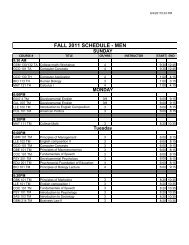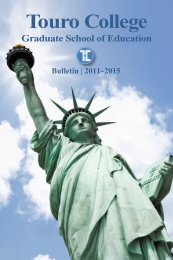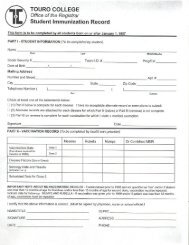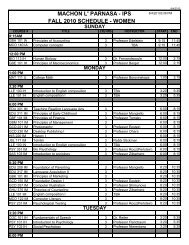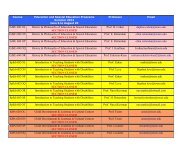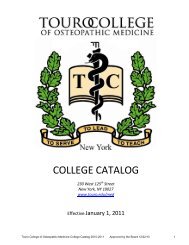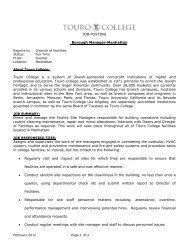Fall 2011 - Touro College
Fall 2011 - Touro College
Fall 2011 - Touro College
Create successful ePaper yourself
Turn your PDF publications into a flip-book with our unique Google optimized e-Paper software.
Technology Workshops - Descriptions<br />
MS WORD: A handson<br />
overview of the<br />
primary features of<br />
Microsoft Word. This<br />
easy-to-learn word processing<br />
application allows you to create,<br />
revise, and save documents for<br />
printing and future retrieval. You will<br />
also learn how to spell-check, print<br />
and format MS Word documents.<br />
More advanced features will be<br />
included as time permits.<br />
MS EXCEL: A handson<br />
overview of the<br />
primary features of<br />
Microsoft Excel, a<br />
full-featured spreadsheet program.<br />
You will learn how to format cells and<br />
create worksheets. Basic calculations<br />
and formulas will be explained, and<br />
Excel document formatting tools will be<br />
demonstrated.<br />
MS POWER POINT:<br />
An easy-to-learn<br />
presentation graphics<br />
program. With Power<br />
Point, you can create on-screen slides,<br />
speaker’s notes, student handouts,<br />
and an outline, all in a single<br />
presentation file. This hands-on<br />
workshop will walk you through the<br />
basic features, commands, and<br />
capabilities of Power Point.<br />
USING SOUND AND<br />
VIDEO IN POWER<br />
POINT: Create Power<br />
Point presentations<br />
with multimedia<br />
effects using sound, video and digital<br />
images. You will learn how to capture<br />
images/videos using a digital camera<br />
and how to insert them into a Power<br />
Point presentation. You will also learn<br />
how to download various types of<br />
sound files from the web and include<br />
them in presentations. Basic features<br />
of video and sound-editing software<br />
will be introduced.<br />
CLICKERS IN THE<br />
CLASSROOM: Are you<br />
tired of blank stares in<br />
your classroom when<br />
you ask, “Do you have any questions?”<br />
Clickers, or personal response<br />
systems, can help you make your<br />
class more exciting for students<br />
raised on video games. In this<br />
interactive workshop, we will review<br />
clicker fundamentals including<br />
strategies and best practices for<br />
using clickers in the classroom. We<br />
will demonstrate how to set up a<br />
class grouping and have students join<br />
in, and how to use clickers to take<br />
attendance, gauge student interest<br />
and understanding, and improve class<br />
participation. You will also learn how<br />
to export student response data for<br />
analysis and grading.<br />
SOCIAL NETWORKING<br />
(HOW TO USE SOCIAL-<br />
NETWORKING<br />
TECHNOLOGY FOR LEARNING): A<br />
social network service is an online<br />
service, platform, or site that focuses<br />
on building and reflecting of social<br />
networks or social relations among<br />
people, e.g., who share interests<br />
and/or activities. A social network<br />
service essentially consists of a<br />
representation of each user (often a<br />
profile), his/her social links, and a<br />
variety of additional services. Most<br />
social network services are web<br />
based and provide means for users to<br />
interact over the internet, such as<br />
e-mail and instant messaging<br />
The evolving world of Internet<br />
communication – blogs, podcasts,<br />
tags, file swapping – offers students<br />
radically new ways to research,<br />
create, and learn. This workshop<br />
introduces various social networking<br />
tools and explains why teachers<br />
should embrace networking and<br />
how they can use it to improve the<br />
teaching and learning experience.<br />
Tools covered include: MySpace,<br />
Facebook, Twitter, Linkedin etc.<br />
E-PORTFOLIO 101: This is a<br />
“Hands-On” mini-course packed with<br />
practical applications for ALL courses.<br />
All participants will leave with a FREE<br />
E-portfolio personal educational<br />
website, complete with video. Learn<br />
skills to post your syllabus and class<br />
handouts. Imagine never having to<br />
print copies and carry them to class!<br />
COMPUTER SECURITY: Identify<br />
security risks that threaten home<br />
and school computers; describe<br />
how computer viruses and malicious<br />
software programs work and the<br />
steps you can take to prevent viruses;<br />
explain why computer backup is<br />
8<br />
Faculty Technology Guide - <strong>Fall</strong> ‘11 | Blackboard Questions? 212.463.04000 x 5467