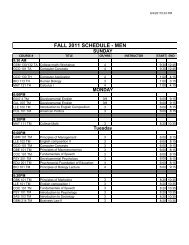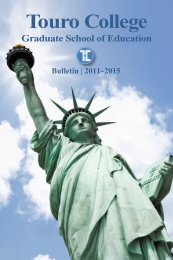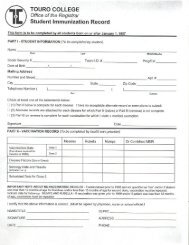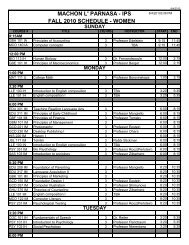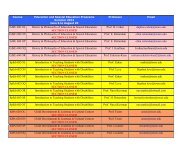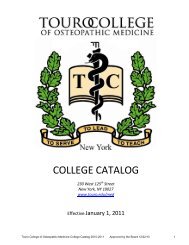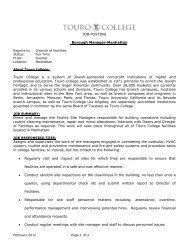Fall 2011 - Touro College
Fall 2011 - Touro College
Fall 2011 - Touro College
Create successful ePaper yourself
Turn your PDF publications into a flip-book with our unique Google optimized e-Paper software.
From the Desk of the<br />
Director of Instructional Technology<br />
Phil Charach<br />
Director of Instructional Technology<br />
Dear Colleague:<br />
Students have often referred to their instructor<br />
as the “sage on the stage.” With the rampant<br />
advent of “cloud computing”, we could jokingly modify<br />
that euphemism to “sage on the cloud”. The hottest<br />
thing now in Information Technology and Educational<br />
Technology is the call for “cloud computing.”<br />
“The cloud is here already!” writes Nabil<br />
Sultan in International Journal of Information<br />
Management, under the heading “Cloud<br />
Computing for Education: A New Dawn?” Cloud<br />
computing is likely to be an attractive proposition<br />
to startup and small to medium enterprises and<br />
educational establishments. 1<br />
What exactly is cloud computing?<br />
“A study by McKinsey (the global management<br />
consulting firm) found that there are 22 possible<br />
separate definitions of cloud computing,” 2 but in<br />
its simplest form, cloud computing is the ability to<br />
run your information technology infrastructure and<br />
applications on the internet. The concept of a cloud<br />
service can be best illustrated with an example: If<br />
you need electricity, do you go out and build your own<br />
generator? Not at all; instead, you tap into the power<br />
grid, and pay as you are using it. In cloud computing,<br />
instead of building and maintaining the technology<br />
infrastructure at your organization, you outsource<br />
that to a third party provider, located on the internet,<br />
or cloud. You then pay only for usage, in the same<br />
way that you pay for a utility, like your electricity bill.<br />
Pay when using, don’t pay when not using.<br />
This way of thinking is gaining ground all<br />
around us. This past summer, Google released<br />
the “Chrome Notebook,” which has no hard<br />
drive, advertised as “Nothing but the web.”<br />
Chromebooks are built and optimized for the<br />
web 3 , where you already spend most of your<br />
computing time. So you get a faster, simpler<br />
and more secure experience without all the<br />
headaches of ordinary computers.<br />
The “Google Docs/Google Apps” momentum is<br />
yet another example of how things are moving<br />
towards the cloud. You no longer need to consume<br />
local hard drive storage, but your data resides<br />
somewhere out there on the cloud, so you can<br />
share it, not just within your local area network,<br />
but across the globe.<br />
Google Docs/Google Apps are just one of the<br />
many technologies you will be able to learn<br />
and experience at our FREE Faculty Workshops<br />
offered this <strong>Fall</strong>. We are offering workshops on<br />
a wide variety of topics, with a major emphasis<br />
on Microsoft Office 2010: Word, Excel and<br />
PowerPoint, as well as Blackboard, Promoting<br />
Academic Integrity, Social Networking, Using Web<br />
2.0/BB Wikis and Blogs, and more.<br />
Looking forward to greeting you<br />
at our workshops,<br />
Phil Charach<br />
Director of Instructional Technology<br />
1. http://oldwww.just.edu.jo/~amerb/teaching/1-10-11/cs728/8.pdf<br />
2. Ibid .<br />
3. http://www.google.com/chromebook/<br />
4<br />
Faculty Technology Guide - <strong>Fall</strong> ‘11 | Blackboard Questions? 212.463.04000 x 5467