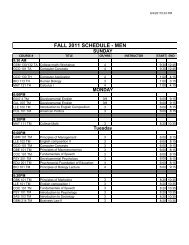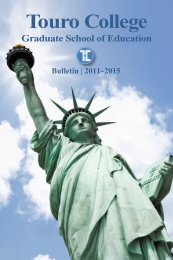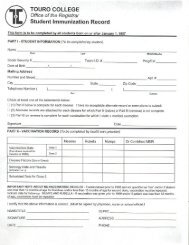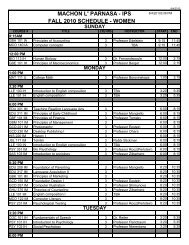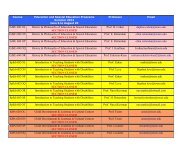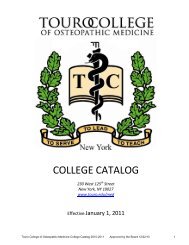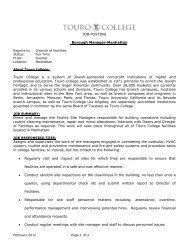Fall 2011 - Touro College
Fall 2011 - Touro College
Fall 2011 - Touro College
Create successful ePaper yourself
Turn your PDF publications into a flip-book with our unique Google optimized e-Paper software.
Using the iPad in Education<br />
Irina Berman<br />
Instructional Technology Specialist<br />
Tablet computing and mobile devices promise<br />
to have a dramatic impact on education. The<br />
iPad is transforming teaching and learning at all<br />
levels, and iPad apps are expanding the learning<br />
experience both inside and outside the classroom.<br />
From interactive lessons to study aids to<br />
productivity tools, there’s something for everyone.<br />
With so many educational apps in the App Store,<br />
there’s no limit to the learning possibilities at your<br />
fingertips. Many of these apps are free, but some<br />
do cost money (usually just a few dollars).<br />
The three iWork productivity applications from<br />
Apple help students and teachers put together<br />
professional-looking documents, presentations,<br />
and spreadsheets, no matter where they are.<br />
Pages is a powerful word processor with<br />
simple-to-use layout tools and a large onscreen<br />
keyboard. With Keynote, it’s easy to create<br />
presentations with stunning animations and<br />
effects. Numbers lets students and teachers build<br />
compelling, attractive spreadsheets in minutes,<br />
including tables and charts. When you finish what<br />
you’ve been working on, use the AirPrint app to<br />
print it out directly from your iPad.<br />
There are various types of applications available<br />
for students and instructors that can be<br />
downloaded to your iPad. In future articles, we will<br />
continue introducing to you our analytical review<br />
of the most useful educational apps and tools.<br />
Here is just a small sampling of what is available<br />
on the college level, in various subject areas:<br />
ENGLISH LANGUAGE ARTS APPS help<br />
students master English at all levels — from<br />
learning how to read to practicing writing and<br />
grammar skills to studying classic literature.<br />
SHAKESPEARE IN BITS app features<br />
the complete original text<br />
combined with dynamic-text<br />
features to make understanding<br />
quick and easy. It is a breeze with<br />
animated scene illustrations and inline modern<br />
translations of obscure words. Modern translations<br />
for difficult words and phrases are a touch away,<br />
along with complete study notes for each section,<br />
plot summaries, analysis, and everything else you<br />
need to make understanding Shakespeare a snap.<br />
In addition, the entire play is presented alongside<br />
three hours of animation that illustrates every line<br />
of every scene. With a single touch, you’ll be<br />
treated to a beautifully animated presentation of<br />
the current action demonstrating exactly what’s<br />
happening. With all of the benefits of audio,<br />
dynamic text, notes editions, and film in a single,<br />
easy-to-navigate package, Shakespeare In Bits is<br />
the only study guide your students ever need.<br />
GRAMMAR UP HD APP improves<br />
English grammar and vocabulary<br />
by utilizing a multiple-choice quiz<br />
system featuring over 1800<br />
questions in 20 categories and<br />
provides learners with an opportunity to improve<br />
their grammar, word selection and vocabulary.<br />
Custom timer setting can assist learners to<br />
improve response times under exam time<br />
constraints. Research suggests that kids and<br />
adults learn most quickly when playing learning<br />
games with real-time error-feedback.<br />
MATHEMATICS APPS make math more<br />
engaging, interactive, and fun with interactive<br />
ways to learn numbers, master multiplication,<br />
solve algebraic equations, conquer statistics, and<br />
more. Apps for all ages are available.<br />
22<br />
Faculty Technology Guide - <strong>Fall</strong> ‘11 | Blackboard Questions? 212.463.04000 x 5467