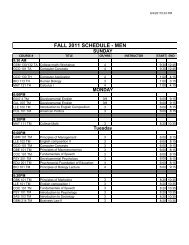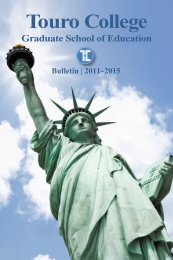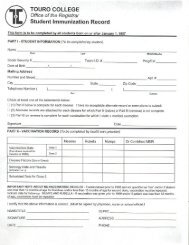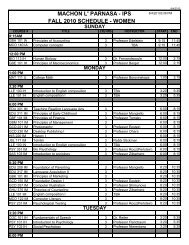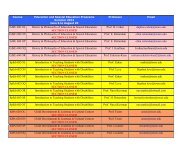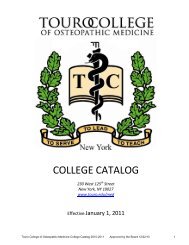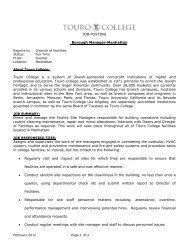Fall 2011 - Touro College
Fall 2011 - Touro College
Fall 2011 - Touro College
You also want an ePaper? Increase the reach of your titles
YUMPU automatically turns print PDFs into web optimized ePapers that Google loves.
v PASTE PREVIEW Before pasting, you get to see<br />
a preview of the clipart in the text.<br />
v FIND is now a navigation bar, instead of a window.<br />
v SCREENSHOTS (in the Insert Tab) allows you<br />
to take screen snapshots of other programs<br />
running along with MS Office apps. You can not<br />
use it to take a snapshot of space inside the MS<br />
office app. This is similar to using the PrintScreen<br />
key on the keyboard and then pasting.<br />
CHANGES TO MS EXCEL<br />
v OVER 50 NEW FUNCTIONS Many functions were<br />
revamped for accuracy in their algorithms.<br />
v THE PIVOTTABLE AND PIVOTCHART WIZARD that<br />
was available in earlier versions of Excel has<br />
been replaced with PivotTable and PivotChart<br />
commands on the Insert tab in the Tables group.<br />
v SPARKLINES Charts that fit into a cell.<br />
A sparkline is a tiny chart in the Excel<br />
spreadsheet cell next to the data. The chart<br />
provides a quick visual representation of the<br />
data, showing trends at a glance. Sparklines<br />
can be represented as a line charts, column<br />
charts, or win/loss diagrams. Just like other<br />
calculations, you can also perform an autofill<br />
for the sparkline. In fact, the sparklines get<br />
printed like any other data.<br />
v SLICERS Slicers allow you to filter your pivot<br />
table; similar to the way Filter fields filter a<br />
pivot table. The difference is that Slicers offer<br />
a user friendly interface that allows you to<br />
easily see the current filter state.<br />
v CONDITIONAL FORMATTING Improvements were<br />
made to conditional formatting.<br />
v ADDINS several powerful add-ins can be made<br />
part of excel.<br />
v IMPROVED CHARTING (unlimited data points,<br />
more formatting, macro recording).<br />
v EQUATION EDITING tool.<br />
CHANGES TO MS POWERPOINT<br />
v BACKSTAGE’S “SAVE & SEND” allows to save<br />
the presentation as video.<br />
v DESIGN TEMPLATES a number of additional<br />
templates were added.<br />
v PHOTO ALBUM PowerPoint allows you to import a<br />
set of pictures into a photo album presentation.<br />
With the photo album feature, you can select,<br />
rearrange, adjust and add text to your pictures.<br />
By default, one picture will appear on each<br />
slide, but you can adjust the slide layout to<br />
include multiple images if desired.<br />
v CUSTOM ANIMATIONS/TRANSITIONS Custom<br />
animations and transitions now have their<br />
own separate tab.<br />
v EDIT VIDEO tools.<br />
v NARRATION This feature, which was already in<br />
MS 2007, has been improved.<br />
v SECTIONS slides can be grouped in sections.<br />
Sections can break up presentations into<br />
named groupings of slides that are similar to<br />
the folders you use to organize your files.<br />
v BROADCAST SLIDE SHOW The ability for you to<br />
broadcast your presentation over the Internet<br />
for remote or networked viewers. This allows<br />
you to show presentations even if there is no<br />
projector available. You can use this feature<br />
with either a Windows Live account, for free,<br />
or if you have SharePoint available on the<br />
network, you can broadcast from there as well.<br />
v BACKSTAGE PRINT It includes Print and Print<br />
Preview in 1 screen.<br />
18<br />
Faculty Technology Guide - <strong>Fall</strong> ‘11 | Blackboard Questions? 212.463.04000 x 5467