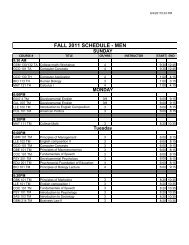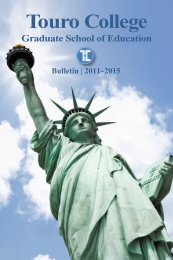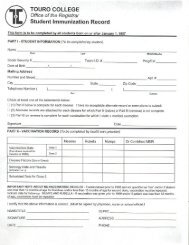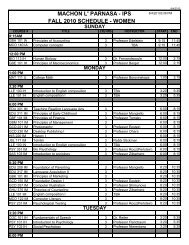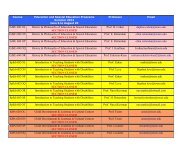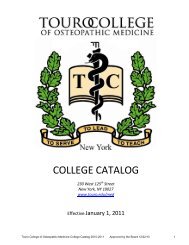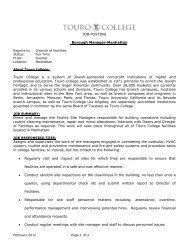Fall 2011 - Touro College
Fall 2011 - Touro College
Fall 2011 - Touro College
Create successful ePaper yourself
Turn your PDF publications into a flip-book with our unique Google optimized e-Paper software.
MS Office 2010: What’s New?<br />
Pedro Estrada<br />
Full Time Faculty<br />
Office 2010 has been available for nearly a year,<br />
and <strong>Touro</strong> is now ready to roll it out, along<br />
with the Windows 7 operating system, on all its<br />
lab computers. So what is new about this product?<br />
If you are looking for really big new things or<br />
drastically different ways of doing things, you are<br />
in for a surprise. It looks very much like Office<br />
2007, with a few minor changes and some new<br />
added features. I consider it more like a Service<br />
Pack for Office 2007 than a fully new version.<br />
Office 2010 comes in many different versions,<br />
including Home and Student 2010, Home and<br />
Business 2010, Standard 2010, Professional<br />
2010, Professional Plus 2010, and Professional<br />
Academic 2010, each containing different<br />
combinations of included applications (e.g. Word,<br />
Excel, Access, Powerpoint, etc.). Another version,<br />
called Office 2010 Starter, is a simplified and<br />
incomplete free version of MS Office 2010 which<br />
may come preloaded on new computers. There is<br />
even a new Cloud version called Office 2010 Web<br />
Apps, which is similar to the Starter version and is<br />
available when using Windows Live.<br />
CHANGES IN OFFICE 2010<br />
v BACKSTAGE (“File tab”) The<br />
ribbon that was introduced<br />
with Office 2007 has been<br />
modified. The Office button<br />
, which appeared at the<br />
top left hand corner of the<br />
ribbon, has been replaced<br />
with a new File tab in the<br />
ribbon, called the Backstage.<br />
The Backstage is like a<br />
combination of the old File tab<br />
in Office 2003 and the Office<br />
button in Office 2007. This<br />
tab combines all the features<br />
associated with managing<br />
the files along with major<br />
enhancements. Save, Save As, Open and Close<br />
work pretty much the same as before. The<br />
features that were added or changed are<br />
v INFO<br />
w Permissions add a digital signature, and<br />
save file with encryption<br />
16<br />
Faculty Technology Guide - <strong>Fall</strong> ‘11 | Blackboard Questions? 212.463.04000 x 5467