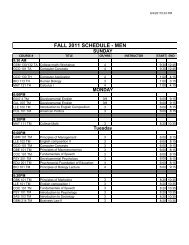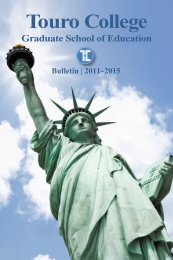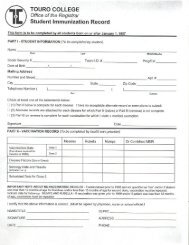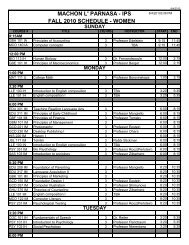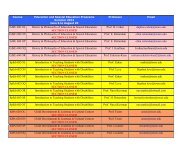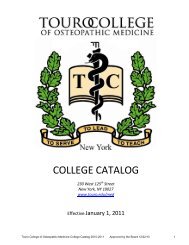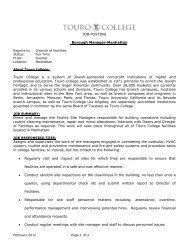Fall 2011 - Touro College
Fall 2011 - Touro College
Fall 2011 - Touro College
Create successful ePaper yourself
Turn your PDF publications into a flip-book with our unique Google optimized e-Paper software.
Library Workshops - Descriptions<br />
Albert Bina<br />
Technical Support Manager<br />
INTRODUCTION TO THE NEW LIBRARY<br />
HOME PAGE: is designed to give faculty a<br />
general introduction to the new features of the<br />
library’s home page, with an emphasis on the<br />
library’s new search box entitled Quick Search.<br />
FINDING ELECTRONIC MATERIAL ONLINE<br />
E-JOURNALS, E-BOOKS AND MORE: will<br />
cover searching for electronic journals and<br />
electronic books on the library’s website. You will<br />
learn how to find full-text articles and books online<br />
in a breeze.<br />
E-RESERVES & COPYRIGHT FOR<br />
EDUCATORS: E-Reserves (electronic reserves)<br />
is a web-based tool used to easily distribute<br />
required readings of articles and book chapters<br />
to authorized students. Part of this workshop<br />
will cover searching for course reserves via the<br />
library’s website; the requirements for filing<br />
Adobe &<br />
Microsoft<br />
Product<br />
Discounts<br />
for the <strong>Touro</strong><br />
Community<br />
We are pleased to announce that we<br />
have entered into agreements with<br />
Adobe & Microsoft to enable our faculty<br />
and students to purchase software at a<br />
deep discount from JourneyEd. To take<br />
advantage of these special prices, visit:<br />
www.journeyed.com/select/go/mstouro<br />
with the Copyright Clearance Center (CCC); and<br />
placing reserves online. The second part of the<br />
class emphasizes the importance of copyright<br />
compliance and fair use in academia, and how<br />
E-reserves assist us in avoiding copyright<br />
infringement in academia.<br />
NOODLE TOOLS: is a bibliography generator that<br />
helps with compiling bibliographies in the new<br />
MLA, APA and Chicago/Turabian styles. Noodle<br />
Tools helps with the punctuation, alphabetization<br />
and formatting of the various citation styles,<br />
and produces a polished source list that can be<br />
downloaded as a Word document. In this handson<br />
class, we will learn how to generate, edit and<br />
create a sample bibliography list.<br />
GOOGLE SCHOLAR: is a subset of Google.<br />
Google Scholar provides a simple way to broadly<br />
search for scholarly literature. From one place,<br />
you can search across many disciplines and<br />
sources. In this class, we will talk about Google<br />
Scholar’s strengths, as well as about some of its<br />
shortcomings. We will also show you to set the<br />
preferences of Google Scholar on your computer<br />
so that you can access many of the results via the<br />
library databases in full-text format for free.<br />
KEEPING CURRENT WITH SCHOLARLY<br />
LITERATURE: will explore the different technical<br />
options you have to stay up to date with scholarly<br />
literature. It will also cover how to set up alerts<br />
so that you are automatically notified about new<br />
developments in your area.<br />
IDENTIFYING JOURNALS FOR PUBLISHING<br />
AN ARTICLE: we will look at a series of library<br />
databases and other resources whereby you can<br />
find titles of journals published in your field.<br />
10<br />
Faculty Technology Guide - <strong>Fall</strong> ‘11 | Blackboard Questions? 212.463.04000 x 5467