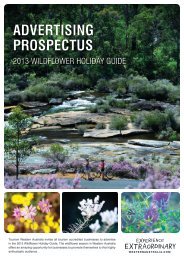SEARCH ENGINE OPTIMISATION - Tourism Western Australia
SEARCH ENGINE OPTIMISATION - Tourism Western Australia
SEARCH ENGINE OPTIMISATION - Tourism Western Australia
You also want an ePaper? Increase the reach of your titles
YUMPU automatically turns print PDFs into web optimized ePapers that Google loves.
<strong>SEARCH</strong> <strong>ENGINE</strong> <strong>OPTIMISATION</strong><br />
What is Search Engine Optimisation and what you can do to<br />
ensure your website ranks well in search engines?
TUTORIAL 19 <strong>SEARCH</strong> <strong>ENGINE</strong>S 101<br />
INTRODUCTION<br />
The <strong>Tourism</strong> e-kit is an initiative of the National Online<br />
Strategy Committee and is funded by the <strong>Australia</strong>n<br />
State & Territory <strong>Tourism</strong> Offices. This tutorial has been<br />
produced by the <strong>Australia</strong>n <strong>Tourism</strong> Data Warehouse<br />
as part of the complete online education program –<br />
<strong>Tourism</strong> e-kit.<br />
DISCLAIMER<br />
All content on this website and publication [both audio<br />
and visual] is protected worldwide by copyright and<br />
all other relevant laws. As each business situation is<br />
different no responsibility or representation is accepted<br />
or given for the use of content in this document and<br />
each user should take their own professional advice<br />
accordingly.<br />
TOURISM E-KIT | <strong>Tourism</strong> <strong>Western</strong> <strong>Australia</strong><br />
tourism.wa.gov.au<br />
V.0610 Tutorial 19.1
<strong>SEARCH</strong> <strong>ENGINE</strong>S 101<br />
Reading Time: 10 Minutes<br />
Prerequisite: N/A<br />
This tutorial will explain how search engines work and why a website needs to follow a search-engine–friendly<br />
format.<br />
1) WHAT IS SEO AND WHY DO I ABSOLUTELY NEED IT?<br />
Search engines such as Google, Yahoo! MSN and Bing are the Internet stakeholders. Search engine optimisation<br />
(SEO) is the process of designing and improving a website so it ranks high in search engine results when someone<br />
who doesn’t know your business searches for the services or products you offer.<br />
<strong>SEARCH</strong> <strong>ENGINE</strong> <strong>OPTIMISATION</strong> IS NOT AN ELECTIVE BUT A BUSINESS PREREQUISITE.<br />
If your website is not optimised for search engines there is little chance that it will appear high in the search<br />
engine results list. Since more than 95% of people start their search on search engines your website needs to<br />
meet key search engine requirements.<br />
a) How do search engines operate?<br />
One of the objectives of search engines is to rank the most trusted, usable, functional and informative sites first.<br />
They want to provide the user with the most relevant information.<br />
It comes as no surprise that SEO has become an integral part of web development and needs to be first<br />
considered at the planning stages of your online strategy or website project.<br />
Lets first review how search engines operate.<br />
They send their robots to crawl your site to:<br />
1. Understand what your website and business is about<br />
2. Index all your pages in their database<br />
3. List your website’s pages on the first pages of results when a potential visitor<br />
enters keywords that describe your offer<br />
4. Increase targeted visitation to your website and eventually grow your bottom line<br />
Photo credit http://flickr.com/photos/brucewang/<br />
If your business is a luxury bed and breakfast along the Great Ocean Road, you will need to<br />
optimise your website so it appears in search engine results for words such as “luxury bed and<br />
breakfast”, “romantic getaway” and/or “great ocean road” instead of just appearing for its<br />
business name.<br />
TOURISM E-KIT | <strong>Tourism</strong> <strong>Western</strong> <strong>Australia</strong><br />
tourism.wa.gov.au<br />
V.0610 Tutorial 19.2
) What can I expect if I have an optimised online strategy?<br />
Having an optimised website means that you are growing its online visibility. Accompanied with quality<br />
content, the online visitor will be enticed to contact you and book your product.<br />
With an optimised website, relevant inbound links and a sustainable strategy you can expect to:<br />
• Rank on the first pages of search engines for the keywords your target market uses to search for you.<br />
If you are a transport company providing airport transfers to a coastal destination such as Byron<br />
Bay, you want to also list on search engines when people search: “how do I get to Byron Bay<br />
from Brisbane” and not only when people search for “transfer to Byron Bay”. It often pays to<br />
optimise for the “symptoms” instead of the “solution”.<br />
• Be visible on other sites that are often used by your target market to research and share holiday experiences.<br />
Do you have a YouTube account (video sharing site) where you have personalised videos about<br />
your product and area? If set up properly, people will stumble upon your video whilst searching<br />
travel related videos on YouTube.<br />
Are you a member of your local or regional tourism organisation? You will be<br />
able to get a listing on their website.<br />
2) BEFORE I START – WHAT DO I NEED TO KNOW?<br />
• Search engine optimisation takes time. Allow up to 3 months for search engines to pick up your new<br />
content.<br />
• Search engine optimisation and web design are two different professions but they need to work hand in<br />
hand for your project to be visible on the Internet.<br />
The following questions will allow you to assess the level of expertise of the SEO company you hire:<br />
- Assess if they are small-business specialists<br />
- Ask them for case studies of projects (if the clients do not want to be named, ask for tactics, results, site<br />
type)<br />
- Ask for detailed outlines of how projects are priced<br />
- Ask for a clear list of services (keyword research, how many keywords optimised on how many pages, how<br />
many hours will they spend on sourcing quality inbound links)<br />
- Ask them how you will be able to measure the effectiveness of the optmisation they will perform on your<br />
site(s).<br />
TOURISM E-KIT | <strong>Tourism</strong> <strong>Western</strong> <strong>Australia</strong><br />
tourism.wa.gov.au<br />
V.0610 Tutorial 19.3
• Work hand in hand with your search engine consultant; provide them with as much input as required, just<br />
like you would with an architect that would design your new house.<br />
• Be cautious if the company tells you they will “submit” your site to numerous search engines. Sites do not<br />
get submitted nowadays but search engines crawl and index the site if the content is accessible and relevant.<br />
Keep in mind that Google, Yahoo!, MSN and Bing are still the main key players.<br />
• Ensure your website’s content management system (CMS) is search engine friendly.<br />
a) Is my site in its current state traffic-worthy?<br />
Before you start optimising your site, you need to ensure that optimising it in its current state is not going to be<br />
a waste of money. Your content might be dated, the format of your website might not be search engine friendly<br />
and you may be using a content management system that may limit your future search engine efforts.<br />
When shall I really consider a site-reconstruction?<br />
This question can be difficult to answer. However, if you do not have access to your files, if your site is dated, if<br />
integrating a content management to your existing website is not worth it or if search engines cannot see the<br />
content of your website, you should definitely seek assistance from web professionals.<br />
START BY ASKING FOR THE OPINION OF YOUR LOCAL TOURISM E-MARKETING EXPERT (YOUR<br />
REGIONAL TOURISM ORGANISATION SHOULD HAVE A SPECIALIST STAFF ON BOARD) OR<br />
ATTEND ONLINE MARKETING WORKSHOPS.<br />
Then write a brief and ask for proposals from at least 3 web specialists.<br />
Keep in mind that a site reconstruction could take approximately 3 months. If you are promised a turnaround of<br />
2 weeks or less, there is little chance that the content of your site will be improved. Since content is key for search<br />
engine optimisation warning bells should start ringing.<br />
It is a good project to do during the low season, as you will need to be fully involved and (re)write (or work with<br />
a web copywriter) your new content! A website is not something you have on the side but it is one the most<br />
important component of your marketing strategy.<br />
3) RELATED MATERIAL<br />
a) Related tutorials<br />
• Target market 101<br />
• What is a content management system<br />
• Search engines 101<br />
• Critical components of optimising a website<br />
• Google tools<br />
b) Related websites<br />
• Google basics: www.google.com/support/webmasters/bin/answer.py?answer=70897<br />
• Search engine optimisation: www.google.com/support/webmasters/bin/answer.py?answer=35291<br />
TOURISM E-KIT | <strong>Tourism</strong> <strong>Western</strong> <strong>Australia</strong><br />
tourism.wa.gov.au<br />
V.0610 Tutorial 19.4
TUTORIAL 20<br />
CRITICAL COMPONENTS OF OPTIMISING A WEBSITE<br />
INTRODUCTION<br />
DISCLAIMER<br />
The <strong>Tourism</strong> e-kit is an initiative of the National Online<br />
Strategy Committee and is funded by the <strong>Australia</strong>n<br />
State & Territory <strong>Tourism</strong> Offices. This tutorial has been<br />
produced by the <strong>Australia</strong>n <strong>Tourism</strong> Data Warehouse<br />
as part of the complete online education program –<br />
<strong>Tourism</strong> e-kit.<br />
All content on this website and publication [both audio<br />
and visual] is protected worldwide by copyright and<br />
all other relevant laws. As each business situation is<br />
different no responsibility or representation is accepted<br />
or given for the use of content in this document and<br />
each user should take their own professional advice<br />
accordingly.<br />
TOURISM E-KIT | <strong>Tourism</strong> <strong>Western</strong> <strong>Australia</strong><br />
tourism.wa.gov.au<br />
V.0610 Tutorial 20.1
CRITICAL COMPONENTS OF OPTIMISING A WEBSITE<br />
Reading Time: 25 Minutes Prerequisite: Search engines 101<br />
The previous tutorial reviewed the role of search engines. This document will take you through the steps to<br />
successfully optimise your website for search engines.<br />
1) THE TWO SIDES OF <strong>OPTIMISATION</strong><br />
There are 2 sides to search engine optimisation. Both<br />
are equally as important:<br />
• On-site optimisation: activities that need to be<br />
performed on your site’s content and structure<br />
• Off-site optimisation: refers to search engine<br />
techniques that are not performed on your own<br />
website.<br />
This section will focus on on-site optimisation.<br />
2) CONTENT THAT <strong>SEARCH</strong> <strong>ENGINE</strong>S CAN<br />
ACCESS<br />
You can have the nicest looking website but if search<br />
engines can’t see it, the return on investment is going<br />
to be insignificant.<br />
This highlights the importance of programming your<br />
website in a search engine friendly manner, respecting<br />
the “grammar” of the web.<br />
3) GOOD LINK STRUCTURE<br />
The Internet is made of millions of pages that are<br />
linked to one another. These links are the essence of<br />
the web. They are referred to as hyperlinks.<br />
Imagine many fishing nets joined together. The knots<br />
within each net are internal hyperlinks. The knots<br />
joining two nets together<br />
are external hyperlinks.<br />
Search engines navigate<br />
knots in each net. If they<br />
can’t find the knots linking<br />
your webpages together,<br />
they won’t be able to move<br />
to the next page, and the<br />
next one, and so on. They<br />
won’t be able to index each<br />
page and therefore make it available to users searching<br />
for what you are offering.<br />
Photo credit: http://flickr.com/photos/solaara/194320189/<br />
• Sites that use a lot of Flash technology will not<br />
be as successful as well-coded HTML sites. Even<br />
though Google is making significant progress<br />
in reading Flash content, it is still far from being<br />
optimal.<br />
• Sites that use HTML “Frame” technology are not<br />
search engine friendly.<br />
Run your site through www.seo-browser.com and see<br />
if all your text content is visible to search engines. Can<br />
you see all your text in a structured manner and the Alt<br />
tags of your images? If not, contact a web professional<br />
who is proficient at search engine optimisation.<br />
TOURISM E-KIT | <strong>Tourism</strong> <strong>Western</strong> <strong>Australia</strong><br />
tourism.wa.gov.au<br />
V.0610 Tutorial 20.2
a) Anatomy of a standard HTML hyperlink<br />
The above image shows how a hyperlink is formed using HTML. On a webpage it will look like this:<br />
Tours for the 18 to 35 year olds<br />
If you have programmed your website yourself you will be familiar with the above HTML. If you edit your website<br />
with a content management system, you won’t need to learn HTML.<br />
b) Correct structure of hyperlinks on my website<br />
• The navigation bar of a website is its main suite of hyperlinks. Users and search engines should be able<br />
to access every single page of your website using your navigation and sub navigation menus. Is this<br />
the case on your site? If not, search engines will not be able to crawl all your pages and index them.<br />
• What is also important, especially on the homepage, is to have hyperlinks within the content of your<br />
site. This will inform your readers and search engines that such and such pages are more relevant than<br />
others.<br />
• The text of the hyperlink should indicate what the page you are linking to is about. In the blue Contiki<br />
example above, you can see the text is “Tours for the 18 to 35 year olds”. This summarises the subject matter<br />
of the page. Having the page’s keywords within the hyperlink text is crucial. Avoid the “click here” as they<br />
would only inform search engines that the topic of the page is “click here”!<br />
4) TITLES, HEADINGS, DESCRIPTION, KEYWORDS, HYPERLINKS, ALT<br />
a) Title tag<br />
The page title is a one-line description of each page of your website. It is displayed at the very top of the Internet<br />
browser window:<br />
• For Windows users, it is displayed on the top left of the browser window.<br />
• For Mac users, it is displayed at the very top of the browser window but justified in the middle.<br />
In the Lonely Planet example below, one can see that the title of the Lonely Planet homepage (www.lonelyplanet.<br />
com) is Lonely Planet | Travel guides, advice, tips and information.<br />
Screen capture copyright: Lonely Planet.net<br />
TOURISM E-KIT | <strong>Tourism</strong> <strong>Western</strong> <strong>Australia</strong><br />
tourism.wa.gov.au<br />
V.0610 Tutorial 20.3
In web jargon, this title is known as title tag. Search engines give immense<br />
importance to the title tag of each page as it identifies the content of a web<br />
document.<br />
Title tags are not only important to search engines but also to humans as they<br />
attract their attention in search engine results. Note the title tag of the Lonely<br />
Planet homepage appearing in the Google search for “lonely planet”.<br />
Screen capture copyright: Google<br />
How to edit title tags<br />
Title tags are located in the header section (top section) of each webpage. As a website owner, you will be able<br />
to edit the title tags using your content management system or in your HTML page itself if you do not have a<br />
content management system installed.<br />
Example of the location of the title tag in a<br />
content management system<br />
Example of the location of the title tag in the HTML<br />
code<br />
TOURISM E-KIT | <strong>Tourism</strong> <strong>Western</strong> <strong>Australia</strong><br />
tourism.wa.gov.au<br />
V.0610 Tutorial 20.4
If your website was built by a web professional who has poor knowledge of search engine optimisation, there is<br />
a large chance that they did not pay any attention to your title tags. Example of non-optimised vs. optimised title<br />
tags:<br />
Imagine you own a backpacking business called Coconut Shack in Broome:<br />
Page address Non-optimised Title Tag Optimised Title Tag<br />
www.coconutshack.com.au<br />
www.coconutshack.com.au/<br />
about-us<br />
Coconut Shack Home<br />
Coconut Shack About Us<br />
Coconut Shack | Backpackers<br />
accommodation in Broome<br />
Affordable overnight<br />
accommodation | Hostel in<br />
Broome WA<br />
www.coconutshack.com.au/prices Coconut Shack Prices Budget accommodation| Broome<br />
In the non-optimised version, there is no mention of what the Coconut Shack actually is (backpackers) and no<br />
mention of other keywords to describe the business offer.<br />
In the optimised version, the search engine sees the keywords (and keyword combinations) “backpackers”,<br />
“accommodation” “Broome” “affordable” “hostel” “budget”.<br />
Guidelines to search engine friendly title tags:<br />
Unique:<br />
Keyword:<br />
Readability:<br />
Length:<br />
Each page must have a unique title tag.<br />
It is important the title tag of each page holds the main keywords for that page (as seen in<br />
the Coconut Shack example above). Experts also recommend placing important keywords<br />
at the beginning of the title.<br />
Aim for meaningful page titles and avoid making title tags that are simply a long list of<br />
keywords.<br />
Favour Coconut Shack | Backpackers accommodation in Broome over Backpackers,<br />
cheap, accommodation, Broome, hostel, budget<br />
Search engines will only display the first 65 characters of the title tag. If you require more<br />
characters because of your keywords you may go over 65 characters. However, be aware<br />
that only the initial 65 will display in search engine results.<br />
An excellent source of information on title tags is the SEOMoz blog:<br />
www.seomoz.org/blog/best-practices-for-title-tags.<br />
TOURISM E-KIT | <strong>Tourism</strong> <strong>Western</strong> <strong>Australia</strong><br />
tourism.wa.gov.au<br />
V.0610 Tutorial 20.5
) Headings<br />
Just like chapters in a book, headings are used to structure content in a reader-friendly and hierarchical<br />
manner. They describe the section of information that they introduce. It comes as no surprise that search engines<br />
rely on headings to understand the weight and relevancy of each section of your page.<br />
In HTML, headings are organised from 1 (H1 - the most important) to 6 (H6). Unless you are writing a webpage<br />
that is extremely rich in content - such as a book - there is no need to use H4 to H6.<br />
It is recommended to use headings H1 to H3 in this order, and not to skip levels. Experts also advise to limit<br />
the number of H1 to two maximum.<br />
Below is an example of the heading structure for the homepage of the Coconut Shack using one H1, two H2 and<br />
one H3.<br />
Quality backpacker accommodation for travellers<br />
Welcoming visitors of all ages. Located in the centre of Broome<br />
Booking and cancellation policy<br />
Just like title tags, headings can be changed using your content management system. In the HTML document<br />
itself, they are represented by to .<br />
Research has shown in the past year that search engines do not seem to place as much value as they used to on<br />
the keywords held within the headings. However, it is still important to use them appropriately as they provide<br />
paragraph summary to the users.<br />
c) Meta Description<br />
The description is the snippet of text displayed below a listing<br />
in the search engine results page. Search engines do not use<br />
it to rank your page but it is a chance for you to stand out<br />
from your competitors on the search engine results page.<br />
Screen capture copyright: Google<br />
Use it as a teaser for your webpage content. It will encourage the visitor to click on your listing. Ensure<br />
it also holds your page’s keywords as the keywords used by the user in the search field (travel advice lonely planet)<br />
will be bolded in the description, thus drawing the user’s eye.<br />
The description tag, just like the title tag, is also part of the page header. It is referred to as the Meta description<br />
tag. It is generally located in the same area as the title tag within your website’s content management system. In<br />
the HTML files, look for <br />
TOURISM E-KIT | <strong>Tourism</strong> <strong>Western</strong> <strong>Australia</strong><br />
tourism.wa.gov.au<br />
V.0610 Tutorial 20.6
Guidelines to search engine friendly description tags:<br />
Unique:<br />
Keyword:<br />
Each page must have a unique description tag<br />
It is important the description holds the main keywords for each page (they get bolded<br />
when they match the query of the user)<br />
Readability:<br />
Make the description enticing (so they click!)<br />
Length:<br />
Length: Descriptions can be any length but search engines generally will only display the<br />
first 160 characters.<br />
d) Meta Keywords<br />
The Meta keyword tag was a location where your web developer used to place your webpage’s keywords to tell<br />
search engines what a page was about. This tag was crucial when search engines could not read the content (or<br />
body) of a webpage. Now that their robots can feed on almost every piece of content, the Meta keyword<br />
tag has become obsolete and useless. It is no longer used by Google to rank pages.<br />
However, there are still many uninformed developers who use the old Meta keyword method. Pay attention to this<br />
when you hire a web developer.<br />
e) Image Alt tag<br />
Alt tags are for images. Since search engines cannot see images as such they rely on the Alt tag to understand<br />
what the image is about.<br />
f) Structure of the page address (the URL)<br />
Each web document or page has a unique address that can be typed in a browser to access it directly. This address<br />
is called a URL (Uniform Resource Locator).<br />
Example of a URL: www.lonelyplanet.com/worldguide/australia<br />
URLs appear in many locations:<br />
• In the web browser’s address bar<br />
• Below the description in the search engine results<br />
• In the content of other webpages as a hyperlink (as illustrated on the right)<br />
Screen capture copyright: <strong>Tourism</strong> <strong>Australia</strong><br />
Since search engines do not reveal their secret method to rank websites, one will never know the extent of the<br />
relationship between the URL structure and the search engine rankings. However, following the below guidelines<br />
will help you improve your visibility:<br />
TOURISM E-KIT | <strong>Tourism</strong> <strong>Western</strong> <strong>Australia</strong><br />
tourism.wa.gov.au<br />
V.0610 Tutorial 20.7
Guidelines to friendly description tags:<br />
Which of the below URL is nicer for your customer to see, and could in turn affect the<br />
number of clicks the website gets?<br />
Readability:<br />
www.tours.com.au/Id=227#4302&countryId=445#984 or<br />
www.tours.com.au/china/great-wall<br />
Keywords get bolded in search engine results: if someone searched for “tours great wall of<br />
china” the above URL would become: www.tours.com.au/china/great-wall and attract<br />
the eye of the web searcher.<br />
Used as links:<br />
Length:<br />
Separate<br />
words:<br />
URLs are often used as links by other users. Keeping the structure simple and keyword-rich<br />
will encourage clicks on the URL.<br />
Shorter is best.<br />
Use a hyphen to separate words (not underscore or space)<br />
www.tours.com.au/china/great-wall instead of www.tours.com.au/great_wall and instead<br />
of www.tours.com.au/great wall (with a space between great and wall).<br />
5) SUBMITTING TO <strong>SEARCH</strong> <strong>ENGINE</strong>S<br />
Once your website is search engine optimised, and only then, your site is ready to be crawled by search engines.<br />
To request search engines to crawl your website you need to “submit your site”. Doing it if your website is not<br />
optimised will not make any difference to your search engine rankings.<br />
• Google:<br />
• Yahoo!:<br />
• MSN:<br />
www.google.com/addurl<br />
https://siteexplorer.search.yahoo.com/submit<br />
http://search.msn.com.sg/docs/submit.aspx<br />
6) RELATED MATERIAL<br />
a) Related tutorials<br />
• Website 101: usability and technology<br />
• Images 101<br />
• Keywords<br />
• Search engines 101<br />
b) Related websites<br />
• Google basics: www.google.com/support/webmasters/bin/answer.py?answer=70897<br />
• Search engine optimisation: www.google.com/support/webmasters/bin/answer.py?answer=35291<br />
TOURISM E-KIT | <strong>Tourism</strong> <strong>Western</strong> <strong>Australia</strong><br />
tourism.wa.gov.au<br />
V.0610 Tutorial 20.8
TUTORIAL 21<br />
KEYWORDS<br />
INTRODUCTION<br />
The <strong>Tourism</strong> e-kit is an initiative of the National Online<br />
Strategy Committee and is funded by the <strong>Australia</strong>n<br />
State & Territory <strong>Tourism</strong> Offices. This tutorial has been<br />
produced by the <strong>Australia</strong>n <strong>Tourism</strong> Data Warehouse<br />
as part of the complete online education program –<br />
<strong>Tourism</strong> e-kit.<br />
DISCLAIMER<br />
All content on this website and publication [both audio<br />
and visual] is protected worldwide by copyright and<br />
all other relevant laws. As each business situation is<br />
different no responsibility or representation is accepted<br />
or given for the use of content in this document and<br />
each user should take their own professional advice<br />
accordingly.<br />
TOURISM E-KIT | <strong>Tourism</strong> <strong>Western</strong> <strong>Australia</strong><br />
tourism.wa.gov.au<br />
V.0610 Tutorial 21.1
KEYWORDS<br />
Reading Time: 20 Minutes<br />
Prerequisite: N/A<br />
Keywords are the key to a successful web strategy. This tutorial will cover everything you need to know about<br />
keywords from research to implementation on your website.<br />
1) WHAT ARE KEYWORDS?<br />
Keywords, by definition, are words used as reference<br />
points for finding other relevant information.<br />
In the online space, they become the link<br />
between users and search engines. Combinations<br />
of keywords are often referred to as keyphrases.<br />
2) WHY UNIQUE KEYWORDS ARE<br />
CRUCIAL<br />
Google reported in 2007 that 25% of searches<br />
conducted every day are unique searches that they<br />
had never seen before.<br />
For your business, they are the password to online<br />
marketing success.<br />
Imagine you are the owner of the “Sand<br />
Castles Motel” in Manly, Sydney. Your<br />
pages should contain a mixture of the<br />
following keywords: accommodation,<br />
beach, overnight, Manly,<br />
budget, family etc.<br />
Search engines determine how relevant<br />
webpages are to user queries by looking<br />
at how keywords are organised on each<br />
webpage. It is vital to ensure that you<br />
use keywords in appropriate places<br />
throughout your webpage, as this is<br />
fundamental to how search engines<br />
rank your site.<br />
Getting into the mindsets of your<br />
customers by researching what words,<br />
terms, or jargon your everyday customers<br />
use is first and foremost. Remember,<br />
your potential clients do not know<br />
industry jargon so speak to them in their<br />
language.<br />
Copyright: UntangleMyWeb.com<br />
“The Long Tail” theory, when applied to search,<br />
highlights that the majority of the world’s demand<br />
for information through search engines originate<br />
on rare, unique keyword combinations.<br />
The Internet has revolutionised the way in which<br />
consumers shop. There are more and more choices<br />
that have resulted in consumers becoming more<br />
selective and demanding in their choices in products<br />
and services. The fact that unique queries are<br />
becoming more common highlights why they should<br />
not be ignored. Successful online businesses use these<br />
Long Tail keyword combinations to their advantage<br />
by researching their target market and using the<br />
information to create content-rich websites that cater<br />
to specific consumers needs.<br />
TOURISM E-KIT | <strong>Tourism</strong> <strong>Western</strong> <strong>Australia</strong><br />
tourism.wa.gov.au<br />
V.0610 Tutorial 21.2
Below is a brief example of Popular vs. Long tail keywords for an accommodation property in Darwin<br />
Popular keywords<br />
• Hotel Gold Darwin<br />
• Accommodation Darwin<br />
Long tail keywords<br />
• Romantic getaway in Darwin<br />
• Weekend escape in Darwin<br />
3) KEYWORD RE<strong>SEARCH</strong> STRATEGY<br />
The Long Tail paragraph above demonstrated the importance of keyword research. This section will go through<br />
the steps you should follow to find your keywords<br />
a) Brainstorm and competitor analysis<br />
My business<br />
First start by identifying the core offerings of your business, these are the offerings that you do best and what sets<br />
you apart from your competitors. You should try to really pinpoint these offerings and have no more than three or<br />
four keyword combinations.<br />
Example: if you were a small hotel in Queenstown New Zealand, one of your core offerings<br />
would be “ski accommodation Queenstown”<br />
If you have an existing site, go through its pages and identify at least 3 offerings (3 x combinations of 3 to 4<br />
keywords). Do not just focus on your main activity (e.g. accommodation for the Queenstown example above) but<br />
also what other services you offer (ski hire? ski tours?)<br />
Fill out the table below with each of your offerings and list related keywords using the bullet points provided:<br />
Core offering 1: Core offering 2: Core offering 3:<br />
•<br />
•<br />
•<br />
•<br />
•<br />
•<br />
•<br />
•<br />
•<br />
•<br />
•<br />
•<br />
•<br />
•<br />
•<br />
•<br />
•<br />
•<br />
TOURISM E-KIT | <strong>Tourism</strong> <strong>Western</strong> <strong>Australia</strong><br />
tourism.wa.gov.au<br />
V.0610 Tutorial 21.3
My competitors<br />
Repeat the task above. However, this time use a competitor’s or another website that provides a similar service.<br />
Do as above but with your competitors or other websites that provide a similar service. If you are unsure of your<br />
competitors, Google your three core offerings and look for someone similar to you in the search results. Try and<br />
identify 3 more keyword combinations (that differ from your own).<br />
Core offering 1: Core offering 2: Core offering 3:<br />
•<br />
•<br />
•<br />
•<br />
•<br />
•<br />
•<br />
•<br />
•<br />
•<br />
•<br />
•<br />
•<br />
•<br />
•<br />
•<br />
•<br />
•<br />
You can also use the Google AdWords keyword tool to extract the keywords held in your competitor’s website.<br />
Go to https://adwords.google.com/select/KeywordToolExternal and select “Website content” when asked “How<br />
would you like to generate keyword ideas?”<br />
Doing so will not only provide you with a selection of keywords that your competitor has been using in their site<br />
but will also suggest you many other related keywords. You don’t have to use all these keywords within your site’s<br />
content but they are a great indication of what your target market is interested in. You may therefore want to<br />
consider using them when developing new content using a blog for instance.<br />
TOURISM E-KIT | <strong>Tourism</strong> <strong>Western</strong> <strong>Australia</strong><br />
tourism.wa.gov.au<br />
V.0610 Tutorial 21.4
When provided with the results of the Google AdWords keyword search focus on the “Local Search Volume”<br />
column and change the Match Type from Broad to Exact.<br />
b) Broad search<br />
You should have 6 keyword combinations as well as their respective list of keywords. It is now time to broaden<br />
your search and run your core offerings through two free online tools to complete your list:<br />
Quintura<br />
Quintura.com is a visual search engine that allows you to<br />
see what words are related to your search query:<br />
www.quintura.com<br />
We ran our core offering “ski<br />
accommodation Queenstown” through<br />
Quintura (see image on the right).<br />
Quintura returned related words to our core offering. Many<br />
of which we hadn’t thought of!<br />
Screen capture copyright: Quintura<br />
How can I complement my initial research?<br />
Your head should now be buzzing with a growing list of keyphrases that you previously hadn’t thought of.<br />
Use the keywords you discovered using Quintura and AdWords to complete the diagram below. Only keep the<br />
keywords and keyphrases relevant to your business.<br />
Core offering<br />
Keyphrase 1: Keyphrase 2: Keyphrase 3:<br />
Type of service<br />
you offer<br />
accommodation,<br />
tour, etc)<br />
E.g. ski<br />
accommodation<br />
Queenstown, ski<br />
lodge accom<br />
Related keywords:<br />
•<br />
•<br />
•<br />
•<br />
Related keywords:<br />
•<br />
•<br />
•<br />
•<br />
Related keywords:<br />
•<br />
•<br />
•<br />
•<br />
•<br />
•<br />
•<br />
•<br />
•<br />
•<br />
TOURISM E-KIT | <strong>Tourism</strong> <strong>Western</strong> <strong>Australia</strong><br />
tourism.wa.gov.au<br />
V.0610 Tutorial 21.5
Accompanying<br />
activities<br />
Keyphrase 1: Keyphrase 2: Keyphrase 3:<br />
Related keywords:<br />
Related keywords:<br />
Related keywords:<br />
What<br />
supplements or<br />
facilitates your<br />
core offering?<br />
•<br />
•<br />
•<br />
•<br />
•<br />
•<br />
•<br />
•<br />
•<br />
E.g. ski hire, ski<br />
tours, pick up<br />
on arrival<br />
•<br />
•<br />
•<br />
•<br />
•<br />
•<br />
•<br />
•<br />
•<br />
Local tourism<br />
icons<br />
Keyphrase 1: Keyphrase 2: Keyphrase 3:<br />
Are there<br />
any wellknown<br />
icons/<br />
monuments/<br />
attractions<br />
nearby that your<br />
target market<br />
might search?<br />
E.g. lake<br />
Wakatipu,<br />
Cadrona, the<br />
Remarkables<br />
Related keywords:<br />
•<br />
•<br />
•<br />
•<br />
•<br />
•<br />
Related keywords:<br />
•<br />
•<br />
•<br />
•<br />
•<br />
•<br />
Related keywords:<br />
•<br />
•<br />
•<br />
•<br />
•<br />
•<br />
Reason behind<br />
trip<br />
Keyphrase 1: Keyphrase 2: Keyphrase 3:<br />
Related keywords:<br />
Related keywords:<br />
Related keywords:<br />
What is the<br />
theme behind<br />
the holiday?<br />
•<br />
•<br />
•<br />
•<br />
•<br />
•<br />
•<br />
•<br />
•<br />
E.g. snow trip?<br />
Honeymoon?<br />
•<br />
•<br />
•<br />
•<br />
•<br />
•<br />
•<br />
•<br />
•<br />
TOURISM E-KIT | <strong>Tourism</strong> <strong>Western</strong> <strong>Australia</strong><br />
tourism.wa.gov.au<br />
V.0610 Tutorial 21.6
4) WHERE TO USE KEYWORDS<br />
You now have an optimal list of keywords and keyphrases to use in the content throughout your website. Decide<br />
on the focus of each individual page of your site and then attribute the relevant keywords or keyphrases to its<br />
content.<br />
This section will show you exactly where to put the keyphrases in the structure of your page’s content.<br />
a) Title tag<br />
Use your keyphrase in the title tag and complement it with related keywords.<br />
E.g. Luxury ski accommodation in Queenstown<br />
b) Headings<br />
Use your keyphrase or its related keywords in the H1 (header 1) and use related keywords in H2 and H3 when<br />
possible. Remember that you do not want your content to be overloaded with keywords and sound unnatural.<br />
E.g. Chalet accommodation for your ski or snowboarding trip<br />
c) Image Alt tag<br />
Aim to use an image that is related to the page’s theme and use your keyphrase or its related keywords in the text<br />
of the image alt attribute.<br />
d) URL<br />
Use the keyphrase or the main keyword in the page address (the URL). If your content management system<br />
doesn’t allow you to do this, ask your web developer to see if some necessary changes could be made in order to<br />
reach the style of the address shown below (using keywords and hyphens).<br />
E.g.www.mylodge.co.nz/ski-accommodation-queenstown.html<br />
e) Page copy (content)<br />
Use your keyphrase and its related keywords at least 2-3 times in the page’s content itself. Try and bold the<br />
keyphrase or appropriate keywords once at least.<br />
TOURISM E-KIT | <strong>Tourism</strong> <strong>Western</strong> <strong>Australia</strong><br />
tourism.wa.gov.au<br />
V.0610 Tutorial 21.7
f) Meta description<br />
Even though it has been established that the Meta description (the information below the site’s listing in a search<br />
engine) doesn’t primarily affect search engine rankings, you should still include your keywords in it, as this will<br />
gain your customers’ attention because it usually reinstates what they have searched for originally.<br />
g) Hyperlinks<br />
Keywords should also be used in hyperlinks. However, the keywords used in links to a page should be the<br />
keywords indentifying the linked page and not the theme of the page the link originates from.<br />
E.g. Imagine I am on a different page than www.mylodge.co.nz/ski-accommodationqueenstown.html.<br />
For instance, I could be on the page about prices. If I want to add a link<br />
within the prices page that takes customers to the accommodation page, I would use the<br />
accommodation keywords in the link. It could look like something like this:<br />
Visit our page about our skiing accommodation offer in Queenstown<br />
5) KEYWORD RANKING IN <strong>SEARCH</strong> <strong>ENGINE</strong>S<br />
Once you have optimised your site for your most profitable keywords it is important to continuously assess how<br />
they are ranking on search engines. You could “Google” these keywords once a month however this wouldn’t<br />
be the best use of your time. There are free tools such as the SEOBook RankChecker that allow you to set up a<br />
search which you can save and run once a month (or whenever you wish).<br />
The SEOBook RankChecker tool is available as a plugin for your Firefox browser. You can download it from<br />
SEOBook.com by following this link: http://tools.seobook.com/firefox/rank-checker/. If you wish you may also<br />
download the SEOBook toolbar which will provide you with RankChecker and a series of other search engine<br />
optimisation tools. Ensure you watch the introduction video which is on the same page.<br />
6) RELATED MATERIAL<br />
a) Related tutorials<br />
• Search engines 101<br />
• Critical components of optimising a website<br />
• Understanding inbound links to my site<br />
b) Related websites<br />
• Better understanding keywords: www.searchengineguide.com/keywords/<br />
• SEO book: www.seobook.com<br />
TOURISM E-KIT | <strong>Tourism</strong> <strong>Western</strong> <strong>Australia</strong><br />
tourism.wa.gov.au<br />
V.0610 Tutorial 21.8
TUTORIAL 22<br />
UNDERSTANDING INBOUND LINKS TO MY SITE<br />
INTRODUCTION<br />
DISCLAIMER<br />
The <strong>Tourism</strong> e-kit is an initiative of the National Online<br />
Strategy Committee and is funded by the <strong>Australia</strong>n<br />
State & Territory <strong>Tourism</strong> Offices. This tutorial has been<br />
produced by the <strong>Australia</strong>n <strong>Tourism</strong> Data Warehouse<br />
as part of the complete online education program –<br />
<strong>Tourism</strong> e-kit.<br />
All content on this website and publication [both audio<br />
and visual] is protected worldwide by copyright and<br />
all other relevant laws. As each business situation is<br />
different no responsibility or representation is accepted<br />
or given for the use of content in this document and<br />
each user should take their own professional advice<br />
accordingly.<br />
TOURISM E-KIT | <strong>Tourism</strong> <strong>Western</strong> <strong>Australia</strong><br />
tourism.wa.gov.au<br />
V.0610 Tutorial 22.1
UNDERSTANDING INBOUND LINKS TO MY SITE<br />
Reading Time: 20 Minutes<br />
Prerequisite: N/A<br />
This tutorial will review the different types of inbound links and what influences the value they bring to your<br />
website.<br />
15) WHY LINK BUILDING<br />
The previous tutorial discussed why links are important and reviewed their primary role of connecting webpages<br />
together. Search engines also use inbound links to a website to gauge its popularity and importance.<br />
Seomoz.com, a renowned search engine optimisation community says that links<br />
correspond to votes of web users.<br />
Since links are an important factor to search engines, it comes as no surprise that<br />
growing the quality and number of links to your website is critical to increase your<br />
online popularity and thus improve your search engine rankings.<br />
This discipline is referred to as “link building” or “off-site search engine<br />
optimisation” and is one of the most important tasks required to succeed in the<br />
online space.<br />
Links are the online version of word-of-mouth.<br />
Many search engine optimisation firms offer link-building services. However, this is something you can do yourself<br />
as the key ingredient is quality content people will want to link to.<br />
Photo credit: http://flickr.com/photos/alx/<br />
16) TYPES OF LINKS<br />
There are two main categories of links: editorial links and acquired links.<br />
a) Editorial links<br />
Editorial links express the opinion of the editor. In this instance, it is the opinion person linking to you from their<br />
website. When checking who links to you, you might realise that there are a few businesses already linking to your<br />
site. These websites have decided to reference your content because they find it informative and trust that making<br />
it accessible to their users will enhance their online experience.<br />
Editorial links take time to get because they are earned as a reward for providing good, citation-worthy content.<br />
They are the links that search engines will favour and therefore have the biggest link value.<br />
TOURISM E-KIT | <strong>Tourism</strong> <strong>Western</strong> <strong>Australia</strong><br />
tourism.wa.gov.au<br />
V.0610 Tutorial 22.2
) Acquired links<br />
In this category fall all the other links (paid or unpaid). Getting these links necessitate either:<br />
• Making contact with another organisation to entice them to link to you.<br />
For instance, as the website owner you establish contact with other organisations to convince<br />
them that your content is worthy enough to be linked to.<br />
• Self creation<br />
For example, you have created links back to your website by participating in online discussion<br />
forums or by leaving comments on Blogs.<br />
• Reciprocal links, also known as link exchange<br />
“Link to me and I will link to you”. Reciprocal links are links to another website placed on your site in<br />
exchange for links back to your site from theirs. Search engines condemn this practice if both sites have nothing<br />
relevant in common. However, if you have identified a relevant website and that you both share informative and<br />
complementary content, reciprocal links are a good opportunity as both your readers and search engines will be<br />
pleased.<br />
Acquired links have less search engine value than editorial links because they bypass the feeling of trust<br />
that editorial links have.<br />
For instance, not all acquired links (especially those acquired by leaving comments on blogs) will be followed by<br />
search engines; the website where the link originates from might have used special HTML commands to prevent<br />
search engines from following the links and improving your website’s search engine placements. These HTML<br />
commands are known as “nofollow” attributes.<br />
Even though some links might not pass search engine value, they are still valuable to readers who might follow<br />
them and contact you if they find your content informative and useful.<br />
17) STAY AWAY FROM MALICIOUS ONLINE DIRECTORIES<br />
When starting to build inbound links to your site, the first idea that generally springs to<br />
mind is directories. Most of the time you can submit your site to online directories there and<br />
then. Read below why you should consider this practice with caution.<br />
The purpose of directories is to group information in categories that a user can<br />
browse when searching for something specific. However, people have soon<br />
realised that having their website listed in a directory creates an inbound link to their<br />
site, thus possibly providing a positive “vote” for their website and improving their<br />
search engine rankings. This has given ideas to many web savvy entrepreneurs and<br />
directories started to flourish. There are now millions of directories on the web but the<br />
majority have a dubious intention. Their priority is not to help humans find relevant<br />
websites but to make money by selling links that may improve search engine<br />
rankings.<br />
Photo credit: http://flickr.com/photos/mildlydiverting/<br />
TIP<br />
Delete all dubious<br />
emails asking you to<br />
purchase a link<br />
TOURISM E-KIT | <strong>Tourism</strong> <strong>Western</strong> <strong>Australia</strong><br />
tourism.wa.gov.au<br />
V.0610 Tutorial 22.3
Google, Yahoo! and other search engines are well aware of these practices and have recently started removing<br />
malicious directories from their search engine rankings. This implies that there is absolutely no point in spending<br />
money to be listed in a directory whose purpose is to simply improve search engine rankings.<br />
Stay away from directories that:<br />
• Offer to increase your site’s rankings<br />
• Offer you a premium membership with even more links<br />
• Offer you the possibility to put hyperlinks in your keywords<br />
• Talk to you using web jargon confirms their intention of helping search engines and not the end user<br />
There are still thousands of genuine directories. Below is a list of safe directories:<br />
• Yahoo Directory http://dir.yahoo.com<br />
• Librarians Internet Index www.lii.org<br />
• Open Directory Project www.dmoz.org<br />
• Nature.com www.nature.com/nrg/info/info_links.HTML<br />
• About.com www.about.com<br />
a) How can you tell if a directory is dubious?<br />
• The directory’s purpose is generic (indexes anything and everything) instead of niche<br />
• It tells you straight away that purchasing a link will help your search engine rankings<br />
• You can choose what text will be used as a hyperlink to your site<br />
• Try “Googling” the name of the directory. If it doesn’t appear in search engine results then it has already been<br />
banned by Google<br />
TOURISM E-KIT | <strong>Tourism</strong> <strong>Western</strong> <strong>Australia</strong><br />
tourism.wa.gov.au<br />
V.0610 Tutorial 22.4
18) VALUE GIVEN TO A LINK BY <strong>SEARCH</strong> <strong>ENGINE</strong>S<br />
Paragraph 2 about the different types of links highlighted that editorial links the type of links that search engines<br />
prefer. However, there are other factors that influence the value of inbound links that your website might receive.<br />
No one but the search engines themselves know in full depth the weight of each factor but the following<br />
assumptions can be made:<br />
Characteristics of the site linking to you<br />
Popularity:<br />
PageRank:<br />
Relevancy:<br />
Trust:<br />
Number of links on<br />
the page:<br />
If a website is popular, in search engine terms, it means that it already has relevant<br />
and high quality links pointing to it. This infers that links from popular website will<br />
provide your site with a better link value than least popular sites.<br />
Google bases the popularity of each individual webpage on a scale from non-existent<br />
to 10. This scale is called PageRank (PR). Even though this measure remains relevant<br />
in certain cases, you should consider it with caution as it only gets updated a few<br />
times a year. You can check the PageRank of any of your webpage on your Google<br />
toolbar or on www.checkpagerank.net<br />
Sites that are related to your industry or sector provide greater link value than nonrelated<br />
sites.<br />
For instance, if you are a hot air ballooning business, a link from a well-known<br />
balloon manufacturer is going to be of greater value than a link from your friend’s<br />
national lawn-mowing business.<br />
Trust refers to trusted domain names and extensions such as .edu.au, gov.au.<br />
Obtaining a link from a trusted domain generally positively increases your page’s<br />
placement amongst search engine results.<br />
Think outside the square: is there any way you or your business could obtain a link<br />
from an education provider or a government site? Are you involved in an alumni<br />
committee? A local council?<br />
The value of the link will be diminished if the page linking to you has many other<br />
links. This demonstrates that the link value from a directory is demised as directories,<br />
by definition, list many businesses on each page!<br />
When possible, ensure that the site linking to you uses your keywords in the<br />
hyperlink to your page.<br />
Hyperlinks:<br />
For instance, ask the balloon manufacturer to link to you in a similar manner:<br />
If you are in North Queensland, our partners doing hot air ballooning in Cairns will<br />
provide you with an unforgettable experience.<br />
Avoid this: for hot air ballooning in cairns click here<br />
Remember that the above rules also apply when you link to other sites. Help the websites you link to by<br />
adding the link within you content, and create a link using the keywords of the person you are linking to.<br />
Finally, keep in mind that it is better to have a handful of quality relevant links than tens of thousands of low-value,<br />
inappropriate links. Search engines focus on quality and relevancy.<br />
TOURISM E-KIT | <strong>Tourism</strong> <strong>Western</strong> <strong>Australia</strong><br />
tourism.wa.gov.au<br />
V.0610 Tutorial 22.5
19) RELATED MATERIAL<br />
a) Related tutorials<br />
• Target market 101 – Tutorial 12<br />
• Search engines 101 – Tutorial 19<br />
• Critical components of optimising a website – Tutorial 20<br />
• Keywords – Tutorial 21<br />
b) Related websites<br />
• www.ask-kalena.com/articles/editorial-link-building-with-article-marketing/<br />
• www.google.com/support/webmasters/bin/answer.py?answer=66356&query=link+exchange&topic=&type<br />
TOURISM E-KIT | <strong>Tourism</strong> <strong>Western</strong> <strong>Australia</strong><br />
tourism.wa.gov.au<br />
V.0610 Tutorial 22.6
TUTORIAL 23<br />
SOURCING INBOUND LINKS TO MY SITE<br />
INTRODUCTION<br />
DISCLAIMER:<br />
The <strong>Tourism</strong> e-kit is an initiative of the National Online<br />
Strategy Committee and is funded by the <strong>Australia</strong>n<br />
State & Territory <strong>Tourism</strong> Offices. This tutorial has been<br />
produced by the <strong>Australia</strong>n <strong>Tourism</strong> Data Warehouse<br />
as part of the complete online education program –<br />
<strong>Tourism</strong> e-kit.<br />
All content on this website and publication [both audio<br />
and visual] is protected worldwide by copyright and<br />
all other relevant laws. As each business situation is<br />
different no responsibility or representation is accepted<br />
or given for the use of content in this document and<br />
each user should take their own professional advice<br />
accordingly.<br />
TOURISM E-KIT | <strong>Tourism</strong> <strong>Western</strong> <strong>Australia</strong><br />
tourism.wa.gov.au<br />
V.0610 Tutorial 23.1
SOURCING INBOUND LINKS<br />
Reading Time: 20 Minutes<br />
Prerequisite: Understanding inbound links my site<br />
This tutorial explains how to check the inbound links to your site and help you source new links.<br />
20) HOW DO I CHECK WHO LINKS TO<br />
MY SITE?<br />
The very first thing to do is to check who is already<br />
linking to your website. Yahoo! has the best tool to<br />
do so. Follow the five steps below to discover the<br />
addresses of the websites that link to you.<br />
Screen capture copyright: Yahoo!<br />
1) Go to www.yahoo.com<br />
2) In the search box, write: linkdomain:www.<br />
nameofyoursite.com<br />
3) Click “Web Search”<br />
4) In the “show Inlinks” drop-down menu, select<br />
“Except from this domain” to remove the internal<br />
links to your site from the list.<br />
5) You can now see all the sites linking to your<br />
website and visit the referring page by clicking on<br />
the green web address.<br />
21) CHECKING COMPETITORS’ LINKS<br />
Go through the same process as above but use your<br />
competitors’ website instead of yours. You can also use<br />
the address of sites that rank well in search engines<br />
for your keywords. You will discover a lot of doors to<br />
knock on to acquire new links!<br />
22) WHAT ABOUT MY BUSINESS NAME?<br />
Yahoo! will show you which sites link to you. However,<br />
there are many other people or businesses that might<br />
have mentioned your business name online but who<br />
haven’t linked to you using a hyperlink. Google your<br />
business name to find these webpages. Pick this low<br />
hanging fruit first. Contact them and ask if they could<br />
kindly put a hyperlink on the article in order to allow<br />
the reader to access your site for further reference.<br />
IN THE TOURISM INDUSTRY ESPECIALLY<br />
THERE IS A LARGE CHANCE THAT YOUR<br />
BUSINESS HAS BEEN REVIEWED IN A<br />
MEDIA RELEASE (TRAVEL MAGAZINE,<br />
LOCAL OR NATIONAL NEWSPAPER,<br />
OTHER). DIG FOR YOUR NAME AND<br />
BUSINESS NAME ON <strong>SEARCH</strong> <strong>ENGINE</strong>S<br />
AND CONTACT THE EDITORS!<br />
TOURISM E-KIT | <strong>Tourism</strong> <strong>Western</strong> <strong>Australia</strong><br />
tourism.wa.gov.au<br />
V.0610 Tutorial 23..2
23) DIFFERENT LINK BUILDING<br />
TECHNIQUES<br />
The first focus when building links should be on<br />
writing informative website content. If the content is<br />
not worth linking to, you can try as hard as you<br />
want but no one will link to you. Content is key.<br />
Unfortunately many amateur search engine<br />
optimisation companies will focus all their efforts on<br />
acquiring links without first looking at the bulls-eye:<br />
the content. If the content is compelling enough, many<br />
sites will start to naturally link to you or will happily link<br />
to you once you establish contact and show them the<br />
value your website’s copy could bring to their users. If<br />
you intend to work with a SEO company, ensure that<br />
they provide guidance on how to best improve your<br />
content.<br />
Turn your computer off, and think about:<br />
• Your past clients<br />
• People who you know<br />
• Existing or past connections through a client,<br />
through a friend<br />
• Suppliers<br />
• Associations you are a member of<br />
• Charities you regularly donate to<br />
• Universities you collaborate(d) with<br />
• Regional councils you are part of<br />
a) Customers, suppliers, industry<br />
contacts<br />
Go through your entire existing supplier list and do<br />
the same for your customers. There is a significant<br />
chance that your past customers own a business<br />
that is related to your main offer or to another<br />
service you provide to your clients. As mentioned<br />
above, they could already have written about you but<br />
they might not have created a hyperlink.<br />
Before we start reviewing all the techniques, it is<br />
important to clarify that it is the individual pages<br />
of a website that are linked to and not the website<br />
itself as a whole. Therefore, you should direct your<br />
newly acquired links to your website’s most relevant<br />
page and not to the homepage (unless the homepage<br />
is the most relevant one in that instance).<br />
Once you have checked your existing inbound links as<br />
well as your competitors’, print them out and put them<br />
aside. Then get a blank piece of paper and a pen.<br />
Are you part of an association, chamber of commerce,<br />
tourism association? Establish contact and ensure you<br />
are being linked to from their site. Often all you might<br />
need to do is upgrade to the next membership level<br />
and you will be provided with a link. Because these<br />
organisations are generally themselves a member of<br />
more relevant, popular, and larger organisations, the<br />
value of their link will be maximised.<br />
b) Regional partners or cluster<br />
Identify regional partners who could link to you<br />
providing they complement your offer.<br />
Do you offer massage therapy services<br />
to complement your bed and breakfast<br />
accommodation offer? Ask your therapist<br />
to link to you. Work out an arrangement if<br />
you cannot link to them directly from your<br />
website (you wouldn’t want your clients<br />
to calculate the mark-up you make from<br />
their site!). Think about including the link<br />
as part of your contract even.<br />
TOURISM E-KIT | <strong>Tourism</strong> <strong>Western</strong> <strong>Australia</strong><br />
tourism.wa.gov.au<br />
V.0610 Tutorial 23.3
Think about setting up a meeting with your regional tourism partners to discuss how you could work together to<br />
improve both your own and your region’s visibility. Setting up a joint blog for instance is a very simple way to add<br />
fresh content that shows clients how they can maximise their experience in your tourism region. Brainstorm ideas<br />
offline and find a way to market them in a web environment.<br />
<strong>Tourism</strong> operators can have very different levels of Internet-readiness but working in clusters is a sustainable way<br />
of making positive changes to the online visibility of your region.<br />
c) Safe, relevant directories<br />
Consider submitting your site to safe, genuine directories. Be prepared to write a compelling description of your<br />
business and to wait for up to 6-12 months sometimes for your listing to be reviewed and accepted by the search<br />
engines. Your application can however be fast-tracked if you pay a certain sum of money.<br />
This article from search engine watch<br />
http://searchenginewatch.com/showPage.HTML?page=2167881<br />
offers good guidelines to follow when submitting to both the Yahoo! and the DMOZ directory.<br />
Try to also identify some niche directories. To find directories, go to Google and search for: allintitle: “the name of<br />
your sector” directory.<br />
Avoid dubious travel directories, as the majority are only there to make money by selling links. Their purpose is<br />
not to genuinely help the traveller. Think outside the square, what other activities apart from tourism does your<br />
business offer? What other sectors do you tap into?<br />
• Arts? Look for specific arts niche directories<br />
• Music?<br />
• Bushwalking?<br />
• Adventure?<br />
google: allintitle:arts directory<br />
google: allintitle: music directory<br />
google: allintitle:bushwalking<br />
google: allintitle: adventure directory<br />
d) Blogs and forums<br />
Using other people’s blogs<br />
Identify blogs and forums about your main and secondary industry sectors. Leaving comments on other people’s<br />
blogs and participating in forums will not provide link value as such. However, you are going to soon start<br />
developing an online profile. Participating in discussions about the development of your industry will also develop<br />
your brand and you will soon see new opportunities and contacts develop.<br />
• Start with a search engine and search for blogs relevant to you.<br />
Search for a blog about luxury travel, a blog about bed and breakfasts in <strong>Australia</strong>, a blog about<br />
small tourism businesses, a blog about hot air ballooning, a blog about white water rafting etc.<br />
• When appropriate, leave comments on blog articles. Also make a note of the name and website of other<br />
people who left comments. Run their website through the Yahoo! links analyser tool and see if there is a link<br />
you haven’t thought about.<br />
• Forums are another way to interact with your industry. Think of them as a lively online discussion group where<br />
people ask questions and others help by providing answers. TripAdvisor.com hosts a highly regarded travel<br />
forum where you can advise visitors on things to do in your region!<br />
TOURISM E-KIT | <strong>Tourism</strong> <strong>Western</strong> <strong>Australia</strong><br />
tourism.wa.gov.au<br />
V.0610 Tutorial 23.4
The screen capture from TripAdvisor on the right shows a forum<br />
page asking if <strong>Australia</strong> Zoo is worth a detour. A user replied and also<br />
mentioned Underwater World at Mooloolaba in their response.<br />
Screen capture copyright: TripAdvisor<br />
Starting your own blog<br />
One of the main search engine optimisation benefits of blogs and forums is the generation of new content.<br />
Advancing the world’s knowledge will allow you to maximise your online presence and attract many passers-by<br />
who will opt to naturally link to you.<br />
e) Press releases<br />
Press releases are also a great way of generating interest in your business, especially since they can now be<br />
distributed for free online. The link value of the online press release itself can be trivial. However, the press release<br />
will be indexed by search engines and increase awareness of your business in the long run.<br />
www.pr.com, www.newswiretoday.com and www.prlog.org are three sites that will distribute your press releases<br />
for free.<br />
24) ESTABLISHING CONTACT<br />
By now you should have a list of linking possibilities. Go and check the website of every company on your<br />
list. Look for pages that would be relevant to the content of one of your webpages. Write down the contact<br />
details (phone and email).<br />
The hot air ballooning company might have identified a hot air balloon supplier. The ballooning<br />
company owner visited the supplier’s website where he found a page describing the fabric<br />
used to make the balloon itself. He believes that this page would benefit from being linked to<br />
a specific page on his site where he has got photos of that fabric floating in the air!<br />
Now think about how to best establish contact with the website owner. Google them and find out what you<br />
have in common. Are they going to be more responsive on the phone? Or is email best? Do not mention that<br />
your end objective is to receive a link but focus on how your businesses complement each other and<br />
how fantastic their content is.<br />
Aim to develop an offline relationship. The Internet is only a medium and should never be the basis of the<br />
relationship itself. After having established contact and only when you believe the relationship has got a solid,<br />
concrete base, suggest that, since your sites complement each other so well, it would be a good idea for them to<br />
link to you. The company might ask for a link from you (link exchange).<br />
TOURISM E-KIT | <strong>Tourism</strong> <strong>Western</strong> <strong>Australia</strong><br />
tourism.wa.gov.au<br />
V.0610 Tutorial 23.5
25) WHERE DO I ASK THEM TO PUT THE LINK?<br />
Special “links pages” are obsolete and should be avoided. You should ask the person linking to you to put the<br />
link within their text, where it would benefit the reader most. This also applies to your website when you link to<br />
someone else.<br />
For example: Before visiting our Alpaca farm, why not enjoy a morning breakfast amongst<br />
lorikeets in the beautiful Norman Park bird sanctuary?<br />
Remember to use the keywords in the hyperlink of the website you are linking to (for instance, lorikeets Norman<br />
park bird sanctuary) as search engines feed on it to understand what the page you are linking to is about. Avoid<br />
the “click here” link that doesn’t say anything about the destination.<br />
26) RELATED MATERIAL<br />
a) Related tutorials<br />
• Target market 101 – Tutorial 12<br />
• Search engines 101 – Tutorial 19<br />
• Critical components of optimising a website – Tutorial 20<br />
• Keywords – Tutorial 21<br />
• Understanding inbound links to my site – Tutorial 22<br />
• Bringing people to my website with e-marketing – Tutorial 24<br />
• Blogging – Tutorial 30<br />
b) Related websites<br />
• www.searchengineguide.com/link-building/<br />
• www.youtube.com/watch?v=iwbW-lLkfjU&feature=user<br />
TOURISM E-KIT | <strong>Tourism</strong> <strong>Western</strong> <strong>Australia</strong><br />
tourism.wa.gov.au<br />
V.0610 Tutorial 23.6



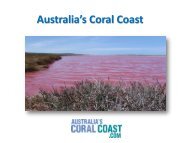
![Annual Report 2002 - 2003 [pdf ] - Tourism Western Australia](https://img.yumpu.com/27124309/1/186x260/annual-report-2002-2003-pdf-tourism-western-australia.jpg?quality=85)
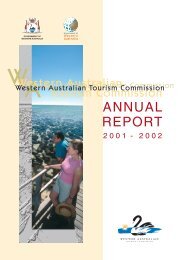


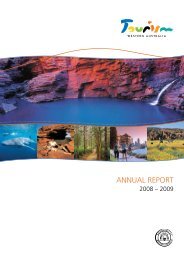
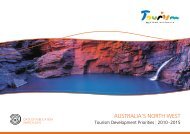

![Our Direction in China 2012 - 2015 [pdf ] - Tourism Western Australia](https://img.yumpu.com/27124271/1/184x260/our-direction-in-china-2012-2015-pdf-tourism-western-australia.jpg?quality=85)
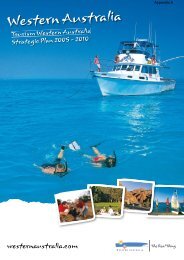

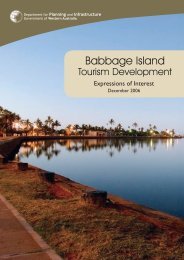
![Naturebank Program 2011 [pdf ] - Tourism Western Australia](https://img.yumpu.com/27124244/1/184x260/naturebank-program-2011-pdf-tourism-western-australia.jpg?quality=85)