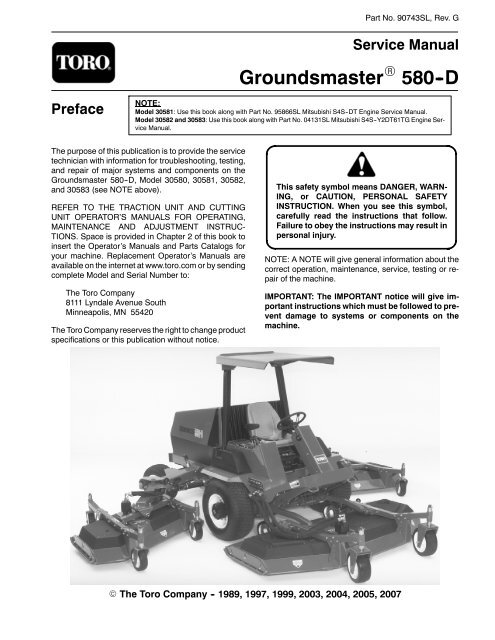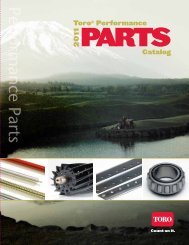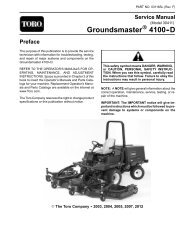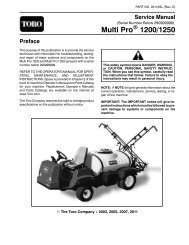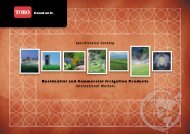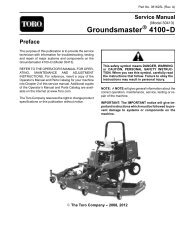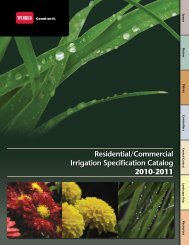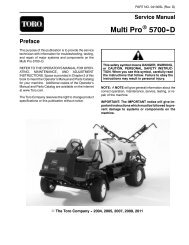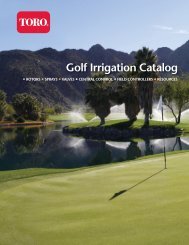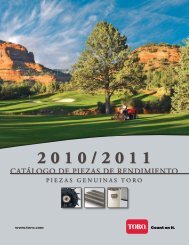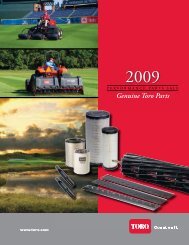Groundsmaster 580-D Service Manual - Toro
Groundsmaster 580-D Service Manual - Toro
Groundsmaster 580-D Service Manual - Toro
Create successful ePaper yourself
Turn your PDF publications into a flip-book with our unique Google optimized e-Paper software.
Part No. 90743SL, Rev. G<br />
<strong>Service</strong> <strong>Manual</strong><br />
<strong>Groundsmaster</strong> R <strong>580</strong> -D<br />
Preface<br />
NOTE:<br />
Model 30581: Use this book along with Part No. 95866SL Mitsubishi S4S--DT Engine <strong>Service</strong> <strong>Manual</strong>.<br />
Model 30582 and 30583: Use this book along with Part No. 04131SL Mitsubishi S4S--Y2DT61TG Engine <strong>Service</strong><br />
<strong>Manual</strong>.<br />
The purpose of this publication is to provide the service<br />
technician with information for troubleshooting, testing,<br />
and repair of major systems and components on the<br />
<strong>Groundsmaster</strong> <strong>580</strong>--D, Model 30<strong>580</strong>, 30581, 30582,<br />
and 30583 (see NOTE above).<br />
REFER TO THE TRACTION UNIT AND CUTTING<br />
UNIT OPERATOR’S MANUALS FOR OPERATING,<br />
MAINTENANCE AND ADJUSTMENT INSTRUC-<br />
TIONS. Space is provided in Chapter 2 of this book to<br />
insert the Operator’s <strong>Manual</strong>s and Parts Catalogs for<br />
your machine. Replacement Operator’s <strong>Manual</strong>s are<br />
available on the internet at www.toro.com or by sending<br />
complete Model and Serial Number to:<br />
The <strong>Toro</strong> Company<br />
8111 Lyndale Avenue South<br />
Minneapolis, MN 55420<br />
The <strong>Toro</strong> Company reserves the right to change product<br />
specifications or this publication without notice.<br />
This safety symbol means DANGER, WARN-<br />
ING, or CAUTION, PERSONAL SAFETY<br />
INSTRUCTION. When you see this symbol,<br />
carefully read the instructions that follow.<br />
Failure to obey the instructions may result in<br />
personal injury.<br />
NOTE: A NOTE will give general information about the<br />
correct operation, maintenance, service, testing or repair<br />
of the machine.<br />
IMPORTANT: The IMPORTANT notice will give important<br />
instructions which must be followed to prevent<br />
damage to systems or components on the<br />
machine.<br />
E The <strong>Toro</strong> Company - 1989, 1997, 1999, 2003, 2004, 2005, 2007
This page is intentionally blank.<br />
<strong>Groundsmaster</strong> <strong>580</strong>–D
Table Of Contents<br />
Chapter 1 – Safety<br />
Safety Instructions . . . . . . . . . . . . . . . . . . . . . . . . . . 1 – 1<br />
Safety and Instruction Decals . . . . . . . . . . . . . . . . 1 – 4<br />
Chapter 2 – Product Records and Maintenance<br />
Product Records . . . . . . . . . . . . . . . . . . . . . . . . . . . 2 – 1<br />
Maintenance . . . . . . . . . . . . . . . . . . . . . . . . . . . . . . . 2 – 1<br />
Equivalents and Conversions . . . . . . . . . . . . . . . . 2 – 2<br />
Torque Specifications . . . . . . . . . . . . . . . . . . . . . . . 2 – 3<br />
Chapter 3 – Engine (Model 30<strong>580</strong>)<br />
General Information . . . . . . . . . . . . . . . . . . . . . . . . 3 – 3<br />
Specifications . . . . . . . . . . . . . . . . . . . . . . . . . . . . . . 3 – 6<br />
Special Tools . . . . . . . . . . . . . . . . . . . . . . . . . . . . . 3 – 23<br />
Troubleshooting . . . . . . . . . . . . . . . . . . . . . . . . . . . 3 – 26<br />
General Overhaul Instructions . . . . . . . . . . . . . . 3 – 30<br />
Adjustments . . . . . . . . . . . . . . . . . . . . . . . . . . . . . . 3 – 32<br />
Engine Removal and Installation . . . . . . . . . . . . 3 – 39<br />
Engine Accessory Removal and Installation . . 3 – 43<br />
Cylinder Head and Valves . . . . . . . . . . . . . . . . . . 3 – 48<br />
Flywheel, Timing Gears and Camshaft . . . . . . . 3 – 61<br />
Pistons, Connecting Rods,<br />
Crankshaft and Block . . . . . . . . . . . . . . . . . . . . . . 3 – 73<br />
Inlet and Exhaust Systems . . . . . . . . . . . . . . . . . 3 – 91<br />
Lubrication System . . . . . . . . . . . . . . . . . . . . . . . 3 – 106<br />
Cooling System . . . . . . . . . . . . . . . . . . . . . . . . . . 3 – 112<br />
Fuel System . . . . . . . . . . . . . . . . . . . . . . . . . . . . . 3 – 116<br />
General Overhaul Information . . . . . . . . . . . . . . 3 – 125<br />
Chapter 3A – Engine (Model 30581)<br />
General Information . . . . . . . . . . . . . . . . . . . . . . . 3A – 1<br />
Specifications . . . . . . . . . . . . . . . . . . . . . . . . . . . . . 3A – 2<br />
Chapter 3B – Engine (Model 30582)<br />
General Information . . . . . . . . . . . . . . . . . . . . . . . 3B – 1<br />
Specifications . . . . . . . . . . . . . . . . . . . . . . . . . . . . . 3B – 2<br />
Chapter 4 – Hydraulic System<br />
Specifications . . . . . . . . . . . . . . . . . . . . . . . . . . . . . . 4 – 2<br />
General Information . . . . . . . . . . . . . . . . . . . . . . . . 4 – 3<br />
Hydraulic Flow Diagrams . . . . . . . . . . . . . . . . . . . . 4 – 6<br />
Special Tools . . . . . . . . . . . . . . . . . . . . . . . . . . . . . 4 – 13<br />
Troubleshooting . . . . . . . . . . . . . . . . . . . . . . . . . . . 4 – 14<br />
Testing . . . . . . . . . . . . . . . . . . . . . . . . . . . . . . . . . . . 4 – 23<br />
Adjustments . . . . . . . . . . . . . . . . . . . . . . . . . . . . . . 4 – 30<br />
Traction Drive System Repairs . . . . . . . . . . . . . . 4 – 32<br />
PTO System Repairs . . . . . . . . . . . . . . . . . . . . . . 4 – 36<br />
Auxiliary (Lift/Counterbalance) System Repairs 4 – 42<br />
Steering System Repairs . . . . . . . . . . . . . . . . . . . 4 – 52<br />
Hydraulic Reservoir and Filter . . . . . . . . . . . . . . . 4 – 55<br />
4 Wheel Drive Kit (Optional) Repairs . . . . . . . . . 4 – 57<br />
Chapter 5 – Electrical System<br />
(Model 30<strong>580</strong>, S/N Below 30101)<br />
Electrical Diagrams . . . . . . . . . . . . . . . . . . . . . . . . . 5 – 2<br />
Special Tools . . . . . . . . . . . . . . . . . . . . . . . . . . . . . . 5 – 7<br />
Troubleshooting . . . . . . . . . . . . . . . . . . . . . . . . . . . . 5 – 9<br />
Testing . . . . . . . . . . . . . . . . . . . . . . . . . . . . . . . . . . . 5 – 20<br />
Repairs . . . . . . . . . . . . . . . . . . . . . . . . . . . . . . . . . . 5 – 32<br />
Chapter 6 – Wheels, Brakes & Steering<br />
Specifications . . . . . . . . . . . . . . . . . . . . . . . . . . . . . . 6 – 2<br />
General Information . . . . . . . . . . . . . . . . . . . . . . . . 6 – 3<br />
Adjustments . . . . . . . . . . . . . . . . . . . . . . . . . . . . . . . 6 – 5<br />
Repairs . . . . . . . . . . . . . . . . . . . . . . . . . . . . . . . . . . 6 – 10<br />
Chapter 7 – Cutting Units<br />
Specifications . . . . . . . . . . . . . . . . . . . . . . . . . . . . . . 7 – 1<br />
Adjustments . . . . . . . . . . . . . . . . . . . . . . . . . . . . . . . 7 – 2<br />
Repairs . . . . . . . . . . . . . . . . . . . . . . . . . . . . . . . . . . . 7 – 9<br />
Chapter 8 – Electrical System<br />
(Models 30<strong>580</strong> (S/N 30101 & Up), 30581 and 30582)<br />
Electrical Diagrams . . . . . . . . . . . . . . . . . . . . . . . . . 8 – 2<br />
Special Tools . . . . . . . . . . . . . . . . . . . . . . . . . . . . . . 8 – 5<br />
Troubleshooting . . . . . . . . . . . . . . . . . . . . . . . . . . . . 8 – 7<br />
Component Identification and Testing . . . . . . . . 8 – 10<br />
<strong>Service</strong> and Repairs . . . . . . . . . . . . . . . . . . . . . . . 8 – 12<br />
Chapter 9 – Foldout Diagrams<br />
Hydraulic Schematics . . . . . . . . . . . . . . . . . . . . . . . 9 – 3<br />
Electrical Schematics . . . . . . . . . . . . . . . . . . . . . . . 9 – 5<br />
Wire Harness Drawings . . . . . . . . . . . . . . . . . . . . . 9 – 7<br />
<strong>Groundsmaster</strong> <strong>580</strong>–D<br />
Rev. E
This page is intentionally blank.<br />
<strong>Groundsmaster</strong> <strong>580</strong>–D
Chapter 1<br />
Safety<br />
Table of Contents<br />
SAFETY INSTRUCTIONS ...................... 1<br />
Before Operating ............................ 1<br />
While Operating ............................. 2<br />
Maintenance and <strong>Service</strong> ..................... 3<br />
SAFETY AND INSTRUCTION DECALS .......... 4<br />
Safety Instructions<br />
The GROUNDSMASTERR <strong>580</strong>-D meets or exceeds<br />
the American National Standards Institute’s safety standards<br />
for riding mowers. Although hazard control and<br />
accident prevention partially are dependent upon the<br />
design and configuration of the machine, these factors<br />
are also dependent upon the awareness, concern, and<br />
proper training of the personnel involved in the operation,<br />
transport, maintenance, and storage of the machine.<br />
CAUTION<br />
TO REDUCE THE POTENTIAL FOR INJURY,<br />
COMPLY WITH THE FOLLOWING SAFETY<br />
INSTRUCTIONS.<br />
Improper use or maintenance by the operator or owner<br />
of the machine can result in injury. Reduce the potential<br />
for any injury by complying with the following safety<br />
instructions.<br />
Before Operating<br />
1. Read and understand the Operator’s <strong>Manual</strong> before<br />
starting and operating the machine. Become familiar<br />
with all controls and know how to stop quickly. A replacement<br />
Operator’s <strong>Manual</strong> is available on the Internet at<br />
www.<strong>Toro</strong>.com or by sending complete Model and Serial<br />
Number to:<br />
The <strong>Toro</strong> Company<br />
Attn. Technical Publications<br />
8111 Lyndale Avenue South<br />
Minneapolis, Minnesota 55420--1196.<br />
If you have questions about this <strong>Service</strong> <strong>Manual</strong>, please<br />
contact:<br />
The <strong>Toro</strong> Company<br />
Commercial <strong>Service</strong> Department<br />
8111 Lyndale Avenue South<br />
Minneapolis, Minnesota 55420--1196.<br />
2. Never allow children to operate the machine or<br />
adults to operate it without proper instruction.<br />
3. Become familiar with the controls and know how to<br />
stop the machine and engine quickly.<br />
4. Keep all shields, safety devices and decals in place.<br />
If a shield, safety device or decal is malfunctioning, illegible<br />
or damaged, repair or replace it before operating the<br />
machine.<br />
5. Always wear substantial shoes. Do not operate machine<br />
while wearing sandals, tennis shoes, sneakers or<br />
when barefoot. Do not wear loose fitting clothing that<br />
could get caught in moving parts and possibly cause<br />
personal injury.<br />
6. Wearing safety glasses, safety shoes, long pants<br />
and a helmet is advisable and required by some local ordinances<br />
and insurance regulations.<br />
7. Make sure the work area is clear of objects which<br />
might be picked up and thrown by the cutter blades.<br />
8. Do not carry passengers on the machine. Keep everyone,<br />
especially children and pets, away from the<br />
areas of operation.<br />
<strong>Groundsmaster</strong> <strong>580</strong>--D Page 1 - 1 Rev. E<br />
Safety
9. Since diesel fuel is highly flammable, handle it carefully:<br />
A. Use an approved fuel container.<br />
B. Do not remove fuel tank cap while engine is hot<br />
or running.<br />
C. Do not smoke while handling fuel.<br />
D. Fill fuel tank outdoors and only to within an inch<br />
(25 mm) from the top of the tank, not the filler neck.<br />
Do not overfill.<br />
E. Wipe up any spilled fuel.<br />
10. Be sure interlock switches are adjusted correctly so<br />
engine cannot be started unless traction pedal is released<br />
-- neutral position -- and PTO switch is in NEU-<br />
TRAL position.<br />
While Operating<br />
11. Check interlock switches daily for proper operation.<br />
If a switch malfunctions, replace or adjust it before operating<br />
the machine. The interlock system is for your<br />
protection, so do not bypass it. Replace all interlock<br />
switches every two years.<br />
12. Do not run engine in a confined area without adequate<br />
ventilation. Exhaust is hazardous and could be<br />
deadly.<br />
13. Sit on the seat when starting and operating the machine.<br />
14. Before starting the engine each day, test warning<br />
lamps and signal lights to assure proper operation.<br />
15. Pay attention when using the machine. To prevent<br />
loss of control:<br />
A. Mow only in daylight or when there is good artificial<br />
light.<br />
B. Watch for holes or other hidden hazards.<br />
C. Be extremely careful when operating close to<br />
sand traps, ditches, creeks, steep hillsides or other<br />
hazards.<br />
D. Reduce speed when making sharp turns. Avoid<br />
sudden stops and starts.<br />
E. Look to the rear to assure no one is behind the<br />
machine before backing up.<br />
F. Watch for traffic when near or crossing roads.<br />
Always yield the right--of--way.<br />
G. Reduce speed when driving downhill.<br />
16. Keep hands, feet and clothing away from moving<br />
parts and the cutting units.<br />
17. This product may exceed noise levels of 85 dB(A) at<br />
the operator position. Ear protectors are recommended,<br />
for prolonged exposure, to reduce the potential of permanent<br />
hearing damage.<br />
18. Do not touch engine, turbo--charger, radiator, muffler<br />
or exhaust pipe while engine is running or soon after<br />
it is stopped. These areas could be hot enough to cause<br />
burns.<br />
19. Before getting off the seat:<br />
A. Move traction pedal to neutral.<br />
B. Set parking brake.<br />
C. Disengage cutting units and wait for blades to<br />
stop.<br />
D. Stop engine and remove key from switch.<br />
E. Do not park on slopes unless wheels are<br />
chocked or blocked.<br />
20. If a cutting blade strikes a solid object or vibrates abnormally,<br />
stop immediately, turn engine off, set parking<br />
brake and wait for all motion to stop. Inspect for damage.<br />
Repair or replace any damaged parts before operating.<br />
Safety<br />
Page 1 - 2<br />
Rev. A<br />
<strong>Groundsmaster</strong> <strong>580</strong>--D
Maintenance and <strong>Service</strong><br />
21. Before servicing or making adjustments, stop engine<br />
and remove key from the switch.<br />
22. Assure entire machine is properly maintained and in<br />
good operating condition. Frequently check all nuts,<br />
bolts and screws.<br />
23. Frequently check all hydraulic line connectors and<br />
fittings. Assure all hydraulic hoses and lines are in good<br />
condition before applying pressure to the system.<br />
24. If the <strong>Groundsmaster</strong> <strong>580</strong>--D loses power and<br />
needs to be moved, either by--pass the hydraulic pump<br />
or unlock the front wheel hubs. Unlocking the front<br />
wheels disables the machine braking system. Block the<br />
wheels before unlocking the hubs to keep the machine<br />
from moving. To tow the machine, connect to the towing<br />
vehicle with a rigid towing device. Do not use chains,<br />
cables or other non--rigid devices for towing. Lock the<br />
hubs when towing is completed.<br />
25. Keep body and hands away from pin hole leaks or<br />
nozzles that eject high pressure hydraulic fluid. Use<br />
cardboard or paper to find hydraulic leaks. Hydraulic<br />
fluid escaping under pressure can penetrate skin and<br />
cause injury. Fluid accidentally injected into the skin<br />
must be surgically removed within a few hours by a doctor<br />
or gangrene may occur.<br />
26. Before any hydraulic system maintenance, stop engine<br />
and lower cutting units to the ground so all pressure<br />
is relieved.<br />
27. For major repairs or other assistance, contact your<br />
local <strong>Toro</strong> Distributor.<br />
28. To reduce potential fire hazard, keep engine area<br />
free of excessive grease, grass, leaves and dirt.<br />
29. If engine must be running to perform maintenance<br />
or an adjustment, keep hands, feet, clothing and other<br />
parts of the body away from cutting units and other moving<br />
parts. Keep everyone away.<br />
30. Do not overspeed the engine by changing governor<br />
setting. Maximum engine speed is 2750 rpm. To assure<br />
safety and accuracy, have an Authorized <strong>Toro</strong> Distributor<br />
check maximum engine speed.<br />
31. Shut engine off before checking or adding oil to the<br />
crankcase.<br />
32. Disconnect battery before servicing the machine. If<br />
battery voltage is required for troubleshooting or test<br />
procedures, temporarily connect the battery.<br />
33. For optimum performance and safety, use genuine<br />
<strong>Toro</strong> replacement parts and accessories. Replacement<br />
parts and accessories made by other manufacturers<br />
could be dangerous and may void the product warranty<br />
of The <strong>Toro</strong> Company.<br />
<strong>Groundsmaster</strong> <strong>580</strong>--D Page 1 - 3 Rev. A<br />
Safety
Safety and Instruction Decals<br />
Numerous safety and instruction decals are affixed to<br />
the <strong>Groundsmaster</strong> <strong>580</strong>--D. If any decal becomes illegible<br />
or damaged, install a new decal. Part numbers for<br />
replacement decals are listed in your Parts Catalog. Order<br />
replacement decals from your Authorized <strong>Toro</strong> Distributor.<br />
Safety<br />
Page 1 - 4<br />
Rev. E<br />
<strong>Groundsmaster</strong> <strong>580</strong>--D
Table of Contents<br />
Chapter 2<br />
Product Records and Maintenance<br />
PRODUCT RECORDS ......................... 1<br />
MAINTENANCE ............................... 1<br />
EQUIVALENTS AND CONVERSIONS ........... 2<br />
Decimal and Millimeter Equivalents ............ 2<br />
U.S. to Metric Conversions .................... 2<br />
Product Records<br />
TORQUE SPECIFICATIONS .................... 3<br />
Capscrew Markings and Torque Values -- U.S. ... 3<br />
Capscrew Markings and Torque Values -- Metric . 3<br />
Insert Operator’s <strong>Manual</strong> and Parts Catalog for your<br />
<strong>Groundsmaster</strong> <strong>580</strong>--D at the end of this chapter. Additionally,<br />
if any optional equipment or accessories have<br />
been installed to your <strong>Groundsmaster</strong>, insert the Installation<br />
Instructions, Operator’s <strong>Manual</strong>s and Parts Catalogs<br />
for those options at the end of this chapter.<br />
Maintenance<br />
Maintenance procedures and recommended service intervals<br />
for the <strong>Groundsmaster</strong> <strong>580</strong>--D are covered in the<br />
Operator’s <strong>Manual</strong>. Refer to that publication when performing<br />
regular equipment maintenance.<br />
<strong>Groundsmaster</strong> <strong>580</strong>--D Page 2 - 1 Rev. E Product Records and Maintenance
Equivalents and Conversions<br />
Product Records and Maintenance<br />
Page 2 – 2<br />
<strong>Groundsmaster</strong> <strong>580</strong>–D
Torque Specifications<br />
<strong>Groundsmaster</strong> <strong>580</strong>–D Page 2 – 3 Product Records and Maintenance
This page is intentionally blank.<br />
Product Records and Maintenance<br />
Page 2 - 4<br />
Rev. E<br />
<strong>Groundsmaster</strong> <strong>580</strong>--D
Chapter 3<br />
Engine (Model 30<strong>580</strong>)<br />
Table of Contents<br />
NOTE: This Chapter provides engine information for TORO Model 30<strong>580</strong>.<br />
See Chapter 3A for Model 30581 or Chapter 3B for Model 30582.<br />
GENERAL INFORMATION. . . . . . . . . . . . . . . . . . . . 3<br />
Engine Serial Number Location. . . . . . . . . . . . . . 3<br />
Engine External Views. . . . . . . . . . . . . . . . . . . . . 4<br />
Engine Sectional Views . . . . . . . . . . . . . . . . . . . . 5<br />
SPECIFICATIONS . . . . . . . . . . . . . . . . . . . . . . . . . . 6<br />
Definition of Terms. . . . . . . . . . . . . . . . . . . . . . . . 6<br />
General Specifications . . . . . . . . . . . . . . . . . . . . 7<br />
<strong>Service</strong> and Overhaul Standards . . . . . . . . . . . 11<br />
Tightening Torques . . . . . . . . . . . . . . . . . . . . . . 20<br />
Sealants . . . . . . . . . . . . . . . . . . . . . . . . . . . . . . 22<br />
SPECIAL TOOLS . . . . . . . . . . . . . . . . . . . . . . . . . . 23<br />
TROUBLESHOOTING . . . . . . . . . . . . . . . . . . . . . . 26<br />
GENERAL OVERHAUL INSTRUCTIONS . . . . . . . 30<br />
Determining When To Overhaul The Engine . . . 30<br />
Disassembly Precautions . . . . . . . . . . . . . . . . . 30<br />
Reassembly Precautions. . . . . . . . . . . . . . . . . . 30<br />
Testing Compression Pressure . . . . . . . . . . . . . 31<br />
ADJUSTMENTS. . . . . . . . . . . . . . . . . . . . . . . . . . . 32<br />
Valve Clearance . . . . . . . . . . . . . . . . . . . . . . . . 32<br />
Priming / Bleeding Fuel System . . . . . . . . . . . . 33<br />
Fuel Injection Timing . . . . . . . . . . . . . . . . . . . . . 34<br />
No-Load Minimum and Maximum Speed . . . . . 35<br />
Throttle Lever and Control Cable Adjustment . . 37<br />
Fuel Stop Solenoid Adjustment. . . . . . . . . . . . . 38<br />
Fan Drive Belt Inspection and Adjustment . . . . 38<br />
ENGINE REMOVAL AND INSTALLATION . . . . . . . 39<br />
ACCESSORY REMOVAL AND INSTALLATION. . . 43<br />
Prepratory Steps . . . . . . . . . . . . . . . . . . . . . . . . 43<br />
Engine Accessory Removal . . . . . . . . . . . . . . . 43<br />
Engine Accessory Installation . . . . . . . . . . . . . . 47<br />
CYLINDER HEAD AND VALVES . . . . . . . . . . . . . . 48<br />
Disassembly . . . . . . . . . . . . . . . . . . . . . . . . . . . 48<br />
Inspection and Repair . . . . . . . . . . . . . . . . . . . . 50<br />
Reassembly. . . . . . . . . . . . . . . . . . . . . . . . . . . . 57<br />
FLYWHEEL, TIMING GEARS AND CAMSHAFT . . 61<br />
Disassembly . . . . . . . . . . . . . . . . . . . . . . . . . . . 61<br />
Inspection and Repair . . . . . . . . . . . . . . . . . . . . 64<br />
Reassembly. . . . . . . . . . . . . . . . . . . . . . . . . . . . 70<br />
PISTONS, CONNECTING RODS,<br />
CRANKSHAFT & BLOCK . . . . . . . . . . . . . . . . . 73<br />
Disassembly . . . . . . . . . . . . . . . . . . . . . . . . . . . 73<br />
Inspection and Repair . . . . . . . . . . . . . . . . . . . . 76<br />
Reassembly. . . . . . . . . . . . . . . . . . . . . . . . . . . . 86<br />
INLET AND EXHAUST SYSTEMS. . . . . . . . . . . . . 91<br />
Description. . . . . . . . . . . . . . . . . . . . . . . . . . . . . 91<br />
Exhaust Manifold . . . . . . . . . . . . . . . . . . . . . . . . 92<br />
Turbocharger . . . . . . . . . . . . . . . . . . . . . . . . . . . 93<br />
LUBRICATION SYSTEM . . . . . . . . . . . . . . . . . . . 106<br />
Description. . . . . . . . . . . . . . . . . . . . . . . . . . . . 106<br />
Oil Pump . . . . . . . . . . . . . . . . . . . . . . . . . . . . . 107<br />
Oil Filter . . . . . . . . . . . . . . . . . . . . . . . . . . . . . . 111<br />
Relief Valve . . . . . . . . . . . . . . . . . . . . . . . . . . . 111<br />
COOLING SYSTEM . . . . . . . . . . . . . . . . . . . . . . . 112<br />
Water Pump. . . . . . . . . . . . . . . . . . . . . . . . . . . 112<br />
Thermostat . . . . . . . . . . . . . . . . . . . . . . . . . . . 115<br />
Radiator, Fan and Fan Belt . . . . . . . . . . . . . . . 115<br />
FUEL SYSTEM. . . . . . . . . . . . . . . . . . . . . . . . . . . 116<br />
Description. . . . . . . . . . . . . . . . . . . . . . . . . . . . 116<br />
Fuel Injection Nozzles . . . . . . . . . . . . . . . . . . . 117<br />
Fuel Feed Pump . . . . . . . . . . . . . . . . . . . . . . . 120<br />
Fuel Injection Pump. . . . . . . . . . . . . . . . . . . . . 122<br />
Governor . . . . . . . . . . . . . . . . . . . . . . . . . . . . . 124<br />
GENERAL OVERHAUL INFORMATION . . . . . . . 125<br />
Oil Seals . . . . . . . . . . . . . . . . . . . . . . . . . . . . . 125<br />
O-Rings . . . . . . . . . . . . . . . . . . . . . . . . . . . . . . 126<br />
Bearings . . . . . . . . . . . . . . . . . . . . . . . . . . . . . 126<br />
Lock Plates . . . . . . . . . . . . . . . . . . . . . . . . . . . 127<br />
Split Pins and Spring Pins . . . . . . . . . . . . . . . . 127<br />
<strong>Groundsmaster</strong> ® <strong>580</strong>-D Page 3 - 1 Rev. E<br />
Table of Contents
This page is intentionally blank.
Stopping the Engine<br />
Important: Before stopping the engine after mowing<br />
or full load operation, cool the turbocharger by<br />
allowing the engine to idle at low speed for 5<br />
minutes. Failure to do so may lead to turbocharger<br />
failure.<br />
Rev. E
This page is intentionally blank.
Cone<br />
removing<br />
Tool<br />
34791-01100<br />
For removing<br />
crankshaft<br />
pulley<br />
Rev. D
NOTE: The crankshaft pulley uses a tapered cone<br />
to secure the pulley to the crankshaft. Use<br />
Mitsubishi Special Tool 34791-01100 for pulley<br />
removal.<br />
Rev. E
This page is intentionally blank.
Chapter 3A<br />
Engine (Model 30581)<br />
Table of Contents<br />
General Information . . . . . . . . . . . . . . . . . . . . . . . . . . . 1<br />
Specifications . . . . . . . . . . . . . . . . . . . . . . . . . . . . . . . . . 2<br />
General Information<br />
The engine used in the <strong>Groundsmaster</strong> <strong>580</strong>–D mower<br />
is manufactured by Mitsubishi Heavy Industries Limited.<br />
<strong>Service</strong> and repair parts for Mitsubishi engines are supplied<br />
through TORO Distributors. Repair parts may be<br />
ordered by TORO part number. If no parts list is available<br />
be sure to provide your Distributor with the TORO<br />
model number and serial number.<br />
Information on engine troubleshooting, testing, disassembly<br />
and reassembly is provided in the Mitsubishi<br />
S4S–DT Engine <strong>Service</strong> <strong>Manual</strong>, Part No. 95866SL.<br />
Note: Refer to Chapter 3 – Engine (Model 30<strong>580</strong>) for<br />
information regarding engine removal and installation.<br />
General maintenance procedures are described in your<br />
<strong>Toro</strong> Operator’s <strong>Manual</strong>.<br />
Stopping the Engine<br />
IMPORTANT: Before stopping the engine after<br />
mowing or full load operation, cool the turbocharger<br />
by allowing the engine to idle at low speed for 5<br />
minutes. Failure to do so may lead to turbocharger<br />
failure.<br />
<strong>Groundsmaster</strong> <strong>580</strong>–D Page 3A – 1 Table of Contents<br />
Rev. E
Specifications<br />
Item<br />
Make / Designation<br />
Description<br />
Mitsubishi Model S4S–DT<br />
4 cycle, 4 cylinder Diesel Engine<br />
Number of Cylinders 4<br />
Total Displacement<br />
3331 cc (203.3 cu. in.)<br />
Fuel Diesel Fuel No. 2–D<br />
Fuel Capacity<br />
Idle Speed (no load)<br />
High Idle (no load)<br />
Engine Oil (do not use multi–viscosity oils)<br />
28 U.S. gallon (106 liter)<br />
1150 +/– 50 RPM<br />
2750 +/– 50 RPM<br />
API <strong>Service</strong> Classification CD or better<br />
–20 to 20 o F (–29 to –7 o C) SAE 10<br />
20 to 105 o F (–7 to 41 o C) SAE 30<br />
105 o F (41 o C) and above SAE 40<br />
Oil Capacity 10.6 U.S. quart (10 liter) with filter<br />
Specifications<br />
Page 3A – 2 Rev. B<br />
<strong>Groundsmaster</strong> <strong>580</strong>–D
Chapter 3B<br />
Engine (Models 30582 and 30583)<br />
Table of Contents<br />
GENERAL INFORMATION ..................... 1<br />
SPECIFICATIONS ............................. 2<br />
MITSUBISHI S4S--Y2DT61TG SERVICE MANUAL<br />
General Information<br />
The engine used in the <strong>Groundsmaster</strong> <strong>580</strong>--D Models<br />
30582 and 30583 mower is manufactured by Mitsubishi<br />
Heavy Industries Limited. <strong>Service</strong> and repair parts for<br />
this Mitsubishi engine are supplied through TORO Distributors.<br />
Repair parts may be ordered by TORO part<br />
number. If no parts list is available be sure to provide<br />
your Distributor with the TORO model number and serial<br />
number.<br />
General maintenance procedures are described in your<br />
Operator’s <strong>Manual</strong>. Information on engine troubleshooting,<br />
testing, disassembly and reassembly is identified in<br />
the Mitsubishi S4S--Y2DT61TG <strong>Service</strong> <strong>Manual</strong> that is<br />
included at the end of this section.<br />
Note: Refer to Chapter 3 -- Engine (Model 30<strong>580</strong>) for<br />
information regarding engine removal and installation.<br />
Stopping the Engine<br />
IMPORTANT: Before stopping the engine after<br />
mowing or full load operation, cool the turbocharger<br />
by allowing the engine to idle at low speed for 5<br />
minutes. Failure to do so may lead to turbocharger<br />
failure.<br />
<strong>Groundsmaster</strong> <strong>580</strong>--D Page 3B - 1 Rev. G<br />
Table of Contents
Specifications<br />
Item<br />
Make / Designation<br />
Description<br />
Mitsubishi Model S4S–DT<br />
4 cycle, OHV, Liquid Cooled, Turbocharged Diesel Engine<br />
Number of Cylinders 4<br />
Total Displacement<br />
3331 cc (203.3 cu. in.)<br />
Fuel Diesel Fuel No. 2–D<br />
Fuel Capacity<br />
28 U.S. gallon (106 liter)<br />
Idle Speed (no load)<br />
1100 + 50 RPM<br />
High Idle (no load)<br />
2700 + 50 RPM<br />
Engine Oil<br />
See Operator’s <strong>Manual</strong> for Oil Recommendations<br />
Oil Capacity<br />
10.5 U.S. quart (10 liter) with filter<br />
Specifications<br />
Page 3B – 2<br />
Rev. E<br />
<strong>Groundsmaster</strong> <strong>580</strong>–D
Chapter 4<br />
Hydraulic System<br />
Table of Contents<br />
NOTE: See Chapter 9 -- Foldout Diagrams for Hydraulic<br />
Schematics<br />
SPECIFICATIONS ............................. 2<br />
GENERAL INFORMATION ..................... 3<br />
Hydraulic Hoses ............................. 3<br />
Hydraulic Fitting Installation ................... 3<br />
Pushing or Towing ........................... 5<br />
Draining and Refilling System ................. 5<br />
HYDRAULIC FLOW DIAGRAMS ................ 6<br />
Typical Circuits -- Engine Running .............. 6<br />
Typical Circuits -- Mowing .................... 10<br />
SPECIAL TOOLS ............................ 13<br />
TROUBLESHOOTING ........................ 14<br />
TESTING ................................... 23<br />
TEST NO. 1: Traction Circuit Working Pressure<br />
and Relief Pressure ........................ 24<br />
TEST NO. 2: Traction Circuit Charge Pressure . 25<br />
TEST NO. 3: Steering Circuit Working Pressure<br />
and Relief Pressure ........................ 26<br />
TEST NO. 4: Lift Circuit Working Pressure and<br />
Relief Pressure ............................ 27<br />
TEST NO. 5: Counterbalance Pressure ........ 28<br />
Diagnosing Cutting Performance Problems ... 28.3<br />
Deck Motor Internal Leakage Test ........... 28.4<br />
TEST NO. 6: Deck Drive Circuit Working<br />
Pressure and Relief Pressure ............... 29<br />
ADJUSTMENTS ............................. 30<br />
Traction Control Neutral Adjustment ........... 30<br />
Traction Control Rod Adjustment .............. 31<br />
Cruise Control Adjustment ................... 31<br />
TRACTION DRIVE SYSTEM REPAIRS ......... 32<br />
Mow/Transport Solenoid <strong>Service</strong> .............. 32<br />
Variable Displacement Pump Removal and<br />
Installation ................................ 33<br />
Wheel Motor Removal and Installation ......... 35<br />
PTO SYSTEM REPAIRS ...................... 36<br />
PTO Valve Block <strong>Service</strong> .................... 36<br />
PTO Valve Block <strong>Service</strong> (S/N 50001 and Up) 36.1<br />
PTO Pump Removal and Installation .......... 38<br />
PTO Pump Repair (Models 30<strong>580</strong> and 30581) 38.1<br />
PTO Pump Repair (Models 30582 and 30583) 38.2<br />
Deck Motor Removal and Installation .......... 39<br />
Deck Motor Repair .......................... 40<br />
Deck Motor Repair (P/N 94--4907) .......... 40.1<br />
Wing Deck Hose Replacement<br />
(S/N 50001 and Up) ..................... 40.3<br />
Wing Deck Motor Hydraulic Hose Replacement . 41<br />
AUXILARY (LIFT/COUNTERBALANCE) SYSTEM<br />
REPAIRS .................................. 42<br />
Float/Traction Assist Manifold Block <strong>Service</strong> .... 42<br />
Steering/Auxiliary Pump Removal and<br />
Installation ................................ 44<br />
Steering/Auxiliary Pump Repair<br />
(Models 30582 and 30583) ............... 44.1<br />
Steering/Auxiliary Pump Repair<br />
(Models 30<strong>580</strong> and 30581) ................. 45<br />
Front Lift Cylinder Removal and Installation .... 46<br />
Front Lift Cylinder Repair .................... 46<br />
Wing Lift Cylinder Removal and Installation .... 48<br />
Wing Lift Cylinder Repair .................... 48<br />
Lift Control Valve Removal and Installation ..... 50<br />
Lift Control Valve Repair ..................... 50<br />
STEERING SYSTEM REPAIRS ................ 52<br />
Steering Cylinder Removal and Installation ..... 52<br />
Steering Cylinder Repair ..................... 52<br />
Steering Control Unit Removal and Installation .. 54<br />
Steering Control Unit Repair (Models 30<strong>580</strong><br />
and 30581) ............................. 54.1<br />
Steering Control Unit Repair (Models 30582<br />
and 30583) ............................. 54.1<br />
HYDRAULIC RESERVOIR AND FILTER ........ 55<br />
Flushing the Hydraulic System ............... 55<br />
Inspecting Reservoir Parts ................... 56<br />
SAUER/SUNDSTRAND (DANFOSS) M46--AXIAL PIS-<br />
TON PUMPS AND MOTORS SERVICE MANUAL<br />
SAUER/SUNDSTRAND (DANFOSS) M46--AXIAL PIS-<br />
TON PUMPS AND MOTORS REPAIR MANUAL<br />
VICKERS GEAR PUMP OVERHAUL MANUAL<br />
HALDEX/BARNES G20 & G30 SERIES HYDRAULIC<br />
GEAR PUMPS INSPECTION/SERVICING<br />
EATON CHAR--LYNN STEERING CONTROL UNITS<br />
REPAIR INFORMATION<br />
EATON CHAR--LYNN 4000 COMPACT SERIES DISC<br />
VALVE GEROLER MOTOR REPAIR INFORMATION<br />
<strong>Groundsmaster</strong> <strong>580</strong>--D Page 4 - 1 Table of Contents<br />
Rev. G
Specifications<br />
Item<br />
Traction Drive Pump<br />
Main relief pressure<br />
Charge relief pressure (Pump S/N below A--96--01--XXXXX)<br />
Charge relief pressure (Pump S/N above A--96--01--XXXXX)<br />
Front Wheel Motor (2 used)<br />
PTO (Deck Drive) Pump<br />
PTO (Deck Drive) Valve Block<br />
Relief pressure (3 relief valves: front deck, right deck, left deck)<br />
Deck Drive Motor (3 used)<br />
Lift Control Valve<br />
Lift circuit relief pressure (S/N below 240000000)<br />
Lift circuit relief pressure (S/N above 240000000)<br />
NOTE: Lift pressure when measured at the LIFT test port is<br />
Lift Circuit Relief Pressure + Counterbalance Pressure<br />
Float/Traction Assist Manifold Block<br />
Counterbalance pressure<br />
“Traction Plus” counterbalance pressure<br />
“Traction Plus” shift pressure<br />
Lift/Steering Pump<br />
Steering relief pressure<br />
Steering Control<br />
Hydraulic Oil<br />
Reservoir Capacity<br />
System Capacity<br />
Oil Filter<br />
Description<br />
Variable displacement axial piston pump<br />
with servo assisted manual displacement control (MDC)<br />
5000 + 250 psi (344.8 + 7.2 bar)<br />
230 + 10 psi (15.9 + .7 bar)<br />
285 + 10 psi (15.9 + .7 bar)<br />
Variable displacement axial piston motor<br />
Mow/Transport speed, elec./hyd. solenoid actuated<br />
Two section, external gear type<br />
<strong>Toro</strong>, cartridge logic, elec./hyd. solenoid actuated<br />
3000 to 3200 psi (206.9 to 220.7 bar)<br />
External gear type<br />
3 spool<br />
1500 + 50 psi (103.4 + 3.4 bar)<br />
2000 + 50 psi (137.9 + 3.4 bar)<br />
<strong>Toro</strong>, cartridge logic<br />
400 + 25 psi (27.6 + 1.7 bar)<br />
600 + 25 psi (41.4 + 1.7 bar)<br />
2000 + 50 psi (137.9 + 3.4 bar)<br />
External gear type w/priority flow divider<br />
1500 + 50 psi (103.4 + 3.4 bar)<br />
Hydraulic power steering control unit<br />
Refer to Operator’s <strong>Manual</strong> for hydraulic oil recommendations<br />
32 U.S. gallon (121.1 liter)<br />
40 U.S. gallon (151.4 liter)<br />
Screw--on cartridge type, 5 micron, 50 psi (3.4 bar) bypass<br />
Note: When measuring lift circuit relief pressure,<br />
counterbalance pressure, and “Traction Plus” counterbalance<br />
pressure on machines with serial numbers<br />
above 250000000, pressures will be approximately 125<br />
psi (8.6 bar) higher than the specifications listed above.<br />
Refer to the Testing section in this chapter for detailed<br />
information.<br />
Figure 27<br />
1. Hydraulic Oil Level Sight Glass<br />
2. Reservoir Fill Cap<br />
Specifications<br />
Page 4 - 2<br />
Rev. F<br />
<strong>Groundsmaster</strong> <strong>580</strong>--D
This page is intentionally blank.
Deck drive test ports on newer models at deck motor<br />
Older model shown<br />
3. Start the engine and adjust throttle so engine speed<br />
is 2,500 rpm.<br />
Rev. E
TEST NO. 2: Traction Circuit Charge Pressure<br />
1. Hydraulic oil must be at operating temperature.<br />
2. Connect a 1,000 psi gauge onto charge pressure test<br />
port (Fig. 10).<br />
Deck drive test ports on newer models at deck motor.<br />
Older model shown.<br />
3. Start the engine and put throttle at idle position<br />
(approx. 1,200 rpm) with no load on the system.<br />
TESTER READING TO BE:<br />
230 ± 10 PSI (Pump S/N Below A-96-01-XXXXX)<br />
285 ± 10 PSI (Pump S/N A-96-01-XXXXX & Up)<br />
4. If there is no pressure or pressure is too low, check<br />
for restriction in pump intake line. Inspect charge relief<br />
valve and valve seat. Charge pressure can be adjusted<br />
by changing shim thickness behind the spring. Check<br />
for sheared charge pump key. If necessary, check<br />
for internal damage or worn parts in charge pump.<br />
Figure 10<br />
Figure 10<br />
5. Also with pressure gauge still connected to the charge<br />
pressure test port, take a gauge reading while operating<br />
the machine in forward and reverse. Start the engine and<br />
put the throttle at full engine speed. Apply the brakes and<br />
push the traction pedal forward , then reverse.<br />
6. If pressure is good under no load, but drops below<br />
specification when under traction load, the piston pump<br />
and/or traction motor(s) should be suspected of wear and<br />
inefficiency. When the pump and/or traction motor(s) are<br />
worn or damaged, the charge pump is not able to keep<br />
up with internal leakage in the traction circuit<br />
components.<br />
<strong>Groundsmaster</strong>® <strong>580</strong>-D Page 4 - 25 Rev. E Testing
Deck drive test ports on newer models at deck motor<br />
Older model shown<br />
3. Start the engine and adjust throttle so engine speed<br />
is 2,500 rpm.<br />
Rev. E
TEST NO. 4: Lift Circuit Working Pressure and Relief Pressure<br />
WORKING Pressure Test<br />
1. Connect a 5,000 psi gauge to the LIFT test port.<br />
a. On machines with serial number below<br />
250000000, the LIFT test port is located on the outside<br />
of the control console (Fig. 12).<br />
b. On machines with serial number above<br />
250000000, the LIFT test port is located underneath<br />
the center of the machine (Fig. 12A).<br />
2. Operate the machine while monitoring gauge.<br />
NOTE: Always set counterbalance pressure to correct<br />
amount before attempting to adjust lift relief pressure<br />
(see TEST 5).<br />
5. If pressure is too high, inspect relief valve in lift control<br />
valve. If necessary, adjust relief valve by removing the<br />
required shim(s). If pressure is too low, check for restriction<br />
in pump intake line. Check lift cylinder(s) for internal<br />
leakage. If cylinder is not leaking, clean relief valve, and<br />
adjust if necessary by adding required shim(s). If pressure<br />
is still too low, repair or replace steering/lift pump.<br />
TESTER READING TO BE:<br />
375 to 2,000 PSI (S/N below 240000000).<br />
375 to 2,500 PSI (S/N between 240000001 and<br />
240999999).<br />
500 to 2,625 PSI (S/N above 250000000).<br />
3. If working pressure is too high or too low, perform relief<br />
pressure test.<br />
1<br />
2<br />
RELIEF Pressure Test<br />
1. Hydraulic oil must be at operating temperature.<br />
2. Connect a 5,000 psi gauge to the LIFT test port.<br />
a. On machines with serial number below<br />
250000000, the LIFT test port is located on the outside<br />
of the control console (Fig. 12).<br />
b. On machines with serial number above<br />
250000000, the LIFT test port is located underneath<br />
the center of the machine (Fig. 12A).<br />
NOTE: Deck drive Test Ports<br />
on older models are<br />
also on this panel.<br />
Figure 12<br />
1. Lift test port (S/N below 250000000)<br />
2. Traction forward test port<br />
1<br />
3. Start the engine and adjust throttle so engine speed<br />
is 2,500 RPM.<br />
4. Engage the lift control lever into the LIFT position.<br />
Momentarily hold lever in engaged position after full cylinder<br />
extension and read gauge.<br />
TESTER READING TO BE:<br />
1,500 to 2,000 PSI (S/N below 240000000).<br />
2,000 to 2,500 PSI (S/N between 240000001 and<br />
240999999).<br />
2,125 to 2,625 PSI (S/N above 250000000).<br />
Figure 12A<br />
1. Lift test port (S/N above 250000000)<br />
<strong>Groundsmaster</strong> <strong>580</strong>--D Page 4 - 27 Rev. F<br />
Testing
TEST NO. 5: Counterbalance Pressure<br />
IMPORTANT: To prevent damage to test gauge,<br />
raise all decks before connecting 1,000 psi gauge to<br />
LIFT test port.<br />
NOTE: Hydraulic oil must be at operating temperature<br />
for these tests or pressure reading will be too high.<br />
COUNTERBALANCE Pressure Test<br />
1. Connect a 1,000 psi gauge to the LIFT test port.<br />
1<br />
2<br />
a. On machines with serial number below<br />
250000000, the LIFT test port is located on the outside<br />
of the control console (Fig. 13).<br />
b. On machines with serial number above<br />
250000000, the LIFT test port is located underneath<br />
the center of the machine (Fig. 14).<br />
2. Start the engine and adjust throttle so engine speed<br />
is 2,500 RPM.<br />
TESTER READING TO BE:<br />
400 to 425 PSI (S/N below 250000000).<br />
525 to 550 PSI (S/N above 250000000).<br />
NOTE: Deck drive Test Ports<br />
on older models are<br />
also on this panel.<br />
Figure 13<br />
1. Lift test port (S/N below 250000000)<br />
2. Traction forward test port<br />
1<br />
3. If pressure is incorrect, locate counterbalance relief<br />
cartridge on control manifold (Fig. 15). Remove cap on<br />
counterbalance relief valve and adjust the relief valve<br />
screw until correct counterbalance pressure is attained.<br />
“TRACTION PLUS” COUNTERBALANCE Pressure<br />
Test<br />
1. Connect a 1,000 psi gauge to the LIFT test port.<br />
Figure 14<br />
1. Lift test port (S/N above 250000000)<br />
a. On machines with serial number below<br />
250000000, the LIFT test port is located on the outside<br />
of the control console (Fig. 13).<br />
b. On machines with serial number above<br />
250000000, the LIFT test port is located underneath<br />
the center of the machine (Fig. 14).<br />
2. Start the engine and adjust throttle so engine speed<br />
is 2,500 RPM. Move GROUND SPEED switch to HIGH<br />
RANGE.<br />
3. Engage service brake, momentarily push traction<br />
pedal in the FORWARD direction and read the gauge.<br />
TESTER READING TO BE:<br />
600 to 650 PSI (S/N below 250000000).<br />
725 to 775 PSI (S/N above 250000000).<br />
1<br />
Figure 14A<br />
1. Traction forward test port (S/N above 250000000)<br />
4. If pressure is incorrect, locate “Traction Plus” relief<br />
cartridge on control manifold (Fig. 15). Remove cap on<br />
“Traction Plus” relief valve and adjust the relief valve<br />
screw until correct “Traction Plus” pressure is attained.<br />
Testing<br />
Page 4 -<br />
28 Rev. F<br />
<strong>Groundsmaster</strong> <strong>580</strong>--D
“TRACTION PLUS” SHIFT Pressure Test<br />
1. Connect a 1,000 psi gauge to the LIFT test port. Connect<br />
a 5,000 psi gauge to TRACTION FORWARD test<br />
port.<br />
a. On machines with serial number below<br />
250000000, the LIFT and TRACTION FORWARD<br />
test ports are located on the outside of the control<br />
console (Fig. 13).<br />
b. On machines with serial number above<br />
250000000, the LIFT and TRACTION FORWARD<br />
test ports are located underneath the center of the<br />
machine (Figs. 14 and 14A).<br />
2. Start the engine and adjust throttle so engine speed<br />
is 2,500 RPM. Move GROUND SPEED switch to LOW<br />
RANGE.<br />
2<br />
3. While watching gauges, engage service brake and<br />
slowly push traction pedal in the FORWARD direction.<br />
Note pressure at TRACTION FORWARD PORT when<br />
pressure at LIFT port shifts from Counterbalance pressure<br />
to “Traction Plus” pressure (see Counterbalance<br />
and “Traction Plus” Pressure Tests above).<br />
TESTER READING TO BE 2,000 to 2,050 PSI.<br />
4. If SHIFT pressure is incorrect, locate “TRACTION<br />
PLUS” shift cartridge on control manifold. Remove cap<br />
on “TRACTION PLUS” shift cartridge and adjust the cartridge<br />
screw until correct SHIFT pressure is obtained<br />
(Fig. 15).<br />
2<br />
1<br />
Figure 15<br />
1. Counterbalance relief cartridge<br />
2. “Traction Plus” relief cartridge (upper)<br />
3. “Traction Plus” shift cartridge (lower)<br />
<strong>Groundsmaster</strong> <strong>580</strong>--D Page 4 - 28.1 Rev. F<br />
Testing
This page is intentionally blank.<br />
Testing<br />
Page 4 - 28.2 Rev. F <strong>Groundsmaster</strong> <strong>580</strong>--D
Diagnosing Cutting Performance Problems<br />
Over a period of time, the seals in the deck motors can<br />
deteriorate and wear from heat and contamination. A<br />
leaking motor seal will by--pass oil to the case drain line<br />
and make the motor less efficient. Eventually enough oil<br />
loss will occur and cause the deck motor to stall in heavy<br />
cutting conditions. Continued operation with a motor in<br />
an inefficient condition can generate so much heat that<br />
the cartridge seals in the hydraulic manifold block can be<br />
affected, compounding the problem.<br />
If the deck motors slow during operation, use the following<br />
procedure to analyze the problem:<br />
1. Make sure deck drive area is clean, drive belt is at<br />
proper tension and belts are free of grease.<br />
Figure 15A<br />
2. Check the hydraulic oil for water contamination and<br />
replace as necessary (appears cloudy or milky).<br />
3. Make sure deck drive hydraulic circuit working and relief<br />
pressures are within specification.<br />
4. Check PTO manifold block logic cartridges and relief<br />
valves for burnt or hardened o--rings. Replace o--rings<br />
as necessary.<br />
5. Test deck motor for internal leakage (see Deck Motor<br />
Internal Leakage Test on the next page).<br />
<strong>Groundsmaster</strong> <strong>580</strong>--D Page 4 - 28.3 Rev. F<br />
Testing
Deck Motor Internal Leakage Test<br />
NOTE: Test only one deck at a time. Decks not being<br />
tested should be in the raised position so the deck will<br />
not operate when the PTO is engaged.<br />
1. Determine which deck motor is turning slow. The left<br />
and right decks are powered in series by the same circuit,<br />
therefore one deck could affect the other.<br />
2. To prevent deck blades from rotating, remove one<br />
outer blade from the deck to be tested and install a longer<br />
blade (P/N 29--5530) from a <strong>Groundsmaster</strong> 72 inch<br />
deck. Put the front cutting edge of the longer blade<br />
against the deck housing (Fig. 15B).<br />
3. Start the engine and engage the PTO for exactly 15<br />
seconds at full throttle, then disengage the PTO and<br />
stop the engine.<br />
4. Measure the amount of oil in the container. Multiply<br />
the amount collected by 4 to get the gallons per minute<br />
flow discharged from the case drain line. If the flow exceeds<br />
1.5 GPM, the deck motor should be repaired or<br />
replaced.<br />
NOTE: If one motor shows excessive case drain flow,<br />
other motors may also be in a similar condition. Failure<br />
to test all three motors may lead to repeat failures.<br />
DANGER<br />
Make sure other two decks not being tested<br />
are in the raised position. Blades on the other<br />
decks will rotate if in the lowered position<br />
when PTO switch is engaged. To prevent serious<br />
personal injury or death, keep clear of rotating<br />
blades. Other blades on deck being<br />
tested will rotate if belt on spindle with longer<br />
blade breaks or slips.<br />
LONGER BLADE<br />
(Front edge against<br />
deck housing)<br />
3. Remove the case drain line (smallest of the three<br />
lines) from the deck motor (Fig. 15C).<br />
4. Connect a flow meter in line with the case drain (oil<br />
flow will be away from the motor).<br />
Figure 15B<br />
5. With the other decks in the raised position, start the<br />
engine and engage the PTO. Move the throttle to full<br />
speed position and note the oil flow exiting the motor<br />
through the case drain line. If the flow exceeds 1.5 GPM,<br />
the deck motor should be repaired or replaced.<br />
2<br />
NOTE: If one motor shows excessive case drain flow,<br />
other motors may also be in a similar condition. Failure<br />
to test all three motors may lead to repeat failures.<br />
1<br />
Alternate Deck Motor Test<br />
(If a flow meter is not available)<br />
1. Do steps 1 -- 3 as described above, except disconnect<br />
the case drain line from the bulkhead instead of the motor.<br />
Put a cap on the bulkhead fitting.<br />
Figure 15C<br />
1. Deck motor 2. Case drain line<br />
2. Put the case drain line from the motor into a 5 gallon<br />
container and secure the line in place.<br />
Testing<br />
Page 4 -<br />
28.4<br />
Rev. F<br />
<strong>Groundsmaster</strong> <strong>580</strong>--D
Deck drive test ports on newer models at deck motor<br />
Older model shown<br />
Rev. E
NOTE: The Traction Control Neutral Adjustment<br />
information listed is for models 30<strong>580</strong> and 30581. For<br />
model 30582 and 30583 neutral adjustment, steps 5 to 7<br />
are not relevent. Refer to Variable Pump Neutral Start<br />
Switch Spool Replacement Procedure in the Sauer/<br />
Danfoss Traction Pump and Motor <strong>Service</strong> <strong>Manual</strong><br />
included at the end of this chapter.<br />
Rev. G
NOTE: Machines with serial numbers above 90001 do<br />
not use a jam nut and setscrew. On these machines,<br />
locate collar so there is from .060 to .120 inch (1.5 to<br />
3.0 mm) clearance between cruise control coil and<br />
clutch plate.<br />
Rev. E
NOTE: Refer to the Sauer/Sundstrand M46-Axial<br />
Piston Pumps and Motors <strong>Service</strong> <strong>Manual</strong> at the end<br />
of this chapter for traction pump service procedures.<br />
Rev. E
NOTE: For <strong>Service</strong> and Repair Procedures of the front<br />
wheel motors used on the <strong>Groundsmaster</strong> <strong>580</strong>-D, see<br />
the Sundstrand Sauer M46-Axial Piston Pumps and<br />
Motors Repair <strong>Manual</strong> that follows this Chapter.<br />
Rev. E
Torque to 35 Ft-lbs<br />
(47.1 N-m)<br />
Torque to 35 Ft-lbs<br />
(47.1 N-m)<br />
Torque to 60 Ft-lbs<br />
(81.4 N-m)<br />
Torque to 35 Ft-lbs<br />
(47.1 N-m)<br />
Torque to 65 Ft-lbs<br />
(88.1 N-m)<br />
Rev. E
PTO Valve Block <strong>Service</strong> (S/N 50001 & UP)<br />
Torque to 35 ft-lbs<br />
(47.5 N–m)<br />
6<br />
2<br />
Torque to 35 ft-lbs<br />
(47.5 N–m)<br />
4<br />
Torque to 60 ft–lbs<br />
(81.4 N–m)<br />
5<br />
Torque to 15 in-lbs<br />
(1.7 N–m)<br />
1<br />
3<br />
Torque to 65 ft–lbs<br />
(88.1 N–m)<br />
Torque to 35 ft-lbs<br />
(47.5 N–m)<br />
Loctite 242<br />
Figure 27A<br />
1. Solenoid valve (SV2 shown) 4. Brake relief cartridge (R2BR shown)<br />
2. Bypass (main) relief cartridge (R3BY shown) 5. Brake logic cartridge (BR2 shown)<br />
3. Bypass (main) logic cartridge (BY2 shown) 6. Orifice<br />
<strong>Groundsmaster</strong> <strong>580</strong>-D Page 4 - 36.1 Rev. E<br />
PTO System Repairs
PTO Solenoid Valve <strong>Service</strong> (S/N 50001 & UP)<br />
B. Contamination may cause valves to stick or hang<br />
up. Contamination can become lodged in small<br />
valve orifices or seal areas on poppet type valves<br />
causing malfunction.<br />
C. If cartridge valve seals appear pitted or damaged,<br />
the hydraulic system may be overheating or<br />
there may be water in the system.<br />
5. Clean and check for proper valve operation:<br />
Figure 28A<br />
1. Clean valve block to prevent contamination when<br />
valve cartridge is removed.<br />
2. Remove cartridge valve:<br />
A. Remove nut from solenoid.<br />
B. Remove solenoid coil and o-ring at each end of<br />
solenoid coil.<br />
C. Use a deep socket to remove cartridge valve.<br />
NOTE: Use care when handling valve cartridges,<br />
because slight bending or distortion of stem tube<br />
can cause binding and malfunction.<br />
3. Visually inspect port in block for damage to sealing<br />
areas, damaged threads or contamination.<br />
4. Visually inspect cartridge for damaged seals and contamination.<br />
A. O-rings and backup rings must be arranged<br />
properly on the valve for proper operation and sealing.<br />
Replace any damaged seals.<br />
A. Use clean mineral spirits to clean cartridge valve.<br />
Submerge the valve in clean mineral spirits and use<br />
a probe to push the internal spool in and out 20 to 30<br />
times to flush out contamination. Mineral spirits<br />
does not affect the o-ring material. Particles as fine<br />
as talcum powder can affect the operation of high<br />
pressure hydraulic valves.<br />
Cartridge Installation<br />
1. Lubricate all o-rings with clean hydraulic oil.<br />
2. Carefully thread cartridge into the port by hand. Valve<br />
cartridge should go in easily without binding.<br />
3. Use a torque wrench and deep socket to tighten cartridge<br />
valves to the torque specified in Figure 27A. Excessive<br />
torque may cause the spool to bind and<br />
malfunction.<br />
NOTE: Use care when handling solenoid valve cartridges<br />
because slight bending or distortion of stem tube<br />
can cause binding and malfunction.<br />
4. Install solenoid coil. Make sure there is an o-ring at<br />
each end of the coil. Apply “Loctite 242” or equivalent to<br />
threads of stem tube before installing nut. Tighten nut to<br />
a torque of 15 in-lb (1.7 N–m).<br />
5. If problem still exists, remove valve and clean again<br />
or replace valve.<br />
PTO System Repairs<br />
Page 4 - 36.2<br />
Rev. E <strong>Groundsmaster</strong> <strong>580</strong>–D
NOTE: When installing solenoid valve into manifold,<br />
torque solenoid valve 35 Ft-lbs (47.1 N-m).<br />
NOTE: When installing a cartridge valve into manifold,<br />
torque valve as specified in Figures 27 and 27A.<br />
Rev. E
PTO Pump Repair (Models 30<strong>580</strong> and 30581)<br />
3<br />
11<br />
12<br />
13<br />
14<br />
7<br />
8<br />
10<br />
5<br />
4<br />
12<br />
6<br />
5<br />
1<br />
2<br />
3<br />
4<br />
9<br />
8<br />
5<br />
4<br />
3<br />
6<br />
16<br />
15<br />
17<br />
12<br />
24<br />
4<br />
5<br />
10<br />
7<br />
23<br />
3<br />
22<br />
18<br />
21<br />
20<br />
19<br />
Figure 31A<br />
1. Coupler 2. Adapter section 3. Gland<br />
4. Retainer 5. Flex plate 6. O -ring<br />
7. Center section 8. Idler gear 9. Gear<br />
10. O -ring 11. Rear cover 12. Lockwasher (16 used)<br />
13. Capscrew (4 used) 14. Capscrew (4 used) 15. O -ring<br />
16. Port section 17. Gear 18. Shaft end cover<br />
19. Plug 20. Shaft seal 21. Retaining ring<br />
22. Seal 23. Nut 24. Stud<br />
Note: For service and repair procedures of the PTO<br />
pump used on models 30<strong>580</strong> and 30581, see the Vickers<br />
Gear Pump Overhaul <strong>Manual</strong> that follows this chapter.<br />
<strong>Groundsmaster</strong> <strong>580</strong>-D Page 4 - 38.1 Rev. G<br />
PTO System Repairs
PTO Pump Repair (Models 30582 and 30583)<br />
9<br />
10<br />
5<br />
4<br />
3<br />
2<br />
6<br />
7<br />
11<br />
4<br />
5<br />
12<br />
2<br />
3<br />
8<br />
4<br />
3<br />
2<br />
5<br />
14<br />
1<br />
5<br />
2<br />
18<br />
17<br />
15<br />
13<br />
20<br />
19<br />
21<br />
3<br />
4<br />
16<br />
Figure 31B<br />
1. Shaft coupling 2. O -ring 3. Seal gland<br />
4. Seal retainer 5. Wear plate 6. Center section<br />
7. Idler gear 8. Drive gear 9. Rear cover<br />
10. Capscrew (4 used) 11. Capscrew (4 used) 12. Center housing<br />
13. Center section 14. Idler gear 15. Drive gear<br />
16. Shaft end cover 17. Shaft seal 18. Seal<br />
19. Stud (8 used) 20. Lockwasher (16 used) 21. Nut (8 used)<br />
Note: For service and repair procedures of the PTO<br />
pump used on models 30582 and 30583, see the Haldex<br />
Barnes G20 and G30 Series Hydraulic Gear Pumps<br />
<strong>Service</strong> <strong>Manual</strong> that follows this chapter.<br />
PTO System Repairs<br />
Page 4 - 38.2<br />
Rev. G<br />
<strong>Groundsmaster</strong> <strong>580</strong>--D
Deck Motor Repair (P/N 94-4907)<br />
7<br />
4<br />
Mark before disassembling<br />
Drive Shaft<br />
4<br />
7<br />
Mounting flange<br />
Body<br />
Gears<br />
8<br />
5<br />
Torque to 70 + 5ft-lbs<br />
2<br />
1<br />
3<br />
6<br />
Figure 35A<br />
1. Hex nut 4. Load plate 7. Load seal<br />
2. Flat washer 5. O-ring seal 8. Square key<br />
3. Shaft seal 6. Retaining ring * Seal Kit (Items 3, 5-8)<br />
Disassembly<br />
1. Use a marker or scribe to make a line across the body<br />
and mounting flange for proper reassembly (put mark<br />
along drive shaft side of body and flange as shown).<br />
2. Remove key (8) from shaft.<br />
3. Remove nuts (1) and washers (2).<br />
4. Use a soft face hammer to lightly tap the mounting<br />
flange to disengage it from the body. Slide the flange off<br />
of the shaft.<br />
5. Remove O-ring seal (5).<br />
5. Remove retaining ring (6) and push the shaft seal (3)<br />
squarely out of the mounting flange, taking care not to<br />
damage any sealing surfaces.<br />
NOTE: Before disassembling internal components,<br />
mark the load plates for proper reassembly. Mark on an<br />
area away from the seal location. Mark “F” for flange end<br />
and “B” for body end.<br />
6. With the motor lying on its side, hold the driveshaft<br />
and pull it squarely out of the body bringing the load<br />
plates (4) with it.<br />
7. Remove the load plates (4) from the gears. Remove<br />
the load seals (7) from the load plates.<br />
Inspection and Repair<br />
1. Wash each of the components with cleaning solvent<br />
or mineral spirits and dry with a lint free cloth or compressed<br />
air.<br />
2. Body: Inspect the body bore cut-in where gears wipe<br />
into the body. The cut-in should be bright and polished<br />
in appearance with a depth of less than .08 mm. Replace<br />
the motor if the surface is scored, has a matt appearance<br />
or shows signs that the tip of the gears have dug<br />
in and torn away the surface material. Inspect for damage<br />
to port threads and body O-ring recesses.<br />
<strong>Groundsmaster</strong> <strong>580</strong>-D Page 4 - 40.1 Rev. A<br />
PTO System Repairs
Check the shaft seal recess for scoring or damage that<br />
could result in oil leakage around the outside diameter<br />
of the shaft seal.<br />
NOTE: Replacement shaft seals can be refitted with<br />
Loctite hydraulic sealant to overcome slight damage to<br />
this area.<br />
3. Load Plates: The side faces which are against the<br />
gears should be perfectly flat showing no signs of scoring.<br />
Typically there are bright polished areas on this surface<br />
caused by loading against the gear side faces. This<br />
is often more noticeable on the low pressure side. The<br />
load plates should be replaced if there is any general<br />
scoring, fine scoring with a dull appearance, or tearing<br />
of the surface material. Often there is an area where the<br />
tips of the opposing gears have wiped an overlap with<br />
a half moon shape. There must be no noticeable wear<br />
step; it is critical that the load plate side face is completely<br />
flat to the gear side face. The load plate bearing liners<br />
should not show any scoring or other damage. The general<br />
outside area of the load plate should not show any<br />
significant wear.<br />
4. Gears: The gear faces should be examined for bruising<br />
or scoring. Operation with contaminated hydraulic<br />
fluid will often show scoring between the root of the gear<br />
and the journal that leaves a wear step. If a wear step<br />
can be felt, along the root diameter, by drawing a sharp<br />
pointed tool across the surface from the journal outwards<br />
toward the tip of the gear, then the gear is unserviceable<br />
and the motor should be replaced.<br />
The gear teeth should be carefully examined for bruising<br />
or pitting.<br />
The journal bearing surfaces should be completely free<br />
from scoring or bruising. The surface should appear<br />
highly polished and smooth to the touch.<br />
Examine the area where the shaft seal lips run on the driveshaft,<br />
this shows up as a polished ring or rings. If a noticeable<br />
groove can be felt or there is scoring, the shaft<br />
is unserviceable and the motor should be replaced.<br />
Reassembly<br />
NOTE: Install new seals when reassembling the motor.<br />
Use petroleum jelly to hold seals and O-rings in place<br />
during assembly.<br />
1. Install new load seals (7) on the load plate (4) you<br />
marked “B”. Install load plate (4) into body.<br />
2. Put body on work bench so gear openings face up.<br />
3. Install gears into their original positions in the body.<br />
NOTE: Install gear with driveshaft into the side of the<br />
body you marked in step 1 under Disassembly.<br />
4. Install new load seals (7) on the load plate (4) you<br />
marked “F”. Install load plate into mounting flange.<br />
5. Install new O-ring seal (6) in mounting flange.<br />
6. Install mounting flange over drive shaft and onto the<br />
body.<br />
7. Install washers (2) and nuts (1). Tighten nuts evenly<br />
in a crossing pattern to a torque of 70 + ft--lb.<br />
8. Install shaft seal.<br />
Shaft Seal Installation<br />
1. Apply grease to seal bore in mounting flange. NOTE:<br />
If using Loctite hydraulic sealant to overcome slight<br />
damage to the seal bore area, do not apply grease.<br />
2. Pack lips of new shaft seal (3) with high melting point<br />
grease.<br />
3. Install Mylar sleeve from seal kit onto drive shaft,<br />
checking to make sure that the sleeve covers all sharp<br />
edges of the shaft.<br />
4. Slide new shaft seal onto shaft down to flange housing<br />
with the exposed spring side of the seal facing the motor.<br />
5. Press the shaft seal in until it bottoms squarely in the<br />
bore.<br />
6. Put on protective eyewear, such as safety glasses or<br />
a face shield, then install the retaining ring (6).<br />
Running -in<br />
A motor which has been rebuilt with new load plates,<br />
must be run-in before it is subjected to full load conditions.<br />
Ideally this should be done on a test stand where<br />
pressure can be gradually applied. If a test stand is not<br />
available, install the motor on the machine and operate<br />
the cutting deck at low speed with no load for at least one<br />
minute. Gradually increase speed, running for one minute<br />
at a time at each speed until you reach full engine<br />
RPM. Stop the machine and check to make sure the motor<br />
is not running hotter than the others.<br />
PTO System Repairs<br />
Page 4 - 40.2<br />
Rev. A <strong>Groundsmaster</strong> <strong>580</strong>-D
Wing Deck Hose Replacement (S/N 50001 & Up)<br />
Routing of wing deck hoses through the wing arms requires<br />
accurate hose positioning or the hoses can be<br />
damaged as the wing decks are raised and lowered.<br />
In order to reduce hose damage due to incorrect routing,<br />
a Hose Routing Kit (P/N 93–9956) is available for previously<br />
manufactured products (S/N 80101 – 49999).<br />
The kit contains all the parts, hoses and instructions<br />
necessary to re–route the wing deck hoses external to<br />
the arms. The external routing reduces the possibility of<br />
damage due to incorrect routing. Current production will<br />
includes the external hose routing.<br />
<br />
<br />
<br />
<br />
<br />
<br />
<br />
Figure 36A<br />
<strong>Groundsmaster</strong> <strong>580</strong>–D Page 4 – 40.3 PTO System Repairs<br />
Rev. A
This page is intentionally blank.<br />
PTO System Repairs<br />
Page 4 – 40.4<br />
Rev. A<br />
<strong>Groundsmaster</strong> <strong>580</strong>–D
Torque all cartridges to<br />
35 Ft-lbs (47.5 N-m)<br />
Rev. E
NOTE: When installing cartridge into float/traction<br />
assist manifold, torque cartridge to 35 ft-lbs (47.5<br />
N-m). If cartridge is overtightened, cartridge damage<br />
may occur.<br />
Rev. E
Steering/Auxiliary Pump Repair (Models 30582 and 30583)<br />
10<br />
7<br />
8<br />
9<br />
5<br />
360 to 380 in -lbs<br />
(40.7 to 42.9 N -m)<br />
3<br />
4<br />
5<br />
6<br />
2<br />
1<br />
8<br />
13<br />
12<br />
11<br />
360 to 380 in -lbs<br />
(40.7 to 42.9 N -m)<br />
1. Cap screw (4 used)<br />
2. Shaft seal<br />
3. Pre -load seal<br />
4. Load seal<br />
5. Sealing ring<br />
14<br />
Figure 39A<br />
6. Front wear plate<br />
7. Drive shaft<br />
8. Dowel<br />
9. Rear wear plate<br />
10. Cap screw (3 used)<br />
11. Rear cover (flow divider) assembly<br />
12. Gear plate<br />
13. Idler gear<br />
14. Front body<br />
Disassembly<br />
1. Plug pump ports and clean the outside of the pump<br />
thoroughly. After cleaning, remove plugs and drain any<br />
oil out of the pump.<br />
2. Use a marker or scribe to make a diagonal mark<br />
across the front body, gear plate and rear cover for reassembly<br />
purposes (Fig. 39B).<br />
IMPORTANT: Avoid using excessive clamping<br />
pressure on the pump housing to prevent distorting<br />
the housing.<br />
3. Clamp mounting flange of pump in a vise. Loosen all<br />
cap screws.<br />
4. Remove pump from the vise and remove cap<br />
screws.<br />
IMPORTANT: To prevent component damage, never<br />
pry components apart. Light tapping with a plastic<br />
hammer on drive shaft should separate pump.<br />
6. Carefully remove idler gear and drive gear.<br />
7. Remove gear plate and rear wear plate from rear<br />
cover.<br />
8. Remove and discard pre--load seal, load seal and<br />
sealing rings.<br />
IMPORTANT: Make sure not to damage the counter<br />
bore when removing the shaft seal from the front<br />
body.<br />
9. Remove shaft seal from the front body.<br />
Note: Rear cover assembly includes priority flow divider<br />
valve and steering relief valve. These components<br />
are retained in the cover with tamper proof plugs. Disassembly<br />
of rear cover is not recommended.<br />
Inspection<br />
1. Remove nicks and burrs from all parts with emery<br />
cloth.<br />
5. Carefully remove front body. Lift front body straight<br />
up to allow drive shaft and idler gear to remain in rear<br />
cover. Remove front wear plate. Identify intersecting<br />
gear teeth of drive shaft and idler gear with a marker to<br />
ensure proper gear placement during assembly.<br />
<strong>Groundsmaster</strong> <strong>580</strong>--D<br />
Page 4 - 44.1<br />
Rev. G<br />
2. Inspect gear plate for excessive scoring, gouges or<br />
wear. Evidence of damage indicates need for component<br />
replacement.<br />
3. Inspect front body and rear cover for damage or<br />
wear.<br />
Auxiliary (Lift/Counterbalance) System Repairs
4. Inspect drive shaft gear and idler gear (Fig. 39C):<br />
A. Drive shaft spline should be free of twisted or broken<br />
teeth.<br />
SCRIBE MARK<br />
B. Gear shafts should be free of rough surfaces and<br />
excessive wear at bushing points and sealing areas.<br />
Scoring, rough surfaces or wear on gear shafts indicates<br />
need for replacement.<br />
C. Gear teeth should be free of excessive scoring<br />
and wear. Any broken or nicked gear teeth must be<br />
replaced.<br />
D. Inspect gear face edge for sharpness. Sharp<br />
edges of gears will mill into wear plates and, thus,<br />
must be replaced.<br />
Assembly<br />
Figure 39B<br />
3<br />
2<br />
Note: When assembling the pump, check the marker<br />
or scribe marks on each part to make sure that parts are<br />
properly aligned during assembly (Fig. 39B).<br />
1. Lubricate new sealing rings, pre--load seal and load<br />
seal with a thin coat of petroleum jelly. Lubricate all other<br />
internal parts freely with clean hydraulic oil.<br />
2. Install new shaft seal in front body. Seal should be<br />
pressed into place until it reaches the bottom of the bore.<br />
Grease seal lip.<br />
3. Place rear cover on a flat surface.<br />
4. Install the sealing ring into the rear cover groove. Follow<br />
by placing the rear wear plate on the cover. Make<br />
sure to position the wear plate as shown in Figure 39A<br />
with the bronze side toward the gear position. Lubricate<br />
the exposed side of the rear wear plate with clean hydraulic<br />
oil.<br />
5. Lubricate the drive shaft and idler gear with clean hydraulic<br />
oil and install the gears into the proper bearings<br />
in the rear cover. Make sure to align the gears using<br />
mark placed during disassembly.<br />
6. Install locating dowels in rear cover.<br />
7. Carefully install gear plate making sure to align<br />
scribe marks on the gear plate and rear cover.<br />
8. Lubricate bronze side of front wear plate with clean<br />
hydraulic oil. Place the front wear plate on the drive shaft<br />
and idler gear. Make sure to position the wear plate as<br />
shown in Figure 39A with the bronze side toward the<br />
gears.<br />
1<br />
1. Gear shaft spline<br />
2. Gear shaft<br />
Figure 39C<br />
3. Gear teeth<br />
4. Gear face edge<br />
IMPORTANT: To prevent shaft seal damage during<br />
assembly, use seal protector or tape on drive shaft<br />
splines.<br />
10.Gently slide the front body onto the assembly. Make<br />
sure to align scribe marks on the front body and gear<br />
plate. Firm hand pressure should be sufficient to engage<br />
the dowels.<br />
11.Check to make sure that pump component surfaces<br />
are flush. If gaps exist between components, check assembly<br />
for a shifted seal or sealing ring. Correct before<br />
proceeding.<br />
12.Install cap screws and hand tighten to secure assembly.<br />
13.Place mounting flange of the pump into a vise and alternately<br />
torque the screws from 360 to 380 in--lbs (40.7<br />
to 42.9 N--m).<br />
14.Remove pump from vise.<br />
15.Place a small amount of clean hydraulic oil in the inlet<br />
of the pump and rotate the drive shaft one revolution. If<br />
any binding is noted, disassemble the pump and check<br />
for assembly problems.<br />
4<br />
9. Install new pre--load seal, load seal and sealing ring<br />
to the front body.<br />
Auxiliary (Lift/Counterbalance) System Repairs Page 4 - 44.2<br />
Rev. E<br />
<strong>Groundsmaster</strong> <strong>580</strong>--D
(Models 30<strong>580</strong> and 30581)<br />
Rev. E
Steering Control Unit Repair (Models 30<strong>580</strong> and 30581)<br />
For service of the steering control unit on Models 30<strong>580</strong><br />
and 30581, see the Eaton Char--Lynn Steering Control<br />
Units Repair Information at the end of this chapter.<br />
Steering Control Unit Repair (Model 30582 and 30583)<br />
8<br />
1<br />
3<br />
2<br />
24<br />
5<br />
4<br />
7<br />
6<br />
19 20<br />
19<br />
150 in -lb<br />
(17 N -m)<br />
23<br />
22<br />
21<br />
18<br />
17<br />
16<br />
15<br />
14<br />
13<br />
12<br />
11<br />
10<br />
9<br />
140 to 160 in -lb<br />
(16to18N-m)<br />
1. Steering valve housing<br />
2. Dust seal<br />
3. O -ring<br />
4. Spool<br />
5. Spring retaining ring<br />
6. Pin<br />
7. Sleeve<br />
8. Centering springs/spacers<br />
9. Cap screw<br />
10. End cap<br />
11. O -ring<br />
12. Seal ring<br />
13. O -ring<br />
14. Geroter<br />
15. O -ring<br />
16. Spacer<br />
Figure 49A<br />
17. Geroter drive<br />
18. Wear plate<br />
19. Bearing race<br />
20. Thrust bearing<br />
21. Plug<br />
22. O -ring<br />
23. Relief valve<br />
24. Quad seal<br />
Disassembly (Fig. 49A)<br />
NOTE: Cleanliness is extremely important when<br />
repairing steering control units. Work in a clean area.<br />
Before disconnecting the hydraulic lines, clean the port<br />
area of the steering valve assembly. Before disassembly,<br />
drain the oil, then plug the ports and thoroughly<br />
clean the exterior. During repairs, always protect<br />
machined surfaces.<br />
1. Remove the seven cap screws from the steering<br />
valve assembly.<br />
2. Remove end cap, geroter, spacer, geroter drive,<br />
wear plate, seal ring, and o--rings from housing.<br />
3. Remove the plug and relief valve.<br />
4. Slide the spool and sleeve assembly from the housing.<br />
5. Remove the thrust bearing and bearing races (2).<br />
6. Remove the quad seal.<br />
7. Use a small blade screwdriver to carefully pry the<br />
dust seal from the housing. Be careful to not damage the<br />
dust seal seat in the housing.<br />
8. Remove the pin that holds the spool and sleeve together.<br />
<strong>Groundsmaster</strong> <strong>580</strong>--D Page 4 - 54.1 Rev. G<br />
Steering System Repairs
9. Carefully slide the spool out of the sleeve. The centering<br />
springs and spring retaining ring will stay with the<br />
spool as it is removed.<br />
CAUTION<br />
The centering springs are under tension. Remove<br />
the retaining ring carefully.<br />
10.Remove the spring retaining ring and centering<br />
springs from the spool.<br />
Reassembly (Fig. 49A)<br />
Check all mating surfaces. Replace any parts with<br />
scratches or burrs that could cause leakage. Wash all<br />
metal parts in clean solvent. Blow them dry with pressurized<br />
air. Do not wipe parts dry with paper towels or cloth.<br />
Lint in a hydraulic system will cause damage.<br />
NOTE: Always use new seals and o--rings when<br />
reassembling the steering control unit.<br />
IMPORTANT: During reassembly, lubricate the new<br />
seals with petroleum jelly. Also, lubricate machined<br />
surfaces and bearings with clean hydraulic fluid.<br />
1. Install the quad seal:<br />
A. Put one of the bearing races and sleeve into the<br />
housing.<br />
B. Together, the housing and bearing race create a<br />
groove into which the quad seal will be installed.<br />
C. Hold the bearing race tightly against the input end<br />
of the housing by pushing on the gerotor end of the<br />
sleeve.<br />
D. Fit the quad seal into its seat through the input end<br />
of the housing. Be sure the seal is not twisted.<br />
E. Remove the sleeve and bearing race.<br />
2. Lubricate and install the dust seal.<br />
7. Apply a light coating of petroleum jelly to the inner<br />
edge of the dust and quad seals.<br />
8. Put the thrust bearing and races into the housing.<br />
The thrust bearing goes between the two races<br />
(Fig. 49B).<br />
IMPORTANT: Do not damage the dust or quad seals<br />
when installing the spool and sleeve assembly.<br />
9. Apply a light coating of clean hydraulic fluid to the<br />
spool and sleeve assembly and slide carefully the assembly<br />
into the housing.<br />
10.Clamp the housing in a vise. Use only enough clamping<br />
force to hold the housing securely.<br />
11.Lubricate and install a new o-ring seal in the groove<br />
in the housing.<br />
12.Install the wear plate and align screw holes in the<br />
wear plate with threaded holes in the housing.<br />
NOTE: The holes in the wear plate are symmetrical.<br />
13.Install the geroter drive, making sure the slot in the<br />
drive engages the pin.<br />
14.Lubricate and install new o-ring in wear plate groove.<br />
15.Install the gerotor and align the screw holes.<br />
16.Lubricate and install new o-ring in gerotor ring<br />
groove.<br />
17.Lubricate and install new o-ring and seal ring in gerotor<br />
star groove.<br />
18.Install the spacer.<br />
19.Install the end cap and seven cap screws. Tighten<br />
the cap screws, in a crossing pattern, from 140 to 160<br />
in-lb (16 to 18 N--m).<br />
20.Remove the steering control unit from the vise.<br />
21.Install the relief valve and plug. Tighten the plug to<br />
150 in-lb (17 N--m).<br />
3. Install the centering springs in the spool. It is best to<br />
install the two flat pieces first. Next, install the curved<br />
pieces, three at a time.<br />
4. Fit the retaining ring over the centering springs.<br />
Dust Seal<br />
Thrust Bearing<br />
and Race (2)<br />
5. Apply a light coating of clean hydraulic fluid to the<br />
spool and slide it into the sleeve. Be sure the centering<br />
springs fit into the notches in the sleeve.<br />
6. Install the pin.<br />
Quad Seal<br />
Figure 49B<br />
Steering System Repairs<br />
Page 4 - 54.2<br />
Rev. E<br />
<strong>Groundsmaster</strong> <strong>580</strong>--D
Table of Contents<br />
Chapter 5<br />
Electrical System (Model 30<strong>580</strong>, S/N Below 30101)<br />
ELECTRICAL DIAGRAMS ...................... 2<br />
Controller Logic Chart ........................ 2<br />
Logic Grid (with Controller Update Kit) .......... 3<br />
Electrical Schematic ......................... 4<br />
Wiring Diagram -- Gauge Package ............. 5<br />
SPECIAL TOOLS ............................. 7<br />
TROUBLESHOOTING ......................... 9<br />
Starting Problems ........................... 9<br />
General Run and Transport Problems ......... 12<br />
Deck Operation Problems .................... 16<br />
Verify Interlock Operation .................... 19<br />
TESTING ................................... 20<br />
Ignition Key Switch .......................... 20<br />
Controller .................................. 21<br />
Seat Switch ................................ 21<br />
Traction (Neutral) Switch .................... 22<br />
Deck Down Switches ........................ 22<br />
<strong>Service</strong> Brake Switch ....................... 23<br />
Parking Brake Switch ....................... 23<br />
Start Relay ................................ 24<br />
Fuel Stop Solenoid .......................... 25<br />
Battery .................................... 26<br />
Warning Indicator Lights ..................... 26<br />
Hourmeter ................................. 26<br />
Temperature and Fuel Level Gauges .......... 26<br />
Engine Temperature Switches and<br />
Gauge Sender ........................... 27<br />
Hydraulic Temperature Warning Switch ........ 28<br />
Engine Oil Pressure Switch .................. 28<br />
2 -- Speed (Mow/Transport) Switch ............ 29<br />
PTO (Deck) Solenoids ....................... 29<br />
Cruise Control .............................. 29<br />
Hydraulic Oil Level Sensing Unit .............. 30<br />
Fuel Gauge Sender ......................... 30<br />
Hydraulic Oil Filter Warning Switch ............ 31<br />
Air Cleaner Warning Switch .................. 31<br />
REPAIRS ................................... 32<br />
Battery <strong>Service</strong> ............................. 32<br />
Fuses and Circuit Breaker ................... 33<br />
Traction (Neutral) Switch Replacement<br />
and Adjustment .......................... 34<br />
Controller Replacement ..................... 35<br />
Solenoid Valve Coil Replacement ............. 36<br />
Starter .................................... 37<br />
Alternator .................................. 44<br />
Note: Additional troubleshooting information for older<br />
machines equipped with the Controller Update Kit is<br />
available in Chapter 8 -- Electrical System (S/N 30101<br />
&Up).<br />
<strong>Groundsmaster</strong> <strong>580</strong>--D Page 5 - 1 Rev. E<br />
Table of Contents
0<br />
1 Front Deck Engage<br />
2 Right Deck Engage<br />
3 Left Deck Engage<br />
4 Gauge Power ON<br />
5<br />
6 Cruise Control Clutch<br />
7 ETR Hold / Alt<br />
8<br />
9<br />
10<br />
11<br />
12 Start<br />
13 Hi Range Engage<br />
X=CLOSED, O=OPEN, P=OUTPUT ON,<br />
M=MOMENTARILY CLOSED,<br />
KEY:<br />
Run (with operator)<br />
B= MUST BE CLOSED ONLY IF HI TEMP SWITCH IS CLOSED.<br />
OUTPUTS<br />
17 Parking Brake (x=off)<br />
16 <strong>Service</strong> Brake (x=off)<br />
15 Cruise Control Engage<br />
14 Hyd. Oil Level (x=ok)<br />
13 Hi Range Engage<br />
12 Left Deck Down<br />
11 Right Deck Down<br />
10 Front Deck Down<br />
9 PTO Disengage<br />
8 PTO Engage<br />
7 Cruise Control Enable<br />
6 High Temp Override<br />
5 High Coolant Temp<br />
4 Seat Switch<br />
3 Traction Neutral<br />
0 Hi Range Disengage<br />
1<br />
2 Key Run<br />
INPUTS<br />
AO Start Key<br />
/<br />
LOGIC<br />
GRID<br />
O<br />
GROUNDSMASTER<br />
X<br />
<strong>580</strong>–D<br />
S/N Below 30101<br />
ACTIONS<br />
1) Start<br />
Equipped with<br />
Controller Update Kit<br />
2) Hi Range Engage<br />
3) Run (no operator)<br />
X<br />
O O O M<br />
4) Cruise Engage<br />
5) Front Deck Engage<br />
6) Right Deck Engage<br />
7) Left Deck Engage<br />
8) Gauges ON<br />
P<br />
P<br />
P<br />
P<br />
P<br />
P P<br />
P<br />
P<br />
X X O B<br />
X<br />
X O X O B<br />
X X<br />
X X X<br />
M X<br />
O X X O M O X O<br />
O X X O M O X O<br />
O X X O M O X O<br />
X<br />
P<br />
<strong>Groundsmaster</strong> <strong>580</strong>–D Page 5 – 3 Rev. A<br />
Wiring Schematics and Diagrams
Electrical Schematic<br />
Wiring Schematics and Diagrams<br />
Page 5 - 4<br />
Rev. E<br />
<strong>Groundsmaster</strong> <strong>580</strong> - D
<strong>Groundsmaster</strong> <strong>580</strong> - D<br />
Page 5 - 5<br />
Rev. E<br />
Wiring Schematics and Diagrams
This page is intentionally blank.<br />
Wiring Schematics and Diagrams Page 5 - 6 Rev. E<br />
<strong>Groundsmaster</strong> ® <strong>580</strong>-D
Page 5 - 7<br />
Rev. E
Page 5 - 8<br />
Rev. E
Page 5 - 9<br />
Rev. E
Page 5 - 10<br />
Rev. E
Page 5 - 11<br />
Rev. E
Page 5 - 12<br />
Rev. E
Page 5 - 13<br />
Rev. E
Page 5 - 14<br />
Rev. E
Page 5 - 15<br />
Rev. E
Page 5 - 16<br />
Rev. E
Page 5 - 17<br />
Rev. E
Page 5 - 18<br />
Rev. E
Page 5 - 19<br />
Rev. E
Page 5 - 20<br />
Rev. E
Note: If machine is equipped with Controller Update<br />
Kit, refer to Chapter 8 - Electrical System (S/N 30101<br />
& Up).<br />
Page 5 - 21<br />
Rev. E
Page 5 - 22<br />
Rev. E
Page 5 - 23<br />
Rev. E
Page 5 - 24<br />
Rev. E
Page 5 - 25<br />
Rev. E
Page 5 - 26<br />
Rev. E
Page 5 - 27<br />
Rev. E
Page 5 - 28<br />
Rev. E
Page 5 - 29<br />
Rev. E
Page 5 - 30<br />
Rev. E
Page 5 - 31<br />
Rev. E
Note: For machines with serial numbers 30101 & up,<br />
refer to updated information in Chapter 8 - Electrical<br />
System.<br />
Page 5 - 32<br />
Rev. E
Page 5 - 33<br />
Rev. E
Page 5 - 34<br />
Rev. E
Page 5 - 35<br />
Rev. E
Page 5 - 36<br />
Rev. E
Older model shown.<br />
Note: For models 30581 and 30582, starter repair<br />
information is included in the appropriate Mitsubishi<br />
Diesel Engine <strong>Service</strong> <strong>Manual</strong> found after chapter<br />
3A (model 30581) or chapter 3B (model 30582).<br />
Page 5 - 37<br />
Rev. E
Page 5 - 38<br />
Rev. E
Page 5 - 39<br />
Rev. E
Page 5 - 40<br />
Rev. E
Page 5 - 41<br />
Rev. E
Page 5 - 42<br />
Rev. E
Page 5 - 43<br />
Rev. E
Note: For models 30581 and 30582, starter repair information is included<br />
in Chapter 8 - Electrical System (S/N 30101 & Up) and in the Mitsubishi<br />
Diesel Engine <strong>Service</strong> <strong>Manual</strong> found after chapter 3A (model 30581).<br />
Page 5 - 44 Rev. E
Page 5 - 45<br />
Rev. E
Page 5 - 46<br />
Rev. E
Specifications<br />
Planetary Wheel Drive Weight: Approx. 95 lb.<br />
Planetary Wheel Drive Oil Capacity: Fill to bottom of<br />
check/drain plug hole when check/drain plug is at either<br />
3 or 9 o’clock position (Fig. 1).<br />
Planetary Wheel Drive Lubricant: API GL-5, SAE 80W<br />
or 90W Gear Lubricant.<br />
Brake System: Enclosed, multiple hydraulic disc service<br />
brakes operated by right foot pedal. Mechanical<br />
steering brakes with two pedals which lock together for<br />
parking brake function. Dynamic braking through<br />
closed-loop hydrostatic drive system.<br />
Brake Fluid: DOT 3 hydraulic brake fluid. Check and<br />
add fluid at master cylinder reservoir (Fig. 2).<br />
Rear Wheel Toe-in: 0.00 to 0.12 in. toe-in (wheels in<br />
straight ahead position).<br />
Front Wheel Lug Nut Torque: 60 - 70 ft-lb.<br />
Rear Wheel Lug Nut Torque: 30 - 35 ft-lb.<br />
Figure 1<br />
1. Check/drain plug (3 or 9 o’clock position)<br />
1<br />
Tire Pressure:<br />
Normal mowing conditions – 15 psi front; 13 psi rear.<br />
Wet and/or soft conditions – 12 psi front; 9 psi rear.<br />
Dry and/or hard conditions – 18 psi front and rear.<br />
IMPORTANT: Do not operate in HIGH RANGE for<br />
extended periods when tire pressure is less than 20<br />
psi because tires may be damaged.<br />
Figure 2<br />
1. Master cylinder reservoir (cover removed)<br />
Specifications Page 6 - 2 Rev. A<br />
<strong>Groundsmaster</strong> ® <strong>580</strong>-D
NOTE: Refer to Operator's <strong>Manual</strong> for additional information<br />
regarding Cutting Unit service procedures.<br />
Rev. E
Belt Tension Adjustment<br />
IMPORTANT: After first ten hours of operation, check<br />
new belts for proper tension; thereafter, check tension<br />
every 50 hours.<br />
Front Cutting Unit (S/N below 220000000)<br />
Note: Belts for wing unit spindles are tensioned by<br />
spring loaded idlers and normally do not require tensioning.<br />
1. Position machine on level surface, lower cutting unit<br />
to shop floor, engage parking brake, shut engine off and<br />
remove key from ignition switch.<br />
2. Remove deck covers.<br />
3. Note position of shoulder bolts in slots in tension<br />
plate. Optimum belt tension will be maintained when the<br />
flanges on the shoulder bolts are 1/8 in. (3 mm) from the<br />
pulley ends of the slots (Fig. 9A). If the shoulder bolt<br />
flanges are more than 3/8 in. (9 mm) from the pulley end<br />
of the slots, an adjustment should be made.<br />
4. To adjust, loosen jam nuts (Fig. 9B) and extend tension<br />
arm until the shoulder bolt flanges are within 1/8 in.<br />
(3 mm) of the pulley end of the slots (Fig. 9A).<br />
Note: When the shoulder bolt flanges are positioned 1/8<br />
in. (3 mm) from the pulley end of the slots, the length of<br />
the compression spring (Fig. 8) will be approximately 5<br />
in. (127 mm).<br />
5. Tighten jam nuts to secure adjustment. Install deck<br />
covers.<br />
Front Cutting Unit (S/N 220000001 and above) (Fig.<br />
9C)<br />
1. Position machine on level surface, lower cutting unit<br />
to shop floor, engage parking brake, stop engine and remove<br />
key from ignition switch.<br />
2. Remove deck covers.<br />
3. Loosen jam nut and relieve tension on springs with<br />
tensioner bolt.<br />
4. Loosen four (4) cap screws securing slide plate to<br />
motor mount.<br />
5. Tighten tensioner bolt until springs are compressed<br />
to dimension shown in Figure 9C.<br />
6. Tighten jam nut to secure adjustment.<br />
7. Tighten four (4) cap screws securing slide plate to<br />
motor mount.<br />
8. Install deck covers.<br />
4<br />
1<br />
1. Compression Spring and Tension Plate<br />
2. Wing Unit Drive Belt<br />
3. Gearbox Plate<br />
4. Center Drive Belt<br />
5. Lift Arm<br />
2<br />
2<br />
1/8 in.<br />
(3 mm)<br />
Figure 8<br />
1<br />
1<br />
Figure 9A<br />
1. Tension Plate 2. Shoulder Bolts<br />
1. Tension Arm 2. Jam Nuts<br />
2<br />
Figure 9B<br />
2<br />
5<br />
3<br />
Adjustments<br />
Page 7 - 6<br />
Rev. E<br />
<strong>Groundsmaster</strong> <strong>580</strong>--D
Outboard Cutting Units<br />
1. Remove deck covers. To check belt tension, apply 8<br />
lb. (35.5 N) force at mid--span of belt and check deflection.<br />
There should be approximately 5/16 in. (7.9 mm)<br />
deflection. If deflection is incorrect, proceed to step 2. If<br />
deflection is correct, proceed to step 3.<br />
1<br />
2<br />
2. To tension belts, loosen flange locknut at top of idler<br />
pulley (Fig. 10). Slide pulley against belt until proper tension<br />
is reached. Hold pulley in position and tighten locknut.<br />
New belt:<br />
3.060 in. (77.7 mm)<br />
Old belt:<br />
3.250 in. (82.6 mm)<br />
3. Install deck covers.<br />
3<br />
Figure 9C<br />
1. Jam nut 2. Tensioner Bolt 3. Slide Plate<br />
1<br />
2<br />
Figure 10<br />
1. Idler Pulley Flange Locknut<br />
2. Drive Belts<br />
Front Cutting Unit Lift Arm Ball Joint Adjustment<br />
Ball joint must be threaded into each lift arm so there is a<br />
distance of 2 in. (50.8 mm) from end of lift arm to center<br />
line of ball joint (Fig. 11). Tighten jam nut on ball joint<br />
against end of lift arm.<br />
2in.<br />
(50.8 mm)<br />
Figure 11<br />
<strong>Groundsmaster</strong> <strong>580</strong>--D Page 7 - 7 Rev. E<br />
Adjustments
Note: If machine is equipped with a cab enclosure,<br />
take care when pivoting front cutting unit to prevent<br />
deck motor from contacting cab windshield.<br />
Rev. E
Belt Replacement<br />
Front Cutting Unit (S/N below 220000000)<br />
1. Position machine on level surface, lower cutting unit<br />
to shop floor, engage parking brake, shut engine off and<br />
remove key from ignition switch.<br />
Note: Wing spindle drive belts must be removed before<br />
removing center section belt.<br />
2. Remove belt covers. Lift each wing to release idler<br />
pulley tension and slip belt off pulleys (Fig. 20).<br />
3. Loosen jam nuts securing tension arm until compression<br />
spring on idler assembly is relaxed (Fig. 21).<br />
4. Remove flange head screws securing gearbox<br />
plate and separate plate and drive motor assembly from<br />
the cutting unit (Fig. 20). Be careful not to bend, twist,<br />
kink or damage flexible hydraulic lines.<br />
5. Remove old belt. Position new belt in pulleys and<br />
assemble gear box and plate assembly to cutting unit.<br />
6. Adjust belt tension (See Belt Tension Adjustment in<br />
the Adjustments section of this chapter).<br />
7. Install wing drive belts. Lift wings to allow belts to slip<br />
over outer drive spindle pulleys and install belt covers.<br />
Front Cutting Unit (S/N 220000001 and above) (Fig.<br />
21A)<br />
1. Position machine on level surface, lower cutting unit<br />
to shop floor, engage parking brake, stop engine and remove<br />
key from ignition switch.<br />
Note: Wing spindle drive belts must be removed before<br />
removing center section belt.<br />
2. Remove belt covers. Lift each wing to release idler<br />
pulley tension and slip belt off pulleys.<br />
3. Loosen jam nut and relieve tension on springs with<br />
tensioner bolt.<br />
4. Loosen four (4) capscrews securing slide plate to<br />
motor mount.<br />
Note: Do not loosen motor mount adjusting screws during<br />
belt replacement.<br />
5. Remove four (4) capscrews securing motor mount<br />
to cutting deck. Position motor mount to allow belt removal<br />
taking care not to bend, twist, kink or damage flexible<br />
hydraulic lines.<br />
6. Replace belt(s) as required. Install belts on pulleys<br />
as shown in Figure 21B.<br />
7. Position motor mount onto deck while routing belt<br />
around drive pulley. Be careful not to bend, twist, kink or<br />
damage flexible hydraulic lines.<br />
8. Secure motor mount to cutting deck with four (4)<br />
capscrews.<br />
4<br />
2<br />
1. Tension Plate & Spring<br />
2. Wing Unit Drive Belt<br />
3. Gearbox Plate<br />
1<br />
Figure 20<br />
Figure 21<br />
4. Center Drive Belt<br />
5. Lift Arm<br />
1. Tension Arm 2. Jam Nuts<br />
1<br />
5<br />
1<br />
1. Slide Plate<br />
2. Motor Mount<br />
3. Drive Motor<br />
4. Drive Pulley<br />
4 5<br />
Figure 21A<br />
2 2<br />
5<br />
8<br />
6<br />
3<br />
5<br />
5. Mount Adjusting Screw<br />
6. Tensioner Bolt<br />
7. Center Deck Spindle<br />
8. Height Gauge<br />
7<br />
2<br />
Repairs<br />
Page 7 - 12<br />
Rev. E<br />
<strong>Groundsmaster</strong> <strong>580</strong>--D
9. Check and adjust the drive pulley height as follows:<br />
A. Slide the height gauge under the drive pulley<br />
(not under the hub).<br />
B. Loosen jam nuts on three (3) motor mount adjusting<br />
screws. Equally tighten or loosen adjusting<br />
screws until bottom of pulley rests on height gauge<br />
(approximately 1 1/2 in. (38.1 mm)).<br />
1<br />
2<br />
3<br />
4<br />
C. Tighten jam nuts to secure adjustment. Remove<br />
height gauge.<br />
10. Adjust belt tension (See Belt Tension Adjustment in<br />
the Adjustments section of this chapter).<br />
11. Tighten four (4) cap screws securing slide plate to<br />
motor mount.<br />
1. Top and Middle Grooves<br />
2. Bottom Grooves<br />
Figure 21B<br />
3. Top Grooves<br />
4. Top and Middle Grooves<br />
12. Check distance between idler arm and idler stop<br />
screw (Fig. 21C). Distance should be approximately<br />
.380 in. (9.7 mm). If necessary, adjust as follows:<br />
A. Loosen jam nuts on idler stop screw.<br />
B. Adjust stop screw until distance between idler<br />
arm and idler stop screw is approximately .380 in.<br />
(9.7 mm).<br />
2<br />
1<br />
C. Tighten jam nuts to secure adjustment.<br />
13. Install deck covers.<br />
Outboard Cutting Units<br />
1. Position machine on level surface, lower cutting unit<br />
to shop floor, engage parking brake, stop engine and remove<br />
key from ignition switch.<br />
.380 in.<br />
(9.7 mm)<br />
Figure 21C<br />
1. Idler arm 2. Idler stop screw<br />
Note: To remove lower belt, the other two belts must be<br />
removed first.<br />
1<br />
2. Remove deck covers.Loosen flange locknuts on<br />
idler pulleys and slide pulleys away from belts.<br />
3. Remove flange head screws securing gearbox<br />
plate to deck. To separate plate and drive motor assembly<br />
from deck, rotate plate end toward traction unit. Tip<br />
plate, motor and pulley assembly on its side and remove<br />
from deck. Be careful not to bend, twist, kink or damage<br />
flexible hydraulic lines.<br />
4. Remove belt(s). Position new belts in pulleys and<br />
assemble gearbox and plate assembly to deck.<br />
5. Adjust belt tension (See Belt Tension Adjustment in<br />
the Adjustments section of this chapter).<br />
2<br />
Figure 22<br />
1. Idler Pulley Flange Locknut<br />
2. Drive Belts<br />
<strong>Groundsmaster</strong> <strong>580</strong>--D Page 7 - 13 Rev. E<br />
Repairs
Spindle <strong>Service</strong><br />
Removing Spindle Housing Assembly<br />
1. Lower cutting unit to ground and engage parking<br />
brake. Turn engine off and remove key from ignition<br />
switch.<br />
2. Remove belt cover from top of spindle housing to be<br />
serviced. Loosen belt tension and remove belt from<br />
spindle.<br />
3. Raise cutting unit to transport position, turn engine<br />
off and remove key from ignition switch. Make sure that<br />
parking brake is engaged.<br />
4. Using a rag or thickly padded glove, grasp end of<br />
blade. Remove blade bolt, lock washer, anti--scalp cup<br />
and blade from spindle assembly.<br />
5. Remove six (6) carriage bolts and flange nuts holding<br />
spindle housing assembly to cutting unit housing. Lift<br />
spindle housing assembly from cutting unit.<br />
Disassembly (Fig. 25)<br />
1. Remove lock nut and thrust washer retaining pulley<br />
on spindle shaft. Slide pulley from shaft.<br />
2. If equipped, remove o--ring from top of spindle shaft.<br />
3. Press the spindle shaft out of the spindle housing<br />
using an arbor press. The spindle shaft spacer remains<br />
on the spindle shaft as the shaft is being removed.<br />
4. Remove oil seals from spindle housing. Note position<br />
of seal lips for assembly purposes.<br />
5. Remove the bearing cones, inner bearing spacer<br />
and spacer ring from the spindle housing.<br />
6. Using a punch and hammer, drive both of the<br />
bearing cups out of the spindle housing. Also, drive the<br />
large spacer out of the housing.<br />
7. The large snap ring can remain inside the spindle<br />
housing. Removal of the large snap ring is very difficult.<br />
Assembly (Fig. 25)<br />
Important: If new bearings will be installed into a<br />
used spindle housing that has the original large<br />
snap ring installed, discard the large snap ring that<br />
comes with the new bearing set because it is not<br />
necessary to replace the original large snap ring in<br />
the spindle housing. However, new bearings with<br />
their matched spacer set, spacer ring and large<br />
snap ring must always be installed when the spindle<br />
housing is being replaced.<br />
NOTE: A replacement bearing set contains bearings, a<br />
matched spacer set, spacer ring and large snap ring<br />
(Fig. 26). These parts cannot be purchased separately.<br />
1. If large snap ring was removed or if replacing the<br />
spindle housing, install large snap ring into groove in<br />
bore of spindle housing. Make sure snap ring is seated<br />
in housing groove.<br />
10<br />
1. Grease Fitting<br />
2. Lock Nut<br />
3. Thrust Washer<br />
4. Pulley<br />
5. Oil Seal<br />
6. Bearing Set<br />
7. Spindle Housing<br />
1<br />
5<br />
4<br />
5<br />
3<br />
1<br />
3<br />
11<br />
1 2<br />
12<br />
13<br />
1. Bearing<br />
2. Inner Bearing Spacer<br />
3. Spacer Ring<br />
Figure 25<br />
Figure 26<br />
140 to 160 ft -lb<br />
(190 to 217 N -m)<br />
8. Spindle Shaft Spacer<br />
9. Spindle Shaft<br />
10. Blade<br />
11. Anti -Scalp Cup<br />
12. Lock Washer<br />
13. Blade Bolt<br />
9<br />
6<br />
7<br />
8<br />
140 to 165 ft -lb<br />
(190 to 217 N -m)<br />
2<br />
4<br />
5<br />
4. Outer Bearing Spacer<br />
5. Large Snap Ring<br />
<strong>Groundsmaster</strong> <strong>580</strong>--D<br />
Page 7 - 15<br />
Rev. E<br />
Repairs
2. Using an arbor press, push outer bearing spacer<br />
into top of spindle housing; tightly against snap ring. The<br />
spacer must contact the snap ring to be sure of the<br />
correct assembly of components.<br />
3. Thoroughly oil the bearing cups. Use an arbor press<br />
to push the bearing cups into the top and bottom of the<br />
spindle housing. The top bearing cup must contact the<br />
spacer that was installed in step 2, and the bottom<br />
bearing cup must contact the snap ring. Make sure that<br />
the assembly is correct by supporting the first cup and<br />
pressing the second cup against it (Fig. 27).<br />
4. Apply a film of grease on lips of both seals. Pack the<br />
bearing cones with grease.<br />
5. Install bearing cone and seal into bottom of spindle<br />
housing. BOTTOM SEAL MUST HAVE THE LIP<br />
FACING OUT so old grease can be purged during<br />
spindle lubrication.<br />
7. Slide spacer ring and inner bearing spacer into<br />
spindle housing. Install bearing cone and seal into top of<br />
spindle housing. UPPER SEAL MUST HAVE THE LIP<br />
FACING IN.<br />
6. Check the spindle shaft to make sure it is free of<br />
burrs and nicks that could possibly cut the seals. Thoroughly<br />
lubricate the shaft and seal lips.<br />
8. Slide spindle shaft spacer onto spindle shaft.<br />
Carefully slide spindle shaft through spindle housing.<br />
The bottom seal and spindle shaft spacer should fit<br />
together when the spindle is fully installed.<br />
9. If equipped, position o--ring to top of spindle shaft.<br />
10. Push pulley onto splines of spindle shaft and secure<br />
spindle assembly with thrust washer and lock nut.<br />
Tighten the lock nut from 140 to 160 ft--lb (190 to 217<br />
N--m). Rotate the spindle shaft to be sure that the shaft<br />
rotates freely.<br />
11. Attach a hand grease gun to grease fitting and fill<br />
cavity with grease until grease starts to come out of lower<br />
seal. NOTE: Pneumatic grease guns can cause air<br />
pockets when filling large cavities with grease and<br />
therefore, are not recommended to be used for proper<br />
greasing of spindle housings.<br />
Installing Spindle Housing Assembly<br />
1. Position spindle assembly to cutting unit. Secure<br />
the spindle assembly in place with six (6) carriage bolts<br />
and flange nuts.<br />
2. Install the belt (see Belt Replacement in this section).<br />
Check and adjust belt tension (see Inspecting and<br />
Adjusting Cutting Unit Belt Tension in the Adjustments<br />
section).<br />
3. Reinstall the belt covers.<br />
4. Position blade (blade sail facing up) and anti--scalp<br />
cup to spindle shaft. Secure with lock washer and blade<br />
bolt. Torque bolt from 140 to 165 ft--lb (190 to 217 N--m).<br />
PRESS<br />
4<br />
1<br />
5<br />
2<br />
3<br />
6<br />
1. Bearing Cup<br />
2. Large Snap Ring<br />
3. Large Spacer<br />
Figure 27<br />
4. Arbor Press<br />
5. Support<br />
6. Arbor Press Base<br />
Repairs Page 7 - 16 Rev. E<br />
<strong>Groundsmaster</strong> <strong>580</strong>--D
Chapter 8<br />
Models 30<strong>580</strong> (S/N 30101 & Up), 30581, 30582 and 30583<br />
Electrical System<br />
Table of Contents<br />
ELECTRICAL DIAGRAMS ...................... 2<br />
(See Chapter 9 -- Foldout Diagrams for additional<br />
electrical diagrams)<br />
Controller Logic Grid ......................... 2<br />
Wire Harness Diagram: Console Gauge Panel ... 3<br />
Wiring Diagram: Console Gauge Panel ......... 4<br />
SPECIAL TOOLS ............................. 5<br />
ELECTRICAL SYSTEM QUICK CHECKS ........ 7<br />
TROUBLESHOOTING ......................... 8<br />
Quick Reference Troubleshooting Guide ........ 8<br />
COMPONENT IDENTIFICATION AND TESTING . 11<br />
Electronic Control Unit (ECU) ................ 11<br />
Neutral Switch (Model 30582 and 30583) ...... 11<br />
Seat Switch (S/N Between 30101 and 80000) .. 12<br />
Seat Switch (S/N 80001 and up) .............. 12<br />
Engine Temperature Switches<br />
(S/N 80001 and Up) ....................... 13<br />
SERVICE AND REPAIRS ..................... 14<br />
Circuit Protection ........................... 14<br />
Battery <strong>Service</strong> ............................. 15<br />
Alternator .................................. 18<br />
Note: Only new and changed information is provided<br />
in this Chapter. The Troubleshooting section of this<br />
chapter is also useful for older machines equipped with<br />
the Controller Update Kit. See Chapter 5 - Electrical<br />
System (Model 30<strong>580</strong>, S/N Below 30101) for additional<br />
electrical system information.<br />
Note: Some wiring harness differences exist between<br />
Models 30<strong>580</strong> (S/N 30101 and Up), 30581, 30582 and<br />
30583. The wiring diagrams for all models are provided<br />
in Chapter 9 -- Foldout Diagrams.<br />
<strong>Groundsmaster</strong> <strong>580</strong>--D Page 8 - 1 Electrical System (S/N 30101 & Up) (Rev. E)<br />
Rev. G
ACTIONS<br />
1) Start<br />
Run (with operator)<br />
KEY: X = CLOSED, O = OPEN, P = OUTPUT ON, M = MOMENTARILY CLOSED,<br />
B= MUST BE CLOSED ONLY IF HI TEMP SWITCH IS CLOSED.<br />
INPUTS<br />
0 Hi Range Disengage<br />
1 Parking Brake (X=OFF)<br />
2KeyRun<br />
3 Traction Neutral<br />
4 Seat Switch<br />
5 High Coolant Temp<br />
6HighTempOverride<br />
7 Cruise Control Enable<br />
8 PTO Engage<br />
9 PTO Disengage<br />
10 Front Deck Down<br />
11 Right Deck Down<br />
12 Left Deck Down<br />
13 Hi Range Engage<br />
14 Hyd. Oil Level (x=ok)<br />
15 Cruise Control Engage<br />
16 <strong>Service</strong> Brake (x=off)<br />
17 Not Used<br />
Key In Start<br />
OUTPUTS<br />
0 Not Used<br />
1 Not Used<br />
2 Right Deck Engage<br />
3 Left Deck Engage<br />
4 Gauge Power ON<br />
5 Front Deck Engage<br />
6CruiseControlClutch<br />
7 ETR Hold / Alt<br />
8 Not Used<br />
9 Output Fail<br />
10 Harness<br />
11 Not Used<br />
12 Start<br />
13 Hi Range Engage<br />
2) Hi Range Engage<br />
3) Run (no operator)<br />
4) Cruise Engage<br />
5) Front Deck Engage<br />
6) Right Deck Engage<br />
7) Left Deck Engage<br />
8) Gauges ON<br />
CONTROLLER LOGIC GRID<br />
X<br />
O<br />
X<br />
X<br />
O O O M<br />
X X O B<br />
X<br />
X X O X O B<br />
X<br />
X X X<br />
M X<br />
O X X O M O X O<br />
O X X O M O X O<br />
P<br />
O X X O M O X O<br />
X<br />
P<br />
P<br />
P<br />
P<br />
P P<br />
P<br />
P<br />
P<br />
Electrical System (S/N 30101 & Up) (Rev. E)<br />
Page 8 - 2<br />
<strong>Groundsmaster</strong> <strong>580</strong>--D
PIN<br />
NO.<br />
OIL PRESSURE SWITCH<br />
1<br />
2<br />
BLUE<br />
AUDIO ALARM<br />
3<br />
ORANGE<br />
12V +<br />
INPUT POWER<br />
FROM CONTROLLER<br />
4<br />
YELLOW/RED<br />
5<br />
OIL TEMP. SWITCH<br />
6<br />
GREEN/WHITE<br />
AIR CLEANER<br />
7<br />
TAN<br />
HYD. OIL LOW<br />
8<br />
PINK<br />
AUDIO<br />
ALARM<br />
VOLTMETER<br />
9<br />
10<br />
11<br />
12<br />
13<br />
24<br />
24<br />
21<br />
21<br />
WHITE<br />
20<br />
19<br />
18<br />
17<br />
16<br />
16<br />
15<br />
9<br />
4<br />
14 4<br />
13<br />
8<br />
3<br />
7<br />
2<br />
6<br />
1<br />
5<br />
10<br />
GROUND<br />
14<br />
BLACK<br />
AUDIO ALARM<br />
ENG. COOLANT TEMP.<br />
OIL FILTER PLUGGED<br />
ENGINE TEMP.<br />
SWITCH<br />
FUEL SENDER<br />
WATERINFUEL<br />
15<br />
16<br />
17<br />
18<br />
19<br />
20<br />
21<br />
22<br />
23<br />
24<br />
BROWN<br />
BROWN/RED<br />
RED/WHITE<br />
GREEN/RED<br />
YELLOW<br />
PURPLE<br />
WIRE HARNESS DIAGRAM:<br />
CONSOLE GAUGE PANEL<br />
<strong>Groundsmaster</strong> <strong>580</strong>--D Page 8 - 3 Electrical System (S/N 30101 & Up) (Rev. E)
WIRING DIAGRAM: CONSOLE GAUGE PANEL<br />
Electrical System (S/N 30101 & Up) (Rev. E)<br />
Page 8 - 4<br />
<strong>Groundsmaster</strong> <strong>580</strong>--D
Special Tools<br />
Order special tools from your <strong>Toro</strong> Distributor.<br />
Some tools may be listed in the Parts Catalog for the<br />
<strong>Groundsmaster</strong> <strong>580</strong>--D. Some tools may also be available<br />
from a local supplier.<br />
Digital Multimeter<br />
The Digital Multimeter can test electrical components<br />
and circuits for current, resistance, or voltage drop. Obtain<br />
Digital Multimeter from a local supplier.<br />
Note: <strong>Toro</strong> recommends the use of a DIGITAL multimeter<br />
when testing electrical circuits. The high impedance<br />
(internal resistance) of a digital meter will ensure<br />
that excess current is not allowed through the meter. Excess<br />
current can cause damage to a circuit that is not designed<br />
to carry it.<br />
Figure 1<br />
Inductive Ammeter (AC/DC Current Transducer - Hall Effect)<br />
Use this tool, connected to a Digital multimeter for doing<br />
current draw tests. This tool can be useful when checking<br />
glow plug and starter circuits. Obtain Inductive Ammeter<br />
from a local supplier.<br />
Skin -Over Grease<br />
Special non--conductive grease which forms a light protective<br />
skin to help waterproof electrical switches and<br />
contacts.<br />
<strong>Toro</strong> P/N 505 -165<br />
Figure 2<br />
<strong>Groundsmaster</strong> <strong>580</strong>--D Page 8 - 5 Electrical System (S/N 30101 & Up) (Rev. E)<br />
Rev. G
Diagnostic ACE Display<br />
The diagnostic display is connected to the wiring<br />
harness connector located under the control panel to<br />
help the user verify correct electrical functions of the machine.<br />
Diagnostic ACE Display, <strong>Toro</strong> P/N 85 -4750<br />
Decal, V1.0, <strong>Toro</strong> P/N 88 -1860<br />
(S/N Below 30101 with Controller Update Kit)<br />
Decal, V2.0, <strong>Toro</strong> P/N 92 -4087<br />
(S/N 30101 & Up)<br />
Decal<br />
Diagnostic<br />
ACE Display<br />
Figure 3<br />
Figure 4<br />
Electrical System (S/N 30101 & Up) (Rev. E)<br />
Page 8 - 6<br />
<strong>Groundsmaster</strong> <strong>580</strong>--D
Electrical System Quick Checks<br />
Battery Test (Open Circuit Test)<br />
Use a multimeter to measure the voltage between the<br />
battery terminals.<br />
Set the multimeter to the DC volts setting. The battery<br />
should be at a temperature of 60 o to 100 o F(16 o to 38 o<br />
C). The ignition key should be in the OFF position and<br />
all accessories turned off. Connect the positive (+) meter<br />
lead to the positive battery post and the negative (--)<br />
meter lead to the negative battery post. Use the table to<br />
the right to determine charge level of the battery.<br />
Voltage Measured Battery Charge Level<br />
12.68 v (or higher) Fully charged (100%)<br />
12.45 v 75% charged<br />
12.24 v 50% charged<br />
12.06 v 25% charged<br />
11.89 v 0% charged<br />
NOTE: This test provides a relative condition of the battery.<br />
Load testing of the battery will provide additional<br />
and more accurate information.<br />
Charging System Test<br />
This is a simple test used to determine if the charging<br />
system is functioning. It will tell you if the charging system<br />
has an output, but not its capacity.<br />
Use a multimeter set to the DC volts position. Connect<br />
the positive (+) meter lead to the positive battery post<br />
and the negative (--) meter lead to the negative battery<br />
post. Leave the multimeter test leads connected to the<br />
battery and record the battery voltage.<br />
NOTE: Upon starting the engine, the battery voltage<br />
will drop and then should increase once the engine is<br />
running.<br />
NOTE: Depending upon the condition of the battery<br />
charge and battery temperature, the charging system<br />
voltage will increase at different rates as the battery<br />
charges.<br />
Start the engine and run at 2700 RPM (high idle). Allow<br />
the battery to charge for at least 3 minutes. Record the<br />
battery voltage.<br />
After allowing the engine to run for at least three (3) minutes,<br />
battery voltage should be at least 0.5 volts higher<br />
than initial battery voltage (see example in table to the<br />
right).<br />
NOTE: While engine is running, if battery voltage exceeds<br />
16 volts, the regulator in the charging system<br />
should be inspected.<br />
After allowing the engine to run for at least three (3) minutes,<br />
if battery voltage does not increase at least 0.5<br />
volts, additional testing of the battery and/or charging<br />
system should be performed.<br />
Acceptable voltage increase:<br />
Initial Battery Voltage<br />
Battery Voltage after 3 Minute Charge<br />
Difference<br />
= 12.25 v<br />
= 12.80 v<br />
= +0.55 v<br />
<strong>Groundsmaster</strong> <strong>580</strong>--D Page 8 - 7 Electrical System (S/N 30101 & Up) (Rev. E)
Troubleshooting<br />
For all electrical problems, use of the Quick Reference<br />
Troubleshooting Guide is recommended. Using<br />
the Diagnostic ACE Display allows you to<br />
quickly find the source of the electrical problem.<br />
See Chapter 5 - Electrical System (S/N Below 30101)<br />
for additional Troubleshooting information. Only components<br />
that are different or new information is provided in<br />
this Chapter.<br />
If the machine has any interlock switches by--passed,<br />
they must be reconnected for proper troubleshooting<br />
and safety.<br />
Quick Reference Troubleshooting Guide<br />
Diagnostic Lamp<br />
The <strong>Groundsmaster</strong> <strong>580</strong>--D is equipped with a diagnostic<br />
lamp that indicates if the Electronic Controller Unit<br />
(ECU) is functioning correctly. The diagnostic light will<br />
be on when the ECU is functioning correctly and the<br />
ignition switch is to the ON position. The light will flash<br />
if the ECU detects any of the following malfunctions in<br />
the electrical system:<br />
1. An electrically ”open” condition.<br />
2. An electrically ”shorted” condition.<br />
3. There is an over temperature condition in the<br />
ECU circuitry.<br />
Each of the input switches, output solenoids, and relays<br />
must be connected and functioning properly for the ECU<br />
to properly control the machine.<br />
The Diagnostic ACE display will help the user verify correct<br />
electrical functions of the machine.<br />
1<br />
2<br />
3<br />
Figure 5<br />
1<br />
Verify Input Functions<br />
Figure 6<br />
1. Diagnostic ACE display<br />
1. Park machine on a level surface, lower the cutting<br />
units, stop the engine and engage the parking brake.<br />
2. Locate wire harness and loopback connector. Carefully<br />
unplug loopback connector from harness connector.<br />
1. Diagnostic lamp 2. ECU 3. Loopback connector<br />
Diagnostic ACE Display<br />
The <strong>Groundsmaster</strong> <strong>580</strong>--D is equipped with an ECU<br />
that controls most of the machine functions. The controller<br />
determines which function is required for various input<br />
switch conditions (i.e. seat switch, ignition switch,<br />
etc.) by producing various outputs to actuate solenoids<br />
or relays.<br />
3. Connect Diagnostic ACE display connector to the<br />
harness connector. Make sure correct overlay decal is<br />
positioned on Diagnostic ACE display.<br />
4. Turn Ignition switch to ON; do not start machine.<br />
Electrical System (S/N 30101 & Up) (Rev. E)<br />
Page 8 - 8<br />
<strong>Groundsmaster</strong> <strong>580</strong>--D
Note: The red text on the overlay decal refers to input<br />
switches and the green text refers to output switches.<br />
5. The Inputs Displayed LED on lower right column of<br />
the Diagnostic ACE should be lighted. If the Outputs Displayed<br />
LED is lighted, press and release Toggle Input/<br />
Output button on Diagnostic ACE to change to the<br />
Inputs Displayed LED. Do not hold button down.<br />
Note: The Diagnostic ACE will illuminate a LED<br />
associated with each input when its associated input<br />
switch is closed.<br />
6. Change each switch individually from open to<br />
closed (i.e., sit on seat, engage traction pedal, etc.).<br />
A. Observe that the appropriate LED on Diagnostic<br />
ACE blinks on and off when its corresponding<br />
switch is opened and closed. Check each switch<br />
that can be actuated by hand.<br />
B. Now start engine and raise and lower each cutting<br />
unit. Note the appropriate LED on the Diagnostic<br />
ACE (i.e. LED is illuminated when cutting unit is<br />
lowered and LED is not illuminated when cutting unit<br />
is raised.<br />
7. If switch is closed and appropriate LED does not<br />
turn on, check all wiring and connections to switch and/<br />
or check switch with an ohm meter. Replace any defective<br />
switches and repair any defective wiring.<br />
Verify Output Function<br />
The Diagnostic ACE also has the ability to detect which<br />
output solenoids or relays are turned on. This is a quick<br />
way to determine if a machine malfunction is electrical<br />
or hydraulic.<br />
1. Park machine on a level surface, lower the cutting<br />
units, stop the engine and engage the parking brake.<br />
2. Locate wire harness and connectors near controller.<br />
Carefully unplug loopback connector from harness<br />
connector.<br />
3. Connect the Diagnostic ACE connector to the harness<br />
connector. Make sure correct overlay decal is positioned<br />
on Diagnostic ACE.<br />
4. Turn Ignition switch to ON; do not start machine.<br />
Note: The red text on the overlay decal refers to input<br />
switches and the green text refers to output switches.<br />
5. The Outputs Displayed LED on the lower right column<br />
of the Diagnostic ACE should be lighted. If the Inputs<br />
Displayed LED is lighted, press Toggle<br />
Input/Output button on the Diagnostic ACE to change<br />
the LED to Outputs Displayed.<br />
Note: It may be necessary to toggle between Inputs<br />
Displayed and Outputs Displayed several times to do<br />
the following step. To toggle back and forth, press<br />
Toggle Input/Output button once. This may be done as<br />
often as required. Do not hold button.<br />
6. Operate desired function switch on the machine.<br />
The appropriate output LED’s should illuminate to indicate<br />
that the ECU is turning on that function.<br />
Note: If any output LED is blinking, this indicates an<br />
electrical problem with that OUTPUT. Repair or replace<br />
defective electrical parts immediately. To reset a blinking<br />
LED, turn Ignition switch to OFF and then back to ON.<br />
If output LED’s are not blinking and not lighted, verify<br />
that the required input switches are in their necessary<br />
positions to allow that function to occur. Verify correct<br />
switch position or output.<br />
If the output LED’s are on as specified with the machine<br />
not functioning properly, a non--electrical problem exits.<br />
Repair as necessary.<br />
If each input switch is in the correct position and functioning<br />
correctly with the output LED’s not correctly<br />
lighted, an ECU problem exits. If this condition occurs,<br />
contact your <strong>Toro</strong> Distributor for assistance.<br />
Note: Due to electrical system constraints, the output<br />
LED’s for “START”, “MONITOR” and “ETR/ALT” may<br />
not blink even though an electrical problem may exist for<br />
those functions. If the machine problem appears to be<br />
with one of these functions, be certain to check the electrical<br />
circuit with a volt / ohm meter to verify that no electrical<br />
problem exists to these functions.<br />
If electronic controller experiences an output failure for<br />
either the cruise control or one of the cutting units, the<br />
controller will disable the machine function.<br />
Indications that this is the cause of the problem include:<br />
A. Flashing green diagnostic light.<br />
B. Diagnostic ACE will illuminate the “output fail”<br />
LED.<br />
C. Diagnostic ACE will flash which output failed.<br />
D. Machine will not respond to ignition key inputs.<br />
The above indicates an ECU problem, contact your local<br />
Authorized TORO Distributor for assistance.<br />
If each output switch is in the correct position and functioning<br />
correctly, but the output LED’s are not correctly<br />
illuminated, this indicates an ECU problem. If this occurs,<br />
contact your <strong>Toro</strong> Distributor for assistance.<br />
<strong>Groundsmaster</strong> <strong>580</strong>--D Page 8 - 9 Electrical System (S/N 30101 & Up) (Rev. E)
Retrieving Stored Faults<br />
Note: The machine may require installation of updated<br />
software for this function to operate. This required<br />
software was installed on machines starting with S/N<br />
70001. Older machines can have new software<br />
installed. Contact your <strong>Toro</strong> Distributor for assistance.<br />
1. Turn ignition switch to OFF. Unplug loopback connector<br />
and connect Diagnostic ACE to the ECU harness<br />
connector.<br />
2. Move PTO switch to the ENGAGED position and<br />
hold.<br />
3. Turn Ignition switch to ON while continuing to hold<br />
the PTO switch in the ENGAGED position until the top<br />
left light on the Diagnostic ACE comes on (approximately<br />
2 seconds).<br />
4. Make sure Diagnostic ACE is set to OUTPUTS.<br />
5. Release the PTO switch.<br />
There will be 8 records displayed. The fault is displayed<br />
on the 8 th record. Each record will be displayed<br />
for 10 seconds. Records will repeat until the<br />
Ignition switch is turned to OFF. The machine will<br />
not start in this mode.<br />
Clearing Fault Memory<br />
Once a fault is repaired, it must be must be cleared from<br />
the ECU memory so any future fault can then be stored.<br />
1. Turn Ignition switch to OFF.<br />
2. Move the PTO switch to the ENGAGED position and<br />
hold.<br />
3. Depress and hold Temp Override button OR the<br />
Cruise Set button.<br />
4. Turn Ignition switch ON while holding the PTO<br />
switch in the ENGAGED position, and keeping the High<br />
Temp Override button or Cruise Set button depressed.<br />
Maintain this condition until the green lamp on the ECU<br />
starts to flash (approximately 2 seconds).<br />
5. Release the PTO Switch and button. Turn Ignition<br />
switch to OFF. Fault memory is now cleared.<br />
IMPORTANT: The Diagnostic ACE display must not<br />
be left connected to the machine. After using the<br />
Diagnostic ACE, disconnect it from the machine<br />
and reconnect loopback connector to the harness<br />
connector. The machine will not operate without the<br />
loopback connector installed to the harness. Store<br />
Diagnostic ACE in a dry, secure location.<br />
6. Observe Diagnostic ACE for the playback of the retained<br />
fault in the ECU memory. The problem circuit will<br />
be flashing.<br />
Electrical System (S/N 30101 & Up) (Rev. E)<br />
Page 8 - 10<br />
<strong>Groundsmaster</strong> <strong>580</strong>--D
Component Identification and Testing<br />
See Chapter 5 - Electrical System (S/N Below 30101)<br />
for additional Component Identification and Testing information.<br />
Only components that are different or new information<br />
is provided in this Chapter.<br />
Electronic Control Unit (ECU)<br />
The <strong>Toro</strong> electronic control unit (ECU) senses the condition<br />
of various switches, such as the seat switch, cutting<br />
unit down switches, traction neutral switch, etc., and directs<br />
power output to allow certain machine functions,<br />
such as engine run, cutting units engage, etc.<br />
Because of the solid state circuitry built into the controller,<br />
there is no method to test it directly. The controller<br />
may be damaged if an attempt is made to test it with an<br />
electrical test device, such as a volt--ohm meter.<br />
1<br />
IMPORTANT: Before welding on the machine, disconnect<br />
both battery cables from the battery, disconnect<br />
both wire harness connectors from the<br />
electronic control unit and disconnect the terminal<br />
connector from the alternator to prevent damage to<br />
the electrical system.<br />
Figure 7<br />
1. Electronic control unit (ECU)<br />
Neutral Switch (Model 30582 and 30583)<br />
The neutral switch on model 30582 and 30583 is closed<br />
when the traction pedal is in the neutral position. The<br />
switch threads into the mounting cover on the bottom of<br />
the hydrostat (Fig. 8).<br />
Note: For model 30<strong>580</strong> and model 30581 neutral<br />
switch information, refer to Traction (Neutral) Switch<br />
Testing and Traction (Neutral) Switch Replacement and<br />
Adjustment in Chapter 5.<br />
NEUTRAL<br />
SWITCH<br />
1. Make sure the engine is off.<br />
2. Disconnect electrical connector from the switch.<br />
3. Check the continuity of the switch by connecting a<br />
multimeter (ohms setting) across the connector terminals.<br />
4. With the traction pedal in the neutral position, there<br />
should be continuity between the switch terminals.<br />
5. With the traction pedal in the the forward or backward<br />
position, there should be no continuity between the<br />
switch terminals.<br />
BOTTOM OF<br />
HYDROSTAT<br />
Figure 8<br />
<strong>Groundsmaster</strong> <strong>580</strong>--D Page 8 - 11 Electrical System (S/N 30101 & Up) (Rev. E)<br />
Rev. G
Seat Switch (S/N Between 30101 and 80000)<br />
The seat switch is a proximity type, normally open (NO)<br />
reed switch that closes when the operator is on the seat.<br />
With the operator on the seat, the magnet on the bottom<br />
of the seat activates the reed switch causing it to close<br />
and complete the circuit.<br />
1. Raise the seat to get access to the seat switch wiring<br />
connector.<br />
2. Disconnect the seat switch wiring connector and<br />
install a continuity tester or ohm meter between the two<br />
leads of the seat switch.<br />
3. Lower the seat. The continuity tester should show no<br />
continuity.<br />
Note: Make sure the compression spring holds the<br />
seat up off the seat switch when there is no operator on<br />
the seat.<br />
4. Have the operator sit on the seat, slowly depressing<br />
the seat switch magnet. The continuity tester should<br />
show continuity as the seat approaches the bottom of its<br />
travel.<br />
1<br />
Figure 9<br />
1. Seat switch<br />
Seat Switch (S/N 80001 and Up)<br />
The seat switch is normally open and closes when the<br />
operator is on the seat. The switch and its electrical connector<br />
are located directly under the seat.<br />
1<br />
1. Make sure the engine and ignition switch is Off.<br />
2. Disconnect switch harness connector from the machine<br />
wire harness.<br />
3. Check the continuity of the switch by connecting a<br />
multimeter (ohms setting) across the switch harness<br />
connector terminals.<br />
5<br />
4. With no operator in the seat, there should be no continuity<br />
between the terminals.<br />
2<br />
3<br />
4<br />
5. Press directly onto the seat switch through the seat<br />
cushion. There should be continuity as the seat cushion<br />
approaches the bottom of its travel.<br />
6. Connect switch harness connector to the machine<br />
wire harness.<br />
Figure 10<br />
If switch removal is necessary, remove seat plate with<br />
seat from seat adjusters. Remove switch from bottom of<br />
seat.<br />
1. Seat<br />
2. Seat plate<br />
3. Screw (2 used)<br />
4. Seat switch<br />
5. Switch harness<br />
Electrical System (S/N 30101 & Up) (Rev. E)<br />
Page 8 - 12<br />
<strong>Groundsmaster</strong> <strong>580</strong>--D
Engine Temperature Switches (S/N 80001 and Up)<br />
The high temperature warning and shutdown switches<br />
are located near the engine thermostat housing (Fig.<br />
11).<br />
The high temperature warning switch has a green/red<br />
wire attached it.<br />
The high temperature shutdown switch has an orange/<br />
black wire attached it.<br />
Note: Information on the GM <strong>580</strong>--D temperature<br />
gauge sender is included in Chapter 5.<br />
Circuit Test<br />
If a problem with either switch system is encountered,<br />
the following procedure can be used to determine if the<br />
problem is related to the switch or the switch circuit:<br />
1. Locate switch to be tested. Start engine.<br />
2. Use a jumper wire to ground the switch terminal.<br />
A. If the warning switch terminal is grounded, the<br />
control panel warning indicator should illuminate<br />
and the audible alarm should sound.<br />
3. Check continuity of the switch with a multimeter<br />
(ohms setting). The high temperature warning and shutdown<br />
switches are both normally open and should close<br />
when oil temperature reaches:<br />
A. High temperature warning switch should close<br />
when oil temperature reaches 212 o F (100 o C).<br />
B. High temperature shutdown switch should close<br />
when oil temperature reaches 232 o F (111 o C).<br />
4. Replace switch if necessary.<br />
6. Install switch to the water flange.<br />
A. Clean threads of cylinder head and switch thoroughly.<br />
Apply thread sealant to the threads of the<br />
switch.<br />
B. Screw switch into the cylinder head and tighten.<br />
C. Connect wire harness wire to switch.<br />
7. Fill engine cooling system (see Operator’s <strong>Manual</strong>).<br />
B. If the shutdown switch terminal is grounded, the<br />
engine should stop running.<br />
3. If the results with the grounded switch terminal are not<br />
correct, the switch circuit needs repair (see electrical<br />
schematics and diagrams in Chapter 9 -- Foldout Diagrams).<br />
If the results with the grounded switch terminal<br />
are correct, the switch should be tested.<br />
Switch Test<br />
1<br />
2<br />
CAUTION<br />
Make sure engine is cool before removing the<br />
temperature warning switch.<br />
1. Lower coolant level in the engine and remove the<br />
switch that is to be tested.<br />
2. Put switch in a container of oil with a thermometer and<br />
slowly heat the oil (Fig. 12).<br />
Figure 11<br />
1. High temperature warning switch<br />
2. Temperature gauge sender<br />
3. High temperature shutdown switch<br />
3<br />
VOA<br />
CAUTION<br />
Handle the hot oil with extreme care to prevent<br />
personal injury or fire.<br />
Figure 12<br />
<strong>Groundsmaster</strong> <strong>580</strong>--D Page 8 - 13 Electrical System (S/N 30101 & Up) (Rev. E)
<strong>Service</strong> and Repairs<br />
See Chapter 5 - Electrical System (S/N Below 30101)<br />
for additional <strong>Service</strong> and Repairs information. Only<br />
changed and new information is provided in this Chapter.<br />
Circuit Protection<br />
On model 30<strong>580</strong> (S/N 30101 and up), one 5 Amp fuse<br />
and two 15 Amp fuses are used for circuit protection. In<br />
addition, a 40 Amp circuit breaker with reset button is<br />
used for protection of the entire wiring circuit. The fuses<br />
and circuit breaker are located under the control panel<br />
to the right of the seat (Fig. 13). If total loss of electrical<br />
function occurs, find and correct the malfunction before<br />
pressing the reset button.<br />
On models 30581, 30582 and 30583, one 5 Amp fuse<br />
and two 15 Amp fuses are used for circuit protection.<br />
The fuses are located under the control panel to the right<br />
of the seat. In addition, four (4) fusible links are used in<br />
the wire harness rather than the circuit breaker that was<br />
used on model 30<strong>580</strong>. The fusible links attach to the<br />
starter motor terminal (Fig. 14). Replacement fusible<br />
links are identified in the Parts Catalog. See wire harness<br />
drawings in Chapter 9 -- Foldout Diagrams for additional<br />
information.<br />
IMPORTANT: Do not install fuses in fuse block on<br />
left side of instrument panel. Fuses should be<br />
installed in this fuse block only if machine is<br />
equipped with a road light kit.<br />
2 1<br />
Figure 13<br />
1. Circuit breaker reset button<br />
2. Fuse block<br />
1<br />
Fuses can be removed to check continuity. The test meter<br />
should read less than 1 ohm.<br />
2<br />
Figure 14<br />
1. Engine starter motor<br />
2. Fusible links<br />
Figure 15<br />
Electrical System (S/N 30101 & Up) (Rev. E)<br />
Page 8 - 14<br />
Rev. G<br />
<strong>Groundsmaster</strong> <strong>580</strong>--D
Battery <strong>Service</strong><br />
The batteries are the heart of the electrical system. With<br />
regular and proper service, battery life can be extended.<br />
Additionally, battery and electrical component failure<br />
can be prevented.<br />
Note: Battery information for Model 30<strong>580</strong> (S/N below<br />
30101) is included in Chapter 5.<br />
Inspection, Maintenance, and Testing<br />
1. Perform the following inspection and maintenance<br />
tasks:<br />
A. Check for cracks caused by overly tight or loose<br />
hold--down clamp. Replace battery if cracked and<br />
leaking.<br />
B. Check battery terminal posts for corrosion. Use<br />
a terminal brush to clean corrosion from the battery<br />
terminal posts.<br />
IMPORTANT: Before cleaning the battery, tape or<br />
block the vent holes to the filler caps and make sure<br />
the caps are on tightly.<br />
CAP TUBES<br />
FILLER CAPS<br />
Figure 16<br />
CORRECT<br />
WATER<br />
LEVEL<br />
Electrolyte Specific Gravity<br />
COVER SEAL<br />
Fully charged: 1.265 corrected to 80 o F (26.7 o C)<br />
Discharged: less than 1.240<br />
Battery Specifications (S/N Between 30101 and<br />
220000200)<br />
BCI Group LTV24 Battery (2 batteries required)<br />
650 Amp Cranking Performance at 0 o F (--17.8 o C)<br />
125 Minute Reserve Capacity at 80 o F (26.7 o C)<br />
Battery Specifications (S/N 220000201 and Up)<br />
BCI Group 34 Battery (2 batteries required)<br />
690 Amp Cranking Performance at 0_ F (--17.8 o C)<br />
100 Minute Reserve Capacity at 80_F (26.7 o C)<br />
CAUTION<br />
Wear safety goggles and rubber gloves<br />
when working with electrolyte. Charge<br />
the battery in a well ventilated so gases<br />
produced while charging can dissipate.<br />
Since the gases are explosive, keep open<br />
flame and electrical spark away from the<br />
battery; do not smoke. Nausea may<br />
result if the gases are inhaled. Unplug<br />
charger from electrical outlet before connecting<br />
to, or disconnecting charger<br />
leads from battery posts.<br />
Figure 17<br />
C. Check for signs of wetness or leakage on the top<br />
of the battery which might indicate a loose or missing<br />
filler cap, overcharging, loose terminal post, or<br />
overfilling. Also, check the battery case for dirt and<br />
oil. Clean the battery with a solution of baking soda<br />
and water, then rinse it with clean water.<br />
D. Check that the cover seal is not broken away.<br />
Replace the battery if the seal is broken or leaking.<br />
E. Check the electrolyte level in each cell. If the level<br />
is below the tops of the plates in any cell, fill all<br />
cells with distilled water to the bottom of the cap<br />
tubes. Charge at 15 to 25 amps for 15 minutes to allow<br />
sufficient mixing of the electrolyte.<br />
<strong>Groundsmaster</strong> <strong>580</strong>--D Page 8 - 15 Electrical System (S/N 30101 & Up) (Rev. E)
2. Conduct a hydrometer test of the battery electrolyte.<br />
IMPORTANT: Make sure the area around the cells is<br />
clean before opening the battery caps.<br />
A. Measure the specific gravity of each cell with a<br />
hydrometer. Draw electrolyte in and out of the<br />
hydrometer barrel prior to taking a reading to warm--<br />
upthehydrometer.Atthesametimetakethetemperature<br />
of the cell.<br />
B. Temperature correct each cell reading. For each<br />
10 o F(5.5 o C) above 80_F (26.7 o C) add 0.004 to<br />
the specific gravity reading. For each 10 o F(5.5 o C)<br />
below 80 o F (26.7 o C) subtract 0.004 from the specific<br />
gravity reading.<br />
Example: Cell Temperature 100 o F<br />
Cell Gravity 1.245<br />
ADD (20 o above 80 o F) 0.008<br />
Correction to 80 o F 1.253<br />
C. If the difference between the highest and lowest<br />
cell specific gravity is 0.050 or greater or the lowest<br />
cell specific gravity is less than 1.225, charge the<br />
battery. Charge at the recommended rate and time<br />
given in Charging or until all cells specific gravity is<br />
1.225 or greater with the difference in specific gravity<br />
between the highest and lowest cell less than<br />
0.050. If these charging conditions can not be met,<br />
replace the battery.<br />
3. Perform a high--discharge test with an adjustable<br />
load tester.<br />
This is one of the most reliable means of testing a battery<br />
as it simulates the cold--cranking test. A commercial battery<br />
load tester is required to perform this test.<br />
CAUTION<br />
Follow the manufacturer’s instructions when<br />
using a battery tester.<br />
A. Check the voltage across the battery terminals<br />
prior to testing the battery. If the voltage is less than<br />
12.0 VDC, recharge the battery.<br />
B. If the battery has been charged, apply a 150 amp<br />
load for 15 seconds to remove the surface charge.<br />
Use a battery load tester following the manufacturer’s<br />
instructions.<br />
C. Make sure the battery terminals are free of corrosion.<br />
D. Measure the temperature of the center cell.<br />
E. Connect a battery load tester to the battery terminals<br />
following the manufacturer’s instructions.<br />
Connect a digital multimeter to the battery<br />
terminals.<br />
F. Apply a test load of one half the Cranking Performance<br />
rating (see Fig. 17) of the battery for 15 seconds.<br />
G. Take a voltage reading at 15 seconds, then remove<br />
the load.<br />
H. Using the table below, determine the minimum<br />
voltage for the cell temperature reading.<br />
Minimum<br />
Voltage<br />
Battery Electrolyte<br />
Temperature<br />
9.6 70 o F (and up) 21.1 o C (and up)<br />
9.5 60 o F 15.6 o C<br />
9.4 50 o F 10.0 o C<br />
9.3 40 o F 4.4 o C<br />
9.1 30 o F -- 1.1 o C<br />
8.9 20 o F -- 6.7 o C<br />
8.7 10 o F --12.2 o C<br />
8.5 0 o F --17.8 o C<br />
I. If the test voltage is below the minimum, replace<br />
the battery. If the test voltage is at or above the minimum,<br />
return the battery to service.<br />
Electrical System (S/N 30101 & Up) (Rev. E)<br />
Page 8 - 16<br />
<strong>Groundsmaster</strong> <strong>580</strong>--D
Charging<br />
To minimize possible damage to the battery and allow<br />
the battery to be fully charged, the slow charging method<br />
is presented here. This charging method can be accomplished<br />
with a constant current battery charger<br />
which is available in most shops.<br />
CAUTION<br />
Follow the manufacturer’s instructions when<br />
using a battery charger.<br />
1. Determine the battery charge level from either its<br />
open circuit voltage or specific gravity.<br />
Battery Charge<br />
Level<br />
Open Circuit<br />
Voltage<br />
Specific<br />
Gravity<br />
100% 12.68 1.265<br />
75% 12.45 1.225<br />
50% 12.24 1.190<br />
25% 12.06 1.155<br />
0% 11.89 1.120<br />
2. Determine the charging time and rate using the<br />
manufacturer’s battery charger instructions or the<br />
following table.<br />
Reserve<br />
Capacity<br />
(Minutes)<br />
80 or less 3.8 hrs<br />
at<br />
3amps<br />
81 to 125 5.3 hrs<br />
at<br />
4amps<br />
126 to<br />
170<br />
171 to<br />
250<br />
above<br />
250<br />
Battery Charge Level<br />
(Percent of Fully Charged)<br />
75% 50% 25% 0%<br />
5.5 hrs<br />
at<br />
5amps<br />
5.8 hrs<br />
at<br />
6amps<br />
6hrs<br />
at<br />
10 amps<br />
7.5 hrs<br />
at<br />
3amps<br />
10.5 hrs<br />
at<br />
4amps<br />
11 hrs<br />
at<br />
5amps<br />
11.5 hrs<br />
at<br />
6amps<br />
12 hrs<br />
at<br />
10 amps<br />
11.3 hrs<br />
at<br />
3amps<br />
15.8 hrs<br />
at<br />
4amps<br />
16.5 hrs<br />
at<br />
5amps<br />
17.3 hrs<br />
at<br />
6amps<br />
18 hrs<br />
at<br />
10 amps<br />
15 hrs<br />
at<br />
3amps<br />
21 hrs<br />
at<br />
4amps<br />
22 hrs<br />
at<br />
5amps<br />
23 hrs<br />
at<br />
6amps<br />
24 hrs<br />
at<br />
10 amps<br />
CAUTION<br />
Do not charge a frozen battery because it<br />
can explode and cause injury. Let the battery<br />
warm to 60 o F (15.5 o C) before connecting<br />
to a charger.<br />
Charge the battery in a well -ventilated<br />
place to dissipate gases produced from<br />
charging. These gases are explosive;<br />
keep open flame and electrical spark<br />
away from the battery. Do not smoke.<br />
Nausea may result if the gases are inhaled.<br />
Unplug the charger from the electrical<br />
outlet before connecting or disconnecting<br />
the charger leads from the battery<br />
posts.<br />
3. Following the manufacturer’s instructions, connect<br />
the charger cables to the battery. Make sure a good<br />
connection is made.<br />
4. Charge the battery following the manufacturer’s<br />
instructions.<br />
5. Occasionally check the temperature of the battery<br />
electrolyte. If the temperature exceeds 125 o F (51.6 o C)<br />
or the electrolyte is violently gassing or spewing, the<br />
charging rate must be lowered or temporarily stopped.<br />
6. Three hours prior to the end of the charging, measure<br />
the specific gravity of a battery cell once per hour.<br />
The battery is fully charged when the cells are gassing<br />
freely at a low charging rate and there is less than a<br />
0.003 change in specific gravity for three consecutive<br />
readings.<br />
<strong>Groundsmaster</strong> <strong>580</strong>--D Page 8 - 17 Electrical System (S/N 30101 & Up) (Rev. E)
Alternator<br />
The alternator used on the <strong>Groundsmaster</strong> <strong>580</strong>--D is<br />
belt driven and attaches to the engine. If testing determines<br />
that alternator is not functioning properly, bench<br />
inspection should be performed.<br />
Note: For information on disassembly and assembly<br />
of the alternator used on models 30581, 30582 and<br />
30583, see the Mitsubishi S4S--DT <strong>Service</strong> <strong>Manual</strong> that<br />
follows Chapter 3A -- Engine (Model 30581).<br />
Resistance should be infinite in one direction and nearly<br />
zero in the other. If resistance is infinite in both directions,<br />
the diode is open. If resistance is nearly zero in<br />
both directions, the diode is closed. If the diode is open<br />
or closed, replace the recitifer.<br />
Brushes<br />
Replace the alternator brushes if they are worn to the<br />
service limit (Fig. 18).<br />
BRUSH<br />
LENGTH<br />
(NEW)<br />
SERVICE LIMIT<br />
(WORN)<br />
MODEL<br />
30581<br />
(50 Amp Alternator)<br />
Brush Length<br />
(New)<br />
.728”<br />
(18.5mm)<br />
Brush Length<br />
(<strong>Service</strong> Limit)<br />
.280”<br />
(7 mm)<br />
Figure 18<br />
30581 (w/AC Kit)<br />
(75 Amp Alternator)<br />
.716”<br />
(18.2 mm)<br />
.280”<br />
(7 mm)<br />
30582 & 30583 (100<br />
Amp Alternator)<br />
.728”<br />
(18.5mm)<br />
.197”<br />
(5 mm)<br />
Field Coil<br />
Measure the resistance between the slip rings (Fig. 19).<br />
If the resistance is outside of the assembly standard, replace<br />
the rotor.<br />
Figure 19<br />
MODEL<br />
Field Coil Resistance<br />
30581 2.4 Ohms<br />
30581<br />
(with AC Kit)<br />
3.0 Ohms<br />
30582 & 30583 2.8 Ohms<br />
Stator Coil<br />
Check for continuity between the lead wires (Fig. 20). If<br />
no continuity exists (infinite resistance), the coil has an<br />
open circuit and needs to be replaced.<br />
Check for continuity between the lead wires and the stator<br />
core laminations. If continuity exists (no resistance),<br />
the stator coil is grounded and needs to be replaced.<br />
HEAT SINK (--)<br />
Figure 20<br />
DIODE<br />
Rectifier<br />
Test the resistance between each diode lead wire and<br />
heat sink (Fig. 21). To test, connect the positive (+) multimeter<br />
test lead to the diode and the negative (--) multimeter<br />
test lead to the heat sink, record resistance and<br />
then switch test lead location.<br />
Electrical System (S/N 30101 & Up) (Rev. E)<br />
Page 8 - 18<br />
Rev. G<br />
HEAT SINK (+)<br />
Figure 21<br />
DIODE LEAD WIRE<br />
<strong>Groundsmaster</strong> <strong>580</strong>--D
Chapter 9<br />
Models 30<strong>580</strong> (S/N 30101 & Up), 30581, 30582, and 30583<br />
Foldout Diagrams<br />
Table of Contents<br />
HYDRAULIC SCHEMATICS<br />
Hydraulic Schematic (2WD Machines) .......... 3<br />
Hydraulic Schematic (4WD Machines) .......... 4<br />
ELECTRICAL SCHEMATICS<br />
Model 30<strong>580</strong> (S/N 30101 and Up) ............. 5<br />
Models 30581 and 30582 ..................... 6<br />
Model 30583 ................................ 7<br />
WIRE HARNESS DRAWINGS<br />
Model 30<strong>580</strong> (S/N 30101 and Up) Wire<br />
Harness Drawing ........................... 8<br />
Model 30<strong>580</strong> (S/N 30101 and Up) Wire<br />
Harness Diagram ........................... 9<br />
Model 30581 Wire Harness Drawing .......... 10<br />
Model 30581 Wire Harness Diagram .......... 11<br />
Model 30582 (S/N Below 240999999) Wire<br />
Harness Drawing .......................... 12<br />
Model 30582 (S/N Below 240999999) Wire<br />
Harness Diagram .......................... 13<br />
Models 30582 (S/N Above 250000000) and 30583<br />
Wire Harness Drawing ..................... 14<br />
Models 30582 (S/N Above 250000000) and 30583<br />
Wire Harness Diagram ..................... 15<br />
4WD Wire Harness (S/N Below 240999999) .... 16<br />
4WD Wire Harness (S/N Above 250000000) ... 17<br />
<strong>Groundsmaster</strong> <strong>580</strong>--D Page 9 - 1 Foldout Diagrams<br />
Rev. G
This page is intentionally blank.<br />
Foldout Diagrams (Rev. E)<br />
Page 9 - 2<br />
<strong>Groundsmaster</strong> <strong>580</strong>--D
NOTE: Hydraulic Schematic differences exist<br />
as follows:<br />
Charge pressure = 230 psi for piston pumps<br />
with serial numbers below A -96-01-xxxx<br />
RxBR pressure = 600 psi for models with<br />
serial numbers below 70000<br />
<strong>Groundsmaster</strong> <strong>580</strong>--D<br />
(2WD Machines)<br />
Hydraulic Schematic<br />
Page 9 - 3<br />
(Rev. G)
<strong>Groundsmaster</strong> <strong>580</strong>--D<br />
(4WD Machines)<br />
Hydraulic Schematic<br />
Page 9 - 4<br />
(Rev. G)
<strong>Groundsmaster</strong> <strong>580</strong>--D<br />
Model 30<strong>580</strong> (S/N 30101 and Up)<br />
Electrical Schematic<br />
Page 9 - 5<br />
(Rev. G)
RED<br />
GRAY/WHITE<br />
WHITE<br />
YELLOW<br />
RED<br />
RED/WHITE<br />
GREEN/WHITE<br />
BROWN/WHITE<br />
VIOLET<br />
BLUE<br />
ORANGE<br />
BLACK<br />
BLACK<br />
YELLOW/BLUE<br />
TAN<br />
BLUE/WHITE<br />
ORANGE/BLACK<br />
YELLOW/BLUE<br />
WHITE/BLACK<br />
RED<br />
ORANGE<br />
BROWN/WHITE<br />
RED<br />
(Model 30581 Only)<br />
YELLOW<br />
RED<br />
RED/BLUE<br />
BROWN/RED<br />
WHITE/GREEN<br />
BLUE<br />
GREEN/BLACK<br />
WHITE<br />
GREEN<br />
BLUE<br />
GREEN<br />
RED<br />
ORANGE/WHITE<br />
GREEN/YELLOW<br />
RED<br />
BLUE/WHITE<br />
WHITE<br />
YELLOW/RED<br />
BLUE/WHITE<br />
BROWN/RED<br />
WHITE<br />
GRAY<br />
RED/BLACK<br />
VIOLET/WHITE<br />
GREEN/RED<br />
GREEN<br />
BLACK<br />
YELLOW<br />
WHITE<br />
BLUE/WHITE<br />
BLACK<br />
BLACK<br />
<strong>Groundsmaster</strong> <strong>580</strong>--D<br />
Model 30581 and 30582<br />
Electrical Schematic<br />
Page 9 - 6<br />
(Rev. G)
NOTE: The High Range/Low Range<br />
Ground Speed Switch on the machine<br />
console includes the terminals for both<br />
the High Range Engage/Disengage<br />
and the High/Low Speed switches.<br />
WHITE<br />
GREEN<br />
GREEN<br />
GREEN<br />
FORWARD 4WD (SV1)<br />
GRAY<br />
YELLOW<br />
ORANGE<br />
REVERSE 4WD (SV2)<br />
GRAY/WHITE<br />
RED<br />
BLACK<br />
WHITE<br />
YELLOW<br />
RED/WHITE<br />
GREEN/WHITE<br />
BROWN/WHITE<br />
VIOLET<br />
BLUE<br />
ORANGE<br />
BLACK<br />
BLACK<br />
YELLOW/BLUE<br />
TAN<br />
RED/WHITE<br />
BLUE/WHITE<br />
ORANGE/BLACK<br />
YELLOW/BLUE<br />
WHITE/BLACK<br />
RED<br />
ORANGE<br />
ORANGE<br />
BROWN/WHITE<br />
RED<br />
YELLOW<br />
RED/BLUE<br />
BROWN/RED<br />
BLUE<br />
BLUE<br />
WHITE/GREEN<br />
GREEN/BLACK<br />
WHITE<br />
GREEN<br />
BLUE<br />
GREEN<br />
RED<br />
RED<br />
ORANGE/WHITE<br />
WHITE<br />
GREEN/YELLOW<br />
YELLOW/RED<br />
BLUE/WHITE<br />
NOTE: The High Range/Low Range<br />
Ground Speed Switch on the machine<br />
console includes the terminals for both<br />
the High Range Engage/Disengage<br />
and the High/Low Speed switches.<br />
BLUE/WHITE<br />
BROWN/RED<br />
WHITE<br />
GRAY<br />
RED/BLACK<br />
VIOLET/WHITE<br />
GREEN/RED<br />
GREEN<br />
BLACK<br />
WHITE<br />
YELLOW<br />
BLUE/WHITE<br />
BLACK<br />
BLACK<br />
<strong>Groundsmaster</strong> <strong>580</strong>--D<br />
Model 30583<br />
Electrical Schematic<br />
Page 9 - 7<br />
(Rev. G)
Page 9 - 8<br />
(Rev. G)<br />
<strong>Groundsmaster</strong> <strong>580</strong> -D<br />
Wire Harness Drawing<br />
Model 30<strong>580</strong> (S/N 30101 and up)
Page 9 - 9<br />
(Rev. G)<br />
Model 30<strong>580</strong> (S/N 30101 and up)<br />
Wire Harness Diagram<br />
<strong>Groundsmaster</strong> <strong>580</strong> -D<br />
PINK<br />
BLACK<br />
YELLOW<br />
RED<br />
BROWN/<br />
GREEN/<br />
PURPLE<br />
TAN<br />
GRAY<br />
ORANGE<br />
GREEN<br />
GRAY/WH<br />
PURPLE<br />
OR/WH<br />
GREEN<br />
GRAY<br />
RED/<br />
WHITE<br />
RED<br />
RED<br />
RED<br />
YELLOW<br />
WHITE<br />
BLUE<br />
BROWN/WHITE<br />
BLACK<br />
BLACK<br />
BLACK<br />
BLACK<br />
BLACK<br />
BLACK<br />
BLACK<br />
BLACK<br />
PINK<br />
PURPLE<br />
ORANGE<br />
ORANGE<br />
BROWN<br />
BROWN<br />
YELLOW<br />
BROWN/<br />
RED<br />
BLACK<br />
PURPLE<br />
RED<br />
RED/<br />
BLUE<br />
YELLOW<br />
WHITE<br />
WHITE<br />
ORANGE/<br />
WHITE<br />
GREEN<br />
GREEN<br />
GREEN<br />
ORANGE/<br />
WHITE<br />
ORANGE/<br />
WHITE<br />
ORANGE/<br />
WHITE<br />
BLUE<br />
BROWN<br />
RED<br />
PURPLE<br />
BROWN<br />
BROWN<br />
PURPLE<br />
BLACK<br />
BLU/WH<br />
BLUE<br />
GREEN<br />
BLU/WH<br />
BLUE<br />
ORANGE<br />
TAN<br />
ORANGE<br />
GRAY/<br />
ORANGE<br />
PURPLE<br />
PURPLE<br />
BROWN<br />
RED/BLUE<br />
RED/BLUE<br />
RED/BLUE<br />
GREEN/<br />
WHITE<br />
BLUE<br />
ORANGE<br />
YELLOW/<br />
RED<br />
YELLOW/<br />
RED<br />
BLUE<br />
BROWN<br />
BROWN<br />
PURPLE<br />
BLACK/<br />
WHITE<br />
GREEN<br />
WHITE/<br />
BROWN<br />
BROWN<br />
BROWN<br />
WHITE<br />
BLACK<br />
BROWN<br />
BROWN/<br />
RED<br />
YELLOW<br />
GREEN/<br />
RED<br />
RED/<br />
WHITE<br />
BLACK<br />
BLACK<br />
BLACK<br />
BLACK<br />
BLACK<br />
BLACK<br />
BLACK<br />
BLACK<br />
BLACK<br />
BROWN<br />
YELLOW<br />
BLACK<br />
BLACK<br />
YELLOW/<br />
RED<br />
BLACK/<br />
WHITE<br />
YELLOW/RED<br />
BLACK/<br />
WHITE<br />
RED/<br />
WHITE<br />
BLACK/<br />
WHITE<br />
BLACK/<br />
WHITE<br />
BLACK/<br />
WHITE<br />
BLACK/<br />
WHITE<br />
BLACK<br />
GREEN/<br />
WHITE<br />
BLUE/<br />
WHITE<br />
BLACK<br />
RED<br />
BROWN/<br />
GREEN/<br />
RED<br />
ORANGE/<br />
BLACK<br />
ORANGE<br />
ORANGE<br />
WHITE<br />
RED<br />
BLACK/<br />
WHITE<br />
BLACK<br />
BROWN<br />
BLUE/WHITE<br />
WHITE<br />
BLUE<br />
BLACK/WHITE<br />
BLACK/WHITE<br />
BLUE<br />
BLACK<br />
BLACK<br />
BLACK<br />
BLACK<br />
BLACK<br />
BLACK<br />
BLACK<br />
BLACK<br />
BLACK<br />
BLACK<br />
BLACK<br />
ORANGE/<br />
BLACK<br />
BLACK<br />
ORANGE<br />
BLACK<br />
WHITE<br />
BLUE<br />
WHITE<br />
RED/WHITE<br />
RED<br />
GREEN<br />
BLACK<br />
BLACK<br />
BLACK<br />
TAN<br />
YELLOW/<br />
ORANGE/WHITE<br />
PURPLE<br />
BLUE<br />
BLUE<br />
BLUE<br />
BLACK<br />
BLUE<br />
BLUE<br />
RED<br />
BLACK<br />
BLUE<br />
BLACK<br />
BLACK<br />
PURPLE/<br />
BROWN<br />
TAN<br />
WHITE<br />
BLACK<br />
ORANGE/<br />
WHITE<br />
GREEN/<br />
YELLOW<br />
GREEN/<br />
YELLOW<br />
YELLOW/<br />
RED<br />
BLACK<br />
BLACK<br />
WHITE<br />
BLACK<br />
BLACK<br />
BLACK<br />
BLACK<br />
BLUE<br />
RED/<br />
BLUE<br />
RED/<br />
BLACK<br />
YELLOW<br />
WHITE/<br />
GREEN<br />
YELLOW/<br />
BLACK<br />
GREEN<br />
RED<br />
BLACK/<br />
WHITE<br />
BLACK<br />
GRAY<br />
WHITE<br />
GRAY/<br />
YELLOW<br />
BLACK<br />
BLACK<br />
WHITE/<br />
GREEN<br />
YELLOW/BLACK<br />
YELLOW/<br />
RED<br />
WHITE<br />
WHITE<br />
BLACK<br />
BLACK<br />
BLUE<br />
RED/<br />
WHITE<br />
BLUE/<br />
WHITE<br />
BLUE/<br />
ORANGE/<br />
WHITE<br />
RED<br />
GREEN<br />
ORANGE/<br />
WHITE<br />
WHITE<br />
RED<br />
WHITE/<br />
GREEN<br />
BLACK<br />
GREEN/<br />
BLACK<br />
BLACK<br />
WHITE<br />
BLUE/<br />
YELLOW<br />
GREEN/<br />
BLACK<br />
BLACK<br />
BLACK<br />
WHITE/<br />
BLACK<br />
BROWN/<br />
RED<br />
YELLOW<br />
BLACK<br />
GREEN<br />
BLACK<br />
GRAY<br />
WHITE<br />
BLACK<br />
YELLOW/<br />
BLUE<br />
WHITE<br />
GREEN/RED<br />
BLACK<br />
BROWN/WHITE<br />
PURPLE/WHITE<br />
BROWN/WHITE<br />
GRN/WHITE<br />
YELLOW<br />
GREEN<br />
GREEN/YEL<br />
YELLOW/BLUE<br />
ORANGE<br />
WHITE<br />
BLUE<br />
RED/BLUE<br />
ORANGE/WHITE<br />
YELLOW/RED<br />
BLUE/WHITE<br />
GREEN<br />
ORANGE<br />
RED<br />
ORANGE/WHITE<br />
ORANGE/BLACK<br />
YELLOW/BLUE<br />
WHITE<br />
BROWN/RED<br />
WHITE/BLACK<br />
BLUE<br />
GREEN/BLACK<br />
WHITE/GREEN
Page 9 - 10<br />
(Rev. G)<br />
<strong>Groundsmaster</strong> <strong>580</strong> -D<br />
Wire Harness Drawing<br />
Model 30581
Page 9 - 11<br />
(Rev. G)<br />
Model 30581<br />
Wire Harness Diagram<br />
<strong>Groundsmaster</strong> <strong>580</strong> -D<br />
PINK<br />
PINK<br />
PURPLE<br />
FUSIBLE LINK<br />
YELLOW<br />
RED<br />
RED<br />
RED<br />
BLUE<br />
BROWN/WHITE<br />
GREEN/<br />
WHITE<br />
RED<br />
RED<br />
RED<br />
BLACK<br />
BLACK<br />
BLACK<br />
BLACK<br />
BLACK<br />
BLACK<br />
BROWN<br />
BROWN<br />
BROWN<br />
PURPLE<br />
BROWN<br />
BROWN<br />
BLUE<br />
PURPLE<br />
WHITE<br />
BLACK/<br />
PURPLE<br />
BROWN<br />
BROWN<br />
BLUE<br />
WHITE<br />
ORANGE/<br />
BLUE/<br />
WHITE<br />
BLUE/WHITE<br />
BLUE/<br />
WHITE<br />
WHITE<br />
ORANGE/<br />
WHITE<br />
ORANGE/<br />
ORANGE/<br />
WHITE<br />
WHITE<br />
WHITE<br />
YELLOW<br />
GREEN<br />
GREEN<br />
GREEN<br />
RED<br />
BROWN/<br />
RED<br />
YELLOW<br />
PURPLE<br />
ORANGE<br />
ORANGE<br />
YELLOW<br />
BROWN<br />
BROWN<br />
BLACK<br />
BLACK<br />
TAN<br />
RED/BLUE<br />
RED/<br />
BLUE<br />
RED/<br />
BLUE<br />
BROWN<br />
BROWN<br />
RED<br />
YELLOW/<br />
BLACK<br />
GRAY/<br />
WHITE<br />
BLACK<br />
BROWN<br />
ORANGE<br />
BLUE<br />
RED<br />
YELLOW/<br />
WHITE<br />
GREEN/<br />
TAN<br />
BLACK<br />
BLACK<br />
BLACK<br />
BLACK<br />
BLACK<br />
BLACK<br />
BLACK/WHITE<br />
BLACK/<br />
WHITE<br />
BLACK/<br />
WHITE<br />
BLACK/<br />
WHITE<br />
BLACK/<br />
WHITE<br />
PURPLE<br />
YELLOW<br />
GREEN/<br />
RED<br />
BROWN/<br />
RED<br />
RED/<br />
WHITE<br />
BROWN<br />
ORANGE<br />
YELLOW<br />
BLACK<br />
BLACK<br />
BLACK/<br />
WHITE<br />
BROWN<br />
YELLOW/RED<br />
RED/<br />
WHITE<br />
ORANGE<br />
BLACK<br />
WHITE<br />
GREEN/<br />
BLUE/<br />
WHITE<br />
BLACK<br />
RED<br />
BROWN/<br />
GREEN/<br />
RED<br />
ORANGE/<br />
BLACK<br />
ORANGE<br />
OR<br />
WHITE<br />
RED<br />
BLACK<br />
BLACK<br />
BLACK<br />
BLACK<br />
BLACK<br />
BLACK BLACK BLACK<br />
BLACK<br />
BLACK<br />
BLACK<br />
BLACK<br />
BLACK/<br />
WHITE<br />
BLACK/<br />
WHITE<br />
BLACK/<br />
WHITE<br />
BLUE/WHITE<br />
WHITE<br />
BLUE<br />
BROWN<br />
BLACK<br />
GRAY<br />
BLUE<br />
BLACK<br />
ORANGE/WHITE<br />
BLACK<br />
GREEN<br />
BLACK<br />
BLUE<br />
ORANGE<br />
BLACK<br />
FUSIBLE LINK<br />
FUSIBLE LINK<br />
FUSIBLE LINK<br />
PURPLE<br />
RED<br />
RED<br />
RED<br />
WHITE<br />
PURPLE<br />
BLUE<br />
GREEN<br />
BLACK<br />
BLACK/WHITE<br />
BLACK<br />
RED/BLACK<br />
BLACK<br />
BLACK<br />
BLUE/<br />
WHITE<br />
BLACK<br />
BLACK<br />
RED<br />
BLACK<br />
BLUE<br />
RED<br />
YELLOW/<br />
BLACK<br />
TAN<br />
BLACK<br />
BLUE<br />
ORANGE<br />
WHITE<br />
BLACK<br />
ORANGE/<br />
WHITE<br />
GREEN/<br />
YELLOW<br />
GREEN/<br />
YELLOW<br />
BLUE<br />
BLUE<br />
BLUE<br />
RED<br />
YELLOW/<br />
BLACK<br />
BLACK<br />
WHITE<br />
WHITE<br />
BROWN/<br />
BLACK<br />
BLUE<br />
RED/<br />
BLACK<br />
BLACK<br />
BLUE<br />
RED/<br />
BLACK<br />
GRAY/<br />
YELLOW<br />
WHITE/<br />
GREEN<br />
BLACK<br />
YELLOW/<br />
GREEN<br />
RED<br />
WHITE<br />
BLACK/<br />
BLACK<br />
GRAY<br />
WHITE<br />
RED<br />
YELLOW/<br />
WHITE<br />
BLACK<br />
BLUE<br />
RED/<br />
BLACK<br />
BLUE/<br />
WHITE<br />
BLUE/<br />
WHITE<br />
WHITE<br />
ORANGE/<br />
BROWN<br />
WHITE<br />
ORANGE/<br />
RED<br />
GREEN<br />
WHITE/<br />
GREEN<br />
BLACK<br />
YELLOW/BLACK<br />
WHITE<br />
GRAY/<br />
YELLOW<br />
BLACK<br />
RED<br />
WHITE<br />
ORANGE/<br />
WHITE<br />
GREEN/<br />
BLACK<br />
BLACK<br />
BLACK<br />
WHITE/<br />
GREEN<br />
BLUE/<br />
WHITE<br />
GREEN/<br />
YELLOW<br />
BLACK<br />
BLACK<br />
BLACK<br />
BLACK<br />
WHITE/<br />
BLACK<br />
RED<br />
BROWN/<br />
BLACK<br />
YELLOW<br />
GREEN<br />
BLACK<br />
WHITE<br />
GRAY<br />
BLUE/<br />
WHITE<br />
BLACK<br />
BLACK<br />
BLUE<br />
YELLOW/<br />
RED<br />
GREEN/<br />
WHITE<br />
PURPLE/<br />
BLACK<br />
BROWN/WHITE<br />
BROWN/WHITE<br />
GRN/WH<br />
TAN<br />
YELLOW<br />
YEL/BLUE<br />
GREEN<br />
GRN/YEL<br />
ORANGE<br />
WHITE<br />
BLUE<br />
RED/BLUE<br />
WH/GRN<br />
GRN/BLACK<br />
BLUE<br />
WH/BLACK<br />
BROWN/RED<br />
WHITE<br />
YEL/BLUE<br />
ORANGE/BLACK<br />
RED<br />
ORANGE<br />
GREEN<br />
BLUE/WHITE<br />
YELLOW/RED<br />
ORANGE/WHITE<br />
ORANGE/WHITE<br />
GREEN<br />
GRAY<br />
RED/BLUE<br />
BLACK<br />
BROWN/RED<br />
BLUE/WHITE<br />
BLUE<br />
ORANGE/WHITE<br />
BLUE/WHITE<br />
GRAY/WHITE<br />
GREEN<br />
BLUE<br />
BLUE/WHITE<br />
BLACK<br />
PURPLE
Page 9 - 12<br />
(Rev. G)<br />
<strong>Groundsmaster</strong> <strong>580</strong> -D<br />
Wire Harness Drawing<br />
Model 30582 (S/N Below 240999999)
Page 9 - 13<br />
(Rev. G)<br />
Wire Harness Diagram<br />
<strong>Groundsmaster</strong> <strong>580</strong> -D<br />
Model 30582 (S/N Below 240999999)<br />
BLUE<br />
WHITE<br />
PINK<br />
RED<br />
GREEN/<br />
WHITE<br />
PURPLE/<br />
BLACK<br />
BROWN/WHITE<br />
BROWN/WHITE<br />
GRN/WH<br />
TAN<br />
YELLOW<br />
YEL/BLUE<br />
GREEN<br />
GRN/YEL<br />
ORANGE<br />
WHITE<br />
BLUE<br />
RED/BLUE<br />
WH/GRN<br />
GRN/BLACK<br />
BLUE<br />
WH/BLACK<br />
BROWN/RED<br />
WHITE<br />
YEL/BLUE<br />
ORANGE/BLACK<br />
RED<br />
ORANGE<br />
GREEN<br />
BLUE/WHITE<br />
YELLOW/RED<br />
ORANGE/WHITE<br />
ORANGE/WHITE<br />
PINK<br />
BLACK<br />
BLACK<br />
TAN<br />
GREEN<br />
GRAY<br />
RED/BLUE<br />
BLACK<br />
BROWN/RED<br />
BLUE/WHITE<br />
BLUE<br />
ORANGE/WHITE<br />
BLUE/WHITE<br />
GRAY/WHITE<br />
GREEN<br />
BLUE<br />
BLUE/WHITE<br />
BLACK<br />
PURPLE<br />
WHITE<br />
PURPLE<br />
YELLOW<br />
RED<br />
RED<br />
RED<br />
BLUE<br />
BROWN/WHITE<br />
GREEN/<br />
WHITE<br />
BLACK<br />
BLUE<br />
YELLOW/<br />
BLUE/<br />
WHITE<br />
BLACK<br />
GREEN<br />
BLACK<br />
GRAY<br />
WHITE<br />
YELLOW<br />
BLACK<br />
BLACK<br />
BLACK<br />
RED<br />
BROWN/<br />
WHITE/<br />
BLACK<br />
BLUE/<br />
WHITE<br />
GREEN/<br />
YELLOW<br />
BLACK<br />
BLACK<br />
WHITE/<br />
GREEN<br />
RED<br />
GREEN<br />
BLACK<br />
YELLOW/BLACK<br />
WHITE<br />
ORANGE/<br />
BROWN<br />
WHITE<br />
ORANGE/<br />
YELLOW<br />
WHITE<br />
GRAY/<br />
GREEN/<br />
BLACK<br />
BLACK<br />
WHITE/<br />
GREEN<br />
WHITE<br />
ORANGE/<br />
WHITE<br />
BLACK<br />
BLACK<br />
BLACK<br />
RED<br />
BLUE<br />
BLUE<br />
BLUE<br />
BLACK<br />
BLACK<br />
BLUE<br />
RED/<br />
WHITE<br />
BLUE/<br />
WHITE<br />
BLUE/<br />
WHITE<br />
GRAY<br />
BLACK<br />
WHITE<br />
BLACK/<br />
RED<br />
GREEN<br />
BLACK<br />
YELLOW/<br />
WHITE/<br />
GREEN<br />
YELLOW<br />
BLACK<br />
GRAY/<br />
PURPLE<br />
RED<br />
YELLOW/<br />
BLACK<br />
WHITE<br />
BROWN/<br />
BLACK<br />
WHITE<br />
ORANGE/<br />
GREEN/<br />
YELLOW<br />
GREEN/<br />
YELLOW<br />
BLACK<br />
BLUE<br />
RED/<br />
BLUE<br />
RED/<br />
PURPLE<br />
GREEN<br />
BLACK<br />
BLACK/WHITE<br />
BLACK<br />
BLACK<br />
RED/BLACK<br />
RED<br />
BLUE/<br />
WHITE<br />
BLACK<br />
RED<br />
BLUE<br />
BLUE<br />
YELLOW/<br />
RED<br />
WHITE<br />
BLACK<br />
ORANGE<br />
BLUE<br />
BLACK<br />
TAN<br />
BLACK<br />
WHITE<br />
BLACK/<br />
WHITE<br />
BLACK/<br />
WHITE<br />
BLACK/<br />
BLACK/WHITE<br />
BLACK<br />
BLACK<br />
BLACK<br />
BLACK<br />
BLACK<br />
BLACK<br />
BLUE<br />
RED/<br />
BLUE<br />
RED/<br />
RED/BLUE<br />
BLACK<br />
BLACK<br />
BLACK<br />
BLACK<br />
BLACK<br />
BLACK<br />
BLACK<br />
BLACK<br />
BLACK<br />
BLACK<br />
BLACK<br />
BLACK<br />
RED<br />
RED<br />
RED<br />
FUSIBLE LINK<br />
BLUE<br />
FUSIBLE LINK<br />
FUSIBLE LINK<br />
WHITE<br />
BLACK/<br />
WHITE<br />
BLACK/<br />
WHITE<br />
BLACK/<br />
BLUE<br />
BLACK<br />
BLUE<br />
BLUE/WHITE<br />
WHITE<br />
ORANGE/WHITE<br />
BLACK<br />
GREEN<br />
BLACK<br />
ORANGE<br />
BROWN<br />
BLACK<br />
GRAY<br />
ORANGE<br />
ORANGE<br />
RED<br />
WHITE<br />
ORANGE/<br />
BLACK<br />
RED<br />
GREEN/<br />
BROWN/<br />
RED<br />
BLUE/<br />
WHITE<br />
BLACK<br />
GREEN/<br />
WHITE<br />
ORANGE<br />
BLACK<br />
WHITE<br />
RED/<br />
RED<br />
YELLOW/<br />
WHITE<br />
BLACK/<br />
WHITE<br />
BLACK/<br />
RED<br />
YELLOW<br />
YELLOW<br />
BLACK<br />
BLACK<br />
YELLOW/RED<br />
ORANGE<br />
BROWN<br />
PURPLE<br />
YELLOW<br />
RED/<br />
WHITE<br />
BLACK<br />
BROWN/<br />
RED<br />
GREEN/<br />
BROWN<br />
WHITE<br />
GREEN/<br />
TAN<br />
BLUE<br />
ORANGE<br />
WHITE<br />
RED<br />
YELLOW/<br />
BLACK<br />
GRAY/<br />
BROWN<br />
BROWN<br />
BROWN<br />
BROWN<br />
BROWN<br />
BLUE/<br />
WHITE<br />
BLUE/<br />
WHITE<br />
BLUE/<br />
WHITE<br />
GREEN<br />
GREEN<br />
GREEN<br />
WHITE<br />
ORANGE/<br />
WHITE<br />
ORANGE/<br />
WHITE<br />
ORANGE/<br />
WHITE<br />
BLACK/<br />
PURPLE<br />
BLUE<br />
WHITE<br />
WHITE<br />
YELLOW<br />
BLACK<br />
BLACK<br />
BLACK<br />
BLACK<br />
BLACK BLACK BLACK<br />
RED<br />
BROWN/<br />
PURPLE<br />
ORANGE<br />
ORANGE<br />
YELLOW<br />
PURPLE<br />
BROWN<br />
BROWN<br />
PURPLE<br />
BROWN<br />
RED<br />
RED<br />
RED<br />
RED<br />
BROWN<br />
ORANGE/<br />
BROWN<br />
BROWN
Wire Harness Drawing<br />
<strong>Groundsmaster</strong> <strong>580</strong> -D<br />
Models 30582 (S/N Above 250000000) and 30583<br />
Page 9 - 14<br />
(Rev. G)
RED<br />
RED<br />
BLUE<br />
GREEN/WHITE<br />
BLACK<br />
BLACK<br />
ORANGE/<br />
WHITE<br />
RED<br />
BLACK<br />
RED<br />
BLUE<br />
BROWN<br />
YELLOW<br />
BLACK<br />
VIOLET<br />
ORANGE<br />
GRAY<br />
PINK<br />
BLACK<br />
BLACK<br />
VIOLET<br />
RED<br />
YELLOW<br />
GREEN<br />
YELLOW<br />
VIOLET<br />
RED<br />
VIOLET<br />
BLACK<br />
BLACK<br />
YELLOW<br />
YELLOW<br />
YELLOW<br />
YELLOW<br />
YELLOW<br />
BLACK<br />
BROWN<br />
BROWN/RED<br />
ORANGE<br />
RED/WHITE<br />
GREEN/WHITE<br />
BLACK<br />
YELLOW<br />
BLACK<br />
BLACK<br />
WHITE<br />
GREEN/RED<br />
TAN<br />
BLACK<br />
BLACK<br />
BLUE<br />
BLACK<br />
RED<br />
BLUE/WHITE<br />
BLACK<br />
BLACK<br />
BLACK<br />
VIOLET<br />
GREEN<br />
ORANGE/WHITE<br />
BLUE<br />
BLUE/WHITE<br />
BROWN/RED<br />
BLACK<br />
RED/BLUE<br />
GRAY<br />
YELLOW<br />
GRAY/WHITE<br />
BLUE/WHITE<br />
RED/BLUE<br />
BLUE/WHITE<br />
BLUE<br />
GREEN<br />
ORANGE/WHITE<br />
BLACK<br />
BLACK<br />
ORANGE<br />
FUSIBLE LINK<br />
ORANGE/BLACK<br />
YELLOW<br />
GREEN<br />
GREEN/YELLOW<br />
BLUE/WHITE<br />
RED/BLUE<br />
BLACK<br />
BLACK<br />
BLACK<br />
BLACK<br />
BLACK<br />
BLACK<br />
WHITE<br />
BLACK<br />
GREEN<br />
ORANGE/WHITE<br />
YELLOW/BLUE<br />
BROWN/RED<br />
BLUE<br />
RED/BLUE<br />
BLACK<br />
YELLOW/RED<br />
RED<br />
WHITE/BLACK<br />
GREEN/BLACK<br />
WHITE<br />
ORANGE/WHITE<br />
BLUE/WHITE<br />
ORANGE<br />
WHITE/GREEN<br />
BLUE<br />
WHITE<br />
BLACK<br />
BLACK<br />
VIOLET<br />
ORANGE<br />
BLUE<br />
BLACK<br />
FUSIBLE LINK<br />
FUSIBLE LINK<br />
BLACK<br />
TAN<br />
BLACK<br />
GREEN/YELLOW<br />
YELLOW/BLUE<br />
BROWN/WHITE<br />
BROWN/WHITE<br />
GREEN/RED<br />
RED<br />
WHITE<br />
BLACK<br />
RED/WHITE<br />
VIOLET/WHITE<br />
RED<br />
BLACK<br />
BLACK<br />
RED/BLACK<br />
RED<br />
RED<br />
BLACK<br />
RED<br />
GRAY<br />
BLACK<br />
VIOLET<br />
BLACK<br />
VIOLET<br />
BLUE<br />
BROWN<br />
ORANGE<br />
WHITE<br />
BLACK<br />
BLUE/WHITE<br />
WHITE<br />
GREEN<br />
BLACK<br />
BLACK<br />
BLACK<br />
BLACK<br />
BLACK<br />
<strong>Groundsmaster</strong> <strong>580</strong> -D<br />
Wire Harness Diagram<br />
Models 30582 (S/N Above 250000000) and 30583<br />
Page 9 - 15<br />
(Rev. G)
GREEN<br />
BLACK<br />
ORANGE<br />
BLACK<br />
GREEN<br />
WHITE<br />
BLACK<br />
BLACK<br />
WHITE<br />
YELLOW<br />
YELLOW<br />
GREEN<br />
GREEN<br />
GREEN<br />
ORANGE<br />
YELLOW<br />
YELLOW<br />
<strong>Groundsmaster</strong> <strong>580</strong> -D<br />
4WD Wire Harness (S/N Below 240999999)<br />
Page 9 - 16<br />
(Rev. G)
SWITCH<br />
GREEN<br />
BLACK<br />
ORANGE<br />
BLACK<br />
GREEN<br />
WHITE<br />
BLACK<br />
BLACK<br />
WHITE<br />
YELLOW<br />
YELLOW<br />
YELLOW<br />
YELLOW<br />
GRAY<br />
GREEN<br />
GREEN<br />
GREEN<br />
GREEN<br />
GRAY<br />
ORANGE<br />
<strong>Groundsmaster</strong> <strong>580</strong> -D<br />
4WD Wire Harness (S/N Above 250000000)<br />
Page 9 - 17<br />
(Rev. G)