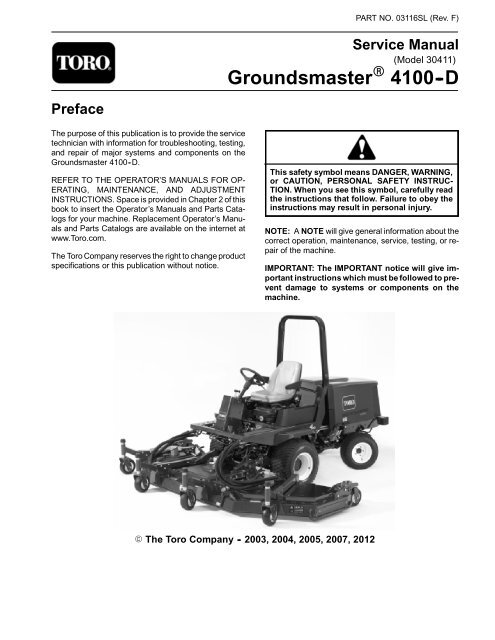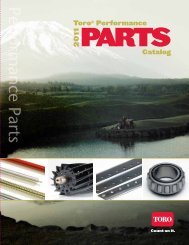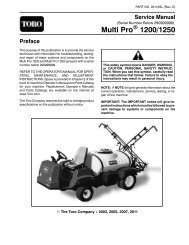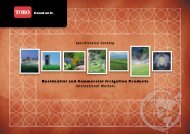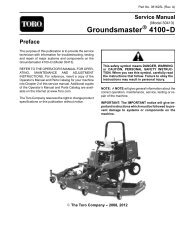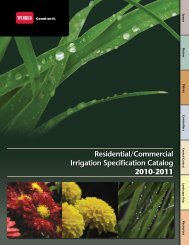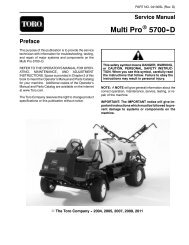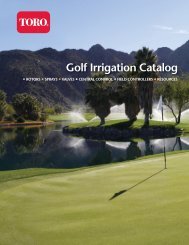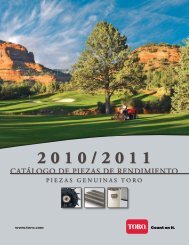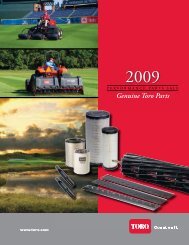caution - Toro
caution - Toro
caution - Toro
You also want an ePaper? Increase the reach of your titles
YUMPU automatically turns print PDFs into web optimized ePapers that Google loves.
PART NO. 03116SL (Rev. F)<br />
Service Manual<br />
(Model 30411)<br />
Groundsmaster R 4100 -D<br />
Preface<br />
The purpose of this publication is to provide the service<br />
technician with information for troubleshooting, testing,<br />
and repair of major systems and components on the<br />
Groundsmaster 4100--D.<br />
REFER TO THE OPERATOR’S MANUALS FOR OP-<br />
ERATING, MAINTENANCE, AND ADJUSTMENT<br />
INSTRUCTIONS. Space is provided in Chapter 2 of this<br />
book to insert the Operator’s Manuals and Parts Catalogs<br />
for your machine. Replacement Operator’s Manuals<br />
and Parts Catalogs are available on the internet at<br />
www.<strong>Toro</strong>.com.<br />
The <strong>Toro</strong> Company reserves the right to change product<br />
specifications or this publication without notice.<br />
This safety symbol means DANGER, WARNING,<br />
or CAUTION, PERSONAL SAFETY INSTRUC-<br />
TION. When you see this symbol, carefully read<br />
the instructions that follow. Failure to obey the<br />
instructions may result in personal injury.<br />
NOTE: A NOTE will give general information about the<br />
correct operation, maintenance, service, testing, or repair<br />
of the machine.<br />
IMPORTANT: The IMPORTANT notice will give important<br />
instructions which must be followed to prevent<br />
damage to systems or components on the<br />
machine.<br />
E The <strong>Toro</strong> Company - 2003, 2004, 2005, 2007, 2012
This page is intentionally blank.<br />
Groundsmaster 4100−D
Table Of Contents<br />
Chapter 1 − Safety<br />
General Safety Instructions . . . . . . . . . . . . . . . . . . 1 − 2<br />
Jacking Instructions . . . . . . . . . . . . . . . . . . . . . . . . . 1 − 4<br />
Safety and Instruction Decals . . . . . . . . . . . . . . . . 1 − 5<br />
Chapter 2 − Product Records and Maintenance<br />
Product Records . . . . . . . . . . . . . . . . . . . . . . . . . . . 2 − 1<br />
Equivalents and Conversions . . . . . . . . . . . . . . . . 2 − 2<br />
Torque Specifications . . . . . . . . . . . . . . . . . . . . . . . 2 − 3<br />
Maintenance . . . . . . . . . . . . . . . . . . . . . . . . . . . . . . . 2 − 7<br />
Chapter 3 − Kubota Diesel Engine<br />
General Information . . . . . . . . . . . . . . . . . . . . . . . . 3 − 2<br />
Specifications . . . . . . . . . . . . . . . . . . . . . . . . . . . . . . 3 − 3<br />
Adjustments . . . . . . . . . . . . . . . . . . . . . . . . . . . . . . . 3 − 4<br />
Service and Repairs . . . . . . . . . . . . . . . . . . . . . . . . 3 − 6<br />
KUBOTA WORKSHOP MANUAL, DIESEL ENGINE,<br />
V2003−T SERIES<br />
Chapter 4 − Hydraulic System<br />
Specifications . . . . . . . . . . . . . . . . . . . . . . . . . . . . . . 4 − 2<br />
General Information . . . . . . . . . . . . . . . . . . . . . . . . 4 − 3<br />
Hydraulic Schematic . . . . . . . . . . . . . . . . . . . . . . . . 4 − 7<br />
Hydraulic Flow Diagrams . . . . . . . . . . . . . . . . . . . . 4 − 8<br />
Special Tools . . . . . . . . . . . . . . . . . . . . . . . . . . . . . 4 − 18<br />
Troubleshooting . . . . . . . . . . . . . . . . . . . . . . . . . . . 4 − 20<br />
Testing . . . . . . . . . . . . . . . . . . . . . . . . . . . . . . . . . . . 4 − 23<br />
Adjustments . . . . . . . . . . . . . . . . . . . . . . . . . . . . . . 4 − 48<br />
Service and Repairs . . . . . . . . . . . . . . . . . . . . . . . 4 − 49<br />
Chapter 5 − Electrical System<br />
Electrical Schematic, Circuit Diagrams, and<br />
Wire Harness Drawings . . . . . . . . . . . . . . . . . . . . 5 − 2<br />
Special Tools . . . . . . . . . . . . . . . . . . . . . . . . . . . . . . 5 − 3<br />
Troubleshooting . . . . . . . . . . . . . . . . . . . . . . . . . . . . 5 − 4<br />
Electrical System Quick Checks . . . . . . . . . . . . . . 5 − 7<br />
Adjustments . . . . . . . . . . . . . . . . . . . . . . . . . . . . . . . 5 − 8<br />
Component Testing . . . . . . . . . . . . . . . . . . . . . . . . 5 − 10<br />
Service and Repairs . . . . . . . . . . . . . . . . . . . . . . . 5 − 31<br />
Chapter 6 − Axles, Planetaries, and Brakes<br />
Specifications . . . . . . . . . . . . . . . . . . . . . . . . . . . . . . 6 − 2<br />
Adjustments . . . . . . . . . . . . . . . . . . . . . . . . . . . . . . . 6 − 3<br />
Service and Repairs . . . . . . . . . . . . . . . . . . . . . . . . 6 − 4<br />
Chapter 7 − Chassis<br />
Service and Repairs . . . . . . . . . . . . . . . . . . . . . . . . 7 − 2<br />
Chapter 8 − Cutting Deck<br />
Specifications . . . . . . . . . . . . . . . . . . . . . . . . . . . . . . 8 − 2<br />
Troubleshooting . . . . . . . . . . . . . . . . . . . . . . . . . . . . 8 − 3<br />
Adjustments . . . . . . . . . . . . . . . . . . . . . . . . . . . . . . . 8 − 4<br />
Service and Repairs . . . . . . . . . . . . . . . . . . . . . . . . 8 − 6<br />
Chapter 9 − Electrical Diagrams<br />
Electrical Schematic . . . . . . . . . . . . . . . . . . . . . . . . 9 − 3<br />
Circuit Diagrams . . . . . . . . . . . . . . . . . . . . . . . . . . . 9 − 4<br />
Wire Harness Drawings . . . . . . . . . . . . . . . . . . . . . 9 − 8<br />
Safety<br />
Product Records<br />
and Maintenance<br />
Kubota<br />
Diesel Engine<br />
Hydraulic<br />
System<br />
Cutting Deck Chassis<br />
Electrical<br />
System<br />
Axles, Planetaries,<br />
and Brakes<br />
Groundsmaster 4100−D<br />
Electrical<br />
Diagrams
This page is intentionally blank.<br />
Groundsmaster 4100−D
Chapter 1<br />
Safety<br />
Safety<br />
Table of Contents<br />
GENERAL SAFETY INSTRUCTIONS . . . . . . . . . . . . 2<br />
Before Operating . . . . . . . . . . . . . . . . . . . . . . . . . . . . 2<br />
While Operating . . . . . . . . . . . . . . . . . . . . . . . . . . . . 2<br />
Maintenance and Service . . . . . . . . . . . . . . . . . . . . 3<br />
JACKING INSTRUCTIONS . . . . . . . . . . . . . . . . . . . . . 4<br />
Jacking the Front End . . . . . . . . . . . . . . . . . . . . . . . 4<br />
Jacking the Rear End . . . . . . . . . . . . . . . . . . . . . . . . 4<br />
SAFETY AND INSTRUCTION DECALS . . . . . . . . . . 5<br />
Groundsmaster 4100−D Page 1 − 1 Safety
General Safety Instructions<br />
The GROUNDSMASTER 4100-D was tested and certified<br />
by TORO for compliance with existing safety standards<br />
and specifications. Although hazard control and<br />
accident prevention partially are dependent upon the<br />
design and configuration of the machine, these factors<br />
are also dependent upon the awareness, concern, and<br />
proper training of the personnel involved in the operation,<br />
transport, maintenance, and storage of the machine.<br />
Improper use or maintenance of the machine can<br />
result in injury or death. To reduce the potential for injury<br />
or death, comply with the following safety instructions.<br />
WARNING<br />
To reduce the potential for injury or death,<br />
comply with the following safety instructions.<br />
Before Operating<br />
1. Read and understand the contents of the Operator’s<br />
Manual before starting and operating the machine. Become<br />
familiar with the controls and know how to stop the<br />
machine and engine quickly. A replacement Operator’s<br />
Manual is available on the Internet at www.<strong>Toro</strong>.com or<br />
by sending the complete model and serial number to:<br />
The <strong>Toro</strong> Company<br />
Attn. Technical Publications<br />
8111 Lyndale Avenue South<br />
Bloomington, Minnesota 55420−1196<br />
2. Keep all shields, safety devices, and decals in place.<br />
If a shield, safety device, or decal is defective, illegible<br />
or damaged, repair or replace it before operating the<br />
machine. Also tighten any loose nuts, bolts or screws to<br />
ensure machine is in safe operating condition.<br />
3. Assure interlock switches are adjusted correctly so<br />
engine cannot be started unless traction pedal is in<br />
NEUTRAL and cutting unit is DISENGAGED.<br />
4. Since diesel fuel is highly flammable, handle it carefully:<br />
A. Use an approved fuel container.<br />
B. Do not remove fuel tank cap while engine is hot or<br />
running.<br />
C. Do not smoke while handling fuel.<br />
D. Fill fuel tank outdoors and only to within an inch of<br />
the top of the tank, not the filler neck. Do not overfill.<br />
E. Wipe up any spilled fuel.<br />
While Operating<br />
1. Sit on the seat when starting and operating the machine.<br />
2. Before starting the engine:<br />
A. Engage the parking brake.<br />
B. Make sure traction pedal is in neutral and the<br />
PTO switch is OFF (disengaged).<br />
C. After engine is started, release parking brake and<br />
keep foot off traction pedal. Machine must not move.<br />
If movement is evident, the traction pedal linkage is<br />
adjusted incorrectly; therefore, shut engine off and<br />
adjust linkage until machine does not move when<br />
traction pedal is released.<br />
3. Do not run engine in a confined area without adequate<br />
ventilation. Exhaust fumes are hazardous and<br />
could possibly be deadly.<br />
5. Before getting off the seat:<br />
A. Ensure that traction pedal is in neutral.<br />
B. Set parking brake.<br />
C. Disengage cutting unit and wait for blades to<br />
stop.<br />
D. Stop engine and remove key from switch.<br />
E. <strong>Toro</strong> recommends that anytime the machine is<br />
parked (short or long term), the cutting unit should be<br />
lowered to the ground. This relieves pressure from<br />
the lift circuit and eliminates the risk of the cutting unit<br />
accidentally lowering to the ground.<br />
F. Do not park on slopes unless wheels are chocked<br />
or blocked.<br />
4. Do not touch engine, muffler or exhaust pipe while<br />
engine is running or soon after it is stopped. These areas<br />
could be hot enough to cause burns.<br />
Safety<br />
Page 1 − 2<br />
Groundsmaster 4100−D
Maintenance and Service<br />
1. Before servicing or making adjustments, lower deck,<br />
stop engine, set parking brake, and remove key from the<br />
switch.<br />
2. Make sure machine is in safe operating condition by<br />
keeping all nuts, bolts and screws tight.<br />
3. Never store the machine or fuel container inside<br />
where there is an open flame, such as near a water heater<br />
or furnace.<br />
4. Make sure all hydraulic line connectors are tight, and<br />
all hydraulic hoses and lines are in good condition before<br />
applying pressure to the system.<br />
5. Keep body and hands away from pin hole leaks in hydraulic<br />
lines that eject high pressure hydraulic fluid. Use<br />
cardboard or paper to find hydraulic leaks. Hydraulic<br />
fluid escaping under pressure can penetrate skin and<br />
cause injury. Fluid accidentally injected into the skin<br />
must be surgically removed within a few hours by a doctor<br />
familiar with this form of injury or gangrene may result.<br />
6. Before disconnecting or performing any work on the<br />
hydraulic system, all pressure in system must be relieved<br />
by stopping engine and lowering the cutting unit<br />
to the ground.<br />
7. If major repairs are ever needed or assistance is desired,<br />
contact an Authorized <strong>Toro</strong> Distributor.<br />
8. To reduce potential fire hazard, keep engine area<br />
free of excessive grease, grass, leaves and dirt. Clean<br />
protective screen on machine frequently.<br />
9. If engine must be running to perform maintenance or<br />
an adjustment, keep hands, feet, clothing and other<br />
parts of the body away from cutting units and other moving<br />
parts. Keep bystanders away.<br />
10.Do not overspeed the engine by changing governor<br />
setting. To assure safety and accuracy, check maximum<br />
engine speed.<br />
11.Shut engine off before checking or adding oil to the<br />
crankcase.<br />
12.Disconnect battery before servicing the machine.<br />
Disconnect negative cable first and positive cable last.<br />
If battery voltage is required for troubleshooting or test<br />
procedures, temporarily connect the battery. Reconnect<br />
positive cable first and negative cable last.<br />
13.Battery acid is poisonous and can cause burns.<br />
Avoid contact with skin, eyes, and clothing. Protect your<br />
face, eyes, and clothing when working with a battery.<br />
14.Battery gases can explode. Keep cigarettes, sparks,<br />
and flames away from the battery.<br />
15.At the time of manufacture, the machine conformed<br />
to the safety standards for riding mowers. To assure optimum<br />
performance and continued safety certification of<br />
the machine, use genuine <strong>Toro</strong> replacement parts and<br />
accessories. Replacement parts and accessories made<br />
by other manufacturers may result in non-conformance<br />
with the safety standards, and the warranty may be<br />
voided.<br />
16.When changing attachments, tires, or performing<br />
other service, use correct blocks, hoists, and jacks.<br />
Make sure machine is parked on a solid level surface<br />
such as a concrete floor. Prior to raising the machine, remove<br />
any attachments that may interfere with the safe<br />
and proper raising of the machine. Always chock or<br />
block wheels. Use jack stands or solid wood blocks to<br />
support the raised machine. If the machine is not properly<br />
supported by blocks or jack stands, the machine may<br />
move or fall, which may result in personal injury (see<br />
Jacking Instructions).<br />
Safety<br />
Groundsmaster 4100−D Page 1 − 3 Safety
Jacking Instructions<br />
CAUTION<br />
When changing attachments, tires, or performing<br />
other service, use correct blocks, hoists,<br />
and jacks. Make sure machine is parked on a<br />
solid level surface such as a concrete floor.<br />
Prior to raising machine, remove any attachments<br />
that may interfere with the safe and proper<br />
raising of the machine. Always chock or block<br />
wheels. Use jack stands or solid wood blocks to<br />
support the raised machine. If the machine is<br />
not properly supported by blocks or jack<br />
stands, the machine may move or fall, which<br />
may result in personal injury.<br />
1<br />
2 2<br />
Figure 1<br />
1. Frame jacking point 2. Front tire<br />
Jacking the Front End (Fig. 1)<br />
1. Set parking brake and chock both rear tires to prevent<br />
the machine from moving.<br />
2. Position jack securely under the frame, just to the inside<br />
of the front tire.<br />
3. Position jack stands or hardwood blocks under the<br />
frame as close to the wheels as possible to support the<br />
machine.<br />
Jacking the Rear End (Fig. 2)<br />
1. Place jack securely under the center of rear axle.<br />
2<br />
1 2<br />
Figure 2<br />
1. Rear axle jacking point 2. Rear tire<br />
2. Chock both front tires. Jack rear of machine off the<br />
ground.<br />
3. Use jack stands or blocks under the rear axle to support<br />
the machine.<br />
Safety<br />
Page 1 − 4<br />
Groundsmaster 4100−D
Safety and Instruction Decals<br />
Numerous safety and instruction decals are affixed to<br />
the Groundsmaster 4100−D. If any decal becomes illegible<br />
or damaged, install a new decal. Decal part numbers<br />
are listed in your Parts Catalog.<br />
Safety<br />
Groundsmaster 4100−D Page 1 − 5 Safety
This page is intentionally blank.<br />
Safety<br />
Page 1 − 6<br />
Groundsmaster 4100−D
Chapter 2<br />
Table of Contents<br />
Product Records and Maintenance<br />
PRODUCT RECORDS . . . . . . . . . . . . . . . . . . . . . . . . . 1<br />
EQUIVALENTS AND CONVERSIONS . . . . . . . . . . . 2<br />
Decimal and Millimeter Equivalents . . . . . . . . . . . . 2<br />
U.S. to Metric Conversions . . . . . . . . . . . . . . . . . . . 2<br />
TORQUE SPECIFICATIONS . . . . . . . . . . . . . . . . . . . 3<br />
Fastener Identification . . . . . . . . . . . . . . . . . . . . . . . 3<br />
Standard Torque for Dry, Zinc Plated, and<br />
Steel Fasteners (Inch Series) . . . . . . . . . . . . . . . 4<br />
Product Records<br />
Standard Torque for Dry, Zinc Plated, and<br />
Steel Fasteners (Metric) . . . . . . . . . . . . . . . . . . . . 5<br />
Other Torque Specifications . . . . . . . . . . . . . . . . . . 6<br />
Conversion Factors . . . . . . . . . . . . . . . . . . . . . . . . . 6<br />
MAINTENANCE . . . . . . . . . . . . . . . . . . . . . . . . . . . . . . 7<br />
Product Records<br />
and Maintenance<br />
Insert Operator’s Manual and Parts Catalog for your<br />
Groundsmaster 4100 at the end of this chapter. Refer to<br />
Operator’s Manual for recommended maintenance<br />
intervals. Additionally, insert Installation Instructions,<br />
Operator’s Manuals, and Parts Catalogs for any accessories<br />
that have been installed on your Groundsmaster<br />
at the end of this section.<br />
Groundsmaster 4100−D Page 2 − 1 Product Records and Maintenance
Equivalents and Conversions<br />
Product Records and Maintenance<br />
Page 2 − 2<br />
Groundsmaster 4100−D
Torque Specifications<br />
Recommended fastener torque values are listed in the<br />
following tables. For critical applications, as determined<br />
by <strong>Toro</strong>, either the recommended torque or a torque that<br />
is unique to the application is clearly identified and specified<br />
in this Service Manual.<br />
These Torque Specifications for the installation and<br />
tightening of fasteners shall apply to all fasteners which<br />
do not have a specific requirement identified in this Service<br />
Manual. The following factors shall be considered<br />
when applying torque: cleanliness of the fastener, use<br />
of a thread sealant (e.g. Loctite), degree of lubrication<br />
on the fastener, presence of a prevailing torque feature,<br />
hardness of the surface underneath the fastener’s head,<br />
or similar condition which affects the installation.<br />
As noted in the following tables, torque values should be<br />
reduced by 25% for lubricated fasteners to achieve<br />
the similar stress as a dry fastener. Torque values may<br />
also have to be reduced when the fastener is threaded<br />
into aluminum or brass. The specific torque value<br />
should be determined based on the aluminum or brass<br />
material strength, fastener size, length of thread engagement,<br />
etc.<br />
The standard method of verifying torque shall be performed<br />
by marking a line on the fastener (head or nut)<br />
and mating part, then back off fastener 1/4 of a turn.<br />
Measure the torque required to tighten the fastener until<br />
the lines match up.<br />
Product Records<br />
and Maintenance<br />
Fastener Identification<br />
Grade 1 Grade 5 Grade 8<br />
Inch Series Bolts and Screws<br />
Figure 1<br />
Class 8.8 Class 10.9<br />
Metric Bolts and Screws<br />
Figure 2<br />
Groundsmaster 4100−D Page 2 − 3 Product Records and Maintenance
Standard Torque for Dry, Zinc Plated, and Steel Fasteners (Inch Series)<br />
Thread Size<br />
Grade 1, 5, &<br />
8 with Thin<br />
Height Nuts<br />
SAE Grade 1 Bolts, Screws, Studs, &<br />
Sems with Regular Height Nuts<br />
(SAE J995 Grade 2 or Stronger Nuts)<br />
SAE Grade 5 Bolts, Screws, Studs, &<br />
Sems with Regular Height Nuts<br />
(SAE J995 Grade 2 or Stronger Nuts)<br />
SAE Grade 8 Bolts, Screws, Studs, &<br />
Sems with Regular Height Nuts<br />
(SAE J995 Grade 5 or Stronger Nuts)<br />
in−lb in−lb N−cm in−lb N−cm in−lb N−cm<br />
# 6 − 32 UNC<br />
# 6 − 40 UNF<br />
# 8 − 32 UNC<br />
# 8 − 36 UNF<br />
# 10 − 24 UNC<br />
# 10 − 32 UNF<br />
10 + 2 13 + 2 147 + 23<br />
13 + 2 25 + 5 282 + 30<br />
18 + 2 30 + 5 339 + 56<br />
15 + 2 170 + 20 23 + 2 260 + 20<br />
17 + 2 190 + 20 25 + 2 280 + 20<br />
29 + 3 330 + 30 41 + 4 460 + 45<br />
31 + 3 350 + 30 43 + 4 485 + 45<br />
42 + 4 475 + 45 60 + 6 675 + 70<br />
48 + 4 540 + 45 68 + 6 765 + 70<br />
1/4 − 20 UNC 48 + 7 53 + 7 599 + 79 100 + 10 1125 + 100 140 + 15 1580 + 170<br />
1/4 − 28 UNF 53 + 7 65 + 10 734 + 113 115 + 10 1300 + 100 160 + 15 1800 + 170<br />
5/16 − 18 UNC 115 + 15 105 + 17 1186 + 169 200 + 25 2250 + 280 300 + 30 3390 + 340<br />
5/16 − 24 UNF 138 + 17 128 + 17 1446 + 192 225 + 25 2540 + 280 325 + 30 3670 + 340<br />
ft−lb ft−lb N−m ft−lb N−m ft−lb N−m<br />
3/8 − 16 UNC 16 + 2 16 + 2 22 + 3 30 + 3 41 + 4 43 + 4 58 + 5<br />
3/8 − 24 UNF 17 + 2 18 + 2 24 + 3 35 + 3 47 + 4 50 + 4 68 + 5<br />
7/16 − 14 UNC 27 + 3 27 + 3 37 + 4 50 + 5 68 + 7 70 + 7 95 + 9<br />
7/16 − 20 UNF 29 + 3 29 + 3 39 + 4 55 + 5 75 + 7 77 + 7 104 + 9<br />
1/2 − 13 UNC 30 + 3 48 + 7 65 + 9 75 + 8 102 + 11 105 + 10 142 + 14<br />
1/2 − 20 UNF 32 + 3 53 + 7 72 + 9 85 + 8 115 + 11 120 + 10 163 + 14<br />
5/8 − 11 UNC 65 + 10 88 + 12 119 + 16 150 + 15 203 + 20 210 + 20 285 + 27<br />
5/8 − 18 UNF 75 + 10 95 + 15 129 + 20 170 + 15 230 + 20 240 + 20 325 + 27<br />
3/4 − 10 UNC 93 + 12 140 + 20 190 + 27 265 + 25 359 + 34 375 + 35 508 + 47<br />
3/4 − 16 UNF 115 + 15 165 + 25 224 + 34 300 + 25 407 + 34 420 + 35 569 + 47<br />
7/8 − 9 UNC 140 + 20 225 + 25 305 + 34 430 + 45 583 + 61 600 + 60 813 + 81<br />
7/8 − 14 UNF 155 + 25 260 + 30 353 + 41 475 + 45 644 + 61 660 + 60 895 + 81<br />
NOTE: Reduce torque values listed in the table above<br />
by 25% for lubricated fasteners. Lubricated fasteners<br />
are defined as threads coated with a lubricant such as<br />
oil, graphite, or thread sealant such as Loctite.<br />
NOTE: Torque values may have to be reduced when<br />
installing fasteners into threaded aluminum or brass.<br />
The specific torque value should be determined based<br />
on the fastener size, the aluminum or base material<br />
strength, length of thread engagement, etc.<br />
NOTE: The nominal torque values listed above for<br />
Grade 5 and 8 fasteners are based on 75% of the minimum<br />
proof load specified in SAE J429. The tolerance is<br />
approximately + 10% of the nominal torque value. Thin<br />
height nuts include jam nuts.<br />
Product Records and Maintenance<br />
Page 2 − 4<br />
Groundsmaster 4100−D
Standard Torque for Dry, Zinc Plated, and Steel Fasteners (Metric)<br />
Thread Size<br />
Class 8.8 Bolts, Screws, and Studs with<br />
Regular Height Nuts<br />
Class 10.9 Bolts, Screws, and Studs with<br />
Regular Height Nuts<br />
(Class 8 or Stronger Nuts)<br />
(Class 10 or Stronger Nuts)<br />
M5 X 0.8 57 + 5 in−lb 640 + 60 N−cm 78 + 7 in−lb 885 + 80 N−cm<br />
M6 X 1.0 96 + 9 in−lb 1018 + 100 N−cm 133 + 13 in−lb 1500 + 150 N−cm<br />
M8 X 1.25 19 + 2 ft−lb 26 + 3 N−m 27 + 2 ft−lb 36 + 3 N−m<br />
Product Records<br />
and Maintenance<br />
M10 X 1.5 38 + 4 ft−lb 52 + 5 N−m 53 + 5 ft−lb 72 + 7 N−m<br />
M12 X 1.75 66 + 7 ft−lb 90 + 10 N−m 92 + 9 ft−lb 125 + 12 N−m<br />
M16 X 2.0 166 + 15 ft−lb 225 + 20 N−m 229 + 22 ft−lb 310 + 30 N−m<br />
M20 X 2.5 325 + 33 ft−lb 440 + 45 N−m 450 + 37 ft−lb 610 + 50 N−m<br />
NOTE: Reduce torque values listed in the table above<br />
by 25% for lubricated fasteners. Lubricated fasteners<br />
are defined as threads coated with a lubricant such as<br />
oil, graphite, or thread sealant such as Loctite.<br />
NOTE: The nominal torque values listed above are<br />
based on 75% of the minimum proof load specified in<br />
SAE J1199. The tolerance is approximately + 10% of the<br />
nominal torque value.<br />
NOTE: Torque values may have to be reduced when<br />
installing fasteners into threaded aluminum or brass.<br />
The specific torque value should be determined based<br />
on the fastener size, the aluminum or base material<br />
strength, length of thread engagement, etc.<br />
Groundsmaster 4100−D Page 2 − 5 Product Records and Maintenance
Other Torque Specifications<br />
SAE Grade 8 Steel Set Screws<br />
Wheel Bolts and Lug Nuts<br />
Recommended Torque<br />
Thread Size<br />
Square Head Hex Socket<br />
1/4 − 20 UNC 140 + 20 in−lb 73 + 12 in−lb<br />
5/16 − 18 UNC 215 + 35 in−lb 145 + 20 in−lb<br />
3/8 − 16 UNC 35 + 10 ft−lb 18 + 3 ft−lb<br />
1/2 − 13 UNC 75 + 15 ft−lb 50 + 10 ft−lb<br />
Thread Size<br />
7/16 − 20 UNF<br />
Grade 5<br />
1/2 − 20 UNF<br />
Grade 5<br />
M12 X 1.25<br />
Class 8.8<br />
M12 X 1.5<br />
Class 8.8<br />
Recommended Torque**<br />
65 + 10 ft−lb 88 + 14 N−m<br />
80 + 10 ft−lb 108 + 14 N−m<br />
80 + 10 ft−lb 108 + 14 N−m<br />
80 + 10 ft−lb 108 + 14 N−m<br />
** For steel wheels and non−lubricated fasteners.<br />
Thread Cutting Screws<br />
(Zinc Plated Steel)<br />
Type 1, Type 23, or Type F<br />
Thread Size<br />
No. 6 − 32 UNC<br />
No. 8 − 32 UNC<br />
No. 10 − 24 UNC<br />
Baseline Torque*<br />
20 + 5 in−lb<br />
30 + 5 in−lb<br />
38 + 7 in−lb<br />
1/4 − 20 UNC 85 + 15 in−lb<br />
5/16 − 18 UNC 110 + 20 in−lb<br />
3/8 − 16 UNC 200 + 100 in−lb<br />
Thread<br />
Size<br />
Thread Cutting Screws<br />
(Zinc Plated Steel)<br />
Threads per Inch<br />
Type A<br />
Type B<br />
Baseline Torque*<br />
No. 6 18 20 20 + 5 in−lb<br />
No. 8 15 18 30 + 5 in−lb<br />
No. 10 12 16 38 + 7 in−lb<br />
No. 12 11 14 85 + 15 in−lb<br />
* Hole size, material strength, material thickness, and<br />
finish must be considered when determining specific<br />
torque values. All torque values are based on non−lubricated<br />
fasteners.<br />
Conversion Factors<br />
in−lb X 11.2985 = N−cm<br />
ft−lb X 1.3558 = N−m<br />
N−cm X 0.0885 = in−lb<br />
N−m X 0.7376 = ft−lb<br />
Product Records and Maintenance<br />
Page 2 − 6<br />
Groundsmaster 4100−D
Maintenance<br />
Maintenance procedures and recommended service intervals<br />
for the Groundsmaster 4100−D are covered in<br />
the Operator’s Manual. Refer to that publication when<br />
performing regular equipment maintenance. Several<br />
maintenance procedures have break−in intervals identified<br />
in the Operator’s Manual. Refer to the Engine Operator’s<br />
Manual for additional engine specific<br />
maintenance procedures.<br />
Product Records<br />
and Maintenance<br />
Groundsmaster 4100−D Page 2 − 7 Product Records and Maintenance
This page is intentionally blank.<br />
Product Records and Maintenance<br />
Page 2 − 8<br />
Groundsmaster 4100−D
Table of Contents<br />
GENERAL INFORMATION . . . . . . . . . . . . . . . . . . . . . 2<br />
Stopping the Engine . . . . . . . . . . . . . . . . . . . . . . . . . 2<br />
SPECIFICATIONS . . . . . . . . . . . . . . . . . . . . . . . . . . . . 3<br />
ADJUSTMENTS . . . . . . . . . . . . . . . . . . . . . . . . . . . . . . 4<br />
Run Solenoid . . . . . . . . . . . . . . . . . . . . . . . . . . . . . . . 4<br />
SERVICE AND REPAIRS . . . . . . . . . . . . . . . . . . . . . . 6<br />
Air Filter System . . . . . . . . . . . . . . . . . . . . . . . . . . . . 6<br />
Exhaust System . . . . . . . . . . . . . . . . . . . . . . . . . . . . 8<br />
Fuel System . . . . . . . . . . . . . . . . . . . . . . . . . . . . . . . 10<br />
Check Fuel Lines and Connections . . . . . . . . . . 11<br />
Drain and Clean Fuel Tank . . . . . . . . . . . . . . . . . . 11<br />
Fuel Tank Removal . . . . . . . . . . . . . . . . . . . . . . . . 11<br />
Fuel Tank Installation . . . . . . . . . . . . . . . . . . . . . . . 11<br />
Chapter 3<br />
Kubota Diesel Engine<br />
Radiator . . . . . . . . . . . . . . . . . . . . . . . . . . . . . . . . . . 12<br />
Engine . . . . . . . . . . . . . . . . . . . . . . . . . . . . . . . . . . . . 14<br />
Engine Removal . . . . . . . . . . . . . . . . . . . . . . . . . . 15<br />
Engine Installation . . . . . . . . . . . . . . . . . . . . . . . . 17<br />
Pump Adapter Plate . . . . . . . . . . . . . . . . . . . . . . . . 18<br />
KUBOTA WORKSHOP MANUAL, DIESEL ENGINE,<br />
V2003−T SERIES<br />
Kubota<br />
Diesel Engine<br />
Groundsmaster 4100−D Page 3 − 1 Kubota Diesel Engine (Rev. A)
General Information<br />
This Chapter gives information about specifications and<br />
repair of the diesel engine used in the Groundsmaster<br />
4100−D.<br />
General maintenance procedures are described in your<br />
Operator’s Manual. Information on engine troubleshooting,<br />
testing, disassembly, and reassembly is identified in<br />
the Kubota Workshop Manual, Diesel Engine, V2003−T<br />
that is included at the end of this section.<br />
Most repairs and adjustments require tools which are<br />
commonly available in many service shops. Special<br />
tools are described in the Kubota Workshop Manual,<br />
Diesel Engine, V2003−T. The use of some specialized<br />
test equipment is explained. However, the cost of the<br />
test equipment and the specialized nature of some repairs<br />
may dictate that the work be done at an engine repair<br />
facility.<br />
Service and repair parts for Kubota engines are supplied<br />
through your Authorized <strong>Toro</strong> Distributor. If no<br />
parts list is available, be prepared to provide your distributor<br />
with the <strong>Toro</strong> model and serial number of your machine.<br />
Stopping the Engine<br />
IMPORTANT: Before stopping the engine after<br />
mowing or full load operation, cool the turbo-charger<br />
by allowing the engine to idle at low speed for 5<br />
minutes. Failure to do so may lead to turbo-charger<br />
trouble.<br />
Kubota Diesel Engine (Rev. A)<br />
Page 3 − 2<br />
Groundsmaster 4100−D
Specifications<br />
Item<br />
Make / Designation<br />
Horse Power<br />
Description<br />
Kubota, 4−Cycle, 4 Cylinder,<br />
Water Cooled, Turbocharged, Diesel Engine<br />
58 HP (43.3 kW) @ 2600 RPM<br />
Bore mm (in.) 83.0 (3.27)<br />
Stroke mm (in.) 92.4 (3.64)<br />
Total Displacement cc (cu. in.) 1999 (121.99)<br />
Firing Order<br />
1−3−4−2<br />
Combustion Chamber<br />
Spherical Type<br />
Kubota<br />
Diesel Engine<br />
Fuel No. 2 Diesel Fuel (ASTM D975)<br />
Fuel Capacity liters (U.S. gallons) 72 (19.0)<br />
Fuel Injection Pump<br />
Governor<br />
Low Idle (no load)<br />
High Idle (no load)<br />
Direction of Rotation<br />
Bosch Type Mini Pump (PFR)<br />
Centrifugal Mechanical<br />
1375 + 50 RPM<br />
2730 + 30 RPM<br />
Counterclockwise (Viewed from Flywheel)<br />
Compression Ratio 22.0:1<br />
Injection Nozzle<br />
Engine Oil<br />
Oil Pump<br />
Crankcase Oil Capacity liters (U.S. quarts)<br />
Starter<br />
Alternator/Regulator<br />
Coolant Capacity liters (U.S. quarts)<br />
Bosch Throttle Type<br />
SAE 10W30 or 10W40 Detergent (API CD, or higher)<br />
Trochoid Type<br />
7.6 (8.0) with Filter<br />
12 VDC, 1.4 kW<br />
12 VDC, 40 AMP<br />
10.4 (11) with 0.9 (1.0) Reservoir<br />
Engine Dry Weight kilograms (U.S. pounds) 184 (406)<br />
Groundsmaster 4100−D Page 3 − 3 Kubota Diesel Engine (Rev. A)
Adjustments<br />
Run Solenoid<br />
1. When ignition switch is in the RUN position, the run<br />
solenoid should energize and position the fuel stop lever<br />
to within 1/16” (1.6 mm) of stop on the injection pump.<br />
4<br />
3<br />
2<br />
2. If adjustment is needed, loosen lock nut and rotate<br />
the threaded end of the swivel until the lever is properly<br />
positioned.<br />
3. Tighten lock nut. Recheck adjustment.<br />
1<br />
Figure 1<br />
1. Run solenoid<br />
3. Swivel<br />
2. Fuel stop lever (run) 4. Lock nut<br />
2<br />
1<br />
3<br />
1. Run solenoid<br />
2. Fuel stop lever (off)<br />
Figure 2<br />
3. Injection pump stop<br />
Kubota Diesel Engine (Rev. A)<br />
Page 3 − 4<br />
Groundsmaster 4100−D
Kubota<br />
Diesel Engine<br />
This page is intentionally blank.<br />
Groundsmaster 4100−D Page 3 − 5 Kubota Diesel Engine (Rev. A)
Service and Repairs<br />
Air Filter System<br />
7<br />
9<br />
8<br />
RIGHT<br />
FRONT<br />
1<br />
11 6 5 4<br />
2<br />
10 11<br />
3<br />
EVACUATOR<br />
DIRECTION<br />
1. Air cleaner hose<br />
2. Hose clamp<br />
3. Air cleaner assembly<br />
4. Indicator<br />
Figure 3<br />
5. Air cleaner strap<br />
6. Lock nut (2 used)<br />
7. Hose clamp<br />
8. Air cleaner hose<br />
9. Hose clamp<br />
10. Cap screw (2 used)<br />
11. Flat washer (4 used)<br />
Kubota Diesel Engine (Rev. A)<br />
Page 3 − 6<br />
Groundsmaster 4100−D
Removal<br />
1. Remove air cleaner components as needed using<br />
Figure 3 as a guide.<br />
Installation<br />
4<br />
1<br />
IMPORTANT: Any leaks in the air filter system will<br />
cause serious engine damage. Make sure daily that<br />
all air cleaner components are in good condition<br />
and are properly secured during reassembly.<br />
3<br />
5<br />
1. Reassemble air cleaner system using Figure 3 as a<br />
guide.<br />
2. When installing air cleaner hose (8) between air<br />
cleaner and turbo−charger (Fig. 4):<br />
A. Make sure that hose does not contact engine<br />
valve cover. To modify clearance, move and/or rotate<br />
air cleaner body in air cleaner strap. Verify that tabs<br />
in strap mesh fully with slots in air cleaner body.<br />
2<br />
1. Air cleaner hose<br />
2. Engine valve cover<br />
3. Air cleaner strap<br />
Figure 4<br />
4. Air cleaner body<br />
5. Muffler bracket<br />
Kubota<br />
Diesel Engine<br />
B. Position hose to allow maximum clearance between<br />
air cleaner hose and muffler bracket.<br />
Groundsmaster 4100−D Page 3 − 7 Kubota Diesel Engine (Rev. A)
Exhaust System<br />
1<br />
14<br />
16 to 22 ft−lb<br />
(21 to 29 N−m)<br />
3<br />
4<br />
5<br />
8<br />
9<br />
7<br />
11<br />
2<br />
12<br />
11<br />
16 to 22 ft−lb<br />
(21 to 29 N−m)<br />
RIGHT<br />
7<br />
8<br />
10<br />
6<br />
FRONT<br />
6<br />
13<br />
16 to 22 ft−lb<br />
(21 to 29 N−m)<br />
1. Muffler<br />
2. Muffler bracket<br />
3. Exhaust pipe<br />
4. Flange head screw (4 used)<br />
5. Exhaust gasket<br />
Figure 5<br />
6. Lock nut<br />
7. Cap screw<br />
8. Flat washer<br />
9. Spacer<br />
10. Rubber hanger<br />
11. Flange nut (2 used)<br />
12. Flange head screw (2 used)<br />
13. Engine mount<br />
14. Muffler clamp<br />
Kubota Diesel Engine (Rev. A)<br />
Page 3 − 8<br />
Groundsmaster 4100−D
Removal<br />
CAUTION<br />
3<br />
The muffler and exhaust pipe may be hot. To<br />
avoid possible burns, allow the engine and exhaust<br />
system to cool before working on the muffler.<br />
1. Park machine on a level surface, lower cutting unit,<br />
stop engine, engage parking brake, and remove key<br />
from the ignition switch.<br />
4<br />
2<br />
2. Remove muffler and/or muffler bracket from the engine<br />
as necessary using Figure 5 as a guide.<br />
Installation<br />
IMPORTANT: If exhaust studs were removed from<br />
engine cylinder head, thoroughly clean threads in<br />
head and apply Loctite #277 (or equivalent) to stud<br />
threads before installing studs into head.<br />
NOTE: Make sure muffler flange and exhaust manifold<br />
sealing surfaces are free of debris or damage that may<br />
prevent a tight seal.<br />
1. Install new gasket if original gasket is damaged or<br />
torn.<br />
IMPORTANT: Failure to follow the suggested muffler<br />
fastener sequence may result in premature muffler<br />
failure.<br />
2. Install muffler and/or muffler bracket to the engine<br />
using Figure 5 as a guide. Hand tighten and then torque<br />
the following fasteners from 16 to 22 ft--lb (21 to 29 N--m)<br />
in the sequence listed (Fig. 6):<br />
A. Locknuts used on rubber hanger cap screws.<br />
B. Flange nuts that secure muffler to muffler bracket.<br />
C. Flange head screws that secure muffler flange to<br />
engine.<br />
D. Flange nuts that secure muffler bracket to engine.<br />
3. Tailpipe should have equal clearance between frame<br />
and engine after installation.<br />
1<br />
Figure 6<br />
Kubota<br />
Diesel Engine<br />
Rev. F<br />
Groundsmaster 4100--D Page 3 - 9 Kubota Diesel Engine (Rev. A)
Fuel System<br />
38<br />
39<br />
RIGHT<br />
FRONT<br />
24<br />
23<br />
26 27 28<br />
25<br />
29<br />
30<br />
31<br />
37<br />
36 35<br />
34<br />
2<br />
22<br />
41<br />
33<br />
14<br />
20<br />
21<br />
1<br />
32<br />
3<br />
4<br />
5<br />
40<br />
6<br />
7<br />
19<br />
7<br />
12<br />
18<br />
15 17 16<br />
13<br />
11<br />
60 to 80 in−lb<br />
(7 to 9 N−m)<br />
9<br />
10<br />
8<br />
135 to 165 ft−lb<br />
(183 to 223 N−m)<br />
1. Fuel tank<br />
2. Fuel tank bracket<br />
3. Air breather<br />
4. Female hose barb<br />
5. Tank support assembly<br />
6. Fuel hose<br />
7. Locking flange nut<br />
8. Cap screw (4 used)<br />
9. Flat washer<br />
10. Cap screw (4 used)<br />
11. Carriage screw (2 used)<br />
12. Washer<br />
13. Battery strap<br />
14. Battery<br />
Figure 7<br />
15. Retaining ring (2 used)<br />
16. Battery cover<br />
17. Flat washer (2 used)<br />
18. Knob (2 used)<br />
19. Battery plate<br />
20. Negative battery cable<br />
21. Positive battery cable<br />
22. Carriage screw (2 used)<br />
23. Gasket<br />
24. Bushing (3 used)<br />
25. Stand pipe<br />
26. Fuel sender<br />
27. Lock washer (5 used)<br />
28. Phillips head screw (5 used)<br />
29. Fuel hose<br />
30. Hose clamp<br />
31. Elbow fitting<br />
32. Fuel cap<br />
33. Locking flange nut<br />
34. Speed nut<br />
35. Tank cover (2 used)<br />
36. Phillips head screw<br />
37. Vent tube<br />
38. Insulated clip (3 used)<br />
39. Washer head screw (3 used)<br />
40. Hose clamp<br />
41. ROPS assembly<br />
Kubota Diesel Engine (Rev. A)<br />
Page 3 − 10<br />
Groundsmaster 4100−D
DANGER<br />
Because diesel fuel is highly flammable, use <strong>caution</strong><br />
when storing or handling it. Do not smoke<br />
while filling the fuel tank. Do not fill fuel tank<br />
while engine is running, hot, or when machine is<br />
in an enclosed area. Always fill fuel tank outside<br />
and wipe up any spilled diesel fuel before starting<br />
the engine. Store fuel in a clean, safety−approved<br />
container and keep cap in place. Use diesel<br />
fuel for the engine only; not for any other<br />
purpose.<br />
Check Fuel Lines and Connections<br />
Check fuel lines and connections periodically as recommended<br />
in the Operator’s Manual. Check lines for deterioration,<br />
damage, leaks, or loose connections. Replace<br />
hoses, clamps, and connections as necessary.<br />
Drain and Clean Fuel Tank<br />
Drain and clean the fuel tank periodically as recommended<br />
in the Operator’s Manual. Also, drain and clean<br />
the fuel tank if the fuel system becomes contaminated<br />
or if the machine is to be stored for an extended period.<br />
To clean fuel tank, flush tank out with clean diesel fuel.<br />
Make sure tank is free of contaminates and debris.<br />
Fuel Tank Removal (Fig. 7)<br />
1. Park machine on a level surface, lower cutting unit,<br />
stop engine, engage parking brake, and remove key<br />
from the ignition switch.<br />
2. Raise seat and hood.<br />
3. Remove battery cover and strap. Disconnect negative<br />
battery cable first and then positive battery cable.<br />
Remove battery from machine.<br />
4. Use a fuel transfer pump to remove fuel from the fuel<br />
tank and into a suitable container.<br />
5. Disconnect electrical wiring from the fuel sender on<br />
the fuel tank.<br />
6. Disconnect fuel hose from the standpipe and venting<br />
hoses from elbow fittings in top of tank.<br />
7. Remove phillips head screws that secure two (2)<br />
tank covers to ROPS assembly. Remove tank covers.<br />
8. Remove fuel tank using Figure 7 as a guide.<br />
Fuel Tank Installation<br />
1. Install fuel tank using Figure 7 as a guide.<br />
A. Torque two locking flange nuts that secure the<br />
fuel tank to the frame from 60 to 80 in−lb (7 to 9 N−m).<br />
2. Install two (2) tank covers to ROPS assembly.<br />
3. Connect fuel hose to the standpipe and venting<br />
hoses to the elbow fittings.<br />
4. Connect electrical wiring to the fuel sender.<br />
A. Connect white wire to the center terminal and<br />
black wire to any of the screws that secure the fuel<br />
sender to the fuel tank.<br />
B. Apply skin−over grease to the wire terminal connections.<br />
CAUTION<br />
Connecting battery cables to the wrong battery<br />
post could result in personal injury and/or damage<br />
to the electrical system.<br />
5. Position battery in machine. Connect positive battery<br />
cable first and then negative battery cable. Install battery<br />
strap and cover.<br />
6. Lower seat and hood.<br />
7. Fill fuel tank (see Operator’s Manual).<br />
Kubota<br />
Diesel Engine<br />
Rev. E<br />
Groundsmaster 4100−D Page 3 − 11 Kubota Diesel Engine (Rev. A)
Radiator<br />
RIGHT<br />
17<br />
18<br />
21<br />
20<br />
22<br />
23<br />
46<br />
45<br />
FRONT<br />
16<br />
1<br />
47<br />
19<br />
24<br />
5<br />
6<br />
7<br />
9<br />
10<br />
11<br />
12<br />
13<br />
15<br />
14<br />
12<br />
25<br />
26<br />
28<br />
8<br />
27<br />
25<br />
4<br />
6<br />
8<br />
35<br />
48<br />
38<br />
10<br />
37<br />
41<br />
34<br />
39<br />
40<br />
36<br />
30<br />
31<br />
32<br />
2<br />
3<br />
33<br />
29<br />
42 44<br />
12<br />
12<br />
43<br />
1. Radiator cap<br />
2. Foam strip<br />
3. Foam strip<br />
4. Lower radiator hose<br />
5. Upper radiator hose<br />
6. Hose clamp<br />
7. Radiator shroud<br />
8. Lock nut<br />
9. Radiator<br />
10. Hose clamp<br />
11. Reservoir hose<br />
12. Flange head screw<br />
13. Grommet<br />
14. Flange nut<br />
15. Retaining ring<br />
16. Knob (2 used)<br />
Figure 8<br />
17. Bulb seal<br />
18. Radiator support assembly<br />
19. Retaining ring<br />
20. Oil cooler bracket<br />
21. Oil cooler<br />
22. Carriage screw<br />
23. Oil cooler hydraulic fitting (2 used)<br />
24. Flange head screw<br />
25. Clamp (6 used)<br />
26. Flange nut<br />
27. Oil cooler bracket (RH shown)<br />
28. Flat washer<br />
29. Foam plug<br />
30. Lock nut<br />
31. Foam strip<br />
32. Lower radiator support<br />
33. Flange head screw (4 used)<br />
34. Bulb seal<br />
35. Grommet (2 used)<br />
36. Frame cover<br />
37. Flange head screw<br />
38. Plate<br />
39. Flat washer<br />
40. Knob<br />
41. Shoulder bolt (2 used)<br />
42. Flat washer<br />
43. Coolant reservoir<br />
44. Coolant reservoir bracket<br />
45. O−ring<br />
46. O−ring<br />
47. Air cleaner hose<br />
48. Reservoir hose<br />
Kubota Diesel Engine (Rev. A)<br />
Page 3 − 12<br />
Groundsmaster 4100−D
Removal<br />
1. Park machine on a level surface, lower cutting unit,<br />
stop engine, engage parking brake, and remove key<br />
from the ignition switch.<br />
2. Open engine hood on the machine.<br />
CAUTION<br />
Do not open radiator cap or drain coolant if the<br />
radiator or engine is hot. Pressurized, hot coolant<br />
can escape and cause burns.<br />
Ethylene−glycol antifreeze is poisonous. Dispose<br />
of coolant properly, or store it in a properly<br />
labeled container away from children and pets.<br />
3. Drain radiator into a suitable container using the radiator<br />
drain. The radiator drain is located near the left<br />
hand wing deck manifold (Fig. 9).<br />
4. Disconnect hoses (upper and lower) from the radiator.<br />
5. Remove air cleaner hose (item 47).<br />
6. Disconnect reservoir hose (item 11) from the radiator<br />
vent tube.<br />
7. Detach radiator shroud from the radiator by removing<br />
four flange head screws and flat washers. Position<br />
shroud away from radiator.<br />
8. Remove flange head screws, flat washers, and lock<br />
nuts that secure the radiator to the support frame. Pull<br />
radiator from the machine.<br />
9. Plug all radiator and hose openings to prevent contamination.<br />
Installation<br />
1. Remove plugs from radiator and hoses placed during<br />
the removal procedure.<br />
2. Position radiator to the support frame. Secure radiator<br />
to the support frame with lock nuts, flat washers, and<br />
flange head screws.<br />
3. Attach radiator shroud to the radiator with flange<br />
screws and flat washers. Make sure that clearance between<br />
shroud and fan is at least .180” (4.6 mm) at all<br />
points.<br />
4. Connect reservoir hose (item 11) to the radiator vent<br />
tube.<br />
5. Connect hoses (upper and lower) to the radiator.<br />
6. Reinstall air cleaner hose (item 47).<br />
7. Make sure radiator drain is closed. Fill radiator with<br />
coolant (see Operator’s Manual).<br />
8. Close and secure engine hood on the machine.<br />
2<br />
Figure 9<br />
1. Radiator drain 2. LH wing deck manifold<br />
1<br />
Kubota<br />
Diesel Engine<br />
Groundsmaster 4100−D Page 3 − 13 Kubota Diesel Engine (Rev. A)
Engine<br />
12<br />
10<br />
5<br />
6<br />
7<br />
8<br />
9<br />
10<br />
RIGHT<br />
6<br />
26<br />
10<br />
1<br />
2 3 4<br />
15<br />
12<br />
10<br />
21<br />
11<br />
25<br />
19<br />
20<br />
22<br />
13<br />
16<br />
14<br />
17<br />
18<br />
FRONT<br />
23<br />
1. Engine<br />
2. Engine mount bracket (RH shown)<br />
3. Lock washer<br />
4. Cap screw<br />
5. Barb fitting<br />
6. Hose clamp<br />
7. Hose<br />
8. Fuel line<br />
9. Fuel filter<br />
Figure 10<br />
10. Fuel line<br />
11. Coolant drain hose<br />
12. Hose clamp<br />
13. Cap screw (4 used)<br />
14. Barb fitting (female)<br />
15. Coolant drain cock fitting<br />
16. Engine mount bracket (RH shown)<br />
17. Lock washer<br />
18. Cap screw<br />
24<br />
23<br />
19. Lock washer<br />
20. Cap screw<br />
21. Cap screw (8 used)<br />
22. Rubber engine mount (4 used)<br />
23. Flange head locking nut<br />
24. Rebound washer<br />
25. Hose clamp<br />
26. Fuel line<br />
Kubota Diesel Engine (Rev. A)<br />
Page 3 − 14<br />
Groundsmaster 4100−D
Engine Removal<br />
1. Park machine on a level surface, lower cutting unit,<br />
stop engine, engage parking brake, and remove key<br />
from the ignition switch.<br />
2. Remove battery cover and strap. Disconnect negative<br />
battery cable first and then positive battery cable.<br />
Remove battery from machine.<br />
3<br />
1<br />
3. Open engine hood.<br />
3<br />
2<br />
CAUTION<br />
Do not open radiator cap or drain coolant if the<br />
radiator or engine is hot. Pressurized, hot coolant<br />
can escape and cause burns.<br />
Ethylene−glycol antifreeze is poisonous. Dispose<br />
of coolant properly, or store it in a properly<br />
labeled container away from children and pets.<br />
1. Temperature sender<br />
2. Alternator<br />
3<br />
Figure 11<br />
3. Coolant hose<br />
4<br />
Kubota<br />
Diesel Engine<br />
4. Drain coolant from the radiator into a suitable container<br />
(see Radiator Removal). Disconnect coolant<br />
hoses from the radiator.<br />
CAUTION<br />
The muffler and exhaust pipe may be hot. To<br />
avoid possible burns, allow the exhaust system<br />
to cool before working on or near the muffler.<br />
1<br />
2<br />
1. Run solenoid<br />
2. Fuel line<br />
3. Throttle cable<br />
Figure 12<br />
4. Cable jam nut<br />
5. Cable washer/lock nut<br />
5<br />
5. Remove exhaust system from engine (see Muffler<br />
Removal).<br />
6. Remove air cleaner system from engine (see Air<br />
Cleaner Removal).<br />
7. Note location of cable ties used to secure wires. Disconnect<br />
wires and/or electrical connections from the following<br />
electrical components:<br />
A. The temperature sender and alternator (Fig 11).<br />
Note: red wire attached to alternator with washer,<br />
nut, and boot does not have to be removed.<br />
B. The engine run solenoid and fuel pump (Fig. 13).<br />
C. The high temperature shutdown switch and glow<br />
plug (Fig. 14).<br />
D. Battery, frame, and wire harness ground at the<br />
engine block (Fig. 15).<br />
E. The electric starter (Fig. 15) and low oil pressure<br />
switch (near electric starter).<br />
3<br />
2<br />
1. Run solenoid<br />
2. Fuel pump<br />
1<br />
Figure 13<br />
3. Fuel filter<br />
Groundsmaster 4100−D Page 3 − 15 Kubota Diesel Engine (Rev. A)
8. Disconnect fuel line from injection pump (Fig. 12).<br />
Cap fuel line and injector pump fuel inlet to prevent contamination.<br />
1<br />
9. Disconnect throttle cable from the speed control lever<br />
by removing the washer and lock nut. Loosen jam<br />
nut and take cable from mounting bracket (Fig. 12).<br />
10.Remove coolant reservoir and bracket from fan<br />
shroud.<br />
11.Remove four flange head screws and flat washers<br />
securing the fan shroud to the radiator.<br />
12.Disconnect two wires from neutral switch on hydraulic<br />
traction pump.<br />
IMPORTANT: Support hydraulic pump assembly to<br />
prevent it from falling and being damaged.<br />
13.Remove hydraulic pump assembly from engine (see<br />
Pump Assembly in Chapter 4 − Hydraulic Systems).<br />
14.Make sure all cable ties securing the wiring harness,<br />
fuel lines, or hydraulic hoses to the engine are removed.<br />
15.Connect hoist or lift to the front and rear lift tabs on<br />
engine.<br />
16.Remove flange head locking nuts, rebound washers,<br />
and cap screws securing the engine brackets to the engine<br />
mounts.<br />
CAUTION<br />
One person should operate lift or hoist while the<br />
other person guides the engine out of the machine.<br />
3<br />
Figure 14<br />
1. Glow plug wire<br />
3. Rear engine lift tab<br />
2. High temp shutdown<br />
1. Battery cable (+)<br />
2. Battery cable (−)<br />
3. Engine to frame ground<br />
4. Engine wire harness<br />
2<br />
Figure 15<br />
7<br />
6<br />
4<br />
3<br />
1<br />
2<br />
5<br />
5. Alternator wire<br />
6. Fusible link harness<br />
7. Cable tie<br />
7<br />
IMPORTANT: Make sure not to damage the engine,<br />
fuel and hydraulic lines, electrical harness, or other<br />
parts while removing the engine.<br />
17.Slowly remove engine from the machine.<br />
18.If necessary, remove engine mount brackets from<br />
the engine using Figure 10 as a guide. Note cap screw<br />
length and position during removal.<br />
Kubota Diesel Engine (Rev. A)<br />
Page 3 − 16<br />
Groundsmaster 4100−D
Engine Installation<br />
1. If removed, install engine mount brackets to the engine<br />
using Figure 10 as a guide.<br />
2. Connect hoist or lift to the front and rear lift tabs on<br />
engine.<br />
3. Position fan shroud around the engine fan.<br />
CAUTION<br />
One person should operate lift or hoist while the<br />
other person guides the engine into the machine.<br />
IMPORTANT: Make sure not to damage the engine,<br />
fuel and hydraulic lines, electrical harness, or other<br />
parts while installing the engine.<br />
4. Slowly lower engine into the machine.<br />
5. Align engine to the rubber engine mounts and secure<br />
with cap screws, rebound washers, and flange head<br />
locking nuts.<br />
6. Secure fan shroud to the radiator with four cap<br />
screws, flat washers, and locknuts. Make sure that<br />
clearance between shroud and fan is at least .180” (4.6<br />
mm) at all points.<br />
7. Install coolant reservoir bracket and reservoir to fan<br />
shroud.<br />
8. Connect throttle cable to the speed control lever with<br />
washer and lock nut. Install cable to mounting bracket<br />
(Fig. 12). Adjust throttle cable (see Operator’s Manual).<br />
9. Connect fuel line to the injection pump fitting (Fig.<br />
12).<br />
IMPORTANT: Support hydraulic pump assembly to<br />
prevent it from falling and being damaged.<br />
10.Install hydraulic pump assembly to engine (see<br />
Pump Assembly in Chapter 4 − Hydraulic Systems).<br />
11.Connect two wires to neutral switch on traction<br />
pump.<br />
12.Connect wires and/or electrical connections to the<br />
following electrical components:<br />
A. The temperature sender and alternator (Fig 11).<br />
B. The engine run solenoid and fuel pump (Fig. 13).<br />
C. The high temperature shutdown switch and glow<br />
plug (Fig. 14).<br />
D. Battery, frame, and wire harness ground to the<br />
engine block (Fig. 15).<br />
E. The starter (Fig. 15) and low oil pressure switch<br />
(near starter).<br />
13.Install air cleaner assembly to the engine (see Air<br />
Cleaner Installation).<br />
14.Install exhaust system to machine (see Muffler<br />
Installation).<br />
15.Connect coolant hoses to the radiator. Make sure radiator<br />
drain is shut. Fill radiator and reservoir with coolant<br />
(see Operator’s Manual).<br />
16.Check position of wires, fuel lines, hydraulic hoses,<br />
and cables for proper clearance with rotating, high temperature,<br />
and moving components.<br />
17.Position battery to machine. Connect positive battery<br />
cable first and then negative battery cable. Secure<br />
battery to machine with strap and cover.<br />
18.Check and adjust engine oil as needed (see Operator’s<br />
Manual).<br />
19.Check and adjust hydraulic oil as needed (see Operator’s<br />
Manual).<br />
20.Bleed fuel system (see Operator’s Manual).<br />
21.Operate hydraulic controls to properly fill hydraulic<br />
system (see Charge Hydraulic System in Chapter 4 −<br />
Hydraulic Systems).<br />
Kubota<br />
Diesel Engine<br />
Groundsmaster 4100−D Page 3 − 17 Kubota Diesel Engine (Rev. A)
Pump Adapter Plate<br />
1<br />
17 to 21 ft−lb<br />
(23 to 28 N−m)<br />
3<br />
2<br />
4<br />
RIGHT<br />
FRONT<br />
5<br />
12<br />
10<br />
11<br />
10<br />
9<br />
8<br />
2<br />
35 to 43 ft−lb<br />
(48 to 58 N−m)<br />
7<br />
6<br />
17 to 21 ft−lb<br />
(23 to 28 N−m)<br />
1. Engine<br />
2. Lock washer<br />
3. Cap screw (4 used)<br />
4. Pump adapter plate<br />
Figure 16<br />
5. Plate pin (2 used)<br />
6. Dowel (2 used)<br />
7. Coupling spacer<br />
8. Shoulder bolt (2 used)<br />
9. Spring center coupling<br />
10. Lock washer<br />
11. Cap screw (6 used)<br />
12. Cap screw (8 used)<br />
Kubota Diesel Engine (Rev. A)<br />
Page 3 − 18<br />
Groundsmaster 4100−D
Disassembly<br />
1. If engine is in machine, hydraulic pump assembly<br />
needs to be removed from engine before coupling can<br />
be serviced (see Pump Assembly in Chapter 4 − Hydraulic<br />
Systems).<br />
2. Remove pump adapter plate, spring center coupling,<br />
and coupling spacer from engine using Figure 16 as a<br />
guide.<br />
4 3<br />
UP<br />
2<br />
Assembly<br />
1. Position coupling spacer to engine and align mounting<br />
holes. Use two shoulder bolts and lockwashers in the<br />
positions shown in Figure 17 to secure the spacer to the<br />
half threaded holes in engine flywheel. Torque shoulder<br />
bolts from 17 to 21 ft−lb (23 to 28 N−m).<br />
2. Install four cap screws and lockwashers to coupling<br />
spacer and flywheel. Torque cap screws from 17 to 21<br />
ft−lb (23 to 28 N−m).<br />
2<br />
1<br />
1. Coupling spacer<br />
2. Shoulder bolt position<br />
3<br />
Figure 17<br />
3. Cap screw position<br />
4. Dowel position<br />
4<br />
Kubota<br />
Diesel Engine<br />
3. Place dowels in locating holes of coupling spacer<br />
(Fig. 17).<br />
4. Position spring center coupling (coil springs toward<br />
engine (Fig. 18)) over dowels. Secure coupling to coupling<br />
spacer with cap screws and lockwashers. Torque<br />
cap screws from 35 to 43 ft−lb (48 to 58 N−m).<br />
Hydraulic<br />
Pump Side<br />
Engine Side<br />
5. Install plate pins into engine casting. Position pump<br />
adapter plate to engine using plate pins as alignment<br />
points. Secure adaptor plate with cap screws and lock<br />
washers using a star pattern tightening procedure.<br />
6. If engine is in machine, install hydraulic pump assembly<br />
(see Pump Assembly in Chapter 4 − Hydraulic<br />
Systems).<br />
Spring Center<br />
Coupling<br />
Figure 18<br />
Groundsmaster 4100−D Page 3 − 19 Kubota Diesel Engine (Rev. A)
This page is intentionally blank.<br />
Kubota Diesel Engine (Rev. A)<br />
Page 3 − 20<br />
Groundsmaster 4100−D
Chapter 4<br />
Hydraulic System<br />
Table of Contents<br />
SPECIFICATIONS ............................. 2<br />
GENERAL INFORMATION ..................... 3<br />
Hydraulic Hoses ............................ 3<br />
Hydraulic Fitting Installation ................... 3<br />
Towing Traction Unit ......................... 5<br />
Check Hydraulic Fluid ....................... 5<br />
HYDRAULIC SCHEMATIC ..................... 7<br />
HYDRAULIC FLOW DIAGRAMS ................ 8<br />
Traction Circuit .............................. 8<br />
Lower Cutting Deck ........................ 10<br />
Raise Cutting Deck ......................... 12<br />
Mow Circuit ............................... 14<br />
Steering Circuit ............................ 16<br />
SPECIAL TOOLS ............................ 18<br />
Hydraulic Pressure Test Kit .................. 18<br />
Hydraulic Tester (Pressure and Flow) ......... 18<br />
Hydraulic Test Fitting Kit ..................... 19<br />
Measuring Container ....................... 19<br />
TROUBLESHOOTING ........................ 20<br />
TESTING ................................... 23<br />
Test No. 1: Traction Circuit Charge Pressure ... 24<br />
Test No. 2: Traction Circuit Relief Pressure .... 26<br />
Test No. 3: Cutting Deck Circuit Pressure ...... 28<br />
Test No. 4: Cutting Deck Gear Pump Flow ..... 30<br />
Test No. 5: Cutting Deck Manifold<br />
Relief Pressure ........................... 32<br />
Test No. 6: Cutting Deck Motor Case<br />
Drain Leakage ........................... 34<br />
Test No. 7: Steering Circuit Relief Pressure .... 36<br />
Test No. 8: Lift/Lower Circuit Relief Pressure ... 38<br />
Test No. 9: Steering and Lift/Lower<br />
Gear Pump Flow ......................... 40<br />
Test No. 10: Counterbalance Pressure ........ 42<br />
Test No. 11: Rear Traction Circuit (RV5)<br />
Relief Pressure ........................... 44<br />
Test No. 12: Traction Circuit Reducing<br />
Valve (PR) Pressure ...................... 46<br />
ADJUSTMENTS ............................. 48<br />
Adjust Cutting Deck Flow Control Valve ....... 48<br />
SERVICE AND REPAIRS ..................... 49<br />
General Pre<strong>caution</strong>s for Removing and<br />
Installing Hydraulic System Components .... 49<br />
Check Hydraulic Lines and Hoses ............ 49<br />
Flush Hydraulic System ..................... 50<br />
Charge Hydraulic System ................... 51<br />
Gear Pump ................................ 52<br />
Gear Pump Service ......................... 54<br />
Piston (Traction) Pump ...................... 58<br />
Piston (Traction) Pump Service .............. 60<br />
Piston Pump Control Assembly .............. 64<br />
Hydraulic Control Manifold: 4 Wheel Drive ..... 66<br />
Hydraulic Control Manifold Service:<br />
4 Wheel Drive ............................ 68<br />
Hydraulic Control Manifold: Deck Drive ........ 70<br />
Hydraulic Control Manifold Service: Deck Drive 72<br />
Hydraulic Control Manifold: Cutting Deck<br />
Lift/Lower ................................ 74<br />
Hydraulic Control Manifold Service: Cutting<br />
Deck Lift/Lower .......................... 75<br />
Hydraulic Control Manifold: Filter Manifold ..... 76<br />
Hydraulic Control Manifold Service:<br />
Filter Manifold ............................ 77<br />
Rear Axle Motor ........................... 78<br />
Front Wheel Motors ........................ 80<br />
Rear Axle/Front Wheel Motor Service ......... 82<br />
Cutting Deck Motor ......................... 85<br />
Cutting Deck Motor Service .................. 86<br />
Lift/Lower Control Valve ..................... 90<br />
Lift/Lower Control Valve Service .............. 92<br />
Steering Valve ............................. 94<br />
Steering Valve Service ...................... 96<br />
Front Deck Lift Cylinder ..................... 98<br />
Front Deck Lift Cylinder Service ............. 100<br />
Wing Deck Lift Cylinder .................... 102<br />
Wing Deck Lift Cylinder Service ............. 104<br />
Steering Cylinder .......................... 106<br />
Steering Cylinder Service .................. 108<br />
Hydraulic Reservoir ....................... 110<br />
Hydraulic Oil Cooler ....................... 112<br />
Hydraulic<br />
System<br />
Groundsmaster 4100--D<br />
Page 4 - 1 Rev. E<br />
Hydraulic System
Specifications<br />
Item<br />
Piston (Traction) Pump<br />
System Relief Pressure: Forward<br />
System Relief Pressure: Reverse<br />
Charge Pressure<br />
Gear Pump<br />
Steering Relief Pressure<br />
Lift/Lower Relief Pressure<br />
Front Wheel Motors<br />
Rear Axle Motor<br />
Cutting Deck Motors<br />
Relief Pressure (front and left side)<br />
Relief Pressure (right side)<br />
Hydraulic Filters<br />
In--line Suction Strainer<br />
Description<br />
Variable displacement piston pump<br />
4000 PSI (274 bar)<br />
5000 PSI (343 bar)<br />
250 PSI (17 bar)<br />
3 section, positive displacement gear type pump<br />
1350 PSI (93 bar)<br />
2525 PSI (174 bar)<br />
Fixed displacement piston motors<br />
Fixed displacement piston motor<br />
Gear motor<br />
3000 PSI (207 bar)<br />
2000 PSI (137 bar)<br />
10 Micron spin--on cartridge type<br />
100 mesh (in reservoir)<br />
Hydraulic Reservoir 8 gal. (30.3 l)<br />
Hydraulic Oil<br />
See Operator’s Manual<br />
Hydraulic System Page 4 - 2<br />
Groundsmaster 4100--D
General Information<br />
Hydraulic Hoses<br />
Hydraulic hoses are subject to extreme conditions such<br />
as pressure differentials during operation and exposure<br />
to weather, sun, chemicals, very warm storage conditions,<br />
or mishandling during operation or maintenance.<br />
These conditions can cause damage or premature deterioration.<br />
Some hoses are more susceptible to these<br />
conditions than others. Inspect the hoses frequently for<br />
signs of deterioration or damage.<br />
When replacing a hydraulic hose, be sure that the hose<br />
is straight (not twisted) before tightening the fittings.<br />
This can be done by observing the imprint on the hose.<br />
Use two wrenches; hold the hose straight with one and<br />
tighten the hose swivel nut onto the fitting with the other.<br />
Hydraulic Fitting Installation<br />
WARNING<br />
Before disconnecting or performing any work<br />
on hydraulic system, relieve all pressure in<br />
system. Stop engine; lower or support box<br />
and/or other attachment(s).<br />
Keep body and hands away from pin hole leaks<br />
or nozzles that eject hydraulic fluid under high<br />
pressure. Use paper or cardboard, not hands,<br />
to search for leaks. Hydraulic fluid escaping<br />
under pressure can have sufficient force to<br />
penetrate the skin and cause serious injury. If<br />
fluid is injected into the skin, it must be surgically<br />
removed within a few hours by a doctor<br />
familiar with this type of injury. Gangrene may<br />
result from such an injury.<br />
Hydraulic<br />
System<br />
O -Ring Face Seal<br />
1. Make sure both threads and sealing surfaces are<br />
free of burrs, nicks, scratches, or any foreign material.<br />
Sleeve<br />
Nut<br />
Body<br />
2. Make sure the O--ring is installed and properly<br />
seated in the groove. It is recommended that the O--ring<br />
be replaced any time the connection is opened.<br />
Seal<br />
3. Lubricate the O--ring with a light coating of oil.<br />
4. Put the tube and nut squarely into position on the<br />
face seal end of the fitting and tighten the nut until finger<br />
tight.<br />
5. Mark the nut and fitting body. Hold the body with a<br />
wrench. Use another wrench to tighten the nut to the correct<br />
Flats From Finger Tight (F.F.F.T.). The markings on<br />
the nut and fitting body will verify that the connection has<br />
been tightened.<br />
Size<br />
F.F.F.T.<br />
4 (1/4 in. nominal hose or tubing) 0.75 + 0.25<br />
6(3/8in.) 0.75+0.25<br />
8(1/2in.) 0.75+0.25<br />
10 (5/8 in.) 1.00 + 0.25<br />
12 (3/4 in.) 0.75 + 0.25<br />
16 (1 in.) 0.75 + 0.25<br />
Finger Tight<br />
Figure 1<br />
Final<br />
Position<br />
Mark Nut<br />
and Body<br />
Extend Line<br />
Figure 2<br />
Initial<br />
Position<br />
After Proper Tightening<br />
Groundsmaster 4100--D<br />
Page 4 - 3<br />
Hydraulic System
SAE Straight Thread O -Ring Port - Non -adjustable<br />
1. Make sure both threads and sealing surfaces are<br />
free of burrs, nicks, scratches, or any foreign material.<br />
2. Always replace the O--ring seal when this type of fitting<br />
shows signs of leakage.<br />
3. Lubricate the O--ring with a light coating of oil.<br />
O-Ring<br />
4. Install the fitting into the port and tighten it down full<br />
length until finger tight.<br />
5. Tighten the fitting to the correct Flats From Finger<br />
Tight (F.F.F.T.).<br />
Size<br />
F.F.F.T.<br />
4 (1/4 in. nominal hose or tubing) 1.00 + 0.25<br />
6(3/8in.) 1.50+0.25<br />
8(1/2in.) 1.50+0.25<br />
10 (5/8 in.) 1.50 + 0.25<br />
12 (3/4 in.) 1.50 + 0.25<br />
16 (1 in.) 1.50 + 0.25<br />
NOTE: Installation torque values for non--adjustable fittings<br />
are listed in Figure 4. These torque values should<br />
only be used when a fitting can be accessed with a<br />
socket. Use of an offset wrench (e.g. crowfoot wrench)<br />
will affect torque wrench accuracy and should not be<br />
used.<br />
Figure 3<br />
Fitting Size Installation Torque<br />
4 9--10 ft--lb (12--13 N--m)<br />
6 20 -- 21 ft -- lb (27 -- 28 N -- m)<br />
8 35 -- 37 ft -- lb (47 -- 50 N -- m)<br />
10 60 -- 66 ft -- lb (81 -- 89 N -- m)<br />
12 81 -- 87 ft -- lb (110 -- 117 N -- m)<br />
16 121--131 ft--lb (164--177 N--m)<br />
Figure 4<br />
SAE Straight Thread O -Ring Port - Adjustable<br />
1. Make sure both threads and sealing surfaces are<br />
free of burrs, nicks, scratches, or any foreign material.<br />
2. Always replace the O--ring seal when this type of fitting<br />
shows signs of leakage.<br />
3. Lubricate the O--ring with a light coating of oil.<br />
4. Turn back the jam nut as far as possible. Make sure<br />
the back up washer is not loose and is pushed up as far<br />
as possible (Step 1).<br />
5. Install the fitting into the port and tighten finger tight<br />
until the washer contacts the face of the port (Step 2).<br />
Figure 5<br />
O-Ring<br />
Lock Nut<br />
Back -up Washer<br />
6. To put the fitting in the desired position, unscrew it by<br />
the required amount, but no more than one full turn<br />
(Step 3).<br />
Step 1<br />
Step 3<br />
7. Hold the fitting in the desired position with a wrench<br />
and turn the jam nut with another wrench to the correct<br />
Flats From Finger Tight (F.F.F.T.) (Step 4).<br />
Size<br />
F.F.F.T.<br />
4 (1/4 in. nominal hose or tubing) 1.00 + 0.25<br />
6(3/8in.) 1.50+0.25<br />
8(1/2in.) 1.50+0.25<br />
10 (5/8 in.) 1.50 + 0.25<br />
12 (3/4 in.) 1.50 + 0.25<br />
16 (1 in.) 1.50 + 0.25<br />
Hydraulic System Page 4 - 4<br />
Step 2 Step 4<br />
Figure 6<br />
Groundsmaster 4100--D
Towing Traction Unit<br />
IMPORTANT: If towing limits are exceeded, severe<br />
damage to the piston pump may occur.<br />
If it becomes necessary to tow (or push) the machine,<br />
tow (or push) in a forward direction only and at a<br />
speed below 3 mph. The piston (traction) pump is<br />
equipped with a by--pass valve that needs to be turned<br />
90 o for towing. See Operator’s Manual for Towing Procedures.<br />
1<br />
Figure 7<br />
1. By -pass valve location<br />
Check Hydraulic Fluid<br />
The Groundsmaster 4100--D hydraulic system is designed<br />
to operate on anti--wear hydraulic fluid. The reservoir<br />
holds approximately 8 gallons (30.3 liters) of<br />
hydraulic fluid. Check level of hydraulic fluid daily.<br />
See Operator’s Manual for fluid level checking procedure<br />
and hydraulic oil recommendations.<br />
1<br />
Hydraulic<br />
System<br />
Figure 8<br />
1. Hydraulic reservoir cap<br />
Groundsmaster 4100--D<br />
Page 4 - 5<br />
Hydraulic System
This page is intentionally blank.<br />
Hydraulic System Page 4 - 6<br />
Groundsmaster 4100--D
Hydraulic Schematic<br />
Groundsmaster 4100--D<br />
Hydraulic Schematic<br />
All solenoids are shown as<br />
de -energized<br />
Hydraulic<br />
System<br />
Groundsmaster 4100--D<br />
Page 4 - 7<br />
Hydraulic System
Hydraulic Flow Diagrams<br />
Groundsmaster 4100--D<br />
Traction Circuit (Forward/Mow Shown)<br />
Working Pressure<br />
Low Pressure (Charge)<br />
Return or Suction<br />
Flow<br />
Hydraulic System Page 4 - 8<br />
Groundsmaster 4100--D
Traction Circuit<br />
The traction circuit piston pump is a variable displacement<br />
pump that is directly coupled to the engine flywheel.<br />
Pushing the top of the traction pedal engages a<br />
hydraulic servo valve which controls the variable displacement<br />
piston pump swash plate to create a flow of<br />
oil. This oil is directed to the front wheel and rear axle<br />
motors. Operating pressure on the high pressure side of<br />
the closed traction circuit loop is determined by the<br />
amount of load developed at the fixed displacement<br />
wheel and axle motors. As the load increases, circuit<br />
pressure can increase to relief valve settings: 4000 PSI<br />
in forward and 5000 PSI in reverse. If pressure exceeds<br />
the relief setting, oil flows through the relief valve to the<br />
low pressure side of the closed loop circuit. The traction<br />
circuit provides operation in either four wheel drive<br />
(mow) or two wheel drive (transport).<br />
Traction circuit pressure (forward and reverse) can be<br />
measured at test ports on the sides of the machine.<br />
The traction pump and wheel motors use a small<br />
amount of hydraulic oil for internal lubrication. Oil is designed<br />
to leak across pump and motor parts into the<br />
case drain. This leakage results in the loss of hydraulic<br />
oil from the closed loop traction circuit that must be replaced.<br />
The gear pump that supplies oil to the steering and lift/<br />
lower circuits also provides charge oil for the traction circuit.<br />
This gear pump is driven directly off the traction<br />
pump. It provides a constant supply of charge oil to the<br />
traction circuit to make up for oil that is lost due to internal<br />
leakage in the traction pump and motors.<br />
Charge pump flow is directed through the oil filter and to<br />
the low pressure side of the closed loop traction circuit.<br />
A filter bypass valve allows charge oil flow to the closed<br />
loop if the filter becomes plugged. Charge pressure is<br />
limited by a relief valve located in the oil filter manifold.<br />
Charge pressure can be measured at the charge circuit<br />
pressure test port on the oil filter manifold.<br />
The 4WD/2WD control manifold provides hydraulic flow<br />
management in a variety of situations. Pressure testing<br />
of this control manifold can be performed at a test port<br />
on the manifold.<br />
1. Four wheel drive (mow) and two wheel drive (transport)<br />
operation is controlled by a solenoid valve (SV) located<br />
in the 4WD/2WD control manifold. When in<br />
transport (2WD), the solenoid valve (SV) is energized<br />
and directs charge pressure to shift the control valves<br />
(PD1 and PD2). These shifted valves block hydraulic<br />
flow to the rear axle motor in both forward and reverse<br />
directions when in transport (2WD).<br />
2. A pressure reducing valve (PR) in the 4WD/2WD<br />
control manifold lowers pressure to the rear axle motor<br />
when the machine is operated in reverse. The lower<br />
pressure prevents rear tire scuffing and provides added<br />
pressure to the front wheels during reverse operation.<br />
3. An adjustable relief valve (RV5) in the 4WD/2WD<br />
control manifold reduces rear axle motor pressure<br />
created in down--hill, dynamic braking conditions.<br />
To enhance traction control, the lift/lower circuit is<br />
equipped with a counterbalance system. An adjustable<br />
counterbalance valve located in the counterbalance<br />
control manifold (in CB port) transfers cutting deck<br />
weight to the machine to improve traction.<br />
Hydraulic<br />
System<br />
Groundsmaster 4100--D<br />
Page 4 - 9<br />
Rev. E<br />
Hydraulic System
Groundsmaster 4100--D<br />
Lower Cutting Deck<br />
Working Pressure<br />
Low Pressure (Charge)<br />
Return or Suction<br />
Flow<br />
Hydraulic System Page 4 - 10<br />
Rev. E<br />
Groundsmaster 4100--D
Lower Cutting Deck<br />
A three section gear pump is coupled to the piston (traction)<br />
pump. The gear pump section farthest from the piston<br />
pump supplies hydraulic flow to both the lift/lower<br />
control valve and the steering control valve. Hydraulic<br />
flow from this pump section is delivered to the circuits<br />
through a proportional flow divider. This pump section<br />
takes its suction from the hydraulic reservoir.<br />
When the cutting deck is in a stationary position, flow<br />
from the gear pump is by--passed through the lift/lower<br />
control valve, counterbalance manifold, oil filter, and<br />
traction charge circuit.<br />
To lower the cutting deck, the center lift lever on the lift/<br />
lower control valve is pushed to allow valve shift in the<br />
lift/lower control. This valve change allows a passage for<br />
oil flow from the rod end of the deck lift cylinders. The<br />
weight of the cutting deck causes the lift cylinder shafts<br />
to extend, and lowers the deck. Oil from the rod end of<br />
the cylinders is allowed to return to the traction charge<br />
circuit. When the lift lever is released, the lift cylinders,<br />
and cutting deck, are held in position.<br />
The drop speed of the cutting deck is regulated by an adjustable<br />
flow control valve that is located in the hydraulic<br />
lines between the lift/lower control valve and the deck lift<br />
cylinders.<br />
To lower a wing deck, the appropriate lift lever (right side<br />
or left side) on the lift/lower control valve is pushed to allow<br />
valve shift in the lift/lower control valve. This valve<br />
change causes a valve shift in the counterbalance manifold<br />
and oil flow to the piston end of the lift cylinder. Higher<br />
hydraulic pressure against the piston end of the<br />
cylinder causes the shaft to extend, and lowers the wing<br />
deck. Oil from the rod end of the cylinder returns to the<br />
traction charge circuit. When the lift lever is released, the<br />
lift cylinder, and wing deck, is held in position.<br />
An adjustable counterbalance valve maintains back<br />
pressure on the deck lift cylinders. A relief valve located<br />
in the lift/lower control valve limits circuit pressure. Excess<br />
circuit flow is routed to the oil filter and then to the<br />
traction charge circuit.<br />
Hydraulic<br />
System<br />
Groundsmaster 4100--D<br />
Page 4 - 11 Rev. E<br />
Hydraulic System
Groundsmaster 4100--D<br />
Raise Cutting Deck<br />
Working Pressure<br />
Low Pressure (Charge)<br />
Return or Suction<br />
Flow<br />
Hydraulic System Page 4 - 12<br />
Rev. E<br />
Groundsmaster 4100--D
Raise Cutting Deck<br />
A three section gear pump is coupled to the piston (traction)<br />
pump. The gear pump section farthest from the piston<br />
pump supplies hydraulic flow to the lift/lower control<br />
valve and the steering control valve. Hydraulic flow from<br />
this pump section is delivered to the two circuits through<br />
a proportional flow divider. The gear pump takes its suction<br />
from the hydraulic reservoir.<br />
When the cutting deck is in a stationary position, flow<br />
from the gear pump is by--passed through the lift/lower<br />
control valve, counterbalance manifold, oil filter, and<br />
traction charge circuit.<br />
To raise the cutting deck, the center lift lever on the lift/<br />
lower control valve is pulled to allow valve shift in the lift/<br />
lower control. This valve change allows hydraulic<br />
pressure to the rod end of the deck lift cylinders, causing<br />
the cylinders to retract. As the cylinders retract, the cutting<br />
deck raises. Oil from the piston end of the cylinders<br />
returns to the hydraulic reservoir. When the lift lever is<br />
released, the lift cylinders, and cutting deck, are held in<br />
position.<br />
To raise a wing deck, the appropriate lift lever (right side<br />
or left side) on the lift/lower control valve is pulled to allow<br />
valve shift in the lift/lower control. This valve change<br />
allows hydraulic pressure to the piston end of the lift cylinder<br />
and causes the shaft to retract, raising the wing<br />
deck. Oil from the rod end of the cylinder flows to the<br />
traction charge circuit. When the lift lever is released, the<br />
lift cylinder, and wing deck, is held in position.<br />
An adjustable counterbalance valve maintains back<br />
pressure on the lift cylinders. A relief valve located in the<br />
lift/lower control valve limits circuit pressure. Excess circuit<br />
flow is routed to the oil filter and then to the traction<br />
charge circuit.<br />
Hydraulic<br />
System<br />
Groundsmaster 4100--D<br />
Page 4 - 13 Rev. E<br />
Hydraulic System
Groundsmaster 4100--D<br />
Mow Circuit (All Deck Motors Rotating)<br />
Working Pressure<br />
Low Pressure (Charge)<br />
Return or Suction<br />
Flow<br />
Hydraulic System Page 4 - 14<br />
Groundsmaster 4100--D
Mow Circuit<br />
Hydraulic flow for the mow circuit is supplied by two sections<br />
of the gear pump. The gear pump section closest<br />
to the piston (traction) pump supplies hydraulic flow to<br />
the wing decks, while the next gear pump section supplies<br />
the center deck.<br />
TO DECK<br />
MOTOR<br />
PUMP FLOW<br />
Each cutting deck is controlled by a hydraulic manifold<br />
equipped with a solenoid control valve (SV1), bypass<br />
cartridge (BY1), brake cartridge (BR1), and relief cartridge<br />
(R1BR). When the the deck solenoid valve (SV1)<br />
is not energized (PTO switch OFF), hydraulic flow by--<br />
passes the deck motor through the bypass cartridge<br />
(BY1). When the PTO switch is turned ON, the solenoid<br />
valve (SV1) energizes, causing a shift of the by--pass<br />
cartridge (BY1) and allowing hydraulic flow to the deck<br />
motor. Brake cartridge (BR1) and relief cartridge<br />
(R1BR) control the stopping rate of the blade when the<br />
solenoid control valve is de--energized as the PTO<br />
switch is turned OFF.<br />
The solenoid valve (SV1) for each wing deck is de--energized<br />
any time the wing deck is raised.<br />
FROM DECK<br />
MOTOR<br />
TO DECK<br />
MOTOR<br />
Figure 9<br />
RETURN<br />
PUMP FLOW<br />
Hydraulic<br />
System<br />
Return oil from the deck motors is directed to the oil cooler<br />
and oil filter. Deck motor case drain leakage returns<br />
to the hydraulic reservoir.<br />
Maximum mow circuit pressure is limited at each deck<br />
by a relief valve (R1BY) in the hydraulic manifold. The<br />
center and left wing deck relief valves are set at 3000<br />
PSI and the right wing deck relief valve is set at 2000<br />
PSI.<br />
FROM DECK<br />
MOTOR<br />
RETURN<br />
Circuit pressure can be measured at port (G) of the hydraulic<br />
manifold for each cutting deck.<br />
Figure 10<br />
Cutting Deck Blade Braking<br />
When the operator turns the cutting deck OFF, solenoid<br />
valve (SV1) is de--energized causing logic cartridge<br />
(BY1) to shift (Fig. 9). This shifted valve allows oil return<br />
to the oil cooler and gear pump. Hydraulic pressure is reduced<br />
to the cutting deck motor which begins to slow the<br />
cutting blades and also causes logic cartridge (BR1) to<br />
shift (Fig. 10).<br />
TO DECK<br />
MOTOR<br />
PUMP FLOW<br />
The inertia of the rotating cutting blades increases pressure<br />
of the oil return to the deck control manifold. This<br />
pressure increase, along with the shifted logic cartridge<br />
(BR1), causes relief valve (R1BR) to shift, which bleeds<br />
the residual pressure in the circuit and allows the blades<br />
to stop in a controlled manner (Fig. 11).<br />
FROM DECK<br />
MOTOR<br />
Figure 11<br />
RETURN<br />
Groundsmaster 4100--D<br />
Page 4 - 15<br />
Rev. E<br />
Hydraulic System
Groundsmaster 4100--D<br />
Steering Circuit (Left Turn Shown)<br />
Working Pressure<br />
Low Pressure (Charge)<br />
Return or Suction<br />
Flow<br />
Hydraulic System Page 4 - 16<br />
Groundsmaster 4100--D
Steering Circuit<br />
A three section gear pump is coupled to the piston (traction)<br />
pump. The gear pump section farthest from the piston<br />
pump supplies hydraulic flow to the steering control<br />
valve and the lift/lower control valve. Pump hydraulic<br />
flow is delivered to the two circuits through a proportional<br />
flow divider. The gear pump takes its suction from the<br />
hydraulic reservoir. Steering circuit pressure is limited<br />
by a relief valve located in the steering control valve.<br />
With the steering wheel in the neutral position (rear<br />
wheels positioned straight ahead) and the engine running,<br />
flow enters the steering control valve at the P port<br />
and goes through the steering control spool valve, by--<br />
passing the rotary meter (V1) and steering cylinder.<br />
Flow leaves the control valve through the PB port to the<br />
oil filter and traction charge circuit.<br />
Left Turn<br />
When a left turn is made with the engine running, the<br />
turning of the steering wheel positions the spool valve so<br />
that flow goes through the top of the spool. Flow entering<br />
the steering control valve at the P port passes through<br />
the rotary meter (V1) and is directed out the L port. Pressure<br />
contracts the piston for a left turn. The rotary meter<br />
ensures that the oil flow to the cylinder is proportional to<br />
the amount of the turning on the steering wheel. Fluid<br />
leaving the cylinder flows back through the spool valve<br />
then through the T port and to the hydraulic reservoir.<br />
The steering wheel and steering control valve return to<br />
the neutral position when turning is completed.<br />
Right Turn<br />
When a right turn is made with the engine running, the<br />
turning of the steering wheel positions the spool valve so<br />
that flow goes through the bottom of the spool. Flow entering<br />
the steering control valve at the P port passes<br />
through rotary meter (V1) is directed out port R. Pressure<br />
extends the piston for a right turn. The rotary meter<br />
ensures that the oil flow to the cylinder is proportional to<br />
the amount of the turning on the steering wheel. Fluid<br />
leaving the cylinder flows back through the spool valve<br />
then through the T port and to the hydraulic reservoir.<br />
The steering wheel and steering control valve return to<br />
the neutral position when turning is completed.<br />
Hydraulic<br />
System<br />
STEERING CYLINDER<br />
NO PISTON MOVEMENT<br />
STEERING CYLINDER<br />
PISTON MOVEMENT<br />
STEERING CYLINDER<br />
PISTON MOVEMENT<br />
R<br />
L<br />
R<br />
L<br />
R<br />
L<br />
1350<br />
PSI<br />
1350<br />
PSI<br />
1350<br />
PSI<br />
T<br />
PB<br />
P<br />
STEERING<br />
CONTROL<br />
T<br />
PB<br />
P<br />
STEERING<br />
CONTROL<br />
T<br />
PB<br />
P<br />
STEERING<br />
CONTROL<br />
NEUTRAL POSITION<br />
LEFT TURN<br />
RIGHT TURN<br />
Figure 12<br />
Groundsmaster 4100--D<br />
Page 4 - 17<br />
Hydraulic System
Special Tools<br />
Order these tools from your <strong>Toro</strong> Distributor.<br />
Hydraulic Pressure Test Kit - TOR47009<br />
Use to take various pressure readings for diagnostic<br />
tests. Quick disconnect fittings provided attach directly<br />
to mating fittings on machine test ports without tools. A<br />
high pressure hose is provided for remote readings.<br />
Contains one each: 1000 PSI (70 Bar), 5000 PSI (350<br />
Bar) and 10000 PSI (700 Bar) gauges. Use gauges as<br />
recommended in Testing section of this chapter.<br />
Figure 13<br />
Hydraulic Tester (Pressure and Flow) - TOR214678<br />
Figure 14<br />
This tester requires O--ring Face Seal (ORFS) adapter<br />
fittings for use on this machine (see Hydraulic Test Fitting<br />
Kit -- TOR4079 in this section).<br />
1. INLET HOSE: Hose connected from the system circuit<br />
to the inlet side of the hydraulic tester.<br />
2. LOAD VALVE: A simulated working load is created<br />
in the circuit by turning the valve to restrict flow.<br />
4. HIGH PRESSURE GAUGE: High range gauge<br />
which accommodates pressures beyond the capacity of<br />
the low pressure gauge: 0 to 5,000 PSI.<br />
5. FLOW METER: This meter measures actual oil flow<br />
in the operating circuit with a gauge rated at 15 GPM.<br />
6. OUTLET HOSE: A hose from the outlet side of the<br />
hydraulic tester connects to the hydraulic system circuit.<br />
3. LOW PRESSURE GAUGE: Low range gauge to provide<br />
accurate reading at low pressure: 0 to 1000 PSI.<br />
A protector valve cuts out when pressure is about to<br />
exceed the normal range for the gauge. The cutout<br />
pressure is adjustable.<br />
Hydraulic System Page 4 - 18<br />
Rev. E<br />
Groundsmaster 4100--D
Hydraulic Test Fitting Kit - TOR4079<br />
This kit includes a variety of O--ring Face Seal fittings to<br />
enable you to connect test gauges into the system.<br />
TORO TEST FITTING KIT (NO. TOR4079)<br />
The kit includes: tee’s, unions, reducers, plugs, caps,<br />
and male test fittings.<br />
Figure 15<br />
Measuring Container - TOR4077<br />
Use this container for doing hydraulic motor efficiency<br />
testing (motors with case drain lines only). Measure efficiency<br />
of a hydraulic motor by restricting the outlet flow<br />
from the motor and measuring leakage from the case<br />
drain line while the motor is pressurized by the hydraulic<br />
system.<br />
Hydraulic<br />
System<br />
The table in Figure 17 provides gallons per minute<br />
(GPM) conversion for measured milliliter or ounce motor<br />
case drain leakage.<br />
Figure 16<br />
Figure 17<br />
Groundsmaster 4100--D<br />
Page 4 - 19<br />
Hydraulic System
Troubleshooting<br />
The charts that follow contain information to assist in<br />
troubleshooting. There may possibly be more than one<br />
cause for a machine malfunction.<br />
Refer to the Testing section of this Chapter for pre<strong>caution</strong>s<br />
and specific test procedures.<br />
Problem<br />
Hydraulic system operates hot.<br />
Possible Cause<br />
Engine RPM is too low.<br />
Hydraulic reservoir oil level is low.<br />
Hydraulic oil is contaminated or the wrong type.<br />
Brakes are engaged or sticking.<br />
Piston pump by--pass valve is open or damaged.<br />
Cooling system is not operating properly.<br />
Charge pressure is low.<br />
Traction circuit pressure is incorrect.<br />
Pump(s) or motor(s) are damaged.<br />
Hydraulic oil in reservoir foams.<br />
Hydraulic reservoir oil level is low.<br />
Wrong type of oil is in the hydraulic system.<br />
Air is leaking in suction line.<br />
Machine operates in one direction<br />
only.<br />
Traction control linkage is faulty.<br />
System charge check valve and/or system relief valve is defective.<br />
Pilot direction valve in 4WD manifold is damaged or sticking.<br />
Traction pedal is sluggish.<br />
Traction control linkage is stuck or binding.<br />
Piston pump servo control valve is damaged.<br />
Charge pressure is low.<br />
Machine travels too far before stopping<br />
when the traction pedal is released.<br />
Traction linkage is binding or out of adjustment.<br />
Piston pump servo control valve is damaged.<br />
Traction pedal does not return to neutral.<br />
Traction power is lost or unit will not<br />
operate in either direction.<br />
Brakes are engaged or sticking.<br />
Traction control linkage is damaged or disconnected.<br />
Hydraulic reservoir oil level is low.<br />
Piston pump by--pass valve is open or damaged.<br />
Charge pressure is low.<br />
Traction circuit pressure is low.<br />
Front wheel motor couplers are damaged.<br />
Hydraulic System Page 4 - 20<br />
Groundsmaster 4100--D
Problem<br />
Four wheel drive will not engage.<br />
Possible Causes<br />
Electrical problem exists (see Chapter 5 -- Electrical System).<br />
Solenoid valve on 4WD hydraulic manifold is faulty.<br />
Cartridge valve in 4WD manifold is damaged or sticking.<br />
Rear axle motor is damaged.<br />
Four wheel drive will not disengage.<br />
Electrical problem exists (see Chapter 5 -- Electrical System).<br />
Solenoid valve on 4WD hydraulic manifold is faulty.<br />
Cartridge valve in 4WD manifold is damaged or sticking.<br />
Cutting decks will not operate.<br />
Electrical problem exists (see Chapter 5 -- Electrical System).<br />
Gear pump or it’s coupler is damaged.<br />
One cutting deck motor will not operate.<br />
Electrical problem exists (see Chapter 5 -- Electrical System).<br />
System pressure to the affected motor is low.<br />
Key on affected deck motor is damaged (motor rotates but deck<br />
blades don’t rotate).<br />
Solenoid valve in deck manifold is faulty.<br />
Hydraulic<br />
System<br />
Cartridge valve in deck manifold is damaged or sticking.<br />
Deck motor or gear pump section is damaged.<br />
All cutting deck motors operate<br />
slowly.<br />
Cutting deck stops under load.<br />
Engine RPM is low.<br />
Deck motor or gear pump section is damaged.<br />
Relief valve in deck manifold is by--passing.<br />
Deck motor has internal leakage (by--passing oil).<br />
Cutting deck gear pump section is inefficient.<br />
Cutting deck will not raise.<br />
Engine RPM is too low.<br />
Hydraulic oil level in reservoir is low.<br />
Lift arm pivots are binding.<br />
Lift cylinder is damaged.<br />
Relief valve in lift/lower control valve is stuck.<br />
Pilot valve in lift/lower manifold is damaged or sticking.<br />
Proportional flow divider in gear pump is faulty.<br />
Gear pump section for lift/lower control valve is inefficient.<br />
Cutting deck raises, but will not stay<br />
up.<br />
Lift circuit lines or fittings are leaking.<br />
Lift cylinder is damaged.<br />
Detents in lift/lower control valve are worn.<br />
Groundsmaster 4100--D<br />
Page 4 - 21 Rev. E<br />
Hydraulic System
Problem<br />
Cutting decks drop too fast or too<br />
slow.<br />
Cutting deck will not lower.<br />
Possible Causes<br />
Flow control valve is not adjusted properly.<br />
Lift arm pivots are binding.<br />
Lift cylinder is damaged.<br />
Counterbalance pressure is excessive.<br />
Lift/lower control valve is worn or damaged.<br />
Pilot valve in lift/lower manifold is damaged or sticking.<br />
Hydraulic System Page 4 - 22<br />
Groundsmaster 4100--D
Testing<br />
The most effective method for isolating problems in the<br />
hydraulic system is by using hydraulic test equipment<br />
such as pressure gauges and flow meters in the circuits<br />
during various operational checks (See the Special<br />
Tools section in this Chapter).<br />
Before Performing Hydraulic Tests<br />
IMPORTANT: All obvious areas such as oil supply,<br />
filter, binding linkages, loose fasteners, or improper<br />
adjustments must be checked before assuming that<br />
a hydraulic component is the source of the problem.<br />
Pre<strong>caution</strong>s for Hydraulic Testing<br />
CAUTION<br />
Failure to use gauges with recommended pressure<br />
(PSI) rating as listed in test procedures<br />
could result in damage to the gauge and possible<br />
personal injury from leaking hot oil.<br />
CAUTION<br />
All testing should be performed by two (2)<br />
people. One person should be in the seat to operate<br />
the machine, and the other should read and<br />
record test results.<br />
CAUTION<br />
Operate all hydraulic controls to relieve system<br />
pressure and avoid injury from pressurized hydraulic<br />
oil. Controls must be operated with the<br />
ignition switch in OFF. Remove key from the ignition<br />
switch.<br />
WARNING<br />
Keep body and hands away from pin hole leaks<br />
or nozzles that eject hydraulic fluid under high<br />
pressure. Do not use hands to search for<br />
leaks; use paper or cardboard. Hydraulic fluid<br />
escaping under pressure can have sufficient<br />
force to penetrate the skin and cause serious<br />
injury. If fluid is injected into the skin, it must<br />
be surgically removed within a few hours by a<br />
doctor familiar with this type of injury. Gangrene<br />
may result from such an injury.<br />
WARNING<br />
Before disconnecting or performing any work<br />
on the hydraulic system, all pressure in the<br />
system must be relieved and all rotating machine<br />
parts must be stopped. Stop engine;<br />
lower or support attachments.<br />
1. Clean machine thoroughly before disconnecting or<br />
disassembling any hydraulic components. Always keep<br />
in mind the need for cleanliness when working on hydraulic<br />
equipment. Contamination will cause excessive<br />
wear of hydraulic components.<br />
2. Put metal caps or plugs on any hydraulic lines left<br />
open or exposed during testing or removal of components.<br />
3. The engine must be in good operating condition. Use<br />
a phototac when performing a hydraulic test. Engine<br />
speed can affect the accuracy of the tester readings.<br />
Check actual speed of the pump when performing flow<br />
testing.<br />
4. The inlet and the outlet hoses for tester with pressure<br />
and flow capabilities must be properly connected and<br />
not reversed to prevent damage to the hydraulic tester<br />
or components.<br />
5. When using hydraulic tester with pressure and flow<br />
capabilities, open load valve completely in the tester to<br />
minimize the possibility of damaging components.<br />
6. Install fittings finger tight and far enough to make<br />
sure that they are not cross--threaded before tightening<br />
them with a wrench.<br />
7. Position tester hoses to prevent rotating machine<br />
parts from contacting and damaging the hoses or tester.<br />
8. Check oil level in the hydraulic reservoir. After connecting<br />
test equipment, make sure tank is full.<br />
9. Check control linkages for improper adjustment,<br />
binding, or broken parts.<br />
10.After installing test gauges, run engine at low speed<br />
and check for any hydraulic oil leaks.<br />
11.All hydraulic tests should be made with the hydraulic<br />
oil at normal operating temperature.<br />
12.Before returning machine to use, make sure that hydraulic<br />
reservoir has correct fluid level. Also, check for<br />
hydraulic leaks after test equipment has been removed<br />
from hydraulic system.<br />
Hydraulic<br />
System<br />
Groundsmaster 4100--D<br />
Page 4 - 23<br />
Hydraulic System
TEST NO. 1: Traction Circuit Charge Pressure (Using Pressure Gauge)<br />
CHARGE OIL FROM<br />
LIFT AND STEERING<br />
CIRCUITS<br />
RETURN FROM LIFT<br />
AND STEERING CYLINDERS<br />
TO CUTTING DECK<br />
TO LIFT/LOWER CONTROL VALVE<br />
TO STEERING CONTROL<br />
CASE DRAIN FROM<br />
PTO (MOW) CIRCUIT<br />
RETURN FROM CUTTING DECKS<br />
Working Pressure<br />
Low (Charge) Pressure<br />
Return or Suction<br />
Flow<br />
Hydraulic System Page 4 - 24<br />
Groundsmaster 4100--D
Procedure for Traction Circuit Charge Pressure Test<br />
1. Make sure hydraulic oil is at normal operating temperature<br />
by operating the machine for approximately 10<br />
minutes. Make sure the hydraulic tank is full.<br />
2<br />
2. Park machine on a level surface with the cutting<br />
decks lowered and off. Make sure engine is off and the<br />
parking brake is engaged.<br />
CAUTION<br />
Prevent personal injury and/or damage to equipment.<br />
Read all WARNINGS, CAUTIONS, and Pre<strong>caution</strong>s<br />
for Hydraulic Testing at the beginning<br />
of this section.<br />
Figure 18<br />
1. Charge pressure port 2. Hydraulic reservoir cap<br />
1<br />
3. Connect a 1000 PSI gauge onto charge pressure<br />
test port (Fig. 18) under operator seat.<br />
4. After installing pressure gauge, start engine and run<br />
at idle speed. Check for hydraulic leakage and correct<br />
before proceeding with test.<br />
5. Operate the engine at full engine speed (2730 + 30<br />
RPM) with no load on the hydraulic system.<br />
Hydraulic<br />
System<br />
GAUGE READING TO BE 200 to 300 PSI.<br />
6. Stop engine and record test results.<br />
7. If there is no pressure, or pressure is low, check for<br />
restriction in pump intake line. Also, inspect charge relief<br />
valve located in filter manifold (see Hydraulic Manifold<br />
Service: Filter Manifold in this chapter). If necessary,<br />
check for internal damage or worn parts in gear pump.<br />
8. Also, with the pressure gauge still connected to the<br />
charge pressure test port, take a gauge reading while<br />
operating the machine in forward and reverse. Start the<br />
engine and put throttle at full engine speed (2730 + 30<br />
RPM). Apply the brakes and push the traction pedal forward,<br />
then reverse.<br />
GAUGE READING TO BE 200 to 300 PSI.<br />
9. If charge pressure is good under no load, but drops<br />
below specification when under traction load, the piston<br />
(traction) pump and/or traction motor(s) should be suspected<br />
of wear and inefficiency. When the pump and/or<br />
traction motor(s) are worn or damaged, the charge<br />
pump is not able to keep up with internal leakage in traction<br />
circuit components.<br />
10.Disconnect pressure gauge from test port.<br />
Groundsmaster 4100--D<br />
Page 4 - 25<br />
Hydraulic System
TEST NO. 2: Traction Circuit Relief Pressure (Using Pressure Gauge)<br />
CHARGE OIL FROM<br />
LIFT AND STEERING<br />
CIRCUITS<br />
NOTE: FORWARD<br />
DIRECTION<br />
TEST SHOWN<br />
RETURN FROM LIFT<br />
AND STEERING CYLINDERS<br />
TO CUTTING DECK<br />
TO LIFT/LOWER CONTROL VALVE<br />
TO STEERING CONTROL<br />
CASE DRAIN FROM<br />
PTO (MOW) CIRCUIT<br />
RETURN FROM CUTTING DECK<br />
Working Pressure<br />
Low (Charge) Pressure<br />
Return or Suction<br />
Flow<br />
Hydraulic System Page 4 - 26<br />
Groundsmaster 4100--D
Procedure for Traction Circuit Relief Pressure Test<br />
1. Make sure hydraulic oil is at normal operating temperature<br />
by operating the machine for approximately 10<br />
minutes. Make sure the hydraulic tank is full.<br />
2<br />
CAUTION<br />
Move machine to an open area, away from people<br />
and obstructions.<br />
2. Drive machine to an open area, lower cutting decks,<br />
turn the engine off, and engage the parking brake.<br />
CAUTION<br />
Prevent personal injury and/or damage to equipment.<br />
Read all WARNINGS, CAUTIONS, and Pre<strong>caution</strong>s<br />
for Hydraulic Testing at the beginning<br />
of this section.<br />
3. Connect a 10,000 PSI gauge to traction circuit test<br />
port for function to be checked (Forward or Reverse:<br />
Fig. 19 or 20).<br />
4. After installing pressure gauge, start engine and run<br />
at idle speed. Check for hydraulic leakage and correct<br />
before proceeding with test.<br />
5. Operate the engine at full speed (2730 + 30 RPM).<br />
6. Sit on seat, apply brakes fully, and slowly depress the<br />
traction pedal in the appropriate direction. While pushing<br />
traction pedal, look at pressure reading on gauge:<br />
GAUGE READING TO BE:<br />
Forward: maximum of 4000 PSI<br />
Reverse: maximum of 5000 PSI<br />
Figure 19<br />
1. Forward traction port 2. LH front tire<br />
1. Reverse traction port 2. RH front tire<br />
RIGHT<br />
FRONT<br />
2<br />
1<br />
Figure 20<br />
2<br />
1<br />
Hydraulic<br />
System<br />
7. Release traction pedal and stop engine. Record test<br />
results.<br />
1<br />
3<br />
8. If traction pressure is too low, inspect traction pump<br />
relief valves (Fig. 21). Clean or replace valves as necessary.<br />
These cartridge type valves are factory set, and<br />
are not adjustable. If relief valves are in good condition,<br />
traction pump or wheel motors should be suspected of<br />
wear and inefficiency.<br />
1. Forward relief valve<br />
2. Reverse relief valve<br />
Figure 21<br />
3. Traction pump<br />
9. Disconnect pressure gauge from test port.<br />
Groundsmaster 4100--D<br />
Page 4 - 27<br />
Hydraulic System
TEST NO. 3: Cutting Deck Circuit Pressure (Using Pressure Gauge)<br />
NOTE: CENTER DECK TEST SHOWN<br />
TRACTION<br />
CIRCUIT<br />
CASE DRAIN/RETURN<br />
CHARGE CIRCUIT<br />
TO LIFT/LOWER CONTROL VALVE<br />
TO STEERING CONTROL VALVE<br />
Working Pressure<br />
Low (Charge) Pressure<br />
Return or Suction<br />
Flow<br />
Hydraulic System Page 4 - 28<br />
Groundsmaster 4100--D
Procedure for Cutting Deck Circuit Pressure Test<br />
1. Make sure hydraulic oil is at normal operating temperature<br />
by operating the machine for approximately 10<br />
minutes. Make sure the hydraulic tank is full.<br />
2. Park machine on a level surface with the cutting<br />
decks lowered and off. Make sure engine is off and the<br />
parking brake is engaged.<br />
CAUTION<br />
Prevent personal injury and/or damage to equipment.<br />
Read all WARNINGS, CAUTIONS, and Pre<strong>caution</strong>s<br />
for Hydraulic Testing at the beginning<br />
of this section.<br />
Figure 22<br />
1. Center deck hydraulic manifold<br />
2. Center deck circuit pressure test port<br />
1<br />
2<br />
3. Install test pressure gauge with hydraulic hose attached<br />
to deck manifold test port for the deck to be<br />
tested (Fig. 22, 23, and 24).<br />
4. After installing pressure gauge, start engine and run<br />
at idle speed. Check for hydraulic leakage and correct<br />
before proceeding with test.<br />
Hydraulic<br />
System<br />
CAUTION<br />
1<br />
Keep away from decks during test to prevent personal<br />
injury from the cutting blades.<br />
5. Operate engine at full speed (2730 + 30 RPM). Engage<br />
the cutting decks.<br />
6. Watch pressure gauge carefully while mowing with<br />
the machine.<br />
Figure 23<br />
1. Right wing deck circuit pressure test port<br />
7. Cutting deck circuit pressure should be from 1000 to<br />
3000 PSI (1000 to 2000 PSI for RH wing deck) and will<br />
vary depending on mowing conditions.<br />
8. Disengage cutting decks and shut off engine. Record<br />
test results.<br />
9. Disconnect test gauge with hose from manifold test<br />
port.<br />
1<br />
Figure 24<br />
1. Left wing deck circuit pressure test port<br />
Groundsmaster 4100--D<br />
Page 4 - 29<br />
Hydraulic System
TEST NO. 4: Cutting Deck Gear Pump Flow (Using Tester with Pressure Gauges and<br />
Flow Meter)<br />
NOTE:CENTERGEARPUMP<br />
SECTION FLOW TEST SHOWN<br />
TRACTION<br />
CIRCUIT<br />
CASE DRAIN/RETURN<br />
CHARGE CIRCUIT<br />
TO LIFT/LOWER CONTROL VALVE<br />
TO STEERING CONTROL VALVE<br />
Working Pressure<br />
Low (Charge) Pressure<br />
Return or Suction<br />
Flow<br />
Hydraulic System Page 4 - 30<br />
Groundsmaster 4100--D
Procedure for Cutting Deck Gear Pump Flow Test<br />
NOTE: Over a period of time, the gears and wear plates<br />
in the gear pump can wear. A worn pump will by--pass<br />
oil and make the pump less efficient. Eventually, enough<br />
oil loss will occur to cause the cutting deck motors to stall<br />
under heavy cutting conditions. Continued operation<br />
with a worn, inefficient pump can generate excessive<br />
heat and cause damage to the seals and other components<br />
in the hydraulic system.<br />
1. Make sure hydraulic oil is at normal operating temperature<br />
by operating the machine for approximately 10<br />
minutes. Make sure the hydraulic tank is full.<br />
2. Park machine on a level surface with the cutting<br />
decks lowered and off. Make sure engine is off and the<br />
parking brake is engaged.<br />
CAUTION<br />
IMPORTANT: Do not fully restrict oil flow through<br />
tester. In this test, the flow tester is positioned before<br />
the relief valve. Pump damage can occur if the<br />
oil flow is fully restricted.<br />
8. Watch pressure gauge carefully while slowly closing<br />
the flow control valve until 2000 PSI is obtained. Verify<br />
with a phototac that the engine speed is 2400 RPM.<br />
9. For a normal pump, gear pump flow should be<br />
approximately 14 GPM. Shut off engine. Record test results.<br />
10.If measured flow is less than 12 GPM or if a pressure<br />
of 2000 PSI cannot be obtained, check for restriction in<br />
the pump intake line. If line is not restricted, remove gear<br />
pump and repair or replace as necessary.<br />
11.Disconnect flow tester from hydraulic hose and manifold<br />
port. Reconnect hose to the manifold.<br />
12.Repeat test for second pump section if required.<br />
Prevent personal injury and/or damage to equipment.<br />
Read all WARNINGS, CAUTIONS, and Pre<strong>caution</strong>s<br />
for Hydraulic Testing at the beginning<br />
of this section.<br />
RIGHT<br />
FRONT<br />
TO OIL COOLER<br />
Hydraulic<br />
System<br />
3. Locate deck manifold for gear pump section to be<br />
tested. Disconnect hydraulic hose at deck manifold port<br />
(P1) (Fig. 25).<br />
4. Install tester with pressure gauges and flow meter in<br />
series with the the disconnected hose and hydraulic<br />
manifold port (P1).<br />
1<br />
2<br />
4<br />
3<br />
5. Make sure the flow control valve on the tester is<br />
fully open.<br />
6. After installing tester, start engine and run at idle<br />
speed. Check for hydraulic leakage and correct before<br />
proceeding with test.<br />
1. Center deck manifold<br />
2. Hyd. hose to front P1<br />
Figure 25<br />
3. Wing deck manifold<br />
4. Hyd. hose to side P1<br />
IMPORTANT: Do not run engine at full speed during<br />
testing. At full engine speed, cutting deck gear<br />
pump output can exceed 15 GPM and cause tester<br />
damage.<br />
7. Using a phototac, adjust engine speed to 2400 RPM.<br />
Do not engage the cutting decks.<br />
Groundsmaster 4100--D<br />
Page 4 - 31<br />
Hydraulic System
TEST NO. 5: Cutting Deck Manifold Relief Pressure (Using Tester with Pressure Gauges<br />
and Flow Meter)<br />
NOTE: CENTER DECK TEST SHOWN<br />
TRACTION<br />
CIRCUIT<br />
CASE DRAIN/RETURN<br />
CHARGE CIRCUIT<br />
TO LIFT/LOWER CONTROL VALVE<br />
TO STEERING CONTROL VALVE<br />
Working Pressure<br />
Low (Charge) Pressure<br />
Return or Suction<br />
Flow<br />
Hydraulic System Page 4 - 32<br />
Groundsmaster 4100--D
Procedure for Cutting Deck Manifold Relief<br />
Pressure Test<br />
1. Make sure hydraulic oil is at normal operating temperature<br />
by operating the machine for approximately 10<br />
minutes. Make sure the hydraulic tank is full.<br />
2. Park machine on a level surface with the cutting<br />
decks lowered and off. Make sure engine is off and the<br />
parking brake is engaged.<br />
CAUTION<br />
Prevent personal injury and/or damage to equipment.<br />
Read all WARNINGS, CAUTIONS, and Pre<strong>caution</strong>s<br />
for Hydraulic Testing at the beginning<br />
of this section.<br />
3. Locate deck manifold to be tested (Fig. 26). Disconnect<br />
hydraulic hose at deck manifold port (MP).<br />
NOTE: An alternative to using manifold port (MP)<br />
would be to disconnect the inlet hydraulic hose at the<br />
deck motor.<br />
11.If specification is not met, adjust or clean relief valve<br />
in deck manifold port (R1BY). Adjust relief valve as follows:<br />
NOTE: Do not remove valve from the hydraulic manifold<br />
for adjustment.<br />
A. Remove cap on relief valve with an allen wrench.<br />
B. To increase pressure setting, turn the adjustment<br />
screw on the valve in a clockwise direction. A<br />
1/8 turn on the screw will make a measurable change<br />
in relief pressure.<br />
C. To decrease pressure setting, turn the adjustment<br />
screw on the valve in a counterclockwise direction.<br />
A 1/8 turn on the screw will make a measurable<br />
change in relief pressure.<br />
D. Reinstall and tighten cap to secure adjustment.<br />
Recheck relief pressure and readjust as needed.<br />
12.Disconnect tester from manifold and hose. Reconnect<br />
hydraulic hose that was disconnected for test procedure.<br />
Hydraulic<br />
System<br />
4. Install tester with pressure gauges and flow meter in<br />
series with the the disconnected hose and hydraulic<br />
manifold port (MP) (or motor inlet if hose was disconnected<br />
at deck motor).<br />
RIGHT<br />
FRONT<br />
3 TO OIL COOLER<br />
5. Make sure the flow control valve on tester is fully<br />
open.<br />
6. After installing tester, start engine and run at idle<br />
speed. Check for hydraulic leakage and correct before<br />
proceeding with test.<br />
1<br />
2<br />
CAUTION<br />
Keep away from decks during test to prevent personal<br />
injury from the cutting blades.<br />
1. Center deck manifold<br />
2. LH wing deck manifold<br />
Figure 26<br />
3. RH wing deck manifold<br />
7. Operate engine at full speed (2730 + 30 RPM). Engage<br />
the cutting decks.<br />
8. Watch pressure gauge carefully while slowly closing<br />
the flow control valve to fully closed.<br />
9. As the relief valve lifts, system pressure should be<br />
approximately:<br />
3000 PSI for the center deck and left wing deck<br />
2000 PSI for the right wing deck<br />
10.Disengage cutting decks. Shut off engine. Record<br />
test results.<br />
1<br />
1. Deck manifold<br />
2. Relief valve<br />
2<br />
Figure 27<br />
3. Relief valve cap<br />
3<br />
Groundsmaster 4100--D<br />
Page 4 - 33<br />
Hydraulic System
TEST NO. 6: Cutting Deck Motor Case Drain Leakage (Using Tester with Pressure<br />
Gauges and Flow Meter)<br />
NOTE: CENTER DECK MOTOR TEST SHOWN<br />
TRACTION<br />
CIRCUIT<br />
CASE DRAIN/RETURN<br />
CHARGE CIRCUIT<br />
TO LIFT/LOWER CONTROL VALVE<br />
TO STEERING CONTROL VALVE<br />
MEASURING<br />
CONTAINER<br />
Working Pressure<br />
Low (Charge) Pressure<br />
Return or Suction<br />
Flow<br />
Hydraulic System Page 4 - 34<br />
Groundsmaster 4100--D
Procedure for Cutting Deck Motor Case Drain<br />
Leakage Test<br />
NOTE: Over a period of time, a deck motor can wear internally.<br />
A worn motor may by--pass oil to its case drain<br />
causing the motor to be less efficient. Eventually,<br />
enough oil loss will cause the deck motor to stall under<br />
heavy cutting conditions. Continued operation with a<br />
worn, inefficient motor can generate excessive heat,<br />
cause damage to seals and other components in the hydraulic<br />
system, and affect quality of cut.<br />
NOTE: One method to find a failing or malfunctioning<br />
deck motor is to have another person observe the machine<br />
while mowing in dense turf. A bad deck motor will<br />
run slower, produce fewer clippings, and may cause a<br />
different appearance on the turf.<br />
1. Make sure hydraulic oil is at normal operating temperature<br />
by operating the machine for approximately 10<br />
minutes. Make sure the hydraulic tank is full.<br />
2. Park machine on a level surface with the cutting<br />
decks lowered and off. Make sure engine is off and the<br />
parking brake is engaged.<br />
CAUTION<br />
6. Sit on seat and operate the engine at full speed (2730<br />
+ 30 RPM). Move PTO switch to ON.<br />
7. While watching pressure gauge, slowly close flow<br />
control valve on tester until a pressure of 1200 PSI is obtained.<br />
NOTE: Use a graduated container, special tool<br />
TOR4077, to measure case drain leakage (Fig. 29).<br />
8. Have another person measure flow from the case<br />
drain line for 15 seconds, then move the PTO switch to<br />
OFF. Open the tester flow control valve and stop the engine.<br />
Record test results.<br />
TEST RESULTS: Flow less than 0.7 GPM (less than<br />
22.4 ounces (662 ml) of hydraulic fluid in 15 seconds).<br />
9. If flow is more than 0.7 GPM, the motor is worn or<br />
damaged and should be repaired or replaced.<br />
10.Disconnect tester from motor and hose. Reconnect<br />
hose to the deck motor. Remove cap from machine fitting<br />
and reconnect case drain hose.<br />
11.If required, repeat test procedure for other deck motors.<br />
Hydraulic<br />
System<br />
Prevent personal injury and/or damage to equipment.<br />
Read all WARNINGS, CAUTIONS, and Pre<strong>caution</strong>s<br />
for Hydraulic Testing at the beginning<br />
of this section.<br />
1<br />
3<br />
NOTE: The wing deck motors are connected in series.<br />
To isolate a faulty motor, both motors in the circuit may<br />
havetobetestedbystartingwiththeleftsidemotorfirst.<br />
3. Disconnect return hose from the motor to be tested<br />
(Fig. 28). Install flow tester in series with the motor and<br />
the disconnected return hose. Make sure the flow control<br />
valve on tester is fully open.<br />
4. Disconnect the motor case drain hose (small diameter<br />
hose) where it connects to the machine (not at the<br />
motor). Put a steel cap on the fitting; leave the case drain<br />
hose open (Fig. 29).<br />
2<br />
1. Deck motor (RH shown)<br />
2. Return hose<br />
Figure 28<br />
3. Case drain hose<br />
5. After installing flow tester, start engine and run at idle<br />
speed. Check for hydraulic leakage and correct before<br />
proceeding with test.<br />
CAUTION<br />
Cutting deck blades will rotate with PTO switch<br />
in ON position. Keep away from cutting decks<br />
during test to prevent personal injury from rotating<br />
blades. Do not stand in front of the machine.<br />
Figure 29<br />
Groundsmaster 4100--D<br />
Page 4 - 35<br />
Rev. F<br />
Hydraulic System
TEST NO. 7: Steering Circuit Relief Pressure (Using Pressure Gauge)<br />
STEERING CYLINDER<br />
PISTON MOVEMENT<br />
R<br />
L<br />
NOTE: LEFT TURN SHOWN<br />
1350<br />
PSI<br />
STEERING CONTROL<br />
T<br />
PB<br />
P<br />
G<br />
TO LIFT/LOWER CIRCUIT<br />
CHARGE CIRCUIT<br />
TO PTO (MOW) CIRCUIT<br />
TO<br />
RESERVOIR<br />
.58 1.37 1.37 2.48<br />
TRACTION<br />
CIRCUIT<br />
FROM<br />
RESERVOIR<br />
FROM OIL<br />
FILTER<br />
High Pressure<br />
Low (Charge) Pressure<br />
Return or Suction<br />
Flow<br />
Hydraulic System Page 4 - 36<br />
Groundsmaster 4100--D
Procedure for Steering Circuit Relief Pressure Test<br />
1. Make sure hydraulic oil is at normal operating temperature<br />
by operating the machine for approximately 10<br />
minutes. Make sure the hydraulic tank is full.<br />
2. Park machine on a level surface with the cutting<br />
decks lowered and off. Make sure engine is off and the<br />
parking brake is engaged.<br />
CAUTION<br />
Prevent personal injury and/or damage to equipment.<br />
Read all WARNINGS, CAUTIONS, and Pre<strong>caution</strong>s<br />
for Hydraulic Testing at the beginning<br />
of this section.<br />
Figure 30<br />
1. Steering circuit pressure test port<br />
1<br />
3. Connect a 5000 PSI gauge onto steering circuit pressure<br />
test port (Fig. 30).<br />
4. After installing pressure gauge, start engine and run<br />
at idle speed. Check for hydraulic leakage and correct<br />
before proceeding with test.<br />
5. Operate the engine at full engine speed (2730 + 30<br />
RPM).<br />
1<br />
Hydraulic<br />
System<br />
IMPORTANT: Hold steering wheel at full lock only<br />
long enough to get a system pressure reading.<br />
Holding the steering wheel against the stop for an<br />
extended period will damage the steering motor.<br />
2<br />
6. Turn steering all the way in one direction and momentarily<br />
hold the steering wheel against resistance.<br />
GAUGE READING TO BE 1350 + 50 PSI.<br />
7. Stop the engine. Record test results.<br />
8. If pressure is incorrect, inspect steering relief valve<br />
(Fig. 31). If steering relief valve is operating properly and<br />
if lift/lower problems also exist, gear pump should be<br />
suspected of wear and inefficiency. If steering wheel<br />
continues to turn at end of cylinder travel (with lower<br />
than normal effort), steering cylinder or steering valve<br />
should be suspected of wear or damage.<br />
Figure 31<br />
1. Steering tower 2. Steering relief valve<br />
9. Disconnect pressure gauge from test port.<br />
Groundsmaster 4100--D<br />
Page 4 - 37<br />
Hydraulic System
TEST NO. 8: Lift/Lower Circuit Relief Pressure (Using Pressure Gauge)<br />
NOTE: CENTER LIFT LEVER<br />
SHOWN IN RAISE POSITION<br />
TO PTO (MOW) CIRCUIT<br />
FROM PTO (MOW) CIRCUIT<br />
PTO (MOW) CIRCUIT CASE DRAIN<br />
High Pressure<br />
Low (Charge) Pressure<br />
Return or Suction<br />
Flow<br />
Hydraulic System Page 4 - 38<br />
Groundsmaster 4100--D
Procedure for Lift/Lower Circuit Relief Pressure<br />
Test<br />
NOTE: Before attempting to check or adjust lift pressure,<br />
make sure that counterbalance pressure is correctly<br />
adjusted.<br />
1. Make sure hydraulic oil is at normal operating temperature<br />
by operating the machine for approximately 10<br />
minutes. Make sure the hydraulic tank is full.<br />
2. Park machine on a level surface with the cutting<br />
decks lowered and off. Make sure engine is off and the<br />
parking brake is engaged. Raise seat.<br />
2<br />
1<br />
CAUTION<br />
Figure 32<br />
1. Lift circuit port 2. Hydraulic reservoir cap<br />
Prevent personal injury and/or damage to equipment.<br />
Read all WARNINGS, CAUTIONS, and Pre<strong>caution</strong>s<br />
for Hydraulic Testing at the beginning<br />
of this section.<br />
3. Raise seat to gain access to hydraulic test fitting.<br />
Connect a 5,000 PSI gauge to lift circuit test port (Fig.<br />
32). Route gauge hose to allow seat to be safely lowered.<br />
4. After installing pressure gauge, start engine and run<br />
at idle speed. Check for hydraulic leakage and correct<br />
before proceeding with test.<br />
5. Sit on the seat and operate the engine at full speed<br />
(2730 + 30 RPM).<br />
6. While sitting on the seat, pull lift lever back to raise<br />
the cutting decks. Momentarily hold the lever with the lift<br />
cylinder fully retracted (decks fully raised) while looking<br />
at the gauge.<br />
GAUGE READING TO BE 2500 to 2550 PSI.<br />
7. Record test results.<br />
8. Stop the engine. If pressure is too high, adjust relief<br />
valve in lift control valve by rotating counterclockwise<br />
(Figure 33). If pressure is too low, check for restriction<br />
in pump intake line. Check the lift cylinder for internal<br />
leakage. If cylinder is not leaking, adjust the relief valve<br />
by rotating clockwise. If pressure is still too low, pump or<br />
lift cylinder(s) should be suspected of wear, damage or<br />
inefficiency.<br />
9. Disconnect pressure gauge from test port.<br />
1. Control valve assembly<br />
2. Relief valve assembly<br />
3. Washers<br />
Figure 33<br />
4. Spring<br />
5. Poppet<br />
2<br />
3<br />
4<br />
5<br />
1<br />
Hydraulic<br />
System<br />
Groundsmaster 4100--D<br />
Page 4 - 39<br />
Hydraulic System
TEST NO. 9: Steering and Lift/Lower Gear Pump Flow (Using Tester with Pressure<br />
Gauges and Flow Meter)<br />
NOTE: LIFT/LOWER CIRCUIT FLOW TEST SHOWN<br />
TO STEERING CIRCUIT<br />
TO LIFT/LOWER CIRCUIT<br />
TO PTO (MOW) CIRCUIT<br />
TO PTO (MOW) CIRCUIT<br />
.58 1.37 1.37 2.48<br />
TRACTION<br />
CIRCUIT<br />
FROM<br />
RESERVOIR<br />
FROM OIL<br />
FILTER<br />
High Pressure<br />
Low (Charge) Pressure<br />
Return or Suction<br />
Flow<br />
Hydraulic System Page 4 - 40<br />
Groundsmaster 4100--D
Procedure for Steering and Lift/Lower Gear Pump<br />
Flow Test<br />
Output from the steering and lift/lower gear pump section<br />
is equally divided by a proportional valve to provide<br />
flow to the steering circuit and the lift circuit. To test gear<br />
pump flow, testing of both steering and lift/lower circuits<br />
is required. Total gear pump flow is the combined flow<br />
from the two circuits.<br />
1. Make sure hydraulic oil is at normal operating temperature<br />
by operating the machine for approximately 10<br />
minutes. Make sure the hydraulic tank is full.<br />
8. If the total of the two flows is lower than 7GPMor a<br />
pressure of 1000 PSI could not be obtained, check for<br />
restriction in pump intake line. If intake line is not restricted,<br />
remove gear pump and repair or replace as<br />
necessary.<br />
If the total of the two flows is 7GPMbut individual circuit<br />
flow is less than 3.5 GPM (e.g. steering circuit has 2<br />
GPM and lift circuit has 5 GPM), suspect a problem with<br />
the proportional valve in the gear pump.<br />
2. Park machine on a level surface with the cutting<br />
decks lowered and off. Make sure engine is off and the<br />
parking brake is engaged. Raise seat.<br />
1<br />
2<br />
CAUTION<br />
3<br />
Prevent personal injury and/or damage to equipment.<br />
Read all WARNINGS, CAUTIONS, and Pre<strong>caution</strong>s<br />
for Hydraulic Testing at the beginning<br />
of this section.<br />
IMPORTANT: Make sure that the oil flow indicator<br />
arrow on the flow gauge is showing that the oil will<br />
flow from the pump, through the tester, and into the<br />
hydraulic hose.<br />
3. With the engine off and cutting decks lowered, install<br />
tester with pressure gauges and flow meter in series between<br />
the last gear pump section and one of the circuit<br />
hoses (Fig. 34). Make sure the tester flow control<br />
valve is open.<br />
4. After installing tester, start engine and run at idle<br />
speed. Check for hydraulic leakage and correct before<br />
proceeding with test.<br />
IMPORTANT: The pump is a positive displacement<br />
type. If pump flow is completely restricted or<br />
stopped, damage to the pump, tester, or other components<br />
could occur.<br />
5. Operate the engine at full speed (2730 + 30 RPM).<br />
DO NOT engage the cutting decks.<br />
6. While watching tester pressure gauges, slowly close<br />
flow control valve on the tester until 1000 PSI is obtained<br />
on gauge. Verify engine speed continues to be correct<br />
(2730 + 30 RPM). Record test results.<br />
GAUGE READING TO BE: Flow approximately 3.5<br />
GPM at 1000 PSI.<br />
1. Hydraulic tank cap<br />
2. Lift circuit hose<br />
1<br />
4<br />
1. Gear pump backplate<br />
2. Lift circuit<br />
Figure 34<br />
3. Steering circuit hose<br />
Figure 35<br />
3<br />
2<br />
3. Steering circuit<br />
4. Proportional valve<br />
Hydraulic<br />
System<br />
7. Open tester flow control valve and stop engine. Remove<br />
tester and reinstall disconnected hose. Complete<br />
steps 3 through 6 for other circuit hose.<br />
Groundsmaster 4100--D<br />
Page 4 - 41<br />
Hydraulic System
TEST NO. 10: Counterbalance Pressure (Using Pressure Gauge)<br />
TO PTO (MOW) CIRCUIT<br />
FROM PTO (MOW) CIRCUIT<br />
PTO (MOW) CIRCUIT CASE DRAIN<br />
High Pressure<br />
Low (Charge) Pressure<br />
Return or Suction<br />
Flow<br />
Hydraulic System Page 4 - 42<br />
Groundsmaster 4100--D
Procedure for Counterbalance Pressure Test<br />
1. Make sure hydraulic oil is at normal operating temperature<br />
by operating the machine for approximately 10<br />
minutes. Make sure the hydraulic tank is full.<br />
2. Park machine on a level surface with the cutting<br />
decks lowered and off. Make sure engine is off and the<br />
parking brake is engaged. Remove console cover.<br />
CAUTION<br />
Prevent personal injury and/or damage to equipment.<br />
Read all WARNINGS, CAUTIONS, and Pre<strong>caution</strong>s<br />
for Hydraulic Testing at the beginning<br />
of this section.<br />
C. To decrease pressure setting, turn the adjustment<br />
screw on the valve in a counterclockwise direction.<br />
A 1/8 turn on the screw will make a measurable<br />
change in counterbalance pressure.<br />
D. Tighten locknut to secure adjustment. After adjustment,<br />
recheck counterbalance pressure. Readjust<br />
as needed.<br />
9. Disconnect pressure gauge from test port.<br />
4<br />
3. Determine system charge pressure (see TEST NO.<br />
1: Traction Circuit Charge Pressure in this chapter).<br />
4. Connect a 1000 PSI gauge to counterbalance test<br />
port on manifold under console (Fig. 36).<br />
5. After installing pressure gauge, start engine and run<br />
at idle speed. Check for hydraulic leakage and correct<br />
before proceeding with test.<br />
1<br />
3<br />
2<br />
Hydraulic<br />
System<br />
6. Operate the engine at full engine speed (2730 + 30<br />
RPM) with no load on the system. Do not engage the<br />
cutting decks.<br />
GAUGE READING TO BE 225 PSI (17.3 bar) over<br />
system charge pressure (e.g. if charge pressure is<br />
250 PSI, counterbalance pressure should be 475<br />
PSI).<br />
1. Counterbalance test port<br />
2. Counterbalance valve<br />
Figure 36<br />
3. Locknut<br />
4. Adjusting screw<br />
7. Stop the engine. Record test results.<br />
8. Adjustment of the counterbalance valve can be performed<br />
as follows:<br />
NOTE: Do not remove the valve from the hydraulic<br />
manifold for adjustment.<br />
A. Loosen locknut on counterbalance valve (Fig.<br />
36).<br />
B. To increase pressure setting, turn the adjustment<br />
screw on the valve in a clockwise direction. A<br />
1/8 turn on the screw will make a measurable change<br />
in counterbalance pressure.<br />
Groundsmaster 4100--D<br />
Page 4 - 43<br />
Hydraulic System
TEST NO. 11: Rear Traction Circuit (RV5) Relief Pressure (Using Pressure Gauge)<br />
CHARGE OIL FROM<br />
LIFT AND STEERING<br />
CIRCUITS<br />
RETURN FROM LIFT<br />
AND STEERING CYLINDERS<br />
TO PTO (MOW) CIRCUIT<br />
TO LIFT/LOWER CIRCUIT<br />
TO STEERING CIRCUIT<br />
FROM PTO (MOW) CIRCUIT<br />
PTO (MOW) CIRCUIT CASE DRAIN<br />
Working Pressure<br />
Low (Charge) Pressure<br />
Return or Suction<br />
Flow<br />
Hydraulic System Page 4 - 44<br />
Groundsmaster 4100--D
Procedure for Rear Traction Circuit (RV5) Relief<br />
Pressure Test<br />
1<br />
1. Make sure hydraulic oil is at normal operating temperature<br />
by operating the machine for approximately 10<br />
minutes. Make sure the hydraulic tank is full.<br />
2. Park machine on a level surface with the cutting<br />
decks lowered and off. Make sure engine is off and the<br />
parking brake is engaged.<br />
2<br />
CAUTION<br />
Prevent personal injury and/or damage to equipment.<br />
Read all WARNINGS, CAUTIONS, and Pre<strong>caution</strong>s<br />
for Hydraulic Testing at the beginning<br />
of this section.<br />
Figure 37<br />
1. 2WD/4WD control manifold<br />
2. Relief valve test port<br />
2<br />
3. Connect a 1000 PSI gauge to test port on 2WD/4WD<br />
control manifold under radiator (Fig. 37).<br />
4. After installing pressure gauge, start engine and run<br />
at idle speed. Check for hydraulic leakage and correct<br />
before proceeding with test.<br />
5. Operate the engine at full engine speed (2730 + 30<br />
RPM).<br />
6. Operate the machine in 4WD with the cutting decks<br />
lowered. Drive down a slope in a forward direction, decrease<br />
pressure on the traction pedal, and monitor the<br />
pressure gauge. Pressure should increase until the relief<br />
valve (RV5) lifts. Record test results.<br />
GAUGE READING TO BE 750 PSI (approximate).<br />
7. Relief valve (RV5) is located on the lower, front side<br />
of the 2WD/4WD control manifold (Fig. 38). Adjustment<br />
of the relief valve can be performed as follows:<br />
NOTE: Do not remove the relief valve from the hydraulic<br />
manifold for adjustment.<br />
A. To increase relief pressure setting, remove cap<br />
on relief valve and turn the adjustment socket on the<br />
relief valve in a clockwise direction. A 1/8 turn on the<br />
socket will make a measurable change in relief pressure<br />
(Fig. 39).<br />
B. To decrease pressure setting, remove cap on relief<br />
valve and turn the adjustment socket on the relief<br />
valve in a counterclockwise direction. A 1/8 turn on<br />
the socket will make a measurable change in relief<br />
pressure (Fig. 39).<br />
C. Recheck relief pressure and readjust as needed.<br />
8. Disconnect pressure gauge from test port.<br />
1<br />
Figure 38<br />
1. Manifold: lower side 2. Relief valve (RV5)<br />
Figure 39<br />
1. Relief valve cap 2. Adjustment socket<br />
2<br />
1<br />
Hydraulic<br />
System<br />
Groundsmaster 4100--D<br />
Page 4 - 45<br />
Hydraulic System
TEST NO. 12: Traction Circuit Reducing Valve (PR) Pressure (Using Pressure Gauge)<br />
CHARGE OIL FROM<br />
LIFT AND STEERING<br />
CIRCUITS<br />
RETURN FROM LIFT<br />
AND STEERING CYLINDERS<br />
TO PTO (MOW) CIRCUIT<br />
TO LIFT/LOWER CIRCUIT<br />
TO STEERING CIRCUIT<br />
FROM PTO (MOW) CIRCUIT<br />
PTO (MOW) CIRCUIT CASE DRAIN<br />
Working Pressure<br />
Low (Charge) Pressure<br />
Return or Suction<br />
Flow<br />
Hydraulic System Page 4 - 46<br />
Groundsmaster 4100--D
Procedure for Traction Circuit Reducing Valve (PR)<br />
Pressure Test<br />
1<br />
1. Make sure hydraulic oil is at normal operating temperature<br />
by operating the machine for approximately 10<br />
minutes. Make sure the hydraulic tank is full.<br />
2. Park machine on a level surface with the cutting<br />
decks lowered and off. Make sure engine is off and the<br />
parking brake is engaged.<br />
2<br />
CAUTION<br />
Prevent personal injury and/or damage to equipment.<br />
Read all WARNINGS, CAUTIONS, and Pre<strong>caution</strong>s<br />
for Hydraulic Testing at the beginning<br />
of this section.<br />
Figure 40<br />
1. 2WD/4WD control manifold<br />
2. Pressure test port<br />
3. Connect a 1000 PSI gauge to test port on 2WD/4WD<br />
control manifold under radiator (Fig. 40).<br />
4. After installing pressure gauge, start engine and run<br />
at idle speed. Check for hydraulic leakage and correct<br />
before proceeding with test.<br />
5. Operate the engine at full engine speed (2730 + 30<br />
RPM).<br />
6. Sit on seat, apply brakes fully, and slowly depress the<br />
traction pedal in the reverse direction. While pushing<br />
traction pedal, look at pressure reading on gauge:<br />
GAUGE READING TO BE 650 PSI (approximate).<br />
7. Stop engine and record test results.<br />
8. Pressure reducing valve (PR) is located on the lower,<br />
front side of the 2WD/4WD control manifold (Fig. 41).<br />
Adjustment of this valve can be performed as follows:<br />
NOTE: Do not remove the valve from the hydraulic<br />
manifold for adjustment.<br />
A. To increase pressure setting, remove cap on reducing<br />
valve and turn the adjustment socket on the<br />
valveinaclockwisedirection.A1/8turnonthesocket<br />
will make a measurable change in pressure setting.<br />
B. To decrease pressure setting, remove cap on reducing<br />
valve and turn the adjustment socket on the<br />
valve in a counterclockwise direction. A 1/8 turn on<br />
the socket will make a measurable change in pressure<br />
setting.<br />
C. Recheck reducing valve (PR) pressure setting<br />
and readjust as needed.<br />
9. Disconnect pressure gauge from test port.<br />
1<br />
2<br />
Figure 41<br />
1. Manifold: lower side 2. Reducing valve (PR)<br />
Hydraulic<br />
System<br />
Groundsmaster 4100--D<br />
Page 4 - 47<br />
Hydraulic System
Adjustments<br />
Adjust Cutting Deck Flow Control Valve<br />
The cutting deck lift circuit is equipped with an adjustable<br />
flow control valve used to adjust the rate at which<br />
the cutting decks lower. The control valve is located under<br />
the front platform. Adjust flow control valve as follows:<br />
2<br />
1. Run machine to get hydraulic oil at operating temperatures.<br />
Park machine on a level surface, shut engine off<br />
and lower cutting decks to the ground.<br />
2. Locate valve under front of machine (Fig. 42).<br />
1<br />
3. Loosen setscrew on valve and rotate valve clockwise<br />
to slow down drop rate of cutting decks.<br />
4. Verify adjustment by raising and lowering cutting<br />
decks several times. Readjust as required.<br />
5. After desired drop rate is attained, tighten setscrew<br />
on valve to lock adjustment.<br />
Figure 42<br />
1. Cutting deck lift flow control valve<br />
2. Front deck hydraulic manifold<br />
Hydraulic System Page 4 - 48<br />
Groundsmaster 4100--D
Service and Repairs<br />
General Pre<strong>caution</strong>s for Removing and Installing Hydraulic System Components<br />
Before Repair or Replacement of Components<br />
1. Before removing any parts from the hydraulic system,<br />
park machine on a level surface, engage parking<br />
brake, lower cutting decks or attachments, and stop engine.<br />
Remove key from the ignition switch.<br />
2. Clean machine before disconnecting, removing, or<br />
disassembling any hydraulic components. Make sure<br />
hydraulic components, hoses connections, and fittings<br />
are cleaned thoroughly. Always keep in mind the need<br />
for cleanliness when working on hydraulic equipment.<br />
CAUTION<br />
Operate all hydraulic controls to relieve system<br />
pressure and avoid injury from pressurized hydraulic<br />
oil. Controls must be operated with the<br />
ignition switch in RUN and the engine OFF. Make<br />
sure all electrically operated control valves are<br />
actuated. Return ignition switch to OFF when<br />
pressure has been relieved. Remove key from<br />
the ignition switch.<br />
3. Put caps or plugs on any hydraulic lines, hydraulic fittings,<br />
and components left open or exposed to prevent<br />
contamination.<br />
4. Put labels on disconnected hydraulic lines and<br />
hoses for proper installation after repairs are completed.<br />
5. Note the position of hydraulic fittings (especially elbow<br />
fittings) on hydraulic components before removal.<br />
Mark parts if necessary to make sure they will be aligned<br />
properly when reinstalling hydraulic hoses and tubes.<br />
Check Hydraulic Lines and Hoses<br />
WARNING<br />
Keep body and hands away from pin hole leaks<br />
or nozzles that eject hydraulic fluid under high<br />
pressure. Use paper or cardboard, not hands, to<br />
search for leaks. Hydraulic fluid escaping under<br />
pressure can have sufficient force to penetrate<br />
the skin and cause serious injury. If fluid is injected<br />
into the skin, it must be surgically removed<br />
within a few hours by a doctor familiar<br />
with this type of injury. Gangrene may result from<br />
such an injury.<br />
After Repair or Replacement of Components<br />
1. Check oil level in the hydraulic reservoir and add correct<br />
oil if necessary. Drain and refill hydraulic system<br />
reservoir, and change oil filter if component failure was<br />
severe or system is contaminated (see Flush Hydraulic<br />
System).<br />
2. Lubricate o--rings and seals with clean hydraulic oil<br />
before installing hydraulic components.<br />
3. Make sure all caps or plugs are removed from hydraulic<br />
tubes, hydraulic fittings, and components before<br />
reconnecting.<br />
4. Use proper tightening methods when installing hydraulic<br />
hoses and fittings (see Hydraulic Fitting Installation).<br />
5. After repairs, check control linkages or cables for<br />
proper adjustment, binding, or broken parts.<br />
6. After disconnecting or replacing any hydraulic components,<br />
operate machine functions slowly until air is<br />
out of system (see Charge Hydraulic System).<br />
7. Check for hydraulic oil leaks. Shut off engine and correct<br />
leaks if necessary. Check oil level in hydraulic reservoir<br />
and add correct oil if necessary.<br />
IMPORTANT: Check hydraulic lines and hoses daily<br />
for leaks, kinked lines, loose mounting supports,<br />
wear, loose fittings, weather deterioration, or chemical<br />
deterioration. Make all necessary repairs before<br />
operating.<br />
Hydraulic<br />
System<br />
Groundsmaster 4100--D<br />
Page 4 - 49<br />
Hydraulic System
Flush Hydraulic System<br />
IMPORTANT: Flush the hydraulic system any time<br />
there is a severe component failure or the system is<br />
contaminated (oil appears milky, black, or contains<br />
metal particles).<br />
IMPORTANT: Flush hydraulic system when chang-<br />
Ing from petroleum base hydraulic fluid to a biodegradable<br />
fluid such as Mobil EAL 224H. Operate<br />
machine under normal operating conditions for at<br />
least four (4) hours before draining.<br />
1. Park machine on a level surface. Lower cutting<br />
decks, stop engine, and engage parking brake. Remove<br />
key from the ignition switch.<br />
CAUTION<br />
Operate all hydraulic controls to relieve system<br />
pressure and avoid injury from pressurized hydraulic<br />
oil. Controls must be operated with the<br />
ignition switch in OFF. Remove key from the ignition<br />
switch.<br />
IMPORTANT: Make sure to clean around any hydraulic<br />
connections that will be disconnected for<br />
draining.<br />
2. Drain hydraulic reservoir (see Operator’s Manual).<br />
3. Drain hydraulic system. Drain all hoses, tubes, and<br />
components while the system is warm.<br />
4. Change and replace both hydraulic oil filters (see<br />
Operator’s Manual).<br />
5. Inspect and clean hydraulic reservoir (see Hydraulic<br />
Reservoir Inspection in the Service and Repairs section<br />
of this chapter).<br />
6. Reconnect all hydraulic hoses, tubes, and components<br />
that were disconnected while draining system.<br />
NOTE: Use only hydraulic fluids specified in the Operator’s<br />
Manual. Other fluids may cause system damage.<br />
7. Fill hydraulic reservoir with new hydraulic fluid (see<br />
Operator’s Manual).<br />
8. Disconnect electrical connector from engine run solenoid.<br />
9. Turn ignition key switch; engage starter for 15 seconds<br />
to prime hydraulic pumps. Wait 15 seconds to allow<br />
the starter to cool and then repeat this step again.<br />
10.Connect electrical connector to engine run solenoid.<br />
11.Start engine and let it run at low idle (1375 + 50 RPM)<br />
for a minimum of 2 minutes. Increase engine speed to<br />
high idle (2730 + 30 RPM) for a minimum of 1 minute under<br />
no load.<br />
12.Raise and lower cutting decks several times. Turn<br />
steering wheel fully left and right several times.<br />
13.Shut off engine and check for hydraulic oil leaks.<br />
Check oil level in hydraulic reservoir and add correct<br />
amount of oil if necessary.<br />
14.Operate machine for 2 hours under normal operating<br />
conditions.<br />
15.Check condition of hydraulic oil. If the new fluid<br />
shows any signs of contamination, repeat steps 1<br />
through 14 again until oil is clean. If changing to biodegradable<br />
fluid, repeat steps 1 through 14 again at least<br />
once and until the oil is clean.<br />
16.Assume normal operation and follow recommended<br />
maintenance intervals.<br />
Hydraulic System Page 4 - 50<br />
Groundsmaster 4100--D
Charge Hydraulic System<br />
NOTE: When initially starting the hydraulic system with<br />
new or rebuilt components such as motors, pumps, or<br />
lift cylinders, it is important that the hydraulic system be<br />
charged properly. Air must be purged from the system<br />
and its components to reduce the chance of damage.<br />
IMPORTANT: Change hydraulic oil filter whenever<br />
hydraulic components are repaired or replaced.<br />
1. Park machine on a level surface. Lower cutting<br />
decks, stop engine, and engage parking brake. Remove<br />
key from the ignition switch.<br />
2. Make sure all hydraulic connections, lines, and components<br />
are tight.<br />
3. If component failure was severe or the system is contaminated,<br />
flush and refill hydraulic system and reservoir<br />
(see Flush Hydraulic System in the Service and<br />
Repairs section of this chapter).<br />
4. Make sure hydraulic reservoir is full. Add correct hydraulic<br />
oil if necessary (see Operator’s Manual).<br />
5. Disconnect engine run solenoid lead to prevent the<br />
engine from starting.<br />
6. Check control rod to the piston (traction) pump for<br />
proper adjustment, binding, or broken parts.<br />
7. Make sure traction pedal and lift control lever are in<br />
the neutral position. Turn ignition key switch; engage<br />
starter for fifteen (15) seconds to prime the traction and<br />
gear pumps.<br />
8. Reconnect engine run solenoid lead.<br />
WARNING<br />
Before jacking up the machine, review and follow<br />
Jacking Instructions in Chapter 1 - Safety.<br />
9. Raise one front and one rear wheel off the ground,<br />
and place support blocks under the frame. Chock remaining<br />
wheels to prevent movement of the machine.<br />
10.Make sure traction pedal and lift control lever are in<br />
neutral. Start engine and run it at low idle (1375 + 50<br />
RPM). The charge pump should pick up oil and fill the<br />
hydraulic system. If there is no indication of fill in 30 seconds,<br />
stop the engine and determine the cause.<br />
11.After the hydraulic system starts to show signs of fill,<br />
actuate lift control lever until the lift cylinder rod moves<br />
in and out several times. If the cylinder rod does not<br />
move after 15 seconds, or the pump emits abnormal<br />
sounds, shut the engine off immediately and determine<br />
cause or problem. Inspect for the following:<br />
A. Loose filter or suction lines.<br />
B. Blocked suction line.<br />
C. Faulty charge relief valve.<br />
D. Faulty gear pump.<br />
12.If cylinder does move in 15 seconds, proceed to<br />
step 13.<br />
13.Operate the traction pedal in the forward and reverse<br />
directions. The wheels off the ground should rotate in<br />
the proper direction.<br />
A. If the wheels rotate in the wrong direction, stop<br />
engine, remove lines from bottom of piston (traction)<br />
pump, and reverse the connections.<br />
B. If the wheels rotate in the proper direction, stop<br />
engine.<br />
14.Adjust traction pedal to the neutral position (see Operator’s<br />
Manual).<br />
15.Check operation of the traction interlock switch (see<br />
Operator’s Manual).<br />
16.Remove blocks from frame and lower machine to the<br />
ground. Remove chocks from remaining wheels.<br />
17.If the piston (traction) pump or a wheel or axle motor<br />
was replaced or rebuilt, run the machine so all wheels<br />
turn slowly for 10 minutes.<br />
18.Operate machine by gradually increasing it’s work<br />
load to full over a 10 minute period.<br />
19.Stop the machine. Check hydraulic reservoir and fill<br />
if necessary. Check hydraulic components for leaks and<br />
tighten any loose connections.<br />
Hydraulic<br />
System<br />
Groundsmaster 4100--D<br />
Page 4 - 51<br />
Hydraulic System
Gear Pump<br />
15<br />
20<br />
17<br />
16<br />
6<br />
3<br />
12<br />
14<br />
13<br />
4<br />
1<br />
3<br />
2<br />
5<br />
RIGHT<br />
8 10<br />
7<br />
9<br />
11<br />
11<br />
26<br />
18<br />
19<br />
27<br />
25<br />
21<br />
FRONT<br />
24<br />
23<br />
22<br />
1. 90 o hydraulic fitting<br />
2. O -ring<br />
3. O -ring<br />
4. 90 o hydraulic fitting<br />
5. O -ring<br />
6. O -ring<br />
7. Hydraulic fitting<br />
8. O -ring<br />
9. Hydraulic fitting<br />
Figure 43<br />
10. O -ring<br />
11. Clamp<br />
12. Hydraulic T fitting<br />
13. O -ring<br />
14. Hydraulic fitting<br />
15. Fitting cap<br />
16. Hydraulic fitting<br />
17. O -ring<br />
18. Cap screw (2 used)<br />
19. Flat washer (2 used)<br />
20. Engine<br />
21. Piston pump<br />
22. O -ring<br />
23. Coupler<br />
24. Gear pump<br />
25. Spacer<br />
26. Cap screw (2 used)<br />
27. Washer (2 used)<br />
Hydraulic System Page 4 - 52<br />
Groundsmaster 4100--D
Removal (Fig 43)<br />
1. Park machine on a level surface, lower cutting<br />
decks, stop engine, engage parking brake, and remove<br />
key from the ignition switch.<br />
2. Raise seat and secure it with prop rod to gain access<br />
to gear pump.<br />
3. Drain the hydraulic reservoir (see Operator’s Manual).<br />
4. To prevent contamination of hydraulic system during<br />
pump removal, thoroughly clean exterior of pump and<br />
fittings.<br />
5. Read the General Pre<strong>caution</strong>s for Removing and<br />
Installing Hydraulic System Components at the beginning<br />
of the Service and Repairs section of this chapter.<br />
6. Disconnect hydraulic lines from gear pump and put<br />
caps or plugs on open hydraulic lines and fittings. Label<br />
disconnected hydraulic lines for proper reassembly.<br />
7. Support gear pump assembly to prevent it from falling.<br />
8. Remove two (2) cap screws and washers that secure<br />
gear pump to piston pump. Remove gear pump, coupler,<br />
spacer, and o--rings from machine through the seat<br />
opening.<br />
Installation (Fig 43)<br />
1. Lubricate new o--rings with clean hydraulic oil and<br />
position on pump.<br />
2. Slide coupler onto the piston pump output shaft.<br />
3. Position o--rings and spacer to gear pump. Align<br />
gear teeth and slide gear pump input shaft into coupler.<br />
Secure gear pump to piston pump with two (2) cap<br />
screws and washers.<br />
4. Remove caps or plugs from hydraulic lines and fittings.<br />
Install hydraulic lines to gear pump.<br />
5. Replace hydraulic filter and fill hydraulic reservoir<br />
with new hydraulic oil.<br />
6. Disconnect engine run solenoid electrical connector<br />
to prevent engine from starting. Prime the hydraulic<br />
pump by turning the ignition key switch to start and crank<br />
the engine for 15 seconds. Wait 15 seconds and repeat<br />
cranking procedure again.<br />
7. Connect engine run solenoid electrical connector,<br />
start the engine, and check for proper operation.<br />
8. Properly fill hydraulic system (see Charge Hydraulic<br />
System in the Service and Repairs section of this chapter).<br />
9. Stop engine and check for hydraulic oil leaks. Check<br />
hydraulic reservoir oil level.<br />
Hydraulic<br />
System<br />
Groundsmaster 4100--D<br />
Page 4 - 53<br />
Hydraulic System
Gear Pump Service<br />
5<br />
11 12<br />
13 14 8<br />
4<br />
2<br />
1<br />
3<br />
25 to 28 ft -lb<br />
(34to38N-m)<br />
10<br />
15<br />
4<br />
19<br />
18<br />
17<br />
16<br />
4<br />
23<br />
21 to 24 ft -lb<br />
(29to33N-m)<br />
4<br />
28<br />
29<br />
13<br />
12<br />
22<br />
20 21<br />
14<br />
4<br />
24<br />
9 7<br />
27<br />
25<br />
4<br />
26<br />
21 to 24 ft -lb<br />
(29to33N-m)<br />
6<br />
1. Shaft seal<br />
2. Washer<br />
3. Cap screw (8 used)<br />
4. O -ring<br />
5. Washer (8 used)<br />
6. Proportional valve<br />
7. Plug<br />
8. Plug<br />
9. O -ring<br />
10. Front body<br />
Figure 44<br />
11. Drive gear assembly<br />
12. Wear plate<br />
13. Pressure seal<br />
14. Backup gasket<br />
15. Front plate assembly<br />
16. Idler gear<br />
17. Key<br />
18. Drive gear<br />
19. Middle body<br />
20. Drive gear<br />
21. Idler gear<br />
22. Key<br />
23. Front adapter plate<br />
24. Rear adapter plate<br />
25. Idler gear<br />
26. Rear body<br />
27. Backplate assembly<br />
28. Plug<br />
29. O -ring<br />
Disassembly (Fig. 44)<br />
Work in a clean area as cleanliness is extremely important<br />
when repairing hydraulic pumps. Thoroughly clean<br />
the outside of pump. After cleaning, remove port plugs<br />
and drain oil from pump.<br />
1. Scribe a line, at an angle, across front plate (15), bodies<br />
(10, 19, 26), adapter plates (23, 24) and backplate<br />
(27). This will assure proper reassembly.<br />
NOTE: To maintain maximum pump efficiency, keep<br />
body, gears and wear plates for each section together.<br />
DO NOT mix parts between different sections.<br />
IMPORTANT: Avoid using excessive clamping<br />
pressure on the pump housing to prevent distorting<br />
the housing.<br />
2. Clamp pump in vise, shaft end up and remove the<br />
eight cap screws (3).<br />
Hydraulic System Page 4 - 54<br />
Groundsmaster 4100--D
3. Remove pump from vise, hold pump in hands and<br />
bump shaft against wooden block to separate front<br />
pump sections. Front body (10) will remain with either<br />
front plate (15) or front adapter plate (23).<br />
4. Place front idler gear (16) into gear pocket and tap<br />
with soft face hammer until the front body separates.<br />
Remove idler gear from front plate or adapter plate.<br />
5. Remove plug (8) from front plate (15).<br />
6. Remove front adapter plate (23) from front body (10)<br />
by tapping on the adapter plate with a soft face hammer.<br />
7. Remove idler gear (21), slip fit gear (18), and key<br />
(17).<br />
8. Remove backplate (27) from rear body (26) by tapping<br />
on backplate with soft face hammer.<br />
9. Remove rear idler gear (25), slip fit gear (20) and key<br />
(22).<br />
10.Remove drive gear assembly (11) from rear adapter<br />
plate (24).<br />
11.Place rear idler gear assembly (25) back into gear<br />
pocket and tap protruding end with soft face hammer to<br />
remove rear body (26) from the backplate assembly (27)<br />
or the rear adapter plate (24).<br />
IMPORTANT: Note position of the open and closed<br />
side of the wear plates before removing.<br />
12.Remove the wear plates (12) and o--rings (4) from<br />
front plate (15), front adapter plate (23), and rear adapter<br />
plate (24).<br />
13.Remove backup gaskets (14) and pressure seals<br />
(13) from wear plates (15) by carefully prying out with a<br />
sharp tool.<br />
IMPORTANT: Do not damage the seal bore in the<br />
front plate during seal removal.<br />
14.Remove shaft seal (1) and washer (2) from front<br />
plate (15).<br />
15.Remove plug (7) and washer (9) from rear adapter<br />
plate (24).<br />
16.Remove proportional valve (6) from backplate assembly<br />
(27).<br />
Inspection<br />
1. Clean and dry all pump components. Remove nicks<br />
and burrs from all parts with emery cloth.<br />
2. Check spline drive shaft for damaged teeth. Also<br />
check for damaged keyway, on drive shaft, that drives<br />
the slip fit gears of the pump.<br />
3. Inspect both the drive gear and idler gear shafts at<br />
bushing points and seal area for rough surfaces and excessive<br />
wear.<br />
4. Replace gear assembly if shaft measures less than<br />
.873” (22.17mm) in bushing area. (One gear assembly<br />
may be replaced separately; shafts and gears are available<br />
as assemblies only. The slip fit gear is available<br />
separately).<br />
5. Inspect gear faces for scoring or excessive wear.<br />
6. Replace gear assembly if gear width is below<br />
1.181 inch (30.00 mm).<br />
7. Assure that snap rings are in grooves on either side<br />
of drive and idler gears.<br />
8. If any edge of gear teeth is sharp, break edge with<br />
emery cloth.<br />
9. Oil groove in bushings in front plate, backplate and<br />
adapter plates should be in line with dowel pin holes and<br />
180 o apart. This positions the oil grooves closest to respective<br />
dowel pin holes.<br />
10.Replace the backplate, front plate or adapter plates<br />
if l.D. of bushings exceed .879” (22.33mm) (Bushings<br />
are not available as separate items).<br />
11.Bushings in front plate and backup gasket side of<br />
adapter plates should be flush with face of plate.<br />
12.Check for scoring on face of backplate and adapter<br />
plates. Replace if wear exceeds .0015” (.038mm).<br />
13.Check bodies inside gear pockets for excessive<br />
scoring or wear.<br />
14.Replace bodies if l.D. of gear pockets exceeds<br />
2.100 inch (53.34mm).<br />
Hydraulic<br />
System<br />
Groundsmaster 4100--D<br />
Page 4 - 55<br />
Hydraulic System
Reassembly (Fig. 44)<br />
It is important that the relationship of the backplate,<br />
adapter plates, bodies, wear plates and front plate is<br />
correct. The two half moon cavities in the bodies must<br />
face away from the front plate or adapter plate. The<br />
smaller half moon port cavity must be on the pressure<br />
side of the pump. The side of the wear plate with mid<br />
section cut out must be on suction side of pump. Suction<br />
side of backplate or adapter plate is always the side with<br />
larger port boss.<br />
1. Replace the wear plates, pressure seals, backup<br />
gaskets, shaft seal and o--rings as new parts. During reassembly,<br />
check the scribe mark on each part to make<br />
sure the parts are properly aligned.<br />
2. Install o--rings (4) in groove of front plate (15), adapter<br />
plates (23, 24), and backplate (27) with a small<br />
amount of petroleum jelly to hold in place.<br />
3. Install new pressure seals (13) and backup gaskets<br />
(14) into new wear plates (12). The flat section in the<br />
middle of the backup gasket must face away from the<br />
wear plate inside the seal.<br />
4. Place plug (8) into pocket of front plate (15).<br />
5. Apply a thin coat of petroleum jelly to both milled gear<br />
pockets of front body (10). Position body onto front plate<br />
(15) with half moon port cavities in body facing away<br />
from front plate.<br />
NOTE: The small half moon port cavity must be on the<br />
pressure side of pump.<br />
6. Place wear plate (12) into the gear pocket with the<br />
pressure seal and backup gasket against the front plate.<br />
The side with the mid section cut away must be on suction<br />
side of pump.<br />
7. Dip drive gear assembly (11) and idler gear assembly<br />
(16) into clean hydraulic oil. Slip both gear assemblies<br />
into gear pocket of front body (10) and into front<br />
plate bushings.<br />
10.Install key (17) in slot of drive gear shaft. Dip slip fit<br />
gear (18) in clean hydraulic oil and slide on shaft and into<br />
gear pocket of middle body (19). Check key for proper<br />
alignment.<br />
11.Dip idler gear (21) in clean hydraulic oil and install in<br />
gear pocket of middle body.<br />
12.Install rear adapter plate (24) in place on middle body<br />
(19). Check positioning mark on all sections of pump.<br />
13.Position rear body (26) onto rear adapter plate (24).<br />
Place wear plate (12) into the gear pocket with the pressure<br />
seal and backup gasket against the rear adapter<br />
plate.<br />
14.Install key (22) in slot of drive gear shaft. Dip slip fit<br />
gear (20) in clean hydraulic oil and slide on shaft and into<br />
gear pocket of rear body (26). Check key for proper<br />
alignment.<br />
15.Dip rear idler gear (25) in clean hydraulic oil and<br />
install in gear pocket of rear body.<br />
16.Position backplate (27) over shafts until dowel pins<br />
in body are engaged.<br />
17.Secure pump components with cap screws (3).<br />
Torque cap screws evenly in a crisscross pattern from<br />
25 to 28 ft--Ib (34 to 38 N--m).<br />
18.Place washer (2) over drive shaft into housing. Liberally<br />
oil shaft seal (1) and install over drive shaft carefully<br />
so that rubber sealing lips are not cut.<br />
19.Place 1--3/8” O.D. sleeve over shaft and press in<br />
shaft seal .200 in. (5.08mm) below surface of front plate.<br />
20.Install plug (7) and washer (9) into rear adapter plate.<br />
21.If removed, install plug (28) with o--ring into backplate<br />
and torque from 21 to 24 ft--lb (29 to 33 N--m).<br />
22.Install proportional valve (6) into backplate. Torque<br />
plug from 21 to 24 ft--lb (29 to 33 N--m).<br />
8. Install front adapter plate (23) in place on front body<br />
(10). Check positioning marks for correct orientation.<br />
9. Install middle body (19) onto front adapter plate (23).<br />
Place wear plate (12) into the gear pocket with the pressure<br />
seal and backup gasket against the front adapter<br />
plate.<br />
Hydraulic System Page 4 - 56<br />
Groundsmaster 4100--D
Hydraulic<br />
System<br />
This page is intentionally blank.<br />
Groundsmaster 4100--D<br />
Page 4 - 57<br />
Hydraulic System
Piston (Traction) Pump<br />
33<br />
32<br />
31<br />
34<br />
18<br />
2<br />
30<br />
16<br />
3<br />
15<br />
3<br />
17<br />
13<br />
4<br />
6<br />
5<br />
2<br />
3<br />
1<br />
85 to 95 ft -lb<br />
(115 to 128 N -m)<br />
5<br />
22<br />
RIGHT<br />
8<br />
12<br />
21<br />
11<br />
14<br />
10<br />
21<br />
28<br />
20<br />
19<br />
8<br />
7<br />
9<br />
29<br />
27<br />
23<br />
FRONT<br />
24<br />
25<br />
26<br />
1. Hydraulic T fitting<br />
2. O -ring<br />
3. O -ring<br />
4. 90 o hydraulic fitting<br />
5. O -ring<br />
6. O -ring<br />
7. Hydraulic fitting (2 used)<br />
8. O -ring<br />
9. O -ring<br />
10. Hydraulic fitting<br />
11. O -ring<br />
12. Hose connector<br />
Figure 45<br />
13. 90 o hydraulic fitting<br />
14. O -ring<br />
15. Hydraulic T fitting<br />
16. Hydraulic fitting<br />
17. Fitting cap<br />
18. Hydraulic fitting<br />
19. Cap screw (2 used)<br />
20. Flat washer (2 used)<br />
21. Clamp<br />
22. Roll pin<br />
23. Piston pump<br />
24. Gear pump<br />
25. Coupler<br />
26. O -ring<br />
27. Spacer<br />
28. Cap screw (2 used)<br />
29. Washer (2 used)<br />
30. Cap screw<br />
31. Control arm (on piston pump)<br />
32. Spacer<br />
33. Lock nut<br />
34. Traction rod<br />
Hydraulic System Page 4 - 58<br />
Groundsmaster 4100--D
Removal (Fig. 45)<br />
1. Park machine on a level surface, lower cutting<br />
decks, stop engine, engage parking brake, and remove<br />
key from the ignition switch.<br />
2. To prevent contamination of hydraulic system during<br />
pump removal, thoroughly clean exterior of pump assembly.<br />
3. Remove traction rod from control arm on piston<br />
pump by removing lock nut, spacer, and cap screw.<br />
4. Disconnect two wires from neutral switch on traction<br />
pump.<br />
5. Read the General Pre<strong>caution</strong>s for Removing and<br />
Installing Hydraulic System Components at the beginning<br />
of the Service and Repairs section of this chapter.<br />
6. Put a drain pan below the pump assembly. Remove<br />
hydraulic hoses and fittings connected to piston and<br />
gear pumps. Put plugs or caps on disconnected hydraulic<br />
hoses to prevent contamination of the system. Put<br />
plugs in open ports of pumps.<br />
7. Remove gear pump from machine (see Gear Pump<br />
Removal). Note: If fuel tank is loosened and raised<br />
approximately 4” (102 mm) from the machine, the gear<br />
pump and piston pump can be removed as a complete<br />
assembly.<br />
8. Support the piston pump to prevent it from falling<br />
while removing two (2) cap screws and washers retaining<br />
pump assembly to engine adapter plate. Carefully<br />
pull pump assembly from adapter plate and raise it out<br />
of the machine.<br />
Installation (Fig. 45)<br />
1. Carefully lower piston pump into the machine and<br />
position it to the engine adapter plate. Support pump to<br />
prevent it from falling while installing two (2) cap screws<br />
and washers securing piston pump to engine adapter<br />
plate. Torque screws from 85 to 95 ft--lb (115 to 128<br />
N--m).<br />
2. Install gear pump to piston pump (see Gear Pump<br />
Installation in the Service and Repairs section of this<br />
chapter).<br />
3. Position traction rod to control arm on piston pump<br />
by installing cap screw, spacer, and lock nut.<br />
4. Connect two wires to neutral switch on traction<br />
pump.<br />
5. Remove plugs or caps from disconnected hydraulic<br />
hoses and open ports of the pump assembly. Install fittings<br />
and hoses to correct location on gear and piston<br />
pumps.<br />
6. Install new hydraulic oil filter and fill hydraulic reservoir<br />
with correct oil.<br />
7. Disconnect engine run solenoid electrical connector<br />
to prevent engine from starting. Prime hydraulic pumps<br />
by turning ignition key switch to start and crank engine<br />
for 15 seconds. Wait 15 seconds and repeat cranking<br />
procedure again.<br />
8. Connect engine run solenoid electrical connector,<br />
start the engine, and check for proper operation.<br />
9. Properly fill hydraulic system (see Charge Hydraulic<br />
System in the Service and Repairs section of this chapter).<br />
10.Stop engine and check for hydraulic oil leaks. Check<br />
hydraulic reservoir oil level.<br />
Hydraulic<br />
System<br />
Groundsmaster 4100--D<br />
Page 4 - 59<br />
Hydraulic System
Piston (Traction) Pump Service<br />
100 to 110 ft-lb<br />
(136 to 149 N -m)<br />
16<br />
27 to 31 ft -lb<br />
(37to42N-m)<br />
150 to 160 in -lb<br />
(17to18N-m)<br />
18<br />
20<br />
38<br />
14<br />
15<br />
100 to 110 ft-lb<br />
(136 to 149 N -m)<br />
4to6ft-lb<br />
(5 to 8 N -m)<br />
10<br />
33<br />
45<br />
26<br />
22<br />
27<br />
28 23<br />
17<br />
8<br />
40 to 48 in -lb<br />
(4.5 to 5.4 N -m)<br />
5<br />
31<br />
7<br />
35<br />
36<br />
34<br />
30<br />
44<br />
43<br />
32<br />
40 to 48 in -lb<br />
(4.5 to 5.4 N -m)<br />
19<br />
37<br />
40<br />
41<br />
42<br />
31<br />
11<br />
6<br />
25 to 28 ft -lb<br />
(34to38N-m)<br />
Loctite #277<br />
39<br />
5<br />
1 29<br />
4<br />
3<br />
21<br />
3<br />
12<br />
37<br />
33<br />
9<br />
40 to 48 in -lb<br />
(4.5 to 5.4 N -m)<br />
1. Jam nut<br />
2. Retaining ring<br />
3. Retaining ring<br />
4. Seal washer<br />
5. Socket head screw (4 used per cover)<br />
6. Rotating kit assembly<br />
7. Servo piston assembly<br />
8. Piston follower<br />
9. Cover plate<br />
10. Cover plate<br />
11. Camplate assembly<br />
12. Thrust race<br />
13. Thrust bearing<br />
14. Bypass valve<br />
15. Cap screw (4 used)<br />
2<br />
24<br />
13<br />
25<br />
Figure 46<br />
16. Relief valve (Reverse)<br />
17. Socket head screw (6 used)<br />
18. Valve plate<br />
19. Pump housing<br />
20. Backplate assembly<br />
21. Drive shaft<br />
22. Nut<br />
23. Lock washer<br />
24. Washer<br />
25. Shaft seal<br />
26. Relief valve (Forward)<br />
27. Control arm<br />
28. Servo control assembly<br />
29. Washer<br />
30. Orifice plate (3 used)<br />
31. Flat washer<br />
32. Housing gasket<br />
33. Cover plate gasket<br />
34. Control assembly gasket<br />
35. Plug<br />
36. O -ring<br />
37. Seal sub -assembly<br />
38. Roll pin<br />
39. Bearing<br />
40. Dowel bushing (2 used)<br />
41. Cradle sub -assembly<br />
42. Cap screw (2 used)<br />
43. Button head cap screw<br />
44. Bushing<br />
45. Bearing<br />
Hydraulic System Page 4 - 60<br />
Groundsmaster 4100--D
Disassembly (Fig. 46)<br />
1. Position the pump into a protected jaw vise, clamping<br />
onto the outer portion of the flange, with the cap<br />
screws up. Mark the relationship of the working ports<br />
(for reassembly identification) to the servo control assembly<br />
with a scribe. Remove the four cap screws (15)<br />
retaining backplate (20).<br />
2. Lift backplate (20) straight up off drive shaft (21) and<br />
housing (19). Remove valve plate (18) from backplate<br />
(20) or from rotating kit assembly (6), still in housing<br />
(19).<br />
3. From backplate (20), remove bypass valve (14), forward<br />
relief valve (26), and reverse relief valve (16).<br />
Note: Mark the valves in relationship to the cavity it was<br />
removed, for reassembly purposes.<br />
4. Remove housing gasket (32) from housing (19) or<br />
backplate (20).<br />
5. With pump still in vise, remove the six socket head<br />
screws (17) retaining the servo control assembly (28).<br />
Remove the control assembly and control housing gasket<br />
(34) from the housing. Remove orifice plates (30),<br />
noting location for reassembly. Remove nut (22), lock<br />
washer (23), and control arm (27) from servo control input<br />
shaft. Note position of control arm for reassembly.<br />
6. To remove rotating kit assembly (6) from housing,<br />
first remove pump from vise holding the rotating kit assembly<br />
in position. Lower pump so that the shaft end<br />
(flange end) is up. Set the rear of housing onto table with<br />
housing flat and rotating kit assembly at rest on table.<br />
(Hole in table, for protruding shaft, is required.) Lift and<br />
remove the housing (19) and drive shaft (21) from rotating<br />
kit assembly (6) and camplate assembly(11).<br />
7. Remove camplate (11) from rotating kit assembly (6)<br />
and servo piston follower (8) from camplate (11).<br />
8. Remove the four socket head screws (5) and washers<br />
(31) retaining each cover plate (9 & 10).<br />
9. Remove jam nut (1), washer (29), and seal washer<br />
(4). Hold the servo piston bolt with hex key and unscrew<br />
cover plate (10) from bolt.<br />
10.Remove servo piston assembly (7) and seal sub--assemblies<br />
(two sets) (37) from housing. Note: Disassembly<br />
of servo piston assembly is not required.<br />
11.Remove retaining ring (2) from the front of pump<br />
housing (19). Press the drive shaft (21), shaft seal (25),<br />
and washer (24) from housing. Remove retaining ring<br />
(3), thrust race (12), thrust bearing (13), second thrust<br />
race (12), and second retaining ring (3) from drive shaft<br />
(21).<br />
12.Remove the two cap screws (42) that secure cradle<br />
sub--assembly inside housing. Move the cradle sub--assembly<br />
back--and--forth to release dowel bushings (40)<br />
and remove cradle sub--assembly from housing.<br />
13.Remove button head cap screw (43) to remove<br />
bushing (44) from cradle.<br />
14.Remove remaining plugs from housing.<br />
15.Discard the shaft seal (25), gaskets (32, 33, 34), and<br />
o--rings from all assemblies. Replace with new seals<br />
upon reassembly.<br />
Inspection<br />
1. Inspect backplate assembly:<br />
A. Check the bearing (45) (press fit) in backplate<br />
(20). If needles remain in cage, move freely, and setting<br />
is at the dimension shown in Figure 47, bearing<br />
removal is not required.<br />
B. Check roll pin (38) in backplate (20). If tight and<br />
set to the dimension shown in Figure 47, removal not<br />
required.<br />
Numbered end<br />
.090 inch .173 inch<br />
(2.29 mm)<br />
(4.39 mm)<br />
Figure 47<br />
2. Check the bearing (39) (press fit) in pump housing<br />
(19). If needles remain in cage, move freely, and setting<br />
at the dimension shown in Figure 48, bearing removal<br />
is not required.<br />
.070 inch<br />
(1.78 mm)<br />
Numbered end<br />
Figure 48<br />
Flange end of housing<br />
Hydraulic<br />
System<br />
Groundsmaster 4100--D<br />
Page 4 - 61<br />
Hydraulic System
3. Inspect camplate assembly:<br />
A. The finish on the piston shoe surfaces of the camplate<br />
(11) should show no signs of scoring.<br />
B. Inspect camplate (11) bushing surface for wear.<br />
Also inspect surface for coating transfer from bushing.<br />
4. Inspect bushing (44) for contamination embedment<br />
within coating of bushing surface coming in contact with<br />
camplate (11).<br />
1<br />
2<br />
3<br />
5<br />
4<br />
5. Inspect rotating kit (Fig. 49):<br />
A. The pistons should move freely in the rotating kit<br />
piston block bore. If they are sticky in the bore, examine<br />
the bore for scoring or contamination.<br />
1. Piston assemblies<br />
2. Spider<br />
3. Spider pivot<br />
Figure 49<br />
4. Piston block<br />
5. Retainer<br />
B. Examine the O.D. of the pistons for finish condition.<br />
They should not show wear or deep scratches.<br />
Inspect the shoes for a snug fit on the ball end of the<br />
pistons and a flat smooth surface that comes in contact<br />
with the camplate. Do not lap piston shoes.<br />
Right Side<br />
.500 inch<br />
(12.7 mm)<br />
Left Side<br />
C. Examine the spider for wear in the pivot area.<br />
D. Examine the spider pivot to insure smoothness<br />
and no signs of wear.<br />
Reassembly (Fig. 46)<br />
1. All parts should be cleaned and internal pump parts<br />
lubricated with clean hydraulic oil before reassembly.<br />
2. If necessary, press new bearing into pump housing<br />
to dimension shown in Figure 48 with the numbered end<br />
of bearing outward.<br />
3. Install the two new seal sub--assemblies (37) into the<br />
servo piston cavity of pump housing (19).<br />
4. Screw the cover plate (10) onto the servo piston assembly<br />
(7). Install new cover plate gasket (33) in place<br />
on pump housing. Install servo piston assembly (7) and<br />
cover plate (10) into servo piston bore in right side of<br />
housing (Fig. 50). Retain cover plate with four washers<br />
(31) and socket head screws (5). Torque screws from 40<br />
to 48 in--lb (4.5 to 5.4 N--m). To obtain neutral, centering<br />
the servo piston assembly is required. Measure in from<br />
the left side and set servo piston .500 in. (12.7 mm) from<br />
surface of servo housing bore as shown in Figure 50.<br />
NOTE: Re--adjustment may be required for neutral at<br />
machine start--up.<br />
Front flange - Drive shaft end of pump<br />
Adjust to center piston<br />
Install servo piston<br />
in this direction<br />
Figure 50<br />
5. Install new seal washer (4), washer (29), and jam nut<br />
(1) to servo piston bolt. Holding servo piston bolt with<br />
hex key wrench, torque jam nut from 150 to 160 in--lb (17<br />
to 18 N--m). Check the centering of servo piston assembly<br />
(7). Install new cover plate gasket (33) and cover<br />
plate (9) to open side of servo piston and retain with four<br />
washers (31) and socket head screws (5). Torque<br />
screwsfrom40to48in--lb(4.5to5.4N--m).<br />
6. Press dowel bushings (40) into cradle and secure<br />
bushing (44) onto cradle with button head cap screw<br />
(43). Torque button head cap screw from 14 to 16 in--lb<br />
(1.6 to 1.8 N--m).<br />
7. Place cradle sub--assembly (41) into housing (19)<br />
making sure dowel bushings (40) and cradle (41) are<br />
completely seated into housing. Retain cradle sub--assembly<br />
with two cap screws (42) after applying Loctite<br />
#277 (or equivalent) to the end of threads. Torque cap<br />
screwsfrom25to28ft--lb(34to38N--m).<br />
Hydraulic System Page 4 - 62<br />
Groundsmaster 4100--D
8. Place exterior retaining ring (3), thrust race (12),<br />
thrust bearing (13), second thrust race (12), and second<br />
retaining ring (3) onto drive shaft (21). Position washer<br />
(24) and shaft seal (25) onto shaft.<br />
9. Install shaft assembly into front of housing. Seat seal<br />
(25) into position with seal driver and retain with interior<br />
retaining ring (2).<br />
10.Install servo piston follower (8) onto camplate dowel<br />
pin. Install camplate (11) carefully onto bushing (44)<br />
(coat bushing surface with hydraulic oil), aligning servo<br />
piston follower (8) with slot in servo piston assembly (7).<br />
11.Position housing in a horizontal position. Holding<br />
camplate (11) in position with screw driver through controller<br />
linkage passageway at the top of housing, place<br />
rotating kit assembly (6) over shaft and into housing until<br />
pistons are against camplate (11). Make sure all parts<br />
are in housing completely and are properly positioned.<br />
Return the pump to the vise with open end of housing up,<br />
clamping housing on the outer portion of the flange.<br />
12.Install gasket (32) onto housing.<br />
13.If necessary, press new bearing (45) and roll pin (38)<br />
in backplate (20) to dimension shown in Figure 47. Note:<br />
Bearing should be installed with the numbered end outward.<br />
Roll pin should be installed with split oriented<br />
away from bearing.<br />
14.Install new o--ring on relief valves (16 & 26). Install<br />
relief valve in the cavity in backplate that it was removed<br />
and torque from 100 to 110 ft--lb (136 to 149 N--m).<br />
15.Install new o--ring on bypass valve (14). Install bypass<br />
valve (14) into backplate (20). Note: Make sure<br />
paddle of bypass valve is perpendicular to relief valve<br />
axis prior to installing or damage could result.<br />
16.Apply a small amount of petroleum jelly to the steel<br />
side of valve plate (18) to hold in place for installation.<br />
Aligning the index pin, place the valve plate (18) in position<br />
onto the backplate (20), with steel side against<br />
backplate.<br />
17.Install backplate assembly (20) onto housing assembly<br />
(19). Make sure ports are positioned correctly, and<br />
that valve plate (18) and gasket (32) stay in place.<br />
18.Retain backplate (20) with four cap screws (15).<br />
Torquecapscrewsfrom27to31ft--lb(37to42N--m).<br />
19.Install control housing gasket (34) onto housing.<br />
Install orifices (30) into servo control assembly (28) and<br />
retain in position with petroleum jelly. Position the feedback<br />
link at 90 degrees from control housing. Install<br />
manual servo control assembly (28) onto housing making<br />
sure feedback link entered small groove in servo piston<br />
assembly (7).<br />
20.Secure control assembly with six socket head<br />
screws (17). Torque screws from 40 to 48 in--lb (4.5 to<br />
5.4 N--m).<br />
21.Install control arm (27) onto control assembly input<br />
shaft. Retain with lock washer (23) and nut (22). Torque<br />
nutfrom4to6ft--lb(5to8N--m).<br />
22.Install remaining plugs that were removed from<br />
pump. Torque 3/4 in. plug from 21 to 24 ft--lb (28 to 32<br />
N--m).Torque1--1/4in.plugfrom40to45ft--lb(54to61<br />
N--m).<br />
Hydraulic<br />
System<br />
Groundsmaster 4100--D<br />
Page 4 - 63<br />
Hydraulic System
Piston Pump Control Assembly<br />
44 to 52 ft -lb<br />
(60to70N-m)<br />
1<br />
2<br />
3<br />
4<br />
5<br />
4<br />
7<br />
9<br />
10<br />
8<br />
12<br />
13<br />
14<br />
15<br />
6<br />
17 to 26 in -lb<br />
(2 to 3 N -m)<br />
24<br />
22<br />
23<br />
11<br />
17<br />
16<br />
Loctite #222<br />
21<br />
20 19<br />
18<br />
Loctite #242<br />
28 to 34 in -lb<br />
(3.2 to 3.8 N -m)<br />
1. Plug<br />
2. O -ring<br />
3. Retaining ring<br />
4. Spring retainer<br />
5. Spring<br />
6. Spool valve<br />
7. Control housing<br />
8. Input shaft<br />
9. O -ring<br />
10. Wiper seal<br />
11. O -ring<br />
12. Adaptor<br />
13. Ball<br />
14. Pin<br />
15. Neutral switch<br />
16. O -ring<br />
Figure 51<br />
17. Set screw<br />
18. Set screw<br />
19. Pin<br />
20. Retaining ring<br />
21. Feedback link<br />
22. Dowel pin<br />
23. Bell crank<br />
24. Set screw<br />
Disassembly - Manual Servo Control Assembly<br />
1. Remove wiper seal with screw driver. Remove set<br />
screw (18) that retains input shaft and remove input<br />
shaft from control housing. Remove o--ring from shaft.<br />
2. Remove set screw (24) from plug that retains valve<br />
spool. Remove plug from control housing and o--ring<br />
from plug.<br />
3. Remove retaining ring (20) from pin that retains feedback<br />
link and spool valve. Remove pin, feedback link,<br />
spool valve, and bell crank from control housing.<br />
Reassembly - Manual Servo Control Assembly<br />
1. Install spring retainer, spring, and second spring retainer<br />
onto spool valve. Compress spring to allow retaining<br />
ring (3) to be installed onto spool valve.<br />
2. Install spool valve into control housing making sure<br />
that metering notches on spool valve can be seen in the<br />
metering ports.<br />
3. Position bell crank in housing. Slide feedback link<br />
into position between clevis on valve spool, aligning<br />
holes, and install dowel pin and retaining ring (20).<br />
4. Compress spring and remove retaining ring (3). Remove<br />
spring retainer, spring, and second spring retainer<br />
from spool valve.<br />
5. Clean all parts and lubricate in clean hydraulic oil for<br />
reassembly.<br />
turn.<br />
Hydraulic System Page 4 - 64<br />
4. Install new o--ring (9) onto input shaft. Hold bell crank<br />
in position with feedback link slot and align splined hole<br />
of bell crank with input shaft cavity. Install input shaft into<br />
control housing and bell crank.<br />
5. Apply Loctite #242 or equivalent to set screw (18)<br />
and install into control housing. Adjust set screw until it<br />
bottoms out on input shaft and back out one--quarter<br />
Groundsmaster 4100--D
6. Install wiper seal on input shaft.<br />
7. Install new o--ring (2) onto plug and install plug. Adjust<br />
plug until there is no end play in the valve spool with<br />
input shaft held stationary. Secure plug in place with set<br />
screw (24). Torque set screw from 17 to 26 in--lb (2 to 3<br />
N--m).<br />
5. Test the switch by moving the control arm to the detent<br />
position, the light should be on. Move the control arm<br />
out of detent, the light should go off.<br />
6. Remove test light and put servo control assembly<br />
into operation.<br />
Disassembly - Neutral Switch<br />
1. Loosen set screw (17) in adapter and remove neutral<br />
switch from adapter.<br />
2. Remove adapter from control housing.<br />
3. Remove pin, ball, and o--rings (11 & 16) from adapter.<br />
Reassembly - Neutral Switch<br />
1. Install new o--ring (11) onto adapter and new o--ring<br />
(16) onto pin.<br />
Reassembly<br />
Step 4 -C<br />
Reassembly<br />
Step 4 -D<br />
“A”<br />
“B”<br />
2. Install ball and pin into adapter. Lubricate with petroleum<br />
jelly to hold in place during installation.<br />
3. Install adapter into control housing. Torque from 44<br />
to52ft--lb(60to70N--m).<br />
Hydraulic<br />
System<br />
4. Apply Loctite #222 or equivalent to threads of neutral<br />
switch and install switch into adapter. The adjustment<br />
procedure for the switch are as follows.<br />
A. Install switch, while moving link back and forth,<br />
until “detent” action is detected. Back out the switch<br />
until the “detent” action is very slight.<br />
B. Attach the leads from a test light to the switch terminals.<br />
Note: A multimeter could be used instead of<br />
a test light.<br />
C. Move the link out of the detent position. The test<br />
light will go on (continuity). Screw in the switch until<br />
the light goes off (no continuity). Mark this as position<br />
“A” (Fig. 52). Move the link to the detent position and<br />
the test light should come back on.<br />
D. Leaving the link in the detent position, the light will<br />
remain on. Screw in the switch until the light goes off.<br />
Mark this position “B”.<br />
E. Unscrew the switch one third of the distance between<br />
“B” and “A”. Install and tighten the set screw<br />
(17) in one of the upper quadrants of the hex of the<br />
switch adapter (Fig. 52). Torque set screw from 28 to<br />
34 in--lb (3.2 to 3.8 N--m).<br />
Reassembly<br />
Step 4 -E<br />
“B”<br />
“A”<br />
Figure 52<br />
Groundsmaster 4100--D<br />
Page 4 - 65<br />
Hydraulic System
Hydraulic Control Manifold: 4 Wheel Drive<br />
RIGHT<br />
9<br />
12<br />
11<br />
10<br />
17 7<br />
16<br />
4<br />
2<br />
19<br />
13<br />
14<br />
15<br />
5<br />
4<br />
3<br />
6<br />
8<br />
10<br />
7<br />
13<br />
11<br />
9<br />
11<br />
12<br />
FRONT<br />
1<br />
18<br />
1. Frame assembly<br />
2. 4 wheel drive manifold<br />
3. 90 o hydraulic fitting<br />
4. O -ring<br />
5. O -ring<br />
6. Quick fitting<br />
7. O -ring<br />
Figure 53<br />
8. Fitting cap<br />
9. Hydraulic fitting<br />
10. O -ring<br />
11. O -ring<br />
12. 90 o hydraulic fitting<br />
13. O -ring<br />
14. O -ring<br />
15. Hydraulic fitting<br />
16. Adapter<br />
17. Plug (SAE #4)<br />
18. Flange nut (2 used)<br />
19. Cap screw (2 used)<br />
Hydraulic System Page 4 - 66<br />
Groundsmaster 4100--D
Removal<br />
NOTE: The ports on the manifold are marked for easy<br />
identification of components. Example: P1 is a piston<br />
pump connection port and 2 is the location for the solenoid<br />
valve (See Hydraulic Schematic to identify the<br />
function of the hydraulic lines and cartridge valves at<br />
each port).<br />
1. Read the General Pre<strong>caution</strong>s for Removing and<br />
Installing Hydraulic System Components at the beginning<br />
of the Service and Repairs section of this chapter.<br />
Installation<br />
1. Install hydraulic manifold to the frame using Figure<br />
53 as guide.<br />
2. Remove caps and plugs from fittings and hoses.<br />
Properly connect hydraulic lines to manifold.<br />
3. Connect electrical connector to the solenoid valve.<br />
2. To prevent contamination of hydraulic system during<br />
manifold removal, thoroughly clean exterior of manifold<br />
and fittings.<br />
3. Disconnect electrical connector from the solenoid<br />
valve.<br />
4. Disconnect hydraulic lines from manifold and put<br />
caps or plugs on open hydraulic lines and fittings. Label<br />
disconnected hydraulic lines for proper reassembly.<br />
5. Remove hydraulic manifold from the frame using<br />
Figure 53 as guide.<br />
Hydraulic<br />
System<br />
Groundsmaster 4100--D<br />
Page 4 - 67<br />
Hydraulic System
Hydraulic Control Manifold Service: 4 Wheel Drive<br />
EATON/VICKERS MANIFOLD<br />
16<br />
19 18 16<br />
14 15 24<br />
7<br />
80 to 90 ft -lb<br />
(108 to 122 N -m)<br />
6<br />
80 to 90 ft -lb<br />
(108 to 122 N -m)<br />
4<br />
60 to 70 ft -lb<br />
(81to95N-m)<br />
35 to 40 ft -lb<br />
(47to54N-m)<br />
1. Manifold body (4WD)<br />
2. Solenoid valve (port 2)<br />
3. Seal kit<br />
4. Check valve (port 3)<br />
5. Seal kit<br />
6. Control valve (ports 5A & 5B)<br />
7. Seal kit<br />
8. Relief valve (port 7)<br />
5<br />
16<br />
17<br />
16<br />
17<br />
11 9<br />
10<br />
8<br />
23<br />
1<br />
19<br />
22<br />
18<br />
12<br />
13<br />
17<br />
18<br />
19<br />
2<br />
4to6ft-lb<br />
(5 to 8 N -m)<br />
15<br />
21<br />
14<br />
Figure 54<br />
9. Seal kit<br />
10. Reducing valve (port 8)<br />
11. Seal kit<br />
12. Zero leak plug (#2)<br />
13. O -ring<br />
14. Zero leak plug (#4)<br />
15. O -ring<br />
16. Zero leak plug (#5)<br />
3<br />
17<br />
18<br />
19<br />
20<br />
25 to 30 ft -lb<br />
(34to41N-m)<br />
Loctite #242<br />
17<br />
13<br />
17<br />
16<br />
13<br />
12<br />
21<br />
19<br />
21<br />
18<br />
16<br />
13<br />
12<br />
13<br />
12<br />
15<br />
14<br />
20<br />
PLUG TORQUE<br />
#2: 41 to 49 in -lb (4.6 to 5.6 N -m)<br />
#4:6to10ft-lb(8to13N-m)<br />
#5: 10 to 15 ft -lb (13 to 20 N -m)<br />
#6: 15 to 20 ft -lb (20 to 27 N -m)<br />
#10: 35 to 40 ft -lb (48 to 54 N -m)<br />
17. O -ring<br />
18. Zero leak plug (#6)<br />
19. O -ring<br />
20. Zero leak plug (#10)<br />
21. O -ring<br />
22. Solenoid coil<br />
23. Nut<br />
24. Orifice plug<br />
7<br />
NOTE: The ports on the manifold are marked for easy<br />
identification of components. Example: P1 is a piston<br />
pump connection port and 2 is the location for the solenoid<br />
valve (See Hydraulic Schematic to identify the<br />
function of the hydraulic lines and cartridge valves at<br />
each port).<br />
NOTE: The Groundsmaster 4100--D four wheel drive<br />
manifold uses several zero leak plugs. These plugs<br />
have a tapered sealing surface on the plug head that is<br />
designed to resist vibration induced plug loosening. The<br />
zero leak plugs also have an o--ring as a secondary seal.<br />
If zero leak plug removal is necessary, lightly rap the<br />
plug head using a punch and hammer before using an<br />
allen wrench to remove the plug: the impact will allow<br />
plug removal with less chance of damage to the socket<br />
head of the plug. When installing plugs, refer to manifold<br />
illustration for plug installation torque.<br />
NOTE: 4WD manifolds used on Groundsmaster<br />
4000--D machines are either Eaton/Vickers (Fig. 54) or<br />
JEM (Fig. 55).<br />
Valve Cartridge Service<br />
1. Make sure the entire outer surface of the manifold is<br />
clean before removing the valve.<br />
2. If cartridge is solenoid operated, remove nut securing<br />
solenoid to the cartridge valve. Carefully slide solenoid<br />
off the valve.<br />
Hydraulic System Page 4 - 68<br />
Rev. E<br />
Groundsmaster 4100--D
IMPORTANT: Use care when handling the valve cartridge.<br />
Slight bending or distortion of the stem tube<br />
can cause binding and malfunction.<br />
3. Remove cartridge valve with a deep socket wrench.<br />
Note correct location for o--rings, sealing rings, and<br />
backup rings. Remove and discard seal kit.<br />
4. Visually inspect the port in the manifold for damage<br />
to the sealing surfaces, damaged threads, and contamination.<br />
Also, inspect cartridge valve for damaged sealing<br />
surfaces and contamination.<br />
A. Contamination may cause valves to stick or hang<br />
up. Contamination can become lodged in small valve<br />
orifices or seal areas causing malfunction.<br />
B. If valve sealing surfaces appear pitted or damaged,<br />
the hydraulic system may be overheating or<br />
there may be water in the system.<br />
CAUTION<br />
Use eye protection such as goggles when using<br />
compressed air.<br />
5. Clean cartridge valve using clean mineral spirits.<br />
Submerge valve in clean mineral spirits to flush out contamination.<br />
Particles as fine as talcum powder can affect<br />
the operation of high pressure hydraulic valves. If cartridge<br />
design allows, use a wood or plastic probe to push<br />
the internal spool in and out 20 to 30 times to flush out<br />
contamination. Be extremely careful not to damage cartridge.<br />
Use compressed air for cleaning.<br />
6. Reinstall the cartridge valve:<br />
A. Lubricate new seal kit components with clean hydraulic<br />
oil and install on valve. The o--rings, sealing<br />
rings, and backup rings must be arranged properly<br />
on the cartridge valve for proper operation and sealing.<br />
IMPORTANT: Use care when handling the valve cartridge.<br />
Slight bending or distortion of the stem tube<br />
can cause binding and malfunction.<br />
B. Thread cartridge valve carefully into manifold<br />
port. The valve should go in easily without binding.<br />
C. Torque cartridge valve using a deep socket to value<br />
identified in manifold illustration.<br />
D. If cartridge is solenoid operated, carefully install<br />
solenoid coil to the cartridge valve. Apply Loctite<br />
#242 or equivalent to the threads of the valve. Torque<br />
nut to value identified in manifold illustration. Over--<br />
tightening may damage the solenoid or cause the<br />
valve to malfunction.<br />
7. If problems still exist, remove valve and clean again<br />
or replace valve.<br />
Hydraulic<br />
System<br />
JEM MANIFOLD<br />
25 ft -lb<br />
(34 N -m)<br />
35 ft -lb<br />
(47 N -m)<br />
4<br />
10<br />
13<br />
10<br />
13<br />
11<br />
1<br />
REAR<br />
DOWN<br />
6<br />
50 ft -lb<br />
(67 N -m)<br />
10<br />
7<br />
8<br />
11<br />
1<br />
13<br />
2<br />
9<br />
10<br />
13<br />
UP<br />
FRONT<br />
11<br />
5<br />
5 ft-lb<br />
(6.7 N -m)<br />
1. Manifold body<br />
2. Solenoid valve (port SV)<br />
3. Solenoid coil<br />
4. Check valve (port CV)<br />
5. Nut<br />
Groundsmaster 4100--D<br />
3<br />
20 ft -lb<br />
(27 N -m)<br />
PLUG TORQUE<br />
#4 Zero Leak: 20 ft -lb (27 N -m)<br />
#6 Zero Leak: 25 ft -lb (34 N -m)<br />
#8 Zero Leak: 50 ft -lb (67 N -m)<br />
Figure 55<br />
6. Directional valve (ports PD1 & PD2)<br />
7. Pressure reducing valve (port PR)<br />
8. Relief valve (port RV)<br />
9. Orifice (.030)<br />
Page 4 - 69 Rev. E<br />
11<br />
12<br />
10. #4 zero leak plug with O -ring<br />
11. #6 zero leak plug with O -ring<br />
12. Orifice (.050)<br />
13. #8 zero leak plug with O -ring<br />
10<br />
Hydraulic System
Hydraulic Control Manifold: Deck Drive<br />
4<br />
16<br />
13<br />
11 14<br />
12<br />
14<br />
21 6<br />
22<br />
4<br />
16<br />
6<br />
10<br />
25<br />
8<br />
20<br />
2<br />
18<br />
19<br />
17<br />
4<br />
6<br />
16<br />
4<br />
2<br />
6<br />
16<br />
23<br />
6<br />
17<br />
7<br />
4<br />
13<br />
10 12<br />
11<br />
8<br />
25<br />
15<br />
14<br />
18<br />
24 6 11<br />
13<br />
12<br />
14<br />
8<br />
10<br />
9 8<br />
1<br />
2<br />
5<br />
4<br />
3<br />
6<br />
RIGHT<br />
FRONT<br />
1. Hydraulic manifold (center deck)<br />
2. O -ring<br />
3. Hydraulic adapter<br />
4. O -ring<br />
5. Straight hydraulic fitting<br />
6. O -ring<br />
7. 90 o hydraulic fitting<br />
8. O -ring<br />
9. Hydraulic tee fitting<br />
Figure 56<br />
10. O -ring<br />
11. O -ring<br />
12. Dust cap<br />
13. Quick fitting<br />
14. Flange nut<br />
15. Hydraulic manifold (LH wing deck)<br />
16. 45 o hydraulic fitting<br />
17. Cap screw (2 used per manifold)<br />
18. O -ring<br />
19. Hydraulic tee fitting<br />
20. Hydraulic manifold (RH wing deck)<br />
21. Hose<br />
22. 90 o hydraulic fitting<br />
23. Hydraulic fitting<br />
24. Hydraulic adapter<br />
25. 90 o hydraulic fitting<br />
Hydraulic System Page 4 - 70<br />
Groundsmaster 4100--D
Removal<br />
NOTE: The ports on the manifold are marked for easy<br />
identification of components. Example: SV1 is the deck<br />
solenoid valve and P1 is a gear pump connection port.<br />
(See Hydraulic Schematic to identify the function of the<br />
hydraulic lines and cartridge valves at each port).<br />
The control manifolds for the three cutting deck sections<br />
are very similar. Note: When servicing the deck control<br />
manifolds, DO NOT interchange parts from one control<br />
manifold to another.<br />
Installation<br />
1. Install hydraulic manifold to the frame using Figure<br />
56 as guide.<br />
2. Remove caps and plugs from fittings and hoses.<br />
Properly connect hydraulic lines to manifold.<br />
3. Connect electrical connector to the solenoid valve.<br />
1. Read the General Pre<strong>caution</strong>s for Removing and<br />
Installing Hydraulic System Components at the beginning<br />
of the Service and Repairs section of this chapter.<br />
2. To prevent contamination of hydraulic system during<br />
manifold removal, thoroughly clean exterior of manifold<br />
and fittings.<br />
3. Disconnect electrical connector from the solenoid<br />
valve.<br />
4. Disconnect hydraulic lines from manifold and put<br />
caps or plugs on open hydraulic lines and fittings. Label<br />
disconnected hydraulic lines for proper reassembly.<br />
Hydraulic<br />
System<br />
5. Remove hydraulic manifold from the frame using<br />
Figure 56 as guide.<br />
Groundsmaster 4100--D<br />
Page 4 - 71<br />
Hydraulic System
Hydraulic Control Manifold Service: Deck Drive<br />
30 to 35 ft -lb<br />
(41to47N-m)<br />
12<br />
6<br />
30 to 35 ft -lb<br />
(41to47N-m)<br />
20<br />
13<br />
7<br />
18<br />
19<br />
14<br />
15<br />
9<br />
15<br />
17<br />
9<br />
14<br />
16<br />
9<br />
3<br />
12 to 15 ft -lb<br />
(16to20N-m)<br />
Loctite #242<br />
1<br />
15<br />
14<br />
5<br />
8<br />
10<br />
50 to 55 in -lb<br />
(5.6 to 6.2 N -m)<br />
11<br />
PLUG TORQUE<br />
SAE #2: 60 to 65 in -lb (6.8 to 9.5 N -m)<br />
SAE #4: 9 to 11 ft -lb (12 to 15 N -m)<br />
SAE #8: 43 to 46 ft -lb (58 to 62 N -m)<br />
4<br />
80 ft -lb<br />
(108 N -m)<br />
2<br />
1. Manifold body<br />
2. Spool logic cartridge (port BY1)<br />
3. Seal kit<br />
4. Spool logic cartridge (port BR1)<br />
5. Seal kit<br />
6. Relief valve (port R1BY)<br />
7. Seal kit<br />
Figure 57<br />
8. Solenoid valve (port SV1)<br />
9. Seal kit<br />
10. Solenoid coil<br />
11. Nut<br />
12. Relief pilot cartridge (port R1BR)<br />
13. Seal kit<br />
14. Plug (SAE #2)<br />
15. O -ring<br />
16. Plug (SAE #4)<br />
17. O -ring<br />
18. Plug (SAE #8)<br />
19. O -ring<br />
20. Orifice plug (port MR)<br />
NOTE: The ports on the manifold are marked for easy<br />
identification of components. Example: SV1 is the deck<br />
solenoid valve and P1 is the gear pump connection port.<br />
(See Hydraulic Schematic to identify the function of the<br />
hydraulic lines and cartridge valves at each port location).<br />
For solenoid and control valve service procedures, see<br />
Hydraulic Control Manifold Service: 4 Wheel Drive in<br />
this section. Refer to Figure 57 for cartridge valve and<br />
plug installation torque.<br />
The control manifolds for the three cutting deck sections<br />
are very similar. Note: When servicing the deck control<br />
manifolds, DO NOT interchange parts from one control<br />
manifold to another.<br />
Hydraulic System Page 4 - 72<br />
Rev. F<br />
Groundsmaster 4100--D
Hydraulic<br />
System<br />
This page is intentionally blank.<br />
Groundsmaster 4100--D<br />
Page 4 - 73<br />
Hydraulic System
Hydraulic Control Manifold: Cutting Deck Lift/Lower<br />
12<br />
16<br />
15<br />
10<br />
13<br />
RIGHT<br />
9<br />
5<br />
1<br />
14<br />
FRONT<br />
10<br />
11 10 8<br />
9<br />
7 6<br />
5<br />
2<br />
3<br />
4<br />
1. Lift/lower hydraulic manifold<br />
2. Valve plate<br />
3. Flat washer (2 used)<br />
4. Cap screw (2 used)<br />
5. Grommet (4 used)<br />
6. Flat washer (2 used)<br />
Figure 58<br />
7. Lock nut<br />
8. Hydraulic fitting (2 used)<br />
9. O -ring<br />
10. O -ring<br />
11. 90 o hydraulic fitting (4 used)<br />
12. Cap screw (2 used)<br />
13. 90 o hydraulic fitting<br />
14. O -ring<br />
15. Test nipple<br />
16. Fitting cap<br />
Removal<br />
NOTE: The ports on the manifold are marked for easy<br />
identification of components. Example: C1 is the connection<br />
port from the LH wing deck lift cylinder and CHG<br />
is the charge circuit connection (See Hydraulic Schematic<br />
to identify the function of the hydraulic lines and<br />
cartridge valves at each port).<br />
1. Read the General Pre<strong>caution</strong>s for Removing and<br />
Installing Hydraulic System Components at the beginning<br />
of the Service and Repairs section of this chapter.<br />
2. To prevent contamination of hydraulic system during<br />
manifold removal, thoroughly clean exterior of manifold<br />
and fittings.<br />
3. Disconnect hydraulic lines from manifold and put<br />
caps or plugs on open hydraulic lines and fittings. Label<br />
disconnected hydraulic lines for proper reassembly.<br />
4. Remove hydraulic manifold from the frame using<br />
Figure 58 as guide.<br />
Installation<br />
1. Install hydraulic manifold to the frame using Figure<br />
58 as guide.<br />
2. Remove caps and plugs from fittings and hoses.<br />
Properly connect hydraulic lines to manifold.<br />
Hydraulic System Page 4 - 74<br />
Groundsmaster 4100--D
Hydraulic Control Manifold Service: Cutting Deck Lift/Lower<br />
35 to 40 ft -lb<br />
(47to54N-m)<br />
2<br />
4<br />
35 to 40 ft -lb<br />
(47to54N-m)<br />
3<br />
2<br />
35 to 40 ft -lb<br />
(47to54N-m)<br />
41 to 49 in -lb<br />
(4.6 to 5.6 N -m)<br />
5<br />
6<br />
7<br />
3<br />
1<br />
Hydraulic<br />
System<br />
1. Manifold body<br />
2. Pilot valve<br />
3. Seal kit<br />
Figure 59<br />
4. Relief valve (Counterbalance)<br />
5. Seal kit<br />
6. Plug (SAE #2)<br />
7. O -ring<br />
NOTE: The ports on the manifold are marked for easy<br />
identification of components. Example: C1 is the connection<br />
port from the LH wing deck lift cylinder and CHG<br />
is the charge circuit connection (See Hydraulic Schematic<br />
to identify the function of the hydraulic lines and<br />
cartridge valves at each port).<br />
For cartridge valve service procedures, see Hydraulic<br />
Control Manifold Service: 4 Wheel Drive in this section.<br />
Refer to Figure 59 for cartridge valve and plug installation<br />
torque.<br />
Groundsmaster 4100--D<br />
Page 4 - 75<br />
Hydraulic System
Hydraulic Control Manifold: Filter Manifold<br />
1<br />
5<br />
6<br />
4<br />
3<br />
2<br />
7<br />
8<br />
9<br />
10<br />
11<br />
12<br />
13<br />
15<br />
14<br />
16<br />
23<br />
22<br />
21<br />
20<br />
17<br />
12<br />
19<br />
15<br />
18<br />
RIGHT<br />
FRONT<br />
1. Filter manifold<br />
2. 45 o hydraulic elbow<br />
3. Test nipple<br />
4. Fitting cap<br />
5. O -ring<br />
6. O -ring<br />
7. O -ring<br />
8. Cap screw (3 used)<br />
Figure 60<br />
9. Flat washer (3 used)<br />
10. Hydraulic fitting<br />
11. O -ring<br />
12. O -ring<br />
13. Hydraulic fitting<br />
14. Hydraulic hose<br />
15. O -ring<br />
16. O -ring<br />
17. 90 o hydraulic elbow<br />
18. Hydraulic hose<br />
19. Hydraulic fitting (2 used)<br />
20. 90 o hydraulic fitting<br />
21. O -ring<br />
22. Hose clamp<br />
23. Filter hose<br />
Removal<br />
NOTE: The ports on the manifold are marked for easy<br />
identification of components. Example: P2 is the gear<br />
pump connection port and T is the connection for the<br />
reservoir return (See Hydraulic Schematic to identify the<br />
function of the hydraulic lines and cartridge valves at<br />
each port).<br />
1. Read the General Pre<strong>caution</strong>s for Removing and<br />
Installing Hydraulic System Components at the beginning<br />
of the Service and Repairs section of this chapter.<br />
2. To prevent contamination of hydraulic system during<br />
manifold removal, thoroughly clean exterior of manifold<br />
and fittings.<br />
3. Disconnect hydraulic lines from manifold and put<br />
caps or plugs on open hydraulic lines and fittings. Label<br />
disconnected hydraulic lines for proper reassembly.<br />
4. Remove hydraulic manifold from the frame using<br />
Figure 60 as guide.<br />
Installation<br />
1. Install hydraulic manifold to the frame using Figure<br />
60 as guide.<br />
2. Remove caps and plugs from fittings and hoses.<br />
Properly connect hydraulic lines to manifold.<br />
Hydraulic System Page 4 - 76<br />
Groundsmaster 4100--D
Hydraulic Control Manifold Service: Filter Manifold<br />
60 to 70 ft -lb<br />
(81to95N-m)<br />
2<br />
4<br />
35 to 40 ft -lb<br />
(47to54N-m)<br />
6<br />
7<br />
5<br />
10<br />
11<br />
10<br />
12<br />
13<br />
11<br />
10<br />
11<br />
3<br />
9<br />
8<br />
1<br />
15<br />
14<br />
9<br />
13 12 9<br />
13<br />
8<br />
9<br />
12<br />
8<br />
Hydraulic<br />
System<br />
PLUG TORQUE<br />
SAE#4:6to10ft-lb(8to13N-m)<br />
SAE #5: 10 to 15 ft -lb (13 to 20 N -m)<br />
SAE #6: 15 to 20 ft -lb (20 to 27 N -m)<br />
SAE #10: 35 to 40 ft -lb (48 to 54 N -m)<br />
16<br />
1. Filter manifold assembly<br />
2. Check valve (Reservoir return)<br />
3. Seal kit<br />
4. Check valve (Filter bypass)<br />
5. Seal kit<br />
6. Check valve (Charge pressure)<br />
7. Seal kit<br />
8. Plug (SAE #4)<br />
9. O -ring<br />
10. Plug (SAE #6)<br />
11. O -ring<br />
Figure 61<br />
12. Plug (SAE #5)<br />
13. O -ring<br />
14. Plug (SAE #10)<br />
15. O -ring<br />
16. Oil filter element<br />
NOTE: The ports on the manifold are marked for easy<br />
identification of components. Example: P2 is the gear<br />
pump connection port and T is the connection for the<br />
reservoir return (See Hydraulic Schematic to identify the<br />
function of the hydraulic lines and cartridge valves at<br />
each port).<br />
For cartridge valve service procedures, see Hydraulic<br />
Control Manifold Service: 4 Wheel Drive in this section.<br />
Refer to Figure 61 for cartridge valve and plug installation<br />
torque.<br />
Groundsmaster 4100--D<br />
Page 4 - 77<br />
Hydraulic System
Rear Axle Motor<br />
Arrow on side of<br />
motor case points up<br />
1<br />
10<br />
9<br />
2<br />
12<br />
11<br />
13<br />
7<br />
8<br />
7<br />
10<br />
2<br />
9<br />
3<br />
6<br />
5<br />
4<br />
59 to 73 ft -lb<br />
(80to99N-m)<br />
RIGHT<br />
FRONT<br />
1. Rear axle motor<br />
2. 90 o hydraulic fitting<br />
3. Hydraulic fitting<br />
4. Cap screw (2 used)<br />
5. Flat washer (2 used)<br />
Figure 62<br />
6. O -ring<br />
7. External snap ring<br />
8. Pinion gear<br />
9. O -ring<br />
10. O -ring<br />
11. O -ring<br />
12. O -ring<br />
13. Drive axle assembly<br />
Hydraulic System Page 4 - 78<br />
Groundsmaster 4100--D
Removal<br />
1. Park machine on a level surface, lower cutting<br />
decks, stop engine, engage parking brake, and remove<br />
key from the ignition switch.<br />
2. Read the General Pre<strong>caution</strong>s for Removing and<br />
Installing Hydraulic System Components at the beginning<br />
of the Service and Repairs section of this chapter.<br />
3. To prevent contamination of hydraulic system during<br />
motor removal, thoroughly clean exterior of motor and<br />
fittings.<br />
NOTE: To ease reassembly, tag the hydraulic hoses to<br />
show their correct position on the axle motor.<br />
4. Disconnect hydraulic hoses from rear axle motor.<br />
Put caps or plugs on open hydraulic lines, fittings, and<br />
ports to prevent contamination.<br />
IMPORTANT: Support axle motor to prevent motor<br />
from falling during removal.<br />
5. Remove motor using Figure 62 as a guide.<br />
Installation<br />
1. If removed, install pinion gear to axle motor.<br />
2. Install o--ring onto motor. Position motor to rear axle<br />
assembly making sure that arrows on the side of motor<br />
case point upward. Align gear teeth and slide motor into<br />
place.<br />
3. Secure motor to axle with cap screws and flat washers.<br />
Torque screws from 59 to 73 ft--lb (80 to 99 N--m).<br />
4. Remove plugs from hydraulic lines, fittings, and<br />
ports. Attach hydraulic hoses to axle motor.<br />
5. Fill reservoir with hydraulic fluid as required (see Operator’s<br />
Manual).<br />
6. After assembly is completed, verify that hydraulic<br />
hoses and fittings do not contact anything through full<br />
range of axle pivot motion. Also, check for any leaks.<br />
Hydraulic<br />
System<br />
Groundsmaster 4100--D<br />
Page 4 - 79<br />
Hydraulic System
Front Wheel Motors<br />
2<br />
11<br />
12<br />
16<br />
5<br />
3<br />
4<br />
8<br />
16<br />
14<br />
Arrow on side of<br />
motor case points up<br />
1<br />
15<br />
12<br />
11<br />
13<br />
14<br />
7<br />
13 6<br />
15<br />
19<br />
18<br />
10<br />
19<br />
12<br />
13<br />
11<br />
14 15<br />
16<br />
1<br />
8<br />
Arrow on side of<br />
motor case points up<br />
15<br />
16<br />
2<br />
5<br />
RIGHT<br />
FRONT<br />
75 to 85 ft -lb<br />
(101 to 115 N -m)<br />
17<br />
13<br />
9<br />
20<br />
3<br />
1. Front wheel motor<br />
2. Internal retaining ring<br />
3. Splined brake shaft<br />
4. RH brake assembly<br />
5. Planetary assembly<br />
6. Cap screw (2 used per motor)<br />
7. Flat washer (2 used per motor)<br />
Figure 63<br />
8. O -ring<br />
9. Hex head plug<br />
10. 90 o hydraulic fitting<br />
11. 90 o hydraulic fitting<br />
12. O -ring<br />
13. O -ring<br />
14. Hydraulic fitting<br />
15. O -ring<br />
16. O -ring<br />
17. Hydraulic tee fitting<br />
18. O -ring<br />
19. O -ring<br />
20. LH brake assembly<br />
Hydraulic System Page 4 - 80<br />
Groundsmaster 4100--D
Removal<br />
1. Park machine on a level surface, lower cutting<br />
decks, stop engine, engage parking brake, and remove<br />
key from the ignition switch.<br />
2. Read the General Pre<strong>caution</strong>s for Removing and<br />
Installing Hydraulic System Components at the beginning<br />
of the Service and Repairs section of this chapter.<br />
3. To prevent contamination of hydraulic system during<br />
motor removal, thoroughly clean exterior of motor and<br />
fittings.<br />
NOTE: To ease reassembly, tag the hydraulic hoses to<br />
show their correct position on the wheel motor.<br />
4. Disconnect hydraulic hoses and tubes from wheel<br />
motor. Put caps or plugs on hydraulic lines, fittings, and<br />
ports to prevent contamination.<br />
Installation<br />
1. Position wheel motor to brake assembly making sure<br />
that arrows on the side of motor case point upward.<br />
2. Align splines on motor shaft and splined brake shaft.<br />
Slide motor into brake assembly.<br />
3. Secure motor to brake assembly with cap screws<br />
and flat washers. Tighten cap screws from 75 to 85 ft--lb<br />
(101 to 115 N--m).<br />
4. Remove plugs from hydraulic lines, fittings, and<br />
ports. Attach hydraulic hoses and tubes to wheel motor.<br />
5. Fill reservoir with hydraulic fluid as required (see Operator’s<br />
Manual).<br />
IMPORTANT: Before loosening fasteners, support<br />
wheel motor to prevent motor from falling during removal.<br />
5. Remove wheel motor using Figure 63 as a guide.<br />
Hydraulic<br />
System<br />
Groundsmaster 4100--D<br />
Page 4 - 81<br />
Hydraulic System
Rear Axle/Front Wheel Motor Service<br />
9<br />
10<br />
13<br />
10<br />
9<br />
15 to 18 ft -lb<br />
(20to24N-m)<br />
7<br />
1<br />
2<br />
6<br />
8<br />
18<br />
11<br />
14<br />
12<br />
16<br />
15<br />
4<br />
5<br />
3<br />
17<br />
1. Drive shaft<br />
2. Backplate (front motor shown)<br />
3. Housing assembly<br />
4. Rotating assembly<br />
5. Cam plate insert<br />
6. Retaining ring<br />
Figure 64<br />
7. Cap screw (6 used)<br />
8. Shaft seal<br />
9. Retaining ring<br />
10. Thrust race<br />
11. O -ring<br />
12. Valve plate<br />
13. Thrust bearing<br />
14. Roll pin<br />
15. Roll pin<br />
16. Bearing<br />
17. Bearing<br />
18. Washer<br />
NOTE: The front wheel motors are identical. The rear<br />
axle motor has some differences from the front motors.<br />
Service of the front and rear motors requires the same<br />
procedures.<br />
Cleanliness is extremely important when repairing<br />
these motors. Work in a clean area. Before disconnecting<br />
the lines, clean port area of motor. Thoroughly clean<br />
the outside of the motor. After cleaning, remove port<br />
plugs and drain oil.<br />
Disassembly (Fig. 64)<br />
1. Clamp the drive shaft end of the piston motor in a protected<br />
jaw vise with the cap screws up. Remove the six<br />
cap screws (7) from the motor assembly.<br />
2. Use a soft face hammer and tap the backplate (2) to<br />
loosen and remove from housing.<br />
3. Remove valve plate (12) and O--ring (11) from backplate.<br />
It is not necessary to remove roll pins (14, 15) in<br />
backplate.<br />
Hydraulic System Page 4 - 82<br />
Groundsmaster 4100--D
4. Remove motor from vise and remove rotating assembly<br />
(4) from motor housing.<br />
5. Remove the camplate insert (5) from housing. Use<br />
<strong>caution</strong> not to mar the finish that makes contact with pistons.<br />
6. Remove retaining ring (6) from housing. Press shaft<br />
from housing and remove shaft seal (8) and washer<br />
(18).<br />
7. Remove retaining rings (9) from shaft and remove<br />
thrust races (10) and thrust bearing (13).<br />
8. Discard the shaft seal and o--ring, and replace with<br />
new items upon reassembly.<br />
Inspection<br />
1. Check the condition of the needle bearing (16) in<br />
backplate (2) and replace if necessary.<br />
2. Inspect valve plate (12) on the bronze side next to the<br />
piston block for wear. A smooth surface is required. Do<br />
not lap valve plate bronze surface. Replace valve<br />
plate if any wear exists.<br />
3. Inspect the piston block surface that makes contact<br />
with valve plate. This surface should be smooth and free<br />
of deep scratches. Do not lap piston block.<br />
4. The pistons should move freely in the piston block<br />
bore. If they are sticky in the bore, examine the bore for<br />
scoring or contamination.<br />
5. Examine the O.D. of the pistons for finish condition.<br />
They should not show wear or deep scratches. Inspect<br />
the shoes for a snug fit on the ball end of the pistons and<br />
a flat smooth surface that comes in contact with the camplate.<br />
Do not lap piston shoes.<br />
6. Examine the spider for wear in the pivot area.<br />
7. Examine the spider pivot to insure smoothness and<br />
no signs of wear.<br />
8. The polished finish on the shoe surface of the camplate<br />
insert (5) should show no signs of scoring.<br />
9. Inspect the shaft for wear in the seal, bearing and<br />
spline areas.<br />
10.Inspect thrust bearing (13) and races (10) for wear.<br />
11.Check the condition of the needle bearing (17) in<br />
housing and replace if necessary.<br />
Reassembly (Fig. 64)<br />
1. Clean all parts in suitable solvent and lubricate all internal<br />
parts with clean hydraulic oil before reassembly.<br />
2. If necessary, install new needle bearing (17) in housing<br />
(3) with numbered end of the bearing outward.<br />
3. Install retaining ring (9) on shaft. Install thrust race<br />
(10), thrust bearing (13), and second thrust race (10).<br />
Secure with second retaining ring (9).<br />
4. Install shaft in housing. Install washer (18), new shaft<br />
seal (8), and retaining ring (6).<br />
5. Install camplate insert (5) with the lettering side of insert<br />
to the front of the housing. Use petroleum jelly to<br />
hold in place during assembly.<br />
6. Install rotating assembly (4) into housing. Make sure<br />
that piston shoes make contact with the camplate insert.<br />
7. Clamp motor assembly in a protected jaw vise with<br />
the open end of the housing up.<br />
8. If roll pins were removed, install to dimension shown<br />
in Figure 65 and with opening of roll pin oriented away<br />
from bearing within 5 degrees of bearing center line.<br />
9. To replace bearing (16) in backplate (2). Press bearing<br />
down to the dimension shown (Fig. 65) protruding<br />
from backplate with numbered end of bearing facing up<br />
next to valve plate.<br />
.173 in (4.39 mm) .090 in (2.3 mm)<br />
Roll Pin (15)<br />
Bearing<br />
Figure 65<br />
10.Apply small amount of petroleum jelly to the steel<br />
side of valve plate (12) to hold in place for installation.<br />
Place the valve plate in position onto the backplate (2),<br />
with steel side against backplate, bronze colored side<br />
against piston block.<br />
11.Placing new o--ring (11) onto backplate, install backplate<br />
assembly (2) onto housing assembly. Make sure<br />
valve plate stays in position.<br />
12.Insert cap screws and torque from 15 to 18 ft--Ib (20<br />
to 24 N--m) in a criss--cross pattern.<br />
13.Fill case half full of new hydraulic oil.<br />
Hydraulic<br />
System<br />
Groundsmaster 4100--D<br />
Page 4 - 83<br />
Hydraulic System
This page is intentionally blank.<br />
Hydraulic System Page 4 - 84<br />
Groundsmaster 4100--D
Cutting Deck Motor<br />
Removal<br />
1. Park machine on a level surface, lower cutting<br />
decks, stop engine, engage parking brake, and remove<br />
key from the ignition switch.<br />
4<br />
1<br />
5<br />
2. Read the General Pre<strong>caution</strong>s for Removing and<br />
Installing Hydraulic System Components at the beginning<br />
of the Service and Repairs section of this chapter.<br />
3. Disconnect hydraulic lines from deck motor. Put<br />
caps or plugs on fittings and hoses to prevent contamination.<br />
Tag hydraulic lines for proper reassembly.<br />
2<br />
3<br />
4. Remove two flange head screws that secure hydraulic<br />
motor to motor mount (Fig. 66).<br />
5. Carefully remove hydraulic motor from cutting deck<br />
taking care not to damage spider hub attached to motor.<br />
Locate and remove spider and mounting shim(s) (if<br />
present) from the deck.<br />
6. If required, remove spider hub from motor shaft.<br />
Straighten tab washer and remove nut and spider.<br />
Installation<br />
1. If removed, install spider hub to motor shaft with tab<br />
washer and nut. Torque nut from 27 to 33 ft--lb (37 to 45<br />
N--m). Bend small tab of washer into keyway and large<br />
tab against nut.<br />
2. Check for proper clearance between spider hub and<br />
spindle pulley. Install motor to cutting deck without placing<br />
the spider in the spindle pulley. The clearance between<br />
hub and pulley valleys should be from .830” to<br />
.930” (21.1 to 23.6 mm). If required, use mounting shims<br />
between motor and motor mount to adjust clearance.<br />
3. Position spider in spindle pulley. Place mounting<br />
shim(s) (if required) on deck. Carefully install hydraulic<br />
motor to the cutting deck taking care not to damage spider<br />
hub attached to motor.<br />
4. Secure motor to cutting deck with two flange head<br />
screws (Fig. 66).<br />
IMPORTANT: For proper hydraulic hose routing,<br />
make sure cutting decks are fully lowered before<br />
installing hoses to deck motor.<br />
5. Remove caps or plugs from fittings and hoses. Connect<br />
hydraulic hoses to deck motor.<br />
6. After assembly is completed, verify that hydraulic<br />
hoses and fittings are not contacted by moving components<br />
through full range of deck movement.<br />
1. Cutting deck motor<br />
2. Flange head screw<br />
3. Inlet hose<br />
16<br />
1. Cutting deck motor<br />
2. O -ring<br />
3. Hydraulic adapter<br />
4. O -ring<br />
5. Flange head screw (2)<br />
6. O -ring<br />
7. 90 o hydraulic fitting<br />
8. O -ring<br />
4<br />
9<br />
Figure 66<br />
2<br />
1<br />
10<br />
11<br />
4. Return hose<br />
5. Case drain hose<br />
5 2 3<br />
4<br />
8 7<br />
12<br />
13<br />
14<br />
15<br />
Figure 67<br />
9. 90 o hydraulic fitting<br />
10. Woodruff key<br />
11. Shim (if required)<br />
12. Spider hub<br />
13. Tab washer<br />
14. Nut<br />
15. Spider<br />
16. Cutting deck<br />
6<br />
27 to 33 ft -lb<br />
(37to45N-m)<br />
Hydraulic<br />
System<br />
Groundsmaster 4100--D<br />
Page 4 - 85<br />
Hydraulic System
Cutting Deck Motor Service<br />
12<br />
15<br />
10<br />
9<br />
27 to 33 ft -lb<br />
(37to45N-m)<br />
14<br />
15<br />
9<br />
10<br />
8<br />
1<br />
13<br />
6<br />
7<br />
15<br />
2<br />
33 to 40 ft -lb<br />
(45to55N-m)<br />
5<br />
8<br />
11<br />
4 3<br />
1. Rear cover<br />
2. Drive gear<br />
3. Seal<br />
4. Woodruff key<br />
5. Nut<br />
6. Tab washer<br />
7. Spider hub<br />
8. Pressure seal<br />
9. Back -up ring<br />
10. O -ring<br />
Figure 68<br />
11. Body<br />
12. Idler gear<br />
13. Cap screw (4 used)<br />
14. Front flange<br />
15. Dowel pin<br />
Disassembly (Fig. 68)<br />
1. Plug motor ports and clean the outside of the motor<br />
thoroughly. After cleaning, remove plugs and drain any<br />
oil out of the motor.<br />
2. Straighten tabs on tab washer to allow removal of nut<br />
from motor shaft. Remove tab washer, spider hub and<br />
woodruff key from motor.<br />
6. Take motor from the vise and remove cap screws.<br />
7. Remove front flange from the body, then remove rear<br />
cover. Locate and remove dowel pins from body.<br />
DIAGONAL MARK<br />
3. Use a marker or scribe to make a diagonal mark<br />
across the front flange, body, and rear cover for reassembly<br />
purposes (Fig. 69).<br />
IMPORTANT: Avoid using excessive clamping<br />
pressure on the motor flange to prevent distorting<br />
the casting.<br />
4. Clamp mounting flange of motor in a vise with the<br />
shaft end down.<br />
Figure 69<br />
5. Loosen cap screws that secure the rear cover.<br />
Hydraulic System Page 4 - 86<br />
Groundsmaster 4100--D
IMPORTANT: Mark the relative positions of the gear<br />
teeth and the bearing blocks so they can be reassembled<br />
in the same position. Do not touch the<br />
gear surfaces as residue on hands may be corrosive<br />
to gear finish.<br />
1<br />
8. Place the motor on its side and push on the rear bearing<br />
block to remove the bearing block and gear set (Fig.<br />
70).<br />
9. Carefully remove and discard o--rings, pressure<br />
seals, and back--up rings (Fig. 71) from motor. Do not<br />
cause any damage to the machined grooves during the<br />
removal process.<br />
IMPORTANT: Make sure not to damage the counter<br />
bore when removing the shaft seal from the front<br />
plate.<br />
2<br />
Figure 70<br />
1. Motor body 2. Bearing block & gear set<br />
10.Position front flange with seal side up. Remove shaft<br />
seal.<br />
Inspection<br />
1. Remove any nicks and burrs from all motor components<br />
with emery cloth.<br />
Hydraulic<br />
System<br />
CAUTION<br />
Use eye protection such as goggles when using<br />
compressed air.<br />
2. Clean all motor components with solvent. Dry all<br />
parts with compressed air.<br />
Figure 71<br />
3. Inspect drive gear, idler gear and bearing blocks<br />
(Fig. 72) for the following:<br />
A. Gear shafts should be free of rough surfaces and<br />
excessive wear at bushing points and sealing areas.<br />
Scoring, rough surfaces, or wear on gear shafts indicates<br />
need for replacement.<br />
2<br />
1<br />
B. Gear teeth should be free of excessive scoring<br />
and wear. Any broken or nicked gear teeth must be<br />
replaced.<br />
C. Inspect gear face edge for sharpness. Sharp<br />
edges of gears will mill into bearing blocks and, thus,<br />
must be replaced.<br />
3<br />
D. Bearing areas of bearing blocks should not have<br />
excessive wear or scoring.<br />
E. Face of bearing blocks that are in contact with<br />
gears should be free of wear, roughness or scoring.<br />
4. Inspect front flange and rear cover for damage or<br />
wear.<br />
3<br />
1. Drive gear<br />
2. Idler gear<br />
Figure 72<br />
3. Bearing block<br />
Groundsmaster 4100--D<br />
Page 4 - 87<br />
Hydraulic System
Reassembly (Fig. 68)<br />
NOTE: When reassembling the motor, check the identification<br />
marks made during disassembly to make sure<br />
the parts are properly aligned during reassembly.<br />
1. Lubricate o--rings, pressure seals, back--up gaskets,<br />
and seal grooves with a thin coat of petroleum jelly. Lubricate<br />
all other internal parts freely with clean hydraulic<br />
oil.<br />
2. Install new shaft seal into front flange.<br />
3. Install lubricated pressure seals into the grooves in<br />
the front flange and rear cover. Follow by carefully placing<br />
the back--up rings into the grooves.<br />
4. Install new o--rings to the body.<br />
5. Lubricate gear faces and bearing surfaces of drive<br />
gear, idler gear and bearing blocks. Carefully assemble<br />
bearing blocks and gears noting identification marks<br />
made during disassembly.<br />
6. Position the motor body on its side. Carefully slide<br />
bearing block and gear assembly into the body cavity<br />
using identification marks made during disassembly.<br />
7. Remove any excess lubrication from mating surfaces<br />
of body, rear cover, and front flange. Make sure<br />
that these surfaces are clean and dry.<br />
8. Install dowel pins in body.<br />
IMPORTANT: Do not dislodge o -rings, pressure<br />
seals, or back -up rings during final assembly.<br />
9. Gently slide the rear cover onto the assembly using<br />
marker or scribe mark for proper location. Firm hand<br />
pressure should be sufficient to engage the dowel pins.<br />
10.Position the motor with rear cover downwards. Carefully<br />
slide the front flange onto the assembly using marker<br />
or scribe mark for proper location.<br />
11.Install the four cap screws and hand tighten.<br />
IMPORTANT: Avoid using excessive clamping<br />
pressure on the motor housing to prevent distorting<br />
the housing.<br />
12.Place motor front flange in a vise and alternately<br />
torquethescrewsfrom33to40ft--lb(45to55N--m).<br />
13.Put a small amount of hydraulic oil in port on motor<br />
and rotate driveshaft one revolution. Protect the shaft if<br />
using a pliers. If drive shaft binds, disassemble motor<br />
and repeat assembly process.<br />
14.Place woodruff key in motor shaft slot. Install spider<br />
hub and tab washer on shaft. Secure spider hub to shaft<br />
with nut. Torque nut from 27 to 33 ft--lb (37 to 45 N--m).<br />
15.Secure nut to motor shaft by bending small tab of tab<br />
washer into keyway and large tab against nut.<br />
16.Remove motor from vise.<br />
Hydraulic System Page 4 - 88<br />
Groundsmaster 4100--D
Hydraulic<br />
System<br />
This page is intentionally blank.<br />
Groundsmaster 4100--D<br />
Page 4 - 89<br />
Hydraulic System
Lift/Lower Control Valve<br />
13 25<br />
16<br />
17<br />
27<br />
14<br />
15<br />
18<br />
24<br />
19<br />
18<br />
1<br />
2<br />
23<br />
17<br />
20<br />
17<br />
21<br />
22<br />
26<br />
12<br />
RIGHT<br />
11<br />
FRONT<br />
10<br />
9<br />
8<br />
7<br />
6<br />
5<br />
4<br />
3<br />
15<br />
1. Control valve assembly<br />
2. Valve bracket<br />
3. Grommet<br />
4. Cap screw<br />
5. Lock nut<br />
6. Pivot bracket<br />
7. LH lever assembly<br />
8. Lever link (3 used)<br />
9. Center lever assembly<br />
Figure 73<br />
10. Cotter pin (3 used)<br />
11. RH lever assembly<br />
12. Spacer<br />
13. Flange head screw (2 used)<br />
14. Knob (3 used)<br />
15. Lock nut<br />
16. 90 o hydraulic fitting (2 used)<br />
17. O -ring<br />
18. O -ring<br />
19. Cap screw (2 used)<br />
20. Hydraulic fitting (3 used)<br />
21. Hydraulic fitting<br />
22. O -ring<br />
23. Flat washer (3 used)<br />
24. Cap screw (3 used)<br />
25. Control panel<br />
26. Spring bracket<br />
27. Extension spring<br />
Hydraulic System Page 4 - 90<br />
Groundsmaster 4100--D
Removal<br />
1. Park machine on a level surface, lower cutting<br />
decks, stop engine, engage parking brake, and remove<br />
key from the ignition switch.<br />
2. Read the General Pre<strong>caution</strong>s for Removing and<br />
Installing Hydraulic System Components at the beginning<br />
of the Service and Repairs section of this chapter.<br />
3. To prevent contamination of hydraulic system during<br />
control valve removal, thoroughly clean exterior of control<br />
valve and fittings.<br />
Installation<br />
1. Install lift/lower control valve using Figure 73 as a<br />
guide.<br />
2. After reassembly, check operation of cutting deck<br />
raise and lower switches (see Operator’s Manual).<br />
3. Make sure hydraulic tank is full. Add correct oil if necessary<br />
before returning machine to service (see Operator’s<br />
Manual).<br />
4. Remove lift/lower control valve using Figure 73 as a<br />
guide.<br />
Hydraulic<br />
System<br />
Groundsmaster 4100--D<br />
Page 4 - 91<br />
Hydraulic System
Lift/Lower Control Valve Service<br />
6<br />
32<br />
20<br />
7<br />
23 27 21 22 24 17 18<br />
11<br />
34<br />
13<br />
14<br />
15<br />
31<br />
10<br />
36<br />
35<br />
3<br />
28<br />
5<br />
4<br />
25<br />
1<br />
26<br />
30<br />
33<br />
11<br />
8<br />
16<br />
19<br />
2<br />
12<br />
9<br />
20 to 25 ft -lb<br />
(27to33N-m)<br />
29<br />
1. Poppet<br />
2. Spacer<br />
3. Wiper seal<br />
4. Seat<br />
5. O -ring<br />
6. Plug (3 used)<br />
7. O -ring<br />
8. Bushing<br />
9. Spool cap (3 used)<br />
10. Relief valve poppet<br />
11. O -ring<br />
12. Retaining ring<br />
Figure 74<br />
13. Washer<br />
14. Washer<br />
15. Washer<br />
16. Washer<br />
17. Plug<br />
18. O -ring<br />
19. Spool spring<br />
20. Backup washer<br />
21. Detent spring<br />
22. Detent plunger<br />
23. Detent plug (3 used)<br />
24. O -ring<br />
25. O -ring<br />
26. Backup washer<br />
27. Disc<br />
28. Plunger (2 used)<br />
29. Plug assembly (3 used)<br />
30. Lockout spring<br />
31. Relief valve spring<br />
32. Relief plug assembly<br />
33. Plunger<br />
34. O -ring<br />
35. Spool<br />
36. Control valve body<br />
Hydraulic System Page 4 - 92<br />
Groundsmaster 4100--D
Disassembly (Fig. 74)<br />
1. Plug all ports and clean outside of valve thoroughly.<br />
2. Remove spool caps (9). Do not remove retaining<br />
rings (12) from spools unless spool spring (19) is broken.<br />
NOTE: Spools and spool bores are matched sets. Be<br />
sure each spool is identified with the correct valve body<br />
spool bore.<br />
3. Remove spools (35) from valve body (36).<br />
4. Remove bushings (8) and O--rings (11) from spools.<br />
5. Remove plugs (6).<br />
IMPORTANT: Check location and positioning of<br />
plungers when removing from body to assure proper<br />
assembly.<br />
6. Remove plugs (29), lockout springs (30), poppets<br />
(1), seats (4) and plungers (28 and 33).<br />
7. Remove plug (17).<br />
8. Remove detent plug (23), disc (27), detent spring<br />
(21) and detent plunger (22).<br />
9. Remove relief plug assembly (32), washers (13, 14,<br />
and 15), relief valve spring (31), and relief valve poppet<br />
(10).<br />
10.Remove all O--rings and back--up rings from all plugs<br />
and seats.<br />
Inspection<br />
1. Remove all nicks and burns from parts and inspect<br />
for excessive wear.<br />
2. Inspect all plungers and poppet seats for burrs or<br />
roughness.<br />
3. Inspect spool springs (19), relief valve spring (31),<br />
lockout springs (30), and detent spring (21) for breakage.<br />
4. If spools (35) have excessive wear, the control valve<br />
becomes non--serviceable as the spools and spool<br />
bores are matched. Damaged spools cannot be replaced<br />
individually.<br />
5. Inspect relief valve poppet (10) for breakage or wear.<br />
Assembly (Fig. 74)<br />
1. Thoroughly clean and dry all parts. Apply a light coating<br />
of clean hydraulic oil to parts prior to assembly.<br />
NOTE: All O--rings, back--up washers, wiper seals, and<br />
nylon poppets should be replaced as new items.<br />
2. Install new O--rings (11) in proper grooves in spool<br />
bores.<br />
3. Install relief valve components (13, 14, 15, 31, and<br />
10) with new O--ring (34) on plug assembly (32).<br />
4. Install plugs (6) with new back--up washers (20) and<br />
O--rings (7).<br />
5. Install plungers (33 and 28).<br />
IMPORTANT: Check location and positioning of<br />
plungers during installation.<br />
6. Install new O--rings (5) on seats (4). Install new<br />
back--up washers (26) and O--rings (25) on plugs (29).<br />
7. Install seats (4), new poppets (1), and plugs (29).<br />
8. Install plug (17) with new O--ring (18).<br />
9. Install detent plunger (22), spring (21), disc (27), and<br />
plug (23) with new O--ring (24).<br />
10.If retaining ring (12) has been removed to replace<br />
spool spring (19), install washer (16), spring (19), and<br />
spacer (2) on spool. Secure with retaining ring (12).<br />
11.Slide bushings (8) over spools. Slide new O--rings<br />
(11) over spools and position next to bushings. Dip<br />
spools in clean hydraulic oil and install spool assemblies<br />
into proper location of valve body.<br />
12.Install spool caps (9) and tighten from 20 to 25 ft--lb<br />
(27to33N--m).<br />
13.Install new wiper seals (3).<br />
Hydraulic<br />
System<br />
Groundsmaster 4100--D<br />
Page 4 - 93<br />
Hydraulic System
Steering Valve<br />
23<br />
22<br />
3<br />
24<br />
2<br />
1<br />
25<br />
26<br />
27<br />
28<br />
29<br />
12<br />
21<br />
20<br />
19<br />
18<br />
8<br />
7<br />
4<br />
5<br />
6<br />
18 to 22 ft -lb<br />
(25to29N-m)<br />
17<br />
16<br />
RIGHT<br />
FRONT<br />
15<br />
14<br />
9<br />
10<br />
11<br />
9<br />
12<br />
13<br />
11<br />
1. Hex nut<br />
2. Flat washer<br />
3. Steering wheel<br />
4. Foam collar<br />
5. Steering seal<br />
6. External snap ring<br />
7. Steering shaft assembly<br />
8. Steering tower cover<br />
9. O -ring<br />
10. 90 o hydraulic fitting<br />
Figure 75<br />
11. O -ring<br />
12. Flange head screw<br />
13. Hydraulic adapter (4 used)<br />
14. Steering valve assembly<br />
15. Nut insert<br />
16. Steering tower<br />
17. Flange locking nut (2 used)<br />
18. Flange head screw (4 used)<br />
19. Pivot hub (2 used)<br />
20. Cap screw (2 used)<br />
21. Steering column assembly<br />
22. Flange bushing<br />
23. Thrust washer<br />
24. Steering wheel cover<br />
25. In port (P)<br />
26. Right turn port (R)<br />
27. Load sensing port (PB)<br />
28. Left turn port (L)<br />
29. Out port (T)<br />
Hydraulic System Page 4 - 94<br />
Rev. E<br />
Groundsmaster 4100--D
Removal<br />
1. Park machine on a level surface, lower cutting<br />
decks, stop engine, engage parking brake, and remove<br />
key from the ignition switch.<br />
2. Read the General Pre<strong>caution</strong>s for Removing and<br />
Installing Hydraulic System Components at the beginning<br />
of the Service and Repairs section of this chapter.<br />
Installation<br />
1. Install steering valve using Figure 75 as a guide.<br />
2. Make sure hydraulic tank is full. Add correct oil if necessary<br />
before returning machine to service (see Operator’s<br />
Manual).<br />
3. To prevent contamination of hydraulic system during<br />
steering valve removal, thoroughly clean exterior of<br />
steering valve and fittings.<br />
4. Remove steering valve from machine using Figure<br />
75 as a guide.<br />
Hydraulic<br />
System<br />
Groundsmaster 4100--D<br />
Page 4 - 95<br />
Hydraulic System
Steering Valve Service<br />
1<br />
8<br />
3<br />
2<br />
24<br />
5<br />
4<br />
7<br />
6<br />
19 20<br />
19<br />
150 in -lb<br />
(17 N -m)<br />
23<br />
22<br />
21<br />
9<br />
18<br />
17<br />
16<br />
15<br />
14<br />
13<br />
12<br />
11<br />
10<br />
140 to 160 in -lb<br />
(16to18N-m)<br />
1. Steering valve housing<br />
2. Dust seal<br />
3. O -ring<br />
4. Spool<br />
5. Spring retaining ring<br />
6. Pin<br />
7. Sleeve<br />
8. Centering springs/spacers<br />
Figure 76<br />
9. Cap screw (7 used)<br />
10. End cap<br />
11. O -ring<br />
12. Seal ring<br />
13. O -ring<br />
14. Geroter<br />
15. O -ring<br />
16. Spacer<br />
17. Geroter drive<br />
18. Wear plate<br />
19. Bearing race<br />
20. Thrust bearing<br />
21. Plug<br />
22. O -ring<br />
23. Relief valve<br />
24. Quad seal<br />
Disassembly (Fig. 76)<br />
NOTE: Cleanliness is extremely important when<br />
repairing steering control units. Work in a clean area.<br />
Before disconnecting the hydraulic lines, clean the port<br />
area of the steering valve assembly. Before disassembly,<br />
drain the oil, then plug the ports and thoroughly<br />
clean the exterior. During repairs, always protect<br />
machined surfaces.<br />
1. Remove the seven cap screws from the steering<br />
valve assembly.<br />
2. Remove end cap, geroter, spacer, geroter drive,<br />
wear plate, seal ring, and o--rings from housing.<br />
3. Remove the plug and relief valve.<br />
4. Slide the spool and sleeve assembly from the housing.<br />
5. Remove the thrust bearing and bearing races (2).<br />
6. Remove the quad seal.<br />
7. Use a small blade screwdriver to carefully pry the<br />
dust seal from the housing. Be careful to not damage the<br />
dust seal seat in the housing.<br />
8. Remove the pin that holds the spool and sleeve together.<br />
9. Carefully slide the spool out of the sleeve. The centering<br />
springs and spring retaining ring will stay with the<br />
spool as it is removed.<br />
Hydraulic System Page 4 - 96<br />
Groundsmaster 4100--D
CAUTION<br />
The centering springs are under tension. Remove<br />
the retaining ring carefully.<br />
10.Remove the spring retaining ring and centering<br />
springs from the spool.<br />
Reassembly (Fig. 76)<br />
Check all mating surfaces. Replace any parts with<br />
scratches or burrs that could cause leakage. Wash all<br />
metal parts in clean solvent. Blow them dry with pressurized<br />
air. Do not wipe parts dry with paper towels or cloth<br />
as lint in a hydraulic system will cause damage.<br />
NOTE: Always use new seals and o--rings when<br />
reassembling the steering valve.<br />
IMPORTANT: During reassembly, lubricate the new<br />
seals with petroleum jelly. Also, lubricate machined<br />
surfaces and bearings with clean hydraulic fluid.<br />
1. Install the quad seal (Fig. 77):<br />
A. Put one of the bearing races and sleeve into the<br />
housing.<br />
B. Together, the housing and bearing race create a<br />
groove into which the quad seal will be installed.<br />
C. Hold the bearing race tightly against the input end<br />
of the housing by pushing on the gerotor end of the<br />
sleeve.<br />
D. Fit the quad seal into its seat through the input end<br />
of the housing. Be sure the seal is not twisted.<br />
E. Remove the sleeve and bearing race.<br />
2. Lubricate and install the dust seal.<br />
3. Install the centering springs in the spool. It is best to<br />
install the two flat pieces first. Next, install the curved<br />
pieces, three at a time.<br />
8. Put the thrust bearing and races into the housing.<br />
The thrust bearing goes between the two races<br />
(Fig. 77).<br />
IMPORTANT: Do not damage the dust or quad seals<br />
when installing the spool and sleeve assembly.<br />
9. Apply a light coating of clean hydraulic fluid to the<br />
spool and sleeve assembly and carefully slide the assembly<br />
into the housing.<br />
10.Clamp the housing in a vise. Use only enough clamping<br />
force to hold the housing securely.<br />
11.Lubricate and install a new o-ring seal in the groove<br />
in the housing.<br />
12.Install the wear plate and align screw holes in the<br />
wear plate with threaded holes in the housing.<br />
NOTE: The holes in the wear plate are symmetrical.<br />
13.Install the geroter drive, making sure the slot in the<br />
drive engages the pin.<br />
14.Lubricate and install new o-ring in wear plate groove.<br />
15.Install the gerotor and align the screw holes.<br />
16.Lubricate and install new o-ring in gerotor ring<br />
groove.<br />
17.Lubricate and install new o-ring and seal ring in gerotor<br />
star groove.<br />
18.Install the spacer.<br />
19.Install the end cap and seven cap screws. Tighten<br />
the cap screws, in a crossing pattern, from 140 to 160<br />
in-lb (16 to 18 N--m).<br />
20.Remove the steering valve from the vise.<br />
21.Install the relief valve and plug. Tighten the plug to<br />
150 in-lb (17 N--m).<br />
Hydraulic<br />
System<br />
4. Fit the retaining ring over the centering springs.<br />
5. Apply a light coating of clean hydraulic fluid to the<br />
spool and slide it into the sleeve. Be sure the centering<br />
springs fit into the notches in the sleeve.<br />
Dust Seal<br />
Thrust Bearing<br />
and Race (2)<br />
6. Install the pin.<br />
7. Apply a light coating of petroleum jelly to the inner<br />
edge of the dust and quad seals.<br />
Quad Seal<br />
Figure 77<br />
Groundsmaster 4100--D<br />
Page 4 - 97<br />
Hydraulic System
Front Deck Lift Cylinder<br />
10<br />
9<br />
7<br />
8<br />
9<br />
11<br />
12<br />
7<br />
RIGHT<br />
FRONT<br />
6<br />
13<br />
5<br />
4<br />
1<br />
2<br />
3<br />
1. Lift cylinder<br />
2. Lift arm (LH shown)<br />
3. Lock nut<br />
4. Pin<br />
5. Flange head screw<br />
Figure 78<br />
6. Grease fitting<br />
7. O -ring<br />
8. 90 o hydraulic fitting<br />
9. O -ring<br />
10. Hydraulic fitting<br />
11. Pivot pin<br />
12. Cotter pin<br />
13. Grease fitting<br />
Hydraulic System Page 4 - 98<br />
Groundsmaster 4100--D
Removal (Fig. 78)<br />
1. Park machine on a level surface, lower cutting<br />
decks, stop engine, engage parking brake, and remove<br />
key from the ignition switch.<br />
2. Read the General Pre<strong>caution</strong>s for Removing and<br />
Installing Hydraulic System Components at the beginning<br />
of the Service and Repairs section of this chapter.<br />
3. To prevent contamination of hydraulic system during<br />
lift cylinder removal, thoroughly clean exterior of cylinder<br />
and fittings.<br />
NOTE: To ease reassembly, tag the hydraulic hoses to<br />
show their correct position on the lift cylinder.<br />
4. Disconnect hydraulic hoses from lift cylinder.<br />
Installation (Fig. 78)<br />
1. Position cylinder barrel clevis to frame and insert upper<br />
lift pin into frame and clevis. Secure lift pin with cotter<br />
pin.<br />
2. Insert pin through lift arm and cylinder shaft clevis.<br />
Secure pin to lift arm with flange head screw and lock<br />
nut.<br />
3. Attach hydraulic hoses to lift cylinder.<br />
4. Fill reservoir with hydraulic fluid as required (see Operator’s<br />
Manual).<br />
5. After assembly is completed, operate lift cylinder to<br />
verify that hydraulic hoses and fittings are not contacted<br />
by anything.<br />
5. Remove flange head screw and lock nut that secure<br />
the pin to the lift arm. Remove pin from lift arm and cylinder<br />
shaft clevis which will free lift cylinder from lift arm.<br />
6. Remove one cotter pin from upper lift pin. Pull upper<br />
lift pin from frame and cylinder barrel clevis.<br />
7. Remove lift cylinder from machine.<br />
Hydraulic<br />
System<br />
Groundsmaster 4100--D<br />
Page 4 - 99<br />
Hydraulic System
Front Deck Lift Cylinder Service<br />
1<br />
12<br />
11<br />
8<br />
2<br />
3<br />
9<br />
1<br />
10<br />
9<br />
6<br />
7<br />
5<br />
4<br />
3<br />
12<br />
11 10<br />
8 6 7 5<br />
2<br />
4<br />
1. Barrel with clevis<br />
2. Retaining ring<br />
3. Shaft with clevis<br />
4. Dust seal<br />
5. Rod seal<br />
6. O -ring<br />
7. Back -up ring<br />
8. Head<br />
Figure 79<br />
9. O -ring<br />
10. T -seal<br />
11. Piston<br />
12. Locking nut<br />
Hydraulic System Page 4 - 100<br />
Groundsmaster 4100--D
Disassembly (Fig. 79)<br />
1. Remove oil from lift cylinder into a drain pan by slowly<br />
pumping the cylinder shaft. Plug both ports and clean<br />
the outside of the cylinder.<br />
IMPORTANT: Prevent damage when clamping the<br />
cylinder’s barrel into a vise; clamp on the clevis<br />
only. Do not close vise enough to distort the barrel.<br />
2. Mount lift cylinder into a vise. Use of a vise with soft<br />
jaws is recommended.<br />
3. Remove retaining ring that secures head in barrel.<br />
A. Use a spanner wrench to rotate head clockwise<br />
until the edge of the retaining ring appears in the barrel<br />
opening.<br />
B. Insert a screwdriver under the beveled edge of<br />
the retaining ring to start the retaining ring through<br />
the opening.<br />
C. Rotate the head counter--clockwise to remove retaining<br />
ring from barrel and head.<br />
4. Extract shaft with head and piston by carefully twisting<br />
and pulling on the shaft.<br />
IMPORTANT: Do not clamp vise jaws against the<br />
shaft surface. Protect shaft surface before mounting<br />
in a vise.<br />
5. Mount shaft securely in a vise by clamping on the clevis<br />
of the shaft. Remove lock nut and piston from the<br />
shaft. Slide head off the shaft.<br />
6. Remove T--seal, o--ring, and wear ring from the piston.<br />
Remove O--ring, back--up ring, rod seal, and dust<br />
seal from the head.<br />
7. Wash parts in clean solvent. Dry parts with compressed<br />
air. Do not wipe parts dry with paper towels or<br />
cloth. Lint in a hydraulic system will cause damage.<br />
8. Carefully inspect internal surface of barrel for damage<br />
(deep scratches, out--of--round, etc.). Replace entire<br />
cylinder if barrel is damaged. Inspect piston rod and<br />
piston for evidence of excessive scoring, pitting, or<br />
wear. Replace any damaged parts.<br />
Assembly (Fig. 79)<br />
1. Make sure all parts are clean before reassembly.<br />
2. Coat new O--rings, T--seal, wear ring, rod seal,<br />
back--up ring, and dust seal with clean hydraulic oil.<br />
A. Install T--seal, wear ring, and O--ring to the piston.<br />
B. Install dust seal, O--ring, back--up ring, and dust<br />
seal to the head.<br />
IMPORTANT: Do not clamp vise jaws against the<br />
shaft surface. Protect shaft surface before mounting<br />
in a vise.<br />
3. Mount shaft securely in a vise by clamping on the clevis<br />
of the shaft.<br />
A. Coat shaft with clean hydraulic oil.<br />
B. Slide head and piston onto the shaft. Secure piston<br />
to shaft with locknut.<br />
4. Lubricate head and piston with hydraulic oil. Slide<br />
shaft assembly carefully into cylinder barrel.<br />
IMPORTANT: Prevent damage when clamping the<br />
cylinder’s barrel into a vise; clamp on the clevis<br />
only. Do not close vise enough to distort the barrel.<br />
5. Mount lift cylinder into a vise. Secure head in barrel<br />
with retaining ring.<br />
A. Align retaining ring hole in the head with the access<br />
slot in the barrel.<br />
B. Insert the retaining ring hook into the hole and rotate<br />
head clockwise until the retaining ring is completely<br />
pulled into the barrel and the ring ends are<br />
covered.<br />
Hydraulic<br />
System<br />
Groundsmaster 4100--D<br />
Page 4 - 101 Rev. E<br />
Hydraulic System
Wing Deck Lift Cylinder<br />
2<br />
11<br />
4<br />
6<br />
10<br />
9<br />
8<br />
7<br />
6<br />
100 to 140 in -lb<br />
(11.3 to 15.8 N -m)<br />
12<br />
16<br />
15<br />
2<br />
3<br />
5<br />
4<br />
160 to 180 ft -lb<br />
(217 to 244 N -m)<br />
13<br />
14<br />
1<br />
RIGHT<br />
FRONT<br />
1. Center deck<br />
2. Grease fitting<br />
3. Tapered stud<br />
4. Spherical bearing<br />
5. Flange nut<br />
6. Retaining ring<br />
Figure 80<br />
7. Wing deck lift cylinder<br />
8. O -ring (2 used per cylinder)<br />
9. Hydraulic fitting (2 used per cylinder)<br />
10. O -ring (2 used per cylinder)<br />
11. Pilot spacer<br />
12. Cap screw<br />
13. Wing deck (RH shown)<br />
14. Flat washer<br />
15. Flange nut<br />
16. Lock nut<br />
Hydraulic System Page 4 - 102<br />
Groundsmaster 4100--D
Removal (Fig. 80)<br />
1. Park machine on a level surface, lower cutting<br />
decks, stop engine, engage parking brake, and remove<br />
key from the ignition switch.<br />
2. Read the General Pre<strong>caution</strong>s for Removing and<br />
Installing Hydraulic System Components at the beginning<br />
of the Service and Repairs section of this chapter.<br />
3. Remove deck covers as needed to allow access to<br />
lift cylinder hoses and fasteners.<br />
4. To prevent contamination of hydraulic system during<br />
lift cylinder removal, thoroughly clean exterior of cylinder<br />
and fittings.<br />
NOTE: To ease reassembly, tag the hydraulic hoses to<br />
show their correct position on the lift cylinder.<br />
5. Disconnect hydraulic hoses from lift cylinder.<br />
6. Remove cap screw and lock nut that secure the lift<br />
cylinder clevis to the wing deck.<br />
7. Remove flange nut and flat washer from the tapered<br />
stud on the barrel end of the lift cylinder.<br />
8. Remove lift cylinder from deck assembly.<br />
9. Remove spherical bearings from lift cylinder clevis<br />
ends, if required.<br />
A. On shaft clevis, remove retaining ring and then<br />
press spherical bearing from clevis.<br />
B. On barrel clevis, remove retaining ring and then<br />
press tapered stud with spherical bearing and flange<br />
nut from clevis. Remove flange nut and then spherical<br />
bearing from stud.<br />
Installation (Fig. 80)<br />
1. If removed, install spherical bearings into lift cylinder<br />
clevis ends.<br />
A. On shaft clevis, press spherical bearing into clevis<br />
and secure with retaining ring.<br />
B. On barrel clevis, install spherical bearing on tapered<br />
stud and secure with flange nut. Torque flange<br />
nut from 100 to 140 in--lb (11.3 to 15.8 N--m). Install<br />
stud with spherical bearing into clevis and secure<br />
with retaining ring.<br />
2. Thoroughly clean tapered surfaces of lift cylinder<br />
stud and mounting boss on deck.<br />
3. Position lift cylinder to cutting deck. Insert tapered<br />
stud into deck mounting boss. Secure stud with flat<br />
washer and flange nut. Torque flange nut from 160 to<br />
180 ft--lb (217 to 244 N--m).<br />
4. Insert cap screw from the front of the deck through<br />
the deck brackets and cylinder shaft clevis. Secure cap<br />
screw with lock nut. Torque lock nut from 160 to 180 ft--lb<br />
(217 to 244 N--m).<br />
5. Attach hydraulic hoses to lift cylinder.<br />
6. Install any removed deck covers.<br />
7. Fill reservoir with hydraulic fluid as required (see Operator’s<br />
Manual).<br />
8. After assembly is completed, operate lift cylinder to<br />
verify that hydraulic hoses and fittings are not contacted<br />
by anything.<br />
Hydraulic<br />
System<br />
Groundsmaster 4100--D<br />
Page 4 - 103<br />
Hydraulic System
Wing Deck Lift Cylinder Service<br />
13<br />
11<br />
8<br />
2<br />
3<br />
1<br />
12<br />
10<br />
9<br />
6<br />
7<br />
5<br />
4<br />
12<br />
9<br />
1<br />
5 4<br />
3<br />
13<br />
11<br />
10<br />
8 6 7 2<br />
1. Barrel with clevis<br />
2. Internal collar<br />
3. Shaft with clevis<br />
4. Dust seal<br />
5. Rod seal<br />
6. O -ring<br />
7. Back -up ring<br />
8. Head<br />
9. O -ring<br />
Figure 81<br />
10. T -seal<br />
11. Piston<br />
12. Locking nut<br />
13. Steel ring<br />
Hydraulic System Page 4 - 104<br />
Groundsmaster 4100--D
Disassembly (Fig. 81)<br />
1. Remove oil from lift cylinder by slowly pumping the<br />
cylinder shaft. After removing oil from cylinder, plug both<br />
ports and clean the outside of the cylinder.<br />
IMPORTANT: Prevent damage when clamping the<br />
cylinder’s barrel into a vise; clamp on the clevis<br />
only. Do not close vise enough to distort the barrel.<br />
2. Mount lift cylinder into a vise. Use of a vise with soft<br />
jaws is recommended. Remove internal collar with a<br />
spanner wrench.<br />
3. Loosen head from barrel:<br />
A. On cylinders with a collar in the barrel (Fig. 81),<br />
use a spanner wrench to loosen and remove collar<br />
from barrel.<br />
B. On cylinders with a retaining ring (Fig. 82), use a<br />
spanner wrench to rotate head clockwise until the<br />
edge of the retaining ring appears in the barrel opening.<br />
Insert a screwdriver under the beveled edge of<br />
the retaining ring to start the retaining ring through<br />
the opening. Rotate the head counter--clockwise to<br />
remove retaining ring from barrel and head.<br />
4. Extract shaft with head and piston by carefully twisting<br />
and pulling on the shaft.<br />
IMPORTANT: Do not clamp vise jaws against the<br />
shaft surface. Protect shaft surface before mounting<br />
in a vise.<br />
5. Mount shaft securely in a vise by clamping on the clevis<br />
of the shaft. Remove lock nut and piston from the<br />
shaft. Slide head off the shaft.<br />
6. Remove T--seal and O--ring from the piston. Remove<br />
O--ring, back--up ring, rod seal, and dust seal from the<br />
head.<br />
2. Coat new O--rings, T--seal, rod seal, back--up ring,<br />
and dust seal with clean hydraulic oil.<br />
A. Install T--seal and O--ring to the piston.<br />
B. Install dust seal, O--ring, back--up ring, and dust<br />
seal to the head.<br />
IMPORTANT: Do not clamp vise jaws against the<br />
shaft surface. Protect shaft surface before mounting<br />
in a vise.<br />
3. Mount shaft securely in a vise by clamping on the clevis<br />
of the shaft.<br />
A. Coat shaft with clean hydraulic oil.<br />
B. If removed, install internal collar onto shaft.<br />
C. Slide head and piston onto the shaft. Secure piston<br />
to shaft with locknut.<br />
4. Lubricate head and piston with hydraulic oil. Slide<br />
shaft assembly carefully into cylinder barrel.<br />
IMPORTANT: Prevent damage when clamping the<br />
cylinder’s barrel into a vise; clamp on the clevis<br />
only. Do not close vise enough to distort the barrel.<br />
5. Mount lift cylinder in a vise with soft jaws. Secure<br />
head in barrel:<br />
A. On cylinders with a collar in the barrel (Fig. 81),<br />
use a spanner wrench to tighten collar into barrel.<br />
B. On cylinders with a retaining ring (Fig. 82), align<br />
retaining ring hole in the head with the access slot in<br />
the barrel. Insert the retaining ring hook into the hole<br />
and rotate head clockwise until the retaining ring is<br />
completely pulled into the barrel and the ring ends<br />
are covered.<br />
Hydraulic<br />
System<br />
7. Wash parts in clean solvent. Dry parts with compressed<br />
air. Do not wipe parts dry with paper towels or<br />
cloth. Lint in a hydraulic system will cause damage.<br />
8. Carefully inspect internal surface of barrel for damage<br />
(deep scratches, out--of--round, etc.). Replace entire<br />
cylinder if barrel is damaged. Inspect piston rod and<br />
piston for evidence of excessive scoring, pitting, or<br />
wear. Replace any damaged parts.<br />
1 3<br />
2<br />
Assembly (Fig. 81)<br />
1. Make sure all parts are clean before reassembly.<br />
1. Barrel<br />
2. Head<br />
Figure 82<br />
3. Retaining ring<br />
Groundsmaster 4100--D<br />
Page 4 - 105 Rev. E<br />
Hydraulic System
Steering Cylinder<br />
6<br />
4<br />
1<br />
2<br />
8<br />
9<br />
7<br />
9<br />
5<br />
4<br />
3<br />
12<br />
10<br />
100 to 125 ft -lb<br />
(135 to 169 N -m)<br />
13<br />
RIGHT<br />
FRONT<br />
14<br />
11<br />
100 to 125 ft -lb<br />
(135 to 169 N -m)<br />
Figure 83<br />
1. Steering cylinder<br />
2. Ball joint<br />
3. Ball joint<br />
4. Retaining ring<br />
5. Grease fitting<br />
6. Grease fitting<br />
7. 90 o hydraulic fitting<br />
8. O -ring<br />
9. O -ring<br />
10. Drive axle assembly<br />
11. Ball joint spacer<br />
12. Axle washer<br />
13. Hex slotted nut<br />
14. Cotter pin<br />
Hydraulic System Page 4 - 106<br />
Groundsmaster 4100--D
Removal (Fig. 83)<br />
1. Park machine on a level surface, lower cutting<br />
decks, stop engine, engage parking brake, and remove<br />
key from the ignition switch.<br />
2. Read the General Pre<strong>caution</strong>s for Removing and<br />
Installing Hydraulic System Components at the beginning<br />
of the Service and Repairs section of this chapter.<br />
3. To prevent contamination of hydraulic system during<br />
steering cylinder removal, thoroughly clean exterior of<br />
cylinder and fittings.<br />
NOTE: To ease reassembly, tag the hydraulic hoses to<br />
show their correct position on the steering cylinder.<br />
4. Remove hydraulic hoses from steering cylinder.<br />
5. Remove cotter pins, hex slotted nuts, axle washer,<br />
and ball joint spacer from the threaded ends of ball joints<br />
(Fig. 83). Remove steering cylinder with ball joints from<br />
machine.<br />
6. If needed, remove ball joints from steering cylinder.<br />
Installation (Fig. 83)<br />
1. If removed, install ball joints into steering cylinder.<br />
2. Slide ram end ball joint through hole on steering arm.<br />
Secure with axle washer and hex slotted nut. Slide fixed<br />
end of cylinder through hole on axle. Install spacer onto<br />
ball joint and secure with hex slotted nut. Torque slotted<br />
nuts from 100 to 125 ft--lbs (135 to 169 N--m) prior to inserting<br />
cotter pins.<br />
3. Install hydraulic hoses to steering cylinder.<br />
4. Fill reservoir with hydraulic fluid as required (see Operator’s<br />
Manual).<br />
5. After assembly is completed, operate steering cylinder<br />
to verify that hydraulic hoses and fittings are not contacted<br />
by anything.<br />
Hydraulic<br />
System<br />
Groundsmaster 4100--D<br />
Page 4 - 107<br />
Hydraulic System
Steering Cylinder Service<br />
7<br />
8<br />
10<br />
4<br />
11<br />
5<br />
2<br />
9<br />
3<br />
6<br />
1<br />
1. Butt and tube assembly<br />
2. Shaft<br />
3. Piston rod assembly<br />
4. Gland<br />
5. Locking nut<br />
6. O -ring<br />
7. PTFE seal<br />
8. O -ring<br />
Figure 84<br />
9. O -ring<br />
10. U -cup<br />
11. Wiper<br />
Hydraulic System Page 4 - 108<br />
Rev. D<br />
Groundsmaster 4100--D
Disassembly (Fig. 84)<br />
1. Remove oil from lift cylinder by slowly pumping the<br />
cylinder shaft. After removing oil from cylinder, plug both<br />
ports and clean the outside of the cylinder.<br />
IMPORTANT: To prevent damage when clamping<br />
cylinder barrel or rod in a vise, clamp only on pivotal<br />
ends. Use of a vise with soft jaws is recommended.<br />
2. Mount cylinder in a vise so piston rod end of cylinder<br />
is tilted up slightly. Do not close vise so firmly that cylinder<br />
tube could become distorted.<br />
3. Loosen gland (head) from barrel:<br />
A. On cylinders without a retaining ring slot in the<br />
barrel (Fig. 84), use a spanner wrench to loosen and<br />
remove gland from barrel.<br />
B. On cylinders with a retaining ring (Fig. 85), use a<br />
spanner wrench to rotate head clockwise until the<br />
edge of the retaining ring appears in the barrel opening.<br />
Insert a screwdriver under the beveled edge of<br />
the retaining ring to start the retaining ring through<br />
the opening. Rotate the head counter--clockwise to<br />
remove retaining ring from barrel and head.<br />
4. Grasp end of piston rod and use a twisting and pulling<br />
motion to carefully extract piston, piston rod, and<br />
gland from cylinder tube.<br />
IMPORTANT: Do not clamp vise jaws against<br />
smooth piston rod surface; the piston rod will become<br />
damaged.<br />
5. Securely mount piston, piston rod, and gland into<br />
vise and remove nut. Remove piston and gland from<br />
rod.<br />
6. Remove all seals and O--rings.<br />
Assembly (Fig. 84)<br />
1. Use a complete repair kit when rebuilding the cylinder.<br />
Put a coating of clean hydraulic oil on all new seals,<br />
and O--rings.<br />
2. Install new O--rings and PTFE seal to the piston rod<br />
and new O--ring, U--cup, and wiper to gland.<br />
3. Lubricate shaft with clean hydraulic oil. Slide gland<br />
and piston onto shaft. Install and tighten locking nut.<br />
4. Put a coating of clean hydraulic oil on all cylinder<br />
parts to ease assembly.<br />
5. Slide piston rod assembly into cylinder tube.<br />
6. Mount lift cylinder in a vise with soft jaws. Secure<br />
gland (head) in barrel:<br />
A. On cylinders without a retaining ring slot in the<br />
barrel (Fig. 84), use a spanner wrench to tighten<br />
gland into barrel.<br />
B. On cylinders with a retaining ring (Fig. 85), align<br />
retaining ring hole in the head with the access slot in<br />
the barrel. Insert the retaining ring hook into the hole<br />
and rotate head clockwise until the retaining ring is<br />
completely pulled into the barrel and the ring ends<br />
are covered.<br />
1<br />
Hydraulic<br />
System<br />
7. Wash parts in clean solvent. Dry parts with compressed<br />
air. Do not wipe parts dry with paper towels or<br />
cloth. Lint in a hydraulic system will cause damage.<br />
8. Carefully inspect internal surface of barrel for damage<br />
(deep scratches, out--of--round, etc.). Replace entire<br />
cylinder if barrel is damaged. Inspect piston rod and<br />
piston for evidence of excessive scoring, pitting, or<br />
wear. Replace any damaged parts.<br />
1. Barrel<br />
2. Gland (head)<br />
3 2<br />
Figure 85<br />
3. Retaining ring<br />
Groundsmaster 4100--D<br />
Page 4 - 109 Rev. E<br />
Hydraulic System
Hydraulic Reservoir<br />
7<br />
8<br />
19<br />
23<br />
9<br />
10<br />
18<br />
11<br />
14<br />
13<br />
12<br />
15<br />
6<br />
24<br />
1<br />
4<br />
5<br />
16<br />
17<br />
3<br />
2<br />
20<br />
4<br />
25<br />
22<br />
RIGHT<br />
FRONT<br />
4<br />
21<br />
1. Hydraulic reservoir<br />
2. Petcock<br />
3. O -ring<br />
4. Strap (2 used)<br />
5. Felt strap (2 used)<br />
6. Bushing<br />
7. Bushing<br />
8. Hydraulic fitting<br />
9. Stand pipe<br />
Figure 86<br />
10. Hose clamp<br />
11. Screen filter<br />
12. Dipstick<br />
13. O -ring<br />
14. Reservoir cap<br />
15. Suction hose<br />
16. Tank strainer w/o -ring<br />
17. Hose clamp<br />
18. Hose<br />
19. Hose clamp<br />
20. Cap screw (2 used)<br />
21. Cap screw (2 used)<br />
22. Lock nut (2 used)<br />
23. Hose<br />
24. Hose<br />
25. Hex flange nut (2 used)<br />
Hydraulic System Page 4 - 110<br />
Groundsmaster 4100--D
Removal<br />
1. Park machine on a level surface, lower cutting<br />
decks, stop engine, engage parking brake, and remove<br />
key from the ignition switch.<br />
2. Read the General Pre<strong>caution</strong>s for Removing and<br />
Installing Hydraulic System Components at the beginning<br />
of the Service and Repairs section of this chapter.<br />
3. Drain reservoir into a suitable container (see Operator’s<br />
Manual).<br />
4. Disconnect hydraulic hoses from reservoir.<br />
5. Remove hydraulic reservoir using Figure 86 as a<br />
guide.<br />
Inspection<br />
1. Clean hydraulic reservoir and suction strainer with<br />
solvent.<br />
2. Inspect for leaks, cracks, or other damage.<br />
Installation<br />
1. Install reservoir using Figure 86 as a guide.<br />
2. Using a wrench, turn strainer into port 1--1/2 to 2 full<br />
turns beyond finger tight.<br />
3. Reconnect hydraulic hoses.<br />
4. Fill reservoir with hydraulic fluid as required (see Operator’s<br />
Manual).<br />
Hydraulic<br />
System<br />
Groundsmaster 4100--D<br />
Page 4 - 111<br />
Hydraulic System
Hydraulic Oil Cooler<br />
Removal<br />
CAUTION<br />
The radiator and oil cooler may be hot. To avoid<br />
possible burns, allow the engine and cooling<br />
systems to cool before working on the oil cooler.<br />
1. Park machine on a level surface, lower cutting<br />
decks, stop engine, engage parking brake, and remove<br />
key from the ignition switch.<br />
2. Read the General Pre<strong>caution</strong>s for Removing and<br />
Installing Hydraulic System Components at the beginning<br />
of the Service and Repairs section of this chapter.<br />
1<br />
Figure 87<br />
1. Oil cooler 2. Radiator assembly<br />
2<br />
3. To prevent contamination of hydraulic system during<br />
oil cooler removal, thoroughly clean exterior of oil cooler<br />
and fittings.<br />
4. Remove oil cooler using Figures 87 and 88 as<br />
guides.<br />
12<br />
4<br />
2<br />
3<br />
1<br />
7<br />
2<br />
3<br />
Inspection<br />
5<br />
4<br />
1. Back flush oil cooler with cleaning solvent. After cooler<br />
is clean, make sure all solvent is drained from the<br />
cooler.<br />
6<br />
10<br />
CAUTION<br />
Use eye protection such as goggles when using<br />
compressed air.<br />
RIGHT<br />
11<br />
8<br />
9<br />
8<br />
2. Dry inside of oil cooler using compressed air in the<br />
opposite direction of the oil flow.<br />
FRONT<br />
3. Plug both ends of oil cooler. Clean exterior of cooler.<br />
Make sure fins are clear of dirt and debris.<br />
4. The oil cooler should be free of corrosion, cracked<br />
tubes, and excessive pitting of tubes.<br />
Installation<br />
1. Install oil cooler using Figures 87 and 88 as guides.<br />
1. Oil cooler<br />
2. 90 o hydraulic fitting<br />
3. O -ring<br />
4. O -ring<br />
5. Knob (2 used)<br />
6. Retaining ring (2 used)<br />
Figure 88<br />
7. Carriage screw (2 used)<br />
8. Clamp<br />
9. Oil cooler bracket (RH)<br />
10. Flange screw<br />
11. Flange locking nut<br />
12. Radiator support<br />
2. Fill reservoir with hydraulic fluid as required (see Operator’s<br />
Manual).<br />
Hydraulic System Page 4 - 112<br />
Groundsmaster 4100--D
Chapter 5<br />
Electrical System<br />
Table of Contents<br />
ELECTRICAL SCHEMATIC, CIRCUIT DIAGRAMS,<br />
AND WIRE HARNESS DRAWINGS . . . . . . . . . . . . 2<br />
SPECIAL TOOLS . . . . . . . . . . . . . . . . . . . . . . . . . . . . . 3<br />
TROUBLESHOOTING . . . . . . . . . . . . . . . . . . . . . . . . . 4<br />
Starting Problems . . . . . . . . . . . . . . . . . . . . . . . . . . . 4<br />
General Run & Transport Problems . . . . . . . . . . . . 5<br />
Cutting Deck Operating Problems . . . . . . . . . . . . . 6<br />
ELECTRICAL SYSTEM QUICK CHECKS . . . . . . . . 7<br />
Battery Test (Open Circuit Test) . . . . . . . . . . . . . . . 7<br />
Check Operation of Interlock Switches . . . . . . . . . 7<br />
ADJUSTMENTS . . . . . . . . . . . . . . . . . . . . . . . . . . . . . . 8<br />
Wing Deck Position Switches . . . . . . . . . . . . . . . . . 8<br />
Cutting Deck Raise and Lower Switches . . . . . . . 9<br />
COMPONENT TESTING . . . . . . . . . . . . . . . . . . . . . . 10<br />
Ignition Switch . . . . . . . . . . . . . . . . . . . . . . . . . . . . . 10<br />
Fuses . . . . . . . . . . . . . . . . . . . . . . . . . . . . . . . . . . . . . 11<br />
Warning Lights . . . . . . . . . . . . . . . . . . . . . . . . . . . . . 12<br />
PTO Switch . . . . . . . . . . . . . . . . . . . . . . . . . . . . . . . 13<br />
Audio Alarm . . . . . . . . . . . . . . . . . . . . . . . . . . . . . . . 13<br />
Transport, Alarm Silence, and<br />
Temperature Override Switches . . . . . . . . . . . . 14<br />
Seat Switch . . . . . . . . . . . . . . . . . . . . . . . . . . . . . . . 15<br />
Parking Brake Switch . . . . . . . . . . . . . . . . . . . . . . . 15<br />
Hour Meter . . . . . . . . . . . . . . . . . . . . . . . . . . . . . . . . 16<br />
Glow Relay . . . . . . . . . . . . . . . . . . . . . . . . . . . . . . . . 16<br />
Start, Engine Shutdown, Seat, PTO, Alarm,<br />
Down Latching, and Over Temperature Relays 17<br />
Hydraulic Valve Solenoids . . . . . . . . . . . . . . . . . . . 18<br />
Engine Run Solenoid . . . . . . . . . . . . . . . . . . . . . . . 19<br />
Fuel Sender . . . . . . . . . . . . . . . . . . . . . . . . . . . . . . . 20<br />
Fuel Gauge . . . . . . . . . . . . . . . . . . . . . . . . . . . . . . . 21<br />
Fuel Pump . . . . . . . . . . . . . . . . . . . . . . . . . . . . . . . . 22<br />
Glow Controller . . . . . . . . . . . . . . . . . . . . . . . . . . . . 23<br />
Temperature Sender . . . . . . . . . . . . . . . . . . . . . . . . 24<br />
High Temperature Shutdown Switch . . . . . . . . . . 25<br />
Temperature Gauge . . . . . . . . . . . . . . . . . . . . . . . . 26<br />
Traction Neutral Switch . . . . . . . . . . . . . . . . . . . . . 27<br />
Diode Assemblies . . . . . . . . . . . . . . . . . . . . . . . . . . 27<br />
Diode Circuit Board . . . . . . . . . . . . . . . . . . . . . . . . 28<br />
Wing Deck Position Switches . . . . . . . . . . . . . . . . 29<br />
Cutting Deck Raise and Lower Switches . . . . . . 30<br />
SERVICE AND REPAIRS . . . . . . . . . . . . . . . . . . . . . 31<br />
Hydraulic Valve Solenoids . . . . . . . . . . . . . . . . . . . 31<br />
Battery Storage . . . . . . . . . . . . . . . . . . . . . . . . . . . . 32<br />
Battery Care . . . . . . . . . . . . . . . . . . . . . . . . . . . . . . . 32<br />
Battery Service . . . . . . . . . . . . . . . . . . . . . . . . . . . . 33<br />
Electrical<br />
System<br />
Groundsmaster 4100−D Page 5 − 1 Electrical System
Electrical Schematic, Circuit Diagrams, and<br />
Wire Harness Drawings<br />
The electrical schematic, circuit diagrams, and wire harness<br />
drawings for the Groundsmaster 4100−D are located<br />
in Chapter 9 − Electrical Diagrams.<br />
Electrical System<br />
Page 5 − 2<br />
Groundsmaster 4100−D
Special Tools<br />
Order special tools from your <strong>Toro</strong> Distributor. Some<br />
tools may also be available from a local supplier.<br />
Multimeter<br />
The meter can test electrical components and circuits<br />
for current, resistance, or voltage.<br />
NOTE: <strong>Toro</strong> recommends the use of a DIGITAL Volt−<br />
Ohm−Amp multimeter when testing electrical circuits.<br />
The high impedance (internal resistance) of a digital meter<br />
in the voltage mode will make sure that excess current<br />
is not allowed through the meter. This excess<br />
current can cause damage to circuits not designed to<br />
carry it.<br />
Figure 1<br />
Skin−Over Grease<br />
Special non−conductive grease (<strong>Toro</strong> Part No.<br />
505−165) which forms a light protective skin which helps<br />
waterproof electrical switches and contacts.<br />
Electrical<br />
System<br />
Figure 2<br />
Deck Proximity Switch Adjustment Tool<br />
The Deck Proximity Switch Adjustment Tool (TOR4095)<br />
is designed to assist in the adjustment of the cutting<br />
deck position switches for cutting blade shutdown during<br />
deck lift.<br />
Figure 3<br />
Rev. E<br />
Groundsmaster 4100−D Page 5 − 3 Electrical System
Troubleshooting<br />
CAUTION<br />
Remove all jewelry, especially rings and<br />
watches, before doing any electrical troubleshooting<br />
or testing. Disconnect the battery<br />
cables unless the test requires battery voltage.<br />
For effective troubleshooting and repairs, you must<br />
have a good understanding of the electrical circuits and<br />
components used on this machine (see Chapter 9 −<br />
Electrical Diagrams).<br />
If the machine has any interlock switches by−passed,<br />
reconnect the switches for proper troubleshooting and<br />
safety.<br />
Starting Problems<br />
Problem<br />
All electrical power is dead, including gauges.<br />
Possible Causes<br />
The battery charge is low.<br />
The 10 amp fuse to the ignition switch is open.<br />
Bad ground connection on machine.<br />
The ignition switch or circuit wiring is faulty.<br />
The fusible link from the battery is faulty.<br />
Starter solenoid clicks, but starter will not crank.<br />
NOTE: If the solenoid clicks, the problem is not in the interlock<br />
circuit wiring.<br />
Low battery charge.<br />
Loose or corroded battery cables.<br />
Loose or corroded ground.<br />
Faulty wiring at the starter.<br />
Faulty starter solenoid.<br />
Faulty starter.<br />
Nothing happens when start attempt is made. Control<br />
panel lights and gauges operate with the ignition<br />
switch in ON.<br />
The traction pedal is not in neutral position or the<br />
neutral switch or circuit wiring is faulty.<br />
Faulty ignition switch or circuit wiring.<br />
Start relay or circuit wiring is faulty.<br />
Starter solenoid or starter is faulty.<br />
Engine starts, but stops when the ignition switch is<br />
released from the START position.<br />
Engine run solenoid is out of adjustment or circuit<br />
wiring is faulty.<br />
High temperature shutdown switch or circuit wiring is<br />
faulty.<br />
Electrical System<br />
Page 5 − 4<br />
Groundsmaster 4100−D
Problem<br />
Engine cranks, but does not start.<br />
Possible Causes<br />
Engine is not cranking fast enough.<br />
Engine run solenoid, circuit wiring, or fuel pump is<br />
faulty.<br />
The problem is not electrical (see Chapter 3 − Kubota<br />
Engine).<br />
Starter cranks, but should not when the traction pedal<br />
is depressed.<br />
The traction neutral switch is out of adjustment.<br />
The traction neutral switch or circuit wiring is faulty.<br />
General Run and Transport Problems<br />
Engine continues to run, but should not, when the<br />
ignition switch is turned off.<br />
Engine continues to run, but should not, when the<br />
traction pedal is engaged with no operator in the seat.<br />
The engine stops during operation, but is able to<br />
restart.<br />
The engine run solenoid is stuck open.<br />
Ignition switch or circuit wiring is faulty.<br />
The seat sensor or circuit wiring is faulty.<br />
Traction neutral switch or circuit wiring is faulty.<br />
The operator is lifting off the seat switch.<br />
The seat switch or circuit wiring is faulty.<br />
The engine shutdown delay is faulty.<br />
Engine run solenoid is out of adjustment or circuit<br />
wiring is faulty.<br />
The ignition switch or circuit wiring is faulty.<br />
Electrical<br />
System<br />
The engine kills when the traction pedal is depressed.<br />
The operator is lifting off the seat switch.<br />
The seat switch or circuit wiring is faulty.<br />
Battery does not charge.<br />
Loose, corroded, or broken wire(s).<br />
The fusible link to the battery is faulty.<br />
Faulty alternator or dead battery.<br />
Charge indicator lamp is faulty or burned out.<br />
Charge indicator lamp wiring loose, corroded, or<br />
damaged.<br />
Groundsmaster 4100−D Page 5 − 5 Electrical System
Cutting Deck Operating Problems<br />
The cutting deck remains engaged, but should not,<br />
with no operator in the seat.<br />
Cutting decks run, but should not, when raised. Decks<br />
shut off with PTO switch.<br />
Cutting decks run, but should not, when raised. Units<br />
do not shut off with the PTO switch.<br />
The seat switch or circuit wiring is faulty.<br />
The deck position switch or circuit wiring is faulty.<br />
The deck position switch or circuit wiring, and PTO<br />
switch or circuit wiring are faulty.<br />
A hydraulic problem exists (see Troubleshooting<br />
section of Chapter 4 − Hydraulic System).<br />
Cutting decks run, but should not, when lowered with<br />
PTO switch in the OFF (disengage) position.<br />
Cutting deck(s) do not operate.<br />
The PTO switch or circuit wiring is faulty.<br />
The operator is lifting off the seat switch.<br />
The seat switch, relay, or circuit wiring is faulty.<br />
The PTO switch, relay, or circuit wiring is faulty.<br />
The deck position switch or circuit wiring is faulty.<br />
Center lift lever position switch is out of adjustment or<br />
faulty.<br />
The transport/4WD switch or circuit wiring is faulty.<br />
Hydraulic valve solenoid(s) or circuit wiring is faulty.<br />
A hydraulic problem exists (see Troubleshooting<br />
section of Chapter 4 − Hydraulic System).<br />
Cutting decks shut off when PTO switch is released<br />
from the engage position.<br />
PTO fuse blows when engaging cutting deck.<br />
Diode circuit board or circuit wiring is faulty.<br />
Hydraulic valve solenoid coil is shorted.<br />
Deck position switch is faulty.<br />
Electrical System<br />
Page 5 − 6<br />
Groundsmaster 4100−D
Electrical System Quick Checks<br />
Battery Test (Open Circuit Test)<br />
Use a multimeter to measure the voltage between the<br />
battery terminals.<br />
Set multimeter to the DC volts setting. The battery<br />
should be at a temperature of 60 o F to 100 o F (16 o C to<br />
38 o C). The ignition key should be off and all accessories<br />
turned off. Connect the positive (+) meter lead to the<br />
positive battery post and the negative (−) meter lead to<br />
the negative battery post.<br />
Voltage Measured Battery Charge Level<br />
12.68 V (or higher) Fully charged (100%)<br />
12.45 V 75% charged<br />
12.24 V 50% charged<br />
12.06 V 25% charged<br />
11.89 V 0% charged<br />
NOTE: This test provides a relative condition of the battery.<br />
Load testing of the battery will provide additional<br />
and more accurate information.<br />
Check Operation of Interlock Switches<br />
CAUTION<br />
Do not disconnect safety switches. They are for<br />
the operator’s protection. Check the operation of<br />
the interlock switches daily for proper operation.<br />
Replace any malfunctioning switches before operating<br />
the machine.<br />
Interlock switch operation is described in the Operator’s<br />
Manual. Testing of interlock switches and relays is included<br />
in the Component Testing section of this Chapter.<br />
Electrical<br />
System<br />
Rev. E<br />
Groundsmaster 4100−D Page 5 − 7 Electrical System
Adjustments<br />
Wing Deck Position Switches<br />
Adjustment<br />
1. Park machine on a level surface, lower cutting deck,<br />
stop engine, engage parking brake, and remove key<br />
from the ignition switch.<br />
5<br />
2. Remove switch cover from deck to allow access to<br />
position switch that requires adjustment.<br />
NOTE: Use Deck Proximity Switch Adjustment Tool<br />
(TOR4095) to assist with switch adjustment (see Special<br />
Tools).<br />
3. Loosen two (2) lock nuts that secure switch bracket<br />
to center cutting deck (Fig. 4).<br />
4. When adjusting switch location, the target surface of<br />
position switch should be approximately 0.188” (4.8<br />
mm) from actuator tab on wing deck link (Fig. 5).<br />
5. When wing deck position switch is properly adjusted,<br />
hydraulic motor on wing deck should turn off when wing<br />
deck is raised and wing deck latch opens.<br />
6. For switch testing information, see Wing Deck Position<br />
Switches in the Component Testing section of this<br />
chapter.<br />
6<br />
1. Position switch<br />
2. Lock nut (2 used)<br />
3. Flat washer (2 used)<br />
4. Switch bracket<br />
1<br />
7<br />
Figure 4<br />
3<br />
2<br />
5. Carriage screw (2 used)<br />
6. Center cutting deck<br />
7. Screw (2 used)<br />
1<br />
.188”<br />
(4.8 mm)<br />
4<br />
2<br />
3<br />
1. Position switch<br />
2. Actuator tab<br />
Figure 5<br />
3. Wing deck link<br />
Electrical System<br />
Page 5 − 8<br />
Rev. E<br />
Groundsmaster 4100−D
Cutting Deck Raise and Lower Switches<br />
Adjustment (Fig. 6)<br />
1. Park machine on a level surface, lower cutting deck,<br />
stop engine, engage parking brake, and remove key<br />
from the ignition switch. Remove console housing.<br />
2. The cutting deck raise and lower switches can be adjusted<br />
for correct operation by repositioning the<br />
switch(es).<br />
6<br />
7<br />
5<br />
3<br />
4<br />
1<br />
2<br />
A. The distance between switches should be<br />
approximately .625” (15.9 mm) (Fig. 7).<br />
B. The lever bracket (item 4) should be parallel with<br />
the center deck lift/lower lever. If lever bracket adjustment<br />
is needed, loosen flange bolts (item 6) and<br />
reposition lever bracket.<br />
C. Switch surfaces need to be parallel to each other<br />
and also to the switch actuator on center lift/lower lever<br />
(item 9). If necessary, switch plate (item 3) can be<br />
rotated after loosening flange nut (item 5).<br />
8<br />
3. After any switch adjustment, unplug switch connector<br />
from machine harness and check for correct switch<br />
operation using a multimeter:<br />
9<br />
A. The raise switch should be closed (continuity)<br />
when the center deck lift/lower lever is in the neutral<br />
position. As the lift/lower lever is slowly pulled back,<br />
the raise switch should open (no continuity) after the<br />
lever has removed all free play (with no spool movement<br />
in lift/lower control valve) but before the deck is<br />
lifted.<br />
1. Deck lower switch<br />
2. Deck raise switch<br />
3. Switch plate<br />
4. Lever bracket<br />
5. Flange nut<br />
Figure 6<br />
10<br />
6. Flange bolt (2 used)<br />
7. Tab plate<br />
8. Deck lift/lower lever<br />
9. Switch actuator<br />
10. Lock nut<br />
Electrical<br />
System<br />
B. The lower switch should be open (no continuity)<br />
when the center deck lift/lower lever is in the neutral<br />
position. As the lift/lower lever is slowly pushed forward,<br />
the lower switch should close (continuity) before<br />
the lever reaches full forward travel.<br />
4. If switch operation is too sensitive, increase distance<br />
between switches by repositioning one or both<br />
switches. If switch operation is not sensitive enough, decrease<br />
distance between switches by repositioning one<br />
or both switches. Recheck operation of switches after<br />
repositioning.<br />
5. If switches cannot be adjusted for correct operation,<br />
exchange position of switches. Recheck operation of<br />
switches.<br />
NOTE: If correct switch operation cannot be achieved,<br />
replace one or both switches. Recheck switch operation<br />
after replacement.<br />
2 1<br />
.625”<br />
(15.9 mm)<br />
Figure 7<br />
1. Deck lower switch 2. Deck raise switch<br />
Groundsmaster 4100−D Page 5 − 9 Electrical System
Component Testing<br />
For accurate resistance and/or continuity checks, electrically<br />
disconnect the component being tested from the<br />
circuit (e.g. unplug the ignition switch connector before<br />
doing a continuity check).<br />
NOTE: For engine component testing information, see<br />
the Kubota Workshop Manual, Diesel Engine, V2003−T<br />
Series at the end of Chapter 3 − Kubota Diesel Engine.<br />
CAUTION<br />
When testing electrical components for continuity<br />
with a multimeter (ohms setting), make sure<br />
that power to the circuit has been disconnected.<br />
Ignition Switch<br />
The ignition (key) switch has three positions (OFF, ON/<br />
PREHEAT, and START). The terminals are marked as<br />
shown. The circuit wiring of the ignition switch is shown<br />
in the chart. With the use of a multimeter (ohms setting),<br />
the switch functions may be tested to determine whether<br />
continuity exists between the various terminals for each<br />
position. Verify continuity between switch terminals.<br />
POSITION<br />
OFF<br />
ON / PREHEAT<br />
START<br />
CIRCUIT<br />
NONE<br />
B + I + A, X + Y<br />
B + I + S<br />
A<br />
B<br />
Y<br />
S<br />
X<br />
I<br />
Figure 8<br />
2<br />
1<br />
4<br />
1. Key<br />
2. Hex nut<br />
3<br />
Figure 9<br />
3. Lock washer<br />
4. Ignition switch<br />
OFF<br />
45 °<br />
ON / PREHEAT<br />
45 °<br />
START<br />
Electrical System<br />
Page 5 − 10<br />
Figure 10<br />
Groundsmaster 4100−D
Fuses<br />
The fuse blocks are located under the operator’s control<br />
console.<br />
1 2 3 4<br />
Identification, Function, and Wiring<br />
The fuses are held in two fuse blocks. Use Figure 11 to<br />
identify each individual fuse and its correct amperage.<br />
Each fuse holder has the following functions and wires<br />
connected to it.<br />
Fuse A1 (5 amp)<br />
A<br />
B<br />
10A 5A<br />
10A<br />
10A<br />
10A<br />
OPT.<br />
A. Supplies power to the seat switch.<br />
B. Has green wire and red wire (battery).<br />
1 2 3 4<br />
Figure 11<br />
Fuse A2 (10 amp)<br />
A. Supplies power to ignition switch terminal B.<br />
B. Has pink wire and red wire (battery).<br />
SEAT<br />
5A<br />
SWITCH<br />
IGNITION<br />
10A<br />
SWITCH<br />
PTO<br />
10A<br />
STARTER<br />
10A<br />
SOLENOID<br />
Fuse A3 (10 amp)<br />
A. Supplies power to the PTO switch.<br />
POWER<br />
10A<br />
IMPLEMENT<br />
5A<br />
THERMAL<br />
25A<br />
LIGHT<br />
20A<br />
B. Has yellow wire and red wire (battery).<br />
OUTLET<br />
BREAKER<br />
KIT<br />
Fuse A4 (10 amp)<br />
A. Supplies power to the starter solenoid.<br />
Figure 12<br />
Electrical<br />
System<br />
B. Has orange wire and red wire (battery).<br />
Fuse B1 (10 amp)<br />
A. Supplies power to the power point outlet.<br />
B. Has white wire and red wire (battery).<br />
Fuse B4 (when optional lighting is installed)<br />
A. Supplies power for optional light kit.<br />
B. Has two red wires.<br />
Groundsmaster 4100−D Page 5 − 11 Electrical System
Warning Lights<br />
Testing Warning Lights<br />
1. Apply 12 VDC to terminals 1A and 2A.<br />
2. Ground terminals 1B and 2B.<br />
3. Both indicator lights should light.<br />
Engine Oil Pressure Light<br />
2<br />
3<br />
4<br />
The oil pressure light should come on when the ignition<br />
switch is in the ON position with the engine not running.<br />
Also, it should light with the engine running if the engine<br />
oil pressure drops below 7 PSI (0.5 kg/cm 2 ).<br />
1<br />
1. Disconnect green wire from the oil pressure switch<br />
on the engine (located near the starter motor).<br />
2. Ground green wire to the engine block.<br />
3. Turn ignition switch to ON; the oil pressure light<br />
should come on indicating correct operation of the electrical<br />
wiring to the oil pressure switch.<br />
4. Turn ignition switch to OFF. Reconnect green wire to<br />
the oil pressure switch. Apply skin−over grease (<strong>Toro</strong><br />
Part No. 505−165) to switch terminal.<br />
1. Charge indicator<br />
2. Engine oil pressure<br />
Figure 13<br />
3. High temp shutdown<br />
4. Glow plug indicator<br />
High Temperature Shutdown Light<br />
5<br />
If the coolant temperature rises to approximately 230 o F<br />
(110 o C), the high temperature light should come on as<br />
the high temperature shutdown switch stops the engine.<br />
2<br />
3<br />
1. Disconnect and ground the blue wire attached to<br />
temperature switch on flywheel end of engine. The<br />
warning light should illuminate and the engine should<br />
stop running.<br />
2. Depress high temperature override switch and hold.<br />
Engine should start and run.<br />
3. Reconnect blue wire to temperature switch.<br />
1 4<br />
6<br />
1B<br />
1A (+)<br />
Glow Plug Indicator Light<br />
The glow plug indicator light should come on when the<br />
ignition switch is placed in ON prior to placing the ignition<br />
switch in START. The light should stay lit for approximately<br />
7 seconds while the ignition switch is left in ON.<br />
Charge Indicator Light<br />
The charge indicator light should come on when the ignition<br />
switch is in ON with the engine not running, or with<br />
an improperly operating charging circuit while the engine<br />
is running.<br />
1. Charge indicator<br />
2. Engine oil pressure<br />
3. High temp shutdown<br />
2B 2A (+)<br />
Figure 14<br />
4. Glow plug indicator<br />
5. Warning light front<br />
6. Warning light back<br />
Electrical System<br />
Page 5 − 12<br />
Rev. E<br />
Groundsmaster 4100−D
PTO Switch<br />
The PTO switch is attached to the control console next<br />
to the operator seat (Fig. 15).<br />
The switch terminals are marked as shown in Figure 16.<br />
The circuitry of the PTO switch is shown in the chart below.<br />
With the use of a multimeter (ohms setting), the<br />
switch functions may be tested to determine whether<br />
continuity exists between the various terminals for each<br />
position. Verify continuity between switch terminals.<br />
NOTE: The PTO ENGAGE position requires lifting and<br />
pushing the lever toward the switch keyway. The PTO<br />
OFF position occurs when the lever is pushed opposite<br />
the keyway.<br />
SWITCH<br />
POSITION<br />
NORMAL<br />
CIRCUITS<br />
OTHER<br />
CIRCUITS<br />
PTO ENGAGE 1 + 2 4 + 5<br />
CENTER (ON) 1 + 2 NONE<br />
PTO OFF NONE NONE<br />
2<br />
1<br />
Figure 15<br />
1. PTO switch 2. Control console<br />
2 1<br />
5 4<br />
BACK OF PTO SWITCH<br />
Audio Alarm<br />
Figure 16<br />
Electrical<br />
System<br />
The audio alarm for low engine oil pressure is attached<br />
to the control console next to the operator seat.<br />
IMPORTANT: Make sure to observe polarity on the<br />
alarm terminals when testing. Damage to the alarm<br />
may result from an improper connection.<br />
3<br />
4<br />
1. Isolate alarm from the circuit. Correctly connect<br />
12VDC source to the terminals (Fig. 17).<br />
1<br />
2<br />
2. Alarm should sound. Remove voltage source from<br />
the alarm. Reconnect alarm to the circuit.<br />
1. Alarm top view<br />
2. Alarm bottom view<br />
Figure 17<br />
3. Positive (+) terminal<br />
4. Negative (−) terminal<br />
Groundsmaster 4100−D Page 5 − 13 Electrical System
Transport, Alarm Silence, and Temperature Override Switches<br />
The transport, alarm silence, and temperature override<br />
rocker switches are located on the control console (Fig.<br />
18). These switches have common switching logic.<br />
The switch terminals are marked as shown in Figure 19<br />
and Figure 20. The circuitry of these switches is shown<br />
in the chart below. With the use of a multimeter (ohms<br />
setting), the switch functions may be tested to determine<br />
whether continuity exists between the various terminals<br />
for each position. Verify continuity between switch terminals.<br />
SWITCH<br />
POSITION<br />
NORMAL<br />
CIRCUITS<br />
OTHER<br />
CIRCUITS<br />
ON 2 + 3 5 + 6<br />
OFF 1 + 2 4 + 5<br />
3<br />
2<br />
Figure 18<br />
1. Transport switch<br />
3. Temp. override switch<br />
2. Alarm silence switch<br />
1<br />
NOTE: Terminals 7 (−) and 8 (+) on alarm silence and<br />
temperature override switches are for the switch light.<br />
4 5 6<br />
1 2 3<br />
BACK OF TRANSPORT SWITCH<br />
Figure 19<br />
7<br />
8<br />
4 5 6<br />
1 2 3<br />
BACK OF ALARM SILENCE AND<br />
TEMPERATURE OVERRIDE SWITCHES<br />
Figure 20<br />
Electrical System<br />
Page 5 − 14<br />
Groundsmaster 4100−D
Seat Switch<br />
The seat switch is normally open and closes when the<br />
operator is on the seat. If the traction system or PTO<br />
switch is engaged when the operator raises out of the<br />
seat, the engine will stop. The seat switch and its electrical<br />
connector are located directly under the seat (Fig.<br />
21). Testing of the switch can be done without seat removal<br />
by disconnecting the seat wire from the machine<br />
wiring harness.<br />
1<br />
Testing<br />
2<br />
1. Make sure the engine is off.<br />
2. Disconnect electrical connector for the seat switch.<br />
3. Check the continuity of the switch by connecting a<br />
multimeter (ohms setting) across the connector terminals.<br />
Figure 21<br />
1. Electrical connector 2. Seat switch<br />
4. With no pressure on the seat, there should be no<br />
continuity between the seat switch terminals.<br />
5. Press directly onto the seat switch through the seat<br />
cushion. There should be continuity as the seat cushion<br />
approaches the bottom of its travel.<br />
6. Reconnect switch connector.<br />
Parking Brake Switch<br />
Electrical<br />
System<br />
The switch used for the parking brake is a normally<br />
closed switch. The parking brake switch is located under<br />
the steering tower cover (Fig. 22) and opens when the<br />
parking brake lever is engaged.<br />
Testing<br />
1. Make sure the engine is off. Locate brake switch for<br />
testing.<br />
2. Disconnect electrical connector from the switch.<br />
3. Check the continuity of the switch by connecting a<br />
multimeter (ohms setting) across the connector terminals.<br />
4. When the switch plunger is extended there should be<br />
continuity between the switch terminals.<br />
5. When the switch plunger is depressed, there should<br />
be no continuity between the switch terminals.<br />
6. Reconnect switch connector.<br />
1<br />
3<br />
Figure 22<br />
1. Parking brake switch 3. Parking brake pawl<br />
2. Parking brake rod<br />
2<br />
Groundsmaster 4100−D Page 5 − 15 Electrical System
Hour Meter<br />
The hour meter is located on the control console next to<br />
the operator seat.<br />
1. Disconnect harness connector from hour meter.<br />
2. Connect the positive (+) terminal of a 12 VDC source<br />
to the positive (+) terminal of the hour meter.<br />
3. Connect the negative (−) terminal of the voltage<br />
source to the other terminal of the hour meter.<br />
4. The hour meter should move a 1/10 of an hour in six<br />
minutes.<br />
Figure 23<br />
5. Disconnect voltage source from the hour meter. Reconnect<br />
harness connector to hour meter.<br />
Glow Relay<br />
The glow relay is attached to the the right side of the fuel<br />
tank support under the hood (Fig. 24).<br />
Testing<br />
2<br />
NOTE: Prior to taking small resistance readings with a<br />
digital multimeter, short the meter test leads together.<br />
The meter will display a small resistance value (usually<br />
0.5 ohms or less). This resistance is due to the internal<br />
resistance of the meter and test leads. Subtract this value<br />
from the measured value for the tested component.<br />
1<br />
1. Disconnect the harness connector from the glow<br />
relay.<br />
2. Using a multimeter (ohms setting), measure coil resistance<br />
between terminals 85 and 86 (Fig. 25). Resistance<br />
should be between 70 and 100 ohms.<br />
3. Verify infinite resistance (no continuity) between terminals<br />
30 and 87.<br />
4. Connect multimeter (ohms setting) leads to relay terminals<br />
30 and 87. Ground terminal 86 and apply +12<br />
VDC to terminal 85. The relay should make and break<br />
continuity between terminals 30 and 87 as +12 VDC is<br />
applied and removed from terminal 85.<br />
5. Disconnect meter leads and jumper wires from the<br />
relay terminals. Reconnect glow relay to machine wire<br />
harness.<br />
Figure 24<br />
1. Glow relay 2. Fuel tank support<br />
30<br />
85 86<br />
87<br />
86 87<br />
85 30<br />
Figure 25<br />
Electrical System<br />
Page 5 − 16<br />
Groundsmaster 4100−D
Start, Engine Shutdown, Seat, PTO, Alarm, Down Latching, and<br />
Over Temperature Relays<br />
These seven relays are located under the console housing<br />
cover. The wiring harness is tagged to identify each<br />
relay.<br />
Testing<br />
NOTE: Prior to taking small resistance readings with a<br />
digital multimeter, short the meter test leads together.<br />
The meter will display a small resistance value (usually<br />
0.5 ohms or less). This resistance is due to the internal<br />
resistance of the meter and test leads. Subtract this value<br />
from from the measured value of the component you<br />
are testing.<br />
1. Disconnect the harness connector from the relay<br />
that is to be tested.<br />
2. Using a multimeter (ohms setting), measure coil resistance<br />
between terminals 85 and 86 (Fig. 26). Resistance<br />
should be between 70 and 90 ohms.<br />
86<br />
85<br />
87A 87<br />
30<br />
3. Connect multimeter (ohms setting) leads to relay terminals<br />
30 and 87. Ground terminal 86 and apply +12<br />
VDC to terminal 85. The relay should make and break<br />
continuity between terminals 30 and 87 as +12 VDC is<br />
applied and removed from terminal 85.<br />
4. Disconnect voltage from terminal 85 and multimeter<br />
lead from terminal 87.<br />
5. Connect multimeter (ohms setting) leads to relay terminals<br />
30 and 87A. Apply +12 VDC to terminal 85. The<br />
relay should make and break continuity between terminals<br />
30 and 87A as +12 VDC is applied and removed<br />
from terminal 85.<br />
6. Disconnect voltage and multimeter leads from the<br />
relay terminals. Reconnect relay to machine wire harness.<br />
Figure 26<br />
Electrical<br />
System<br />
Groundsmaster 4100−D Page 5 − 17 Electrical System
Hydraulic Valve Solenoids<br />
There are four hydraulic valve solenoids on the Groundsmaster<br />
4100−D (Fig. 28). Testing of these solenoids<br />
can be done with the solenoid on the hydraulic valve.<br />
Testing<br />
4. Measure resistance between the two connector terminals.<br />
The resistance for the solenoid coil should be<br />
approximately 7.2 ohms.<br />
5. Reconnect electrical connector to the solenoid.<br />
NOTE: Prior to taking small resistance readings with a<br />
digital multimeter, short the meter test leads together.<br />
The meter will display a small resistance value (usually<br />
0.5 ohms or less). This resistance is due to the internal<br />
resistance of the meter and test leads. Subtract this value<br />
from from the measured value of the component you<br />
are testing.<br />
1. Make sure engine is off. Disconnect hydraulic valve<br />
solenoid electrical connector (Fig. 27).<br />
1<br />
2<br />
2. Apply 12VDC source directly to the solenoid. Listen<br />
for solenoid to switch on.<br />
3. Remove 12VDC source from the solenoid. Listen for<br />
solenoid to switch off.<br />
Figure 27<br />
1. Manifold (LH deck shown)<br />
2. Valve solenoid<br />
3<br />
2<br />
RIGHT<br />
FRONT<br />
1<br />
4<br />
1. LH wing deck solenoid<br />
2. 2WD/4WD manifold solenoid<br />
Figure 28<br />
3. RH wing deck solenoid 4. Center deck solenoid<br />
Electrical System<br />
Page 5 − 18<br />
Groundsmaster 4100−D
Engine Run Solenoid<br />
The engine run solenoid must be energized for the engine<br />
to run. It is mounted on the engine block near the<br />
injection pump (Fig. 29).<br />
In Place Testing<br />
NOTE: Prior to taking small resistance readings with a<br />
digital multimeter, short the meter test leads together.<br />
The meter will display a small resistance value (usually<br />
0.5 ohms or less). This resistance is due to the internal<br />
resistance of the meter and test leads. Subtract this value<br />
from from the measured value of the component you<br />
are testing.<br />
2<br />
1<br />
3<br />
1. Disconnect the connector from the engine run solenoid.<br />
2. Using a digital multimeter, touch one lead to the pin<br />
of the black wire and the other lead to the pin of the white<br />
wire. The resistance of the pull coil should be approximately<br />
0.26 ohms.<br />
3. Using a digital multimeter, touch one lead to the pin<br />
of the black wire and the other lead to the pin of the red<br />
wire. The resistance of the hold coil should be approximately<br />
10.9 ohms.<br />
4. Reconnect solenoid to the wiring harness.<br />
Live Testing<br />
1. Disconnect connector from the engine run solenoid.<br />
NOTE: The solenoid may be removed from the engine<br />
or tested in place.<br />
2. If the solenoid is removed from the engine, make<br />
sure that the solenoid linkage moves freely and is free<br />
of dirt, debris, and corrosion.<br />
3. Connect a positive (+) test lead from a 12 VDC<br />
source to the pins of the red and white wires.<br />
4. Touch a negative (−) test lead from the 12 VDC<br />
source to the pin of the black wire. The solenoid should<br />
engage making an audible “click”.<br />
5. Remove positive (+) voltage from the pin of the white<br />
wire. The solenoid should stay engaged.<br />
6. Remove positive (+) voltage from the pin of the red<br />
wire. The solenoid should release.<br />
7. Reinstall solenoid if removed from engine.<br />
8. Reconnect the harness wire connector to the solenoid.<br />
Figure 29<br />
1. Engine run solenoid 3. Injection pump<br />
2. Solenoid connector<br />
1<br />
1. Engine run solenoid<br />
2. Red wire (hold coil)<br />
2<br />
3<br />
4<br />
Figure 30<br />
3. White wire (pull coil)<br />
4. Black wire (common)<br />
Electrical<br />
System<br />
Groundsmaster 4100−D Page 5 − 19 Electrical System
Fuel Sender<br />
The fuel sender is located on top of the fuel tank.<br />
Testing<br />
1. Remove white wire and black ground wire from the<br />
sender.<br />
FULL POSITION<br />
CAUTION<br />
EMPTY POSITION<br />
If testing circuit wiring and fuel gauge, make sure<br />
wire connections are secure before turning ignition<br />
switch ON to prevent an explosion or fire<br />
from sparks.<br />
Figure 31<br />
2. To test the circuit wiring and fuel gauge, connect<br />
white and black wires and turn ignition switch to ON.<br />
Fuel gauge needle should point to the right edge of the<br />
green area (full). Turn ignition switch OFF and continue<br />
testing fuel sender if circuit wiring and gauge are acceptable.<br />
3. Remove screws and lock washers that secure the<br />
sender to the fuel tank.<br />
4. Remove sender and gasket from the fuel tank. Clean<br />
any fuel from the sender.<br />
NOTE: Before taking small resistance readings with a<br />
digital multimeter, short meter test leads together. The<br />
meter will display a small resistance value. This internal<br />
resistance of the meter and test leads should be subtracted<br />
from the measured value of the component.<br />
CAUTION<br />
Make sure sending unit is completely dry (no fuel<br />
on it) before testing. Perform test away from the<br />
tank to prevent an explosion or fire from sparks.<br />
5. Check resistance of the sender with a multimeter<br />
(Fig. 31).<br />
A. Resistance with the float in the full position should<br />
be 27.5 to 39.5 ohms.<br />
B. Resistance with the float in the empty position<br />
should be 240 to 260 ohms.<br />
6. Replace sender as necessary. Reinstall sender into<br />
fuel tank.<br />
7. Reconnect wires to fuel sender. Apply skin−over<br />
grease (<strong>Toro</strong> Part No. 505−165) to sender terminals.<br />
Electrical System<br />
Page 5 − 20<br />
Rev. E<br />
Groundsmaster 4100−D
Fuel Gauge<br />
The fuel gauge can be tested using a new gauge as a<br />
substitute or with the use of a DC voltage source and a<br />
variable resistance box (see Fuel Sender Testing in this<br />
section for additional information).<br />
Testing<br />
CAUTION<br />
Make sure the voltage source is turned OFF before<br />
connecting it to the electrical circuit to avoid<br />
electrical shock and prevent damaging the<br />
gauge.<br />
VARIABLE<br />
RESISTANCE<br />
14 VDC + 0.01 VDC<br />
1. Connect fuel gauge to the variable resistance and<br />
DC voltage source (Fig. 32).<br />
NOTE: When reading the gauge test point, there are<br />
two white dots on the gauge face below the edge of the<br />
glass cover for each test point. For each variable resistance<br />
setting, the needle must be pointed between the<br />
two white dots.<br />
−<br />
+<br />
Figure 32<br />
1 2<br />
2. Take test point readings (Fig. 33).<br />
IMPORTANT: Allow circuit to warm up for at least 5<br />
minutes before taking test readings.<br />
A. Set variable resistance to 240 ohms. Apply a 14 +<br />
0.01 VDC to the circuit. The needle should point to<br />
the left edge of the red area (empty).<br />
Electrical<br />
System<br />
B. Set variable resistance to 33 ohms. The needle<br />
should point to the right edge of the green area (full).<br />
3. Turn off the voltage source. Disconnect voltage<br />
source, gauge, and variable resistance.<br />
1. Empty position<br />
2. Full position<br />
Figure 33<br />
3. Glass face edge<br />
3<br />
Groundsmaster 4100−D Page 5 − 21 Electrical System
Fuel Pump<br />
The fuel pump is attached to the fuel tank support above<br />
the fuel/water separator (Fig. 34).<br />
IMPORTANT: When testing fuel pump, make sure<br />
that pump is not operated dry.<br />
1<br />
Operational Test<br />
1. Park machine on a level surface, lower cutting units,<br />
stop engine, and engage parking brake.<br />
2. Disconnect electrical connector from the fuel stop<br />
solenoid to prevent the engine from firing.<br />
3<br />
2<br />
DANGER<br />
Because diesel fuel is highly flammable, use <strong>caution</strong><br />
when testing. Do not smoke while testing the<br />
fuel pump. Do not perform this test while engine<br />
is running, hot, or when machine is in an enclosed<br />
area. Always wipe up any spilled diesel<br />
fuel before starting the engine.<br />
3. Disconnect fuel hose (pump discharge) from the water<br />
separator.<br />
Figure 34<br />
1. Fuel pump<br />
3. Pump discharge hose<br />
2. Fuel/water separator<br />
Fuel Pump Specifications<br />
Pump Capacity<br />
Pressure<br />
Maximum Current<br />
Draw<br />
23.5 fl oz/min (695 ml/min)<br />
3.3 psi (22.8 kPa)<br />
0.9 amp<br />
4. Make sure fuel hoses attached to the fuel pump are<br />
free of obstructions.<br />
5. Place fuel hose (pump discharge) into a large, graduated<br />
cylinder sufficient enough to collect 1 quart (0.95<br />
liter).<br />
6. Collect fuel in the graduated cylinder by turning ignition<br />
switch and holding it in the START position. Allow<br />
pump to run for 30 seconds, then release switch to OFF.<br />
7. The amount of fuel collected in the graduated cylinder<br />
should be approximately 11.75 fl oz (350 ml) after 30<br />
seconds.<br />
8. Replace fuel pump as necessary. Reconnect fuel<br />
hoses.<br />
9. Reconnect electrical connector to the fuel stop solenoid.<br />
10.Bleed the fuel system (see Operator’s Manual).<br />
Electrical System<br />
Page 5 − 22<br />
Rev. E<br />
Groundsmaster 4100−D
Glow Controller<br />
The glow controller is located under the console cover.<br />
NOTE: Refer to Chapter 9 − Electrical Schematics and<br />
Diagrams when troubleshooting the controller.<br />
Controller Operation<br />
1. When the ignition switch is placed in the ON position,<br />
the controller energizes the glow plugs and illuminates<br />
the glow indicator light for approximately 7 seconds.<br />
2<br />
3<br />
2<br />
1<br />
6<br />
5<br />
4<br />
2. When the ignition switch is held in the START position,<br />
the glow plugs will energize and the glow indicator<br />
light will not light.<br />
3. When the ignition switch is released from START to<br />
ON, the glow plugs will de−energize and the glow indicator<br />
light will remain off.<br />
Controller Checks<br />
1. Make sure there is power from the battery.<br />
2. Disconnect electrical connector to the engine run solenoid<br />
to prevent the engine from starting.<br />
3. Place ignition switch in the ON position. Verify the following<br />
while in the ON position:<br />
A. Glow indicator light is on.<br />
B. Glow relay is energized.<br />
C. Glow plugs are energized.<br />
D. Glow indicator light goes out and glow plugs de−<br />
energize after 7 seconds.<br />
4. Place ignition switch in the START position. Verify<br />
the following while in the START position:<br />
A. Glow indicator light is out.<br />
B. Glow relay is energized.<br />
C. Glow plugs are energized.<br />
D. Power exists to terminal 1 of the glow controller.<br />
NOTE: If there is no power to terminal 1 of the glow controller,<br />
verify continuity of the circuitry from the ignition<br />
switch to the controller and perform step 4 again (see<br />
Chapter 9 − Electrical Schematics and Diagrams).<br />
Figure 35<br />
1. Glow controller end view 3. Controller side view<br />
2. Controller top view<br />
5. If any of the conditions in step 3 are not met or power<br />
to terminal 1 exists and any of the other conditions in<br />
step 4 are not met:<br />
A. Verify continuity of the circuitry from the battery to<br />
the glow relay and glow plugs (see Chapter 9 − Electrical<br />
Schematics and Diagrams).<br />
B. Verify continuity of the circuitry from the battery to<br />
ignition switch, glow controller, glow indicator light,<br />
glow relay, and ground (see Chapter 9 − Electrical<br />
Schematics and Diagrams).<br />
C. Replace components as necessary.<br />
6. Reconnect electrical connector to the run solenoid.<br />
1<br />
3<br />
Electrical<br />
System<br />
Groundsmaster 4100−D Page 5 − 23 Electrical System
Temperature Sender<br />
The temperature sender is located near the alternator<br />
on the water flange attached to the engine cylinder head<br />
(Fig. 36). There is a gray wire attached to the terminal<br />
of the switch.<br />
Testing<br />
1<br />
1. Lower coolant level in the engine and remove the<br />
temperature sender from water flange.<br />
2. Put switch in a container of oil with a thermometer<br />
and slowly heat the oil (Fig. 37).<br />
2<br />
CAUTION<br />
Handle the hot oil with extreme care to prevent<br />
personal injury or fire.<br />
Figure 36<br />
1. Temperature sender 2. Alternator<br />
NOTE: Prior to taking resistance readings with a digital<br />
multimeter, short the meter test leads together. The meter<br />
will display a small resistance value (usually 0.5<br />
ohms or less). This resistance is due to the internal resistance<br />
of the meter and test leads. Subtract this value<br />
from from the measured value of the component you are<br />
testing.<br />
3. Check resistance of the sender with a multimeter<br />
(ohms setting) as the temperature increases.<br />
Figure 37<br />
VOA<br />
A. The meter should indicate more than 600 ohms at<br />
70 o F (21 o C).<br />
B. The meter should indicate approximately 460<br />
ohms at 100 o F (38 o C).<br />
C. The meter should indicate from 54 to 78 ohms at<br />
200 o F (93 o C).<br />
D. Replace sender if specifications are not met.<br />
4. Install sender to the water flange.<br />
A. Clean threads of water flange and sender thoroughly.<br />
Apply thread sealant to the threads of the<br />
sender.<br />
B. Screw sender into the water flange. Torque sender<br />
from 16 to 20 ft−lb (21.7 to 27.1 N−m).<br />
C. Reconnect gray wire to sender. Apply skin−over<br />
grease (<strong>Toro</strong> Part No. 505−165) to sender terminal.<br />
5. Fill engine cooling system (see Operator’s Manual).<br />
Electrical System<br />
Page 5 − 24<br />
Rev. E<br />
Groundsmaster 4100−D
High Temperature Shutdown Switch<br />
The high temperature shutdown switch is located near<br />
the glow plug connection on the engine cylinder head<br />
(Fig. 38). There is a blue wire attached to the switch.<br />
Testing<br />
CAUTION<br />
2<br />
Make sure engine is cool before removing the<br />
temperature switch.<br />
1. Lower coolant level in the engine and remove the<br />
temperature shutdown switch.<br />
2. Put switch in a container of oil with a thermometer<br />
and slowly heat the oil (Fig. 39).<br />
Figure 38<br />
1. Temp. shutdown switch 2. Glow plug connection<br />
1<br />
CAUTION<br />
VOA<br />
Handle the hot oil with extreme care to prevent<br />
personal injury or fire.<br />
3. Check continuity of the switch with a multimeter<br />
(ohms setting). The temperature switch is normally<br />
open and should close between 225 o to 235 o F (107 o to<br />
113 o C).<br />
4. Allow oil to cool while observing temperature. The<br />
temperature switch should open at about 219 o F<br />
(104 o C).<br />
5. Replace switch if necessary.<br />
6. Install switch to the water flange.<br />
A. Clean threads of cylinder head and switch thoroughly.<br />
Apply thread sealant to the threads of the<br />
switch.<br />
B. Screw switch into the cylinder head and tighten.<br />
C. Connect blue wire to switch.<br />
7. Fill engine cooling system (see Operator’s Manual).<br />
Figure 39<br />
Electrical<br />
System<br />
Groundsmaster 4100−D Page 5 − 25 Electrical System
Temperature Gauge<br />
The temperature gauge can be tested using a new<br />
gauge as a substitute or with the use of a DC voltage<br />
source and a variable resistance box.<br />
Testing<br />
CAUTION<br />
Make sure the voltage source is turned OFF before<br />
connecting variable resistance to the electrical<br />
circuit to avoid electrical shock and to prevent<br />
damaging the gauge.<br />
VARIABLE<br />
RESISTANCE<br />
14 VDC + 0.01 VDC<br />
1. Connect temperature gauge to the variable resistance<br />
and DC voltage source (Fig. 40).<br />
NOTE: When reading the gauge test point, there are<br />
two white dots on the gauge face below the edge of the<br />
glass cover for each test point. For each variable resistance<br />
setting, the needle must be pointed between the<br />
two white dots.<br />
2. Take test point readings (Fig. 41).<br />
IMPORTANT: Allow circuit to warm up for at least 5<br />
minutes before taking test readings.<br />
A. Set variable resistance to 71 ohms. Apply a 14 +<br />
0.01 VDC to the circuit. The needle should point to<br />
the middle of the green area (80 o C).<br />
B. Set variable resistance to 38 ohms. The needle<br />
should point between the green and red area<br />
(105 o C).<br />
3. Turn off the voltage source. Disconnect voltage<br />
source, gauge, and variable resistance.<br />
Figure 40<br />
1<br />
−<br />
+<br />
2<br />
3<br />
1. Middle position<br />
2. High temp. position<br />
Figure 41<br />
3. Edge of glass cover<br />
Electrical System<br />
Page 5 − 26<br />
Groundsmaster 4100−D
Traction Neutral Switch<br />
The traction neutral switch is closed when the traction<br />
pedal is in the neutral position and opens when the pedal<br />
is depressed in either direction. The switch is located on<br />
the right side of the piston (traction) pump (Fig. 42).<br />
Test the switch by disconnecting the wires from the<br />
switch terminals and connecting a continuity tester<br />
across the two switch terminals. With the engine turned<br />
off, slowly push the traction pedal in a forward or reverse<br />
direction while watching the continuity tester. There<br />
should be indications that the traction neutral switch is<br />
opening and closing. Allow the traction pedal to return<br />
to the neutral position. There should be continuity<br />
across the switch terminals when the traction pedal is in<br />
the neutral position.<br />
See Piston Pump Control Assembly in Chapter 4 − Hydraulic<br />
Systems for disassembly and reassembly procedures<br />
for the neutral switch.<br />
Figure 42<br />
1. Piston pump (bottom) 2. Neutral switch<br />
2<br />
1<br />
Diode Assemblies (Fig. 43)<br />
Diodes D2, D4, D5, and D6 are used for circuit protection<br />
from voltage spikes that occur when a hydraulic<br />
valve solenoid is de−energized. Diode D2 is in the<br />
Transport/Mow circuit, D4 is in the left wing deck circuit,<br />
D5 is in the front deck circuit, and D6 is in the right wing<br />
deck circuit.<br />
Diode D3 provides logic for the cutting deck lift/lower<br />
switches and down latching relay.<br />
1<br />
2<br />
3<br />
Electrical<br />
System<br />
The optional cruise control kit includes diodes D7 and<br />
D8. Diode D7 is used for circuit protection from voltage<br />
spikes that occur when the cruise coil is de−energized<br />
and D8 provides a latching circuit for the cruise relay.<br />
These diodes plug into the machine wiring harness at<br />
various locations (see wire harness drawings in Chapter<br />
9 − Electrical Diagrams).<br />
Testing<br />
The diodes can be individually tested using a digital<br />
multimeter (diode test or ohms setting) and the table to<br />
the right.<br />
1. Diode<br />
2. Male terminal<br />
Multimeter<br />
Red Lead (+)<br />
on Terminal<br />
Figure 43<br />
3. Female terminal<br />
Multimeter<br />
Black Lead (−)<br />
on Terminal<br />
Continuity<br />
Female Male YES<br />
Male Female NO<br />
Groundsmaster 4100−D Page 5 − 27 Electrical System
Diode Circuit Board (Fig. 44)<br />
The diode circuit board contains four diodes and is located<br />
under the console housing. Diode D1−A provides<br />
logic for the interlock system. Diodes D1−B (right wing<br />
deck), D1−C (front deck), and D1−D (left wing deck) provide<br />
latching circuits for the PTO relay.<br />
D1−A<br />
D1−D<br />
H<br />
G<br />
F<br />
Testing<br />
The diodes can be individually tested using a digital<br />
multimeter (ohms setting) and the table to the right. If<br />
any of the diodes are damaged, the diode circuit board<br />
must be replaced.<br />
Apply dielectric grease to circuit board contacts whenever<br />
the circuit board is installed into the wire harness.<br />
D1−C<br />
E<br />
D1−B<br />
D<br />
C<br />
B<br />
A<br />
CIRCUIT BOARD<br />
DIODE DIAGRAM<br />
Figure 44<br />
D1−A<br />
D1−B<br />
D1−C<br />
D1−D<br />
Red Lead (+)<br />
on<br />
Terminal<br />
Black Lead (−)<br />
on<br />
Terminal<br />
Continuity<br />
H A YES<br />
A H NO<br />
G B YES<br />
B G NO<br />
F C YES<br />
C F NO<br />
E D YES<br />
D E NO<br />
Electrical System<br />
Page 5 − 28<br />
Groundsmaster 4100−D
Wing Deck Position Switches<br />
The wing deck position switches on the Groundsmaster<br />
4100−D are attached to the center deck housing (Fig.<br />
45) and are normally open. The wing deck position<br />
switch is a powered proximity switch that incorporates<br />
an internal reed switch and relay (see schematic in Figure<br />
46). The actuator for the position switch is bolted to<br />
the wing deck link (Fig. 47).<br />
When a wing deck is lowered, the actuator tab on the<br />
wing deck link is positioned close to the position switch<br />
causing the switch to close. The closed switch allows<br />
current flow to the wing deck hydraulic valve solenoid<br />
and allows that wing deck to operate.<br />
When a wing deck is raised, the actuator tab is moved<br />
away from the position switch and the switch opens. The<br />
open switch prevents current flow to the wing deck hydraulic<br />
valve solenoid and keeps that wing deck from operating.<br />
1<br />
1. Switch cover<br />
2. Position switch<br />
Figure 45<br />
3. Switch bracket<br />
3<br />
2<br />
Testing<br />
BLUE<br />
1. Park machine on a level surface, lower cutting deck,<br />
and raise wing decks. Stop engine, engage parking<br />
brake, and remove key from the ignition switch.<br />
WHITE<br />
BLACK<br />
RED<br />
2. Remove switch cover from deck to allow access to<br />
switch that requires testing. Disconnect switch from wiring<br />
harness.<br />
NOTE: Deck Proximity Switch Adjustment Tool<br />
(TOR4095) can be used for switch testing and adjustment.<br />
3. Ground switch connector terminal for black wire and<br />
apply 12 VDC to switch connector terminal for red wire.<br />
POSITION SWITCH<br />
1<br />
Figure 46<br />
CONNECTOR<br />
.188”<br />
(4.8 mm)<br />
Electrical<br />
System<br />
4. Using a multimeter, verify that switch connector terminal<br />
for blue wire has 12 VDC and terminal for white<br />
wire has 0 VDC.<br />
5. Place a metal object near sensing area of switch (opposite<br />
end from wires). Ground switch connector terminal<br />
for black wire and apply 12 VDC to switch connector<br />
terminal for red wire.<br />
6. Using a multimeter, verify that switch connector terminal<br />
for blue wire has 0 VDC and terminal for white wire<br />
has 12 VDC.<br />
7. Replace switch as needed. For switch adjustment<br />
procedure, see Wing Deck Position Switches in the Adjustments<br />
section of this chapter.<br />
8. Reinstall switch cover to deck.<br />
3<br />
1. Position switch<br />
2. Actuator tab<br />
2<br />
Figure 47<br />
3. Wing deck link<br />
Groundsmaster 4100−D Page 5 − 29 Electrical System
Cutting Deck Raise and Lower Switches<br />
The deck raise and lower switches are normally open<br />
proximity switches that are located under the console<br />
housing (Fig. 48). These identical switches are mounted<br />
in opposite directions so their circuit logic differs. The actuator<br />
for the switches is on the center deck lift/lower lever.<br />
The raise and lower switches are used in<br />
conjunction with the down latching relay to provide current<br />
to the PTO switch.<br />
6<br />
7<br />
5<br />
3<br />
4<br />
1<br />
2<br />
The deck raise switch is closed when the center deck lift/<br />
lower lever is either in the neutral (center) position or<br />
pushed to the lower (forward) position. If the center deck<br />
lift/lower lever is pulled to the raise (rear) position, the<br />
deck raise switch opens.<br />
The deck lower switch is closed when the center deck<br />
lift/lower lever is pushed to the lower (forward) position.<br />
If the center deck lift/lower lever is in either the neutral<br />
(center) position or the raise (rear) position, the deck<br />
lower switch remains open.<br />
Once the down latching relay is energized by lowering<br />
the cutting deck, the cutting deck raise switch and diode<br />
D3 provide a latching circuit to keep the relay energized.<br />
8<br />
9<br />
Testing<br />
1. Park machine on a level surface, lower cutting deck,<br />
stop engine, engage parking brake, and remove key<br />
from the ignition switch.<br />
2. Remove console cover and locate cutting deck raise<br />
or lower switch to be tested. Disconnect switch connector<br />
from machine wiring harness.<br />
3. Check switch continuity by connecting a multimeter<br />
(ohms setting) across the switch connector terminals.<br />
4. The raise switch should be closed (continuity) when<br />
the center deck lift/lower lever is in the neutral position.<br />
As the lift/lower lever is slowly pulled back, the raise<br />
switch should open (no continuity) after the lever has removed<br />
all free play (with no spool movement in lift/lower<br />
control valve) but before the deck is lifted.<br />
5. The lower switch should be open (no continuity)<br />
when the center deck lift/lower lever is in the neutral<br />
position. As the lift/lower lever is slowly pushed forward,<br />
the lower switch should close (continuity) before the lever<br />
reaches full forward travel.<br />
6. For switch adjustment procedure, see Cutting Deck<br />
Raise and Lower Switches in the Adjustments section of<br />
this chapter.<br />
7. Reconnect switch to wiring harness. Install console<br />
cover to machine.<br />
1. Deck lower switch<br />
2. Deck raise switch<br />
3. Switch plate<br />
4. Lever bracket<br />
5. Flange nut<br />
Figure 48<br />
10<br />
6. Flange bolt (2 used)<br />
7. Tab plate<br />
8. Deck lift/lower lever<br />
9. Switch actuator<br />
10. Lock nut<br />
Electrical System<br />
Page 5 − 30<br />
Groundsmaster 4100−D
Service and Repairs<br />
NOTE: For more component repair information, see<br />
the Kubota Workshop Manual, Diesel Engine, V2003−T<br />
Series at the end of Chapter 3 − Kubota Diesel Engine.<br />
Hydraulic Valve Solenoids<br />
The hydraulic valve solenoids can be replaced without<br />
opening the hydraulic system.<br />
1. Make sure ignition switch is off. Disconnect hydraulic<br />
valve solenoid electrical connector from wiring harness<br />
(Fig. 49).<br />
2. Remove nut that secures solenoid coil to valve.<br />
Carefully slide coil from valve stem.<br />
3. Install new solenoid to valve.<br />
A. Apply Loctite 242 or equivalent to threads on end<br />
of valve stem before installing nut.<br />
B. Torque solenoid nut to specification identified in<br />
Figure 50. Over−tightening may damage the solenoid<br />
or cause the valve to malfunction.<br />
4. Reconnect electrical connector to the solenoid.<br />
1<br />
Figure 49<br />
1. Manifold (LH deck shown)<br />
2. Valve solenoid<br />
2<br />
RIGHT<br />
50 to 55 in−lb<br />
(5.6 to 6.2 N−m)<br />
3<br />
4 to 6 ft−lb<br />
(5 to 8 N−m)<br />
Electrical<br />
System<br />
FRONT<br />
2<br />
50 to 55 in−lb<br />
(5.6 to 6.2 N−m)<br />
1<br />
4<br />
50 to 55 in−lb<br />
(5.6 to 6.2 N−m)<br />
1. LH wing deck solenoid<br />
2. 2WD/4WD manifold solenoid<br />
Figure 50<br />
3. RH wing deck solenoid 4. Center deck solenoid<br />
Groundsmaster 4100−D Page 5 − 31 Electrical System
Battery Storage<br />
If the machine will be stored for more than 30 days:<br />
1. Remove the battery and charge it fully (see Battery<br />
Service).<br />
2. Either store battery on a shelf or on the machine.<br />
4. Store battery in a cool atmosphere to avoid quick deterioration<br />
of the battery charge.<br />
5. To help prevent the battery from freezing, make sure<br />
it is fully charged (see Battery Service).<br />
3. Leave cables disconnected if the battery is stored on<br />
the machine.<br />
Battery Care<br />
1. Battery electrolyte level must be properly maintained.<br />
The top of the battery must be kept clean. lf the<br />
machine is stored in a location where temperatures are<br />
extremely high, the battery will discharge more rapidly<br />
than if the machine is stored in a location where temperatures<br />
are cool.<br />
WARNING<br />
Wear safety goggles and rubber gloves when<br />
working with electrolyte. Charge battery in a<br />
well ventilated place so gasses produced<br />
while charging can dissipate. Since the gases<br />
are explosive, keep open flames and electrical<br />
sparks away from the battery; do not smoke.<br />
Nausea may result if the gases are inhaled. Unplug<br />
charger from electrical outlet before connecting<br />
or disconnecting charger leads to or<br />
from battery posts.<br />
IMPORTANT: Do not remove fill caps while cleaning.<br />
3. Battery cables must be tight on terminals to provide<br />
good electrical contact.<br />
WARNING<br />
Connecting cables to the wrong post could result<br />
in personal injury and/or damage to the<br />
electrical system.<br />
4. If corrosion occurs at terminals, disconnect cables.<br />
Always disconnect negative (−) cable first. Clean<br />
clamps and terminals separately. Reconnect cables<br />
with positive (+) cable first. Coat battery posts and cable<br />
connectors with skin−over grease (<strong>Toro</strong> Part No.<br />
505-165) or petroleum jelly to prevent corrosion.<br />
5. Check electrolyte level every 25 operating hours,<br />
and every 30 days if machine is in storage.<br />
6. Maintain cell level with distilled or demineralized water.<br />
Do not fill cells above the fill line.<br />
2. Check battery condition weekly or after every 50<br />
hours of operation. Keep terminals and entire battery<br />
case clean because a dirty battery will discharge slowly.<br />
A. Clean battery by washing entire case with a solution<br />
of baking soda and water. Rinse with clear water.<br />
B. Coat battery posts and cable connectors with<br />
skin−over grease (<strong>Toro</strong> Part No. 505-165) or petroleum<br />
jelly to prevent corrosion.<br />
Electrical System<br />
Page 5 − 32<br />
Rev. E<br />
Groundsmaster 4100−D
Battery Service<br />
The battery is the heart of the electrical system. With<br />
regular and proper service, battery life can be extended.<br />
Additionally, battery and electrical component failure<br />
can be prevented.<br />
2<br />
CAUTION<br />
When working with batteries, use extreme <strong>caution</strong><br />
to avoid splashing or spilling electrolyte.<br />
Electrolyte can destroy clothing and burn skin or<br />
eyes. Always wear safety goggles and a face<br />
shield when working with batteries.<br />
3<br />
1<br />
Electrolyte Specific Gravity<br />
Fully charged: 1.265 corrected to 80 o F (26.7 o C)<br />
Discharged: less than 1.240<br />
Battery Specifications<br />
BCI Group Size 24<br />
650 CCA at 0 o F (−17.8 o C)<br />
Reserve Capacity of 110 minutes at 80 o F (26.7 o C)<br />
Dimensions (including terminal posts and caps)<br />
Length 10.2 inches (25.9 cm)<br />
Width 6.64 inches (16.9 cm)<br />
Height 8.99 inches (22.8 cm)<br />
Removal and Installation (Fig. 51)<br />
See Operator’s Manual for battery removal and installation<br />
information.<br />
NOTE: Before connecting the negative (ground) cable,<br />
connect a digital multimeter (set to amps) between the<br />
negative battery post and the negative (ground) cable<br />
connector. The reading should be less than 0.1 amp. If<br />
the reading is 0.1 amp or more, the unit’s electrical system<br />
should be tested and repaired.<br />
Inspection, Maintenance, and Testing<br />
1. Perform following inspections and maintenance:<br />
A. Check for cracks. Replace battery if cracked or<br />
leaking.<br />
B. Check battery terminal posts for corrosion. Use<br />
wire brush to clean corrosion from posts.<br />
IMPORTANT: Before cleaning the battery, tape or<br />
block vent holes to the filler caps and make sure the<br />
caps are on tightly.<br />
C. Check for signs of wetness or leakage on the top<br />
of the battery which might indicate a loose or missing<br />
filler cap, overcharging, loose terminal post, or overfilling.<br />
Also, check battery case for dirt and oil. Clean<br />
the battery with a solution of baking soda and water,<br />
then rinse it with clean water.<br />
1. Negative (−) cable<br />
2. Positive (+) cable<br />
Figure 51<br />
3. Battery retainer<br />
D. Check that the cover seal is not broken away. Replace<br />
the battery if the seal is broken or leaking.<br />
E. Check the electrolyte level in each cell. If the level<br />
is below the tops of the plates in any cell, fill all cells<br />
with distilled water between the minimum and maximum<br />
fill lines. Charge at 15 to 25 amps for 15 minutes<br />
to allow sufficient mixing of the electrolyte.<br />
2. Conduct a hydrometer test of the battery electrolyte.<br />
IMPORTANT: Make sure the area around the cells is<br />
clean before opening the battery caps.<br />
A. Measure the specific gravity of each cell with a<br />
hydrometer. Draw electrolyte in and out of the<br />
hydrometer barrel prior to taking a reading to warm−<br />
up the hydrometer. At the same time take the temperature<br />
of the cell.<br />
B. Temperature correct each cell reading. For each<br />
10 o F (5.5 o C) above 80 o F (26.7 o C) add 0.004 to the<br />
specific gravity reading. For each 10 o F (5.5 o C) below<br />
80 o F (26.7 o C) subtract 0.004 from the specific<br />
gravity reading.<br />
Example: Cell Temperature<br />
100 o F<br />
Cell Gravity 1.245<br />
100 o F minus 80 o F equals 20 o F<br />
(37.7 o C minus 26.7 o C equals 11.0 o C)<br />
20 o F multiply by 0.004/10 o F equals 0.008<br />
(11 o C multiply by 0.004/5.5 o C equals 0.008)<br />
ADD (conversion above) 0.008<br />
Correction to 80 o F (26.7 o C) 1.253<br />
Groundsmaster 4100−D Page 5 − 33 Electrical System<br />
Electrical<br />
System
C. If the difference between the highest and lowest<br />
cell specific gravity is 0.050 or greater or the lowest<br />
cell specific gravity is less than 1.225, charge the battery.<br />
Charge at the recommended rate and time given<br />
in Charging or until all cells specific gravity is<br />
1.225 or greater with the difference in specific gravity<br />
between the highest and lowest cell less than 0.050.<br />
If these charging conditions can not be met, replace<br />
the battery.<br />
3. Perform a high−discharge test with an adjustable<br />
load tester.<br />
This is one of the most reliable means of testing a battery<br />
as it simulates the cold−cranking test. A commercial battery<br />
load tester is required to perform this test.<br />
CAUTION<br />
Follow the manufacturer’s instructions when using<br />
a battery tester.<br />
H. Using the table below, determine the minimum<br />
voltage for the cell temperature reading:<br />
Minimum<br />
Voltage<br />
Battery Electrolyte<br />
Temperature<br />
9.6 70 o F (and up) 21.1 o C (and up)<br />
9.5 60 o F 15.6 o C<br />
9.4 50 o F 10.0 o C<br />
9.3 40 o F 4.4 o C<br />
9.1 30 o F −1.1 o C<br />
8.9 20 o F −6.7 o C<br />
8.7 10 o F −12.2 o C<br />
8.5 0 o F −17.8 o C<br />
I. If the test voltage is below the minimum, replace<br />
the battery. If the test voltage is at or above the minimum,<br />
return the battery to service.<br />
A. Check the voltage across the battery terminals<br />
prior to testing the battery. If the voltage is less than<br />
12.4 VDC, recharge the battery.<br />
B. If the battery has been charged, apply a 150 amp<br />
load for 15 seconds to remove the surface charge.<br />
Use a battery load tester following the manufacturer’s<br />
instructions.<br />
C. Make sure battery terminals are free of corrosion.<br />
D. Measure the temperature of the center cell.<br />
E. Connect a battery load tester to the battery terminals<br />
following the manufacturer’s instructions.<br />
Connect a digital multimeter to the battery terminals.<br />
F. Apply a test load of one half the Cranking Performance<br />
(see Battery Specifications) rating of the battery<br />
for 15 seconds.<br />
G. Take a voltage reading at 15 seconds, then remove<br />
the load.<br />
Electrical System<br />
Page 5 − 34<br />
Groundsmaster 4100−D
Charging<br />
To minimize possible damage to the battery and allow<br />
the battery to be fully charged, the slow charging method<br />
is presented here. This charging method can be accomplished<br />
with a constant current battery charger<br />
which is available in most shops.<br />
CAUTION<br />
Follow the manufacturer’s instructions when using<br />
a battery charger.<br />
NOTE: Using specific gravity of the battery cells is the<br />
most accurate method of determining battery condition.<br />
1. Determine the battery charge level from either its<br />
specific gravity or open circuit voltage.<br />
Battery Charge<br />
Level<br />
Specific<br />
Gravity<br />
Open Circuit<br />
Voltage<br />
100% 1.265 12.68<br />
75% 1.225 12.45<br />
50% 1.190 12.24<br />
25% 1.155 12.06<br />
0% 1.120 11.89<br />
2. Determine the charging time and rate using the<br />
manufacturer’s battery charger instructions or the<br />
following table.<br />
CAUTION<br />
Do not charge a frozen battery because it can explode<br />
and cause injury. Let the battery warm to<br />
60 o F (15.5 o C) before connecting to a charger.<br />
Charge the battery in a well−ventilated place to<br />
dissipate gases produced from charging. These<br />
gases are explosive; keep open flame and electrical<br />
spark away from the battery. Do not smoke.<br />
Nausea may result if the gases are inhaled. Unplug<br />
the charger from the electrical outlet before<br />
connecting or disconnecting the charger leads<br />
from the battery posts.<br />
3. Following the manufacturer’s instructions, connect<br />
the charger cables to the battery. Make sure a good<br />
connection is made.<br />
4. Charge the battery following the manufacturer’s<br />
instructions.<br />
5. Occasionally check the temperature of the battery<br />
electrolyte. If the temperature exceeds 125 o F (51.6 o C)<br />
or the electrolyte is violently gassing or spewing, the<br />
charging rate must be lowered or temporarily stopped.<br />
6. Three hours prior to the end of the charging, measure<br />
the specific gravity of a battery cell once per hour.<br />
The battery is fully charged when the cells are gassing<br />
freely at a low charging rate and there is less than a<br />
0.003 change in specific gravity for three consecutive<br />
readings.<br />
Electrical<br />
System<br />
Battery<br />
Reserve<br />
Battery Charge Level<br />
(Percent of Fully Charged)<br />
Capacity<br />
(Minutes) 75% 50% 25% 0%<br />
80 or less 3.8 hrs<br />
@<br />
3 amps<br />
81 to 125 5.3 hrs<br />
@<br />
4 amps<br />
126 to<br />
170<br />
171 to<br />
250<br />
above<br />
250<br />
5.5 hrs<br />
@<br />
5 amps<br />
5.8 hrs<br />
@<br />
6 amps<br />
6 hrs<br />
@<br />
10 amps<br />
7.5 hrs<br />
@<br />
3 amps<br />
10.5 hrs<br />
@<br />
4 amps<br />
11 hrs<br />
@<br />
5 amps<br />
11.5 hrs<br />
@<br />
6 amps<br />
12 hrs<br />
@<br />
10 amps<br />
11.3 hrs<br />
@<br />
3 amps<br />
15.8 hrs<br />
@<br />
4 amps<br />
16.5 hrs<br />
@<br />
5 amps<br />
17.3 hrs<br />
@<br />
6 amps<br />
18 hrs<br />
@<br />
10 amps<br />
15 hrs<br />
@<br />
3 amps<br />
21 hrs<br />
@<br />
4 amps<br />
22 hrs<br />
@<br />
5 amps<br />
23 hrs<br />
@<br />
6 amps<br />
24 hrs<br />
@<br />
10 amps<br />
Groundsmaster 4100−D Page 5 − 35 Electrical System
This page is intentionally blank.<br />
Electrical System<br />
Page 5 − 36<br />
Groundsmaster 4100−D
Chapter 6<br />
Axles, Planetaries, and Brakes<br />
Table of Contents<br />
SPECIFICATIONS . . . . . . . . . . . . . . . . . . . . . . . . . . . . 2<br />
ADJUSTMENTS . . . . . . . . . . . . . . . . . . . . . . . . . . . . . . 3<br />
SERVICE AND REPAIRS . . . . . . . . . . . . . . . . . . . . . . 4<br />
Brake Assembly . . . . . . . . . . . . . . . . . . . . . . . . . . . . 4<br />
Brake Inspection and Repair . . . . . . . . . . . . . . . . . . 6<br />
Planetary Wheel Drive Assembly . . . . . . . . . . . . . . 8<br />
Planetary Wheel Drive Service . . . . . . . . . . . . . . . 10<br />
Rear Axle Assembly . . . . . . . . . . . . . . . . . . . . . . . . 12<br />
Bevel Gear Case and Axle Case . . . . . . . . . . . . . 15<br />
Differential Shafts . . . . . . . . . . . . . . . . . . . . . . . . . . 20<br />
Axle Shafts . . . . . . . . . . . . . . . . . . . . . . . . . . . . . . . . 21<br />
Input Shaft/Pinion Gear . . . . . . . . . . . . . . . . . . . . . 22<br />
Differential Gear . . . . . . . . . . . . . . . . . . . . . . . . . . . 24<br />
Pinion Gear to Ring Gear Engagement . . . . . . . 27<br />
Axles, Planetaries,<br />
and Brakes<br />
Groundsmaster 4100−D Page 6 − 1 Axles, Planetaries, and Brakes
Specifications<br />
Item<br />
Wheel lug nut torque<br />
Steering cylinder bolt torque<br />
Rear wheel toe−in<br />
Tire pressure<br />
Planetary, brake housing, and front wheel motor<br />
mounting screw torque<br />
Specification<br />
85 to 100 ft−lb (115 to 135 N−m), front and rear<br />
100 to 125 ft−lb (139 to 169 N−m)<br />
.125 in (3.18 mm)<br />
25 to 30 psi (1.7 to 2.1 bar), front and rear<br />
75 to 85 ft−lb (101 to 115 N−m)<br />
Planetary gear drive oil<br />
SAE 85W−140 wt. gear lube<br />
System gear lube capacity (each wheel) 16 fl oz (.47 l)<br />
Rear axle lubricant<br />
SAE 85W−140 wt. gear lube<br />
System gear lube capacity 80 fl oz (2.37 l)<br />
Rear axle gear box lubricant<br />
SAE 85W−140 wt. gear lube<br />
System gear lube capacity 16 fl oz (.47 l)<br />
Axles, Planetaries, and Brakes<br />
Page 6 − 2<br />
Groundsmaster 4100−D
Adjustments<br />
See Operator’s Manual for adjustment procedures for<br />
Groundsmaster 4100−D axles, planetaries, and brakes.<br />
Axles, Planetaries,<br />
and Brakes<br />
Groundsmaster 4100−D Page 6 − 3 Axles, Planetaries, and Brakes
Service and Repairs<br />
Brake Assembly<br />
85 to 100 ft−lb<br />
(115 to 135 N−m)<br />
13<br />
14<br />
1<br />
3<br />
2<br />
6<br />
12<br />
75 to 85 ft−lb<br />
(101 to 115 N−m)<br />
11<br />
4<br />
5<br />
16 17 18<br />
7<br />
5<br />
8<br />
15<br />
RIGHT<br />
FRONT<br />
75 to 85 ft−lb<br />
(101 to 115 N−m)<br />
6<br />
9<br />
10 11<br />
2<br />
3<br />
1<br />
1. Planetary assembly<br />
2. Retaining ring<br />
3. Splined brake coupler<br />
4. Brake assembly (RH)<br />
5. O−ring<br />
6. Hydraulic wheel motor<br />
Figure 1<br />
7. Flat washer<br />
8. Cap screw (2 used per side)<br />
9. Flange head screw (4 used per side)<br />
10. Brake assembly (LH)<br />
11. Gasket<br />
12. Flange head screw (6 used per side)<br />
13. Tire and wheel assembly<br />
14. Lug nut (8 used per wheel)<br />
15. Jam nut<br />
16. Compression spring<br />
17. Spring plate<br />
18. Brake cable<br />
Remove Brake Assembly (Fig. 1)<br />
1. Park machine on a level surface, lower cutting units,<br />
stop engine, engage parking brake, and remove key<br />
from the ignition switch.<br />
2. Drain oil from planetary wheel drive/brake assembly<br />
(see Operator’s Manual).<br />
Axles, Planetaries, and Brakes<br />
Page 6 − 4<br />
Groundsmaster 4100−D
CAUTION<br />
When changing attachments, tires, or performing<br />
other service, use correct blocks, hoists,<br />
and jacks. Make sure machine is parked on a<br />
solid, level surface such as a concrete floor.<br />
Prior to raising machine, remove any attachments<br />
that may interfere with the safe and<br />
proper raising of the machine. Always chock or<br />
block wheels. Use jack stands or solid wood<br />
blocks to support the raised machine. If the machine<br />
is not properly supported by blocks or<br />
jack stands, the machine may move or fall,<br />
which may result in personal injury.<br />
3. Chock rear wheels and jack up front of machine (see<br />
Jacking Instructions in Chapter 1 − Safety). Support machine<br />
with jack stands or solid wood blocks.<br />
4. Remove wheel assembly.<br />
WARNING<br />
Failure to maintain proper torque could result<br />
in failure or loss of wheel and may result in<br />
personal injury.<br />
6. Install wheel assembly. Torque lug nuts from 85 to<br />
100 ft−lb (115 to 135 N−m).<br />
7. Lower machine to ground.<br />
8. Make sure drain plug is installed in bottom of brake<br />
assembly (Fig. 3). Fill planetary wheel drive/brake assembly<br />
with SAE 85W−140 gear lube (see Operator’s<br />
Manual). Capacity is approximately 16 oz. (.47 l) per<br />
wheel.<br />
9. Check and adjust brake cable for proper brake operation<br />
(see Operator’s Manual).<br />
5. Remove hydraulic wheel motor (see Front Wheel<br />
Motors in Service and Repairs section of Chapter 4 −<br />
Hydraulic System).<br />
6. Disconnect brake cable from pull rod on brake assembly.<br />
3<br />
2<br />
7. Remove four (4) flange head screws (9) securing<br />
brake assembly to machine. Remove brake assembly<br />
taking care not to drop splined brake coupler as brake<br />
assembly is removed.<br />
8. Remove splined brake coupler.<br />
9. Complete brake inspection and repair.<br />
Install Brake Assembly (Fig. 1)<br />
1. Slide splined brake coupler into brake assembly.<br />
Note: The stepped end of the coupler must be installed<br />
toward the hydraulic wheel motor (Fig. 2).<br />
2. Position brake assembly to frame, aligning splined<br />
brake coupler with input shaft on planetary wheel drive.<br />
Figure 2<br />
1. Brake coupler step 3. Planetary assembly end<br />
2. Hydraulic motor end<br />
1<br />
2<br />
1<br />
Axles, Planetaries,<br />
and Brakes<br />
3. Install four (4) flange head screws to secure brake<br />
assembly to frame. Torque screws in a crossing pattern<br />
from 75 to 85 ft−lb (101 to 115 N−m).<br />
4. Install brake cable to pull rod on brake assembly.<br />
Brake cable end should be completely threaded onto<br />
pull rod.<br />
5. Install new o−ring on hydraulic wheel motor. Install<br />
wheel motor and torque cap screws from 75 to 85 ft−lb<br />
(101 to 115 N−m).<br />
1. Brake housing<br />
2. Check plug<br />
3<br />
Figure 3<br />
3. Drain plug<br />
Groundsmaster 4100−D Page 6 − 5 Axles, Planetaries, and Brakes
Brake Inspection and Repair<br />
2<br />
3<br />
1<br />
4<br />
5<br />
5<br />
6<br />
7<br />
8<br />
7<br />
8<br />
7<br />
15<br />
10<br />
14<br />
13<br />
12<br />
11<br />
7<br />
8<br />
9<br />
1. Brake housing (LH shown)<br />
2. Seal<br />
3. Pull rod<br />
4. Clevis pin (2 used)<br />
5. Link<br />
Figure 4<br />
6. Hitch pin (2 used)<br />
7. Stationary disc<br />
8. Rotating disc<br />
9. Retaining ring<br />
10. Gasket<br />
11. Rotating actuator<br />
12. Extension spring (3 used)<br />
13. Ball (3 used)<br />
14. Plug<br />
15. O−ring<br />
Brake Inspection and Repair (Fig. 4)<br />
1. Scrape gasket material (10) from brake housing and<br />
planetary wheel drive mounting surfaces.<br />
2. Remove retaining ring (9).<br />
3. Remove four stationary discs (7) and three rotating<br />
discs (8).<br />
4. Remove three extension springs (12).<br />
5. Remove actuator assembly (11, 6, 5, 4, 3) and balls<br />
(13).<br />
6. Remove seal (2) from brake housing.<br />
7. Wash parts in cleaning solvent. Inspect components<br />
for wear or damage.<br />
A. The stack of four stationary and three rotating<br />
discs should have a minimum thickness of .440”<br />
(11.2 mm).<br />
8. Reverse steps 2 − 6 to assemble brakes, installing<br />
new parts as necessary. Install a new seal (2).<br />
9. Use a new gasket (10) when installing brake assembly<br />
to machine.<br />
Axles, Planetaries, and Brakes<br />
Page 6 − 6<br />
Groundsmaster 4100−D
This page is intentionally blank.<br />
Axles, Planetaries,<br />
and Brakes<br />
Groundsmaster 4100−D Page 6 − 7 Axles, Planetaries, and Brakes
Planetary Wheel Drive Assembly<br />
85 to 100 ft−lb<br />
(115 to 135 N−m)<br />
13<br />
14<br />
1<br />
3<br />
2<br />
6<br />
12<br />
75 to 85 ft−lb<br />
(101 to 115 N−m)<br />
11<br />
4<br />
5<br />
7<br />
5<br />
8<br />
3<br />
RIGHT<br />
FRONT<br />
75 to 85 ft−lb<br />
(101 to 115 N−m)<br />
6<br />
9<br />
10 11<br />
2<br />
1<br />
1. Planetary assembly<br />
2. Retaining ring<br />
3. Splined brake coupler<br />
4. Brake assembly (RH)<br />
5. O−ring<br />
Figure 5<br />
6. Hydraulic wheel motor<br />
7. Flat washer<br />
8. Cap screw (2 used per side)<br />
9. Flange head screw (4 used per side)<br />
10. Brake assembly (LH)<br />
11. Gasket<br />
12. Flange head screw (6 used per side)<br />
13. Tire and wheel assembly<br />
14. Lug nut (8 used per wheel)<br />
Axles, Planetaries, and Brakes<br />
Page 6 − 8<br />
Groundsmaster 4100−D
Planetary Wheel Drive Removal (Fig. 5)<br />
1. Park machine on a level surface, lower cutting unit,<br />
stop engine, engage parking brake, and remove key<br />
from the ignition switch.<br />
2. Drain oil from planetary wheel drive/brake assembly<br />
(see Operator’s Manual).<br />
CAUTION<br />
When changing attachments, tires, or performing<br />
other service, use correct blocks, hoists,<br />
and jacks. Make sure machine is parked on a<br />
solid, level surface such as a concrete floor.<br />
Prior to raising machine, remove any attachments<br />
that may interfere with the safe and<br />
proper raising of the machine. Always chock or<br />
block wheels. Use jack stands or solid wood<br />
blocks to support the raised machine. If the machine<br />
is not properly supported by blocks or<br />
jack stands, the machine may move or fall,<br />
which may result in personal injury.<br />
4. Secure hydraulic wheel motor to planetary assembly<br />
with two (2) cap screws. Torque screws from 75 to 85 ft−<br />
lb (101 to 115 N−m).<br />
WARNING<br />
Failure to maintain proper wheel lug nut<br />
torque could result in failure or loss of wheel<br />
and may result in personal injury.<br />
5. Install wheel assembly. Torque lug nuts from 85 to<br />
100 ft−lb (115 to 135 N−m).<br />
6. Lower machine from jack stands.<br />
7. Make sure drain plug is installed in bottom of brake<br />
assembly (Fig. 6). Fill planetary wheel drive/brake assembly<br />
with SAE 85W−140 gear lube (see Operator’s<br />
Manual). Capacity is approximately 16 oz. (.47 l) per<br />
wheel.<br />
8. Check for proper brake operation (see Operator’s<br />
Manual).<br />
3. Chock rear wheels and jack up front of machine (see<br />
Jacking Instructions in Chapter 1 − Safety). Support machine<br />
with jack stands or solid wood blocks.<br />
4. Remove front wheel assembly.<br />
1<br />
2<br />
5. Remove four (4) flange head screws that secure<br />
brake assembly to planetary assembly (see Brake Assembly<br />
in this Chapter).<br />
6. Support hydraulic wheel motor to prevent it from falling.<br />
Remove two (2) cap screws that secure wheel motor<br />
to planetary assembly.<br />
7. Support planetary assembly to prevent it from falling.<br />
Loosen and remove flange head screws that secure<br />
planetary assembly to frame. Remove planetary assembly<br />
from machine.<br />
Planetary Wheel Drive Installation (Fig. 5)<br />
1. Inspect gasket between brake and planetary assemblies.<br />
Replace as needed.<br />
2. Position planetary assembly to machine. Install<br />
flange head screws that secure planetary assembly to<br />
frame. Torque screws from 75 to 85 ft−lb (101 to 115<br />
N−m).<br />
3. Secure brake assembly to planetary assembly with<br />
four (4) flange head screws (see Brake Assembly in this<br />
Chapter). Torque screws from 75 to 85 ft−lb (101 to 115<br />
N−m).<br />
4<br />
Figure 6<br />
1. Brake housing<br />
4. Planetary flange screw<br />
2. Wheel motor cap screw 5. Brake drain plug<br />
3. Brake flange screw<br />
5<br />
3<br />
Axles, Planetaries,<br />
and Brakes<br />
Groundsmaster 4100−D Page 6 − 9 Axles, Planetaries, and Brakes
Planetary Wheel Drive Service<br />
2<br />
24<br />
3<br />
19<br />
20<br />
9 ft−lb<br />
(12 N−m)<br />
6<br />
1<br />
7<br />
8<br />
21<br />
4<br />
9<br />
10<br />
5<br />
11<br />
23<br />
18<br />
17<br />
16<br />
12<br />
15<br />
22<br />
14<br />
25<br />
13<br />
1. Spindle<br />
2. Boot seal<br />
3. Bearing cone<br />
4. Bearing cup<br />
5. Wheel stud (8 used)<br />
6. Housing<br />
7. Bearing cup<br />
8. Bearing cone<br />
9. Thrust washer<br />
Figure 7<br />
10. Retaining ring (external)<br />
11. Ring gear<br />
12. Retaining ring (internal)<br />
13. Plug (2 used)<br />
14. End cap<br />
15. Thrust plug<br />
16. Thrust washer<br />
17. Drive shaft<br />
18. Carrier assembly<br />
19. Socket head screw (16 used)<br />
20. Lock washer (16 used)<br />
21. O−ring<br />
22. O−ring<br />
23. Dowel pin (2 used)<br />
24. Seal<br />
25. O−ring<br />
Axles, Planetaries, and Brakes<br />
Page 6 − 10<br />
Groundsmaster 4100−D
Planetary Wheel Drive Disassembly (Figure 7)<br />
1. Remove retaining ring (12).<br />
2. Remove end cap (14). Thrust plug (15) and thrust<br />
washer (16) are captive on inside of end cap.<br />
3. Remove drive shaft (17).<br />
4. Remove carrier assembly (18).<br />
NOTE: Steps 6 −10 are necessary only if inspecting or<br />
replacing bearings and/or seals.<br />
5. Remove socket head screws (19) with lock washers<br />
(20) and remove ring gear (11).<br />
6. Remove retaining ring (10) and thrust washer (9).<br />
7. Remove spindle (1) from housing (6). Remove bearing<br />
cone (8).<br />
8. Remove and discard all seals.<br />
9. If bearings will be replaced, remove bearing cone (3)<br />
from spindle. Remove bearing cups (4 and 7) from housing<br />
(6).<br />
Planetary Wheel Drive Assembly (Figure 7)<br />
NOTE: Use new seal kit when assembling planetary<br />
wheel drive.<br />
1. Clean parts in solvent. Inspect parts for damage or<br />
excessive wear and replace as necessary.<br />
2. If spindle and housing were separated:<br />
A. Install boot seal (2) to spindle (1).<br />
B. Press bearing cups (4 and 7) into housing (6).<br />
C. Install bearing cone (3) onto spindle (1).<br />
D. Install seal (24) to housing (6). Assemble housing<br />
(6) to spindle (1).<br />
E. Install bearing cone (8) onto spindle and secure<br />
with thrust washer (9) and retaining ring (10).<br />
F. After retaining ring is installed, make sure that<br />
there is minimal endplay in assembly. If required,<br />
thrust washer options are identified in the parts<br />
manual.<br />
G. Install o−ring (21) and then assemble ring gear<br />
(11) to housing (6) with lock washers (20) and socket<br />
head screws (19). Torque socket head screws to 9 ft−<br />
lb (12 N−m).<br />
3. Install carrier assembly (18).<br />
4. Install drive shaft (17).<br />
5. Install thrust washer (16) and thrust plug (15).<br />
6. Make sure that thrust plug (15) and thrust washer<br />
(16) are captive on inside of end cap. Install o−ring (22)<br />
to end cap and then install end cap (14). Secure cap with<br />
retaining ring (12).<br />
7. Check operation of planetary wheel drive before<br />
installing assembly on the machine. With a constant<br />
turning force applied, rotation of the planetary should be<br />
consistent. If there is more drag at certain points, gears<br />
are not rolling freely and the planetary should be examined<br />
for improper assembly or damaged components.<br />
Axles, Planetaries,<br />
and Brakes<br />
Groundsmaster 4100−D Page 6 − 11 Axles, Planetaries, and Brakes
Rear Axle Assembly<br />
18<br />
17<br />
16<br />
2<br />
RIGHT<br />
3<br />
70 ft−lb maximum<br />
(94 N−m maximum)<br />
FRONT<br />
15<br />
19<br />
7<br />
13<br />
14<br />
12<br />
11<br />
10<br />
9<br />
5<br />
4<br />
1<br />
6<br />
8<br />
1. Frame<br />
2. Cap screw (6 used)<br />
3. Flat washer<br />
4. Bulkhead lock nut (2 used)<br />
5. Washer<br />
6. Thrust washer (thick)<br />
7. Grease fitting (2 used)<br />
Figure 8<br />
8. Rear axle assembly<br />
9. Thrust washer (thin)<br />
10. Washer head screw<br />
11. Pivot pin<br />
12. Rear frame mount<br />
13. Washer<br />
14. Lock nut<br />
15. Flange nut<br />
16. Rear bumper<br />
17. Hydraulic manifold (4WD)<br />
18. Cap screw (2 used)<br />
19. Flange nut<br />
Remove Rear Axle<br />
1. Park machine on a level surface, lower cutting units,<br />
stop engine, engage parking brake, and remove key<br />
from the ignition switch.<br />
CAUTION<br />
When changing attachments, tires, or performing<br />
other service, use correct blocks, hoists,<br />
and jacks. Make sure machine is parked on a<br />
solid, level surface such as a concrete floor.<br />
Prior to raising machine, remove any attachments<br />
that may interfere with the safe and<br />
proper raising of the machine. Always chock or<br />
block wheels. Use jack stands or solid wood<br />
blocks to support the raised machine. If the machine<br />
is not properly supported by blocks or<br />
jack stands, the machine may move or fall,<br />
which may result in personal injury.<br />
2. Chock front wheels and jack up rear of machine (see<br />
Jacking Instructions in Chapter 1 − Safety). Support machine<br />
with jack stands or solid wood blocks.<br />
3. Drain oil from rear axle and axle gearbox (see Operator’s<br />
Manual).<br />
4. Remove wheels from rear axle.<br />
5. Remove hydraulic motor from rear axle assembly<br />
(see Rear Axle Motor in Service and Repairs section of<br />
Chapter 4 − Hydraulic System).<br />
6. Remove steering cylinder from rear axle (see Steering<br />
Cylinder in Service and Repairs section of Chapter<br />
4 − Hydraulic System).<br />
7. Disconnect both steering cylinder hydraulic hoses<br />
from hydraulic tubes at rear frame mount (Fig. 9). Remove<br />
bulkhead locknuts and washers that secure steering<br />
cylinder hydraulic tubes to rear frame mount.<br />
Separate tubes from frame mount.<br />
Axles, Planetaries, and Brakes<br />
Page 6 − 12<br />
Groundsmaster 4100−D
8. Remove cap screw and flange nut that secures front<br />
corner of 4WD hydraulic manifold to rear frame mount.<br />
1<br />
2<br />
9. If required, remove tie rod ends from steering arms<br />
on rear axle (Fig. 10). Remove the cotter pins and castle<br />
nuts from the tie rod ball joints. Use a ball joint fork and<br />
remove the tie rod ends from the axle steering arms.<br />
3<br />
4<br />
10.Support rear axle to prevent it from falling. Remove<br />
six cap screws, flat washers, and flange nuts that secure<br />
rear frame mount to equipment frame. Lower rear axle<br />
and rear frame mount from machine.<br />
5<br />
11.Remove lock nut and washer from pivot pin that attaches<br />
rear axle to rear frame mount. Remove washer<br />
head screw that secures flange of pivot pin to frame<br />
mount (Fig. 11).<br />
12.Remove pivot pin. Separate rear frame mount from<br />
rear axle. Note location of thrust washers on both ends<br />
of axle mounting boss.<br />
1. Hydraulic hose<br />
2. Hydraulic hose<br />
3. Hydraulic tube<br />
Figure 9<br />
4. Hydraulic tube<br />
5. Rear frame mount<br />
Install Rear Axle<br />
1. Position rear frame mount to axle. Install thrust<br />
washers between axle boss and frame mount. The thinner<br />
thrust washer should be installed on the hydraulic<br />
motor end of the axle (toward the rear of the machine).<br />
With washers installed, there should be .002” to .020”<br />
(.05 mm to .51 mm) clearance between rear frame<br />
mount and axle mounting boss. Add thrust washers if<br />
needed to adjust clearance.<br />
5<br />
4<br />
2 3<br />
1<br />
6<br />
2. Install axle pivot pin to secure axle to rear frame<br />
mount. Install washer and lock nut onto pivot pin. Lock<br />
nut should be tightened enough to allow pivot pin to rotate<br />
(70 ft−lb (94 N−m) maximum). Secure pivot pin to<br />
frame mount with washer head screw (Fig. 11).<br />
3. If removed, install the tie rod to rear axle (Fig. 10).<br />
Tighten ball joint castle nuts and install new cotter pins.<br />
1. Tie rod<br />
2. Dust cover<br />
3. Cotter pin<br />
Figure 10<br />
4. Castle nut<br />
5. Tie rod end<br />
6. Steering arm (LH)<br />
Axles, Planetaries,<br />
and Brakes<br />
4. Position axle and rear mount under machine with a<br />
jack. Raise assembly to machine frame and align<br />
mounting holes of rear mount and machine frame.<br />
1<br />
2<br />
5. Secure rear mount to frame with six cap screws, flat<br />
washers, and flange nuts.<br />
6. Install cap screw and flange nut that secures front<br />
corner of 4WD hydraulic manifold to rear frame mount.<br />
7. If removed, install the tie rod to rear axle. Tighten ball<br />
joint castle nuts and install new cotter pins.<br />
Figure 11<br />
1. Pivot pin 2. Washer head screw<br />
8. Attach steering cylinder hydraulic tubes to rear frame<br />
mount with washers and bulkhead locknuts (Fig. 9).<br />
Install steering cylinder hoses to hydraulic tubes.<br />
Groundsmaster 4100−D Page 6 − 13 Axles, Planetaries, and Brakes
9. Install steering cylinder to axle assembly (see Steering<br />
Cylinder in Service and Repairs section of Chapter<br />
4 − Hydraulic System).<br />
10.Install hydraulic motor to axle assembly (see Rear<br />
Axle Motor in Service and Repairs section of Chapter 4<br />
− Hydraulic System).<br />
1<br />
WARNING<br />
2<br />
Failure to maintain proper wheel lug nut<br />
torque could result in failure or loss of wheel<br />
and may result in personal injury.<br />
11.Install wheels to axle. Torque wheel lug nuts from 85<br />
to 100 ft−lb (115 to 135 N−m).<br />
Figure 12<br />
1. Steering stop bolt 2. Bevel gear case (LH)<br />
12.Lower machine to ground.<br />
13.Fill axle and input gearbox with SAE 85W−140<br />
weight gear lube (see Operator’s Manual). Lubricant capacity<br />
is approximately 80 fl oz (2.37 l) for the axle and<br />
16 fl oz (.47 l) for the gearbox.<br />
14.Check rear wheel toe−in and adjust if necessary (see<br />
Operator’s Manual).<br />
15.Check steering stop bolt adjustment. When the<br />
steering cylinder is fully extended (right turn), a gap of<br />
1/16” (1.6 mm) should exist between bevel gear case<br />
casting and stop bolt on left axle case. Figure 12 shows<br />
stop bolt location.<br />
Axles, Planetaries, and Brakes<br />
Page 6 − 14<br />
Groundsmaster 4100−D
Bevel Gear Case and Axle Case<br />
The following procedures assume the rear axle assembly<br />
has been removed from the machine.<br />
35 to 41 ft−lb<br />
(47 to 56 N−m)<br />
Removal<br />
1. Remove the mounting screws, nuts, and lock washers.<br />
Remove the bevel gear case/axle case assembly<br />
and O-ring from the axle support (Fig. 13).<br />
2. Mark both right and left bevel gear case/axle case<br />
assemblies.<br />
4<br />
2<br />
3<br />
1<br />
6<br />
5<br />
IMPORTANT: Do not interchange right and left bevel<br />
gear case/axle case assemblies.<br />
35 to 41 ft−lb<br />
(47 to 56 N−m)<br />
Figure 13<br />
1. Cap screw (4 used) 5. Bevel gear case/axle<br />
2. Lock nut (2 used)<br />
case assembly<br />
3. Lock washer (2 used) 6. O-ring<br />
4. Axle support<br />
3. Remove the axle cover mounting screws. Remove<br />
the axle cover from the axle case as an assembly<br />
(Fig. 14).<br />
17 to 20 ft−lb<br />
(23 to 27 N−m)<br />
1<br />
4<br />
3<br />
2<br />
Figure 14<br />
1. Axle case<br />
3. Mounting screw (6 used)<br />
2. Axle cover assembly 4. O-ring<br />
Axles, Planetaries,<br />
and Brakes<br />
4. Remove the axle case support mounting screws, the<br />
axle case support, and the support shims (Fig. 15).<br />
Threadlocking<br />
Compound<br />
3<br />
2<br />
4<br />
57 to 67 ft−lb<br />
(77 to 91 N−m)<br />
1<br />
1. Axle case<br />
2. Axle case support<br />
Figure 15<br />
3. Mounting screw (2 used)<br />
4. Support shim<br />
Groundsmaster 4100−D Page 6 − 15 Axles, Planetaries, and Brakes
5. Remove the knuckle pin mounting screws and the<br />
knuckle pin. Remove the gasket and any remaining gasket<br />
material from either mating surface (Fig. 16).<br />
2<br />
1<br />
6. While holding the bevel gear case, tap the upper end<br />
of the bevel gear shaft out of the upper bearing and upper<br />
bevel gear.<br />
17 to 20 ft−lb<br />
(23 to 27 N−m)<br />
3<br />
7. Pull the bevel gear case from the axle case and remove<br />
the upper bevel gear, and collar from the gear<br />
case.<br />
5<br />
Threadlocking<br />
Compound<br />
4<br />
8. Remove the axle case cover screws, cover, and the<br />
O-ring from the axle case.<br />
9. Remove the plug and sealing washer from the center<br />
of the axle case cover. While holding the axle case cover,<br />
lightly tap the lower end of the bevel gear shaft out of<br />
the lower bearing and lower bevel gear.<br />
7<br />
8<br />
6<br />
14<br />
15<br />
11<br />
10.Remove and discard bevel gear shaft seal from axle<br />
case (Fig. 16).<br />
9<br />
13<br />
10<br />
12<br />
17 to 20 ft−lb<br />
(23 to 27 N−m)<br />
Figure 16<br />
1. Knuckle pin<br />
9. Lower bevel gear<br />
2. Mounting screw (4 used) 10. Lower bearing<br />
3. O−ring<br />
11. Axle case<br />
4. Bevel gear case<br />
12. Axle case cover<br />
5. Upper bearing<br />
13. O-ring<br />
6. Bevel gear shaft<br />
14. Shaft seal<br />
7. Collar<br />
15. Bushing<br />
8. Upper bevel gear<br />
Inspection<br />
1. Measure the knuckle pin O.D. and the axle case support<br />
bushing I.D. to determine the bushing to pin clearance<br />
(Fig. 17). Replace components as necessary.<br />
BUSHING TO PIN CLEARANCE:<br />
0.002 to 0.016 in. (0.05 to 0.40 mm)<br />
KNUCKLE PIN O.D. (Factory Spec.):<br />
0.982 to 0.983 in. (24.95 to 24.98 mm)<br />
2<br />
1<br />
AXLE CASE SUPPORT BUSHING I.D.<br />
(Factory Spec.):<br />
0.984 to 0.987 in. (25.00 to 25.08 mm)<br />
2. Inspect all gears, shafts, bearings, cases, and covers<br />
for damage and wear. Replace components as necessary.<br />
Figure 17<br />
1. Knuckle pin 2. Axle case support<br />
Axles, Planetaries, and Brakes<br />
Page 6 − 16<br />
Groundsmaster 4100−D
Installation<br />
1. Coat new shaft seal with grease and install in axle<br />
case as shown (Fig. 18).<br />
3<br />
2<br />
1<br />
1. Axle case<br />
2. Bevel gear case<br />
Figure 18<br />
3. Shaft seal<br />
2. Install the lower bevel gear, and bevel gear shaft in<br />
the axle case cover. Coat a new O-ring with grease and<br />
install the axle case cover (Fig. 19). Tighten cover<br />
screws from 17 to 20 ft-lb (23 to 27 N−m).<br />
3. Slide the bevel gear case over the bevel gear shaft<br />
and install the bevel gear and collar. Make sure the bevel<br />
gear shaft is completely seated in the upper and lower<br />
bearings (Fig. 19).<br />
4. Install the knuckle pin. Use medium strength Loctite<br />
thread locker and tighten the knuckle pin mounting<br />
screws from 17 to 20 ft-lb (23 to 27 N−m).<br />
6<br />
5<br />
8<br />
7<br />
3<br />
2<br />
4<br />
1<br />
Axles, Planetaries,<br />
and Brakes<br />
1. Axle case cover<br />
2. Lower bevel gear<br />
3. Bevel gear shaft<br />
4. Lower bearing<br />
Figure 19<br />
5. Upper bevel gear<br />
6. Collar<br />
7. Upper bearing<br />
8. Knuckle pin<br />
Groundsmaster 4100−D Page 6 − 17 Axles, Planetaries, and Brakes
5. Determine necessary quantity of support shims.<br />
A. Lubricate the axle case support bushing with a<br />
thin coat of grease and slide axle case support onto<br />
knuckle pin.<br />
4<br />
1<br />
57 to 67 ft−lb<br />
(77 to 91 N−m)<br />
B. Position support shims that were removed during<br />
disassembly between axle case support and axle<br />
case. Install mounting screws into axle case. Slowly<br />
tighten screws while frequently checking for clearance<br />
(vertical endplay) between axle case support<br />
and knuckle pin. If binding of components is noted<br />
before screws are fully tightened, add additional support<br />
shims. Torque screws from 57 to 67 ft−lb (77 to<br />
91 N−m).<br />
C. Use dial indicator to measure vertical endplay of<br />
axle case (Fig. 20).<br />
AXLE CASE ASSEMBLY ENDPLAY:<br />
0.001 to 0.008 in. (0.02 to 0.20 mm)<br />
D. Adjust endplay by increasing or reducing number<br />
of axle case support shims.<br />
NOTE: Axle case support shims are available in<br />
0.004 in. (0.1 mm), 0.008 in. (0.2 mm), and 0.016 in.<br />
(0.4 mm) thickness.<br />
6. After correct support shims have been determined,<br />
remove mounting screws, apply heavy strength thread−<br />
locking compound to screw threads, reinstall screws,<br />
and torque from 57 to 67 ft−lb (77 to 91 N−m).<br />
IMPORTANT: Correct engagement between bevel<br />
gears is critical to axle performance and durability.<br />
VERTICAL<br />
ENDPLAY<br />
1. Axle case support<br />
2. Axle case<br />
3. Bevel gearcase<br />
1<br />
5<br />
5<br />
3<br />
3<br />
2<br />
Figure 20<br />
4. Dial indicator<br />
5. Knuckle pin<br />
6. Support shim location<br />
4<br />
6<br />
2<br />
7. Temporarily install the bevel gear case/axle case assembly<br />
on the axle support. Position a dial indicator at<br />
the tooths center. Prevent the axle from turning and<br />
measure the upper bevel gear to differential shaft gear<br />
backlash (Fig. 21).<br />
Figure 21<br />
1. Axle support<br />
4. Dial indicator<br />
2. Upper bevel gear<br />
5. Axle bearing shims<br />
3. Differential shaft gear<br />
UPPER BEVEL GEAR BACKLASH:<br />
0.004 to 0.016 in. (0.10 to 0.40 mm)<br />
4<br />
5<br />
1<br />
8. Adjust backlash by increasing or reducing axle bearing<br />
shim thickness (see Differential Shafts in this section<br />
of this manual).<br />
NOTE: Axle bearing shims are available in 0.004 in.<br />
(0.1 mm), 0.008 in. (0.2 mm), and 0.020 in. (0.5 mm)<br />
thickness.<br />
2<br />
3<br />
1. Axle cover assembly<br />
2. Lower bevel gear<br />
3. Axle gear<br />
Figure 22<br />
4. Dial indicator<br />
5. Axle bearing shims<br />
Axles, Planetaries, and Brakes<br />
Page 6 − 18<br />
Groundsmaster 4100−D
9. Remove the bevel gear case/axle case assembly<br />
from the axle support. Coat a new O-ring with grease<br />
and temporarily install the axle cover assembly. Position<br />
a dial indicator at the tooths center. Prevent the axle<br />
from turning and measure the lower bevel gear to axle<br />
gear backlash (Fig. 22).<br />
LOWER BEVEL GEAR BACKLASH:<br />
0.004 to 0.016 in. (0.10 to 0.40 mm)<br />
10.Adjust backlash by increasing or reducing axle bearing<br />
shim thickness (see Axle Shafts in this section of this<br />
manual).<br />
NOTE: Axle bearing shims are available in 0.008 in.<br />
(0.2 mm), 0.012 in. (0.3 mm), and 0.020 in. (0.5 mm)<br />
thickness.<br />
11.Tighten axle cover screws from 17 to 20 ft-lb (23 to<br />
27 N−m).<br />
12.Coat a new O-ring with grease and install the bevel<br />
gear case/axle case assembly on the axle support.<br />
Tighten mounting screws and nuts from 35 to 41 ft-lb (47<br />
to 56 N−m) (Fig. 13).<br />
Axles, Planetaries,<br />
and Brakes<br />
Groundsmaster 4100−D Page 6 − 19 Axles, Planetaries, and Brakes
Differential Shafts<br />
The following procedures assume the rear axle assembly<br />
has been removed from the machine.<br />
Removal<br />
IMPORTANT: Do not interchange right and left differential<br />
shaft assemblies.<br />
35 to 41 ft−lb<br />
(47 to 56 N−m)<br />
1<br />
6<br />
5<br />
1. Remove the mounting screws, nuts, and lock washers.<br />
Remove the bevel gear case/axle case assembly<br />
and O-ring from the axle support (Fig. 23).<br />
4<br />
2<br />
3<br />
7<br />
2. Mark and pull the differential shaft assembly from the<br />
axle support.<br />
35 to 41 ft−lb<br />
(47 to 56 N−m)<br />
3. Remove the retaining ring and bevel gear (Fig 24).<br />
4. Drive the differential shaft out of the bearings. Remove<br />
the bearings and bearing shims.<br />
Figure 23<br />
1. Cap screw (4 used) 5. Bevel gear/axle case<br />
2. Lock nut (2 used)<br />
assembly<br />
3. Lock washer (2 used) 6. O-ring<br />
4. Axle support<br />
7. Stud (2 used)<br />
5. Inspect all gears, shafts, bearings, and cases for<br />
damage and wear. Replace components as necessary.<br />
Installation<br />
1. Press bearings onto differential shaft. Place correct<br />
combination of bearing shims in axle support and drive<br />
differential shaft and bearing assembly into axle support.<br />
2. Install bevel gear and retaining ring.<br />
6<br />
3<br />
5<br />
4<br />
2<br />
1<br />
3. Coat new O-ring with grease. Align differential shaft<br />
splines with differential gear assembly and slide differential<br />
shaft assembly onto axle support.<br />
4. Install bevel gear case/axle case assembly (see<br />
Bevel Gear Case/Axle Case Assembly in this section of<br />
this manual).<br />
1. Retaining ring<br />
2. Bevel gear<br />
3. Differential shaft<br />
Figure 24<br />
4. Bearing<br />
5. Bearing shims<br />
6. O-ring<br />
Axles, Planetaries, and Brakes<br />
Page 6 − 20<br />
Groundsmaster 4100−D
Axle Shafts<br />
The following procedures assume the rear axle assembly<br />
has been removed from the machine.<br />
Removal<br />
1<br />
4<br />
17 to 20 ft−lb<br />
(23 to 27 N−m)<br />
1. Remove the axle cover mounting screws. Remove<br />
the axle cover from the axle case as an assembly<br />
(Fig. 25).<br />
3<br />
2. Use a bearing puller to remove the bearing and bevel<br />
gear as shown (Fig. 26).<br />
3. Remove the shims, spacer, and retaining ring. Drive<br />
the axle out of the bearing and cover. Remove and discard<br />
the axle shaft seal.<br />
4. Inspect all gears, shafts, bearings, spacers, and<br />
cases for damage and wear. Replace components as<br />
necessary.<br />
Installation<br />
1. Coat new axle shaft seal with grease and install in<br />
axle cover as shown (Fig. 27).<br />
2<br />
Figure 25<br />
1. Axle case<br />
3. Mounting screw (6 used)<br />
2. Axle cover assembly 4. O-ring<br />
1<br />
2<br />
2. Press the axle cover and bearing assembly onto the<br />
axle shaft. Press only on the inner race of the cover<br />
bearing (Fig. 27).<br />
4<br />
5<br />
3<br />
3. Install retaining ring, spacer, and correct combination<br />
of bearing shims. Install bevel gear and bearing.<br />
4. Coat a new O-ring with grease and install the axle<br />
cover assembly. Tighten axle cover screws from 17 to 20<br />
ft-lb (23 to 27 N−m).<br />
1. Bearing<br />
2. Bevel gear<br />
3. Bearing shims<br />
Figure 26<br />
4. Spacer<br />
5. Retaining ring<br />
Axles, Planetaries,<br />
and Brakes<br />
1<br />
4<br />
2 3<br />
1. Axle shaft seal<br />
2. Axle cover<br />
Figure 27<br />
3. Bearing<br />
4. Axle shaft<br />
Groundsmaster 4100−D Page 6 − 21 Axles, Planetaries, and Brakes
Input Shaft/Pinion Gear<br />
35 to 41 ft−lb<br />
(47 to 56 N−m)<br />
3<br />
2<br />
1<br />
18<br />
10<br />
9<br />
8<br />
7<br />
6<br />
5<br />
4<br />
18<br />
15<br />
16<br />
17<br />
11<br />
9<br />
10<br />
13<br />
14<br />
35 to 41 ft−lb<br />
(47 to 56 N−m)<br />
12<br />
1. Nut (2 used)<br />
2. Lockwasher (2 used)<br />
3. Stud (2 used)<br />
4. Locknut<br />
5. Stake washer<br />
6. Oil seal<br />
Figure 28<br />
7. O-ring<br />
8. Seal collar<br />
9. Bearing<br />
10. O-ring<br />
11. Input shaft/pinion gear<br />
12. Bearing case<br />
13. Shim<br />
14. Screw (2 used)<br />
15. Gear case<br />
16. Gasket<br />
17. Cover plate<br />
18. Dowel pin<br />
The following procedures assume the rear axle assembly<br />
has been removed from the machine.<br />
Removal<br />
1. Remove the cover plate, gasket, and gear case assembly<br />
from the axle assembly. Remove the gasket and<br />
any remaining gasket material.<br />
2. Remove the retaining rings and the driven gear from<br />
the input shaft/pinion gear.<br />
3. Remove input shaft/pinion gear assembly from the<br />
gear case. Remove the shims and bearing case O-<br />
rings.<br />
4. Release the stake washer and remove the locknut.<br />
Remove and discard the stake washer.<br />
5. Drive the input shaft/pinion gear out from the outer<br />
bearing cone and bearing case. Remove and discard<br />
the oil seal and O-ring.<br />
6. Inspect all gears, shafts, bearings, spacers, and<br />
cases for damage and wear. Replace components as<br />
necessary.<br />
NOTE: Replacement input shaft/pinion gears are only<br />
available in matched ring and pinion sets.<br />
Installation<br />
NOTE: When installing new bearing cones, press only<br />
on the inner race of the bearing cone.<br />
1. If the inner bearing cone was removed, press a new<br />
bearing cone all the way onto the input shaft/pinion gear.<br />
2. Place the shaft and bearing assembly in the bearing<br />
case and install the outer bearing cone.<br />
NOTE: The bearings must be completely seated.<br />
There should be no input shaft/pinion gear end play.<br />
3. Coat a new oil seal with grease and install as shown<br />
(Fig. 29). The seal should be installed with the garter<br />
spring towards the hydraulic motor.<br />
4. Coat new O-ring with grease. Install O-ring in the oil<br />
seal collar, and install the collar.<br />
5. Install a new stake washer. Install the lock nut finger<br />
tight.<br />
Axles, Planetaries, and Brakes<br />
Page 6 − 22<br />
Groundsmaster 4100−D
6. Set the bearing preload by securing the bearing case<br />
in a vise. Thread a M12 x 1.5 hex head cap screw into<br />
the splined end of the input shaft/pinion gear and slowly<br />
tighten the locknut until 4 to 6 in-lb (0.4 to 0.7 N−m) of<br />
force is required to rotate the input shaft/pinion gear in<br />
the bearing case.<br />
7. Secure the lock nut with the stake washer.<br />
0.040 in. (1.0 mm)<br />
2<br />
1<br />
8. Use a depth gauge to measure the distance from the<br />
end face of the input shaft/pinion gear to the mating surface<br />
of the bearing case. Subtract the “Design Cone<br />
Center Distance” from this distance to determine initial<br />
shim thickness (Fig. 30).<br />
DESIGN CONE CENTER DISTANCE (distance<br />
from mating surface of axle support to end face of<br />
pinion gear):<br />
1.870 + 0.002 in. (47.5 + 0.05 mm)<br />
NOTE: Bearing case shims are available in 0.004 in.<br />
(0.1 mm) and 0.008 in. (0.2 mm) thickness.<br />
9. Coat new O-rings with grease and install the bearing<br />
case in the gear case. Place shims on the gear case and<br />
temporarily install gear case assembly into axle case.<br />
Tighten mounting nuts and screws from 35 to 41 ft-lb (47<br />
to 56 N−m).<br />
10.Insert a screwdriver through the drain plug hole to<br />
hold ring gear and measure the pinion gear to ring gear<br />
backlash (Fig. 31).<br />
1. Oil seal<br />
2. Bearing case<br />
1<br />
3<br />
Figure 29<br />
3. Seal garter spring<br />
Design<br />
Cone Center<br />
Distance<br />
2<br />
PINION GEAR TO RING GEAR BACKLASH:<br />
0.004 to 0.016 in. (0.10 to 0.40 mm)<br />
11.Adjust backlash by increasing or reducing gear case<br />
shim thickness.<br />
12.Check pinion gear to ring gear engagement (see Pinion<br />
Gear to Ring Gear Engagement in this section of this<br />
manual).<br />
Figure 30<br />
1. Input shaft/pinion gear 2. Bearing case<br />
1<br />
Axles, Planetaries,<br />
and Brakes<br />
13.Place the correct combination of shims on the gear<br />
case. Tighten mounting nuts and screws from 35 to 41<br />
ft-lb (47 to 56 N−m).<br />
14.Install retaining rings and driven gear on input shaft/<br />
pinion gear.<br />
3<br />
2<br />
15.If the drive gear (on drive motor shaft) was removed,<br />
install the retaining rings and drive gear on the motor<br />
shaft.<br />
16.Use a new gasket and install the cover plate. Use a<br />
new O-ring and install the drive motor.<br />
4<br />
1. Axle case<br />
2. Screwdriver<br />
Figure 31<br />
3. Dial indicator<br />
4. Input shaft/pinion gear<br />
Groundsmaster 4100−D Page 6 − 23 Axles, Planetaries, and Brakes
Differential Gear<br />
The following procedures assume the rear axle assembly<br />
has been removed from the machine.<br />
5<br />
35 to 41 ft−lb<br />
(47 to 56 N−m)<br />
1<br />
Removal<br />
6<br />
2<br />
1. Remove bevel gear case/axle case assemblies (see<br />
Bevel Gear Case/Axle Case Assembly in this section of<br />
this manual).<br />
IMPORTANT: Do not interchange right and left differential<br />
shafts assemblies.<br />
2. Mark and pull the differential shaft assemblies from<br />
the axle support.<br />
3. Remove input shaft/pinion gear assembly, shims,<br />
and O-ring from the axle support (Fig. 32).<br />
4. Remove the axle support case screws. Separate the<br />
axle support halves and remove the O-ring.<br />
7<br />
4<br />
3<br />
35 to 41 ft−lb<br />
(47 to 56 N−m)<br />
Figure 32<br />
1. Gear Case<br />
5. Case screw (8 used)<br />
2. Pinion Gear<br />
6. Differential gear<br />
3. Axle support (left)<br />
7. O-ring<br />
4. Axle support (right)<br />
5. Remove the differential gear assembly, bearings,<br />
and adjusting shims from the axle case.<br />
6. Drive the spring pin from the differential case with a<br />
punch and hammer. Discard the spring pin (Fig. 33).<br />
NOTE: Mark and arrange all components so they can<br />
be reassembled in their original position.<br />
7. Remove the differential pinion shaft, pinion gears,<br />
and pinion washers. Remove the differential side gears<br />
and side gear shims. Remove the ring gear only if it will<br />
be replaced (Fig. 34).<br />
2<br />
1<br />
NOTE: Replacement ring gears are only available in<br />
matched ring and pinion sets.<br />
Figure 33<br />
1. Differential case 2. Spring pin<br />
1<br />
3<br />
5<br />
22 to 25 ft−lb<br />
(30 to 34 N−m)<br />
4<br />
2<br />
3<br />
2<br />
4<br />
5<br />
8<br />
Threadlocking<br />
Compound<br />
7<br />
6<br />
Axles, Planetaries, and Brakes<br />
Page 6 − 24<br />
1. Differential pinion shaft<br />
2. Pinion gear<br />
3. Pinion washer<br />
4. Side gear<br />
Figure 34<br />
5. Side gear shims<br />
6. Ring gear<br />
7. Differential case<br />
8. Bolt/washer (8 used)<br />
Groundsmaster 4100−D
Inspection<br />
1. Measure the differential side gear O.D. and the differential<br />
case I.D. to determine the side gear to case<br />
clearance (Fig. 35). Replace components as necessary.<br />
SIDE GEAR TO CASE CLEARANCE:<br />
0.002 to 0.012 in. (0.05 to 0.30 mm)<br />
SIDE GEAR O.D. (Factory Spec.):<br />
1.335 to 1.337 in. (33.91 to 33.95 mm)<br />
1<br />
DIFFERENTIAL CASE I.D. (Factory Spec.):<br />
1.339 to 1.341 in. (34.00 to 34.06 mm)<br />
2. Measure the differential pinion shaft O.D. and the<br />
pinion gear I.D. to determine the pinion shaft to pinion<br />
gear clearance (Fig. 36). Replace components as necessary.<br />
2<br />
PINION SHAFT TO PINION GEAR CLEARANCE:<br />
0.001 to 0.010 in. (0.03 to 0.25 mm)<br />
PINION SHAFT O.D. (Factory Spec.):<br />
0.550 to 0.551 in. (13.97 to 13.10 mm)<br />
PINION GEAR I.D. (Factory Spec.):<br />
0.551 to 0.552 in. (13.10 to 14.02 mm)<br />
Figure 35<br />
1. Side gear 2. Differential case<br />
3. Inspect all gears, shafts, bearings, cases, and covers<br />
for damage and wear. Replace components as necessary.<br />
1<br />
Axles, Planetaries,<br />
and Brakes<br />
2<br />
Figure 36<br />
1. Pinion shaft 2. Pinion gear<br />
Groundsmaster 4100−D Page 6 − 25 Axles, Planetaries, and Brakes
Installation<br />
1. If the ring gear was removed, use medium strength<br />
thread locking compound and tighten the mounting<br />
screws from 22 to 25 ft-lb (30 to 34 N−m).<br />
2. Apply molybdenum disulfide grease to the splines<br />
and bearing surfaces of the differential pinion gears, pinion<br />
washers, and side gears.<br />
1<br />
2<br />
3<br />
3. Install the side gear shims and side gears in their<br />
original location in the differential case.<br />
4. Place the differential pinion gears and pinion washers<br />
in their original location in the differential case. Temporarily<br />
install the differential pinion shaft.<br />
5. Secure the differential case in a vise. Position a dial<br />
indicator at the tooths center and measure the differential<br />
pinion gear to side gear backlash (Fig. 37).<br />
PINION GEAR TO SIDE GEAR BACKLASH:<br />
0.004 to 0.016 in. (0.10 to 0.40 mm)<br />
Figure 37<br />
1. Vise<br />
3. Dial indicator<br />
2. Differential gear case<br />
More than 35% total tooth contact<br />
6. Adjust backlash by increasing or reducing side gear<br />
shim thickness.<br />
NOTE: Side gear shims are available in 0.043 in. (1.1<br />
mm), 0.047 in. (1.2 mm), and 0.051 in. (1.3 mm) thickness.<br />
7. Apply gear marking compound, such as DyKem<br />
Steel Blue lightly over several gear teeth.<br />
8. While applying a light load to either side gear, rotate<br />
either pinion gear until the side gears have made one<br />
complete revolution.<br />
9. Ideal tooth contact should cover more than 35% of<br />
each tooth surface. The contact area should be in the<br />
center of each tooth and extend 1/3 to 1/2 way across<br />
each tooth from the toe (small) end (Fig. 38).<br />
10.Adjust side gear shims if necessary to correct tooth<br />
contact. Recheck differential pinion gear to side gear<br />
backlash if any changes are made.<br />
11.After backlash and tooth contact have been adjusted,<br />
align the hole in the differential pinion shaft with<br />
the hole in the differential case and install a new spring<br />
pin.<br />
1/3 to 1/2 of entire width<br />
from small end of tooth<br />
Figure 38<br />
12.Install differential gear assembly in right side axle<br />
support half.<br />
13.Coat a new O-ring with grease and install left side<br />
axle support half. Tighten axle support case screws from<br />
35 to 41 ft-lb (47 to 56 N−m).<br />
14.Install input shaft/pinion gear assembly (see Input<br />
shaft/Pinion in this section of this manual).<br />
15.Coat new O-rings with grease, align differential shaft<br />
splines with differential gear assembly, and slide differential<br />
shaft assemblies onto axle support.<br />
16.Install bevel gear case/axle case assemblies (see<br />
Bevel Gear Case/Axle Case Assembly in this section of<br />
this manual).<br />
Axles, Planetaries, and Brakes<br />
Page 6 − 26<br />
Rev. C<br />
Groundsmaster 4100−D
Pinion Gear to Ring Gear Engagement<br />
The final position of the pinion gear is verified by using<br />
the gear contact pattern method as described in the following<br />
procedure.<br />
GEAR TOOTH DEFINITIONS (Fig. 39):<br />
TOP LAND<br />
PROFILE<br />
Toe − the portion of the tooth surface at the end towards<br />
the center.<br />
Heel − the portion of the gear tooth at the outer end.<br />
Top Land − top surface of tooth.<br />
TOE<br />
HEEL<br />
LENGTHWISE<br />
BEARING<br />
ARC<br />
1. Paint the teeth of the ring gear, both drive and coast<br />
side, with a gear marking compound, such as DyKem<br />
Steel Blue.<br />
2. Install the input shaft/pinion gear assembly into axle<br />
case.<br />
3. While applying a light load to the ring gear, rotate the<br />
pinion gear in the direction of forward travel until the ring<br />
gear has made one complete revolution.<br />
Ideal tooth contact observed on the ring gear should<br />
cover more than 35% of each tooth surface. The contact<br />
area should be in the center of each tooth and extend 1/3<br />
to 1/2 way across each tooth from the toe end (Fig. 40).<br />
ROOT<br />
Figure 39<br />
More than 35% total tooth contact<br />
1/3 to 1/2 of entire width<br />
from small end of tooth<br />
Adjustments to the gear contact position are made by<br />
moving the input shaft/pinion gear (bearing case shims)<br />
or by moving the differential gear case (differential bearing<br />
shims) (Fig. 41).<br />
NOTE: Bearing case shims are available in 0.004 in.<br />
(0.10 mm) and 0.008 in. (0.20 mm) thickness.<br />
NOTE: Differential bearing shims are available in<br />
0.004 in. (0.10 mm), 0.008 in. (0.20 mm) and 0.016 in.<br />
(0.40 mm) thickness.<br />
4<br />
3<br />
Figure 40<br />
Axles, Planetaries,<br />
and Brakes<br />
Study the different contact patterns (Figs. 42 and 43)<br />
and correct gear engagement as necessary.<br />
NOTE: When making changes, note that two variables<br />
are involved (see Gear Pattern Movement Summary in<br />
this section of this manual).<br />
2<br />
1<br />
Example: If the pinion gear to ring gear backlash is set<br />
correctly to specifications and the bearing case shim is<br />
changed to adjust tooth contact, it may be necessary to<br />
readjust backlash to the correct specification before<br />
checking the contact pattern.<br />
1. Input shaft/pinion gear<br />
2. Bearing case shims<br />
3. Differential gear case<br />
Figure 41<br />
4. Differential bearing<br />
shims<br />
Groundsmaster 4100−D Page 6 − 27 Rev. C Axles, Planetaries, and Brakes
Gear Pattern Movement Summary<br />
Every gear has a characteristic pattern. The illustrations<br />
show typical patterns only and explain how patterns shift<br />
as gear location is changed.<br />
Heel Contact<br />
Base Contact<br />
1. If contact is toward the heel or base of the gear (Fig.<br />
42):<br />
A. Install thicker or additional bearing case shim(s)<br />
to move pinion shaft toward ring gear.<br />
B. Install thinner or remove differential bearing<br />
shim(s) to move ring gear backward.<br />
C. Repeat until proper tooth contact and pinion gear<br />
to ring gear backlash are correct.<br />
Toe Contact<br />
Figure 42<br />
Tip Contact<br />
2. If contact is toward the toe or tip of the gear (Fig. 43):<br />
A. Install thinner or remove bearing case shim(s) to<br />
move pinion shaft away from ring gear.<br />
B. Install thicker or additional differential bearing<br />
shim(s) to move ring gear forward.<br />
Figure 43<br />
C. Repeat until proper tooth contact and pinion gear<br />
to ring gear backlash are correct.<br />
Axles, Planetaries, and Brakes<br />
Page 6 − 28<br />
Rev. C<br />
Groundsmaster 4100−D
Chapter 7<br />
Chassis<br />
Table of Contents<br />
SERVICE AND REPAIRS . . . . . . . . . . . . . . . . . . . . . . 2<br />
Steering Tower . . . . . . . . . . . . . . . . . . . . . . . . . . . . . 2<br />
Front Deck Lift Arms . . . . . . . . . . . . . . . . . . . . . . . . . 4<br />
Hood . . . . . . . . . . . . . . . . . . . . . . . . . . . . . . . . . . . . . . 6<br />
Chassis<br />
Groundsmaster 4100−D Page 7 − 1 Chassis
Service and Repairs<br />
Steering Tower<br />
24<br />
3<br />
39<br />
2<br />
1<br />
38<br />
21<br />
22<br />
33<br />
34<br />
35<br />
36<br />
37<br />
25<br />
21<br />
40<br />
28<br />
29<br />
30<br />
31<br />
32<br />
23<br />
26<br />
27<br />
7<br />
8<br />
20<br />
9<br />
10<br />
11<br />
12<br />
13<br />
14 41<br />
15<br />
16<br />
17<br />
18<br />
19<br />
4<br />
5<br />
6<br />
41<br />
18 to 22 ft−lb<br />
(25 to 29 N−m)<br />
RIGHT<br />
FRONT<br />
1. Hex nut<br />
2. Flat washer<br />
3. Steering wheel<br />
4. Foam collar<br />
5. Steering seal<br />
6. External snap ring (2 used)<br />
7. Knob<br />
8. Steering tower cover<br />
9. Steering shaft<br />
10. Compression spring<br />
11. Cap<br />
12. Rod assembly<br />
13. Extension spring<br />
14. Tilt rod<br />
Figure 1<br />
15. Lock nut<br />
16. Parking brake switch<br />
17. Cotter pin<br />
18. Brake pawl<br />
19. Cotter pin<br />
20. Lock nut<br />
21. Nut insert<br />
22. Flange head screw<br />
23. Flange bushing<br />
24. Thrust washer<br />
25. Temperature gauge<br />
26. Warning lamp (temp/glow plug)<br />
27. Warning lamp (charge/oil pressure)<br />
28. Steering column<br />
29. Cap screw (2 used)<br />
30. Pivot hub(2 used)<br />
31. Flange head screw (4 used)<br />
32. Switch bracket<br />
33. Flange nut<br />
34. Cap screw (2 used)<br />
35. Steering tower<br />
36. Phillips head screw (2 used)<br />
37. Clevis pin<br />
38. Steering valve<br />
39. Steering wheel cover<br />
40. Front wire harness<br />
41. Snap ring location<br />
Chassis<br />
Page 7 − 2<br />
Rev. E<br />
Groundsmaster 4100−D
Disassembly<br />
1. Park machine on a level surface, lower cutting units,<br />
stop engine, engage parking brake, and remove key<br />
from the ignition switch.<br />
Assembly<br />
1. Assemble steering tower using Figure 1 as a guide.<br />
Note: Thrust washer(s) (24) on steering column are<br />
used as needed to remove end play of steering shaft.<br />
2. Disassemble steering tower as needed using Figure<br />
1 as a guide.<br />
Chassis<br />
Groundsmaster 4100−D Page 7 − 3 Chassis
Front Deck Lift Arms<br />
8<br />
38<br />
9<br />
60 to 70 ft−lb<br />
(81 to 94 N−m)<br />
Loctite 242<br />
on threads<br />
10<br />
RIGHT<br />
FRONT<br />
100 to 140 in−lb<br />
(11.3 to 15.8 N−m)<br />
11<br />
15<br />
16<br />
17<br />
18<br />
19<br />
20 21<br />
22<br />
12<br />
14<br />
13<br />
3<br />
2<br />
1<br />
11<br />
36<br />
35<br />
7<br />
4 5<br />
6<br />
23<br />
33<br />
16 25<br />
34<br />
24<br />
25 16<br />
26<br />
27<br />
30<br />
28 29<br />
32<br />
31<br />
16<br />
155 to 185 ft−lb<br />
(210 to 321 N−m)<br />
37<br />
75 to 85 ft−lb<br />
(102 to 115 N−m)<br />
1. Lift cylinder<br />
2. Clevis pin<br />
3. Cap screw<br />
4. Grease fitting<br />
5. Lift arm pin<br />
6. Slotted roll pin<br />
7. Lock nut<br />
8. Cotter pin<br />
9. Pivot pin<br />
10. Hair pin<br />
11. Spherical rod end<br />
12. Damper<br />
13. Yoke spacer<br />
Removal<br />
Figure 2<br />
14. Flange nut<br />
15. Lock nut<br />
16. Flat washer<br />
17. Grease fitting<br />
18. Flange head screw<br />
19. Lift cylinder pin<br />
20. Flange nut<br />
21. Spherical bearing<br />
22. Tapered stud<br />
23. Retaining ring<br />
24. Cap screw<br />
25. Grease fitting<br />
26. Support hub<br />
27. Clevis pin<br />
28. Hair pin<br />
29. Flat washer<br />
30. Flange nut<br />
31. Height−of−cut chain<br />
32. U−bolt<br />
33. Nut<br />
34. Lock nut<br />
35. Flange bushing (2 per lift arm)<br />
36. Lift arm (LH)<br />
37. Lock nut<br />
38. Lift arm (RH)<br />
1. Park machine on a level surface, lower cutting deck,<br />
stop engine, engage parking brake, and remove key<br />
from the ignition switch.<br />
2. Remove front cutting deck (see Cutting Deck Removal<br />
in Chapter 8 − Cutting Units).<br />
Chassis<br />
Page 7 − 4<br />
Groundsmaster 4100−D
CAUTION<br />
When raising machine, use correct blocks,<br />
hoists, and jacks. Make sure machine is parked<br />
on a solid, level surface such as a concrete<br />
floor. Prior to raising machine, remove any attachments<br />
that may interfere with the safe and<br />
proper raising of the machine. Always chock or<br />
block wheels. Use jack stands or solid wood<br />
blocks to support the raised machine. If the machine<br />
is not properly supported by blocks or<br />
jack stands, the machine may move or fall,<br />
which may result in personal injury.<br />
3. Chock rear wheels and jack up front of machine.<br />
Support machine on jack stands. Remove front wheel<br />
next to lift arm that is being removed.<br />
4. Remove flange head screw and lock nut that secure<br />
lift cylinder pin to lift arm. Remove pin and separate lift<br />
cylinder from lift arm.<br />
5. Remove lock nut that secures lift arm pin. Support lift<br />
arm and slide pin from frame and lift arm. Remove lift<br />
arm from frame.<br />
6. As needed, disassemble lift arm:<br />
A. Remove height−of−cut chain and damper assembly.<br />
B. Press flange bearings from lift arm.<br />
C. Remove flange nut, flat washer, and support hub<br />
from tapered stud. Remove tapered stud with spherical<br />
bearing from lift arm after removing retaining ring<br />
from lift arm. Remove flange nut and spherical bearing<br />
from stud.<br />
Installation<br />
1. If removed, install components to lift arm.<br />
A. Assemble height−of−cut chain u−bolt so that<br />
threaded portion of u−bolt extends .750” (19.1 mm)<br />
above mounting plate on lift arm (Fig. 3).<br />
B. If rod ends were removed from damper, apply<br />
Loctite #242 to threads and install on damper. Install<br />
damper assembly to lift arm with damper rod end toward<br />
deck (Fig. 4).<br />
C. Press flange bearings into lift arm.<br />
D. Install spherical bearing on tapered stud and secure<br />
with flange nut. Torque flange nut from 100 to<br />
140 in−lb (11.3 to 15.8 N−m). Install stud with spherical<br />
bearing into lift arm and secure with retaining ring.<br />
E. Thoroughly clean tapered surfaces of stud and<br />
mounting boss of support hub. Secure support hub<br />
(position slotted hole in hub toward rear of deck) to<br />
tapered stud with flat washer and flange nut. Tighten<br />
flange nut from 155 to 185 ft−lb (210 to 321 N−m).<br />
2. Position lift arm to frame and insert lift arm pin. Engage<br />
roll pin into frame slots and install lock nut on pin.<br />
Torque lock nut from 60 to 70 ft−lb (81 to 94 N−m).<br />
3. Align lift cylinder with lift arm. Slide lift cylinder pin<br />
through lift arm and cylinder end. Secure pin with flange<br />
head screw and lock nut.<br />
4. Install front wheel assembly. Lower machine to the<br />
ground.<br />
5. Install cutting deck (see Cutting Deck Installation in<br />
Chapter 8 − Cutting Deck).<br />
6. Lubricate lift arm grease fittings (see Operator’s<br />
Manual).<br />
7. After assembly is completed, raise and lower the cutting<br />
deck to verify that hydraulic hoses and fittings do not<br />
contact anything.<br />
8. Check height−of−cut and deck pitch adjustment (see<br />
Operator’s Manual).<br />
Figure 3<br />
1. Lift arm 2. U−bolt threads<br />
3<br />
2<br />
.750”<br />
(19.1 mm) 2<br />
1. Lift arm<br />
2. Deck castor arm<br />
1<br />
1<br />
Figure 4<br />
3. Support hub<br />
4. Damper<br />
4<br />
Chassis<br />
Groundsmaster 4100−D Page 7 − 5 Chassis
Hood<br />
RIGHT<br />
1<br />
30<br />
29<br />
28<br />
27<br />
FRONT<br />
3<br />
3<br />
2<br />
31<br />
4<br />
5<br />
34<br />
32<br />
33<br />
22<br />
32<br />
20<br />
24<br />
23<br />
22<br />
21<br />
26<br />
25<br />
14<br />
6<br />
7<br />
35<br />
8<br />
19<br />
18<br />
17<br />
8<br />
9<br />
10<br />
11<br />
12<br />
13<br />
14<br />
15<br />
16<br />
1. Hood<br />
2. R−clamp (2 used)<br />
3. Cap screw<br />
4. Hood support<br />
5. Latch bracket (RH)<br />
6. Fuel tank support<br />
7. Flange nut<br />
8. Lock nut<br />
9. Latch bracket (LH)<br />
10. Screw (2 used per handle)<br />
11. Latch bracket (2 used)<br />
12. Latch handle (2 used)<br />
Figure 5<br />
13. Flange head screw (4 used)<br />
14. Flange head screw (4 used)<br />
15. Washer head screw (2 used)<br />
16. Hood latch bracket<br />
17. Latch<br />
18. Latch cover<br />
19. Oil filter deflector<br />
20. Handle (2 used)<br />
21. Hood pivot (2 used)<br />
22. Self tapping screw<br />
23. Pivot bracket (2 used)<br />
24. Hair pin<br />
25. Screen corner seal (2 used)<br />
26. Bulb seal<br />
27. Screen<br />
28. Hood rod<br />
29. Bulb seal<br />
30. Hair pin<br />
31. Clevis pin<br />
32. Flange nut<br />
33. Cap screw (2 used)<br />
34. Screw (4 used)<br />
35. Latch keeper (2 used)<br />
Chassis<br />
Page 7 − 6<br />
Groundsmaster 4100−D
Removal<br />
1. Park machine on a level surface, lower cutting deck,<br />
stop engine, engage parking brake, and remove key<br />
from the ignition switch.<br />
2. Remove hood using Figure 5 as a guide.<br />
3<br />
Installation<br />
1. Install hood using Figure 5 as a guide.<br />
2<br />
2. Align hood to machine to allow correct operation of<br />
hood latches and dust seals:<br />
A. Place shim that is 3/8” to 7/16” (9.5 to 11.1 mm)<br />
thick on top of frame (both RH and LH sides) near the<br />
sides of oil cooler (Figs. 6 and 7).<br />
B. Close hood so that it rests on shims and fasten<br />
the hood latches.<br />
C. Loosen hood pivots at frame to adjust vertical<br />
placement of pivots. Re−tighten hood pivot fasteners.<br />
D. Loosen pivot brackets to allow hood latches to<br />
pull hood against radiator support. Re−tighten pivot<br />
bracket fasteners.<br />
3. After hood is assembled to machine, check for the<br />
following:<br />
1. LH shim location<br />
2. LH hood pivot<br />
3<br />
1<br />
Figure 6<br />
3. LH pivot bracket<br />
A. Check that bulb seals are equally compressed at<br />
all contact points with hood.<br />
2 1<br />
B. Hood should open and close without contacting<br />
oil cooler hardware.<br />
1. RH shim location<br />
2. RH hood pivot<br />
Figure 7<br />
3. RH pivot bracket<br />
Chassis<br />
Groundsmaster 4100−D Page 7 − 7 Chassis
This page is intentionally blank.<br />
Chassis<br />
Page 7 − 8<br />
Groundsmaster 4100−D
Chapter 8<br />
Cutting Deck<br />
Table of Contents<br />
SPECIFICATIONS . . . . . . . . . . . . . . . . . . . . . . . . . . . . 2<br />
TROUBLESHOOTING . . . . . . . . . . . . . . . . . . . . . . . . . 3<br />
Factors That Can Affect Quality of Cut . . . . . . . . . 3<br />
ADJUSTMENTS . . . . . . . . . . . . . . . . . . . . . . . . . . . . . . 4<br />
Castor Wheel Tire Pressure . . . . . . . . . . . . . . . . . . 4<br />
Blade Stopping Time . . . . . . . . . . . . . . . . . . . . . . . . 4<br />
SERVICE AND REPAIRS . . . . . . . . . . . . . . . . . . . . . . 6<br />
Cutting Deck . . . . . . . . . . . . . . . . . . . . . . . . . . . . . . . 6<br />
Wing Deck Service . . . . . . . . . . . . . . . . . . . . . . . . . 10<br />
Cutting Deck Link Service . . . . . . . . . . . . . . . . . . . 12<br />
Wing Deck Latch . . . . . . . . . . . . . . . . . . . . . . . . . . . 13<br />
Blade Spindle . . . . . . . . . . . . . . . . . . . . . . . . . . . . . 14<br />
Blade Spindle Service . . . . . . . . . . . . . . . . . . . . . . 16<br />
Castor Forks and Wheels . . . . . . . . . . . . . . . . . . . 18<br />
Deck Rollers and Skids . . . . . . . . . . . . . . . . . . . . . 19<br />
Cutting Deck<br />
Groundsmaster 4100−D<br />
Page 8 − 1<br />
Cutting Deck
Specifications<br />
MOUNTING: Cutting deck is supported by lift arms controlled<br />
with hydraulic lift levers.<br />
CONSTRUCTION: Deck chamber is welded 12 gauge<br />
steel construction reinforced with channels and plates.<br />
HEIGHT−OF−CUT RANGE: 1” to 5” (2.54 cm to 12.7<br />
cm) adjustable in 1/2” (1.27 cm) increments. Center<br />
deck height−of−cut adjustment is achieved by changing<br />
spacers on castor wheels and adjusting length of deck<br />
support chains. Wing deck adjustment achieved by<br />
changing spacers on castor wheels, re−positioning the<br />
castor wheel axles in the castor forks, and securing the<br />
castor wheel bracket to the correct height−of−cut bracket<br />
holes.<br />
DECK DRIVE: Closed loop hydraulic system operates<br />
hydraulic motor on each cutting deck section. Motor<br />
drives one spindle directly with remaining deck section<br />
spindle(s) driven by B section kevlar v−belt(s). Blade<br />
spindles are 1−1/4” (3.17 cm) shafts supported by<br />
greaseable, tapered roller bearings.<br />
CUTTING BLADE: Cutting blade dimensions are 19”<br />
(48.3 cm) long, 2.5” (6.4 cm) wide, and .250” (.64 cm)<br />
thick. Anti−scalp cup installed on each cutting blade.<br />
Center deck includes three blades and each wing deck<br />
includes two blades.<br />
WIDTH OF CUT: Front deck provides 54” (137.2 cm)<br />
width of cut. Each side deck has 37” (94 cm) width of cut.<br />
Total width of cut is 124” (315 cm).<br />
DISCHARGE: Clippings are discharged from the rear of<br />
the cutting deck.<br />
SUSPENSION SYSTEM: A fully floating suspension<br />
with hydraulic counterbalance. Front deck suspended<br />
from lift arms and has six castor wheels, two adjustable<br />
skids, and five anti−scalp rollers.<br />
Cutting Deck Page 8 − 2<br />
Groundsmaster 4100−D
Troubleshooting<br />
There are a number of factors that can contribute to unsatisfactory<br />
quality of cut, some of which may be turf<br />
conditions. Turf conditions such as excessive thatch,<br />
uneven ground conditions, “sponginess” or attempting<br />
to cut off too much grass height may not always be overcome<br />
by adjusting the machine.<br />
Remember that the “effective” or actual height−of−cut<br />
depends on cutting unit weight, tire pressures, hydraulic<br />
counterbalance settings, and turf conditions. Effective<br />
height−of−cut will be different than the bench set height−<br />
of−cut.<br />
Factors That Can Affect Quality of Cut<br />
Factor<br />
Possible Problem/Correction<br />
1. Maximum governed engine speed. Check maximum governed engine speed. Adjust<br />
speed to specifications if necessary (see Chapter 3 −<br />
Kubota Diesel Engine).<br />
2. Blade speed. All deck blades should rotate at the same speed.<br />
See items in Troubleshooting Section of Chapter 4 −<br />
Hydraulic System.<br />
3. Tire pressure. Check air pressure of each tire including castor tires.<br />
Adjust to pressures specified in Operator’s Manual.<br />
4. Blade condition. Sharpen blades if their cutting edges are dull or nicked.<br />
Inspect blade sail for wear or damage. Replace blade if<br />
needed.<br />
5. Mower housing condition. Make sure that cutting chambers are in good condition.<br />
Keep underside of deck clean. Debris buildup will<br />
reduce cutting performance.<br />
6. Height−of−cut. Make sure all deck height−of−cut adjustments are the<br />
same. Adjust deck as specified in the Operator’s<br />
Manual.<br />
7. Cutting deck alignment and ground following. Check lift arms and cutting deck pivot linkages for<br />
wear, damage, or binding. Also, inspect for bent or<br />
damaged pivot shafts.<br />
8. Roller and castor wheel condition. All rollers and caster wheels should rotate freely.<br />
Replace bearings if worn or damaged.<br />
9. Grass conditions. Mow when grass is dry for best cutting results. Also,<br />
remove only 1” (2.5 cm) or 1/3 of the grass blade when<br />
cutting.<br />
Cutting Deck<br />
Groundsmaster 4100−D<br />
Page 8 − 3<br />
Cutting Deck
Adjustments<br />
CAUTION<br />
Never install or work on the cutting deck or lift<br />
arms with the engine running. Always stop engine<br />
and remove ignition key first.<br />
See Operator’s Manual for adjustment procedures for<br />
the cutting deck on the Groundsmaster 4100−D.<br />
Castor Wheel Tire Pressure<br />
Castor tires on the cutting deck should be inflated to 50<br />
psi (3.5 bar).<br />
Blade Stopping Time<br />
The blades of the cutting deck should come to a complete<br />
stop in approximately 5 seconds after the cutting<br />
deck engagement switch is shut down.<br />
NOTE: Make sure the decks are lowered onto a clean<br />
section of turf or hard surface to avoid dust and debris.<br />
To verify blade stopping stopping time, have a second<br />
person stand back from the deck at least 20 feet and<br />
watch one of the cutting deck blades. Have the operator<br />
shut the cutting deck down and record the time it takes<br />
for the blades to come to a complete stop. If this stopping<br />
time is greater than 7 seconds, the braking valve(s)<br />
(R1BR) on the deck drive hydraulic control manifold(s)<br />
need adjustment.<br />
Cutting Deck Page 8 − 4<br />
Groundsmaster 4100−D
This page is intentionally blank.<br />
Cutting Deck<br />
Groundsmaster 4100−D<br />
Page 8 − 5<br />
Cutting Deck
Service and Repairs<br />
CAUTION<br />
Never install or work on the cutting deck or lift<br />
arms with the engine running. Always stop engine<br />
and remove ignition key first.<br />
Cutting Deck<br />
RIGHT<br />
8<br />
FRONT<br />
7<br />
6<br />
4<br />
5<br />
9<br />
10<br />
11<br />
1<br />
3<br />
12<br />
2<br />
12<br />
13<br />
14<br />
12<br />
16<br />
17<br />
18<br />
15<br />
12<br />
1. Cutting deck<br />
2. Cap screw<br />
3. Lift arm (LH shown)<br />
4. Flange nut<br />
5. Spacer<br />
6. Damper<br />
11<br />
Figure 1<br />
7. Damper rod end (2 per damper)<br />
8. Hair pin<br />
9. Clevis pin<br />
10. Cap screw<br />
11. Lock nut<br />
12. Flat washer<br />
13. Hex nut<br />
14. U−bolt<br />
15. Height of cut chain<br />
16. Support hub<br />
17. Clevis pin<br />
18. Hair pin<br />
Cutting Deck Page 8 − 6<br />
Groundsmaster 4100−D
Removal (Fig. 1)<br />
1. Position machine on a clean, level surface. Lower<br />
cutting deck, stop engine, engage parking brake, and<br />
remove key from the ignition switch.<br />
NOTE: Removal of clevis pins from deck and height−<br />
of−cut chains is easier if deck is lifted slightly.<br />
2. Remove hairpins and clevis pins that secure the<br />
height−of−cut chains to the rear of the cutting deck (Fig.<br />
2).<br />
1<br />
2<br />
3. Remove hydraulic motors from cutting deck (see<br />
Cutting Deck Motor Removal in the Service and Repairs<br />
Section of Chapter 4 − Hydraulic Systems). Position motors<br />
away from cutting deck.<br />
Figure 2<br />
1. Hairpin and clevis pin 2. Height−of−cut chain<br />
4. Remove hairpins and clevis pins that secure dampers<br />
to lift arms (Fig. 3). Rotate dampers and place on cutting<br />
deck.<br />
2<br />
1<br />
5. Remove wing deck lift cylinders from cutting deck<br />
(Fig. 4):<br />
4<br />
A. Remove deck covers as needed to allow access<br />
to lift cylinder fasteners.<br />
3<br />
B. Remove cap screw and lock nut that secure the<br />
lift cylinder clevis to the wing deck.<br />
C. Remove flange nut and flat washer from the tapered<br />
stud on the barrel end of the lift cylinder.<br />
Figure 3<br />
D. Remove lift cylinder from the deck. Locate and retrieve<br />
spacers from each side of the lift cylinder clevis.<br />
1. Lift arm<br />
2. Castor arm<br />
6<br />
3. Support hub<br />
4. Damper<br />
6. Disconnect cutting deck wire harness from main machine<br />
harness (Fig. 5).<br />
7. Remove cap screws, flat washers, and flange nuts<br />
that secure support hubs to cutting deck castor arms<br />
(Fig. 3).<br />
5<br />
4<br />
3<br />
1<br />
160 to 180 ft−lb<br />
(217 to 244 N−m)<br />
8. Slide the cutting deck away from the traction unit.<br />
2<br />
Installation (Fig. 1)<br />
1. Position machine on a clean, level surface. Lower lift<br />
arms, stop engine, engage parking brake, and remove<br />
key from the ignition switch.<br />
2. Position the cutting deck to the lift arms.<br />
3. Align support hub to cutting deck castor arms and secure<br />
with cap screws, flat washers, and flange nuts (Fig.<br />
3).<br />
1. Wing deck lift cylinder<br />
2. Flat washer<br />
3. Flange nut<br />
Figure 4<br />
4. Lock nut<br />
5. Cap screw<br />
6. Spacer<br />
Cutting Deck<br />
Groundsmaster 4100−D<br />
Page 8 − 7<br />
Cutting Deck
NOTE: Installation of clevis pins to deck and height−of−<br />
cut chains is easier if deck is lifted slightly.<br />
4. Install clevis pins and hairpins that secure the<br />
height−of−cut chains to the rear of the cutting deck (Fig.<br />
2).<br />
5. Install wing deck lift cylinders to cutting deck (Fig. 4):<br />
A. Thoroughly clean tapered surfaces of lift cylinder<br />
studs and mounting bosses on deck.<br />
1<br />
B. Position lift cylinders to the deck.<br />
C. Secure the barrel end of each lift cylinder to the<br />
center deck with flange nut and flat washer. Torque<br />
flange nut from 160 to 180 ft−lb (217 to 244 N−m).<br />
D. Make sure that spacers are positioned on each<br />
side of the lift cylinder clevis. Install cap screw from<br />
the front side of the deck and secure each lift cylinder<br />
clevis to the wing deck with lock nut. Torque lock nut<br />
from 160 to 180 ft−lb (217 to 244 N−m).<br />
Figure 5<br />
1. Cutting deck wire harness connection<br />
6. Connect cutting deck wire harness to main machine<br />
wire harness (Fig. 5).<br />
7. Position dampers to lift arms. Install clevis pins and<br />
hairpins to secure dampers to lift arms (Fig. 3).<br />
8. Install any removed cutting deck covers.<br />
9. Install hydraulic motors to cutting deck (see Cutting<br />
Deck Motor Installation in the Service and Repairs Section<br />
of Chapter 4 − Hydraulic Systems).<br />
10.Lubricate grease fittings on cutting deck and lift assemblies<br />
(see Operator’s Manual).<br />
Cutting Deck Page 8 − 8<br />
Groundsmaster 4100−D
This page is intentionally blank.<br />
Cutting Deck<br />
Groundsmaster 4100−D<br />
Page 8 − 9<br />
Cutting Deck
Wing Deck Service<br />
16<br />
1<br />
15<br />
2<br />
6<br />
7<br />
32<br />
31<br />
160 to 180 ft−lb<br />
(217 to 244 N−m)<br />
34<br />
33<br />
10<br />
40<br />
14<br />
41<br />
13<br />
12<br />
11<br />
5<br />
8 9<br />
6<br />
42<br />
3<br />
29<br />
37<br />
38<br />
39<br />
36<br />
35<br />
RIGHT<br />
FRONT<br />
42<br />
17<br />
18<br />
19<br />
17<br />
7<br />
4<br />
21<br />
23<br />
18<br />
27<br />
28<br />
30<br />
20<br />
37<br />
22<br />
23<br />
24 25 26<br />
Figure 6<br />
1. Wing deck (RH shown)<br />
2. Flex shield<br />
3. Cap screw<br />
4. Switch actuator<br />
5. Lock nut<br />
6. Thrust washer (.030” thick)<br />
7. Link assembly<br />
8. Flat washer<br />
9. Flange nut<br />
10. Screw (6 used per flex shield)<br />
11. Lock nut<br />
12. Anti−scalp roller<br />
13. Cap screw<br />
14. Flange nut<br />
15. Flange screw (2 used per skid)<br />
16. Skid (RH shown)<br />
17. Flange bushing<br />
18. Grease fitting<br />
19. Latch<br />
20. Flat washer<br />
21. Cap screw (3 used per latch)<br />
22. Lock nut (3 used per latch)<br />
23. Bushing (3 used per latch)<br />
24. Spring support<br />
25. Compression spring<br />
26. Lug nut<br />
27. Lock roller (2 used per latch)<br />
28. Flange nut<br />
29. Pivot pin<br />
30. Center deck<br />
31. Cap screw<br />
32. Hex jam nut<br />
33. Shield strap (wing deck)<br />
34. Shield strap (center deck)<br />
35. Cap screw<br />
36. Washer<br />
37. Retaining ring<br />
38. Latch pin<br />
39. Carriage bolt<br />
40. Switch shield (RH shown)<br />
41. Washer head screw<br />
42. Hardened spacer (.120” thick)<br />
Removal (Fig. 6)<br />
1. Position machine on a clean, level surface. Lower<br />
cutting deck and engage parking brake.<br />
2. Fully raise wing deck, stop engine, and remove key<br />
from the ignition switch. Remove three (3) washer head<br />
screws and shield strap that secure flex shield to wing<br />
deck. Lower wing deck.<br />
3. Remove hydraulic motor from wing deck (see Cutting<br />
Deck Motor Removal in the Service and Repairs<br />
Section of Chapter 4 − Hydraulic Systems).<br />
4. Remove cap screw and lock nut that secure lift cylinder<br />
clevis to the wing deck (Fig. 7).<br />
5. Remove switch shield from center deck.<br />
Cutting Deck Page 8 − 10<br />
Rev. C<br />
Groundsmaster 4100−D
6. Support wing deck to prevent it from falling as links<br />
are removed.<br />
7. Remove cap screw and washer from pivot pin on upper<br />
end of both links. Remove flange nut from carriage<br />
bolt and pull pivot pins from deck. Locate and retrieve<br />
two thrust washers (item 6) from upper end of both links<br />
and two hardened spacers (item 42) from front link.<br />
8. Slide the wing deck away from the center deck.<br />
2<br />
3<br />
9. If required, remove link(s) from wing deck by removing<br />
flange nut and flat washer that secure tapered stud<br />
to deck. Press tapered stud from deck to remove link assembly.<br />
Installation (Fig. 6)<br />
1. Hydraulic motor<br />
2. Flange head screw<br />
1 2<br />
Figure 7<br />
3. Lift cylinder clevis<br />
1. Park machine on a clean, level surface. Stop engine,<br />
engage parking brake, and remove key from the ignition<br />
switch.<br />
2. If links were removed from wing deck, thoroughly<br />
clean tapered stud on link and mounting boss of wing<br />
deck. Insert tapered stud into deck mounting boss and<br />
secure with flat washer and flange nut. Torque flange nut<br />
from 160 to 180 ft−lb (217 to 244 N−m).<br />
1<br />
.380” to .620”<br />
(9.7 to 15.7 mm)<br />
3. Position the wing deck to the center deck.<br />
NOTE: If two thrust washers (item 6) cause front link to<br />
bind, use only one thrust washer on rear side of front<br />
link.<br />
4. Position thrust washers (item 6) to upper end of links.<br />
Front link has both thrust washers toward the rear. Rear<br />
link has thrust washer on each side. Also, place hardened<br />
spacer (item 42) on each side of front link. Align upper<br />
end of links with mounting holes in center deck.<br />
Install pivot pins.<br />
5. Secure pivot pins to center deck with carriage screw<br />
and flange head screw. Install washer and cap screw to<br />
pivot pins.<br />
6. Position lift cylinder to the wing deck (Fig. 7). Secure<br />
cylinder with cap screw and lock nut.<br />
7. Install hydraulic motor to cutting deck (see Cutting<br />
Deck Motor Installation in the Service and Repairs Section<br />
of Chapter 4 − Hydraulic Systems).<br />
8. Fully raise wing deck, stop engine, and remove key<br />
from the ignition switch. Secure flex shield to wing deck<br />
with shield strap and three (3) washer head screws.<br />
Lower wing deck.<br />
2<br />
Figure 8<br />
1. Wing deck blade 2. Center deck blade<br />
9. Lubricate grease fittings on cutting deck and lift components<br />
(see Operator’s Manual).<br />
10.Check distance between inner deck blade on wing<br />
deck and outer deck blade on center deck. Distance between<br />
blades should be .380” to .620” (9.7 to 15.7 mm)<br />
(Fig. 8). If blade distance is incorrect, loosen hex jam nut<br />
(item 32) on rear link assembly and adjust cap screw<br />
(item 31). Tighten jam nut when blade distance is correct.<br />
11.Inspect deck latch assembly to insure that link is<br />
locked when wing deck is in the lowered position.<br />
12.Check operation of wing deck position switch. Adjust<br />
if necessary (see Wing Deck Position Switches in the<br />
Adjustments section of Chapter 5 − Electrical System).<br />
Cutting Deck<br />
Groundsmaster 4100−D<br />
Page 8 − 11<br />
Rev. C<br />
Cutting Deck
Cutting Deck Link Service<br />
Disassembly (Fig. 9)<br />
1. Press flange bushings from top of link.<br />
2. Remove retaining ring and press tapered stud with<br />
spherical bearing and flange nut from link.<br />
1<br />
2<br />
5<br />
7<br />
3. Remove flange nut and press spherical bearing from<br />
tapered stud.<br />
Reassembly (Fig. 9)<br />
1. Install new spherical bearing onto tapered stud. Secure<br />
bearing with flange nut. Torque nut from 30 to 40<br />
ft−lb (41 to 54 N−m).<br />
2. Press tapered stud with spherical bearing and flange<br />
nut into link. Secure spherical bearing into link with retaining<br />
ring.<br />
3. Press flange bushings into bore of link.<br />
4. If cap screw and jam nut were removed from rear<br />
link, install cap screw to allow 1.625” (41.3 mm) between<br />
the head of the screw and the side of the link (Fig. 10).<br />
5. After link is installed on deck, check distance between<br />
center deck blade and wing deck blade. Readjust<br />
cap screw and jam nut if needed (see Wing Deck Service<br />
in this Chapter).<br />
2<br />
1. Link<br />
2. Flange bushing<br />
3. Grease fitting<br />
4. Tapered stud<br />
1<br />
3<br />
Figure 9<br />
5. Spherical bearing<br />
6. Flange nut<br />
7. Retaining ring<br />
4<br />
6<br />
30 to 40 ft−lb<br />
(41 to 54 N−m)<br />
1.625”<br />
(41.3 mm)<br />
3<br />
2<br />
1. Rear link<br />
2. Cap screw<br />
Figure 10<br />
3. Hex jam nut<br />
Cutting Deck Page 8 − 12<br />
Groundsmaster 4100−D
Wing Deck Latch<br />
Disassembly (Fig. 11)<br />
1. Raise wing deck to transport position. Carefully rotate<br />
latch to closed position.<br />
9<br />
13<br />
2. Loosen lug nut to release compression spring tension.<br />
3. Remove retaining ring and flat washer from bottom<br />
of latch pin. Rotate lug nut enough to allow latch pin to<br />
be removed from latch.<br />
14<br />
4. Remove lug nut from spring support. Remove latch<br />
assembly from deck.<br />
5. Disassemble latch (items 1 through 8) using Figure<br />
11 as a guide.<br />
3<br />
4<br />
2<br />
5<br />
6<br />
3<br />
4<br />
12<br />
Assembly (Fig. 11)<br />
1. Assemble latch (items 1 through 8) using Figure 11<br />
as a guide.<br />
1<br />
5<br />
10<br />
9<br />
8<br />
4<br />
7<br />
11<br />
2. Slide spring onto spring support and insert end of<br />
spring support into hole located on underside of center<br />
deck. Start lug nut (tapered side towards plate on deck)<br />
onto spring support.<br />
3. Tighten lug nut until holes in front of deck align with<br />
bushings in latch. Insert latch pin with retaining ring<br />
down through deck and latch. Secure latch pin on underside<br />
of deck with flat washer and retaining ring.<br />
1. Latch<br />
2. Grease fitting<br />
3. Lock roller<br />
4. Bushing<br />
5. Flange bushing<br />
6. Cap screw (3 used)<br />
7. Spring support<br />
Figure 11<br />
8. Lock nut (3 used)<br />
9. Retaining ring<br />
10. Flat washer<br />
11. Compression spring<br />
12. Lug nut<br />
13. Latch pin<br />
14. Center deck<br />
4. Carefully rotate latch to the open position. Lower<br />
wing deck.<br />
5. Lubricate latch grease fitting.<br />
Cutting Deck<br />
Groundsmaster 4100−D<br />
Page 8 − 13<br />
Cutting Deck
Blade Spindle<br />
2<br />
4<br />
5<br />
6<br />
7<br />
3<br />
18<br />
8<br />
9<br />
10<br />
1<br />
11<br />
17<br />
RIGHT<br />
FRONT<br />
12<br />
13<br />
14<br />
15<br />
16<br />
88 to 108 ft−lb<br />
(119 to 146 N−m)<br />
1. Cutting deck<br />
2. Drive spindle: single pulley (2 used)<br />
3. Low driven spindle (3 used)<br />
4. Drive spindle: double pulley (1 used)<br />
5. Lock nut<br />
6. Flat washer<br />
Figure 12<br />
7. Idler pulley (4 used)<br />
8. Flat washer<br />
9. Idler spacer<br />
10. High driven spindle (1 used)<br />
11. Flat washer<br />
12. Cap screw<br />
13. Carriage screw<br />
14. Cutting blade<br />
15. Anti−scalp cup<br />
16. Blade bolt<br />
17. Flange nut<br />
18. Flange head screw<br />
Removal (Fig. 12)<br />
1. Park machine on a level surface, lower cutting deck,<br />
stop engine, engage parking brake, and remove key<br />
from the ignition switch.<br />
2. If drive spindle is to be serviced, remove hydraulic<br />
motor from cutting deck (see Cutting Deck Motor Removal<br />
in the Service and Repairs Section of Chapter 4<br />
− Hydraulic Systems). Position motor away from<br />
spindle.<br />
3. Remove belt covers from top of cutting deck (see Operator’s<br />
Manual). Loosen idler pulley to release belt tension.<br />
Remove drive belt from spindle to be serviced.<br />
5. Remove cutting blade, anti−scalp cup, and blade<br />
bolt from spindle to be serviced (see Operator’s Manual).<br />
6. Remove spindle housing assembly from deck.<br />
A. For driven spindle assemblies, remove eight (8)<br />
flange head screws with lock nuts that secure<br />
spindle to deck.<br />
B. For drive spindle assemblies, loosen and remove<br />
four (4) flange head screws with lock nuts that secure<br />
spindle to deck. Then, remove four (4) cap screws<br />
with washers that secure spindle and motor mount to<br />
deck.<br />
4. Start the engine and raise the cutting deck. Stop engine<br />
and remove key from the ignition switch. Latch or<br />
block up the cutting deck so it cannot fall accidentally.<br />
Cutting Deck Page 8 − 14<br />
Rev. C<br />
Groundsmaster 4100−D
Installation (Fig. 12)<br />
1. Position spindle on cutting deck noting orientation of<br />
grease fitting (Fig. 14). Secure spindle assembly to deck<br />
with correct fasteners.<br />
2. Install cutting blade, anti−scalp cup, and blade bolt<br />
(see Operator’s Manual). Tighten blade bolt from 88 to<br />
108 ft−lb (119 to 146 N−m).<br />
3. Slowly rotate cutting blades to verify that blades do<br />
not contact any deck component(s).<br />
4. Install drive belt and adjust belt tension (see Operator’s<br />
Manual).<br />
5. If drive spindle was removed, install hydraulic motor<br />
to cutting deck (see Cutting Deck Motor Installation in<br />
the Service and Repairs Section of Chapter 4 − Hydraulic<br />
Systems).<br />
1<br />
2 1<br />
Figure 13<br />
1. Flange head screw 2. Hydraulic motor<br />
6. Install belt covers to cutting deck (see Operator’s<br />
Manual).<br />
1<br />
2<br />
7<br />
2<br />
7<br />
4<br />
5<br />
3<br />
5<br />
1<br />
7<br />
7<br />
5<br />
2<br />
3<br />
7<br />
6<br />
5 2<br />
1<br />
7<br />
1. Driven spindle<br />
2. Drive belt<br />
3. Drive spindle (wing deck)<br />
Figure 14<br />
4. Drive spindle (center deck)<br />
5. Idler pulley<br />
6. Driven spindle (high pulley)<br />
7. Spindle grease fitting location<br />
Cutting Deck<br />
Groundsmaster 4100−D<br />
Page 8 − 15<br />
Rev. C<br />
Cutting Deck
Blade Spindle Service<br />
7<br />
8<br />
11<br />
14<br />
9<br />
10<br />
12<br />
13<br />
130 to 150 ft−lb<br />
(176 to 203 N−m)<br />
1<br />
DRIVEN SPINDLE<br />
2<br />
3<br />
4<br />
17<br />
15<br />
DRIVE SPINDLE<br />
1<br />
9<br />
8<br />
16<br />
5<br />
2<br />
4<br />
17<br />
6<br />
17<br />
1. Lock nut<br />
2. Flat washer<br />
3. Driven pulley<br />
4. V−ring seal (if equipped)<br />
5. Drive pulley (single shown)<br />
6. Hydraulic motor mount<br />
Figure 15<br />
7. O−ring<br />
8. Oil seal<br />
9. Bearing cup and cone<br />
10. Outer bearing spacer<br />
11. Inner bearing spacer<br />
12. Spacer ring<br />
13. Snap ring<br />
14. Grease fitting<br />
15. Spindle housing<br />
16. Spindle shaft spacer<br />
17. Spindle shaft<br />
Disassembly (Fig. 15)<br />
NOTE: Early production spindle assemblies included a<br />
v−ring seal (item 4) which has been found to be unnecessary.<br />
Discard v−ring seal if found in spindle assembly.<br />
1. Loosen and remove lock nut from top of spindle<br />
shaft. Remove flat washer, pulley, and v−ring seal (if<br />
equipped) from spindle. For drive spindle, remove hydraulic<br />
motor mount.<br />
2. Remove the spindle shaft from the spindle housing<br />
which may require the use of an arbor press. The spindle<br />
shaft spacer should remain on the spindle shaft as the<br />
shaft is being removed.<br />
3. Remove oil seals from spindle housing.<br />
4. Allow the bearing cones, inner bearing spacer, and<br />
spacer ring to drop out of the spindle housing.<br />
6. The large snap ring can remain inside the spindle<br />
housing. Removal of this snap ring is very difficult.<br />
Assembly (Fig. 15)<br />
IMPORTANT: If new bearings are installed into a<br />
used spindle housing, it may not be necessary to replace<br />
the original large snap ring. If the original<br />
snap ring is in good condition with no evidence of<br />
damage (e.g. spun bearing), leave the snap ring in<br />
the housing and discard the snap ring that comes<br />
with the new bearings. If the large snap ring is found<br />
to be damaged, replace the snap ring. Replacement<br />
bearings are sold only with a matched spacer ring<br />
and large snap ring (Fig. 17). These parts cannot be<br />
purchased separately.<br />
1. If large snap ring was removed, install snap ring into<br />
spindle housing groove. Make sure snap ring is fully<br />
seated in housing groove.<br />
5. Using a punch and hammer, drive both of the bearing 2. Install large outer bearing spacer into top of spindle<br />
cups out of the spindle housing. Remove the outer bearing<br />
spacer from the housing.<br />
housing. The spacer should fit against the snap ring.<br />
Cutting Deck Page 8 − 16 Rev. E<br />
Groundsmaster 4100−D
3. Using an arbor press, push the bearing cups into the<br />
top and bottom of the spindle housing. The top bearing<br />
cup must contact the spacer previously installed, and<br />
the bottom bearing cup must contact the snap ring.<br />
Make sure that the assembly is correct by supporting the<br />
first bearing cup and pressing the second against it (Fig<br />
16).<br />
PRESS<br />
4<br />
4. Pack the bearing cones with grease. Apply a film of<br />
grease on lips of oil seals.<br />
5. Install lower bearing cone and oil seal into bottom of<br />
spindle housing. Note: The lower seal must have the lip<br />
facing out (down) (Fig. 18).<br />
IMPORTANT: If bearings are being replaced, make<br />
sure to use the spacer ring that is included in bearing<br />
set.<br />
1<br />
5<br />
1. Bearing cups<br />
2. Large snap ring<br />
3. Large outer spacer<br />
Figure 16<br />
4. Arbor press<br />
5. Support<br />
6. Arbor press base<br />
2<br />
3<br />
6<br />
6. Slide spacer ring and inner bearing spacer into<br />
spindle housing, then install upper bearing cone and oil<br />
seal into top of housing. Note: The upper seal must have<br />
the lip facing in (down) and be recessed into the spindle<br />
housing .095” (2.4 mm) (Fig. 18).<br />
1<br />
4<br />
7. Inspect the spindle shaft and shaft spacer to make<br />
sure they are free of burrs or nicks that could possibly<br />
damage the oil seals. Lubricate the shaft with grease.<br />
8. Install spindle shaft spacer onto shaft. Carefully slide<br />
spindle shaft with spacer up through spindle housing.<br />
The bottom oil seal and spindle spacer fit together when<br />
the spindle is installed fully.<br />
9. Lightly grease o−ring and install to top of spindle<br />
shaft.<br />
10.For drive spindle, position motor mount to top of<br />
spindle assembly.<br />
3<br />
1<br />
2<br />
1. Bearing<br />
2. Spacer ring<br />
3. Large snap ring<br />
5<br />
Figure 17<br />
4. Inner spacer<br />
5. Outer spacer<br />
.095” (2.4 mm)<br />
NOTE: Early production spindle assemblies included a<br />
v−ring seal (item 4) which has been found to be unnecessary.<br />
Do not install a v−ring seal when assembling the<br />
spindle.<br />
2<br />
11.Install pulley (hub down), flat washer, and lock nut to<br />
spindle shaft. Tighten lock nut from 130 to 150 ft−lb (176<br />
to 203 N−m).<br />
12.Attach a hand pump grease gun to grease fitting on<br />
housing and fill housing cavity with grease until grease<br />
starts to come out of lower seal. Note: Pneumatic<br />
grease guns can produce air pockets when filling large<br />
cavities and therefore, are not recommended to be used<br />
for proper greasing of spindle housings.<br />
13.Rotate spindle shaft to make sure that it turns freely.<br />
1<br />
Figure 18<br />
1. Bottom seal installation 2. Upper seal installation<br />
Cutting Deck<br />
Groundsmaster 4100−D<br />
Page 8 − 17<br />
Rev. E<br />
Cutting Deck
Castor Forks and Wheels<br />
DECK CASTOR ARM<br />
WING DECK CASTOR FORK<br />
17<br />
14<br />
13<br />
24<br />
20<br />
7<br />
10<br />
7<br />
12<br />
11<br />
6<br />
9<br />
1<br />
60 to 80 ft−lb<br />
(81 to 108 N−m)<br />
25<br />
26<br />
8<br />
5<br />
21<br />
20<br />
19<br />
4<br />
18<br />
22<br />
23<br />
16<br />
CASTOR WHEEL<br />
8<br />
4<br />
3<br />
60 to 80 ft−lb<br />
(81 to 108 N−m)<br />
15<br />
5<br />
2<br />
27<br />
28<br />
29<br />
30<br />
31<br />
32<br />
33<br />
34<br />
27<br />
1. Castor arm (wing deck shown)<br />
2. Cap screw (6 per arm)<br />
3. Castor fork<br />
4. Castor wheel bolt<br />
5. Lock nut<br />
6. Castor spacer<br />
7. Thrust washer<br />
8. Flange lock nut<br />
9. Grease fitting<br />
10. Flange bushing<br />
11. Retaining ring<br />
12. Cap washer<br />
Disassembly<br />
Figure 19<br />
13. Compression spring<br />
14. Cap<br />
15. Flat washer (6 per arm)<br />
16. Clevis pin (2 used per fork)<br />
17. Lock nut<br />
18. Carriage screw (3 used per fork)<br />
19. Castor fork bracket<br />
20. Shim<br />
21. Castor fork bracket<br />
22. Hairpin<br />
23. Cutting deck (LH shown)<br />
Assembly<br />
24. Decal<br />
25. Flat washer<br />
26. Tension rod<br />
27. Bearing<br />
28. Inner bearing spacer<br />
29. Wheel hub<br />
30. Wheel rim half<br />
31. Castor tire<br />
32. Wheel rim half<br />
33. Plate<br />
34. Flange nut (4 used per wheel)<br />
1. Disassemble castor forks and wheels using Figure<br />
19 as a guide.<br />
1. Assemble castor forks and wheels using Figure 19<br />
as a guide.<br />
2. Torque castor wheel lock nut from 60 to 80 ft−lb (81<br />
to 108 N−m).<br />
3. If castor fork was removed, lubricate grease fitting.<br />
4. See Operator’s Manual for castor wheel adjustment.<br />
Cutting Deck Page 8 − 18<br />
Groundsmaster 4100−D
Deck Rollers and Skids<br />
10<br />
9<br />
7<br />
6<br />
5<br />
8<br />
7<br />
RIGHT<br />
6<br />
5<br />
5<br />
6<br />
7<br />
4<br />
FRONT<br />
3<br />
2<br />
1<br />
1. Roller<br />
2. Flange head screw<br />
3. Roller shaft<br />
4. Flange nut<br />
Figure 20<br />
5. Lock nut<br />
6. Roller<br />
7. Cap screw<br />
8. Flange nut<br />
9. Skid (RH shown)<br />
10. Flange head screw<br />
Removal<br />
1. Remove skids and rollers from deck using Figure 20<br />
as a guide.<br />
Installation<br />
1. Install skids to deck using Figure 20 as a guide. Make<br />
sure to install skids in the same mounting hole height<br />
position (lower or upper).<br />
2. When installing roller (item 6), install cap screw with<br />
the threads orientated toward the centerline of the deck.<br />
Install and tighten lock nut until roller will not rotate, then<br />
loosen lock nut only enough to allow roller to rotate freely.<br />
Make sure to install all deck rollers in the same mounting<br />
hole height position (lower or upper).<br />
Cutting Deck<br />
Groundsmaster 4100−D<br />
Page 8 − 19<br />
Cutting Deck
This page is intentionally blank.<br />
Cutting Deck Page 8 − 20<br />
Groundsmaster 4100−D
Chapter 9<br />
Electrical Diagrams<br />
Table of Contents<br />
ELECTRICAL SCHEMATIC . . . . . . . . . . . . . . . . . . . . 3<br />
CIRCUIT DIAGRAMS . . . . . . . . . . . . . . . . . . . . . . . . . . 4<br />
Glow Plug Circuit . . . . . . . . . . . . . . . . . . . . . . . . . . . 4<br />
Crank Circuit . . . . . . . . . . . . . . . . . . . . . . . . . . . . . . . 5<br />
Run (Transport) Circuit . . . . . . . . . . . . . . . . . . . . . . . 6<br />
Run (Mow) Circuit . . . . . . . . . . . . . . . . . . . . . . . . . . . 7<br />
WIRE HARNESS DRAWINGS . . . . . . . . . . . . . . . . . . 8<br />
Main Wire Harness . . . . . . . . . . . . . . . . . . . . . . . . . . 8<br />
Main Wire Harness . . . . . . . . . . . . . . . . . . . . . . . . . . 9<br />
Engine Wire Harness . . . . . . . . . . . . . . . . . . . . . . . 10<br />
Engine Wire Harness . . . . . . . . . . . . . . . . . . . . . . . . 11<br />
Front Wire Harness . . . . . . . . . . . . . . . . . . . . . . . . 12<br />
Front Wire Harness . . . . . . . . . . . . . . . . . . . . . . . . 13<br />
Cutting Deck Wire Harnesses . . . . . . . . . . . . . . . . 14<br />
Cutting Deck Wire Harnesses . . . . . . . . . . . . . . . . 15<br />
Groundsmaster 4100−D<br />
Page 9 - 1<br />
Electrical Diagrams<br />
Electrical<br />
Diagrams
This page is intentionally blank.<br />
Electrical Diagrams Page 9 - 2<br />
Groundsmaster 4100−D
Groundsmaster 4100−D<br />
Electrical Schematic<br />
All relays and solenoids<br />
are shown as de−energized.<br />
All ground wires are black.<br />
Page 9 - 3
Groundsmaster 4100−D<br />
Glow Plug Circuit<br />
Power Current<br />
Control Current<br />
Indication Current<br />
Logic Direction<br />
Page 9 - 4
Groundsmaster 4100−D<br />
Crank Circuit<br />
Power Current<br />
Control Current<br />
Indication Current<br />
Logic Direction<br />
Page 9 - 5
Groundsmaster 4100−D<br />
Run (Transport) Circuit<br />
Power Current<br />
Control Current<br />
Indication Current<br />
Logic Direction<br />
Page 9 - 6
NOTE: The drawing on this page shows the center deck and the<br />
left wing deck lowered and the right wing deck raised.<br />
Groundsmaster 4100−D<br />
Run (Mow) Circuit<br />
Power Current<br />
Control Current<br />
Indication Current<br />
Logic Direction<br />
Page 9 - 7
P14<br />
P15<br />
J6<br />
P16<br />
P17<br />
P18<br />
P19<br />
P20<br />
P21<br />
J1 J2 J3 J4<br />
P22<br />
GREEN<br />
WHITE<br />
BLACK<br />
PINK<br />
PINK<br />
BLACK<br />
PINK<br />
YELLOW<br />
PINK<br />
ORANGE<br />
TAN<br />
BLUE<br />
YELLOW<br />
YELLOW<br />
BLUE<br />
YELLOW<br />
YELLOW<br />
YELLOW<br />
YELLOW/BLACK<br />
WHITE<br />
BLUE<br />
TAN<br />
ORANGE<br />
P34<br />
YELLOW<br />
WHITE<br />
P13<br />
P11<br />
P10<br />
YELLOW<br />
RED<br />
BLACK<br />
YELLOW<br />
BLUE<br />
WHITE<br />
BLACK<br />
YELLOW/BLACK<br />
GREEN<br />
GREEN<br />
YELLOW<br />
YELLOW<br />
BLACK<br />
VIOLET/BLACK<br />
BLACK<br />
TAN<br />
BLACK<br />
GRAY<br />
GREEN/BLACK<br />
TAN<br />
WHITE<br />
BLACK<br />
TAN<br />
TAN<br />
GRAY<br />
GRAY<br />
WHITE<br />
GRAY<br />
P23<br />
P24<br />
P8<br />
P31<br />
P7<br />
BLACK<br />
WHITE<br />
RED<br />
RED<br />
YELLOW<br />
PINK<br />
PINK<br />
PINK<br />
VIOLET<br />
BLACK<br />
YELLOW<br />
GREEN<br />
BLUE<br />
RED/BLACK<br />
ORANGE<br />
VIOLET/BLACK<br />
BLACK<br />
ORANGE<br />
TAN<br />
BLUE<br />
BLACK<br />
P25<br />
P26<br />
BLACK<br />
P9<br />
P6<br />
RED<br />
GREEN<br />
ORANGE<br />
RED<br />
VIOLET<br />
PINK<br />
WHITE<br />
GREEN<br />
BROWN<br />
GREEN<br />
ORANGE<br />
YELLOW<br />
BLACK<br />
YELLOW<br />
P27<br />
J5<br />
YELLOW<br />
WHITE<br />
BLUE<br />
TAN<br />
BLACK<br />
P28<br />
RED<br />
BLACK<br />
BLUE<br />
ORANGE<br />
GREEN<br />
GREEN<br />
WHITE<br />
P3 P4 P5 P32 P29 P33 P1 P30 P2 P36<br />
GRAY<br />
BLUE<br />
VIOLET<br />
RED<br />
BLACK<br />
P35<br />
Groundsmaster 4100−D<br />
Main Wire Harness<br />
Page 9 - 8
Groundsmaster 4100−D<br />
Main Wire Harness<br />
Page 9 - 9
J1<br />
FUSIBLE LINK (14 GA.)<br />
FUSIBLE LINK (16 GA.)<br />
FUSIBLE LINK (14 GA.)<br />
P1<br />
P1 P2 J1 J2 J3<br />
J4<br />
P17<br />
BLACK<br />
RED<br />
FUSIBLE LINK (16 GA.)<br />
RED<br />
RED<br />
BLACK<br />
GRAY<br />
WHITE<br />
WHITE<br />
RED/BLACK<br />
PINK<br />
RED/BLACK<br />
ORANGE<br />
YELLOW<br />
BROWN<br />
GREEN<br />
YELLOW<br />
BLUE<br />
WHITE<br />
BLACK<br />
RED/BLACK<br />
J13<br />
BLACK<br />
P3<br />
P16<br />
ORANGE<br />
BLUE<br />
P4<br />
P15<br />
BLACK<br />
J12<br />
BLACK<br />
ORANGE<br />
YELLOW/BLACK<br />
VIOLET/BLACK<br />
GREEN<br />
P5<br />
P14<br />
BLACK<br />
BLACK<br />
BLACK<br />
GREEN<br />
P6<br />
BLACK<br />
P7<br />
(D2)<br />
ORANGE<br />
YELLOW/BLACK<br />
J9 J8 J7<br />
J6<br />
J5<br />
ORANGE<br />
VIOLET/BLACK<br />
P13<br />
BLACK<br />
BLACK<br />
VIOLET/BLACK<br />
P12<br />
(D4)<br />
VIOLET/BLACK<br />
BLACK<br />
P11<br />
BLACK<br />
YELLOW/BLACK<br />
P10<br />
YELLOW/BLACK<br />
P9<br />
(D6)<br />
P8<br />
Groundsmaster 4100−D<br />
Engine Wire Harness<br />
Page 9 - 10
(D4)<br />
(D2)<br />
(D6)<br />
Groundsmaster 4100−D<br />
Engine Wire Harness<br />
Page 9 - 11
P14<br />
P3<br />
J1<br />
YELLOW<br />
BLACK<br />
PINK<br />
BROWN<br />
P4<br />
PINK<br />
YELLOW<br />
P5<br />
PINK<br />
P2<br />
GRAY<br />
P6<br />
(D8)<br />
BLACK<br />
TAN<br />
P7<br />
BLACK<br />
GREEN/BLACK<br />
GRAY<br />
TAN<br />
P1<br />
GREEN<br />
BLUE<br />
WHITE<br />
P8<br />
ORANGE<br />
VIOLET/BLACK<br />
BLACK<br />
J2<br />
ORANGE<br />
ORANGE<br />
P9<br />
BLUE<br />
ORANGE<br />
YELLOW/BLACK<br />
BLACK<br />
GREEN/BLACK<br />
PINK<br />
PINK<br />
TAN<br />
PINK<br />
PINK<br />
TAN<br />
BLACK<br />
BLACK<br />
(D7)<br />
BLACK<br />
GREEN/BLACK<br />
GREEN/BLACK<br />
P13 P15 P12 P11 P10<br />
Groundsmaster 4100−D<br />
Front Wire Harness<br />
(D5)<br />
Page 9 - 12
(D8)<br />
(D7)<br />
(D5)<br />
Groundsmaster 4100−D<br />
Front Wire Harness<br />
Page 9 - 13
P2<br />
P35<br />
P15<br />
YELLOW/BLACK<br />
GRAY<br />
BLUE<br />
VIOLET<br />
P3<br />
BLUE<br />
GRAY<br />
VIOLET<br />
GRAY<br />
BLUE<br />
VIOLET<br />
P1<br />
BLACK<br />
ORANGE<br />
VIOLET/BLACK<br />
BLACK<br />
ORANGE<br />
YELLOW<br />
BLACK<br />
P4<br />
BLACK<br />
ORANGE<br />
P1<br />
DECK LIFT<br />
SENSOR (LH)<br />
P2<br />
DECK LIFT<br />
SENSOR (RH)<br />
Groundsmaster 4100−D<br />
Cutting Deck Wire Harnesses<br />
Page 9 - 14
Groundsmaster 4100−D<br />
Cutting Deck Wire Harnesses<br />
Page 9 - 15