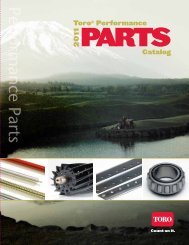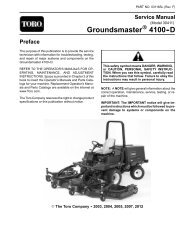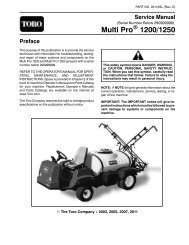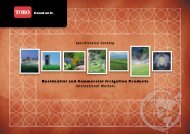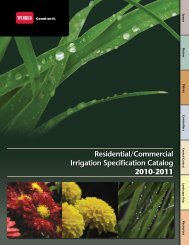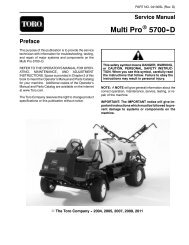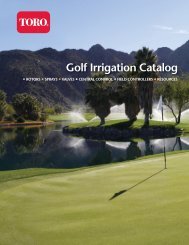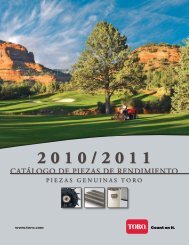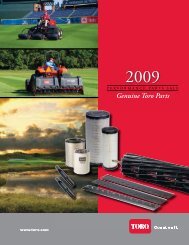caution - Toro
caution - Toro
caution - Toro
You also want an ePaper? Increase the reach of your titles
YUMPU automatically turns print PDFs into web optimized ePapers that Google loves.
Battery Service<br />
The battery is the heart of the electrical system. With<br />
regular and proper service, battery life can be extended.<br />
Additionally, battery and electrical component failure<br />
can be prevented.<br />
2<br />
CAUTION<br />
When working with batteries, use extreme <strong>caution</strong><br />
to avoid splashing or spilling electrolyte.<br />
Electrolyte can destroy clothing and burn skin or<br />
eyes. Always wear safety goggles and a face<br />
shield when working with batteries.<br />
3<br />
1<br />
Electrolyte Specific Gravity<br />
Fully charged: 1.265 corrected to 80 o F (26.7 o C)<br />
Discharged: less than 1.240<br />
Battery Specifications<br />
BCI Group Size 24<br />
650 CCA at 0 o F (--17.8 o C)<br />
Reserve Capacity of 110 minutes at 80 o F (26.7 o C)<br />
1. Negative ( -) cable<br />
2. Positive (+) cable<br />
Figure 60<br />
3. Battery strap<br />
Battery Inspection, Maintenance and Testing<br />
Dimensions (including terminal posts and caps)<br />
Length 10.2 inches (259 mm)<br />
Width 6.6 inches (167 mm)<br />
Height 9.0 inches (228 mm)<br />
Battery Removal and Installation (Fig. 60)<br />
1. Raise and support operator seat. Remove battery<br />
access panel.<br />
2. Loosen and remove negative cable from battery. After<br />
negative cable is removed, loosen and remove positive<br />
cable.<br />
3. Loosen battery strap that secures battery to machine.<br />
4. Carefully remove battery from machine.<br />
5. Install battery in reverse order making sure to connect<br />
and tighten positive cable to battery before connecting<br />
negative cable.<br />
NOTE: Before connecting the negative (ground) cable<br />
to the battery, connect a digital multimeter (set to DC<br />
Amps) between the negative battery post and the negative<br />
(ground) cable connector. The reading should be<br />
less than 0.1 amp. If the reading is 0.1 amp or more, the<br />
machine’s electrical system should be tested for short<br />
circuits or faulty components and repaired.<br />
1. Perform following inspections and maintenance:<br />
A. Check for cracks. Replace battery if cracked or<br />
leaking.<br />
B. Check battery terminal posts for corrosion. Use<br />
wire brush to clean corrosion from posts.<br />
IMPORTANT: Before cleaning the battery, tape<br />
or block vent holes to the filler caps and make<br />
sure the caps are on tightly.<br />
C. Check for signs of wetness or leakage on the top<br />
of the battery which might indicate a loose or missing<br />
filler cap, overcharging, loose terminal post or overfilling.<br />
Also, check battery case for dirt and oil. Clean<br />
the battery with a solution of baking soda and water,<br />
then rinse it with clean water.<br />
D. Check that the cover seal is not broken away. Replace<br />
the battery if the seal is broken or leaking.<br />
E. Check the electrolyte level in each cell. If the level<br />
is below the tops of the plates in any cell, fill all cells<br />
with distilled water between the minimum and maximum<br />
fill lines. Charge at 15 to 25 amps for 15 minutes<br />
to allow sufficient mixing of the electrolyte.<br />
6. Secure battery with battery strap. Install battery access<br />
panel. Lower and secure operator seat.<br />
Electrical System<br />
Page 5 - 38<br />
Groundsmaster 4100--D